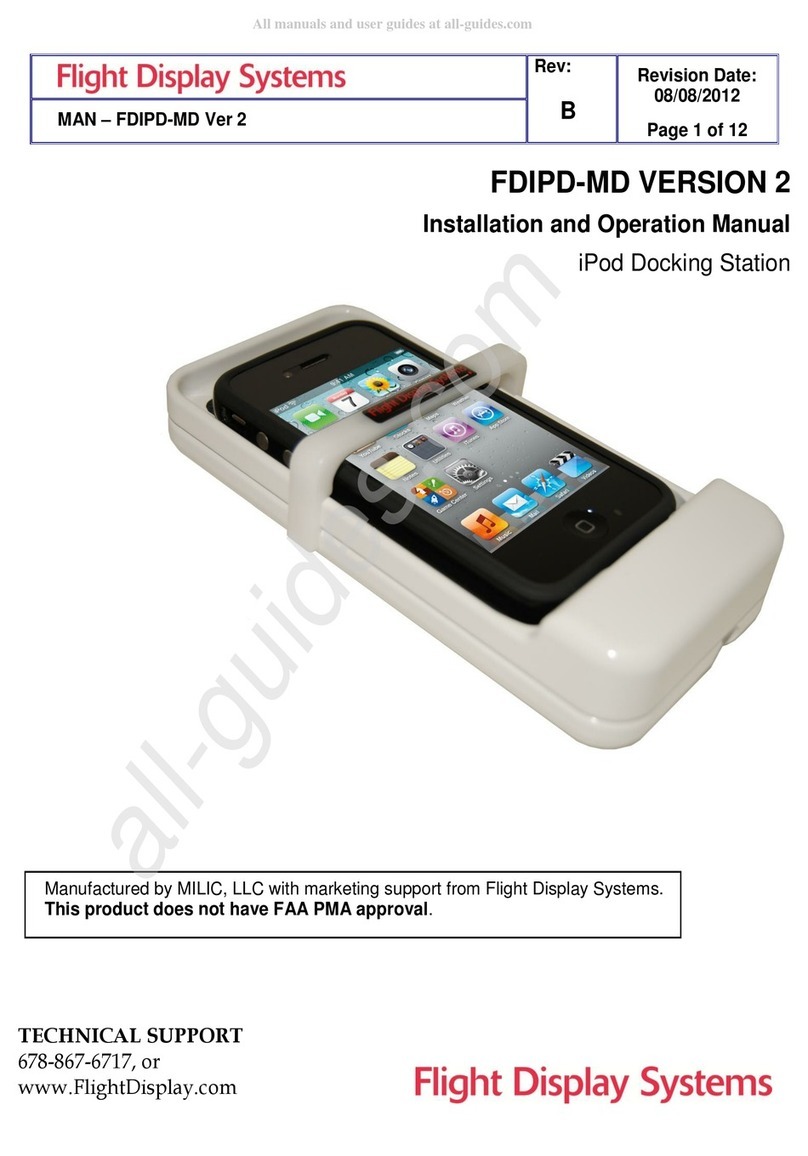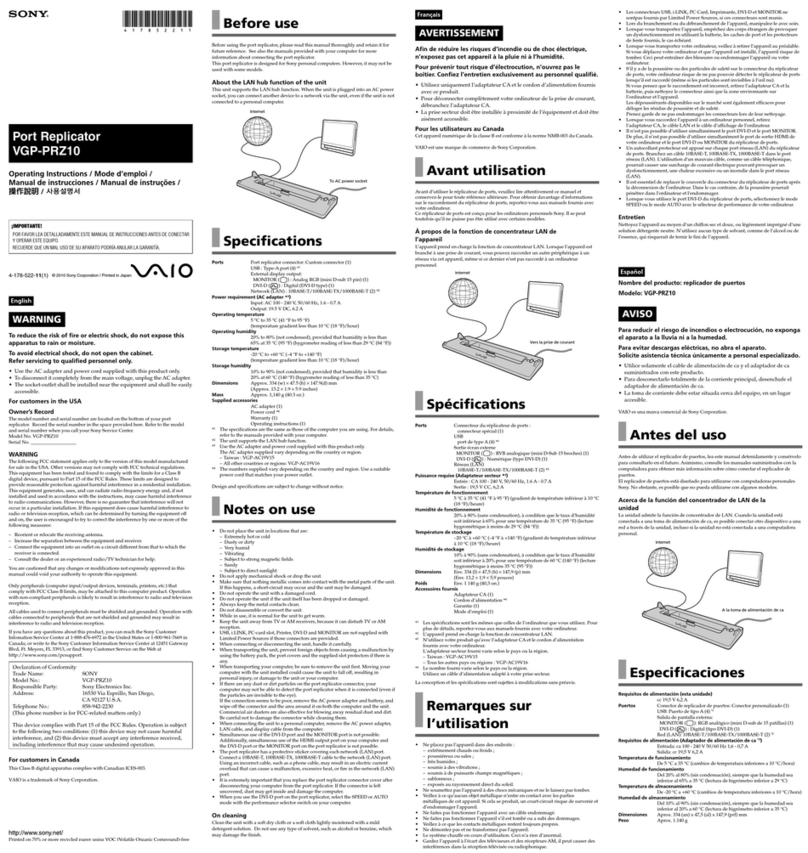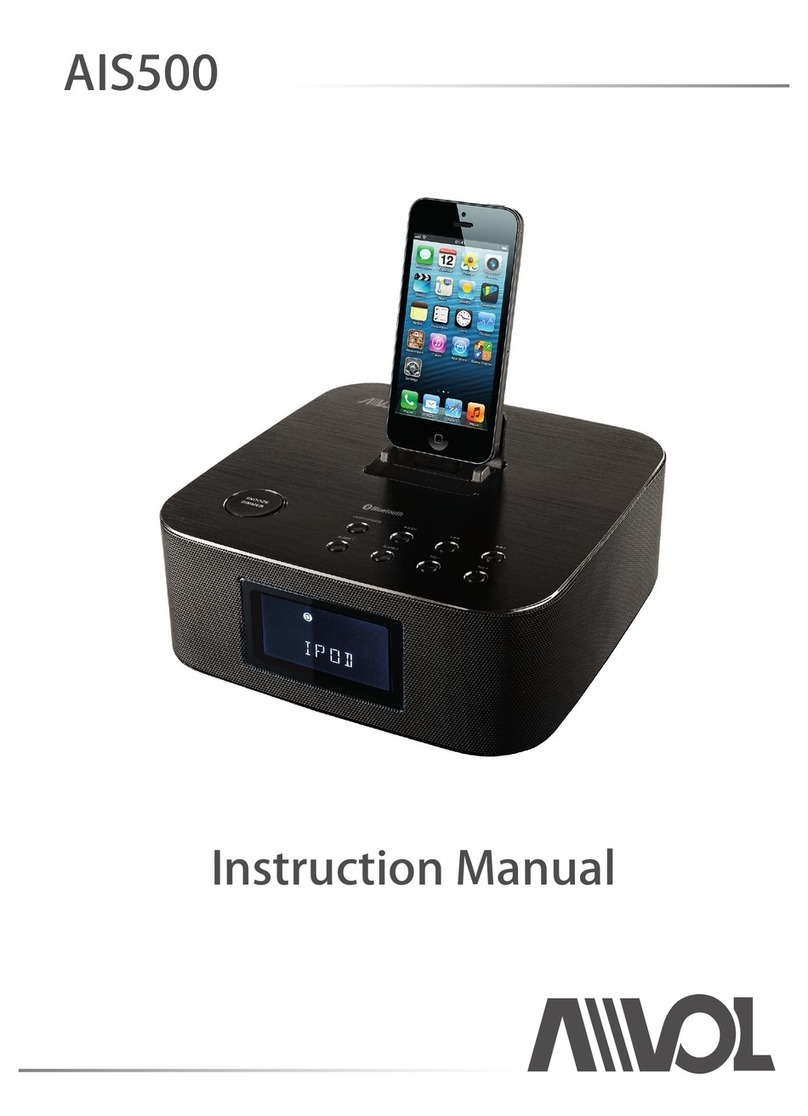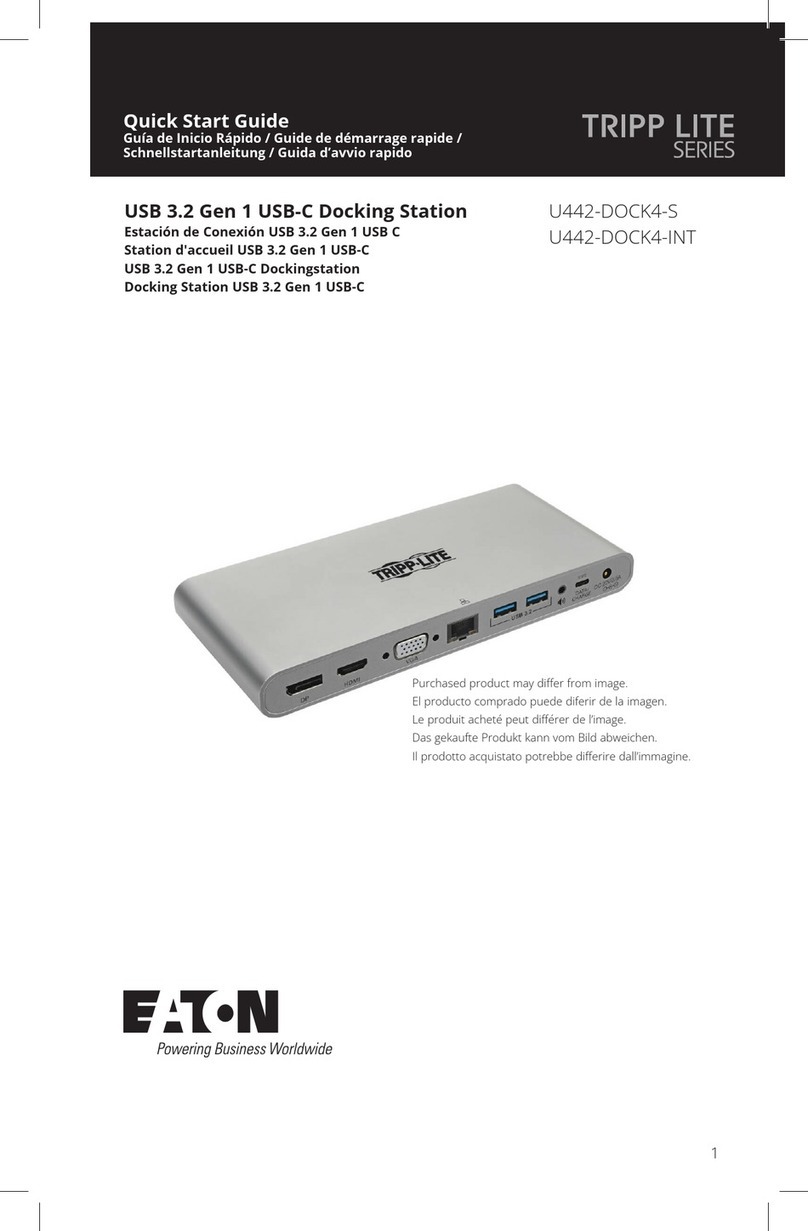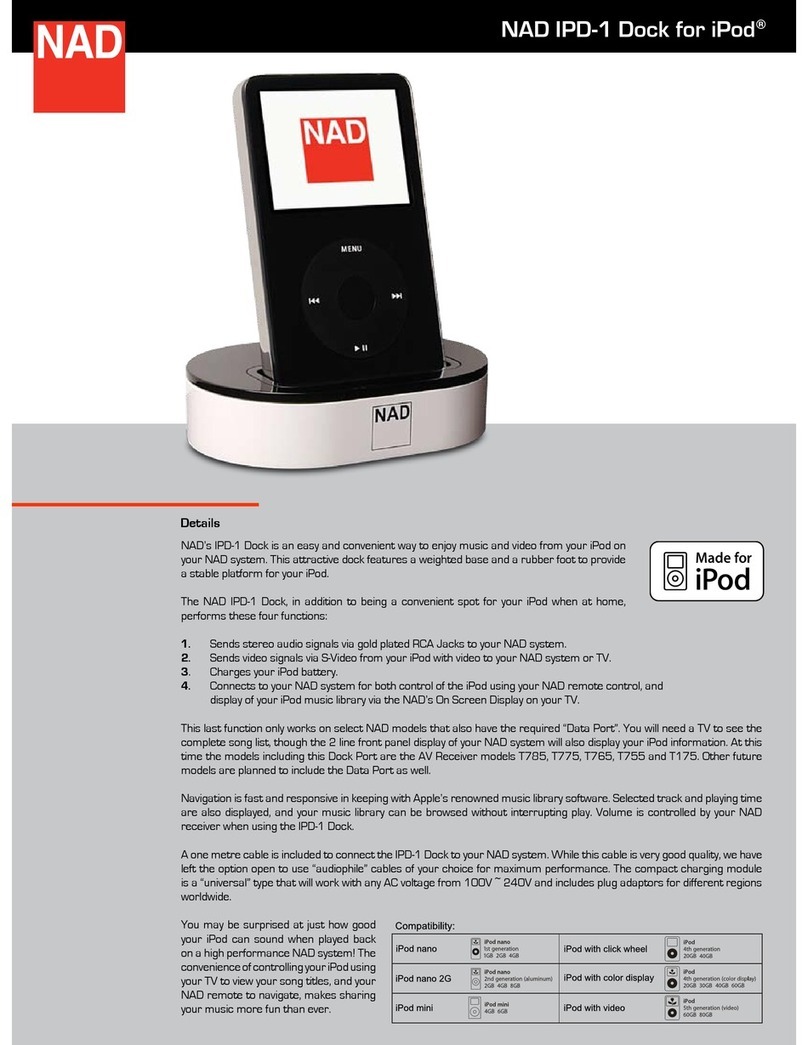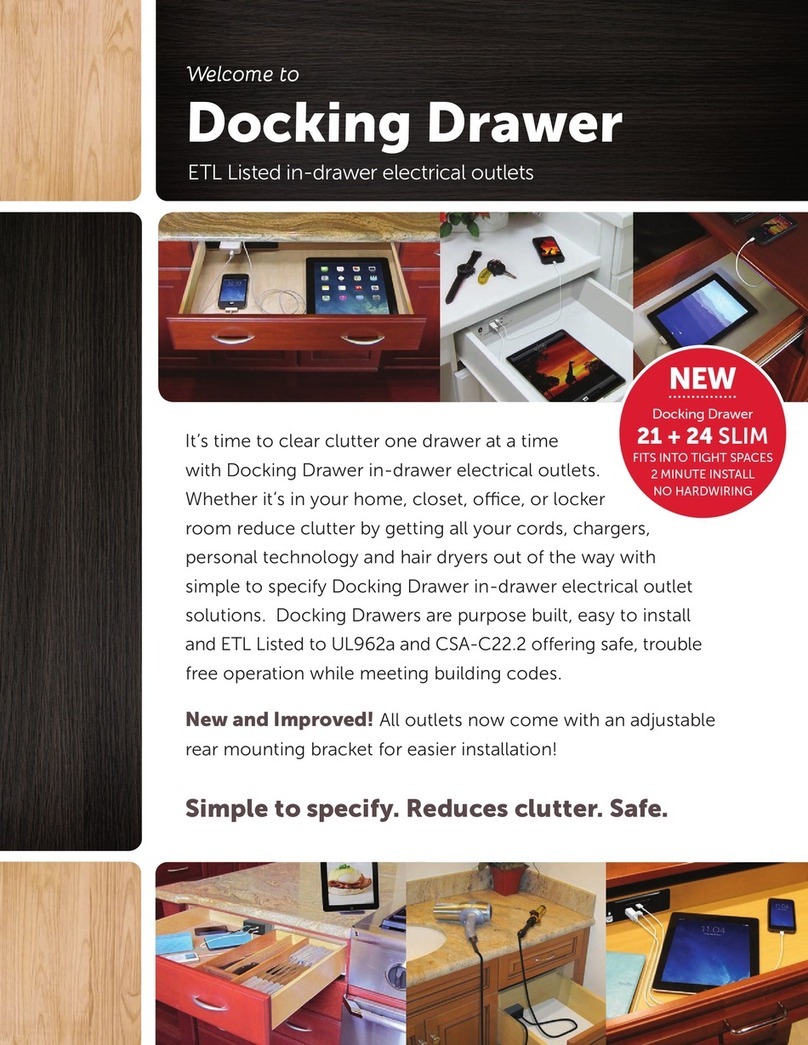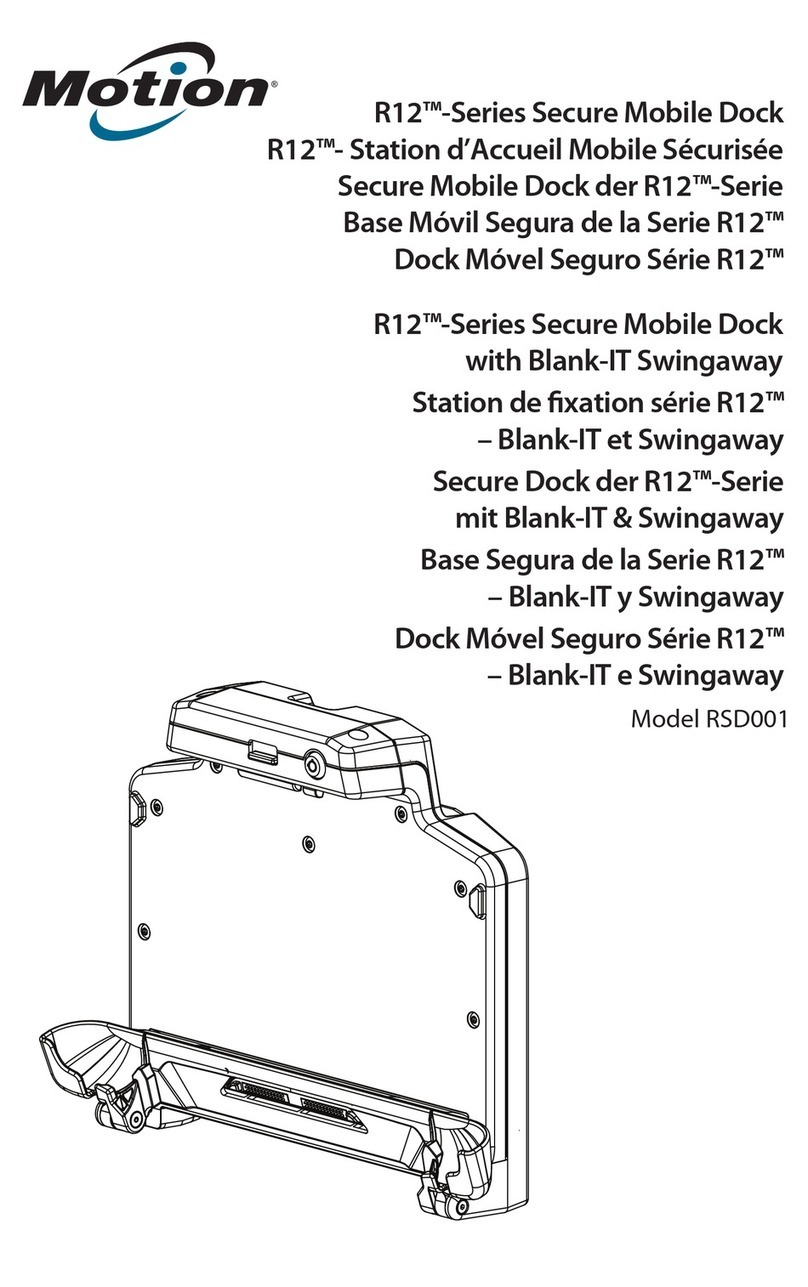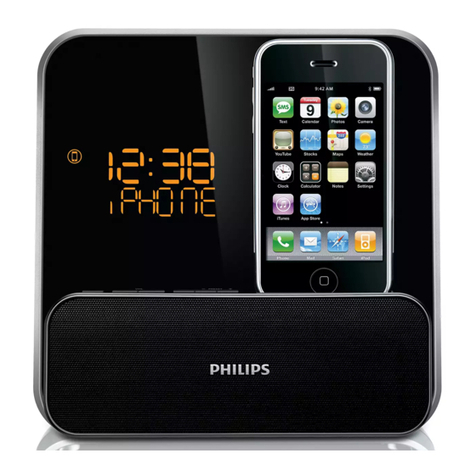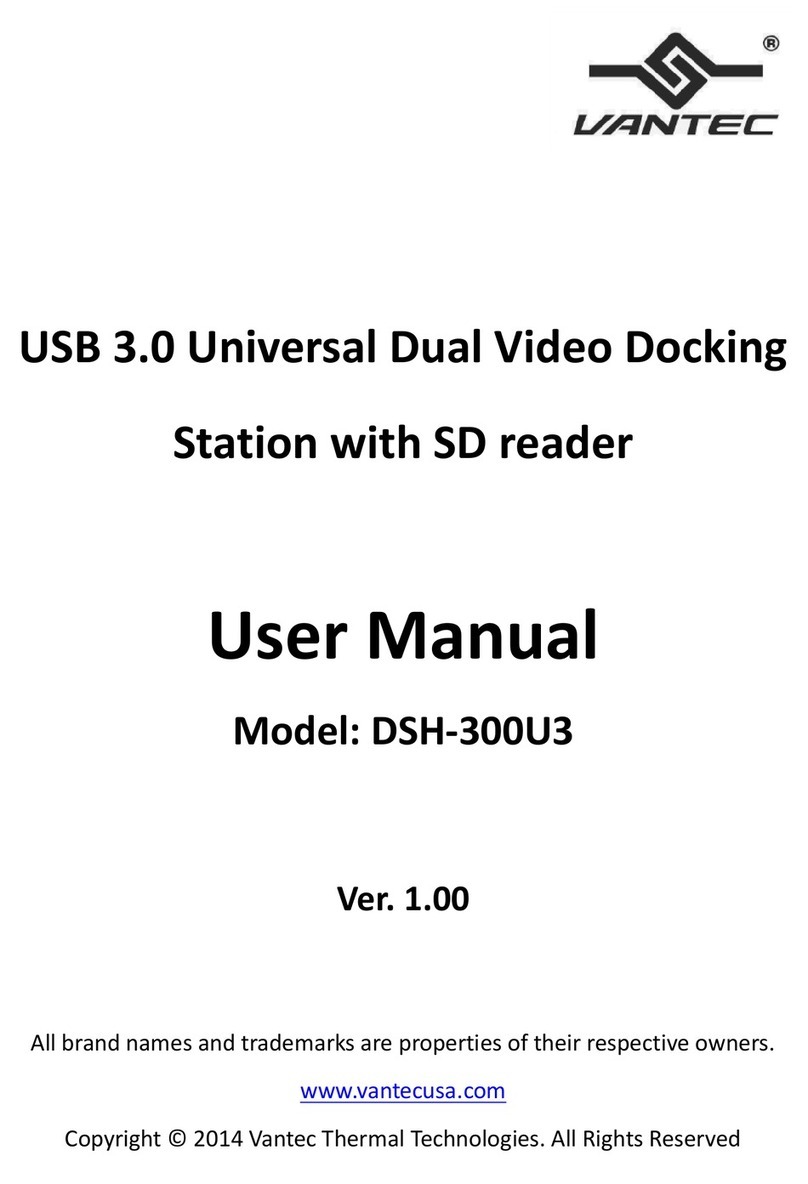Flight Display Systems FDARM-IPD User manual

Rev:
D
Revision Date:
04/19/2012
Page 1 of 14
MAN –FDARM-IPD
Manufactured by MILIC, LLC with marketing support from Flight Display Systems.
This product does not have FAA PMA approval.
FDARM-IPD, FDARM-IPD-2
FDARM-IPD-2 VER AV
FDARM-IPD-FM, FDARM-IPD-FM-2
FDARM-IPD-FM VER AV, FDARM-IPD-FM-2 VER AV
Installation and Operation Manual
iPad Docking Station
TECHNICAL SUPPORT
678-867-6717, or
www.FlightDisplay.com
All manuals and user guides at all-guides.com
all-guides.com

Rev:
D
Revision Date:
04/19/2012
Page 2 of 14
MAN –FDARM-IPD
FDARM-IPD/FDARM-IPD-2/FDARM-IPD-2 VER AV
FDARM-IPD-FM/FDARM-IPD-FM-2/FDARM-IPD-FM VER AV/FDARM-IPD-FM-2 VER AV
iPad Docking Station
© 2010 Flight Display Systems. All Rights Reserved.
Flight Display Systems
1765 Grassland Parkway
Alpharetta, GA 30004
678-867-6717 Phone
678-867-6742 Fax
sales@flightdisplay.com
www.flightdisplay.com
For the most current copy of all product manuals, please visit our website at
www.flightdisplay.com
All manuals and user guides at all-guides.com

Rev:
D
Revision Date:
04/19/2012
Page 3 of 14
MAN –FDARM-IPD
Table of Contents
General Information....................................................................................................................4
1. Front View..........................................................................................................................4
2. Additional Information....................................................................................................4
Specifications................................................................................................................................5
Operating Instructions................................................................................................................5
Installation Instructions .............................................................................................................5
1. Front View..........................................................................................................................4
Mounting and Base Information...............................................................................................6
Pinout for DB-15...........................................................................................................................8
Technical Drawing.....................................................................................................................10
Technical Support......................................................................................................................12
Instructions for Continued Airworthiness ...........................................................................12
Warranty Information ...............................................................................................................13
Log of Revisions.........................................................................................................................14
All manuals and user guides at all-guides.com

Rev:
D
Revision Date:
04/19/2012
Page 4 of 14
MAN –FDARM-IPD
General Information
The FDARM-IPD/FDARM-IPD-FM is an Apple iPad docking station designed for the first
generation iPad. The FDARM-IPD-2/FDARM-IPD-FM-2 has all the same features as the
standard version, except it is designed to accommodate the smaller, second generation Apple
iPad 2. All mounting specifications, exterior dimensions, and operational elements are identical
for both units. Apple iPads are not included.
The FDARM-IPD/FDARM-IPD-2 can tilt FWD and AFT approximately 15° in both landscape and
portrait modes allowing the user to adjust the viewing angle of the display. The mount also
includes a 28V to 5V power converter within the arm of the unit to charge the iPad; no video or
audio output is included in this version.
Each configuration of FDARM-IPD is also available as a version AV with the ability to output
audio and video from the iPad or iPad 2 to an existing entertainment system, as well as charge
the unit. ** NOTE: If the iPad is running processor-intensive applications, it may not charge, or
hold charge, even when connected to a power source.
The FDARM-IPD/FDARM-IPD-2 is perfect for in flight use of the Apple iPad. Once
the flight is complete, the entire mount assembly can be easily removed from the
Base or the iPad can be removed from the mount.
Front View
FDARM-IPD FDARM-IPD-FM
All manuals and user guides at all-guides.com

Rev:
D
Revision Date:
04/19/2012
Page 5 of 14
MAN –FDARM-IPD
Specifications
Power
28VDC @ 0.5A
Dimensions
7.65”(W) x 14.48”(H) x 2.08”(D)
Weight
1 lb 10 oz
Connector
High Density DB-15 Male
Connections (Non-AV Version)
(Ver AV)
Power
Power/Audio/Video Output
Compatible iPads
1st Generation iPad (FDARM-IPD)
2ND Generation iPad (FDARM-IPD-2)
Finish
Matte Black Finish
DO-160 Testing
Sec. 21, Cat B
Operating Instructions
To safely dock the iPad, place the unit onto the docking clips, securing the device along the sides.
Then slide the iPad connector onto the docking plug. To switch between vertical and horizontal
mounting, simply rotate the dock 90 degrees to the new orientation.
CAUTION: **The swivel joint closest to the iPad should not be rotated more then 180 degrees in
either direction. This can result in damage to the power cable. **
Installation Instructions
All cabin entertainment equipment, such as the FDARM-IPD, should be installed on a non-
essential bus and have a dedicated circuit breaker. It is necessary that a switch be installed in the
cockpit so that the pilot can de-energize the entertainment system should it become necessary.
For mounting details for FDARM-IPD/FDARM-IPD-2, reference technical drawing MSD-127 at end
of this manual. For mounting details for FDARM-IPD-FM/FDARM-IPD-FM-2, reference technical
drawing MSD-158 at end of this manual.
Power
This is a 28VDC dock that requires 0.5 A
The rated current of the equipment should be taken into consideration when selecting wire gauge.
It is the installer’s responsibility to understand the product’s requirements and to install the product
in compliance with industry standards and safety.
9
1
7
1
All manuals and user guides at all-guides.com

Rev:
D
Revision Date:
04/19/2012
Page 6 of 14
MAN –FDARM-IPD
Mounting and Base Information
The FDARM-IPD/-2 mates with a drink rail mount (FDBASE, below left) or a wall mount
(FDBASE-W, below right).
The connector seats deeply in the mount and is held in place with a friction mate and a
locking pin. The secure High Density DB15 pin and connector can only be connected one
direction. The mount is keyed to prevent inadvertent misalignment.
The FDARM-IPD/-2 mates with a drink rail mount. (FDBASE-FL shown below)
The connector seats deeply in the mount and is held in place with a friction mate and a
locking pin. The secure High Density DB15 pin and connector can only be connected one
direction. The mount is keyed to prevent inadvertent misalignment.
All manuals and user guides at all-guides.com
all-guides.com

Rev:
D
Revision Date:
04/19/2012
Page 7 of 14
MAN –FDARM-IPD
The FDARM-IPD-FM/-FM-2 mates with a flush wall mount (FDBASE-W-FM), shown below.
The connector seats deeply in the mount and is held in place by a locking pin and the pins
and sockets of the DB-15 connector. The secure High Density DB15 pin and connector
can only be connected one direction. The mount is keyed to prevent inadvertent
misalignment.
Connector Realignment
If the unit does not mate with the flush wall mount easily, it may be helpful to realign the
DB15 connector as follows: On the backside of the mount, loosen the (2) 4-40 pan head
screws. Gently connect the unit to the mount, ensuring the connectors are fully seated and
the unit is flush with the mount. Tighten the 4-40 pan head screws while the units are
connected. You should now be able to disengage the unit and locking mechanism from the
mount, and then test functionality of the mount.
All manuals and user guides at all-guides.com

Rev:
D
Revision Date:
04/19/2012
Page 8 of 14
MAN –FDARM-IPD
Pinout for DB-15 HD (Non-AV Version)
Hood, DB-15 P/N 254-00000-0915H or Equivalent
Connector, HD-15 Female P/N M24308/2-286 or Equivalent
Female Pins P/N M39029/57-354 or Equivalent
Pin
Number
Description
1
28VDC Power
2
Power Ground
3
N/C
4
N/C
5
N/C
6
N/C
7
N/C
8
N/C
9
N/C
10
N/C
11
N/C
12
N/C
13
N/C
14
N/C
15
N/C
All manuals and user guides at all-guides.com

Rev:
D
Revision Date:
04/19/2012
Page 9 of 14
MAN –FDARM-IPD
Pinout for DB-15 HD (Ver AV)
Hood, DB-15 P/N 254-00000-0915H or Equivalent
Connector, HD-15 Female P/N M24308/2-286 or Equivalent
Female Pins P/N M39029/57-354 or Equivalent
Pin
Number
Description
1
28VDC +
2
28 VDC Ground
3
AUDIO R+
4
AUDIO L+
5
VIDEO +
6
AUDIO -
7
VIDEO –(RETURN)
8
N/C
9
N/C
10
N/C
11
N/C
12
N/C
13
N/C
14
N/C
15
N/C
All manuals and user guides at all-guides.com

Rev:
D
Revision Date:
04/19/2012
Page 10 of 14
MAN –FDARM-IPD
Technical Drawing
All manuals and user guides at all-guides.com

Rev:
D
Revision Date:
04/19/2012
Page 11 of 14
MAN –FDARM-IPD
All manuals and user guides at all-guides.com
all-guides.com

Rev:
D
Revision Date:
04/19/2012
Page 12 of 14
MAN –FDARM-IPD
Technical Support
Should you have any questions concerning this product or other Flight Display Systems
products, please contact our Product Support representatives at (678) 867-6717.
Flight Display Systems
1765 Grassland Parkway
Alpharetta, GA 30004
Phone: 678-867-6717
Fax: 678-867-6742
Email: sales@flightdisplay.com
For further product information, technical data and sample wiring diagrams, please click on
the Dealers section of our web site at www.flightdisplay.com
Instructions for Continued Airworthiness
The FDARM-IPD/-2 & the FDARM-IPD-FM/-FM-2 is designed not to require regular
general maintenance.
All manuals and user guides at all-guides.com

Rev:
D
Revision Date:
04/19/2012
Page 13 of 14
MAN –FDARM-IPD
Warranty Information
Flight Display Systems warrants the FDARM-IPD/-2 & the FDARM-IPD-FM/-FM-2 against material
or manufacturing defects for a two-year period. Warranty begins on date of installation. *The
warranty registration card must be returned upon installation in order to validate the two-year
warranty. Any warranty registration not returned during this time period will default to the date of
purchase as the warranty start date.
Please call our Technical Support at 678-867-6717 to obtain an RMA number. Flight Display
Systems will, upon receipt of the failed hardware, remanufacture or replace the unit at our
discretion.
Flight Display Systems will pay Ground Shipping charges for warranted items. Charges for
express shipment will be the responsibility of the sender.
This warranty is not transferable. Any implied warranties expire at the expiration date of this
warranty. We shall not be liable for incidental or consequential damages.
This warranty does not cover a defect or failure that has resulted from improper or unreasonable
installation, use or maintenance, as determined by Flight Display Systems. This warranty is void if
there is any attempt to disassemble or open this product without factory authorization.
Flight Display Systems shall not be held responsible for any labor charges associated with the
removal of product or related troubleshooting.
All manuals and user guides at all-guides.com

Rev:
D
Revision Date:
04/19/2012
Page 14 of 14
MAN –FDARM-IPD
Log of Revisions
Rev
Date
Page
Description
A
11/30/2010
---
Initial Release
B
04/18/2011
Removed arm mount retrofit option, removed ship kit, added flush arm
mount image, added other options
C
06/27/2011
4,5,9
Added detail and pinout for Ver AV
D
06/19/2012
6
Corrected wording of mounting assembly, removed FDARM-IPD Ver
AV, revised warranty, new format
All manuals and user guides at all-guides.com
This manual suits for next models
6
Table of contents
Other Flight Display Systems Docking Station manuals