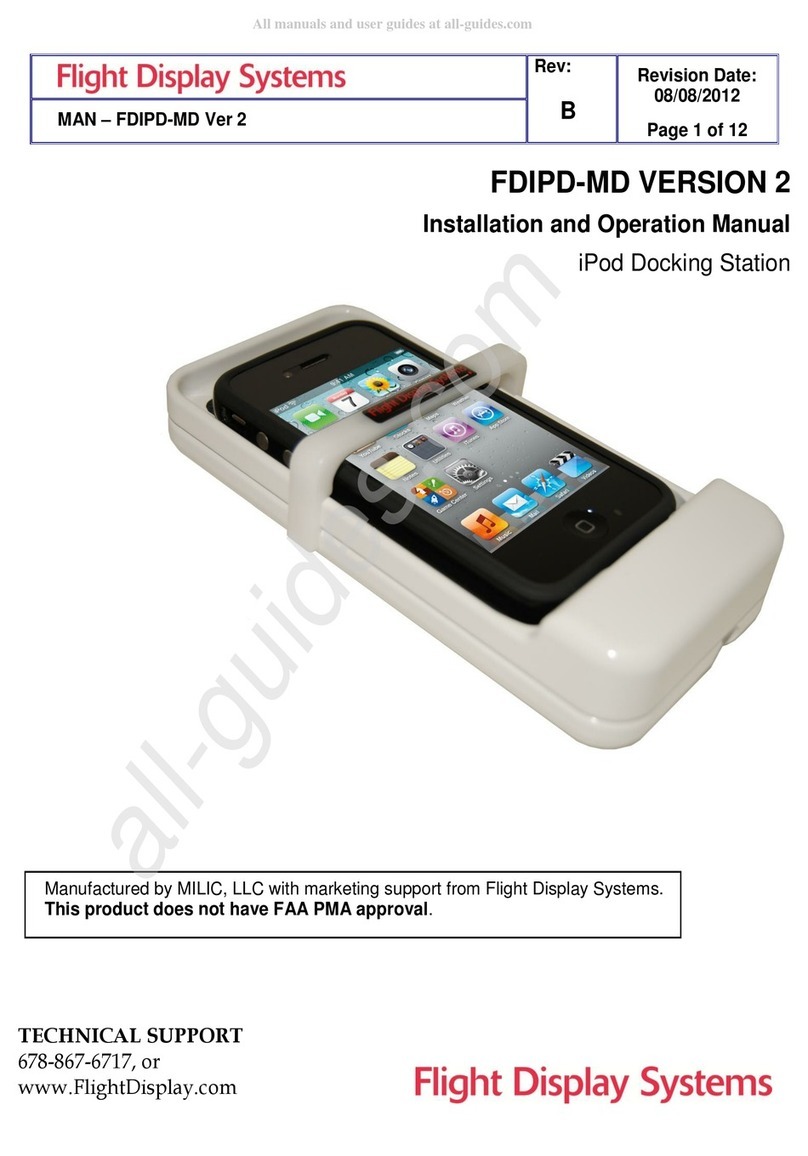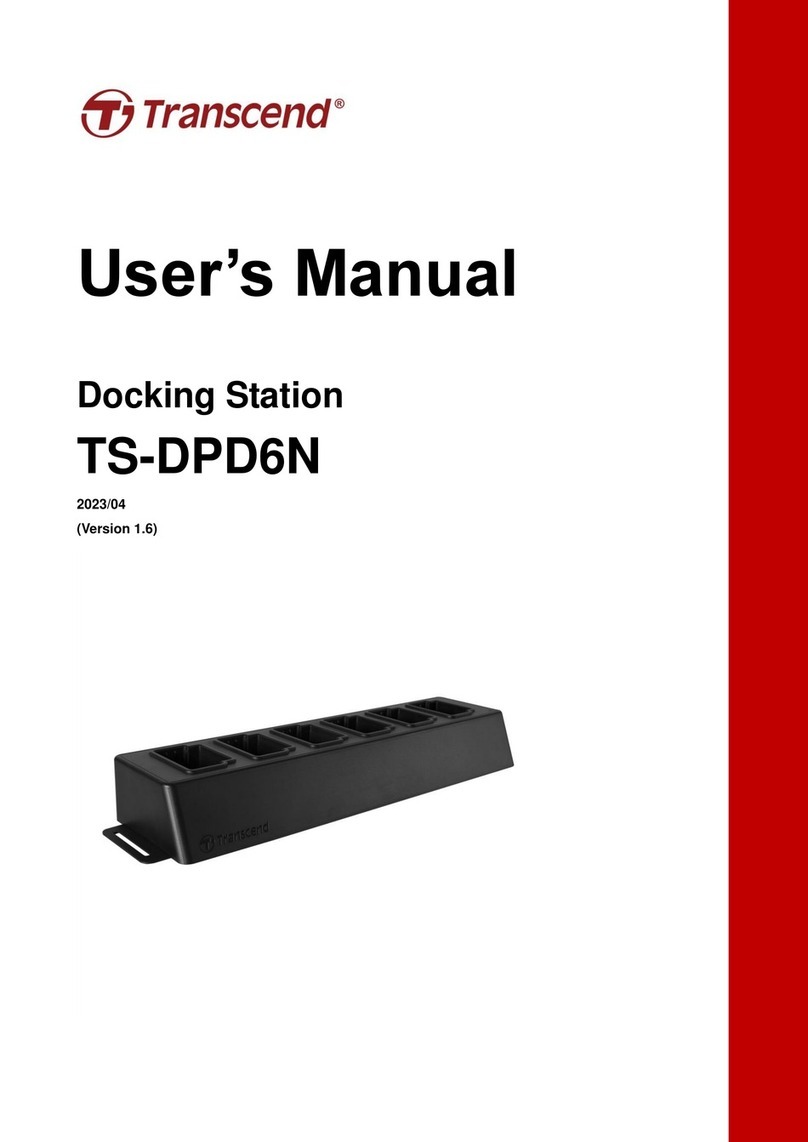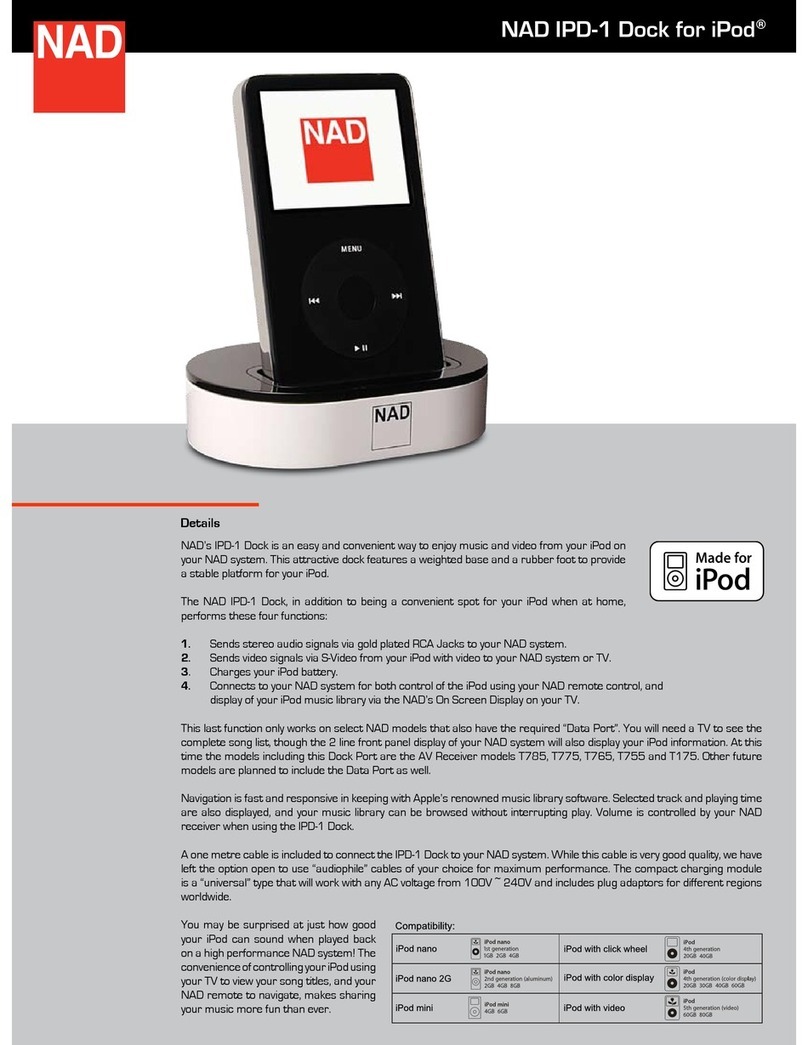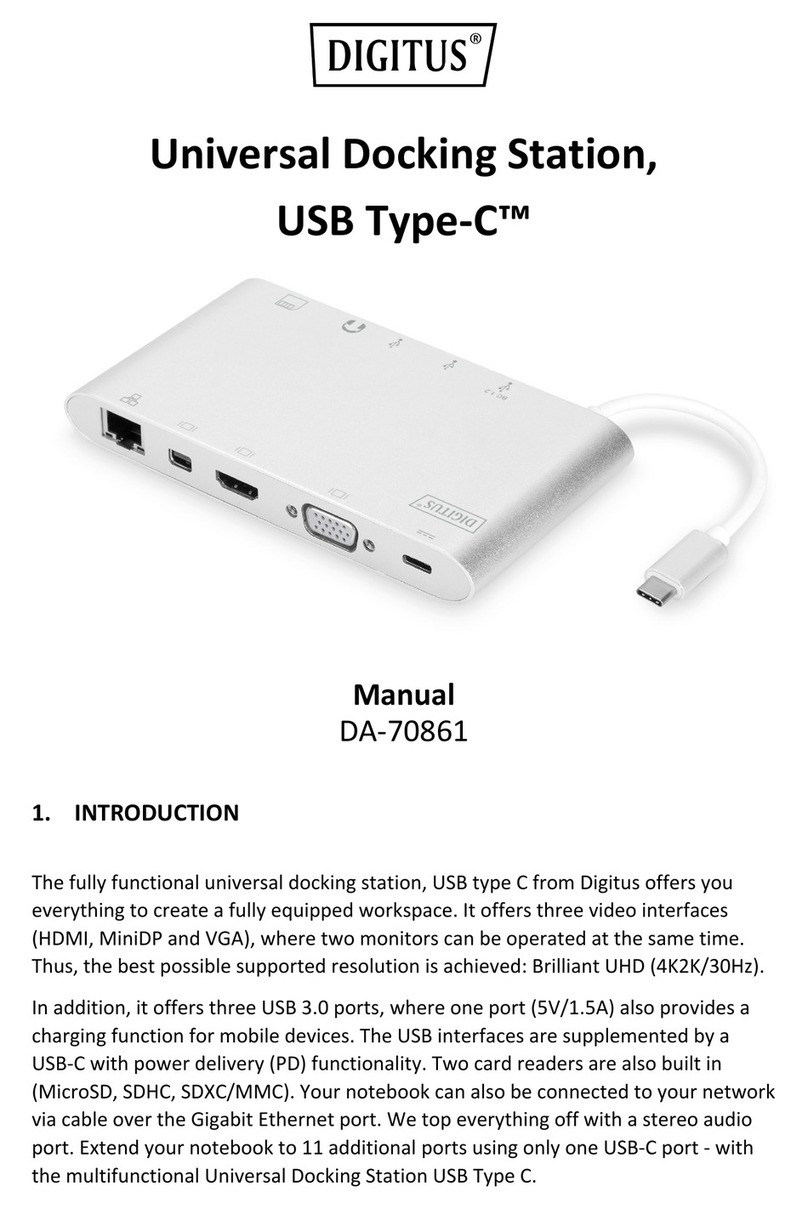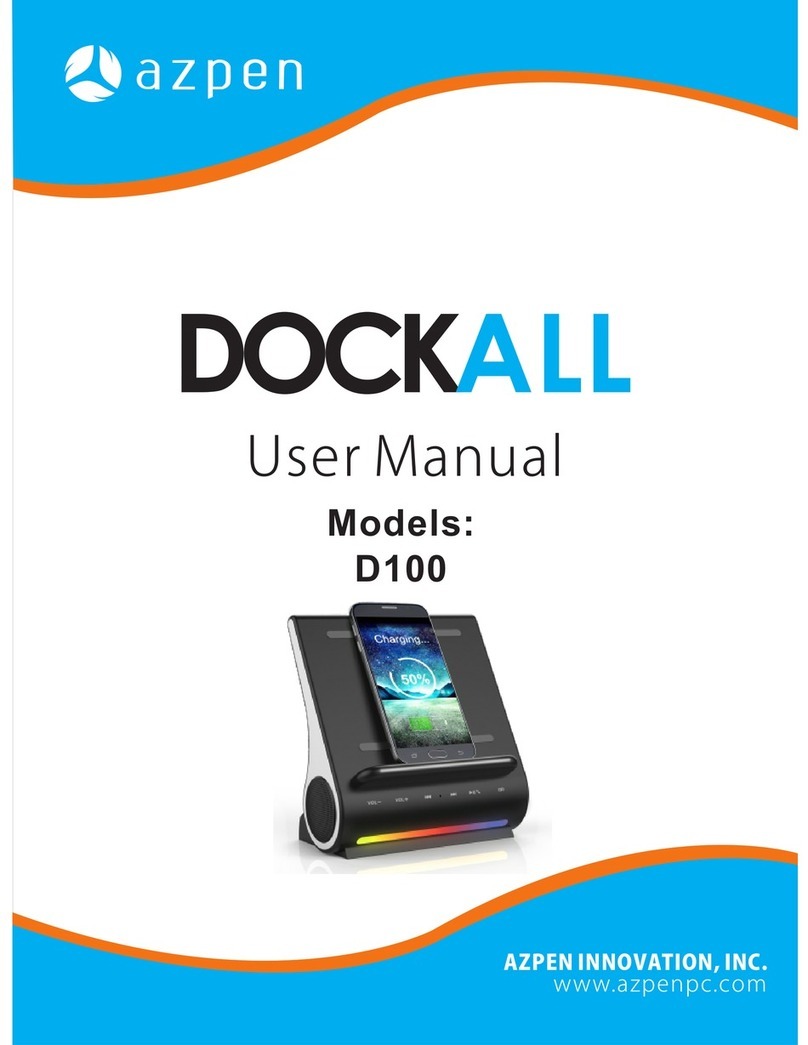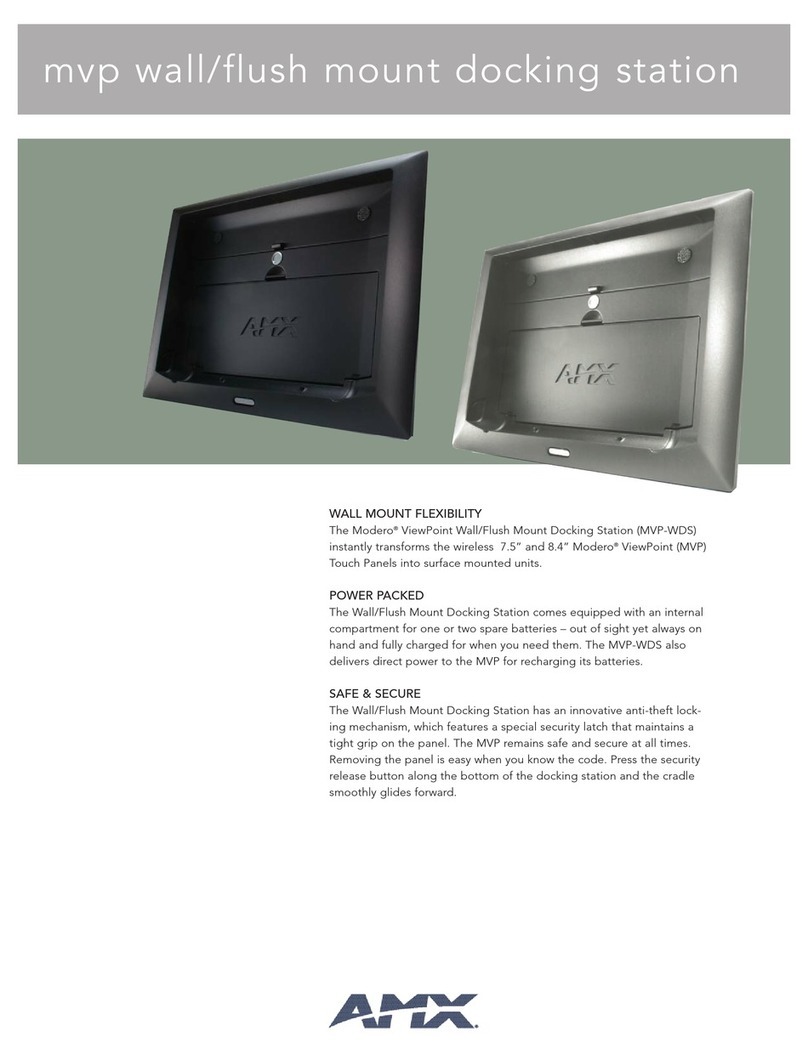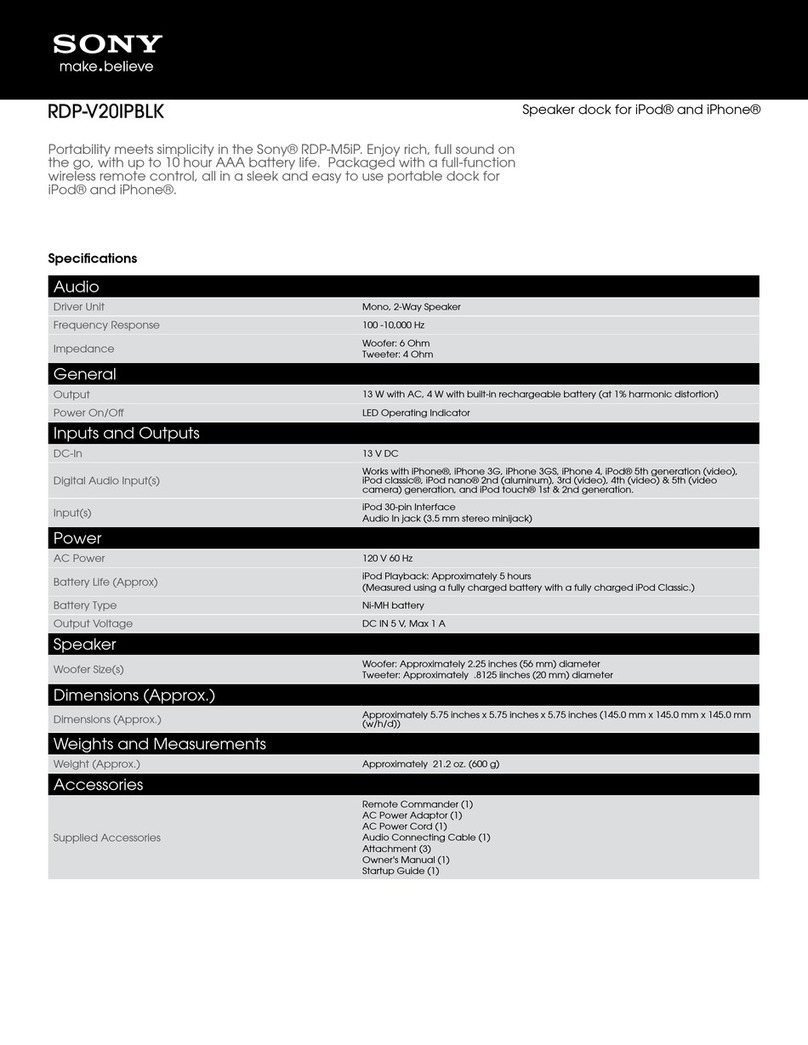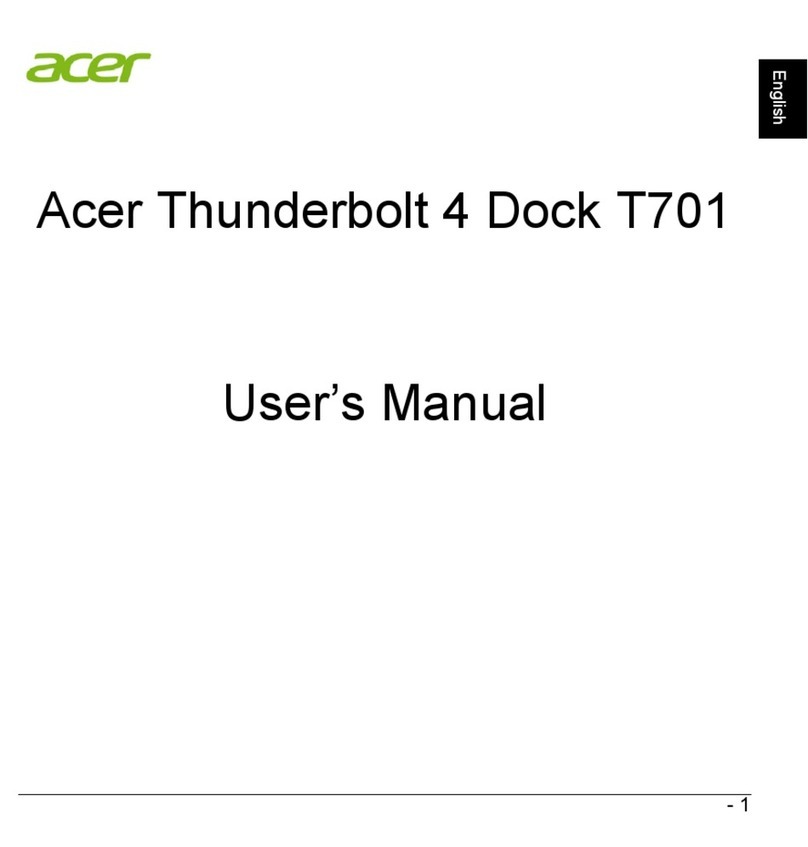Flight Display Systems PS3DOC User manual

Document Number:
MAN – PS3DOC/PS3DOC-1
Rev:
E
Revision Date:
06/02/2010
Page 1 of 15
PS3DOC & PS3DOC-1
Installation and Operation Manual
PlayStation 3 Docking Station
TECHNICAL SUPPORT
678-867-6717, or
www.FlightDisplay.com
All manuals and user guides at all-guides.com
all-guides.com

Document Number:
MAN – PS3DOC/PS3DOC-1
Rev:
E
Revision Date:
06/02/2010
Page 2 of 15
PS3DOC & PS3DOC-1
PlayStation 3 Docking Station
© 2008 Flight Display Systems. All Rights Reserved.
Flight Display Systems
1765 Grassland Parkway
Alpharetta, GA 30004
678-867-6717 Phone
678-867-6742 Fax
www.flightdisplay.com
For the most current copy of all product manuals, please visit our website at
www.flightdisplay.com
All manuals and user guides at all-guides.com

Document Number:
MAN – PS3DOC/PS3DOC-1
Rev:
E
Revision Date:
06/02/2010
Page 3 of 15
Table of Contents
General Information......................................................................................................................4
1. Front View..........................................................................................................................4
2. Additional Information....................................................................................................4
Specifications................................................................................................................................7
Docking Instructions...................................................................................................................7
1. Power Requirements ........................................................................................................7
Installation Considerations........................................................................................................8
1. Power/Video .....................................................................................................................8
Technical Support........................................................................................................................9
Instructions for Continued Airworthiness .............................................................................9
Warranty ......................................................................................................................................10
Installation Drawings ...............................................................................................................11
Log of Revisions.........................................................................................................................15
All manuals and user guides at all-guides.com

Document Number:
MAN – PS3DOC/PS3DOC-1
Rev:
E
Revision Date:
06/02/2010
Page 4 of 15
General Information
The PS3DOC is a rugged, slim PS3 Docking Station which offers two elements of In-Flight
Entertainment for most aircraft. The unit has been designed specifically to connect with the
Sony PlayStation 3 (Not included). The PS3DOC is a great solution to bring Hi-Def into the
aircraft via PlayStation 3 Blu-ray DVD. Also, gaming can now be a fun part of the In-Flight
Entertainment system.
Front View
See front cover for image of PS3DOC with PlayStation 3
Additional Information
The unit is designed for vertical mounting to allow for installation in the narrowest areas.
For a true Hi-Def experience, the PS3DOC can be interfaced with Flight Display System’s
HD LCDs which are available in 17”, 20”, 26”, 32”, and 42” sizes. All of these HD LCDs
come standard with 2 HDMI inputs. The DAPSHDMI-1 is a splitter with 2 inputs and 8
outputs that allows for extending and distributing the HDMI signal.
All manuals and user guides at all-guides.com

Document Number:
MAN – PS3DOC/PS3DOC-1
Rev:
E
Revision Date:
06/02/2010
Page 5 of 15
The PS3DOC-1 is a rugged, slim which offers two elements of In-Flight Entertainment for
most aircraft. The unit has been designed specifically to connect with the new, slim version
of the Sony PlayStation 3 (Not included). The PS3DOC-1 is a great solution to bring Hi-Def
into the aircraft via PlayStation 3 Blu-ray DVD. Also, gaming can now be a fun part of the
In-Flight Entertainment system.
REAR VIEW OF SLIM VERSION
OF PLAYSTATION 3
FRONT/SIDE VIEW OF SLIM
VERSION OF PLAYSTATION 3
All manuals and user guides at all-guides.com

Document Number:
MAN – PS3DOC/PS3DOC-1
Rev:
E
Revision Date:
06/02/2010
Page 6 of 15
Front View
See front cover for image of PS3DOC-1 with PlayStation 3
Additional Information
The unit is designed for vertical mounting to allow for installation in the narrowest areas.
For a true Hi-Def experience, the PS3DOC-1 can be interfaced with Flight Display
System’s HD LCDs which are available in 17”, 20”, 26”, 32”, and 42” sizes. All of these HD
LCDs come standard with 2 HDMI inputs. The DAPSHDMI-1 is a splitter with 2 inputs and
8 outputs that allows for extending and distributing the HDMI signal.
All manuals and user guides at all-guides.com
all-guides.com

Document Number:
MAN – PS3DOC/PS3DOC-1
Rev:
E
Revision Date:
06/02/2010
Page 7 of 15
Specifications
Dimensions - Empty
13.32”(W) x 10.1”(H) x 4.43”(D) excludes
handle
Dimensions - Docked
14.66”(W) x 13.1”(H) x 4.36”(D)
Power Consumption (Dock Only)
115 VAC
Materials
Aluminum
Weight
PS3DOC – 6 lbs 2.8 oz
PS3DOC-1 - 6 lbs 5 oz
Connections
1 x HDMI (Video)
1 x DB-15 (Composite Video/Audio)
1 x 2-Prong (115VAC Power)
Docking Instructions
1. Pull the handle on the unit upwards to extend the latch.
2. Position the PlayStation 3 so that its connectors are facing the
PS3DOC/PS3DOC-1.
3. Pull the HDMI, Composite/Audio, and power pigtails from the pocket
and connect to the appropriate ports on the PlayStation 3.
4. Tuck the excess pigtail back into the pocket.
5. Slide the PlayStation 3 back against the PS3DOC/PS3DOC-1.
6. Lock the unit in place by pressing the handle wand down.
Power Requirements
The PS3DOC utilizes a 3-prong power cable to route power to the PlayStation 3. It uses an
A/C fan to assist with cooling. We recommend referring to Sony for the latest information
regarding power requirements.
The PS3DOC-1 utilizes a 2-prong power cable to route power to the PlayStation 3. It uses
an A/C fan to assist with cooling. We recommend referring to Sony for the latest
information regarding power requirements.
At the time of the original issue of this manual, Sony recommended a 120V power supply
capable of handling 380 watts of power. In an aircraft, this will require an inverter (not
included).
It is recommended that the power switch on the PS3DOC/PS3DOC-1 be in the off position
when docking the PlayStation 3. After docking, the switch should be moved to the on
position to supply power to the PlayStation 3.
All manuals and user guides at all-guides.com

Document Number:
MAN – PS3DOC/PS3DOC-1
Rev:
E
Revision Date:
06/02/2010
Page 8 of 15
Installation Considerations
The capabilities of the PlayStation 3 result in a steady output of warm exhaust. The
PS3DOC/PS3DOC-1 is designed with a built-in fan to help dissipate this heat. If the PS3 is
in an enclosed area a fan is required to circulate ambient air around the PS3.
Power/Video
Pin out for P1 (High Density DB-15 Receptacle)
Part numbers for DB-15 connectors, manufactured by Tyco or Amp:
High density, D-sub, 15 contact receptacle (female) P/N 748565-1
HD15F pins P/N M39029/57-354
Pin
Number
Description
1
Audio – Left - Signal
2
Audio – Left - Ground
3
N/C
4
Audio – Right - Signal
5
Audio – Right - Ground
6
N/C
7
Composite Video - Signal
8
Composite Video - Ground
9
N/C
10
N/C
11
N/C
12
N/C
13
N/C
14
N/C
15
N/C
All manuals and user guides at all-guides.com

Document Number:
MAN – PS3DOC/PS3DOC-1
Rev:
E
Revision Date:
06/02/2010
Page 9 of 15
Technical Support
Should you have any questions concerning this product or other Flight Display Systems
products, please contact our Product Support representatives at (678) 867-6717.
Flight Display Systems
1765 Grassland Parkway
Alpharetta, GA 30004
Phone: 678-867-6717
Fax: 678-867-6742
For further product information, technical data and sample wiring diagrams, please click on
the Dealers section of our web site at www.flightdisplay.com
Instructions for Continued Airworthiness
The PS3DOC/PS3DOC-1 is designed not to require regular general maintenance.
All manuals and user guides at all-guides.com

Document Number:
MAN – PS3DOC/PS3DOC-1
Rev:
E
Revision Date:
06/02/2010
Page 10 of 15
Warranty Information
Flight Display Systems warrants the PS3DOC/PS3DOC-1 against material or
manufacturing defects for a two-year period (effective 1/1/2009 on all equipment shipped
with 2009 pricing). Warranty begins on date of installation.
Please call our Technical Support at 678-867-6717 to obtain an RMA number. Flight
Display Systems will, upon receipt of the failed hardware, remanufacture or replace the
unit at our discretion.
Flight Display Systems will pay Ground Shipping charges for warranted items. Charges for
express shipment will be the responsibility of the sender.
This warranty is not transferable. Any implied warranties expire at the expiration date of
this warranty. We shall not be liable for incidental or consequential damages.
This warranty does not cover a defect or failure that has resulted from improper or
unreasonable installation, use or maintenance, as determined by Flight Display Systems.
This warranty is void if there is any attempt to disassemble or open this product without
factory authorization.
Any labor charges associated with the removal of product or related troubleshooting by a
firm other than Flight Display Systems or its designee will not be covered.
All manuals and user guides at all-guides.com

Document Number:
MAN – PS3DOC/PS3DOC-1
Rev:
E
Revision Date:
06/02/2010
Page 11 of 15
Installation Drawing
All manuals and user guides at all-guides.com
all-guides.com

Document Number:
MAN – PS3DOC/PS3DOC-1
Rev:
E
Revision Date:
06/02/2010
Page 12 of 15
All manuals and user guides at all-guides.com

Document Number:
MAN – PS3DOC/PS3DOC-1
Rev:
E
Revision Date:
06/02/2010
Page 13 of 15
All manuals and user guides at all-guides.com

Document Number:
MAN – PS3DOC/PS3DOC-1
Rev:
E
Revision Date:
06/02/2010
Page 14 of 15
All manuals and user guides at all-guides.com

Document Number:
MAN – PS3DOC/PS3DOC-1
Rev:
E
Revision Date:
06/02/2010
Page 15 of 15
Log of Revisions
Rev
Date
Page
Description
A
05/30/2008
---
Initial Release
B
06/10/2008
3
Added Installation Considerations
C
07/02/2008
2,3,7
Removed VDC fan references, updated specs and drawings
D
01/29/2009
3,6
Updated specs and warranty info
E
06/02/2010
---
Added PS3DOC-1 info, Format Change
All manuals and user guides at all-guides.com
This manual suits for next models
1
Table of contents
Other Flight Display Systems Docking Station manuals