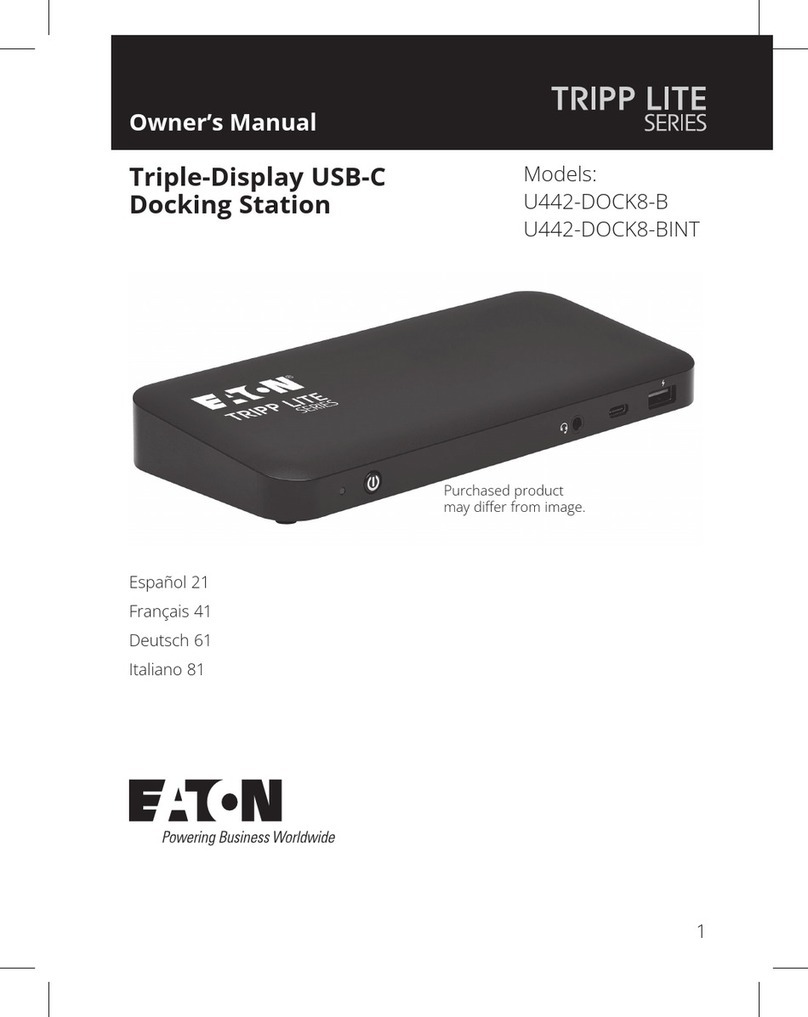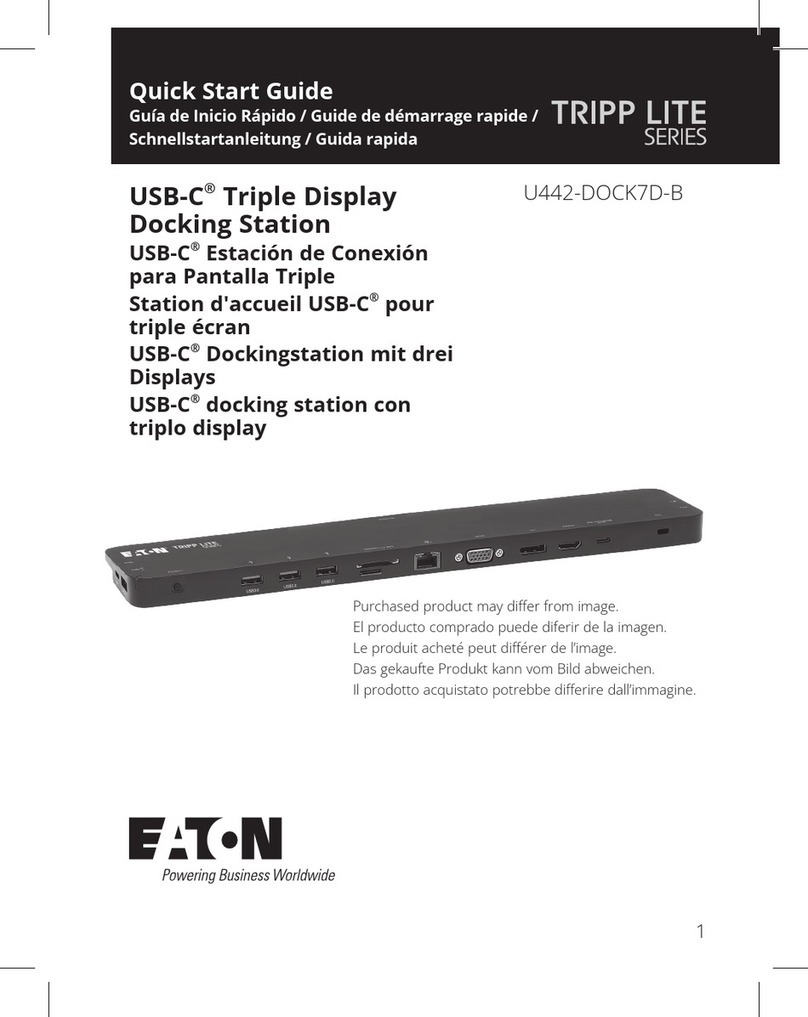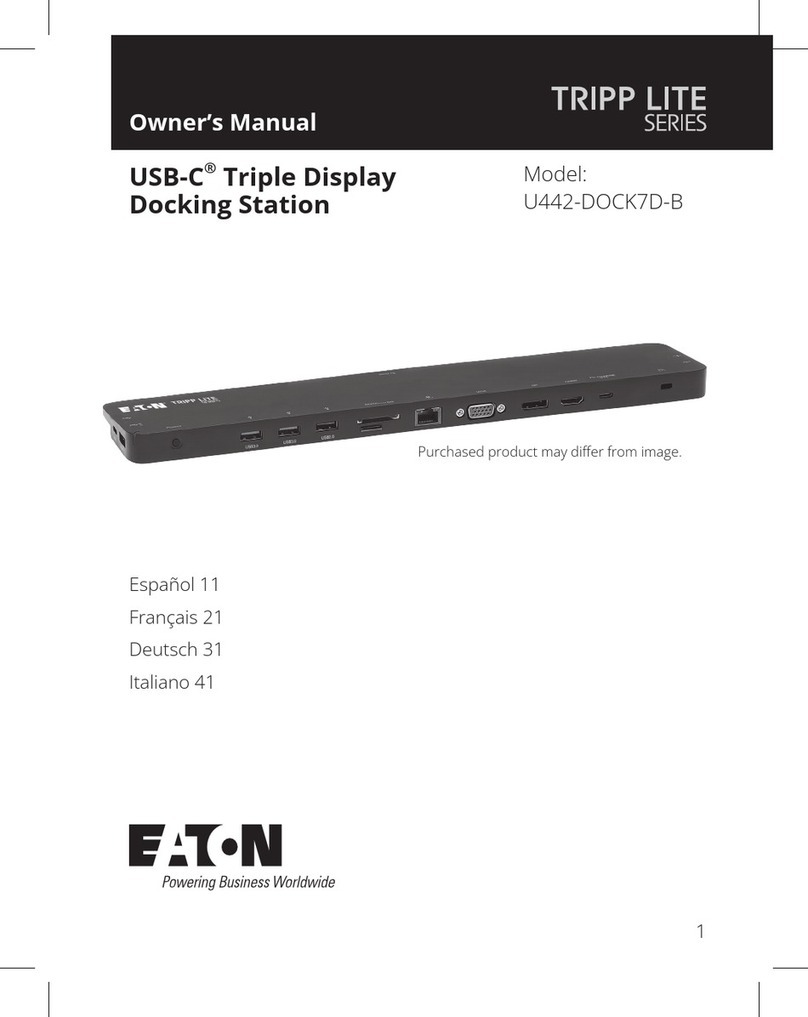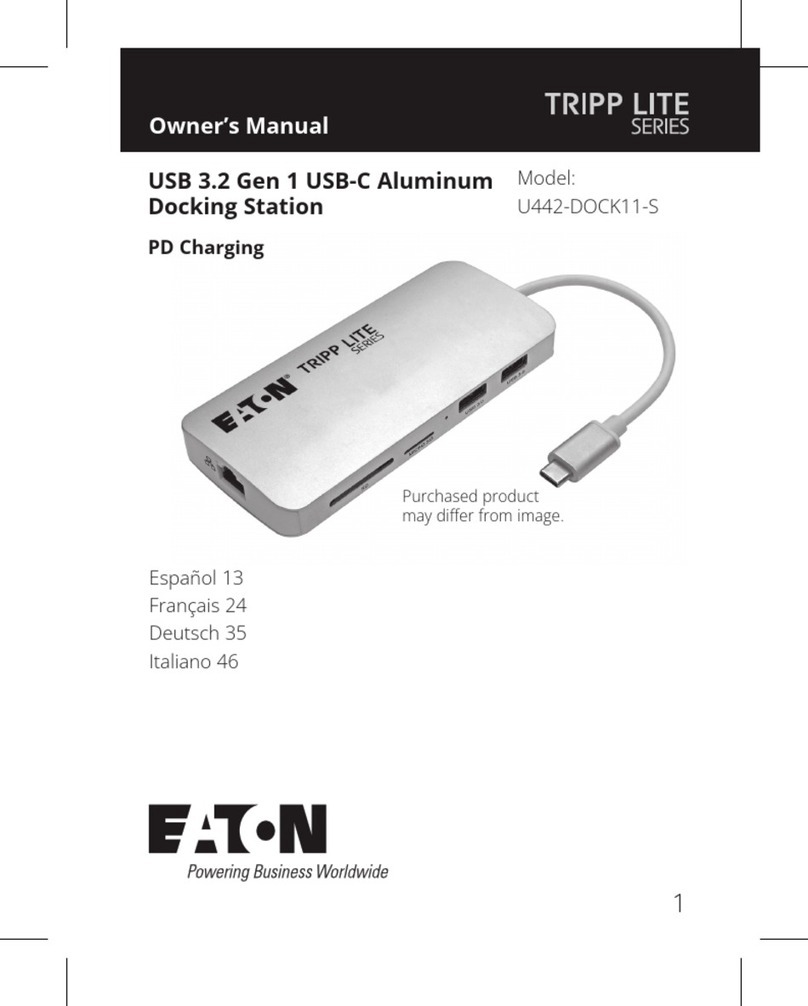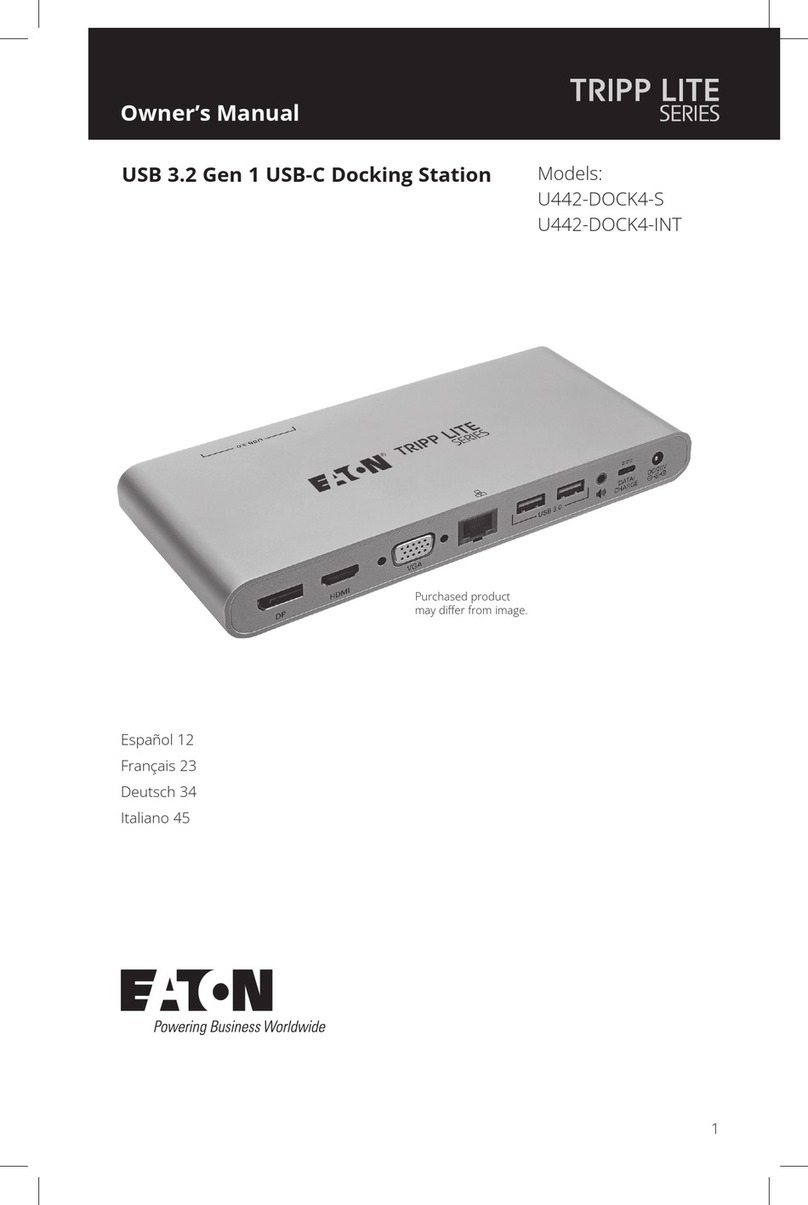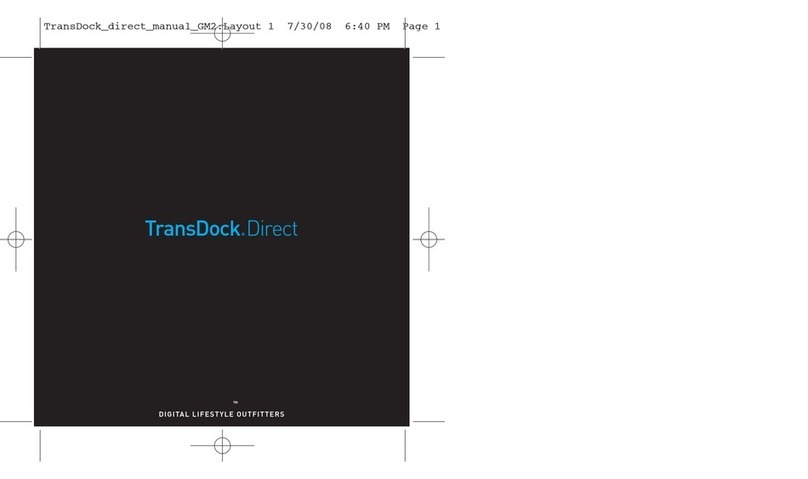3
Installation
Instalación / Installation /
Installation / Installazione
Français
1Ports USB-A 3.2 (femelle) - Connectez jusqu'à quatre périphériques USB.
23,5 mm Entrée audio mini stéréo (femelle) - Connectez un casque ou un
microphone.
3Port hôte USB-C (femelle) - Connectez votre ordinateur Portable ou ordinateur
compatible USB Type-C.
4Entrée d'alimentation CC (femelle) - Connectez le bloc d'alimentation fourni pour
l'alimentation externe.
5Port de charge et de données USB-C (femelle) - connectez votre appareil à son
chargeur PD USB-C pour le charger, ou connectez un appareil USB-C.
6Sortie audio mini stéréo 3,5 mm (femelle) - Connectez des haut-parleurs ou un
casque.
7Port RJ45 (femelle) - Connectez un eéseau 10/100/1000 Mbps.
8Port VGA (femelle) - Connectez un moniteur VGA.
9Port HDMI (femelle) - Connectez un moniteur HDMI.
JPort DisplayPort (femelle) - Connectez un moniteur DisplayPort.
Deutsch
1USB-A 3.2-Anschlüsse (Buchse) – Schließen Sie bis zu vier USB-Peripheriegeräte an.
23,5-mm-Mini-Stereo-Audioeingang (Buchse) – Schließen Sie einen Kopfhörer oder
ein Mikrofon an.
3USB-C-Hostanschluss (Buchse) – Schließen Sie Ihren USB Type-C-fähigen Laptop oder
Computer an.
4DC-Leistungseingang (Buchse) – Schließen Sie das im Lieferumfang enthaltene
Netzteil für die externe Stromversorgung an.
5USB-C-Lade- und Datenanschluss (Buchse) – Schließen Sie Ihr Gerät zum Aufladen
an das USB-C PD-Ladegerät an oder schließen Sie ein USB-C-Gerät an.
63,5-mm-Mini-Stereo-Audioausgang (Buchse) – Schließen Sie Lautsprecher oder
Kopfhörer an.
7RJ45-Anschluss (Buchse) – Anschluss an ein 10/100/1000 Mbit/s Netzwerk.
8VGA-Anschluss (Buchse) – Schließen Sie einen VGA-Monitor an.
9HDMI-Anschluss (Buchse) – Schließen Sie einen HDMI-Monitor an.
JDisplayPort-Anschluss (Buchse) – Schließen Sie einen DisplayPort-Monitor an.