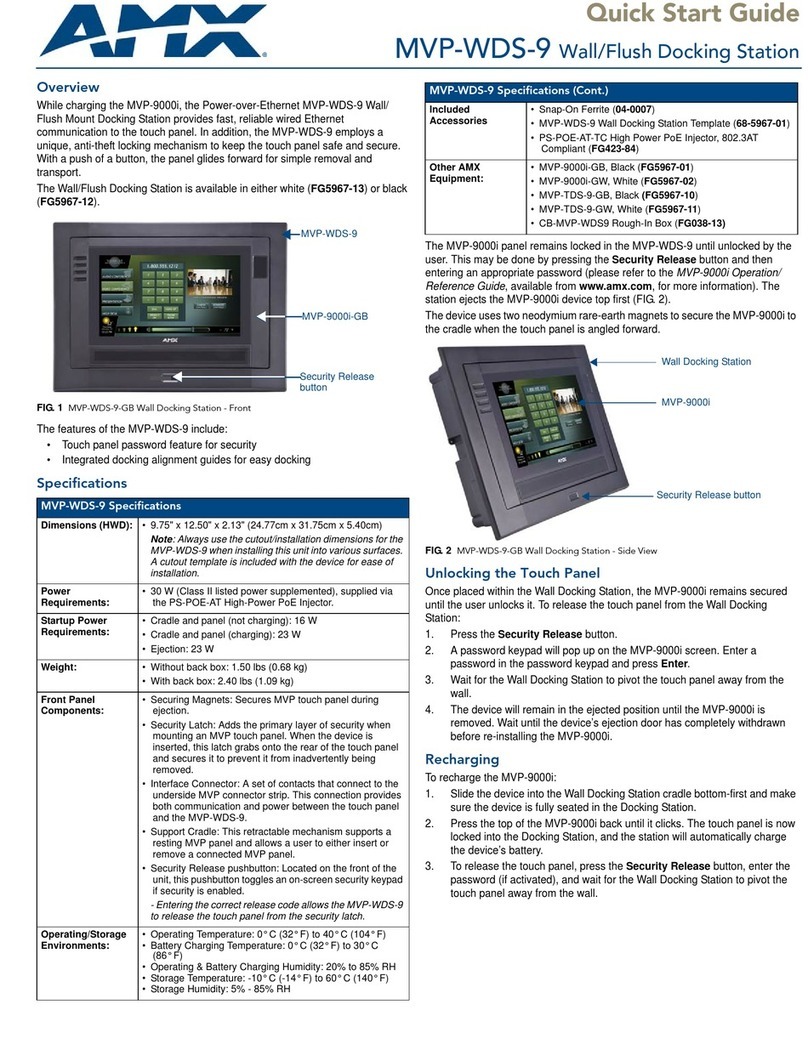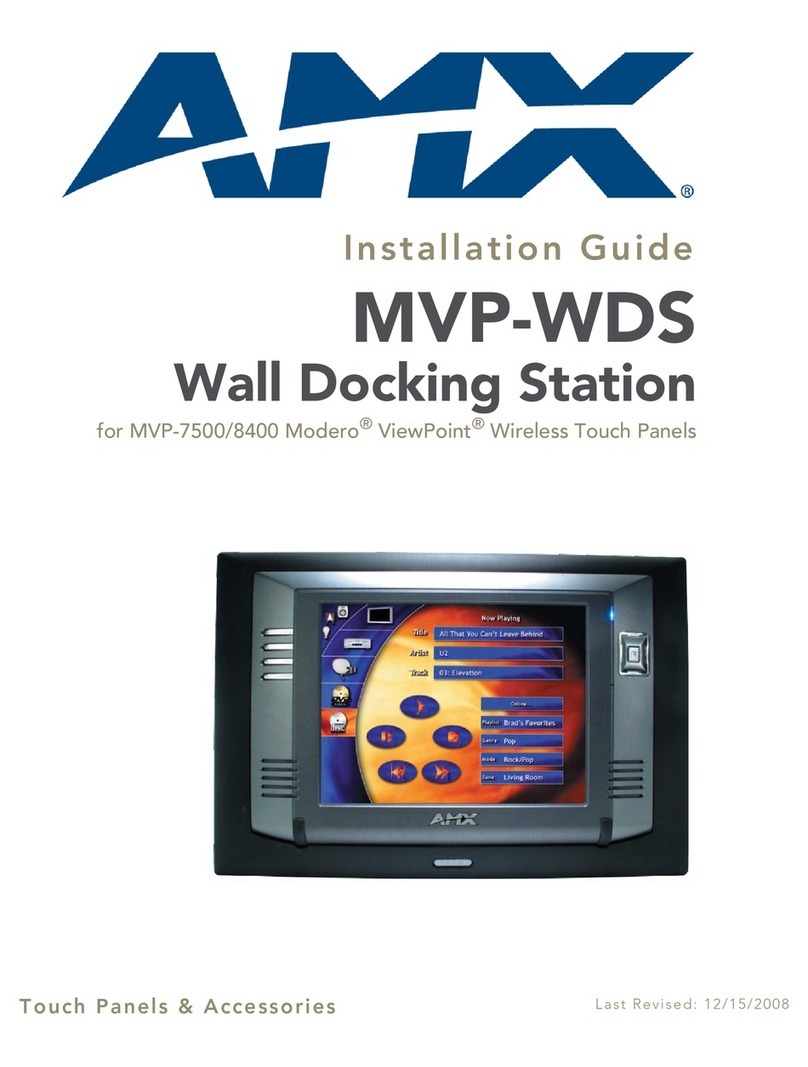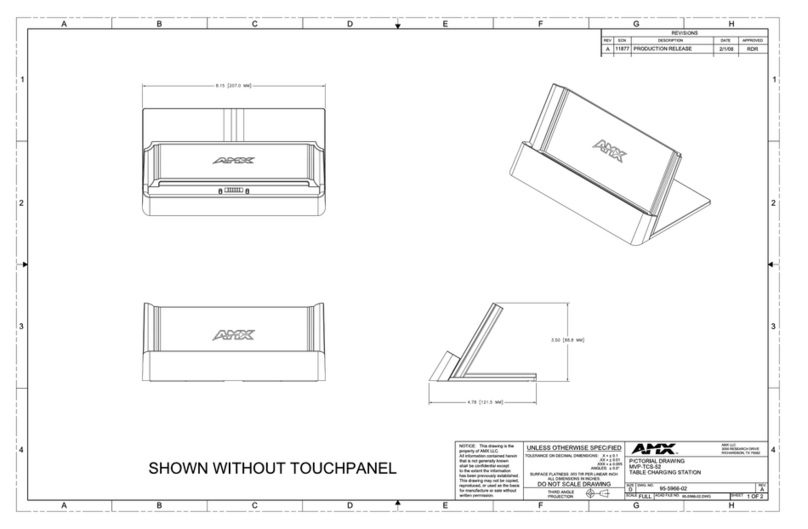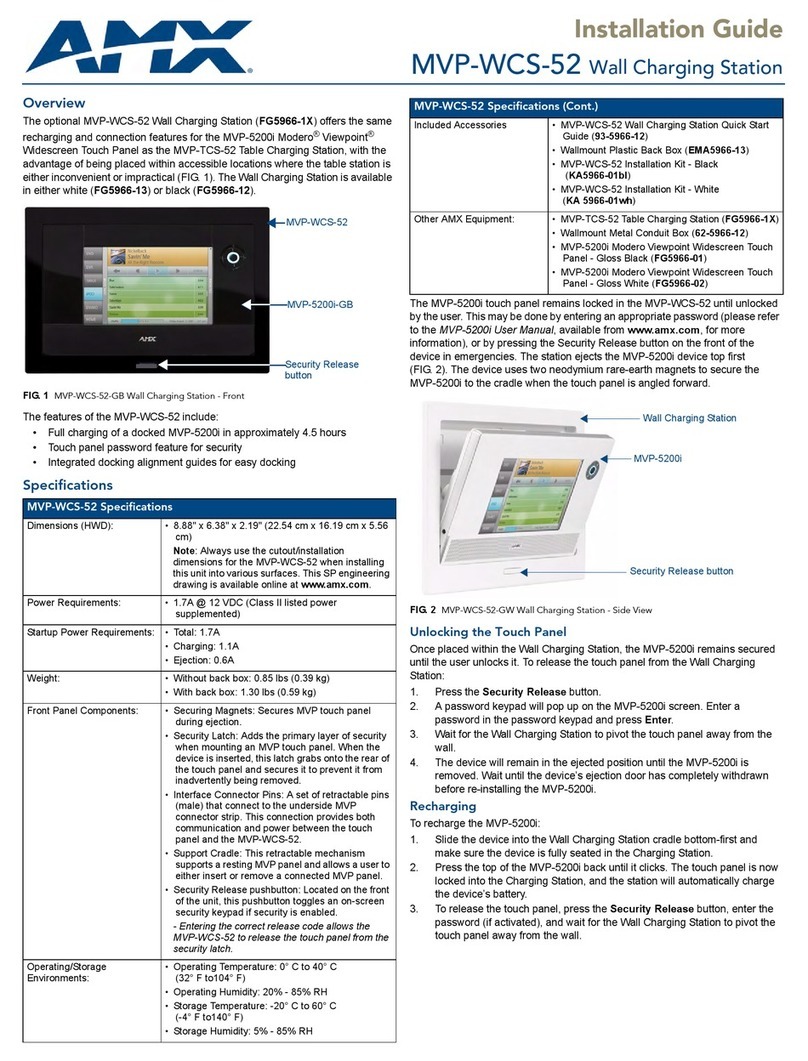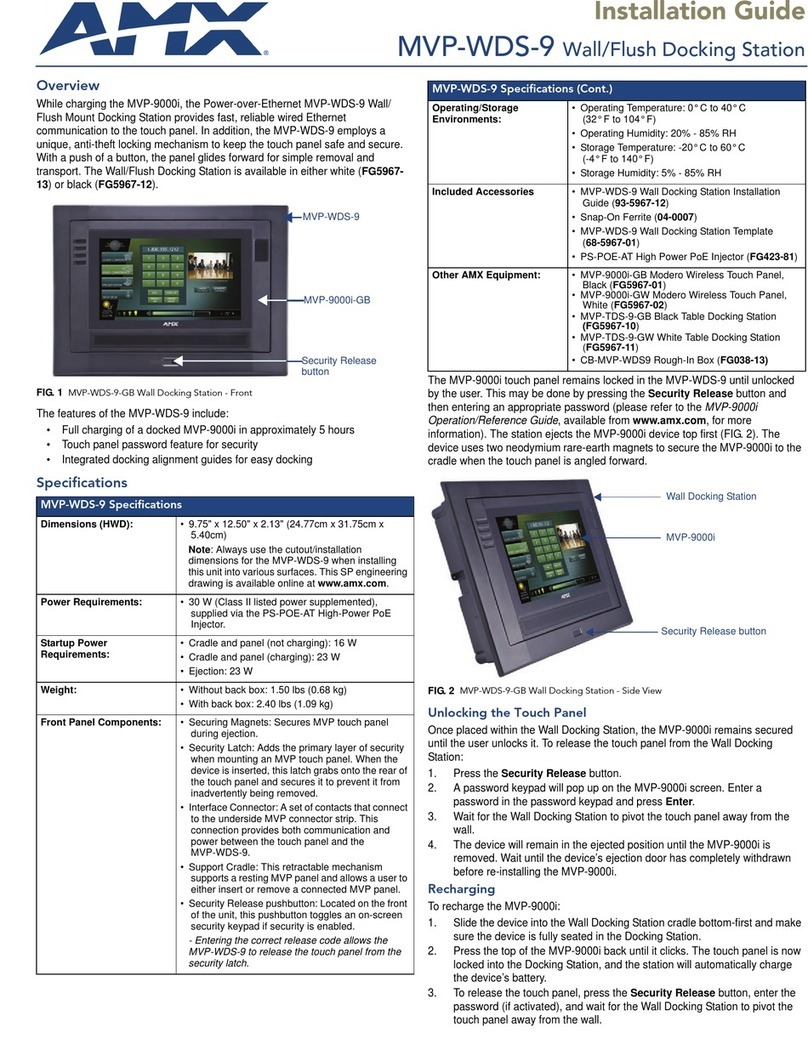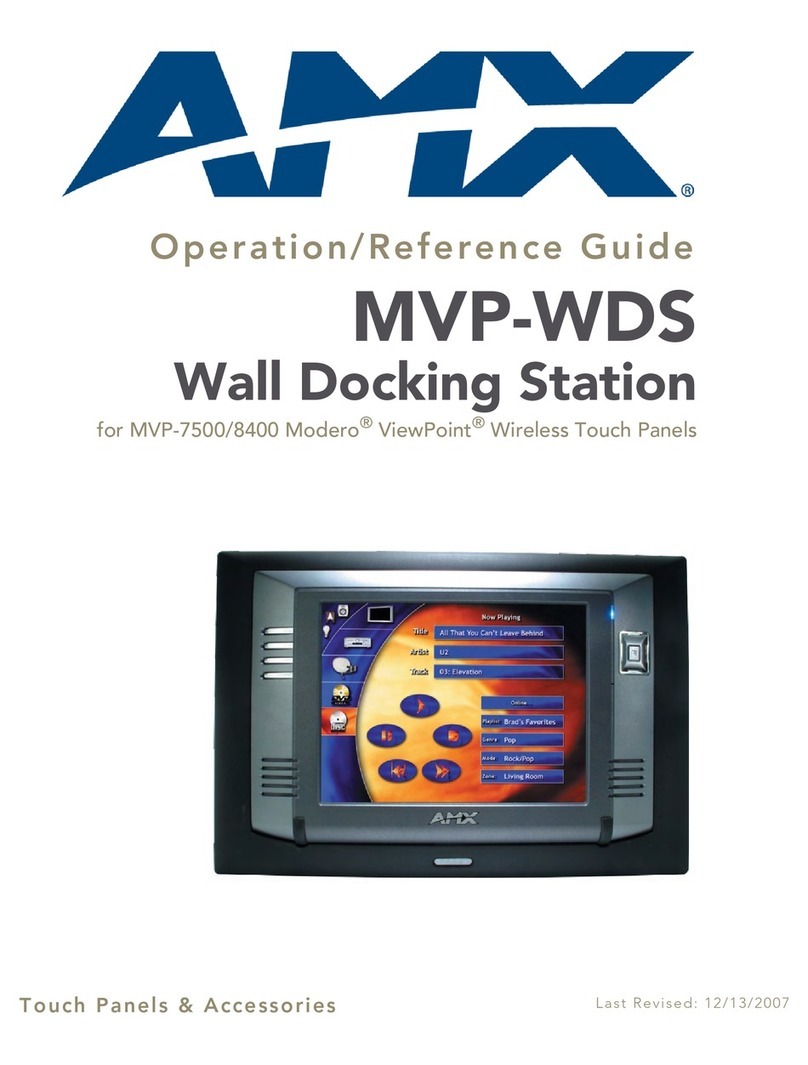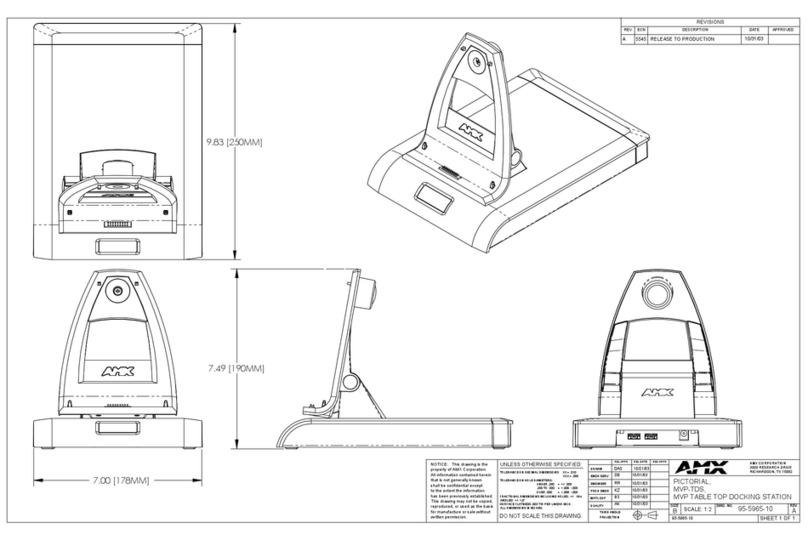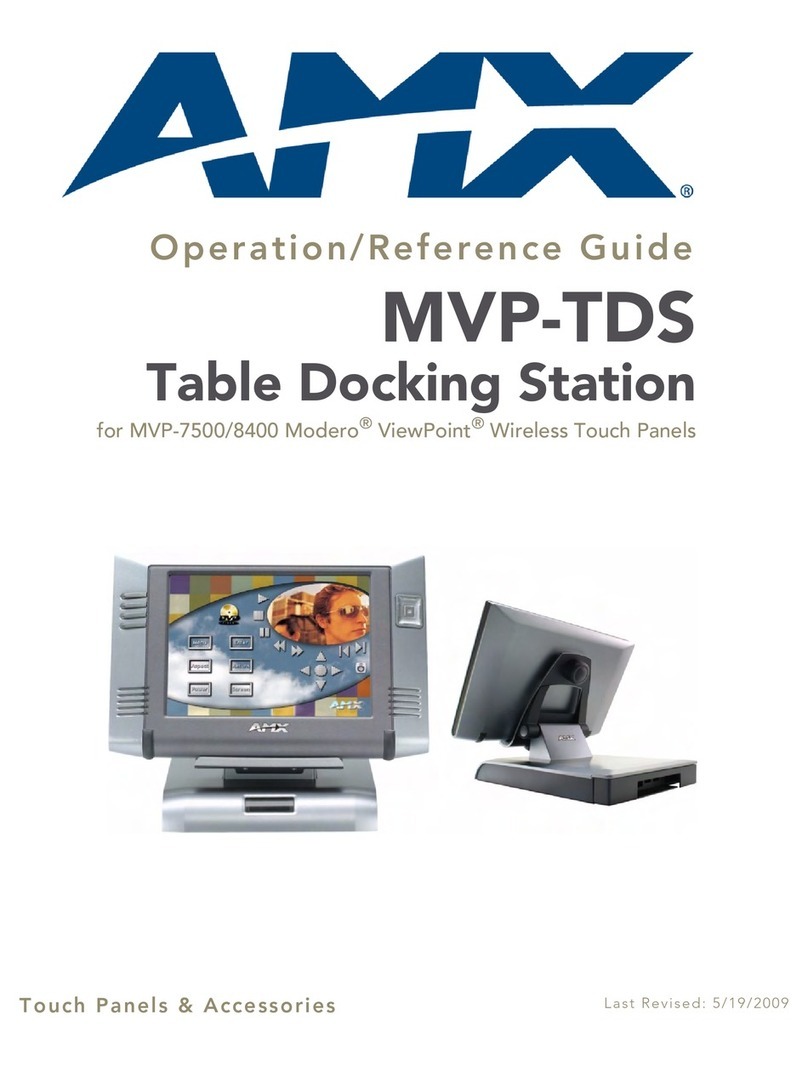MVP-WDS (FG5965-11-BLACK / FG5965-21-SILVER)
DIMENSIONS (HWD)
•8.59” x 12.66” x 3.40”
(21.82 cm x 32.16 cm x 8.64 cm)
•With conduit box (HWD) 8.59” x 12.66” x 3.59”
(21.82 cm x 32.16 cm x 9.10 cm)
POWER
•MVP- WDS (stand-alone with no batteries): 0.1 A @ 12 VDC
•MVP-WDS (with 2 batteries charging): 2.1 A @ 12 VDC
•MVP-WDS (with no batteries, charging an MVP with 2 inserted
batteries): 3.3 A @ 12 VDC
•MVP-WDS (with 2 batteries and charging an attached MVP
panel's two internal batteries): 3.3 A @ 12 VDC
WEIGHT
•MVP-WDS (stand alone): 4.67 lbs (1.89 kg)
•MVP-WDS with 2 batteries: 5.86 lbs (2.66 kg)
CHARGING FEATURES
•2-Bays: Sequential Charging
•Charge time for two depleted batteries – 5 hours
FRONT PANEL COMPONENTS
•Security Latch: Adds a second layer of security when mounting
the MVP. When the MVP is inserted, this latch grabs onto the
rear of the MVP and secures if from angling forward
•Interface Connector Pins: A set of retractable pins that connect
to the underside MVP connector strip. This connection pro
vides both communication and power between the MVP and
the WDS.
•MVP Support Cradle: This retractable mechanism supports a
resisting MVP panel and allows a user to either insert or
remove a connected MVP panel.
•LEDs: Two (2) blue LEDs indicators:
-Left LED monitors the battery status within either the
MVP-WDS or MVP
-Right LED monitors the communication between the
MVP-WDS and MVP
-Security Release pushbutton: Located on the front of the
unit, this pushbutton toggles an on-screen numeric keypad
REAR CONNECTORS
•Battery Compartment: Houses up to two (2) MVP-BP batteries.
•Host USB Connectors: Two (2) type A USB ports connect an
external keyboardand mouse for use with the G4 Computer
Control application.
•Power Connector: 2-pin 3.5 mm mini-phoenix
OPERATING /STORAGE ENVIRONMENTS
•Operating Temperature: 0º C (32º F) to 40º C (104º F)
•Operating Humidity: 20% - 85% RH
•Storage Temperature: -20º C (-4º F) to 60º C (140º F)
•Storage Humidity: 5% - 85% RH
INCLUDED ACCESSORIES
•Quick Start Guide (93-5965-11)
OPTIONAL ACCESSORIES
•CB-MVPWDS Conduit Box (FG037-10)
•MVP-7500: 7.5" Modero ViewPoint Touch Panel (FG5965-01)
•MVP-8400: 8.4" Modero ViewPoint Touch Panel (FG5965-02)
•MVP-BP: spare battery pack (FG5965-20)
•PSN4.4: 2-pin 3.5 mm mini-phoenix Power Supply (FG423-45)
•PSN6.5: 2-pin 3.5 mm mini-phoenix Power Supply (FG423-41)
mvp wall/flush mount docking station
ARGENTINA • AUSTRALIA • BELGIUM • BRAZIL • CANADA • CHINA • ENGLAND • FRANCE • GERMANY • GREECE • HONG KONG • INDIA • INDONESIA • ITALY • JAPAN
LEBANON • MALAYSIA • MEXICO • NETHERLANDS • NEW ZEALAND • PHILIPPINES • PORTUGAL • RUSSIA • SINGAPORE • SPAIN • SWITZERLAND • THAILAND • TURKEY • USA
ATLANTA • BOSTON • CHICAGO • CLEVELAND • DALLAS • DENVER • INDIANAPOLIS • LOS ANGELES • MINNEAPOLIS • PHILADELPHIA • PHOENIX • PORTLAND • SPOKANE • TAMPA
3000 RESEARCH DRIVE, RICHARDSON, TX 75082 • 800.222.0193 • 469.624.8000 • +1.469.624.7400 • 469.624.7153 fax • www.amx.com
01.2006 ©2006 AMX . All rights reserved. AMX and the AMX logo are all trademarks of AMX. AMX reserves the right to alter specifications without notice at any time.
12.66 [322MM]
8.59 [218MM]
MVP-WDS (Front View)
12.66 (322MM)
8.59 (218MM)
11.00 [279MM]
10.30 [262MM]
3.01 [76MM]
MVP-WDS
(Top View-In Conduit Box)
11.92 (303MM)
3.12 (79MM)
7.99 [203MM]
3.59 [91MM]
.40 [10MM]
MVP-WDS
(Rigth Side-In Conduit Box)
3.59 (91MM)
.40 (10MM)
7.99 (203MM)
WALL
KEYBOARD/
MOUSE
PWR
12VDC
MVP-WDS (Bottom View)