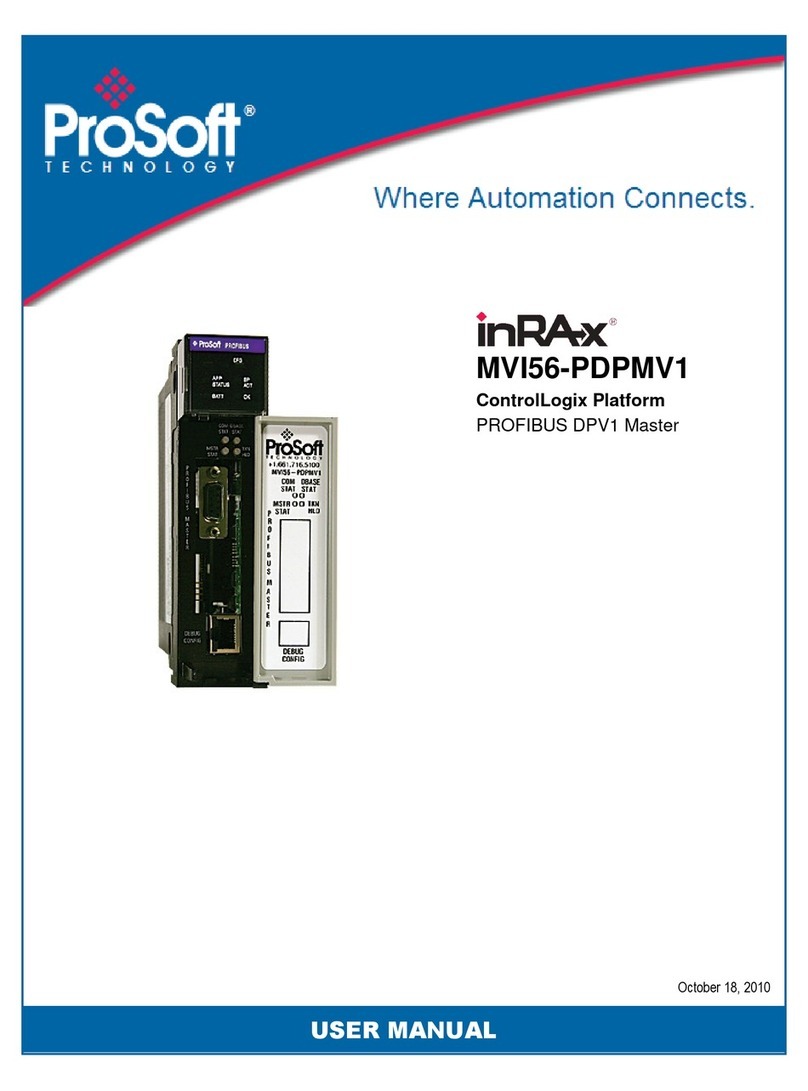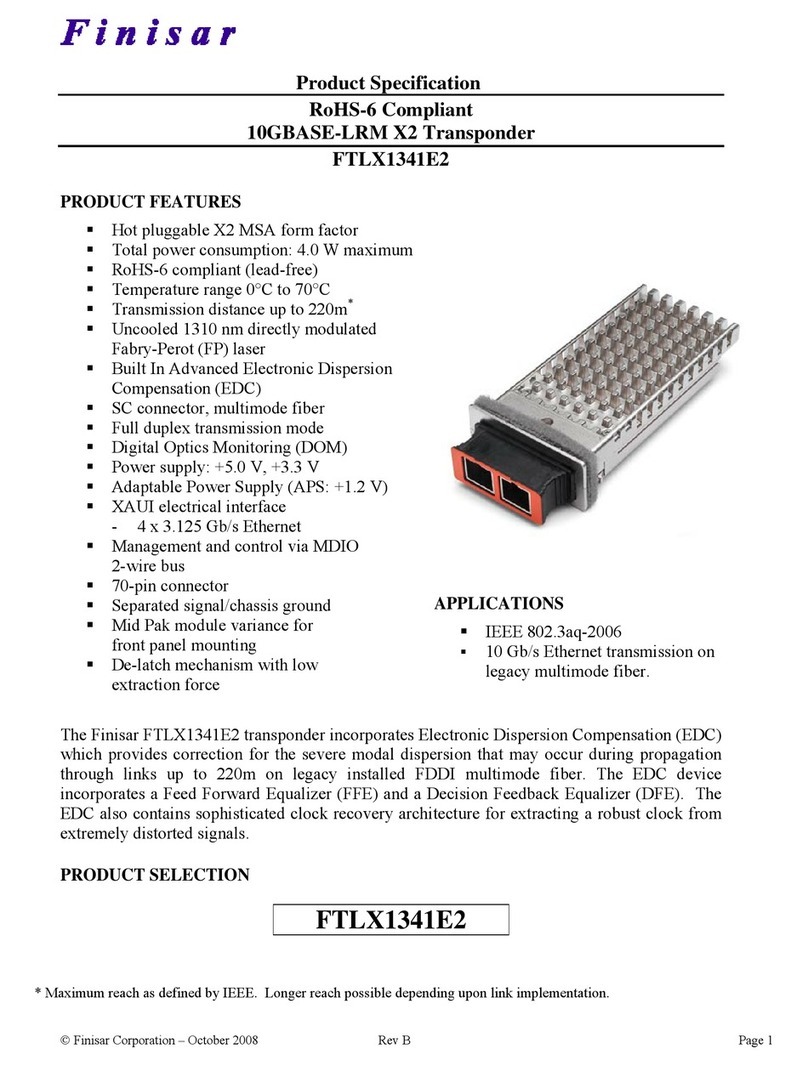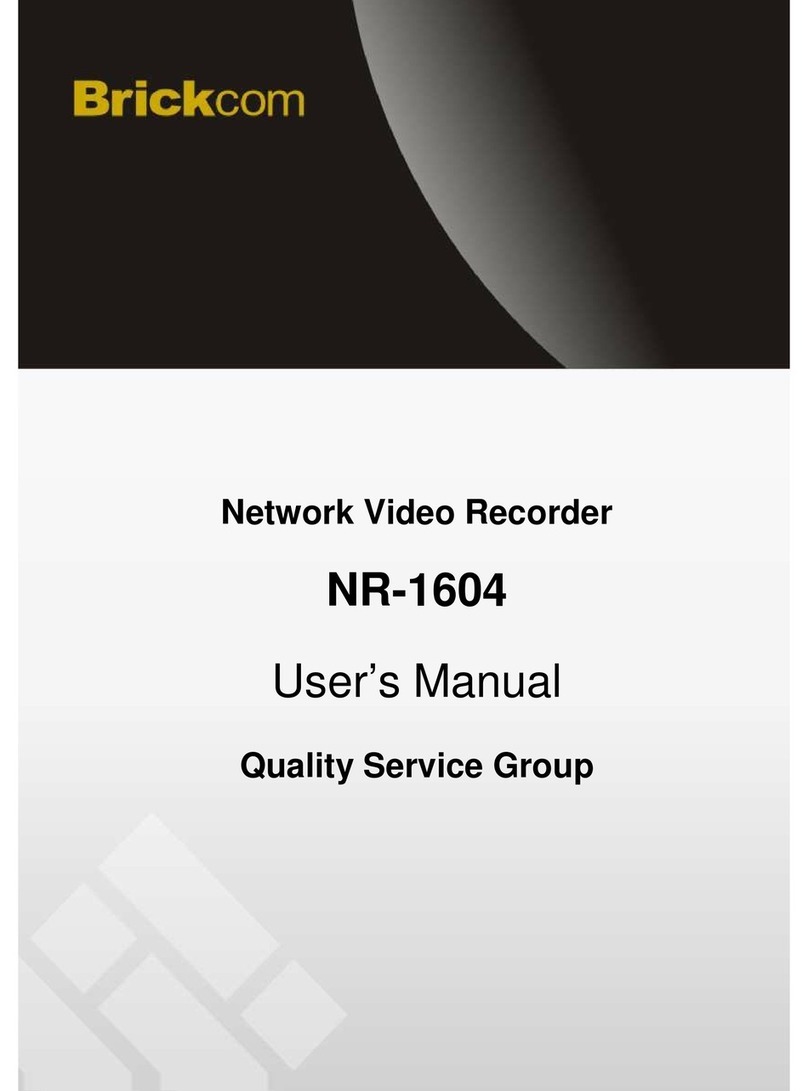FLINQ FQC8299 User manual

FlinQ Smart
Bridge
FQC8299 | Instruction Manual
EN NL DE FR
FlinQ Smart
Bridge
FR

EN Manual FlinQ Smart Bridge
Thanks for purchasing one of our items! To ensure continuous operation
and accuracy, please read these operating instructions carefully before use
and save this manual for future use. Passing certain procedures may result
in incorrect reading and incorrect use of this product. We hope that you will
enjoy using your new FlinQ-product! If by any chance the item is damaged,
defective or broken, you are covered with warranty! Please do not hesitate
to contact us for any questions, concerns or suggestions at the email
address as mentioned in this manual.
Register your FlinQ product
We can imagine you want to treat your FlinQ item carefully.
Register your product and you will be entitled to the following:
1 year extra warranty (2+1)
Personal support
Digital warranty certi cate
Digital manual
Welcome to the FlinQ family
Scan the QR code or go to inqproducts.nl/registration
Please read this manual carefully before using the product! Keep it in hand
for future reference. Warnings alert the user to potential serious outcomes,
such as injury or adverse events to the user. Cautions alert the user to
exercise care necessary for the safe and e ective use of the product. Notes
contain important information that may be overlooked or missed.
This light is suitable for indoor use only! This appliance may be used by
children aged 12 and over, and by persons with reduced physical, sensory
or mental capacities or a lack of suffi cient experience and/or knowledge,
provided they are supervised or have been trained in the safe use of the
appliance and understand the potential dangers. Cleaning and maintenance
must not be carried out by children without supervision. Children must not
be allowed to play with the appliance. Keep the packaging material away
from children. There is a risk of su ocation! Do not allow unsupervised
children to clean or maintain this device.
Warning
- Do not leave packaging material lying around carelessly. This may
become dangerous playing material for children. Risk of su ocation!
- DANGER due to swallowing small parts. Keep these away from children.
Risk of su ocation!

EN Manual FlinQ Smart Bridge
Specications
Power input 5V, 1A
Working temperature -10 °C / +45 °C
Working humidity 10% - 90% RH (non-condesing)
Wireless protocol WiFi, Bluetooth
Product size 62 x 61,8 x 15,3 mm
Weight about 30 g
Note: Please note that only 2,4 GHz networks are supported. 5GHz
networks will not work. Ask your provider how to turn on both
frequencies.
Before you begin
Make sure your mobile device is running iOS 9 or higher or Android 5 or
higher. Verify your Wi-Fi network/name and ensure your mobile device is
connected to the same 2.4 GHz Wi-Fi network/name/router.
Download / register / Login / Prole
1. Download (via Apple Store or Google Play Store) and / or open the FlinQ
Smart application.
2. Tap ‘agree’ to conrm the privacy policy.
3. To register, please enter your mobile phone numer or email address.
4. Press ‘verication code retrieval’
5. Enter the verication code that was sent to your phone number or
email address.
6. Create a password and login for the new app user. Already an account?
Please go to Login.

EN Manual FlinQ Smart Bridge
Open the FlinQ app or download
the app from the iOS appstore
or Google Play Store. Login or
register and continue with the
next step.
Select ‘Add Device’ or the ‘+’ sign
and make sure the indicator light
on the bridge is ashing rapidly.
Wire and turn on the FlinQ Smart
bridge.
Select your product type via the
electronica section tab. Please
select the ‘FlinQ Smart Bridge’.
Open or download app Add deviceTurn on the bridge Select the bridge
1 32 4
Connect with the FlinQ app
Add Device
Create Scene FlinQ Smart Bridge

EN Manual FlinQ Smart Bridge
Now ll in the WiFi name and
password to continue the
installation.
The device is installed succesfully
and added to your list of
products. You can now control
your device remotely.
Open the bridge in the FlinQ app
and add the already connected
(bluetooth) devices. After adding
them to the bridge you can create
custome scenes from the scene
tab in the FlinQ app.
The device is installed. This can
take up to 2 minutes.
Fill in WiFi details Device added succesfully Add device(s) to the bridgeDevice is being added
5 7 86
Connect with the FlinQ app
Wi-Fi name
************
Wi-Fi - 5GHz
Wi-Fi -
5GHz
Wi-Fi - 2.GHz
FlinQ Smart Bridge
Being added...
Note: Please note that only 2,4 GHz networks are supported. 5GHz
networks will not work. Ask your provider how to turn on both
frequencies.

NL Handleiding FlinQ Smart Bridge
Bedankt dat u voor een van onze artikelen heeft gekozen! Om een continue
werking en nauwkeurigheid te garanderen, dient u deze gebruiksaanwijzing
voor gebruik zorgvuldig te lezen en deze te bewaren voor toekomstig gebruik.
Het overslaan van bepaalde procedures kan leiden tot onjuiste lezing en onjuist
gebruik van dit product. Wij wensen u veel plezier met uw nieuwe FlinQ-product!
Als het artikel per ongeluk beschadigd, defect of kapot is, dan heeft u recht op
garantie! Aarzel niet om contact met ons op te nemen bij vragen, opmerkingen of
suggesties op het e-mailadres zoals vermeld in deze handleiding.
Registreer je FlinQ product
Je FlinQ product, daar ben je extra zuinig op en dat begrijpen we. Registreer
gratis je product en pro teer onder meer van:
1 jaar extra garantie (2+1)
Persoonlijke ondersteuning
Digitaal garantie certi caat
Digitale handleiding
Welkom bij de FlinQ Familie
Lees deze handleiding zorgvuldig door voordat u het product in gebruik
neemt! Houd het bij de hand voor toekomstig gebruik. Waarschuwingen
waarschuwen de gebruiker voor mogelijke ernstige gevolgen, zoals letsel of
nadelige gebeurtenissen voor de gebruiker. Waarschuwingen waarschuwen
de gebruiker om voorzichtig te zijn voor een veilig en e ectief gebruik van
het product. Opmerkingen bevatten belangrijke informatie die mogelijk over
het hoofd wordt gezien of over het hoofd wordt gezien. Deze lamp is alleen
geschikt voor gebruik binnenshuis! Dit apparaat mag worden gebruikt door
kinderen vanaf 12 jaar en door personen met verminderde fysieke, zintuiglijke
of mentale capaciteiten of een gebrek aan voldoende ervaring en/of kennis,
mits ze onder toezicht staan of zijn opgeleid in het veilige gebruik van het
apparaat en de mogelijke gevaren begrijpen. Reiniging en onderhoud mogen
niet zonder toezicht door kinderen worden uitgevoerd. Kinderen mogen niet
met het apparaat spelen. Houd het verpakkingsmateriaal uit de buurt van
kinderen. Er bestaat verstikkingsgevaar! Laat kinderen zonder toezicht dit
apparaat niet schoonmaken of onderhouden.
Waarschuwing
- Laat verpakkingsmateriaal niet achteloos rondslingeren. Dit kan
gevaarlijk speelmateriaal worden voor kinderen. Verstikkingsgevaar!
- GEVAAR door het inslikken van kleine onderdelen. Houd deze uit de
buurt van kinderen. Verstikkingsgevaar!
Scan de QR code of ga naar inqproducts.nl/registreren/

Specicaties
Stroomaansluiting 5V, 1A
Werktemperatuur -10 °C / +45 °C
Werkvochtigheid 10% - 90% RH (niet-condenserend)
Draadloos protocol WiFi, Bluetooth
Product afmeting 62 x 61,8 x 15,3 mm
Gewicht ongeveer 30 g
Let op: Houd er rekening mee dat alleen 2,4 GHz-netwerken worden
ondersteund. 5GHz-netwerken werken niet. Vraag je provider hoe je
beide frequenties aanzet.
Voordat je begint
Houd er rekening mee dat alleen 2,4 GHz-netwerken worden ondersteund.
5GHz-netwerken werken niet. Vraag je provider hoe je beide frequenties
aanzet.
Downloaden / registreren / inloggen / proel
1. Download (via Apple Store of Google Play Store) en/of open de FlinQ
Smart applicatie.
2. Tik op ‘akkoord’ om het privacybeleid te bevestigen.
3. Voer uw mobiele telefoonnummer of e-mailadres in om u te registreren.
4. Druk op ‘vericatiecode ophalen’
5. Voer de vericatiecode in die naar uw telefoonnummer of e-mailadres
is verzonden.
6. Maak een wachtwoord en log in voor de nieuwe app-gebruiker. Al een
account? Ga naar Inloggen.
NL Handleiding FlinQ Smart Bridge

NL Handleiding FlinQ Smart Bridge
Open de FlinQ app of download
de app uit de iOS appstore of
Google Play Store. Log in of
registreer en ga verder met de
volgende stap.
Selecteer ‘Apparaat toevoegen’
of het ‘+’-teken en controleer of
het indicatielampje op de bridge
brandt en snel knippert.
Stop de stekker in het stopcontact
en zet de FlinQ bridge aan.
Selecteer uw producttype via het
tabblad electronica. Selecteer de
‘FlinQ Smart Bridge’.
Open of download app Apparaat toevoegenZet de bridge aan Selecteer product
1 32 4
Verbinden met de FlinQ app
Add Device
Create Scene FlinQ Smart Bridge

NL Handleiding FlinQ Smart Bridge
Vul nu de WiFi-naam en het
wachtwoord in om verder te gaan
met de installatie.
Het apparaat is succesvol
geïnstalleerd en toegevoegd
aan uw lijst met producten. U
kunt uw apparaat nu op afstand
bedienen.
Het apparaat is geïnstalleerd. Dit
kan tot 2 minuten duren.
Vul wi -gegevens in Apparaat succesvol toegevoegdApparaat wordt toegevoegd
5 76
Verbinden met de FlinQ app
Wi-Fi name
************
Wi-Fi - 5GHz
Wi-Fi -
5GHz
Wi-Fi - 2.GHz
FlinQ Smart Bridge
Being added...
Let op: Houd er rekening mee dat alleen 2,4 GHz-netwerken worden
ondersteund. 5GHz-netwerken werken niet. Vraag je provider hoe je
beide frequenties aanzet.
Open de bridge in de FlinQ app
en voeg de reeds aangesloten
(bluetooth) apparaten toe.
Nadat je ze aan de bridge hebt
toegevoegd, kun je aangepaste
scènes maken vanaf het tabblad
scène in de FlinQ-app.
Voeg apparaten toe aan bridge
8

DE Handbuch FlinQ Smart Bridge
Vielen Dank, dass Sie sich für einen unserer Artikel entschieden haben! Um einen
kontinuierlichen Betrieb und Genauigkeit zu gewährleisten, lesen Sie bitte diese
Bedienungsanleitung vor der Verwendung sorgfältig durch und bewahren Sie sie
zum späteren Nachschlagen auf. Das Überspringen bestimmter Verfahren kann zu
falschem Lesen und falscher Verwendung dieses Produkts führen. Wir wünschen
Ihnen viel Freude mit Ihrem neuen FlinQ-Produkt! Wenn der Artikel versehentlich
beschädigt, defekt oder kaputt ist, haben Sie Anspruch auf Gewährleistung! Bitte
zögern Sie nicht, uns bei Fragen, Kommentaren oder Vorschlägen unter der in
diesem Handbuch angegebenen E-Mail-Adresse zu kontaktieren.
Registrieren Sie Ihr FlinQ Produkt
Sie sind besonders vorsichtig mit Ihrem neuem FlinQ Produkt nd wir verstehen
das. Registrieren Sie Ihr Produkt jetzt kostenlos und pro tieren Sie von:
Ein Jahr Zusatzgarantie (2+1))
Persönlicher technischer Unterstutzung und Support
Digitales Garantiezerti kat
Digitales Handbuch
Willkommen in der fl inq-familie
Scan the QR code or go to inqproducts.nl/registration
Bitte lesen Sie diese Anleitung sorgfältig durch, bevor Sie das Produkt verwenden!
Bewahren Sie es zum späteren Nachschlagen auf. Warnungen warnen den
Benutzer vor möglichen schwerwiegenden Folgen wie Verletzungen oder
unerwünschten Ereignissen für den Benutzer. Vorsichtshinweise weisen
den Benutzer darauf hin, die für die sichere und e ektive Verwendung des
Produkts erforderliche Vorsicht walten zu lassen. Notizen enthalten wichtige
Informationen, die möglicherweise übersehen oder übersehen werden. Diese
Leuchte ist nur für den Innenbereich geeignet! Dieses Gerät darf von Kindern ab
12 Jahren und von Personen mit eingeschränkten körperlichen, sensorischen
oder geistigen Fähigkeiten oder einem Mangel an ausreichender Erfahrung und/
oder Wissen verwendet werden, sofern sie beaufsichtigt werden oder in die
sichere Verwendung des Geräts eingewiesen wurden die möglichen Gefahren
verstehen. Reinigung und Wartung dürfen nicht von Kindern ohne Aufsicht
durchgeführt werden. Kinder dürfen nicht mit dem Gerät spielen. Halten Sie das
Verpackungsmaterial von Kindern fern. Es besteht Erstickungsgefahr! Erlauben Sie
Kindern nicht, dieses Gerät ohne Aufsicht zu reinigen oder zu warten.
Hinweis
- assen Sie Verpackungsmaterial nicht achtlos herumliegen. Dies kann für
Kinder zu gefährlichem Spielmaterial werden. Erstickungsgefahr!
- GEFAHR durch Verschlucken von Kleinteilen. Halten Sie diese von
Kindern fern. Erstickungsgefahr!

DE Handbuch FlinQ Smart Bridge
Spezikationen
Leistungsaufnahme 5V, 1A
Arbeitstemperatur -10 °C / +45 °C
Arbeitsfeuchtigkeit 10 % – 90 % relative Luftfeuchtigkeit
(nicht kondensierend)
Drahtloses Protokoll WiFi, Bluetooth
Produktgröße 62 x 61,8 x 15,3 mm
Gewicht etwa 30 g
Hinweis: Bitte beachten Sie, dass nur 2,4-GHz-Netzwerke unterstützt
werden. 5-GHz-Netzwerke funktionieren nicht. Fragen Sie Ihren Anbieter,
wie Sie beide Frequenzen einschalten können.
Bevor Sie beginnen
Stellen Sie sicher, dass auf Ihrem Mobilgerät iOS 9 oder höher oder Android
5 oder höher ausgeführt wird. Überprüfen Sie Ihr Wi-Fi-Netzwerk/Namen
und stellen Sie sicher, dass Ihr Mobilgerät mit demselben 2,4-GHz-Wi-Fi-
Netzwerk/Namen/Router verbunden ist.
Herunterladen / Registrieren / Anmelden / Prol
1. Laden Sie die FlinQ Smart-Anwendung herunter (über Apple Store oder
Google Play Store) und/oder önen Sie sie.
2. Tippen Sie auf „Zustimmen“, um die Datenschutzrichtlinie zu bestätigen.
3. Um sich zu registrieren, geben Sie bitte Ihre Mobiltelefonnummer oder
E-Mail-Adresse ein.
4. Drücken Sie auf „Bestätigungscode-Abruf“
5. Geben Sie den Bestätigungscode ein, der an Ihre Telefonnummer oder
E-Mail-Adresse gesendet wurde.
6. Erstellen Sie ein Passwort und melden Sie sich für den neuen App-
Benutzer an. Bereits ein Konto? Bitte gehen Sie auf Anmelden.

DE Handbuch FlinQ Smart Bridge
Ö nen Sie die FlinQ-App oder
laden Sie die App aus dem iOS
Appstore oder Google Play Store
herunter. Melden Sie sich an oder
registrieren Sie sich und fahren
Sie mit dem nächsten Schritt fort.
Wählen Sie „Gerät hinzufügen“
oder das „+“-Zeichen und
stellen Sie sicher, dass die
Anzeigeleuchte an der Brücke
schnell blinkt.
Verdrahten Sie die FlinQ Smart
Bridge und schalten Sie sie ein.
Wählen Sie Ihren Produkttyp
über den Reiter „electronica“ aus.
Bitte wählen Sie die „FlinQ Smart
Bridge“ aus.
App öff nen oder herunterladen Gerät hinzufügenSchalten Sie die Brücke ein Wählen Sie die Brücke aus
1 32 4
Verbinden Sie sich mit der FlinQ-App
Add Device
Create Scene FlinQ Smart Bridge

DE Handbuch FlinQ Smart Bridge
Geben Sie nun den WLAN-Namen
und das Passwort ein, um mit der
Installation fortzufahren.
Das Gerät wurde erfolgreich
installiert und zu Ihrer
Produktliste hinzugefügt.
Sie können Ihr Gerät jetzt
fernsteuern.
Das Gerät ist installiert. Dies kann
bis zu 2 Minuten dauern.
Geben Sie die WLAN-
Details ein
Gerät erfolgreich hinzugefügtGerät wird hinzugefügt
5 76
Verbinden Sie sich mit der FlinQ-App
Wi-Fi name
************
Wi-Fi - 5GHz
Wi-Fi -
5GHz
Wi-Fi - 2.GHz
FlinQ Smart Bridge
Being added...
Hinweis: Bitte beachten Sie, dass nur 2,4-GHz-Netzwerke unterstützt
werden. 5-GHz-Netzwerke funktionieren nicht. Fragen Sie Ihren Anbieter,
wie Sie beide Frequenzen einschalten können.
Ö nen Sie die Bridge in der FlinQ-
App und fügen Sie die bereits
verbundenen (Bluetooth-)Geräte
hinzu. Nachdem Sie sie zur Brücke
hinzugefügt haben, können Sie
über die Registerkarte „Szene“ in
der FlinQ-App benutzerde nierte
Szenen erstellen.
Fügen Sie der Bridge
Geräte hinzu
8

FR Manuel FlinQ Smart Bridge
Merci d’avoir choisi l’un de nos articles! Pour assurer un fonctionnement et une
précision continus, veuillez lire attentivement ce manuel d’instructions avant
utilisation et conservez-le pour référence future. Ignorer certaines procédures
peut entraîner une lecture incorrecte et une utilisation incorrecte de ce produit.
Nous espérons que vous apprécierez votre nouveau produit FlinQ! Si l’article
est accidentellement endommagé, défectueux ou cassé, vous avez droit à la
garantie! N’hésitez pas à nous contacter pour toute question, commentaire ou
suggestion à l’adresse e-mail fournie dans ce manuel.
Enregistrez votre produit de FlinQ Products
Vous êtes extrêmement prudent avec votre nouveau produit et nous le
comprenons. Enregistrez maintenant gratuitement votre produit et pro tez de:
Un an de garantie supplémentaire (2+1)
Soutien personnel
Certi cat de garantie numérique
Manuel numérique
Bienvenue dans la famille FlinQ
Scannez le code QR ou visitez inqproducts.nl/registration
Veuillez lire attentivement ce manuel avant d’utiliser le produit ! Gardez-le à
portée de main pour référence future. Les avertissements alertent l’utilisateur des
conséquences graves potentielles, telles que des blessures ou des événements
indésirables pour l’utilisateur. Les mises en garde avertissent l’utilisateur d’exercer
les précautions nécessaires pour une utilisation sûre et effi cace du produit. Les
notes contiennent des informations importantes qui peuvent être négligées
ou manquées. Cette lumière est adaptée pour une utilisation en intérieur
uniquement. Cet appareil peut être utilisé par des enfants âgés de 12 ans et plus,
et par des personnes ayant des capacités physiques, sensorielles ou mentales
réduites ou un manque d’expérience et/ou de connaissances suffi santes, à
condition qu’ils soient surveillés ou qu’ils aient été formés à l’utilisation sûre de
l’appareil et comprendre les dangers potentiels. Le nettoyage et l’entretien ne
doivent pas être e ectués par des enfants sans surveillance. Les enfants ne
doivent pas être autorisés à jouer avec l’appareil. Gardez le matériel d’emballage
hors de portée des enfants. Il y a un risque d’étou ement ! Ne laissez pas les
enfants sans surveillance nettoyer ou entretenir cet appareil.
Avertissement
- Ne laissez pas les matériaux d’emballage traîner négligemment. Cela peut
devenir un matériel de jeu dangereux pour les enfants. Risque d’étou ement !
- DANGER dû à l’ingestion de petites pièces. Gardez-les hors de portée
des enfants. Risque d’étou ement !

FR Manuel FlinQ Smart Bridge
Caractéristiques
Entrée de puissance 5V, 1A
Température de fonctionnement -10 °C / +45 °C
Humidité de travail 10% - 90% HR (sans condensation)
Protocole sans l WiFi, Bluetooth
Taille du produit 62 x 61,8 x 15,3 mm
Lester environ 30g
Remarque: Veuillez noter que seuls les réseaux 2,4 GHz sont pris en
charge. Les réseaux 5 GHz ne fonctionneront pas. Demandez à votre
fournisseur comment activer les deux fréquences.
Avant que tu commences
Assurez-vous que votre appareil mobile exécute iOS 9 ou supérieur ou
Android 5 ou supérieur. Vériez votre réseau/nom Wi-Fi et assurez-vous
que votre appareil mobile est connecté au même réseau/nom/routeur
Wi-Fi 2,4 GHz.
Télécharger / S’inscrire / Se connecter / Prol
1. Téléchargez (via Apple Store ou Google Play Store) et/ou ouvrez
l’application FlinQ Smart.
2. Appuyez sur « Accepter » pour conrmer la politique de condentialité.
3. Pour vous inscrire, veuillez saisir votre numéro de téléphone portable ou
votre adresse e-mail.
4. Appuyez sur “récupération du code de vérication”
5. Entrez le code de vérication qui a été envoyé à votre numéro de
téléphone ou à votre adresse e-mail.
6. Créez un mot de passe et connectez-vous pour le nouvel utilisateur de
l’application. Déjà un compte ? Veuillez vous connecter.

FR Manuel FlinQ Smart Bridge
Ouvrez l’application FlinQ ou
téléchargez l’application depuis
l’Appstore iOS ou Google Play
Store. Connectez-vous ou
inscrivez-vous et passez à l’étape
suivante.
Sélectionnez «Ajouter un
appareil» ou le signe “+“ et
assurez-vous que le voyant
lumineux sur le pont clignote
rapidement.
Câblez et allumez le pont FlinQ
Smart.
Sélectionnez votre type de
produit via l’onglet de la section
électronique. Veuillez sélectionner
le “FlinQ Smart Bridge”.
Ouvrir ou télécharger
l’application
Ajouter un appareilAllumez le pont Sélectionnez le pont
1 32 4
Connectez-vous avec
l’application FlinQ
Add Device
Create Scene FlinQ Smart Bridge

FR Manuel FlinQ Smart Bridge
Remplissez maintenant le nom
et le mot de passe WiFi pour
continuer l’installation.
L’appareil est installé avec succès
et ajouté à votre liste de produits.
Vous pouvez maintenant
contrôler votre appareil à
distance.
L’appareil est installé. Cela peut
prendre jusqu’à 2 minutes.
Remplissez les détails
Wi-Fi
Appareil ajouté avec
succès
L’appareil est en cours
d’ajout
5 76
Wi-Fi name
************
Wi-Fi - 5GHz
Wi-Fi -
5GHz
Wi-Fi - 2.GHz
FlinQ Smart Bridge
Being added...
Connectez-vous avec
l’application FlinQ
Remarque: Veuillez noter que seuls les réseaux 2,4 GHz sont pris en
charge. Les réseaux 5 GHz ne fonctionneront pas. Demandez à votre
fournisseur comment activer les deux fréquences.
Ouvrez le pont dans l’application
FlinQ et ajoutez les appareils
(bluetooth) déjà connectés.
Après les avoir ajoutés au pont,
vous pouvez créer des scènes
personnalisées à partir de l’onglet
Scène de l’application FlinQ.
Ajouter des appareils
au pont
8

Declaration of Conformity
Hereby we:
Company:
FlinQ Commerce
Address:
Eemweg 74
3755LD Eemnes
The Nederlands
Declare under the sole
responsibility that the following
equipment:
FlinQ Smart Bridge
Brand:
FlinQ
Product name:
FlinQ Smart Bridge
Barcode / EAN:
8720955003315
Product Rating:
DC 5V/1A
Product type:
Smart WiFi / Bluetooth Bridge
Production date:
2023
Produced in:
China
Authorized signature:
Signed by:
Name:
Erwin Honing
Title:
CEO
Conform that the products mentioned are with the following safety and
hazardous substances restrictions in electrical and electronic equipment
requirements of the relevant European Union harmonization directives
2014/53/EU , 2011/65/EU, 2015/863/EU and all amendments. Conformity
Is guaranteed by the CE symbol. The full text of the EU declaration
of conformity is available at the following internet address: www.
inqproducts.nl
TECHNICAL CHANGES SUBJECT TO FURTHER DEVELOPMENTS
Radio Equipment Directive (RED) 2014/53/EU
Reduction of Hazardous Substances (ROHS) Directive 2011/65/EU +
2015/863/EU
Place:
3755LD Eemnes, The Netherlands
Date:
10-08-2023

FlinQ Commerce
Eemweg 74
3755 LD Eemnes
The Netherlands
www.inqproducts.nl
info@inqproducts.nl
Table of contents
Languages:
Popular Network Hardware manuals by other brands

Digisol
Digisol DG-SR3004 user manual
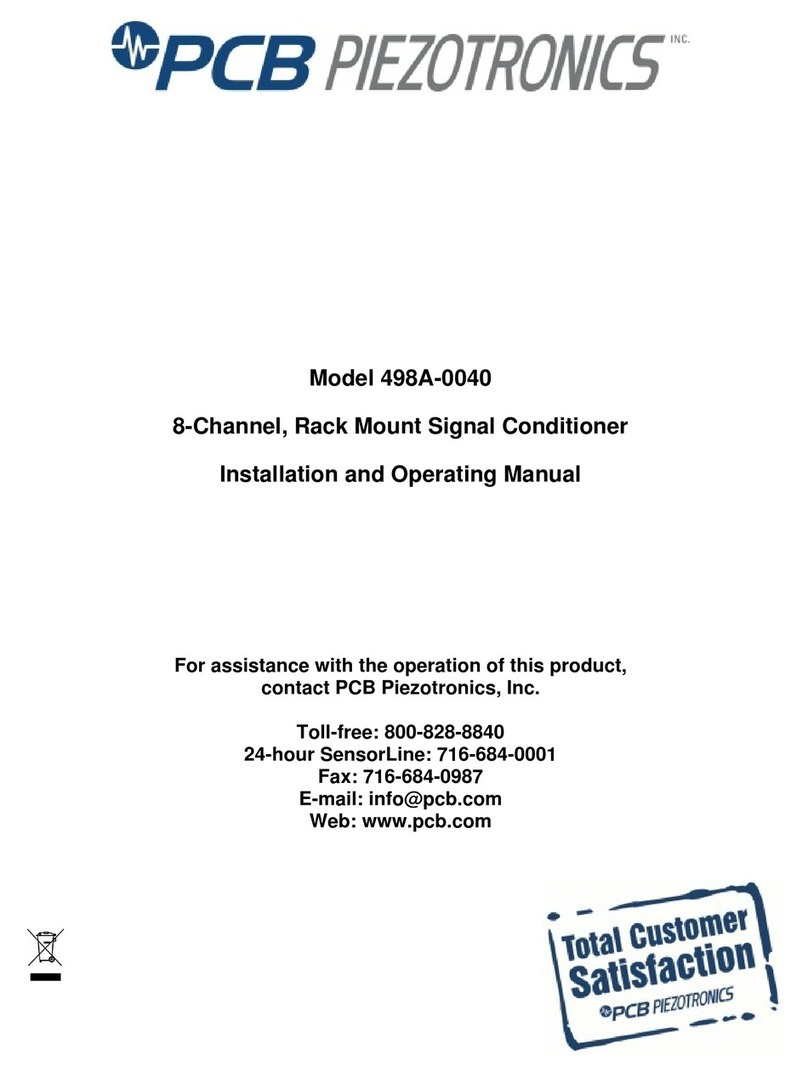
PCB Piezotronics
PCB Piezotronics 498A-0040 Installation and operating manual

Cabletron Systems
Cabletron Systems SWPIM-BRI installation guide

Munters
Munters Comm-Box Manual for use and maintenance

Extron electronics
Extron electronics MD Floor Box AAP Bracket Kit AAP 100 MD installation guide
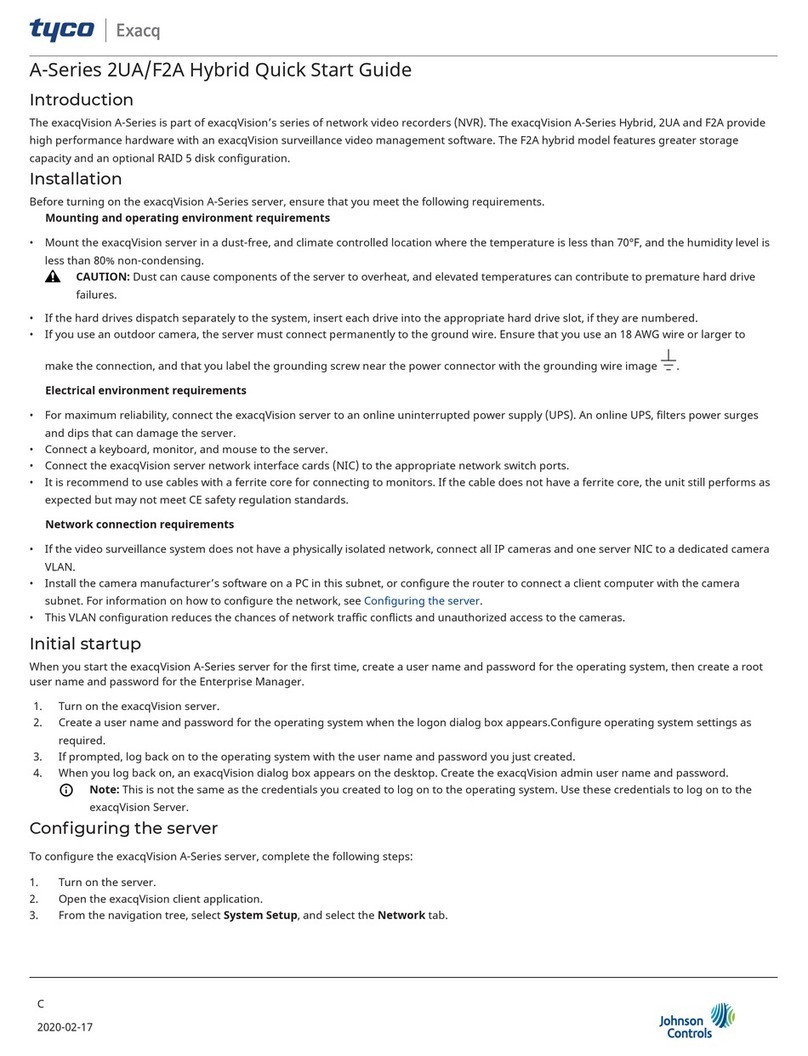
Johnson Controls
Johnson Controls Tyco exacqVision 2UA quick start guide