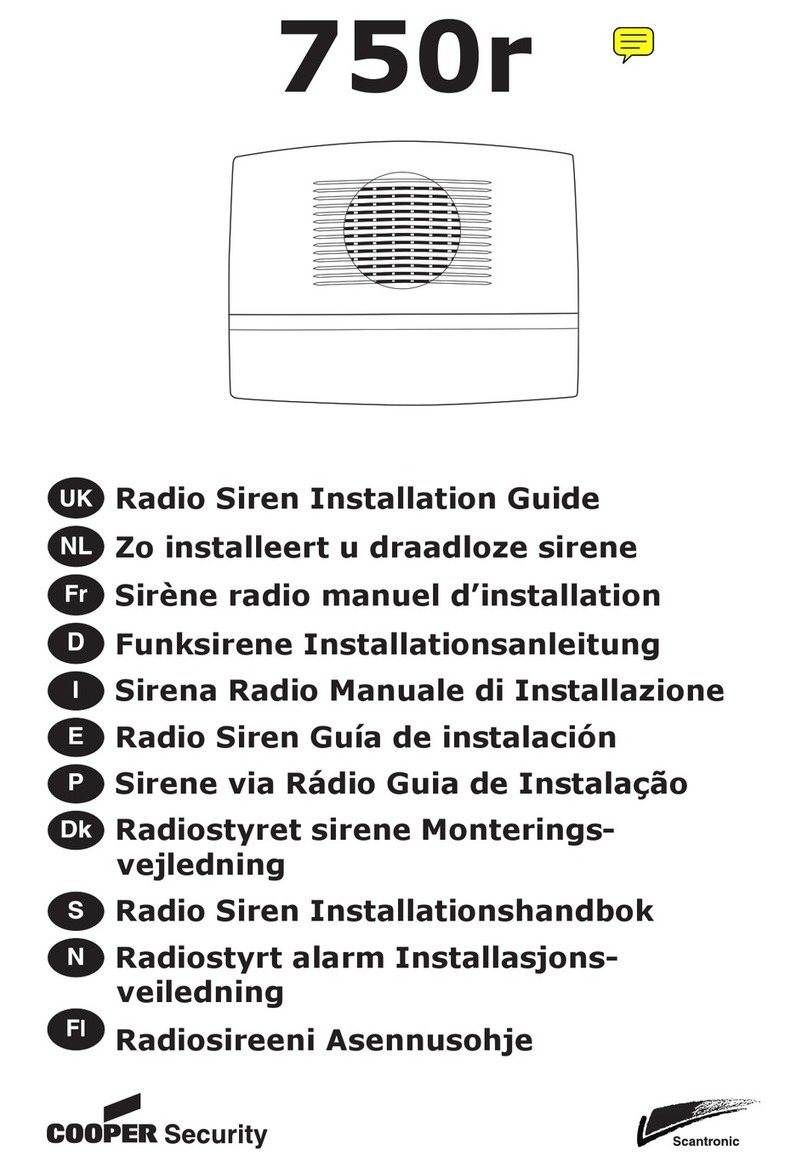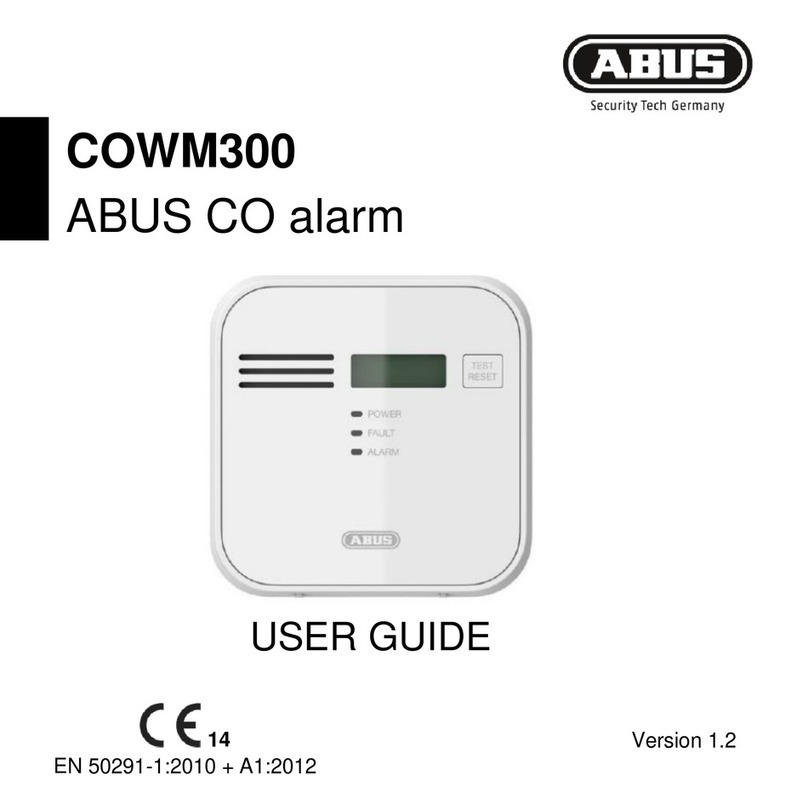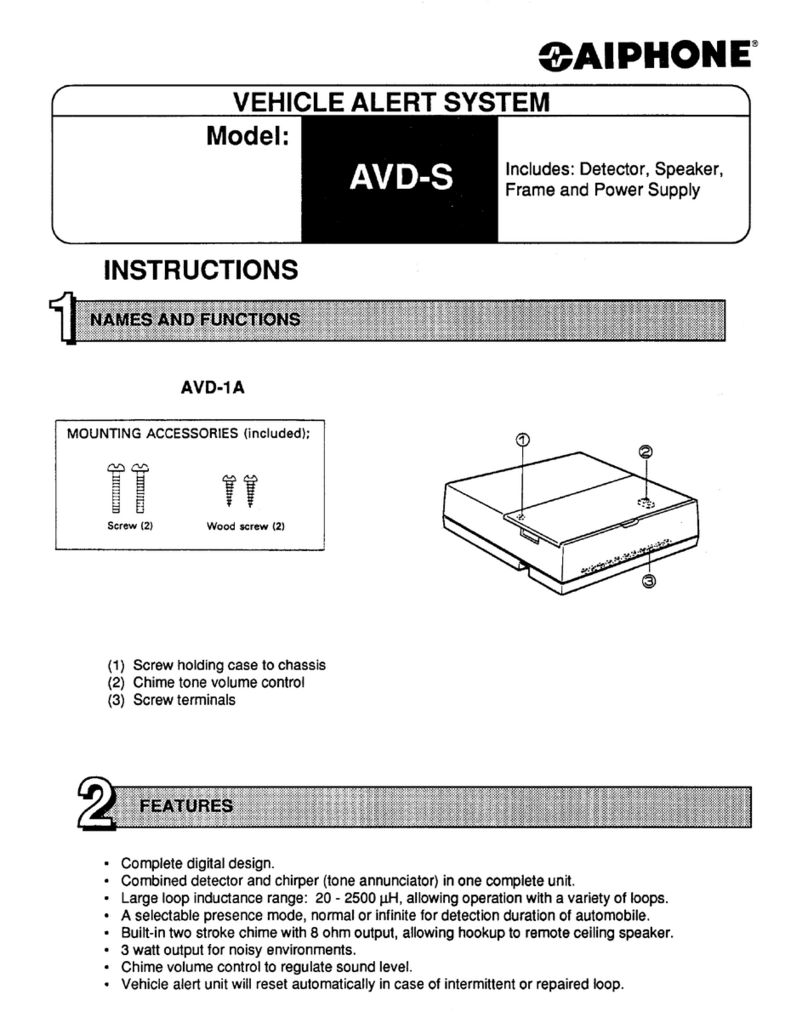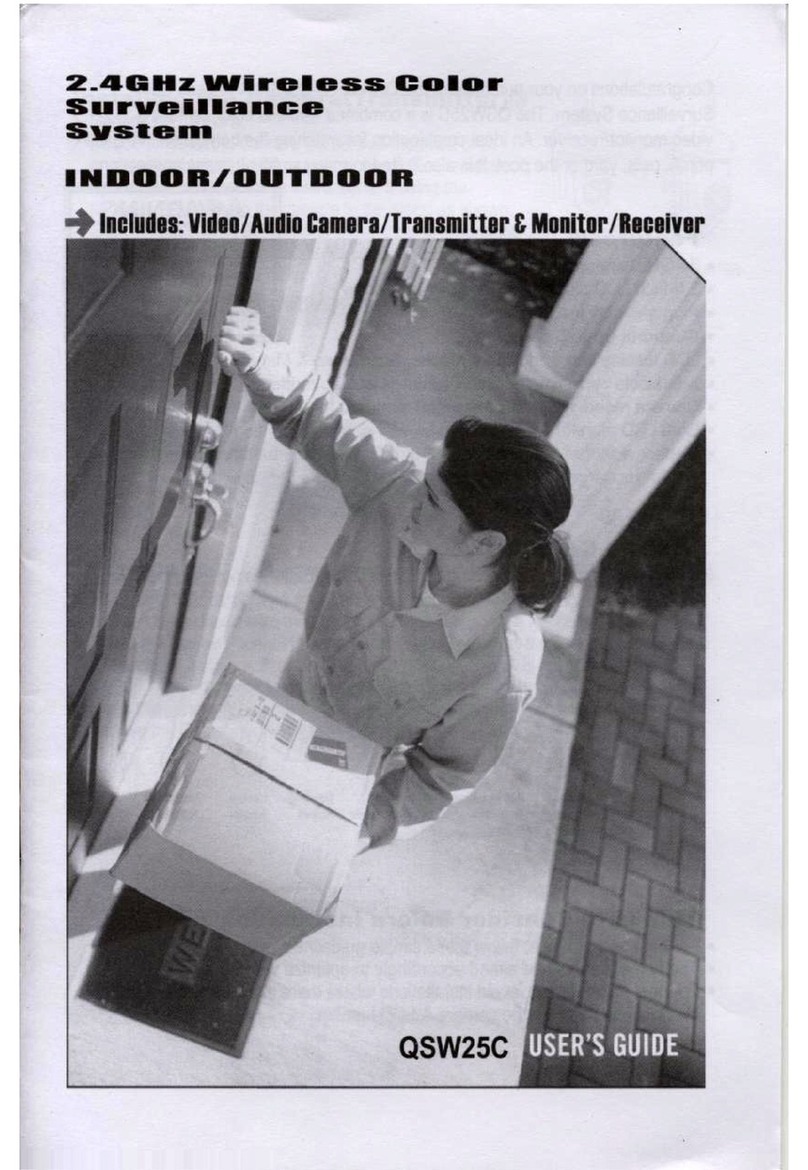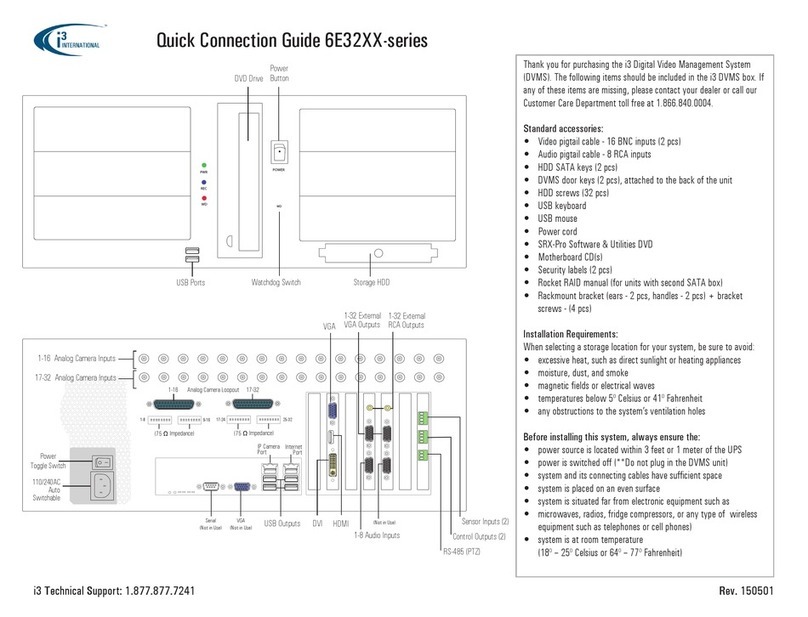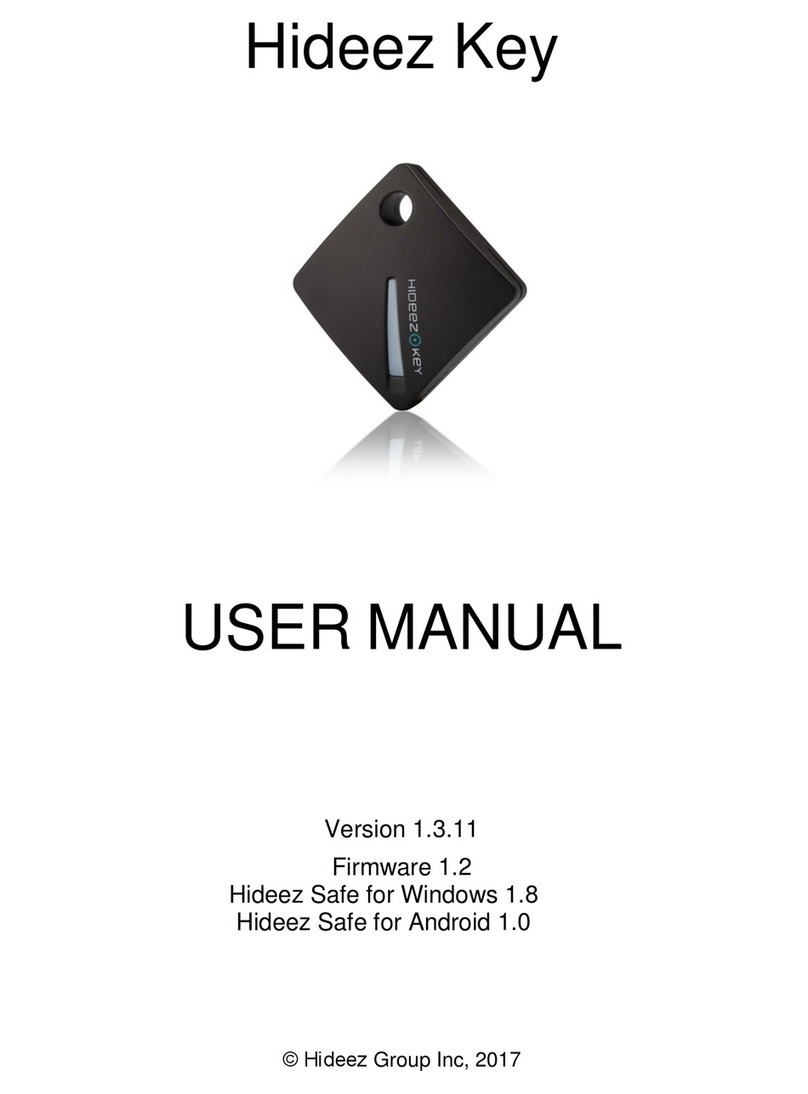Flo i-Controller REV.200 User manual

Troubleshooting Guide
CN-IC1-09
Title:
i-Controller REV.200 Alarms (Troubleshooting)
EXTERNAL 1 1-19MAY2021
Contents
Overview ...................................................................................................................................................................................2
Clogged Filter Notice.................................................................................................................................................................2
CO2Notice (if equipped) ...........................................................................................................................................................3
Compressor High Discharge Trip Alarm ....................................................................................................................................4
Compressor Proof Alarm...........................................................................................................................................................5
Drain Pan Overflow Alarm ........................................................................................................................................................6
Fan Fail Alarm............................................................................................................................................................................7
Heat Alarm ................................................................................................................................................................................8
Heat Reclaim Notice (if equipped)............................................................................................................................................9
High Discharge Pressure Alarm...............................................................................................................................................10
High Suction Pressure Alarm...................................................................................................................................................11
Low Suction Pressure Alarm ...................................................................................................................................................12
Phase Loss Alarm ....................................................................................................................................................................13
Refrigerant Leak Notice (if equipped).....................................................................................................................................14
Sensor Failure Alarm...............................................................................................................................................................15
Smoke Detector Alarm............................................................................................................................................................16
i-Controller Alarm Reset Instructions: ....................................................................................................................................17

Troubleshooting Guide
CN-IC1-09
Title:
i-Controller REV.200 Alarms (Troubleshooting)
EXTERNAL 2 1-19MAY2021
Overview
The following document is used to troubleshoot controller alarms. When an i-Controller alarm exists, you can refer to this
document to understand the condition.
Clogged Filter Notice
The clogged filter notice is generated when the filters in the unit become blocked and possibly need to be replaced. When
a clogged filter notice is generated, “NOTICE” will be displayed next to “Clogged Filt Status” on the Alarms screen.
This notice is generated by a switch that senses a pressure drop across the filter bank and cooling coil. The sensor’s range
of adjustment is 0.17 to 5.0 in. W.C. with contact closure on rise. The switch is mounted in the fan compartment with
terminal connections in the low voltage control section. Normally open dry contacts are provided for clogged filter
indication. This advisory will only be generated during OCCUPIED hours to prevent nuisance alarms during UNOCCUPIED.
Clogged Filter
Notice present
Filter dirty or
clogged?
Replace the filters
Yes
• Verify that the evaporator coil is clean
• Set the clogged filter switch by turning the set screw
• Verify switch operation
• Verify the noticeinput points on the board or controller
• Check switch wiring and connections
No
Notice cleared? No
Issueresolved
Yes
Notice cleared?Yes
Contact Tech
Support
1-888-598-1198
No
Check thefilter

Troubleshooting Guide
CN-IC1-09
Title:
i-Controller REV.200 Alarms (Troubleshooting)
EXTERNAL 3 1-19MAY2021
CO2Notice (if equipped)
The CO2notice is generated when the CO2level in the space is too high. When a high CO2level is detected, “Hi LvL” will be
displayed next to “CO2 Level Status” on the Alarms screen.
This notice is generated when the CO2sensor, located in the space or return air stream, exceeds the specified ppm limit,
typically 1,000 ppm. The notice will cause the outside air damper (OAD) to open an additional maximum specified
percentage, set to 15% by default. Once the CO2level in the space is lowered, the unit will resume regular operation.
CO2 level
higher than
set point?
Verify unit operation
(seedescription above)
Yes
• Compare the sensor reading with that of the
hand-held meter to ensure its accuracy
• Verify that the sensor dip switches and/or
jumpers are set up correctly
• Verify that the correct sensor was installed (4
wire vs. 3 wire)
• Verify the notice input points on the board or
controller
• Verify that program is set for the correct scale
and type of sensor
No
Notice
cleared?
Yes
Contact Tech
Support
1-888-598-1198
No
Issueresolved
CO2 Notice
present
Verify CO2 reading in
the space with meter

Troubleshooting Guide
CN-IC1-09
Title:
i-Controller REV.200 Alarms (Troubleshooting)
EXTERNAL 4 1-19MAY2021
Compressor High Discharge Trip Alarm
The high discharge trip is generated when a high discharge pressure condition is present and compressor proof fails. When
a high discharge trip alarm is generated, “ALARM” will be displayed next to “COMP High Dis Trip” on the Alarms screen.
When the discharge pressure decreases, and the compressor proof is made, the compressor high discharge trip will
automatically reset.
Compressor High
Discharge Trip
Compressor
Proof Failure
• Check compressor and
condenser operation
• Check therefrigerant level for
overcharge
• Check condenser coil for
cleanliness
• Check for airflow issues
(including dirty filter, dirty or
clogged evaporator coil etc.)
• Check for non-condensables in
refrigerant
• High ambient conditions may be
responsiblefor the high
discharge pressure
Yes No
• Check thesuction pressure
transducers voltage output
against that of spec sheet
• Verify the alarm input points
on the board or controller
• Verify that program is set for
the correct scale and type of
sensor
• Check wiring and connections
Alarm cleared?
Contact Tech
Support
1-888-598-1198
No
Issueresolved
Check refrigerant
pressure (Validate
controller reading)
Yes

Troubleshooting Guide
CN-IC1-09
Title:
i-Controller REV.200 Alarms (Troubleshooting)
EXTERNAL 5 1-19MAY2021
Compressor Proof Alarm
The compressor proof alarm is generated when a specific compressor is not running when enabled by the controller. If a
digital compressor is at 50% capacity and the discharge pressure minus suction pressure is less than 20psi, a compressor
proof alarm will be generated. If a fixed compressor is on and the discharge pressure minus suction pressure is less than
40psi a compressor proof alarm will be generated. When a compressor proof failure is detected, “No Comp Proof” will be
displayed next to “COMP” on the Alarms screen.
When a successful proof signal is received by the controller, the compressor proof alarm will automatically reset.
Compressor Proof
Alarm Present
Compressor
contactor
Closed?
• Check compressor operation
• Check contactor operation
• Check the refrigerant level
• Check power to compressor
• Check for airflow issues
(including dirty filter, dirty or
clogged evaporator coil etc.)
Yes No
• Check thecontroller to see if
compressor is being called ON
• Verify the alarm input points
on the board or controller
• Verify that program is set for
the correct number of
compressors
• Check wiring and connections
Alarm cleared?
Contact Tech
Support
1-888-598-1198
No
Issueresolved
Check to see if
compressor is being
called ON
Yes

Troubleshooting Guide
CN-IC1-09
Title:
i-Controller REV.200 Alarms (Troubleshooting)
EXTERNAL 6 1-19MAY2021
Drain Pan Overflow Alarm
The drain pan overflow alarm is generated when the drain pan float switch detects an elevated level of water in the
condensate drain pan. When an overflow alarm is generated, “ALARM” will be displayed next to “Overflow Status” on the
Alarms screen.
The normally closed float switch, located in the condensate drain pan and will open if the water level if too high. After a 30
second delay, the Flōunit will shut down to prevent the water from overflowing out of the drain pan.
When the water level in the drain pan decreases and the float switch input closes, the drain pan overflow alarm will
automatically reset.
Drain Pan Float
Switch Alarm
present
Drain pan
overflowing?
• Verify that the drain leaving the
unit is not clogged, and clean if
necessary
• Check thecleanliness of the
drain pan, and clean if necessary
• Verify that the p-trap is not
clogged, and clean if necessary
• Ensure the proper p-trap was
installed
• Check for excessivenegative
pressure inside unit (e.g. how
easy or hard is itto open the
cabinet door?)
Yes No
• Check float switch
operation
• Check wiring and
connections
• Verify the alarm input
points on the board or
controller
• Verify that the controller
setup is correct (NC)
Has the alarm
cleared?
Contact Tech
Support
1-888-598-1198
No
Issueresolved
Check thedrain pan
Yes

Troubleshooting Guide
CN-IC1-09
Title:
i-Controller REV.200 Alarms (Troubleshooting)
EXTERNAL 7 1-19MAY2021
Fan Fail Alarm
The fan fail alarm is generated when a fan fails to start for more than 10-minutes when enabled by the controller. When a
fan fail alarm is generated, “ALARM” will be displayed next to “Fan Status” on the Alarms screen.
This alarm is generated when the digital airflow switch, located in the fan cabinet, detects a loss of airflow and switches
from normally open to closed. The Fan Fail alarm may also be generated during a Phase Loss alarm.
When a fan fail alarm occurs, the Flōunit will be shut down. The fan fail alarm must be manually reset using the i-Controller
Visograph display.
Wait 10 minutes
If the airflow switch does not close
within 10 minutes, the unit will re-alarm
Did the fan
start? Yes
No
Did the alarm
reappear?
No
Contact Tech
Support
1-888-598-1198
• Check theDigital PhaseMonitor for alarms (seepage 12)
• Verify switch operation
• Verify the alarm input points on the board or controller
• Check switch wiring and connections
• Check that VFD is in remote mode (RE), not local mode (LO)
• Check VFD for alarms
• Check ifVFD is in Base Block mode (displayed as bb
• Verify that controller iscalling for the fan to turn on
• Verify that motor has power applied
• For power in, check main power
• For power out, check motor leads
• Check the fan fail circuitry
• Verify the motor by checking thewindings
Issueresolved
Yes
Is the issue
resolved?
No
Yes
Fan Fail Alarm is present
Reset the alarm
(seeinstructions below)

Troubleshooting Guide
CN-IC1-09
Title:
i-Controller REV.200 Alarms (Troubleshooting)
EXTERNAL 8 1-19MAY2021
Heat Alarm
The heat status alarm is generated after 15-minutes if the supply temperature has not increased by at least 5˚F when heat
mode has been enabled. When a heat status alarm is generated, “ALARM” will be displayed next to “Heat Status” on the
Alarms screen.
When heat mode is disabled, the heat status alarm will automatically reset.
Heat Status
Alarm present
Heat type?
• Check that gas is being supplied to unit
• Check that gas pressure is within the
allowable range:
• Natural Gas: 6 - 10.5 inch WC
• Propane: 10 - 13 inch WC
• Check that the controller is calling for
heat
• Check for safeties and interlocks
• Check wiring and connections
• Check gas valve operation
• Check combustion fan operation
• Check that fan proving switch is opening
and closing as required
• Check ignition module operation
• Check for ignition module alarms
• Check for spark ignition operation
• Check for flame proving (if flame sensor is
dirty, clean it)
Gas Electric
• Check that the controller is calling for
heat
• Check for safeties and interlocks
• Check wiring and connections
• Check heating contactor operation
• Check heating coil operation
Alarm cleared? Yes
Contact Tech
Support
1-888-598-1198
No
Issueresolved

Troubleshooting Guide
CN-IC1-09
Title:
i-Controller REV.200 Alarms (Troubleshooting)
EXTERNAL 9 1-19MAY2021
Heat Reclaim Notice (if equipped)
A heat reclaim or reheat notice is generated when the supply temperature has not increased at least 5˚F after heat reclaim
or reheat has been enabled for 15-minutes. When a heat reclaim notice is generated, “YES” will be displayed next to
“Reclaim Proof” on the Alarms screen.
When heat reclaim has been disabled, the heat reclaim notice will automatically reset.
Heat Reclaim
Notice Present
Reclaim Active?
• Verify compressors operation
• Verify unit is equipped with heat
reclaim
• Verify heat from refrigeration
system is available to unit
• Verify supply temperature
sensor is present
• Verify supply sensor is installed
• Verify supply sensor connection
to input
Yes No
• Verify the alarm input points
on the board or controller
• Verify the unit is in DEHUM
• Check wiring and connections
Alarm cleared?
Contact Tech
Support
1-888-598-1198
No
Issueresolved
Check to see if unit is in
Dehumidification
Mode
Yes

Troubleshooting Guide
CN-IC1-09
Title:
i-Controller REV.200 Alarms (Troubleshooting)
EXTERNAL 10 1-19MAY2021
High Discharge Pressure Alarm
The high discharge pressure alarm is generated when the discharge pressure increases above 500psi for 5-minutes while a
compressor is enabled throughout dehumidification or cooling mode. In the event of controller failure, a mechanical cut-
out will occur at 600 psi. When a high discharge pressure alarm is generated, “High Dis Press”will be displayed next to
“COMP 1 Status” on the compressor status screen.
When the discharge pressure decreases below 450psi and there has been a compressor proof for at least 5 minutes, the
high discharge pressure alarm will be automatically reset.
Alarm cleared? Yes
Contact Tech
Support
1-888-598-1198
No
Issueresolved
• Check compressor and condenser
operation
• Check the refrigerant level for
overcharge
• Check condenser coil for cleanliness
• Check for airflow issues (including
dirty filter, dirty or clogged
evaporator coil etc.)
• Check for non-condensables in
refrigerant
• High ambient conditions may be
responsible for thehigh discharge
pressure
• Check thesuction pressure
transducers voltage output against
that of spec sheet
• Verify the alarm input points on the
board or controller
• Verify that program is set for the
correct scale and type of sensor
• Check wiring and connections
High Discharge
Pressure Alarm is
present
Pressure above
set point?
Yes No
Check refrigerant pressure
(Validate controller reading)

Troubleshooting Guide
CN-IC1-09
Title:
i-Controller REV.200 Alarms (Troubleshooting)
EXTERNAL 11 1-19MAY2021
High Suction Pressure Alarm
For a digital compressor, the high suction pressure alarm is generated when the suction pressure increases above 140psi
for 10-minutes when a compressor is enabled during dehumidification or 170psi in cooling mode. For a fixed compressor
the high suction pressure alarm is generated with the suction pressure increases above 160psi and reset when the pressure
decreases below 150psi. When a high suction pressure alarm is generated, “ALARM” will be displayed next to “High Suct
Press” on the Alarms screen.
When dehumidification and cool mode are disabled, or if the suction pressure falls below the 130psi during
dehumidification or 160psi during cooling, the high suction alarm will automatically reset.
Has thealarm
cleared? Yes
Contact Tech
Support
1-888-598-1198
No
Issueresolved
• Check compressor and condenser
operation
• Check therefrigerant level for
overcharge
• Check condenser coil for
cleanliness
• Check for airflow issues (including
dirty filter, dirty or clogged
evaporator coil etc.)
• Check for non-condensables in
refrigerant
• High ambient conditions may be
responsiblefor the high discharge
pressure
• Check thesuction pressure
transducers voltage output
against that of spec sheet
• Verify the alarm input points on
the board or controller
• Verify that program is set for the
correct scale and type of sensor
• Check wiring and connections
High Suction
Pressure Alarm
present
Pressure above
the set point?
Yes No
Check refrigerant pressure
(Validate controller reading)

Troubleshooting Guide
CN-IC1-09
Title:
i-Controller REV.200 Alarms (Troubleshooting)
EXTERNAL 12 1-19MAY2021
Low Suction Pressure Alarm
The low suction pressure alarm is generated when the suction pressure decreases below 80psi throughout
dehumidification or cooling modes for more than 10-minutes. In the event of controller failure, a mechanical cut-out will
occur at 60 psi. When a low suction pressure alarm is generated, “ALARM” will be displayed next to “Low Suct Press” on
the COMP Status screen.
When suction pressure increases above 100psi, the low suction pressure alarm will automatically reset.
Low Suction
Pressure Alarm
present
Yes No
Alarm cleared? Yes
Contact Tech
Support
1-888-598-1198
No
Issueresolved
• Check therefrigerant level for undercharge
• Check for airflow issues (including dirty
filter, dirty or clogged evaporator coil etc.)
• Check for refrigerant restrictions
• Check thesuction pressuretransducers
voltage output against that ofspec sheet
• Verify the alarm input points on theboard
or controller
• Verify that program is set for thecorrect
scale and type of sensor
• Check wiring and connections
Pressure
below set
point?
Check refrigerant pressure
(Validatecontroller reading)

Troubleshooting Guide
CN-IC1-09
Title:
i-Controller REV.200 Alarms (Troubleshooting)
EXTERNAL 13 1-19MAY2021
Phase Loss Alarm
The phase loss alarm is generated when the unit is not receiving proper power and to protect the motors and compressors
from voltage imbalance, over/under voltage or improper electrical phasing for 30-seconds. When a phase loss alarm is
generated, “ALARM” will be displayed next to “Phase Loss Status” on the Alarms screen.
This alarm is generated when the phase monitor detects that the electrical phases are more than 10% out of balance, the
voltage is 10% higher or lower than design voltage, or phases are reversed. Upon detection of one or more of these
conditions, the monitor opens the secondary 24VAC circuit disabling the control circuit of the FlōUnit. A phase loss alarm
may generate a fan fail alarm. Additional information will be displayed on the Phase Loss Monitor display (a smaller blue
monitor, located in the control cabinet). The phase loss alarm triggers an emergency shutdown of the unit.
When the normally closed phase loss input is closed, the phase loss alarm will automatically reset.
Phase Loss Alarm
present
Is the alarm
valid?
• Investigate and resolve error
condition displayed on DPM
Yes No
• Verify DPM operation
• Check wiring and connections
• Verify the input points on the
board or controller
• Verify that the controller
setup is correct (NC vs. NO)
Has the alarm
cleared? Yes
Contact Tech
Support
1-888-598-1198
No
Issueresolved

Troubleshooting Guide
CN-IC1-09
Title:
i-Controller REV.200 Alarms (Troubleshooting)
EXTERNAL 14 1-19MAY2021
Refrigerant Leak Notice (if equipped)
The refrigerant leak notice is generated if a refrigeration leak in the space is detected by the leak detection system and the
leak signal via digital closure is sent to the i-Controller. Once the signal is received by the i-Controller, the OAD of the Flō
unit will open to 100% to flush the space with fresh air. When a refrigerant leak notice is generated, “Notice” will be
displayed next to “Ref Lk Status” on the Alarms screen.
When the refrigerant leak is no longer signaled by the refrigeration system and the digital input is opened, the i-Controller
and OAD will return to normal operation and the refrigerant leak notice will automatically reset.
Alarm cleared? Yes
Contact Tech
Support
1-888-598-1198
No
Issueresolved
• Check for cases not maintaining
temperature
• Use handheld leak detector to
locate leak
• Repair leak location
• Check theleak system filters
• Verify the alarm input points on the
board or controller
• Check wiring and connections
Refrigerant Leak
Alarm present
Leak ActiveYes No
Check refrigeration leak
detection system for
Leak zone

Troubleshooting Guide
CN-IC1-09
Title:
i-Controller REV.200 Alarms (Troubleshooting)
EXTERNAL 15 1-19MAY2021
Sensor Failure Alarm
The sensor failure alarm is generated when one or more of the temperature, transducer, humidity or CO2* sensors are
faulty. When a sensor failure alarm is generated, “FAIL” will be displayed next to the corresponding sensor on the Sensor
Status screen. To see which sensor has failed, navigate to the alarms menu and select sensor status.
When the failed sensor condition has been corrected, the sensor failure alarm will automatically reset.
Sensor Failure
Alarm present
• Check that the sensor has been installed
• Check wiring and connections
• Check sensor operation
• Check that the internal set up of the sensor is correct (dip
switches and jumper pins)
• Check the input points on theboard or controller
• Check that the program is set for correct type of sensor
and scale
• Check that the correct sensor was used
Has the alarm
cleared? Yes
Contact Tech
Support
1-888-598-1198
No
Issueresolved

Troubleshooting Guide
CN-IC1-09
Title:
i-Controller REV.200 Alarms (Troubleshooting)
EXTERNAL 16 1-19MAY2021
Smoke Detector Alarm
This smoke detector alarm is generated when smoke is detected in the unit or air stream. When the smoke detector alarm
is generated, “ALARM” will be displayed next to “Smoke Det. Status” on the Alarms screen.
This alarm is generated via the opening of the normal closed smoke detector circuit and will trigger an emergency shutdown
of the unit.
When the smoke detector circuit is closed, the alarm will automatically reset.
Smoke Detector
Alarm is present
Smoke
detector connections
closed?
Yes
• Reset thesmoke detector
• Check field wiring and
connections
No
• Check unit wiring and
connections
• Verify the alarm input
points on the board or
controller
Alarm cleared? Yes
Contact Tech
Support
1-888-598-1198
No
Smoke detector
installed on LVTB?
Install smokedetector (a
temporary jumper may be
installed for testing, but must be
removed afterwards)
NoYes
Is the issue
resolved? No
Issueresolved
Yes

Troubleshooting Guide
CN-IC1-09
Title:
i-Controller REV.200 Alarms (Troubleshooting)
EXTERNAL 17 1-19MAY2021
i-Controller Alarm Reset Instructions:
1. Using the and buttons (T4 and T6, respectively) to ensure that the “OFF” value is highlighted.
2. Press the (T5) button and the value should blink.
3. Using the and buttons increase and decrease the value until “ON” appears.
4. Once the desired value has been reached press the button to set the value.
5. Once the value has been set to “ON” the fan fail alarm has been reset and the fan is ready for operation.
6. The value will automatically reset to “OFF” after 5 seconds.
Table of contents