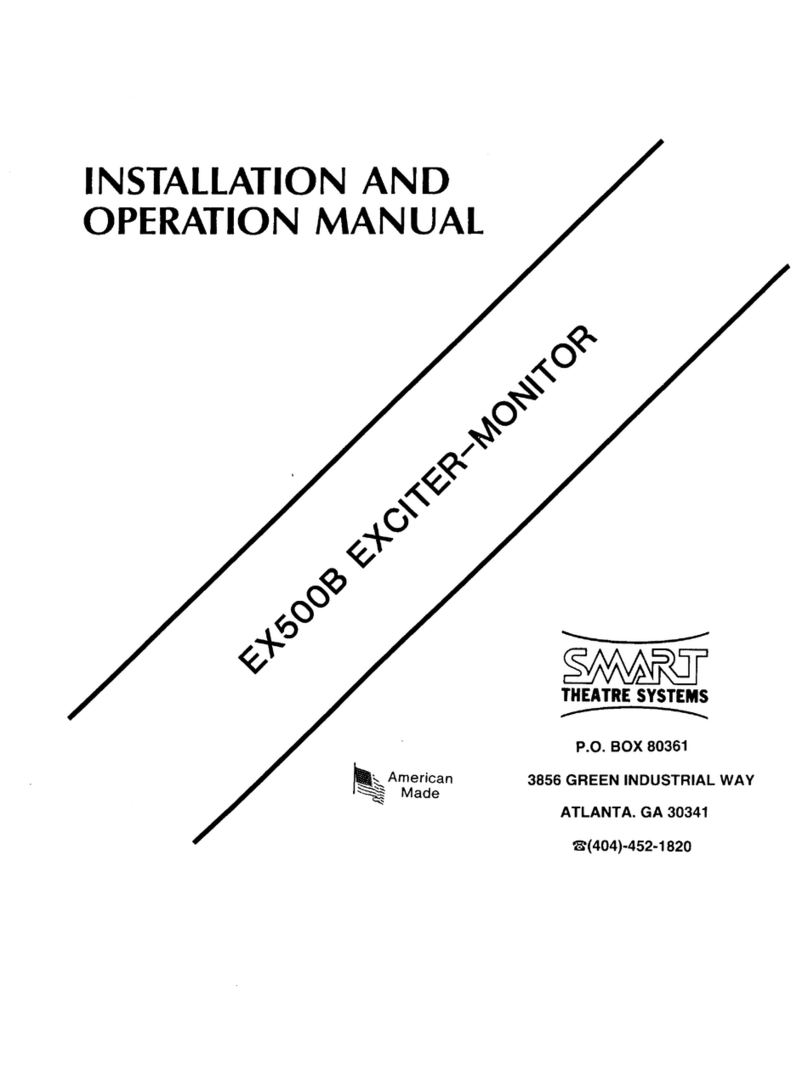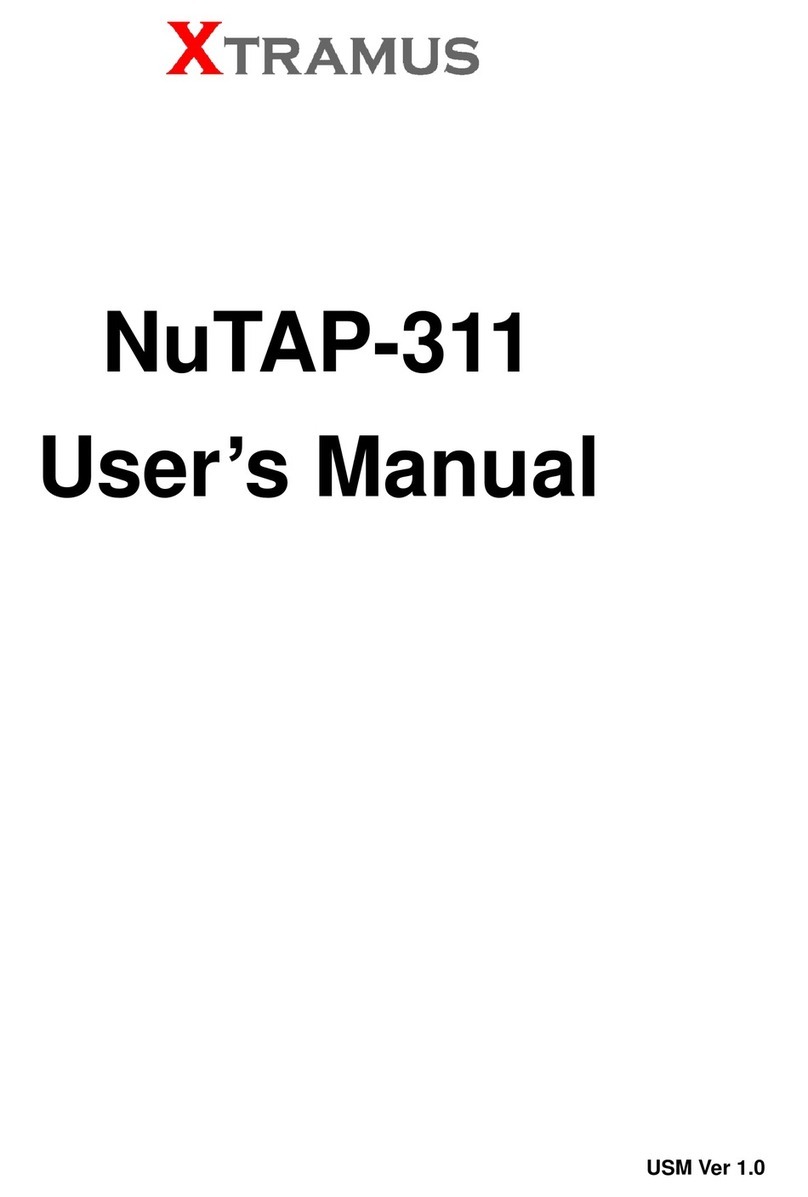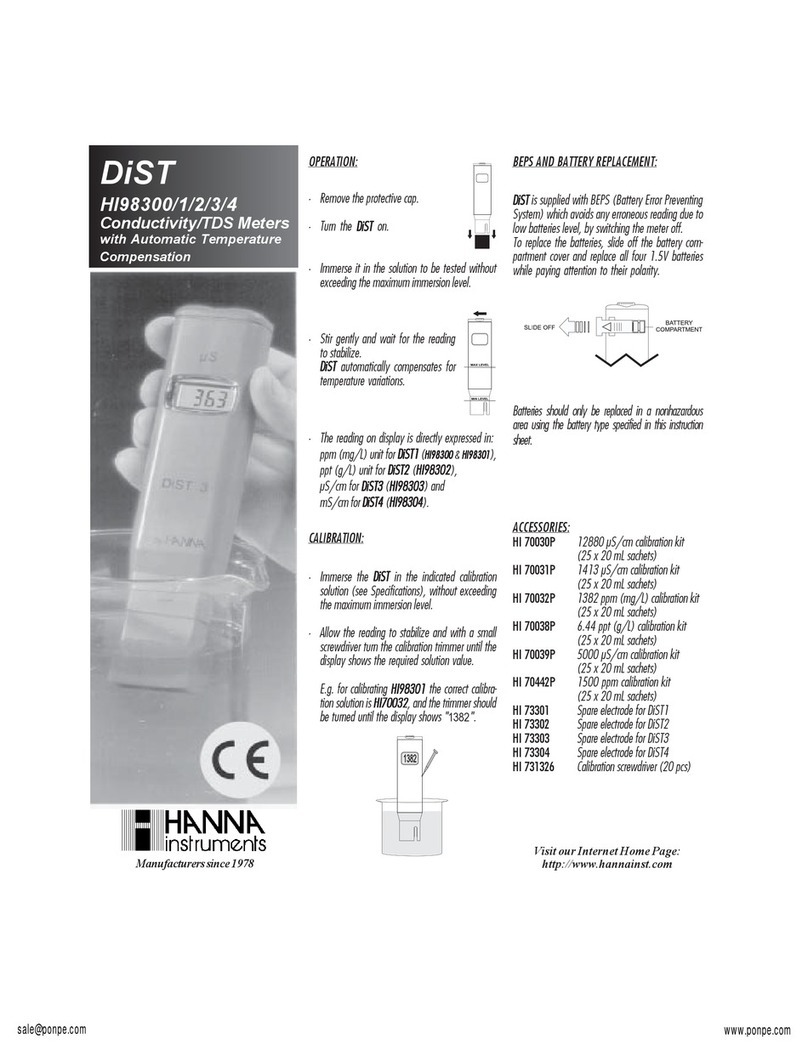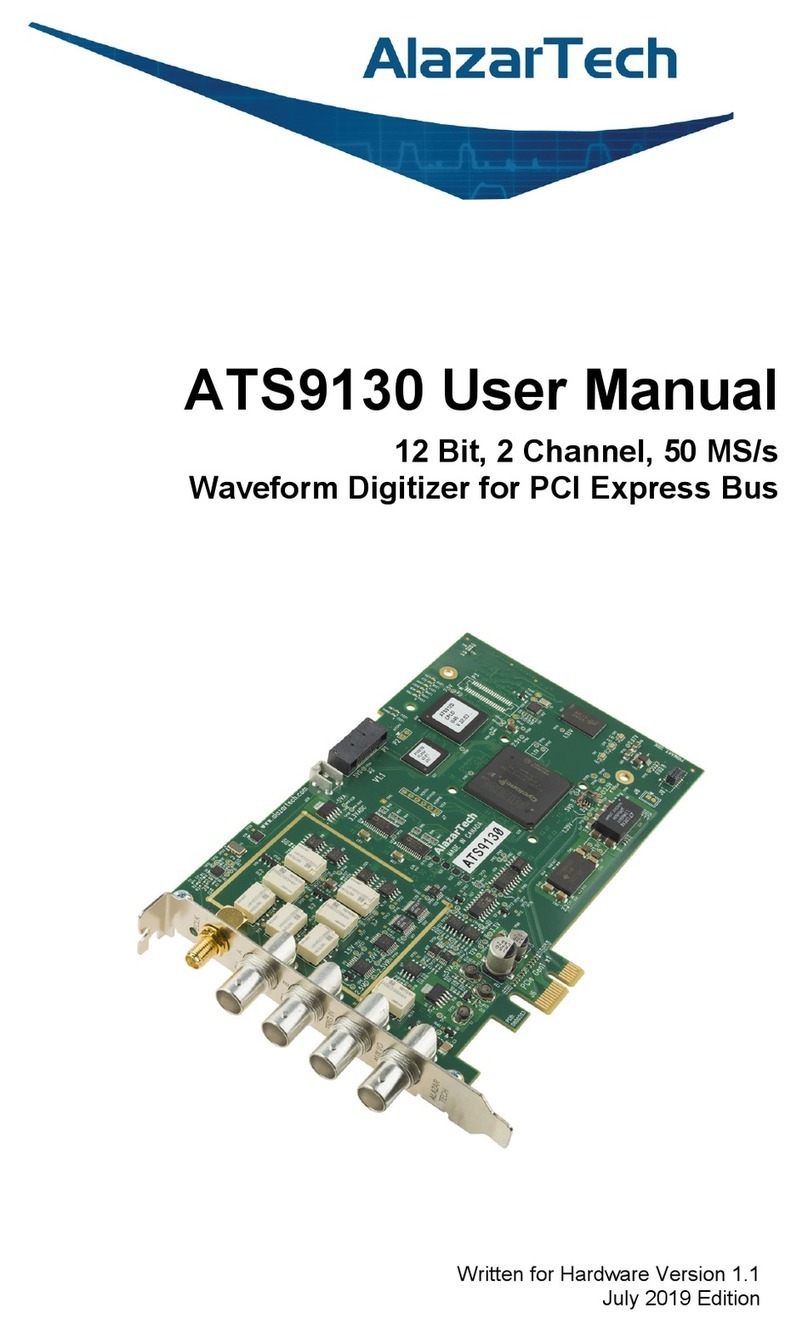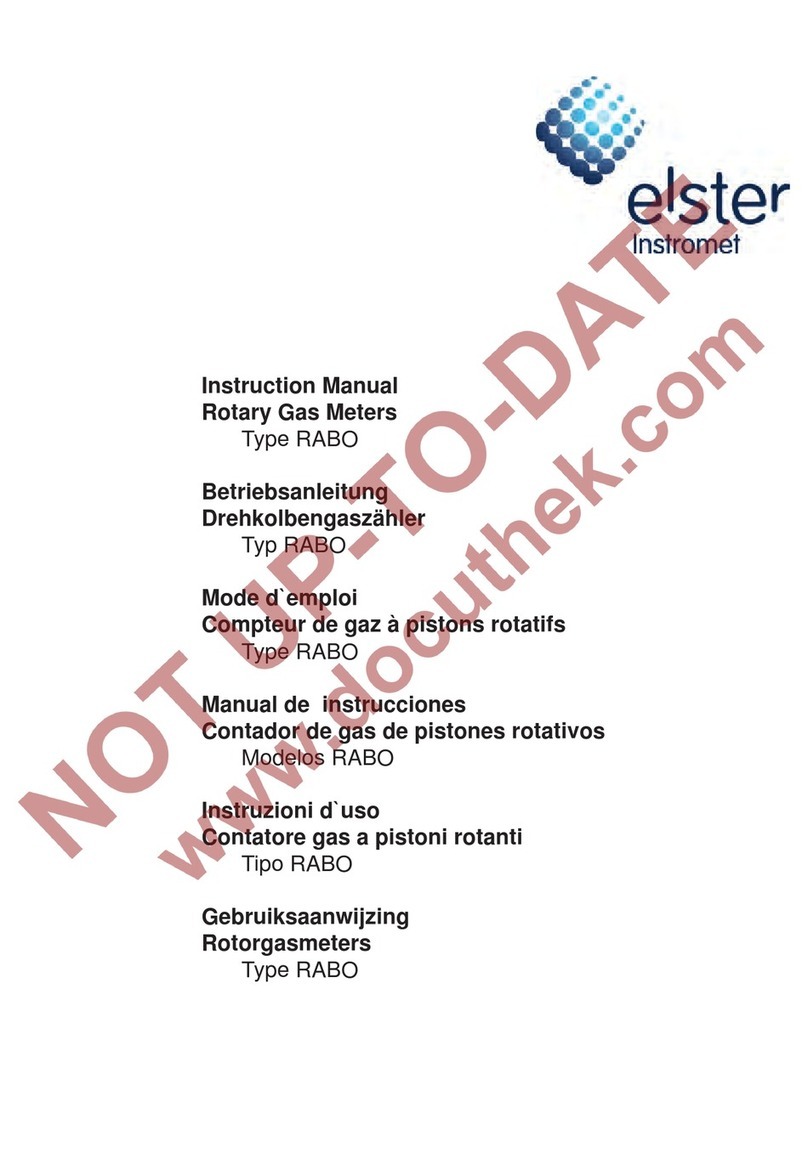Flomag 3000 Owner's manual

FLOMAG 3000 - Installation and Operation Manual
2

FLOMAG 3000 - Installation and Operation Manual
3
An magneticflowmeter isused
for volumeflowmeasurement of
electricallyconductiveliquids.
Measurement principleisbased
on Faradaylawon
electromagneticinduction.A
sensor consistsofanon-
magnetictube with non-
conductivelining, measuring
electrodesandtwo coils
generatingelectromagnetic
field. Flowing liquidforms a
conductor.Magneticfield
inducesvoltage Uinthis
conductor thatisproportionalto
magneticinduction B,distance
betweenelectrodes dandflow
velocity v.
U =Bx d xv
Asmagneticinduction and
distance between electrodes
are constant, induced voltage is
proportionaltovelocityofliquid
flowinthe tube. Volume flow
rate isproductofflowvelocity
and tubecross section.
Q=vx S
Fig.1 - Principle ofmeasurement
Principle of measurement
Technical solution
The magneticflowmeter itself
consistsoftwobasicparts–a
flow sensor andaconverter.
The converter can beeither an
integralpart ofthe sensor
(compactversion) or separated,
connectedwiththesensor
using a cable (remote version).
The sensor consistsofanon-
magnetictube with non-
conductivelining, measuring
electrodes,excitationcoilsand
cables.Therearevarious
sensorversionsavailable
enablingconnectiontoadjacent
tubeswith flanges(type P)and
fittings(gasfitting type Gor
food industryfitting type V)or
waferwhichareinstalled
between flangesusing clamps
(type B). Non-conductivelining
can bemade oftechnical
rubber (types TG, MG or NG)or
Teflon (type T).
The converter isusedfor
generating excitationcurrent in
coils,processingofsignalfrom
measuring electrodes,
displayingofmeasured data
and generating output signals.
Current inexcitation coilshas
constant value250 mAor125
mAand ispulsegeneratedwith
alternating polaritytoavoid
permanent magnetization of the
sensor.Excitationpulse
frequencycan be chosenfrom
sixvalues–25 Hz,12,5Hz,
8,33Hz,6,25Hz,3,125Hzand
1,56 Hz.Excitation current of
250 mAwithexcitation
frequency3,125Hzissuitable
for all standard applications.
Other settingscanbeusedfor
specificapplications.Excitation
current and frequencyare
factorysetbeforesensor
calibrationandtheirlater
modificationsare notallowed.
Voltageinducedinmeasuring
electrodesismeasured always
on theendofexcitation pulse
whenmagneticfieldissteady.
Eachexcitationpulse is
followedbyrefreshing period.
Signalprocessing and
parametersetting are
performed digitallyand the
converter containsnosetting
controlsor othermovingparts
what ensuresitshigh reliability
and long-termstability.
T
t
I
+I
-I
m
m
1/8T 3/8T
1/8T
0
Fig. 2- Excitation pulse form

FLOMAG 3000 - Installation and Operation Manual
4
min 5 x DN min3 x DN
The flowmeter will givethebest
resultswhen flowofliquidis
steady.Therefore afewbasic
recommendationsshould be
observedfor itslocating ina
pipeline.There shouldbeno
transitionsbetweenthesensor
and the adjacent pipelinethat
couldbe asource ofturbulence.
Correctaxialalignment should
be observed duringinstallation.
Agasket shouldnotexceed
internaledgesoftubes.
Ifmore interfering elementsare
present near the sensor (e.g.
bends, fittings), required steady
length should be multiplied by
number ofthese interfering
elements.
Reductionswith slopesup to 8°
can be includedinsteady
lengths.
xx
Minimumstraightsteady
lengthsofpipelinearerequired
on both sidesoftheflow
sensor. Theirlengthshaveto
be proportionaltopipeline
internaldiameter.
Fig. 3- Overlaps
Fig.4 - Steadylengths
8°max
max45°
min 2 xDN
Fig.5 - Reduction
Ifwater inthepipelineis
pumped byawaterpump, the
sensorshould be always
locatedbehind thepumpto
avoidlowpressure thatcan
damage thesensor.Steady
lengthofatleast25DNis
requiredbetween thepumpand
the sensor.
Fig. 6- A water pump
For the samereason,never
locatestopvalvesbehindthe
sensor.
Fig. 7- Stop valves
The sensor can workboth in
horizontaland verticalpositions;
onlyaxisofmeasuring
electrodesinsidethesensor
mustalwaysremain in
horizontalposition andtapping
ofthesensor shouldbedirected
upwardsathorizontal
installations.
Fig. 8- Electrode axis
For verticalinstallations,liquid
should flowupwards.
Fig. 9- Verticalinstallation
Toensure correct measurement
and to avoidairlock,whole
sensor cross section shouldbe
flooded.Therefore never locate
the sensor inupper partsof the
pipelineor inverticalpositions
with liquid flowing downwards.
Fig.10 - Danger ofair lock
Ifpermanent flooding ofwhole
pipeline cross section cannot be
ensured, itispossibleto locate
the sensor inalowwatertrap
sothatitcanbealways
completelyflooded.Freewater
dischargeshouldbelocated
2DN higher than the sensor.
Fig.11 - Permanent flooding
Toavoidvibrationsthat could
damage the sensor, ensurethat
the adjacent pipelineisalways
supportedasnear tothesensor
aspossible.
Fig.12 - Danger ofvibrations
Where continuousflowoffluid
isrequiredandremovalof the
sensor isimpossible, abypass
shouldbeinstalled. Thesame
appliesfor locationswhere
sensor removalwouldrequire
drainingoftoolongpart of the
pipeline.
Fig. 13 - Abypass
Installation instructions

FLOMAG 3000 - Installation and Operation Manual
5
Correct function ofthe magnetic
flowmeter requiresperfect
electricalconnection between
the sensor andtheadjacent
pipeline,grounding potential
and the power supplyprotective
wire.
For the flanged sensor withthe
adjacent conducting pipeline,
flangesshouldbe electrically
connectedandthepipeline
grounded.
Ifthe adjacent pipelineis
non-conductive, groundingrings
shouldbe inserted initor
equivalent method shouldbe
Fig.16: Grounding rings
Fig.17. The wafer sensor
Fig.18: Cathodicprotection
Fig.15: Grounding offlanges
connection ofsensor clamping
flangeswithgrounding point of
the sensor.
Ifelectriccurrent flowsthrough
the pipeline,e.g.for pipeline
cathodicprotectionagainst
corrosion, thesensorshouldbe
electricallyisolatedfromthe
adjacent pipeline. The sensor
shouldbe bridged over using a
wire andgalvanicisolationof
the flowmeter power supply
shouldbeprovided so thatthe
flowmeter canbeisolatedfrom
allother devices.
Sensor grounding
Selection of suitable sensor lining and electrode material
Linings
Sensorshaveanon-conductive
liningfromvariousmaterials.
Choice ofmaterialdepends on
measured fluid characteristics.
• Technical rubber
Technicalrubber issuitablefor
lowaggressivefluidswith
operationaltemperaturesfrom
0.1°Cto70°C. It fitsfor most
water management and sewage
treatment applications.Itis
manufactured intwovariants
“TG” –with hard structureand
“MG” –withsoftstructure.Soft
structure isusedfor fluidswith
higher contentofabrasive
particles(e.g.sand). Itisnot
suitable for drinking water.
• Resistant rubber
Type “NG” issuitable for
mediumaggressivefluidswith
operationaltemperaturesfrom
0.1 °C to 90°C. It can beused
for measurement ofhot service
water, condensate etc., aswell
asfordrinkingwater.If
temperature 100 °C canbe
exceeded,Teflon (PTFE) lining
isrecommended.
• Teflone or Hallar
Type “T” isthe mostuniversal
liningfor aggressivefluidswith
operationaltemperaturesfrom-
20 °Cto 150°C. It issuitable for
chemicaland food industry
applications.
Electrodes
Choiceofmaterialofmeasuring
electrodesalsodependson
measured fluid characteristics.
• Stainless steel – “Ss”
Standardelectrodesaremade
ofstainless steelAISI 316Ti.
Theyare suitablefor allusual
water basedfluidsandfor lower
concentrationsofacidsand
caustics.
• Hastelloy C-22 – “Ha”
For somespecialapplications,
materialofhigher qualityshould
beused. HastelloyC-276
electrodesarecharacterizedby
increased resistanceagainst
acidsand caustics and usually
aresuitableformostof
industrialapplications.
• Titanium - „Ti“
Suitablefor someacids,
lyes,chlorine, ureaand
sewage.
• Platinum –“Pt”
Forparticularlyaggressive
fluidslikeconcentratedacids
andcaustics,chemically
extremelyresistant material
shouldbechosen –platinum.
However,highcostofthis
materialisitsessential
drawback.
*Note –Wecan recommend
suitableliningand electrode
materialsforyour particular
application.
used to connectmeasuredfluid
electricalpotentialwithground.
For the wafer sensor, grounding
can be provided byelectrical

FLOMAG 3000 - Installation and Operation Manual
6
Converter iscapableto detect
flowratesaslowas0.1m/s.
Upper limitisdeterminedby
capabilityofliquidto maintain
continuousflowathigher
velocities.Thisisusuallytrue
for flowratesup to 12m/s.
Measurement errorrapidly
increasesfor toolowflowrates,
ascan beseeninthediagram.
It showslimitsofmaximum
relativemeasurement error as
function ofliquid flow rate.
Onthe other side, too high
flowratecausesdiscontinuityof
flow and resultsinchaotic
turbulenceandvacuumtraps.
Thisresultsininstable
measurement and too highdrift
offlowrate values.
Idealoperationalrangeofthe
sensor isinrangefrom0.5 to 5
m/s.Thisrange ishighlighted in
the diagramforcorrectsize
selection.
Flowrate rangesfor individual
sizesare chosento meet EN
14154standard and theyare
shownintable.Preferred
rangesare highlighted inbold.
Fornon-specified working
meters,other range can bealso
specified on request.
Ifrange isnot specified ina
purchase order, the sensor will
be calibrated inpreferred range
in accordancewith the table
above.
Correct sensor size selection
10
1
0.1
Flow velocity [ m/s ]
Volumeflow rate
10 2 3 4 5 10 2 3 4 5 10 2 3 4 5 10 2 3 4 5 10 2 3 4 5 10
-2 -1 023
DN 10
DN 20
DN 25
DN 32
DN 40
DN 50
DN 65
DN 80
DN100
DN 125
DN 150
DN 15
DN200
DN250
DN 300
DN 350
DN400
DN 500
DN600
DN700
DN 800
DN900
DN 1000
DN 1200
2 3 4 5 10
10 2 3 4 5 10 2 3 4 5 10 2 3 4 5 10 2 3 4 5 10 2 3 4 5 10
-1 34
2 34 5
[ l/s ]
[ m/h]
32
Tab. Sensor rangesin m3/h according to their sizes
Fig. Limit ofmaximumrelativeerror ofmeasurement
Diagramfor correct sensor size selection.
DN
S10 A25 B25 C25 C50 D25 D50 D100
Range Q3/Q1
R10 R25 R25 R25 R50 R25 R50 R100
10 10.63 1 1.6 1.6 2.5 2.5 2.5
15 2.5 1.6 2.5 4 4 6.3 6.3 6.3
20 42.5 4 6.3 6.3 10 10 10
25 6.3 4 6.3 10 10 16 16 16
32 10 6.3 10 16 16 25 25 25
40 16 10 16 25 25 40 40 40
50 25 16 25 40 40 63 63 63
65 40 25 40 63 63 100 100 100
80 63 40 63 100 100 160 160 160
100 100 63 100 160 160 250 250 250
125 160 100 160 250 250 400 400 400
150 250 160 250 400 400 630 630 630
200 400 250 400 630 630 1000 1000 1000
250 630 400 630 1000 1000 1600 1600 1600
300 1000 630 1000 1600 1600 2500 2500 2500
350 1000 630 1000 1600 1600 2500 2500 2500
400 1600 1000 1600 2500 2500 4000 4000 4000
450 1600 1000 1600 2500 2500 4000 4000 4000
500 2500 1600 2500 4000 4000 6300 6300 6300
600 2500 4000 6300 6300 10000 10000 10000
700 2500 4000 6300 6300 10000 10000 10000
800 4000 6300 10000 10000
900 4000 6300 10000 10000
1000 6300 10000
1200 6300 10000
Range marking
0.25 0.5
0.5
1
1.5
2
2.5
3
0.75 1
±F
10 11 12
[ % ]
v[m/s ]
9
DN400..1200
DN10..25,250..350
DN32..200

FLOMAG 3000 - Installation and Operation Manual
7
Volba výstelkysníma eBlock diagram of the flowmeter
Mainadvantageofthe
magneticflowmeter
FLOMAG3000 isitssignificant
variability.Flowmeter converter
inbasicversion consistsonlyof
power supply,microcomputer
and sensorinput module
(module1). Display,outputs
andother optionalfeatures are
availableasplug-inmodules.
Thus,customer paysonlyfor
featuresthathereallyuses.
Plug-in modulescontain
memorieswhereall
configuration dataisstored. In
thisway,optionalfeaturescan
be addedormodifiedas
requiredanytimeduring the
servicelife ofthe flowmeter.
There are 4free positions
available(module4, 5, 6and 7)
for binaryand analog output
modules.Theirsignalsare
usuallyprocessed byconnected
technological devices.Alloutput
moduleshave galvanic
isolation.Atthesametime, up
to 4binaryoutput modulescan
be fitted. Thesecan operate
either aspulseor frequency
Power
supply
module 4 B1
Binaryoutput
module V1
Display
module 1 S1
Sensor input
module2F1
Electrodecleaning
module 5 B1
Binaryoutput
module 6 C1
RS 232 interface
module 7 A3
Analog. output
Microcontroller
module 3 M1
Data logger
Sensor
85-265 VAC
(24V,12V,AC/DC)
Fig. 19: Blockdiagramofthe flowmeter
outputsfor flowrate indication.
Alternatively,theycanservefor
indication offlowmeter limit
conditions.Galvanicisolation is
ensured byan optoelementor a
relay.Oneposition(module7)
isdedicated for theactive
analog output module.Modules
withvariousaccuracyand
rangesareavailable. One
position (module6) isdesigned
for the serialcommunication
module. RS232, RS485or
M-Businterfacecan beplugged
in.
Position(module2) isforthe
electrochemicalelectrodes
cleaningmodule.
A Module1
B Sensor connection
C Connected
D internally
E for compact version
1 module2 F2-F3
2
3 Not connected
4
5
6 module4
7 A4, B1-B5, E1
8 module5
9 A4, B1-B5, E1
10 module6
11 A4, B1-B5, C1, D1, D2, E1
12 module7
13 A1 - A4, B1-B5,E1
14
15 Not connected
16
17 L
18 NPowersupply
19 PE
Terminal connections
T0,5A
250V
ABCDE
1
2
3
4
5
6
7
8
9
1
0
1
1
1
2
1
3
1
4
1
5
1
6
P
E
L
N
B1B5C1A1
+
-
S1
V1
--
Magnetic flowmeterwww.flomag.com
FLOMAG3000
Display
Sensor
connection
Relay ou
t
p
u
t
250VAC/
1
A
RS 232
0(4)..20m
A
Analog o
u
t
p
u
t
85 - 2
4
0
V
50 - 6
0
H
z
Power
T0,5A / 250V
Tab. Converter terminals Fig. 20 Converter –location ofterminals
The converter isintegratedina
ruggedaluminiumbox.After
openingthe boxyou will gain
access to terminals.Terminals
17, 18and19arefor power
supply.TerminalsA,B, C, D
and Eare used for thesensor.
Forcompactversion,the
sensor isconnectedinternally
andterminalsremainfree.
Terminals1to 16 areusedfor
connection ofinputsand
outputsofoptionalmodules
(binaryoutputs,currentoutput,
RS232, RS485 etc.)

FLOMAG 3000 - Installation and Operation Manual
8
For the remote sensor, there
isaterminalboxinitstapping
(see figure 21). The sensor
shouldbe connected tothe
converterusing adouble
shieldedcable. Youcanuse our
specialsensor cable PAAR-
LiYCY-CY[1X(2X0,25LiYCY)
+1X(2X0,75 LiYCY)+1X0,75]
CY (length upto200 m)or
Maximumlength ofthe cable
between evaluation unitandthe
sensor issignificantlylimited by
conductivityofmeasured fluid,
asshownin Figure23.
Remote versionshouldbeused
when measured fluidistoohot
to avoid heattransferto
converter. SeeFigure 24for
assessment ofremote version
utilization.
Parallelrunning ofpowerand
0
25
50
100
200
0255075 100125150175200
Maximumlengthofcable [m]
Fluid conductivity
[ S/cm ]
µ
standard doubleshielded cable
Lapp UNITRONIC CyPiDy
2x2x0.25 or Alpha 1243/2C
(length up to 50 m).
Fig. 21: Sensor terminalbox Fig. 22: Remote sensor connection
signalwiresishighly
inappropriate;especiallyincase
ofthe cablethat connectsthe
sensorwiththeremote
converter. Ifthe instrument is
used inenvironment withstrong
electromagneticinterference,
cablesshouldberather asshort
aspossible.
For connection ofelectronic
converter input andoutput
terminals,shielded cablesare
suitable.
Forconnection ofmains
voltage,astandard three-core
cable, e.g. CYKY3x1,5 (wire)
or VM03VQ-F 3x1(wire strand)
isrecommended.The
instrument hasnoswitchsoit
shouldbe fused and switched
using other device.
Fig. 23: Maximumlengthofthe cableand
conductivity
Fig. 24: Selection ofversion according to temperature
A B C D E
Yellow/Green
Yellow
Red
White
Brown
Green
AB
C
D
E
1
2
3
4
5
6
7
8
9
1
0
1
1
1
2
1
3
1
4
1
5
1
6
P
E
L
N
B1B1C1A3
+
-
S1
V1
Magneticflowmwter www.flomag.com
FLOMAG3000
Display
Sensor
input
RS 232
4..20mA
Analog. output
85 - 265 V
48 - 63 Hz
T
0
,
5
A
/
2
5
0
V
AABBCCDDEE
PE
N
L
M
1
F
1
1
7
1
8
1
9
AABBCCDDEE
Sensor Sensor
ABCDEABCDE
Cable
PAAR-LiYCY-CY
[1X(2X0,25LiYCY)
+1X(2X0,75 LiYCY)
+1X0,75]CY
Cable
Lapp UNITRONIC
Cy PiDy 2x2x0.25
or
Alpha 1243/2C
-20
-10
0
10
20
30
40
50
60
-60-40-20 0204080
100
120
140
160
Fluid temperature[ °C]
A
m
b
i
e
n
t
t
e
m
p
e
r
a
t
u
r
e
[
°
C
]
TG,MG
NG T
Remote version
Heating
Remote or
compact
version

FLOMAG 3000 - Installation and Operation Manual
9
Displayed data
Fig. 25: Displayeddata
The instrument isequippedwith
ahigh qualitybacklittwo-line
alphanumerical displaywith
character height 9.6mm (2x16
characters)providinggood
readabilityevenfromlonger
distances.Backlight function
worksinenergysavingmode.
Backlighttimeislimited to 254
secondsafter lastpressingof
anykey.Ifbacklight isoff,
pressing ofanykeywillswitchit
on again. Backlight timecan be
set inmenu from20 secondsto
254 seconds.Setting to0
switchesbacklightpermanently
off;setting to255switchesit
permanentlyon.
Up to8basicreadingscanbe
read fromthe converter display.
You can alternatethemusing
1key.Additionalinformation
accessible via 2 keyis
availablefor somedisplayed
data.
Flow rate
-Flowrate value treatedby
floatingaveraging. Number of
averagingstepscanbe
changedinrange from1to 256.
Flowrateunitscanbechanged
asrequired.
Number ofdisplayed decimal
places canbesetinrangefrom
0 to 4.
Total volume (+)
-Totalvolumeofliquidflowed
indirectionofarrowonthe
sensorfromstartof
measurement.
Total volume (-)
-Totalvolumeofliquidflowed
inoppositedirection of arrowon
the sensorfromstartof
measurement.
Volume difference
-Differencebetweenpositive
and negativevolumesflowed
fromstart ofmeasurement.
Operation time
-Totaltimeofoperationfrom
initialswitching instrument on in
hoursand minutes.
Percent. flow rate
-Flowrate information indicated
byhorizontalbar (itswidth
correspondstoflowrate)and
asnumericvalue inper centsof
chosen maximumvalue.
Last error
-Abbreviatedtextofthelast
error message.
Current flow rate
-Flowrate valueuntreatedby
floating averaging.
Temporary volume +
-User resettablevalueof
volumeflowed indirectionof
arrow on the sensor.
Temporary volume -
-User resettablevalueof
volumeflowedinopposite
directionofarrowonthe
sensor.
Temporary difference
-User resettablevalueof
differencebetweenvolumes
flowed indirectionandin
opposite direction ofarrowon
the sensor.
Temporary time
-User resettablevalueof
volumeflowed indirectionof
arrow on the sensor.
Valuesoftemporarycounters
can be reset byholding 3key
andsimultaneouspressing 4
key.Thiswillreset allcounters
at thesametime–both
volumesand time.
Batching
-Showsinformation aboutthe
runningbatch.Detailed
information isgiveninchapter
Batching.

FLOMAG 3000 - Installation and Operation Manual
10
Archiving
Electromagneticflowmeter
FLOMAG3000 automatically
savesin fixed time intervals,
the value ofthe flowed volume.
There are threearchives.
Hour archive where itis
possible tofind the flowed
volumesabout the last 192
hours(8 days).
Dailyarchivewhere itis
possible tofind the flowed
volumesabout the last 192
days(more than half year).
Month archive where itis
possible tofind the flowed
volumesabout the last 12
months.
Upper line showsalwaystime
intervalofthe itemin the
archive. Second line showsthe
flowed volume in the fixed time
intervaland the power off time
in the fixed time interval(the
flowmeter waswithout power
supply).
Listing in archive
Pushing key 1, rollto item
Totalvolume+.Byrepeated
pushing ofkey 2you can find
graduallyFlowrate +,hour
archive, dayarchiveandmonth
archive.
Byrepeatedpushing ofkey3,
in the hour archiveyou can see
graduallythe saved samples
fromthe previoushour, totally
192 hoursback.
Byrepeatedpushing ofkey3,
in the dailyarchiveyou cansee
graduallythe saved samples
fromthe previousday,totally
192 daysback.
Byrepeatedpushing ofkey 3,
in the month archive you can
see graduallythe saved
samplesfromthe previous
month, totally12monthsback.
If youwant to go backto the
last saved sample, pleasepush
and hold key3and together
Fig. Hour archive
Fig. Dailyarchive
Fig. Month archive
Fig. Legend
Fig. Hour archive moving
Fig. Dailyarchive moving
Fig. Month archive moving
Ok- without power off
-#s- power off timein secunds
-#m- power off timein minutes
-#h- power off timein hours
-#d- power off timein days
Error messages
Fig. Error messages
In case of a fault, an error
message with short
description of the fault is
shown immediatelyat the
LCD.
The error message begins
with character E followed
byerror's number. If the
error is connected with a
defect of a module than it is
followed also bycharacter
Mand the number of the
module. After pushing
button 1the flowmeter
returns to value display
mode and at the same time
the error message is saved to
last error register.Duringthe
indication of the error
message, the flowmeter is
measuring. In caseof error E-
7, E-8and E-13, the flowmeter
indicates 0 if the mentioned
error messageis not
forbidden in the menu.
Error messages are listed
belowtogether with
recommendation howto
repair.
E0: No error
E1: EEPROMChecksum error
Checksum error saved inthe
module - re-check data in
the moduleand save again
E2: Stack overflow
For module„B“ in pulse
mode- thetime constants
are toolong, the flow rateis
higher than itispossible to
send pulses, stack overflow
of un-sent pulses- change
pulselengthand space
length or volume for 1 pulse
E3: Frequencylimit exceeded
For module„B“ in frequency
mode, itisrequired higher
output frequency than the
moduleisableto send, flow
rate ishigher than it was
assumed - sethigher flow
rate value for 1kHz.
E4: Power fail
Appearsfor short after
power fail

FLOMAG 3000 - Installation and Operation Manual
11
E5: Old software
For proper operation ofthe
moduleisrequired newer
firmwareversion than itis
installed in the convertor –
upgrade firmware.
E6: Can't use this mode
For module B placed in
position 6 and 7isnot
possible touse frequence
mode(itispossibleonlyin
position 4 and 5) – change
the position of the module or
changethemode to pulse.
E7: Sensorloop
disconnected
No current to the coils– for
remoteversion check cables
and terminals
E8: Emptypipe
For modulesF2 and F3,
indicatesthat the controlling
electrodeisnot submerged
E9: Lowmedium conductivity
For modulesF1 and F3 in
electrodescleaning mode,
no current inthe electrodes,
sensor isnotsubmerged,
electrodesare furred or low
mediumconductivity- clean
the sensor
E10: MBus conflict
ModuleD3 – exist two
stationsM-Buswith same
address – change the setting
of module D3
E11: Current output
overrange
For module A itisrequired
higher output current than
20mA, flowrate ishigher
than it wasassumed – set
higher flow rate value for
Imax
E12: Serial line fail -
communication error
Communication moduleC1
or Dxsendsdata but does
not receive confirmation for
receipt of data – check
cables, couldbe caused also
byexternalinterference,
high capacityof the cables
or too long cables.
E13: Sensor signal overrange
Signalfrom the sensor is
overrange of the convertor -
electrodesare not
submerged or there isshort
circuit of the cables– check
the sensor andthecables
User outputs – plug-in modules
T0,5A
250V
position 8
position 1
position 2
position 3
position 4
position 5
position 6
position 7
Flowmeter converter inbasic
configuration containsthe
powersupplyand boards
required formeasurement
functions.All otherinputs,
outputsand displayunitscan
be added asplug-inmodules.
Customer paysonlyfor features
thathereallyuses.Atthesame
time, thisconcept allowsusing
ofvarioustypesofinputsand
outputstailoredtocustomer
needs.
Following tableand figure
indicate positionsandfunctions
ofindividualmodules.
Fig.Modulepositions Tab. Modulepositions
Posi
tion Modules Terminals
1S1 sensor input
module, always
pluggedin
A,B, C,
D, E
2F1-F3 module for
sensor fullpipe
checking and
electrode cleaning
1, 2,3,
4,
5,
3M1 extended memory
module ofmeasured
data
-
4A4 passive current
output 4- 20mA
B1-B5 binaryoutputs
incl.frequencyup to
12 kHz
E1 binaryinput
6, 7
5A4
B1-B5 binaryoutputs
incl.frequencyup to
1,2 kHz
E1 binaryinput
8, 9
6A4
B1-B5 except for
frequencies,
C1, D1, D2 data
communication
E1 binaryinput
10, 11
7A1-A3 active
current output
A4
B1-B5 except for
Frequencies
E1 binaryinput
12, 13
8V1 displayand
keypad 10 pin
connect

FLOMAG 3000 - Installation and Operation Manual
12
Parameter setting
The magneticflowmeter
converter can be configured in
two ways,asrequired: either
usingaPC connected viaserial
interface, or usingkeys.
Press 4to switchthe display
to programming mode.
Programming modeis
passwordprotected against
unauthorized access.Correct
password (4-digitnumber) must
be entered to obtainaccess to
mainmenu. Password ofanew
instrument isalwayssetto
0000.
Fig. Enter password
Thisisalsoinitial value
displayedasdefault. Simply
confirmit to enter in menu.
Password can bechangedas
requiredbefore youleavethe
programming mode.
Warning!You canswitch the
instrument to datadisplaymode
anytimebypressing 1and
checkcurrent parameter
settings.However,the
instrument isnot password
protectedagainstunauthorized
access until youenter EXIT
command. Programming runsin
background and withonlyafew
exceptionshasno influenceto
measurement.
Fig. Cursor movement
2keymovescursor tothe
right.When the utmostright
positionisreached,thecursor
Fig. Character changing
systemreturnsto the first
available character.
Characterset isalways
selected with regardto
possibilityofcharacter
occurrenceintext: [0..9]for
integers,[0..9,- ,.] for decimals
and complete alphabet for text
variables(including Czech
characters).
Confirmyourselectionby 4
keytofinishediting.
Astatusmessage will be
displayed. Ifyour password is
not accepted, programreturns
to editing mode. Ifcorrect
password wasentered, youwill
get to main menu.
Use 3to moveinmenu.This
keymovesthelower lineitemto
upper line. Inallmenus,the
upper line with blinkingfirst
character isalwaysthe active
line.
Press 4to enter insubmenu
or toedititem.Pressing2
insubmenu bringsyou always
backto previousmenu
(“Escape” function). Ifyouare in
mainmenu, pressing ofthis key
willoffer exitfromprogramming
mode.
Menu legend
Somemenu itemscan be used
onlyfor viewinganddo not
allowchangeofvalues.
Fig. Movement in menu
Fig. Statusmessage
+ Noisefilter
+ Dynamicfilter
»Enterpassword
○125 mA
●250 mA
¤Production date
3keychangescharacter at
cursor position. When the last
availablecharacter isreached,
Fig. Read only
Fig. Enter value
Press 4to return to previous
menu.
Other menu itemscan be used
to enter value directly.
When youenter thevalue and
press 4,astatusmessagewill
be displayed.
If the value enteredisaccepted,
press anykeytoreturnto
previousmenu or to editnext
item.
Ifthe value entered isout of
range,anerror message willbe
displayed;press anykeytoedit
the value.
In somecases,one oflisted
valueshasto be selected.
Fig. Selection ofonevalue
Use 3toselectrequireditem.
When the required value isin
the upper line,press 4to
confirmyour selection. Astatus
message willbedisplayedto
confirmthat your selectionhas
beenaccepted. Press anykey
to return topreviousmenu or to
editnextitem.
In somecases,more oflisted
valuescanbe selected.
Fig. Selection ofmore items
There isasign“+”(indicating
that theitemisselected) or “-
“(indicatingthat theitemisnot
selected) before each ofitems.
Fig. Selection ofmore items
Press 2tochangeselectionfor
the itemdisplayedinthe upper
line.Press4tofinish your
selection. Astatusmessage will
be displayedtoconfirmthat
yourselectionhasbeen
accepted. Press anykeyto
return topreviousmenu.

FLOMAG 3000 - Installation and Operation Manual
13
Flowmeter menu
»Enterpassword
↓
0.Productiondata →Productiondate →¤Production date
Serialnumber →¤Serialnumber
Software →¤Software
Meter'stype →¤Meter'stype
Modulesused →¤Embededmodules
Datesetting →»Date
Timesetting →»Time
Permit upgrade →»Upgrade PIN
Deletehistory →»DeletePIN
Reset volumes →»Reset PIN
1.Sensor →Sensorconstants →Constatnt 1 →»Sensorconstant1
Constant 2 →»Sensorconstant2
Excitationfreq. →○2.775Hz
●3.125Hz
○5.55Hz
○6.66Hz
○12.5Hz
○25Hz
Excitationcurr. →○125 mA
●250 mA
Supressed flow →»Donotmeas.Q<
Samples →»Samples
Filters →√Noisefilter
√Dynamicfilter
Zerosetting →»AutozeroPIN
2.Module2 →Specificsettingsforindividualmodules
…
7.Module7 →Specificsettingsforindividualmodules
8.Display →Language →●[CZ] Česky
○[D] Deutsch
○[GB] English
○[PL]Polski
○[I]Italiano
○[NL]Nederlands
○[S] Svenska
○[E] Espanol
○[F] Francais
100percent →»100percent
Flowrate units →●l/s
…
○m3/h
…
○User's →»Flowratemultipl
»Unit'sname
Decimalplaces →»Decimalplaces
Backlight →»Backlighttime
Displayselect →√Flowrate
√Totalvolume+
√Totalvolume+
√Totaldifference
√Operationtime
√Percentflowrate
√Last error
√Realtime
Errormessages →√E1
√…
√E13
9.Exit →Exit menu
Exitmenu
Newpassword →»Accesspassword

FLOMAG 3000 - Installation and Operation Manual
14
0. Production data
Thissubmenu relatestothe
flowmeter converter.
• Production date – of
converter
• Serial number – of
converter
• Software – current software
version
• Type of meter – type
number offlowmeter
converter
• Modules used – typesof
currentlyusedmodules
(Abovelisted itemsare only for
information anduser cannot
changethem)
• Date setting –setting of
current date
• Time setting – setting of
current time
• Upgrade enabled – a new
firmware version can be
uploaded after entering PIN
• Delete history – archives
willbe deleted after entering
PIN
• Reset volumes –All
totalizerswillbe reset after
entering PIN
1. Sensor
Thissubmenu relatestothe
sensor.
• Sensor constants – sensor
calibration constants
• Excitation frequency –of
sensor coils
• Excitation current –of
sensor coils
• Suppressed flowrate –
when flow rateislower than
thisvalue, itisconsidered
for zero. Thissetting isused
to suppress creeping flows.
• Number of samples – for
floating averaging that filters
measured flowratevalue.
Higher number ofsamples
providesmore stable flow
rate value, however it
increasestime constant and
causesdelayed reaction to
flowrate changes.
• Filters
♦ Noise filter partially
reducesjump changesbut
mainlyremoveslower
periodicalinterference.
Transient edgesare
rounded ascan beseen in
figure ofresponse to unit
jump. The filter isapplied
alreadyon input and thus
influencesimmediate flow
rate value and cumulated
volume calculated fromit.
The noise filter introduces
onlynegligibledelay(about
0.3 sec) and can be used
almost at allcircumstances.
♦ Dynamicfilter reduces
rapid jump changesofflow
rate. It protectsvery
effectivelyagainst high
short peakscaused by
interference. Unlike
averaging, dynamicfilter
cutsinput signaland
interferenceisnotincluded
in cumulated volume. It can
however cause delayofflow
rate jump change indication.
Thisfact should be
considered ifthe flowmeter
isused for dosing
applications.Response to
unitjump can be seenin
figure.
8. Display
Thissubmenu relatestodata
shown on the display.
• Language –language of
displayeddata.You can
select from9 languages.
• 100 per cent – 100 %flow
rate for bar diagram. It is
Fig. Dynamicfilter
Fig. Noise filter
used onlyfor percentage
bar diagramdisplay;itisnot
meant asrange ofthe
meter.
• Flowrate units – You can
select from12 preset units
or add your own user
definedunit. In such case
you haveto enter multipleof
flow rate inl/sand a unit
name.
• Decimal places – Number
ofdecimalplacesof
displayed flow rate. You can
enter 0-4 decimalplaces. If
5 placesare entered,
number ofdecimalplaces
willbe dynamicallychanged
to 4 valid decimalplaces.
• Time of backlight – Time
ofdisplaybacklight in
seconds.When you press
anykey,backlightofdisplay
goeson. When time period
set in secondsexpiressince
you pressed the last key,
the backlight goesoff.You
can set time period from1
to 254 seconds. If youset 0,
backlight willnever be on. If
you set 255, the displaywill
be permanentlybacklit.
• Displayed values –
Defineswhat itemswillbe
displayed. You can select
anyofavailableitems.
These willbealternately
displayedon the flowmeter
display.Press 1to
alternate displayed values.
• Error messages – Enable
or disabledisplaying of
individualerror messages.
9. Exit
• Exit menu –When you
finish editing, you have to
exit menu because only
after that settingsare
permanentlystoredin
module memories. If you
willnot exit the menu and
power failure occurs,
previouslyentered settings
willbe loaded. Also access
to menu ispassword
protectedonlywhen you
exit menu.
• Newpassword –Youcan
changetheaccess
password before you finish
your editing.
Time
N
t
N
Samplingmoments
Current flow rate
Flow rate
Average flow rate
Fig. Averaging

FLOMAG 3000 - Installation and Operation Manual
15
ModulesA–analogcurrent
output –are usedfor flowdata
transmission. Thereare4
different typesavailable with
variousranges,accuracyand
functions.
OutputsofA1 to A3modules
are active(forced current)and
are galvanicallyisolatedfrom
otherflowmeter parts.Outputs
can beloaded up to1000 Ω.
Theycan be plugged onlyin
position 7.
A4 moduleispassivecurrent
output (ithastobepowered
externally)andisalso
galvanicallyisolated. UnlikeA1-
A3modules,itcan beplugged
in positions4, 5 and 6.
Dependingonflowrate (see
diagrams), output canworkin4
modesand in4switchable
ranges.
0..+Qoutput
0..-Qoutput
IQI output
-Q..+Qoutput
Fixed current 0..20
The firstfour modesgenerate
output current dependenton
flow rate,the fifth mode enables
directentering ofcurrent.
Followingrangescanbe
selectedfor allmodes(except
for the fixed current mode):
0..20mA output
4..20mA output
0..10mA output
0..5mA output
Modes:
Range 4..20mA0..10mA0..5mA
Flowrate /current -Qmax 0 Qmax -Qmax 0 Qmax -Qmax 0 Qmax -Qmax 0 Qmax
0..+Qoutput 0 0 20 4 4 20 0 0 10 0 0 5
0..-Q output 20 0 0 20 4 4 10 0 0 5 0 0
0..IQI output 20 0 20 20 4 20 10 0 10 5 0 5
-Q.+Qoutput 0 10 20 4 12 20 0 5 10 0 2,5 5
0..20mA
A
1
Range 0(4)..20 mA
Resolution 12 bit
Accuracy±0.2%, ±0.2mA
Active
A
2
Range 0(4)..20 mA
Resolution 16 bit
Accuracy±0.1%, ±0.1mA
Active
A
3
Range 4..20 mA
Resolution 16 bit
Accuracy±0.1%, ±0.1mA
Active
A
4
Range 4..20 mA
Resolution 16 bit
Accuracy±0.1%, ±0.1mA
Passive
Current output modules A1 – A4
Fig. 0..+Qoutput
Fig. 0..+Qoutput
Fig. IQIoutput
Fig. -Q..+Qoutput
Fig. Menu structure ofA modules
A3 and A4 modulescan work
onlywith range 4..20 mA.
7.Current output →●0..+Qoutput ○0..20mAoutput»Imaxflowrate
○0..-Qoutput ●4..20mAoutput
○0..|Q|output ○0..10mAoutput
○-Q..+Q output ○0..5 mAoutput
○Fixedcurrent»Fixed current[mA]
1213
A1
0..20 mA
Current output
+
-
A
+
-
1011
A4
4..20 mA
Current output
+
-
A
+
+
-

FLOMAG 3000 - Installation and Operation Manual
16
B1
Passive
Max. voltage350 Vp-p
Max. perm. current 120 mA
Max. pulse current 300 mA
Resistance27 Ω
Max. frequency4 kHz
B2
Active
Voltage 5 V
Max. current 100 mA
Max. frequency12 kHz
B3
Active
Voltage 12 V
Max. current 50 mA
Max. frequency12 kHz
B4
Active
Voltage 24 V
Max. current 30 mA
Max. frequency12 kHz
B5
Relaycontacts
Max. voltage250 VAC
Max. current 1 A
Binaryoutput modules B1 - B5
Flowmeterconvertercan
controlup to4multifunctional
binaryoutputsinpositions4–
7. Following tableindicates
differencesbetweenindividual
modules:
Outputscan workaspulse,
frequencyor statusoutputs.
Individualfunctionsare
explainedindetailinfollowing
section.
Binary modulefunctions
• Normally closed/open
Thesemodesare usedfor
service purposes.
• Pulseoutputs (not)
In thismode, apulseis
generated immediatelyafter
preset volumehasflowed.
Pulse generationisdetermined
bythreefactors:pulselength
“tu”, minimaldelaybetweentwo
pulses“t
D
”andvolumeper
pulse “V”.
Tab. Binaryoutput modules
Flowratevaluesaretime
integrated. Immediatelyafter
preset volumeper pulse has
flowed, the pulseoflengtht
u
is
generated.After the pulse,
there isadelayoflengthat
leasttD.Ifthedelayexpiresand
the preset volumehasnot
flowed again, the output
remainsinactive;otherwise,
another pulseanddelayare
generated immediately.Ifthe
preset volumeflowsthrough
sooner thanthepreviouspulse
isfinished, the unsent pulsewill
be storedinabuffer with
maximumcapacityof255
pulses. Ifbufferoverflow
occurs,an error message will
be generated.Itfollowsfrom
above mentioned that
parametersofpulseoutput
should be set suchthat
expectedpulsefrequency
cannot exceedlimitfrequency
determined bypulse length and
delay.
It applies: Maximumpulse
frequency [s-1] =1 / (tu+tD)
Volumeper pulse canbeset in
range from 1to 109mlwith1ml
step, i.e. from1mlto 1000m3
.
Delayandpulselengthscanbe
set inrangeform 10 msto 2550
ms with 10msstep. Itfollows
fromabovementionedthatthe
maximumpulsefrequencyis50
s-1.
Pulsescan begeneratedin
three modesdependingon flow
rate, andpulse polaritycanbe
set (output isclosedduring
pulseor open innot modes).
Fig. Pulse generation
Fig. IQIpulses
Fig. Q+pulses
Fig. Q- pulses
• Frequency outputs
In thismode ofoperation,
frequencyisgenerated on
output modules.Pulsetodelay
ratioisalways1:1. Warning!
Onlytwo frequencygenerators
inpositions4and5are
availablefor theconverter.This
function isblocked inpositions
6and7.Maximumfrequencyin
position 4is12kHzandin
position 5only1.2 kHz.Ifthese
limitfrequenciesare exceeded,
output frequencywill be limited
and anerror message will be
generated.
Frequencyoutputscanworkin
three modesoffrequency
dependence on flowrate.
Settingisdonebyselecting of
flowrate corresponding to 1
kHzoutputfrequency.
Fig. Q+frequency
Fig. Q- frequency
Fig. IQI frequency

FLOMAG 3000 - Installation and Operation Manual
17
Fixed frequencymode isused
for servicepurposes.Required
frequencyisset directlyinHzin
range 1-120000 Hzinposition 4
and 1-1200 Hzin position 5.
• Negative/non-negative
flowrate
Thismode isusedfor flow
direction differentiation. Output
isclosed/openfor negative flow
rate.
• Failure occurred/not
occurred
Iffailure withmode set to active
(see error messages)occurs,
the output closes/opensfor at
least5seconds.Iffailure
persists,outputisclosed/open
for wholeperiodoffailure
duration.
• Limit flowrate exceeded/
undergone (not)
Ifflowrateishigher/lower than
limitvalue set, the outputcloses
(opens). When flow ratereturns
to limits,the output opens
(closes)againtaking inaccount
Fig.Q>Qlimit
Fig.Q<Qlimit
Fig.IQI >Qlimit
Fig.IQI <Qlimit
Fig. Menu structure ofB modules
Fig. Terminalconnection
67
B1
Binary out put
OptoMOS 350V
89
B2
Binar y out put
active 5V/1 00mA
+
-
89
B5
Binar y out put
Re lay
4.Binary output ─►●Permanentlyopen
○Perm. Closed
○IQIpulses»Pulselength[10ms]
○IQInot pulses»Pauselength[10ms]
○Q+pulses»Vol./ pulse[ml]
○Q+not pulses
○Q-pulses
○Q-not pulses
○Q+frequency»Flowrateat 1kHz
○Q-frequency
○IQIfrequency
○Fixedfrequency»Fixed frequency [ Hz]
○Negativeflow
○Non-neg. flow
○'Erroroccured √E1
○'Noerroroccured √…
√E13
○Q>Qlim.»Flowlimit
○Q>Qlim. not»Hysteresis
○Q<Qlim.
○Q<Qlim. not
○IQI>Qlim.
○IQI>Qlim. not
○IQI<Qlim.
○IQI<Qlim. not
○Cleaning
○Not cleanig
○BatchOpened»VolumeAdvance[ml]
○BatchOpened not»TimeAdvance[ms]
○BatchStop puls»Pulselength[10ms]
○BatchStop /puls»VolumeAdvance[ml]
»TimeAdvance[ms]
preset hysteresis.Thisfunction
works in fourmodes of
dependenceonflowratewith
output polaritydifferentiation.
• Electrodecleaning/no
cleaning
The output isclosed/open
during cleaning.
• Batch Opened
• Batch /Opened
Output isswitched on /
switched off during the batch
running. It ispossible to setthe
advanceofthe output before
batch ending.Advance could be
set bytime or volume. Detailed
information isgiven in chapter
Batching.
• Batch Stop pulse
• Batch Stop/pulse
Output generatespulse for
ending ofthe batch. It is
possible toset pulselength
(10ms- 2,5s) and pulse
advancebefore batch ending.
Advance could be set bytime or
volume. Detailed information is
given in chapter Batching.

FLOMAG 3000 - Installation and Operation Manual
18
6.RS232 ─► Baudrate ─►○300Bd
○600Bd
○1200Bd
○2400Bd
○4800Bd
●9600Bd
○19200Bd
○38400Bd
○57600Bd
○76800Bd
○115200Bd
Adress ─► »Ownadress
Protocol ─►●FLOMAG
○M-BUS
○MODBUS-RTU
○MODBUS-ASCII
Parity ─►●Noparity
○Oddparity
○Evenparity
Word order ─►●Lowwordfirst
○Highwordfirst
C1, D1, D2 and D3 modules
ModulesC1,D1, D2andD3 are
used for data communication.
Allthesemodulesare
galvanicallyisolatedfrom
flowmeter circuits.Theycanbe
installedonlyinposition 6and
theirsignalsareoutputto
terminals10and11.Interface
RS232istheonlyexception, as
it needs3 wires.
C1 –RS232 interface
It isused primarilyfor service
purposes,because
maximumcablelength
fromthe converter to a
computer is15 meters
and onlyone converter
can beconnectedtoa
single link.
Connectionto the
computer equippedwith
RS232interfaceisdone
usinganincludedcable.
Thread oneend ofthe
cablethrough acablebushing
and connectit to 3-pin
connector behind terminals 10-
11. The other end ofthe cable
isequipped withCANON9M
connector.Thisensuresleading
ofRS232interfacesignals out
of converterboxwhile
protection level IP66 is
maintained. The interfaceis
connectedtothecomputer
using acrosslinkcableLaplink
9F-9F.
D1 –RS485 interface
It isused forpermanent
connectionofmultiple
convertersto the computer. It
enablesconnectingofup to 31
stationsinacommunication
networkusingatwistedpairlink
cablewithtotallength of1200
meters.Number ofstationsand
C1 RS232
D1 RS485 (MODBUS)
D2 0/20mA data current loop
D3 M-BUS
12345
6789
CANON 9F
12345
6789
CANON9M
1011
C1
RS232
Fig.RS232 cable connection
length ofcablescanbe
increased byusing repeaters.
Stationsare connectedtothe
linkinparallel.The mostdistant
endsofline haveto be
equippedwithterminating
resistors120 Ω.
When setting stations,besure
to setthesamebaudratefor all
ofthemand to set aunique
address for eachofthem.
MASTER address isalwaysset
to “0”and addresses of
individualstationscan be set in
range 1-254.
D2 –Data current loop
interface 0/20 mA
It isused forpermanent
connectionofmultiple
convertersto the computer. It
enablesconnectingofmultiple
stationson long distances.Data
transfer viacurrentcoding0/20
mAishighlyresistantagainst
interferenceand issuitablefor
industrial environment.
Individual stationsare
connected in series.
Disadvantageofthis
Fig. RS485 networkconnection
Fig.Data currentloop 0/20mA
networkconnection
configuration isthat ifone
stationfails,then wholenetwork
breaksdown.
D3 –M-BUS interface
StandardM-Bus(Meter-Bus)is
designed for applications of
data acquisitionfromvarious
mediaconsumption meters.It
enablesconnectingofmany
devices(hundredsofthem)on
distance ofseveralkilometers.
It isusedfor notveryfrequent
reading ofmeasured values
with lowrealtimeresponse
demands.
Fig. M-Busnetworkconnection
Fig. Communication module menu
RS485
DEVICE 1 DEVICE 2
DEVICE
3
RS485 RS485
RS485
MASTER
120Ω120Ω
10111011 1011
AB
BAB
AB
A
M-BUS
DEVICE 1 DEVICE 2
DEVICE
3
M-BUS M-BUS
M-BUS
MASTER
10
11
10
11
10
11

FLOMAG 3000 - Installation and Operation Manual
19
Modul E1
ModuleE1isgalvanically
separated active binaryinput for
nonvolatilecontactsor open
collector. Input hasSW
transient immunity. It is
necessarymin pulse lengthof
60 msfor switching .
Functions of the binary
input
• Switch Off
• Batch Start
Startsthe batch (see section
Batching).
• Batch Hold
Stopsand holdsthe batch.
Counted batch can be
continuedafter restarting it(see
section Batching).
Batch Stop
Asynchronouslyfinishesthe
batch and setsagain the preset
batchvolume (see section
Batching).
• Reset Volumes
Enablesreset ofthe chosen
totalizersandworking time.
• Cleaning Start
Startselectrochemical
electrodescleaning in modules
F1 or F3 (requiresplug-in
modulesF1 or F3)
FigMenuofmodule E1
Fig. Terminalconnection
2. Electrode cleaning ─► ●OFF
○Onlyonce
○DuringPowerON
○Periodiccally ─► »Cleaneveryx[h]
»Timeofstart [h:m]
F1, F2 and F3 modules
F1 –F3 modulesare usedfor
full pipe checkand for
electrochemicalcleaning of
electrodes.
F1 -Electrochemical
electrodecleaning
module
During operationofthe
flowmeter, anon-conductive
layer can be formed on sensor
electrodes.Thislayerincreases
contactresistancebetween
liquidandmeasured fluidand
resultsinlower measurement
accuracy.
F1 moduleenablesmeasuring
electrodecleaningwithoutneed
ofsensor deinstallation.The
methodisbased on
electrochemical effect.
F1
Electrochemical
electrode cleaning
module
F2 Emptypipe detection
module
F3 Modulewith combined
functionsF1+F2
Alternatingvoltageisconnected
to electrodesandthedeposited
layer dissolvesinliquid.This
cleaningshouldbe performed
periodically.
The cleaningcycletakes1
minute. During cleaning,noreal
measurement isperformed.
Flowratemeasured before start
ofcleaningissimulated.
Cleaning cycledurationcanbe
indicatedusingbinaryoutputs.
Running cleaningprocessis
indicatedondisplaybymoving
full character on upper line.
The instrument offersseveral
possibilitiesofcleaning cycle
start:
IfONCE isselected, asingle
cleaningcycleisimmediately
performed and thenthe
instrument returnsto Off mode.
IfAFTERSWITCH-ONis
selected,the cleaning cyclewill
be alwaysstarted ifpower
supplyisswitchedon.Option
PERIODIC startscleaningin
regular intervalsthatcan beset
byuser inrange from1to 255
hours.Timer startscounting
after timevalue isentered.
Startingtimeofcleaningcanbe
set tomatchto realtime. It
makessenseonlyifcleaning
periodissetinmultiplesof24
hours.Then cleaning willbe
performed alwaysinpreset
time. F1 modulehasnowires
connected to the terminalblock.
OFF
Onlyonce
During power ON
Periodically
Fig. F1 module menu
4. Binaryinput ─►●Off
○BatchStart
○BatchHold
○BatchStop
○Reset Counters ─► √Totalvolume +
○Cleaning Start √Totalvolume -
√Operationaltime
√Temp. volume+
√Temp. volume-
√Temporarytime

FLOMAG 3000 - Installation and Operation Manual
20
F2 - Full pipecheck
module
Correctmeasurement of flow
rate bythemagneticflowmeter
isconditionedbyfullflooding of
the wholesensor cross section
bymeasured liquid.Ifflooding
isonlypartial,the magnetic
flowmeter will indicate flow rate
higher thanreal.However, if
both electrodesarenot
immersed inliquid,interfering
voltagecan be generatedon
electrode wiresandthe
flowmeter canindicatetotally
randomvalues.Toavoid this
situation,thesensor canbe
equippedwithchecking
electrodeand converter withfull
pipecheckmodule. The module
continuouslychecks if the
checking electrode isimmersed
inliquid.Ifitisnot, an error
message willbedisplayed and
zero flowratewill beindicated.
The checking electrodeis
connectedto terminal1.This
electrodecannot be retrofitted
andshouldbeconsideredon
initialorder.
Fig. F2 module menu
F3 - Electrode cleaning
and full pipe check
module
Thismodule combines
functionsofmodulesF1and
F2. Besidesdifferent menu, all
abovementioned information
appliesfor thismodule.
Fig. F3 module menu
2. Fullpipecheck ─► √ON
2. Clean/Fullpipe ─► Electrodecleaning ─► ●Off
○Once
○DuringPowerON
○Periodiccally ─► »Cleaneveryx[h]
»Timeofstart [h:m]
Fullpipe check ─► √ON
Batching
Batching mode isused for
controlofexternalequipment
( valves,pumps) in order to
measure repeatedlythe preset
volume (batch). It isnot
recommended for batching of
verysmall volumes. The period
ofone batch hasto be min 30 s.
Electromagneticflowmeter
FLOMAG3000 hasvery
sophisticatedbatching
functions. It enablessimple
batching withmanualstarting
but also fullyautomaticbatching
byremote control.
Batching process isdivided
into4 phases.Single phases
are distinguished on LCD bya
symbolin square brackets.
Upper line showsremaining
volume in mlto theend ofthe
batch. Bottomline showshelp
for manualbatch control.
Phase0 - Stop
During phase 0 outputsare
inactive, no batching runs,
waitingfor start ofthe batching
process. Manualstart is
realized byholding button 3and
simultaneouspushing ofbutton
4 or fromoutside with the help
ofmoduleE in BatchStart
mode. During thatphase the
batchvolume isset. To enter
editmode it isnecessaryto
hold button2 and
simultaneouslypushbutton4.
Phase1 - Hold
Phase1 temporarybatch
interruption. Outputsgive signal
for interruptionofthe batch
(close valve, switch off pump).
Counted batch could ve
continuedagain bymanualstart
choosing Restartor from
outsidewith the help ofmodule
E in BatchStart mode. It is
possible also toabort the batch
bychoosing Reset or from
outsidewith the help ofmodule
E in BatchStopmode.
Phase2 - Run
During that phase runsthe
measuring ofthe batch (valveis
open, pump isrunning). This
mode can be interruptedusing
Phase1 (Hold) activated
manuallyor with the help of
module E inBatch Stop mode.
It ispossible also to abortit
choosing Resetor fromoutside
with the help ofmoduleE in
BatchStop mode. During this
phase there isnoreaction to
externalsignalBatch Start. If
there isno anypresetoutputs'
advance, after flowing ofthe set
batchvolume comesswitching
to phase 0 (Stop). Outputswill
send signalfor batch stop
(switchoff pump, close valve).
Becauseofthe late reaction to
the output signala partial
overflowofthe set batch
volume willtake place and
displaywill shownegative
volume. That'swhyitissuitable
to senda signalfor batch stop
in advanceasitisdescribed
below.
Fig. Batching phase 0
Fig. Batching phase 1
Fig. Batching phase 2
Other manuals for 3000
1
Table of contents
Other Flomag Measuring Instrument manuals