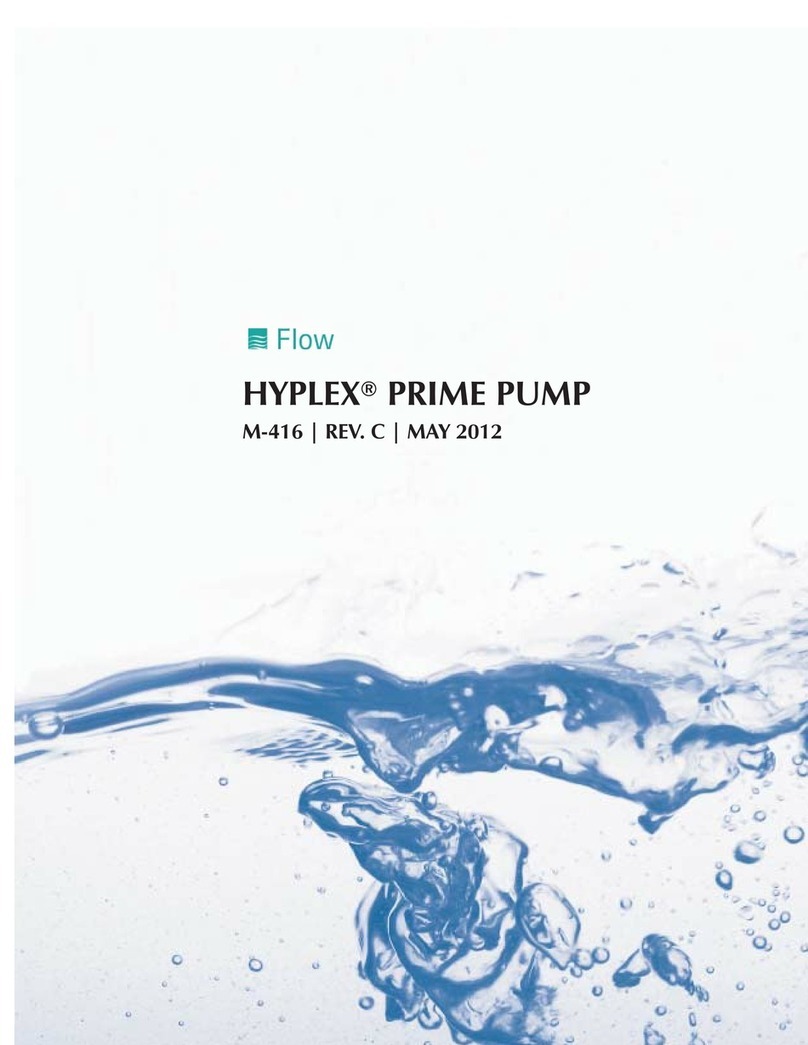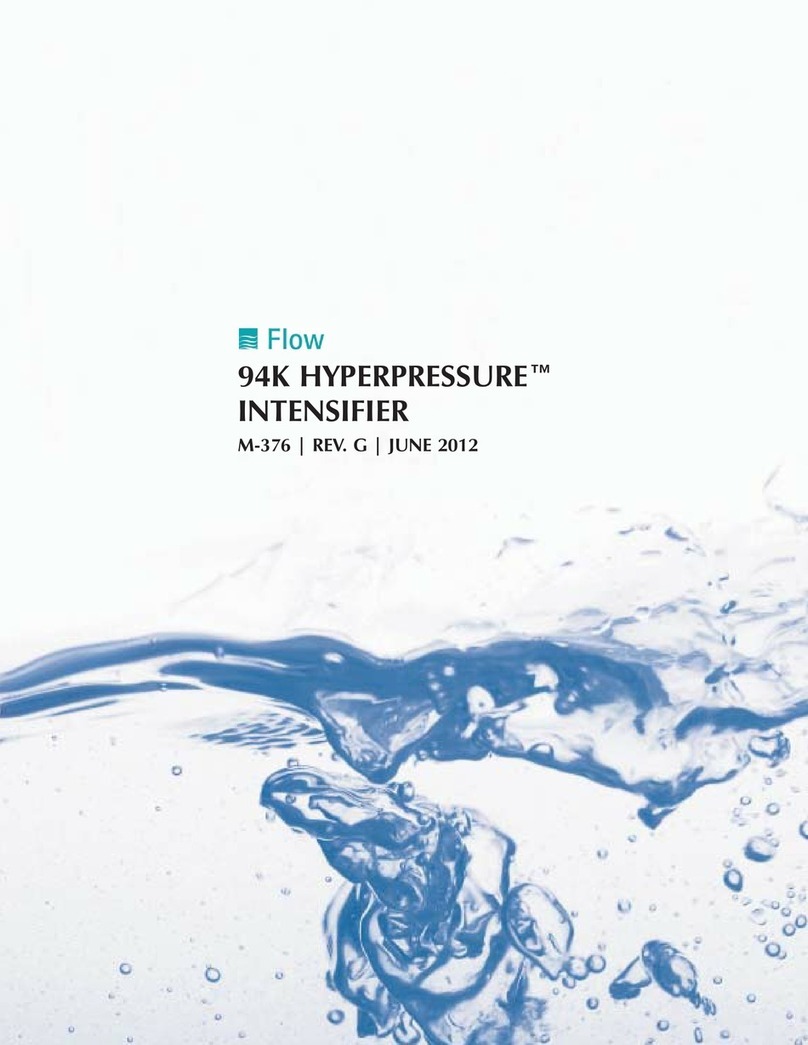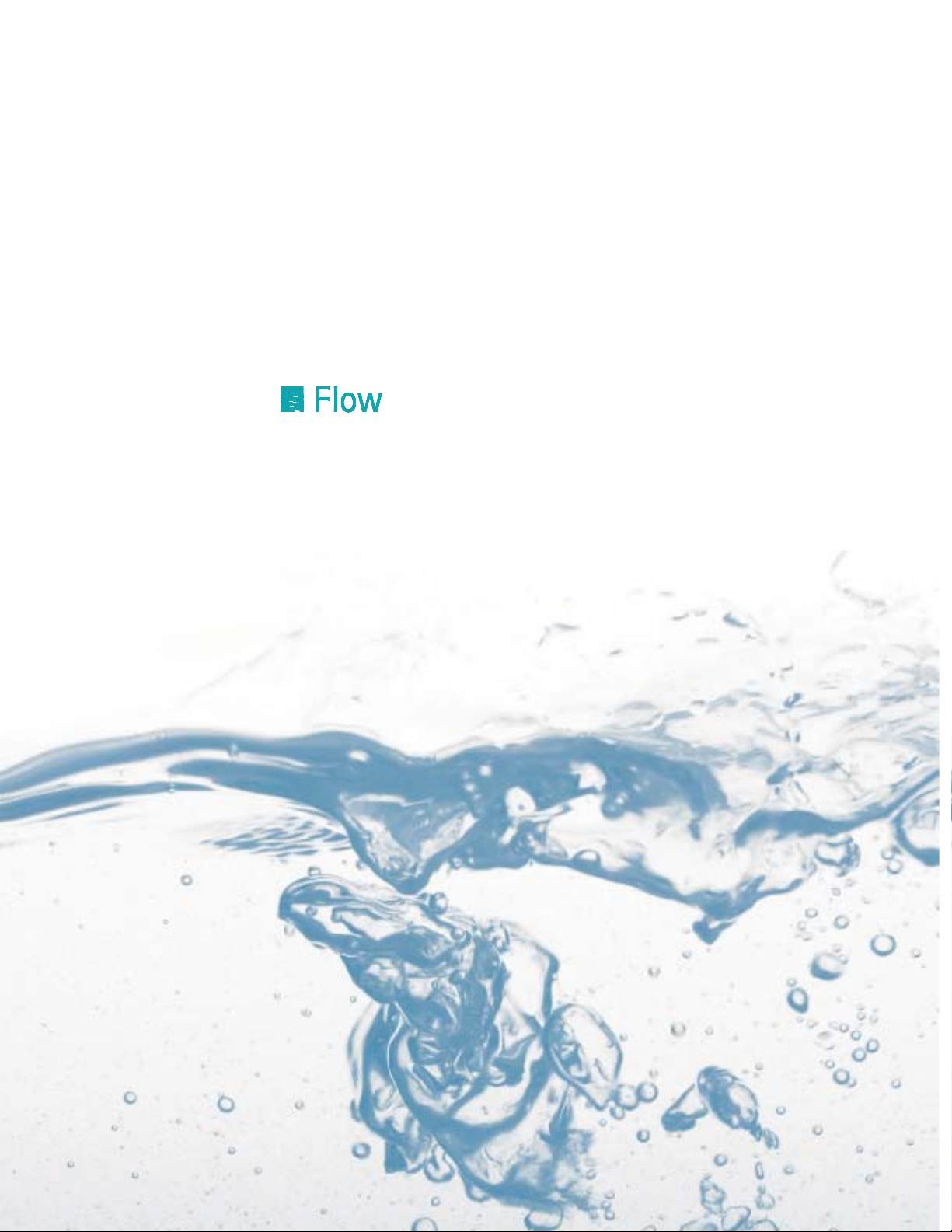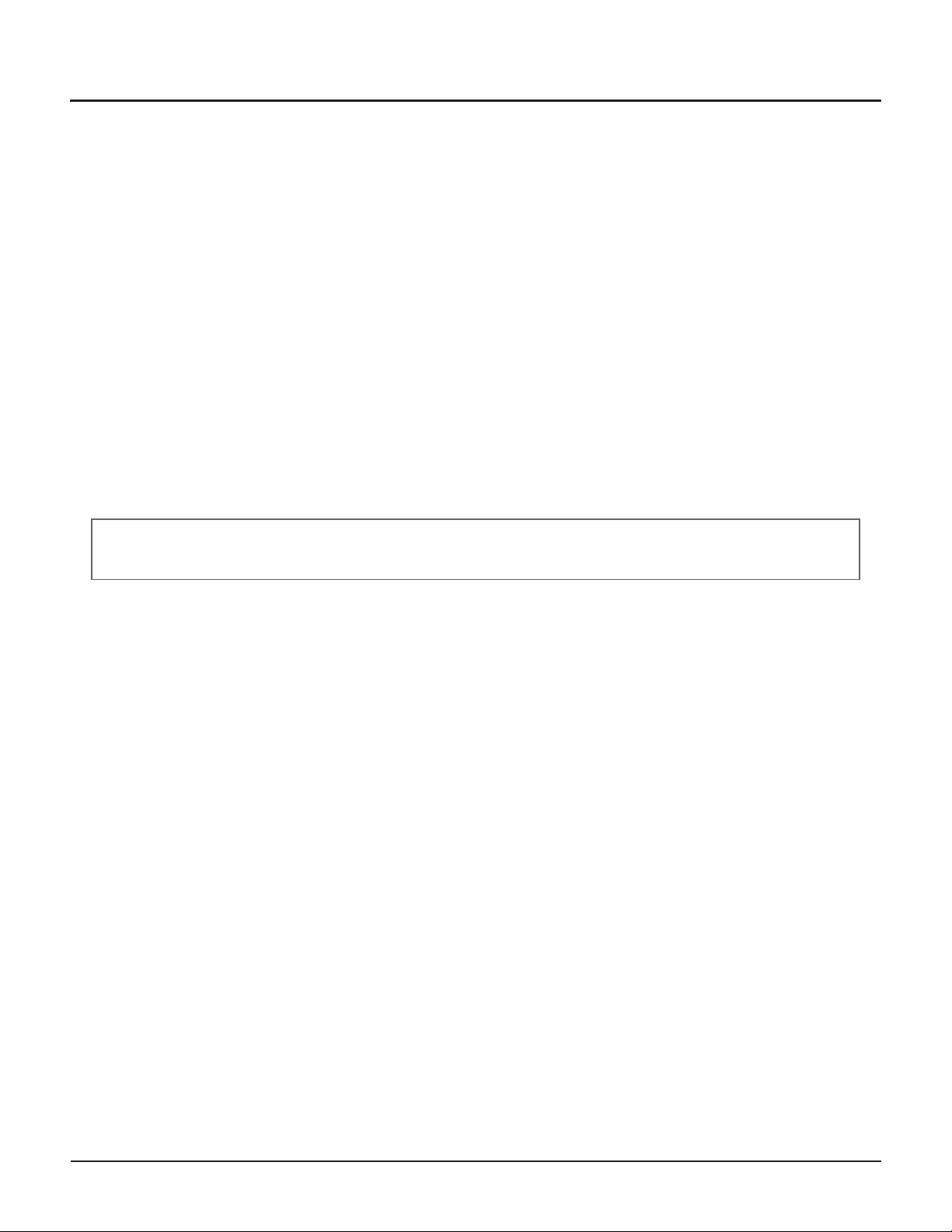Water requirements
The HyperJet intensifier pumps each require one water
source. Also required are three water drain lines: cool-
ant drain, leakage drain, and bleed-down water. The
leakage drain must be separate where local regulations
do not permit oil in drains. Specific requirements are
defined in the following descriptions.
Cutting water
CAUTION
A high concentration of dissolved solids (especially
silicates and calcium) in the inlet water can reduce
waterjet nozzle life. If water quality is poor and filtra-
tion will not correct it, the customer must add
additional water treatment equipment. Contact
FLOW Technical Service for more information.
Flow recommends the use of a water softener to
pre-treat the cutting water. Systems should be sized for
150% of your pump capacity, and should match your
intended maximum duty cycle.
Water pressure
Water pressure to the intensifier pump must stay be-
tween 50 and 100 psi (3.4 and 6.9 bar) at all times.
Water flow rate
The minimum inlet water flow rate must be equal to
1.5 times the maximum output flow rate.
Cooling water (to heat exchanger)
A heat exchanger regulates heat build-up in the hydraulic
oil. Optimum hydraulic oil temperature is 105°F (40.5°C).
Tap water is routed to the heat exchanger in the hydraulic
reservoir.
A thermostatically controlled cooling water flow control
valve designed for partially open operation is installed
in the line to regulate the water flow for maximum
water conservation.
Waterflowmustbesufficienttoensurethatthehydraulic
oil reservoir temperature is always maintained below
110°F (43°C). Cooling water flow rate is typically 3 gpm
(11 lpm) per 50 hp at an inlet water temperature of
60°F (15°C).
Water with low levels of minerals and acid will maximize
heat transfer efficiency and heat exchanger life.
•Waterjet systems perform better with soft water.
Drain requirements
Cooling water drain
Cooling water leaving the intensifier pump is considered
waste water. This water can be routed to a waste water
recovery system, a recirculation system, or a drain—
whichever is most applicable for the installation. If the
water is reused for cooling, a commercial water cooling
system can be used.
If the cooling water is routed directly to a waste water
drain, you must have a minimum drain capacity of
9 gpm (34 lpm).
Leakage drain (oil or water)
The pump has a drip pan to collect oil or water leakage
from the intensifier seals. Leakage is usually negligible;
however, the drain line is sized to accommodate the
worst case (if the high-pressure seals fail) of 10 gpm
(38 lpm).
Do not connect the leakage water drain to the coolant
water drain line or any other pressurized drain system.
Bleed-down water
The bleed-down valve exhausts water through the
BLEED DOWN WATER port on the bulkhead.
© Flow International Corporation M-390 | 9
CHAPTER 1
Equipment Description