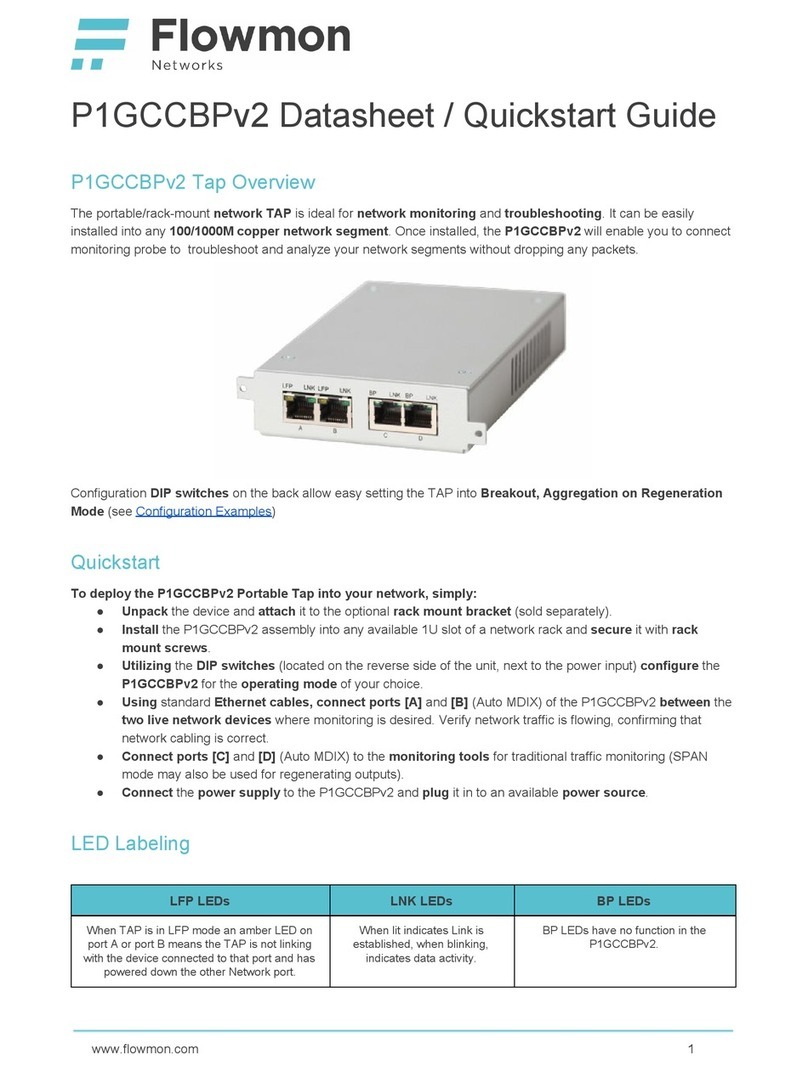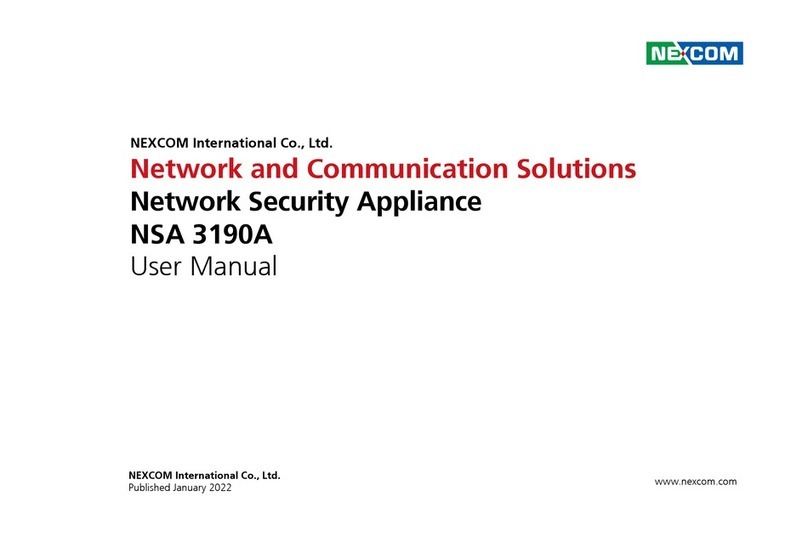Flowmon P1GCCB User manual
Other Flowmon Network Hardware manuals
Popular Network Hardware manuals by other brands
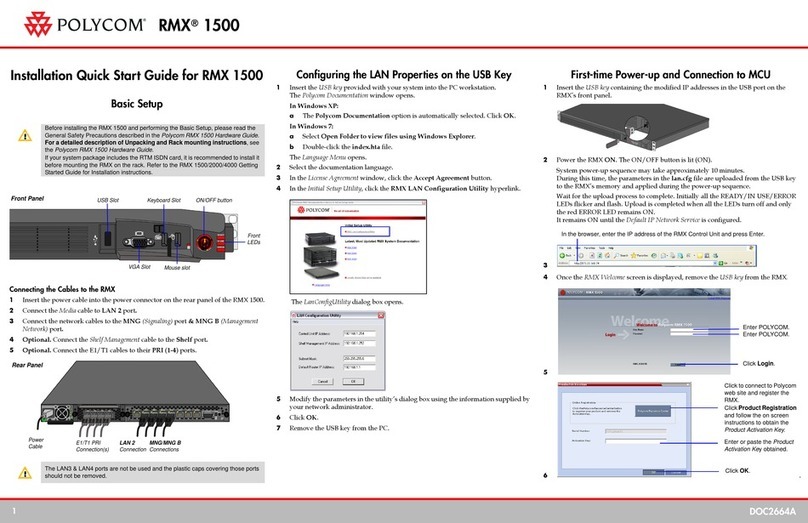
Polycom
Polycom RMX 1500 Installation & quick start guide

T&D
T&D RTR-500NW user manual
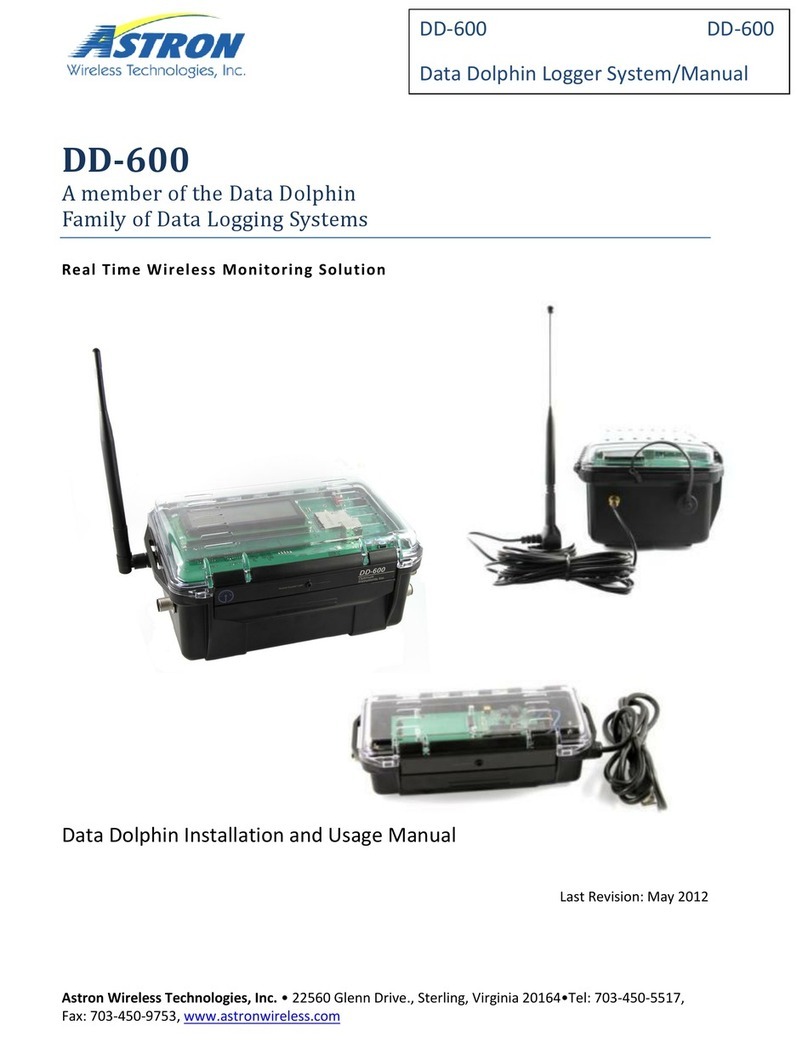
ASTRON
ASTRON DD-600 Installation and usage manual

SMC Networks
SMC Networks TigerAccess SMC7500A/VCP user guide
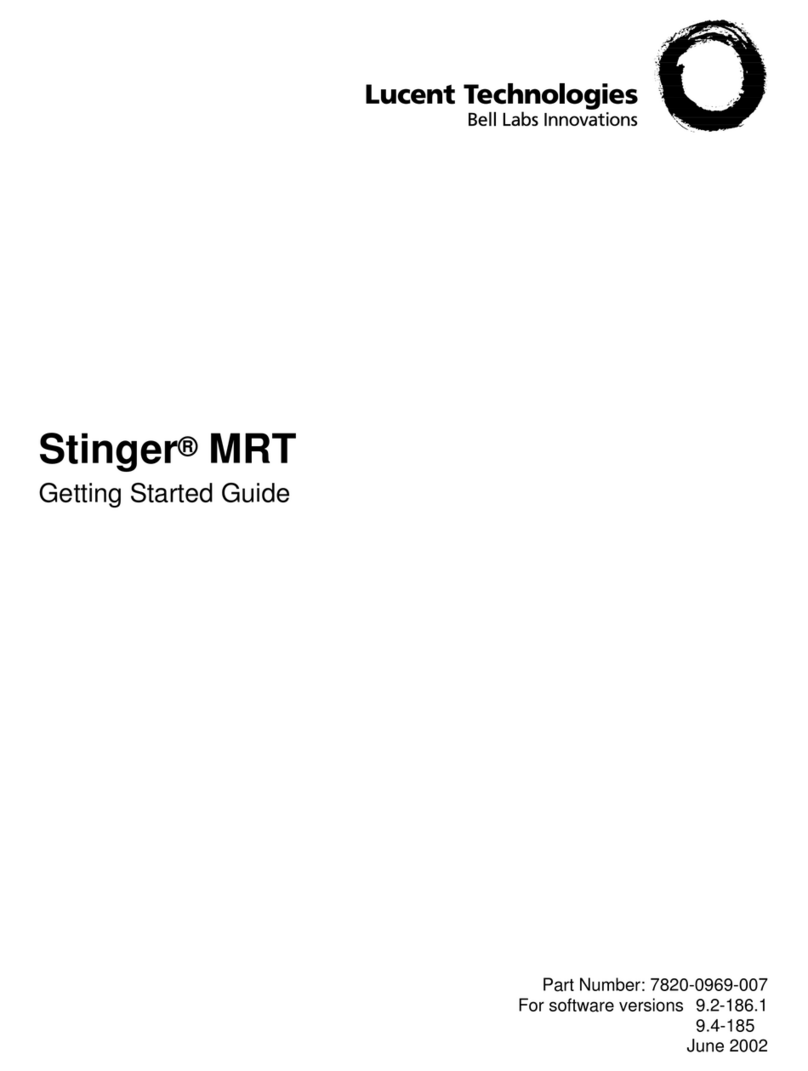
Lucent Technologies
Lucent Technologies Stinger MRT Getting started guide

Crestron
Crestron CEN-NSP-1 Setup guide
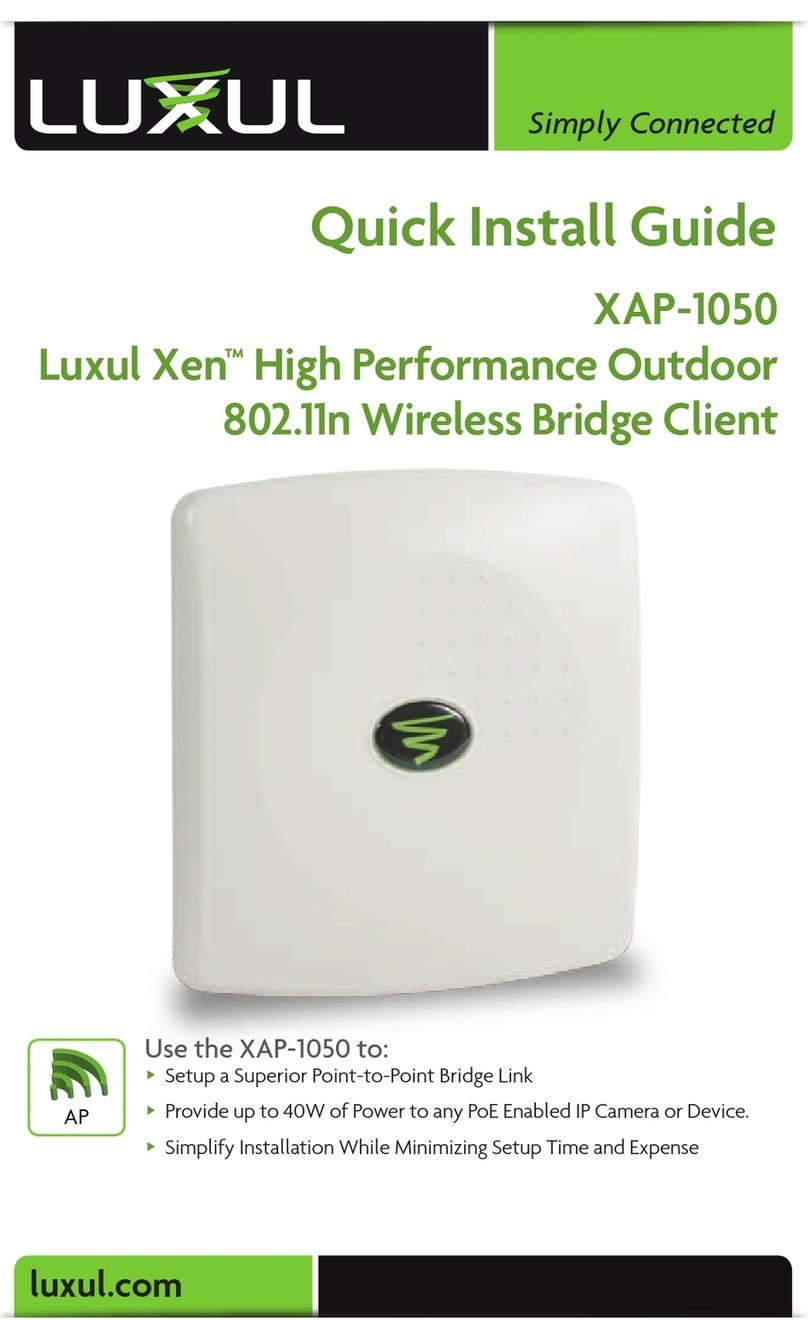
Luxul
Luxul Xen XAP-1050 Quick install guide

Dahua Technology
Dahua Technology NVR41 Series user manual

Avigilon
Avigilon NVR5-10GBASET-A2 installation guide

ProfiTap
ProfiTap C1-100 instruction manual
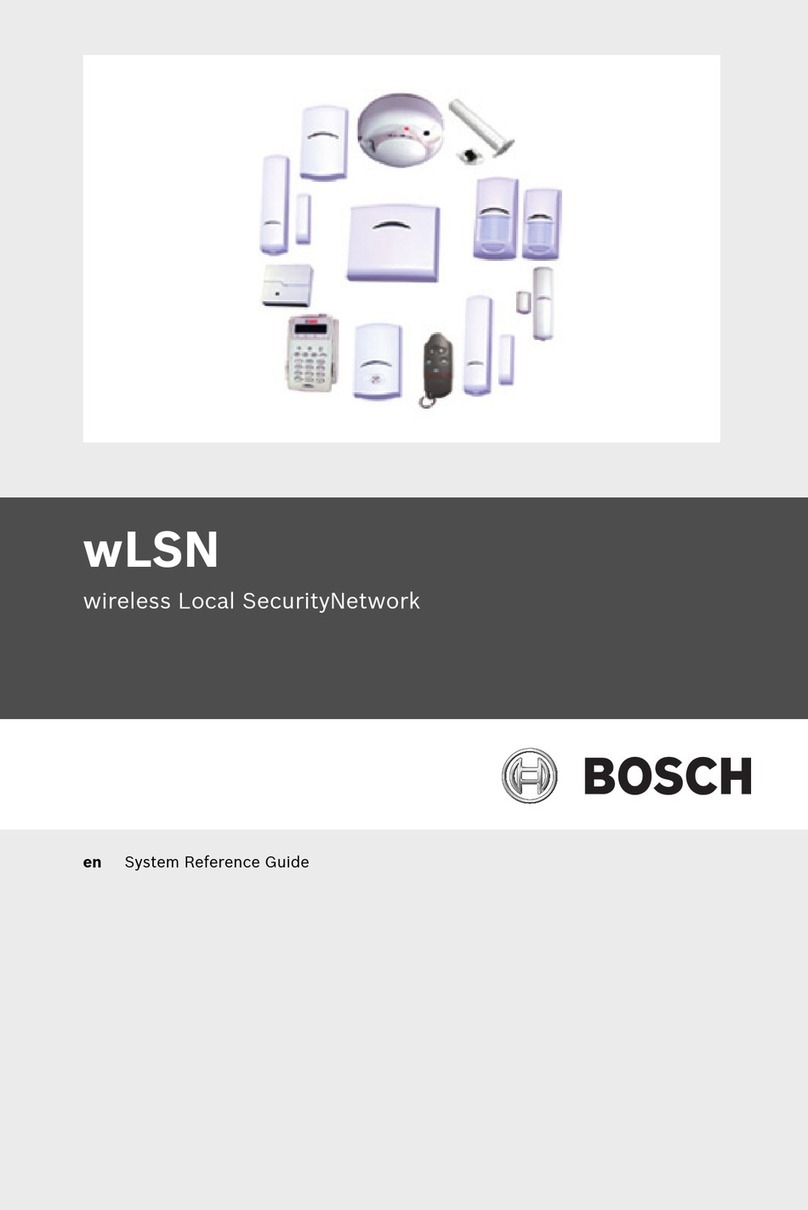
Bosch
Bosch wLSN System reference guide

Edgewater Networks
Edgewater Networks EdgeMarc 2900e Hardware installation guide