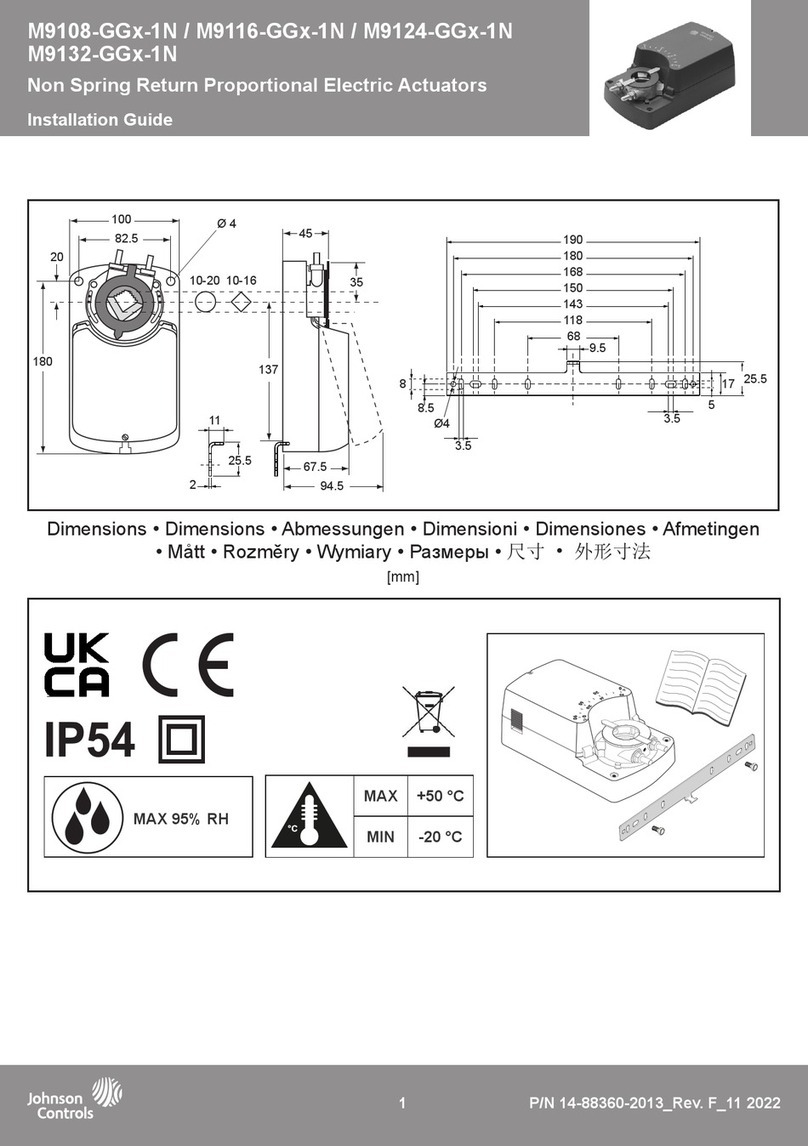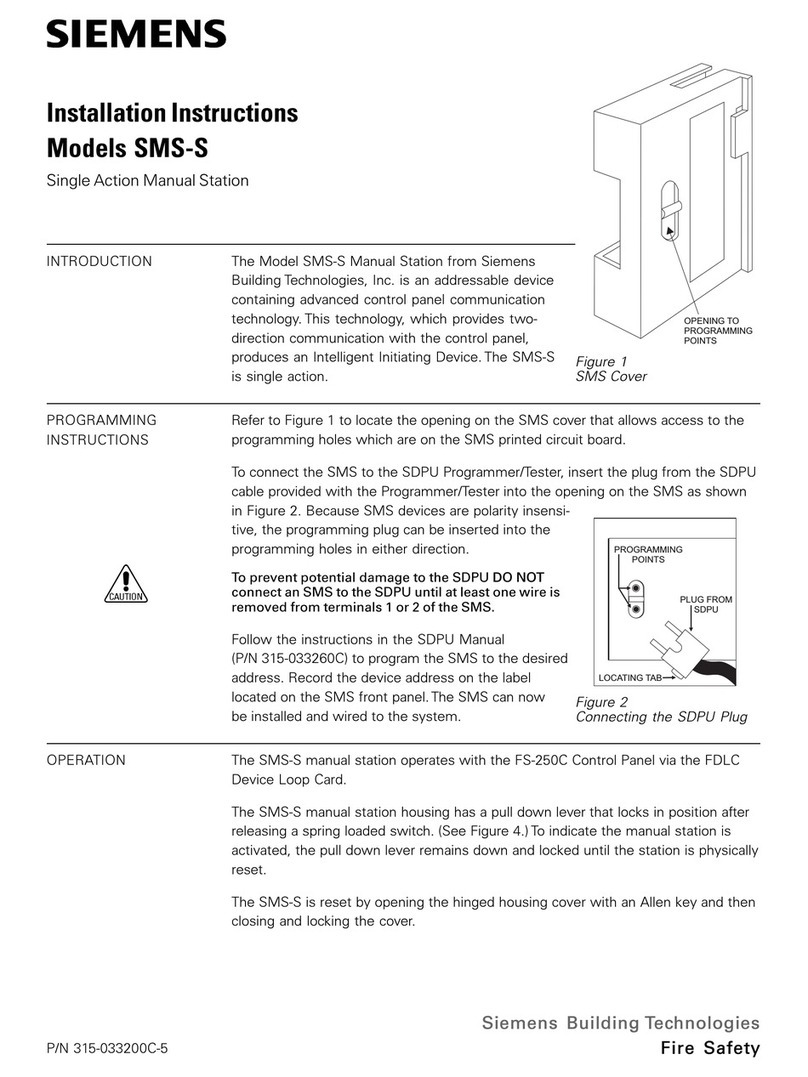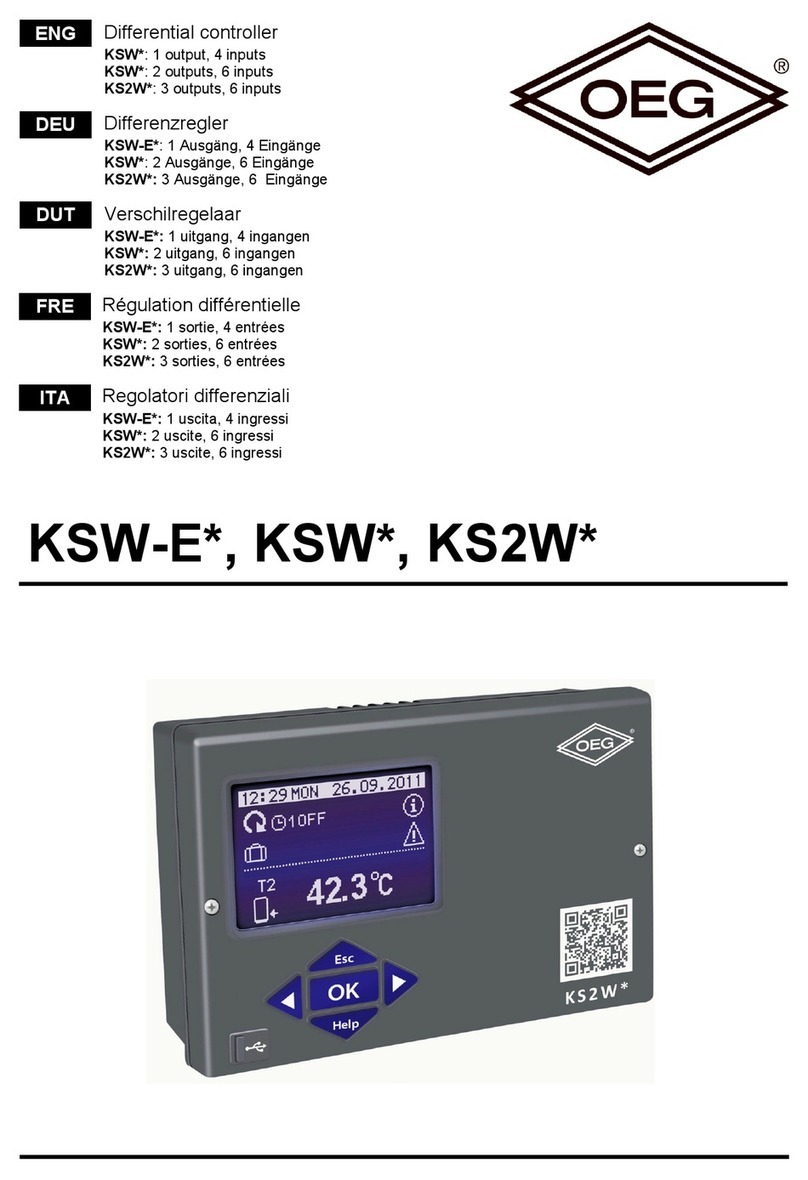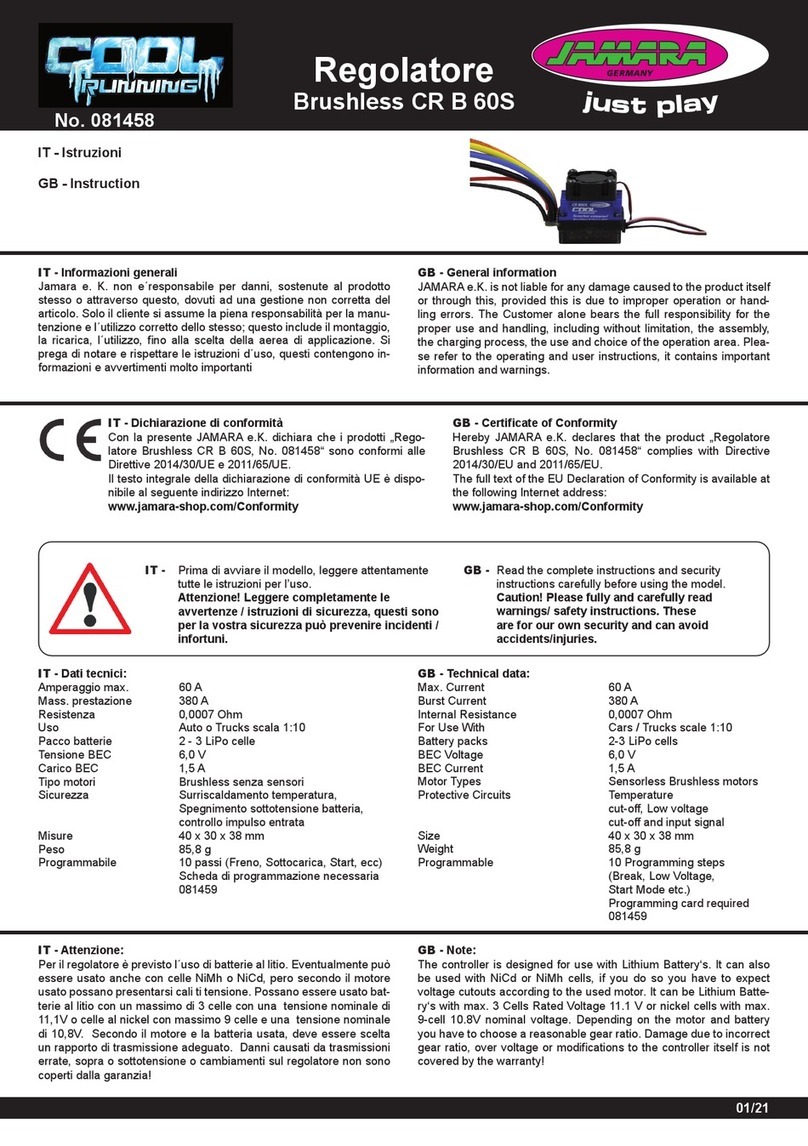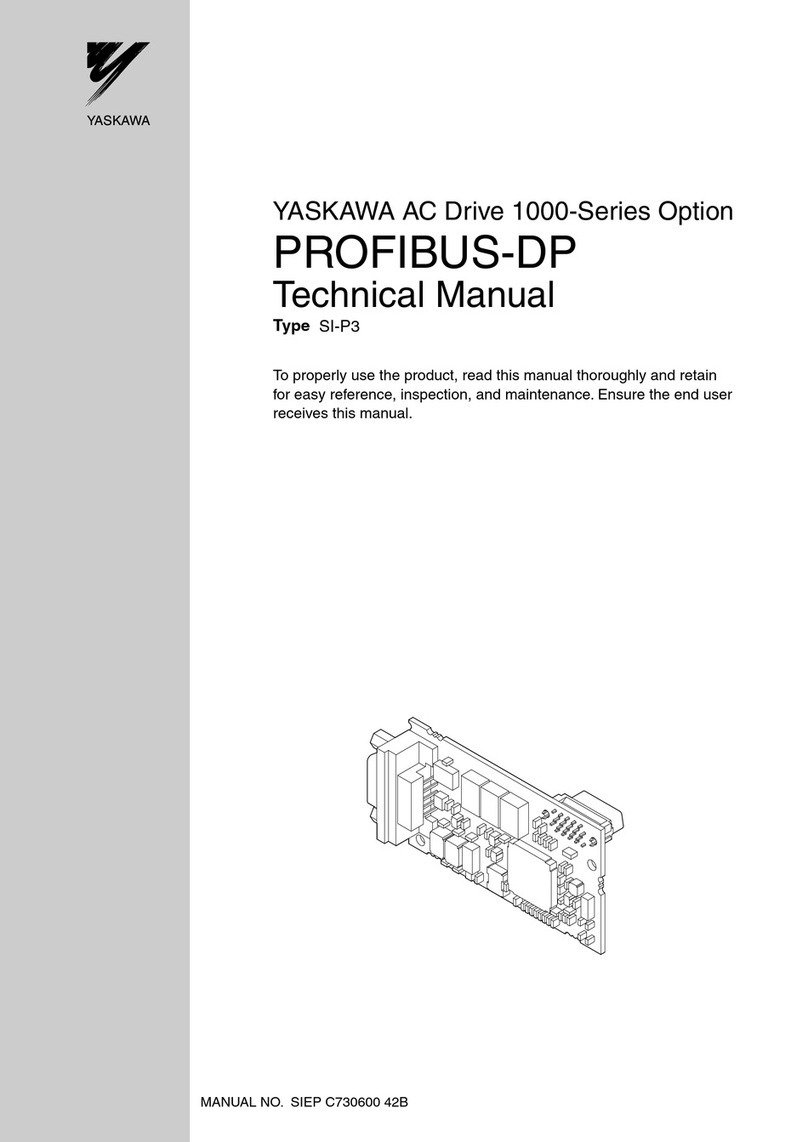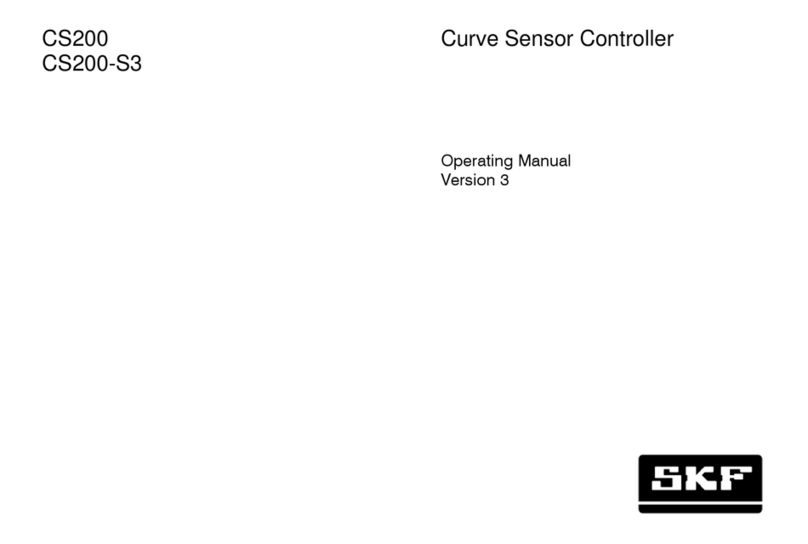Flowonix Prometra Patient Therapy Controller User manual

Prometra®
Patient Therapy Controller (PTC®) Guide
For use with Prometra®Programmable Infusion Systems
MR Unsafe
Caution: Federal Law (USA) restricts this device to sale by or on the order of a physician.

Patient Therapy Controller (PTC®) Guide, For use with Prometra®Programmable Infusion Systems
2
Explanation of Symbols
Refer to the package and product labeling to see which symbols apply to this product.
Catalog number
Serial number
Date of manufacture
Non-sterile
Caution, consult accompanying documents
Consult instructions for use
MR Unsafe
Keep dry
Non-ionizing electromagnetic radiation
Electrical Safety Type BF Applied Part
Waste must be controlled according to local
regulation and collection schemes for disposal of
Batteries.
Latex-Free
No patient or fluid contact with latex components
PVC-Free No patient or fluid contact with polyvinyl chloride
components
DEHP-Free
No patient or fluid contact with
di(2-ethylhexyl)phthalate components
Nonpyrogenic Non-pyrogenic
Rx only Caution: Federal Law (USA) restricts this device to
sale by or on the order of a physician.
FCC Information

Patient Therapy Controller (PTC®) Guide, For use with Prometra®Programmable Infusion Systems
3
The following is communications regulation information on the Prometra®Patient Therapy Controller.
FCC ID: A3LYPGI1
FCC ID: T7V1315
This device complies with Part 15 of the FCC Rules. Operation is subject to the following two conditions: (1) this device may not cause harmful
interference and
(2) this device must accept any interference received, including interference that may cause undesired operation.
IMPORTANT: Changes or modifications to this product not authorized by Flowonix Medical, Inc., could void the FCC Certification and negate
your authority to operate this product.
NOTE: “Harmful interference” is defined by the FCC as follows: Any emission, radiation or induction that endangers the functioning of a radio
navigation service or of other safety services or seriously degrades, obstructs or repeatedly interrupts a radio communications service operating in
accordance with FCC rules.

Patient Therapy Controller (PTC®) Guide, For use with Prometra®Programmable Infusion Systems
4
Table of Contents
Explanation of Symbols ....................................................................................................... 2
FCC Information ................................................................................................................... 3
Glossary5
Patient Therapy Controller .................................................................................................. 6
PTC®Description ............................................................................................................... 6
Purpose of the PTC®(FDA approved indications).............................................................. 6
Potential Benefits ............................................................................................................. 6
Potential Risks .................................................................................................................. 6
Radio Signals ................................................................................................................ 7
How to use your PTC®....................................................................................................... 7
How the PTC®Works......................................................................................................... 7
PTC®Overview .................................................................................................................. 8
PTC®Orientation ............................................................................................................... 9
Warnings ............................................................................................................................ 10
Precautions ........................................................................................................................ 11
How to Initiate a Bolus using the PTC®.............................................................................. 11
Troubleshooting................................................................................................................. 15
PTC®Battery Messages .................................................................................................. 15
PTC®Wireless Communication Troubleshooting ............................................................ 17
Touchscreen Troubleshooting ........................................................................................ 17
Messages that might Appear on Your PTC’s Screen ....................................................... 18
PTC®Pump Error Messages............................................................................................. 19
Service and Maintenance .................................................................................................. 19
Batteries for PTC®(Rechargeable/Internal) .................................................................... 19
Service ............................................................................................................................ 20
Handling and Care .......................................................................................................... 20
Sterilization ........................................................................................................................ 20
Patient Therapy Controller Specifications......................................................................... 21
Legal Notices ...................................................................................................................... 22
Warranty ............................................................................................................................ 22
General Disclaimer............................................................................................................. 22
Appendix ............................................................................................................................ 23
Technical Specifications and EMC Tables ....................................................................... 23

Patient Therapy Controller (PTC®) Guide, For use with Prometra®Programmable Infusion Systems
5
Glossary
Bolus or Drug Bolus – supplement drug dose prescribed by your doctor. This drug dose has a set amount and is delivered in a set amount of time.
PTC® – Patient Therapy Controller
Dose per Bolus –the amount of medication that will be delivered by your pump.
Drug Bolus Duration – the length of time that it will take to deliver your bolus.
Allotted Boluses per day – The maximum number of boluses allowed to be delivered within 24 hours.
Lockout Duration – The length of time that you must wait between bolus deliveries.
Date of Next Refill – the date in which the anticipated reservoir volume will reach 3.0 mL. This refill date makes the assumption that all allotted
boluses per day will be delivered. The PTC calculates the refill date at the start of each bolus.

Patient Therapy Controller (PTC®) Guide, For use with Prometra®Programmable Infusion Systems
6
Patient Therapy Controller
Software Revision: 2.01.1
PTC® Description
The Patient Therapy Controller is an accessory to the Prometra®Programmable Infusion System that allows you to periodically deliver additional
doses of Infumorph® (a drug bolus) as prescribed by your doctor. When you activate the delivery of a drug bolus with the Patient Therapy
Controller, it communicates with the implanted Programmable Pump and tells it to deliver the drug bolus. The PTC can only be used to deliver
patient controlled boluses of Infumorph®. The PTC CANNOT be used to administer patient controlled boluses of intrathecal baclofen.
Purpose of the PTC®
(FDA approved indications)
The Patient Therapy Controller is indicated for use with the Prometra® Programmable Infusion Systems. It enables the patient to activate delivery
of supplemental doses of Infumorph® (preservative-free morphine sulfate sterile solution) from the Programmable Pump as prescribed by a
physician. The Patient Therapy Controller is not indicated for delivery of supplemental doses with intrathecal Baclofen.
Potential Benefits
Your doctor may have prescribed the use of the Patient Therapy Controller if you need additional doses of Infumorph® to treat your symptom
variations, intolerable side effects or your current treatment regimen is not decreasing your symptoms. The use of the Patient Therapy Controller
may help you better manage your drug delivery therapy from your Programmable Pump.
Potential Risks
The possible risks of using the Patient Therapy Controller include the potential side effects from receiving additional doses of Infumorph®.
The potential side effects of Infumorph®are as follows:
•
If nausea occurs, consult your doctor or pharmacist for ways to decrease it (such as taking antihistamines, lying down for 1 to 2 hours with as
little head movement as possible).
•
This medication may cause dependence, especially if it has been used regularly for a long time or in high doses. In such cases, withdrawal
reactions (such as restlessness, watery eyes, widened pupils, sweating, and runny nose) may occur if you suddenly stop this drug. To prevent
withdrawal reactions, your doctor may reduce your dose gradually. Consult your doctor or pharmacist for more details, and report any
withdrawal reactions immediately.
•
When this medication is used for a long time, it may not work as well. Your doctor may need to increase your dose or change your medication.
Talk with your doctor if this medication stops working well.
•
Along with its benefits, this medication may rarely cause abnormal drug-seeking behavior (addiction). This risk may be increased if you have
abused alcohol or drugs in the past. Use this medication exactly as prescribed to lessen the risk of addiction.
Tell your doctor if your pain persists or worsens.

Patient Therapy Controller (PTC®) Guide, For use with Prometra®Programmable Infusion Systems
7
Patient Therapy Controller
Potential Risks (continued)
•Nausea, vomiting, constipation, lightheadedness, dizziness, drowsiness, increased sweating, or dry mouth may occur. Pain, redness, or swelling
at the injection site may occur if this medication is given into a muscle or under the skin. If any of these effects persist or worsen, tell your doctor
or pharmacist promptly.
•To prevent constipation, maintain a diet adequate in fiber and drink plenty of water, if not contraindicated. If necessary, consult your doctor for
help in selecting a laxative (such as a stimulant type with stool softener).
•Remember that your doctor has prescribed this medication because he or she has judged that the benefit to you is greater than the risk of side
effects. Many people using this medication do not have serious side effects.
•Tell your doctor immediately if any of these rare but very serious side effects occur: severe stomach or abdominal pain, change in the amount of
urine
or seizures.
•A very serious allergic reaction to this drug is rare. However, seek immediate medical attention if you notice any symptoms of a serious allergic
reaction, including rash, itching/swelling (especially of the face, tongue or throat), severe dizziness or trouble breathing.
•This is not a complete list of possible side effects. If you notice other effects not listed above, contact your doctor.
Radio Signals
Radio signals sent by your Patient Therapy Controller could interfere with other medical devices. Tell your doctor if you use any other devices (such
as a pacemaker, insulin pump, or pain-relief device).
How to use your PTC®
Before you use your Patient Therapy Controller, please complete the following steps to help ensure your system continues to function properly:
•
Read the Patient Guide for the Prometra®Programmable Infusion System that was provided with the Programmable Pump.
•
Read this Patient Therapy Controller Guide.
•
Do not use your Patient Therapy Controller until your physician has trained you
on its use.
•
Handle your Patient Therapy Controller with care – see the Handling and Care section (page 16).
•
Ensure your Patient Therapy Controller’s rechargeable battery is charged before use. The Patient Therapy Controller will indicate when the
battery is fully charged.
Note: It may take up to 9 hours to fully charge the battery.
How the PTC® Works
Your Patient Therapy Controller is linked to your specific Programmable Pump; it cannot be shared amongst other pump patients. This feature
prevents unintended Infumorph® delivery. Your physician sets the limits on the amount of Infumorph® dosage that can be delivered and when it
can be delivered. If you activate the Patient Therapy Controller and your request is within the physician’s prescription, the pump will deliver the
dose of Infumorph® (or drug bolus).

Patient Therapy Controller (PTC®) Guide, For use with Prometra®Programmable Infusion Systems
8
Patient Therapy Controller
How the PTC® Works (continued)
Your doctor programs the parameters that control your bolus dose. Your doctor programs the following information into your Patient Therapy
Controller:
• Dose per Bolus: the amount of medication that will be delivered by your pump.
• Drug Bolus Duration: the length of time that it will take to deliver your bolus.
• Allotted Boluses per day: The maximum number of boluses allowed to be delivered within 24 hours.
• Lockout Duration: The length of time that you must wait between bolus deliveries.
If you have any questions concerning the use of your Patient Therapy Controller, call Flowonix Medical’s Technical Solutions Department at 855-
356-9665 or contact your physician.
PTC® Overview
The Patient Therapy Controller has 2 buttons, a power button and a prescription button, and color touchscreen to allow you to initiate a bolus. The
Patient Therapy Controller communicates with the Programmable Pump via a wireless signal (referred to as telemetry).
The Patient Therapy Controller consists of four main components:
1. LCD Touchscreen
2. Power Button
3. Prescription Button
4. Internal wireless transmitter used for communication with your implanted Programmable Pump.
Power Button
LCD Touchscreen
Prescription Button

Patient Therapy Controller (PTC®) Guide, For use with Prometra®Programmable Infusion Systems
9
Patient Therapy Controller
PTC® Orientation
The signal used to program the Programmable Pump can travel up to 2 inches
(5 cm). If the Patient Therapy Controller is not positioned close enough to the pump or is not oriented correctly over the pump, the Patient Therapy
Controller will not be able to communicate with the pump.
When prompted to place the Patient Therapy Controller over the Programmable Pump, follow these steps:
1. Horizontally position the Patient Therapy Controller up to 2 inches (5cm) above the pump. The top of the Patient Therapy Controller should be
parallel to the top of the pump as shown in the figure below.
Position of the Patient Therapy Controller over the Programmable Pump
2. Slowly move the Patient Therapy Controller toward the pump. As it tries to locate the pump, the programmer sounds a series of rapid clicks.
Once it locates the pump, the Patient Therapy Controller sounds a steady tone.
Note: Do not position the Patient Therapy Controller too close to the pump.
The signal requires at least 0.5 inches (1.27 cm) to initialize the connection.

Patient Therapy Controller (PTC®) Guide, For use with Prometra®Programmable Infusion Systems
10
Patient Therapy Controller
PTC® Orientation (continued)
3. Hold the Patient Therapy Controller steady until the tone stops and the message changes on the device’s screen. The Patient Therapy Controller’s
tone lasts up to approximately ten seconds. Once connection is complete, the Patient Therapy Controller sounds a confirmation tone.
Note: If a transaction fails, it may be due to interference or the communication distance being out of range during inquiry or programming.
Refer to the Troubleshooting section (page 11) if there is difficulty with wireless communication.
Warnings
•
Always select and program dosages consistent with the Infumorph®labeling to prevent improper drug administration.
•
To avoid electric shock or damage to the Patient Therapy Controller, please avoid contact with water.
•
Only use the Patient Therapy Controller after receiving training specific to this device. Use of this device by non-qualified or untrained personnel
could lead to serious consequences involving under- or over-dosage of Infumorph®. In the event of over-dosage, refer to the approved
Infumorph®labeling for appropriate treatment.
•
Clinicians programming implanted Programmable Pumps must comply with the instructions for use. Technical errors may result in a return of
underlying symptoms, drug withdrawal symptoms, or clinically significant or fatal over-dose.
•
The handheld Patient Therapy Controller uses electromagnetic energy to program the Programmable Pump. The device’s electromagnetic field
may affect other medical devices. Use or interference with other medical devices has not been established.
•
Schedule regular refill visits to avoid reservoir depletion and possible discomfort. Contact your physician if you experience changes in your
symptoms.
•
Potential communication problems between the Programmable Pump and the Patient Therapy Controller may occur after exposure to other
therapies or procedures, which may include, but are not limited to: magnetic resonance imaging, diathermy, electrosurgical cautery,
radiofrequency ablation and lithotripsy.
•
Use of a power source other than those provided by Flowonix could result in increased electromagnetic emissions or decreased electromagnetic
immunity of this equipment and result in improper operation.
•
To avoid the risk of shock, when using the AC adapter to charge the Patient Therapy Controller, it must be connected to a grounded AC power
outlet.
•
The Patient Therapy Controller is not intended to be functional and used while it is charging. All inquiring and programming functionality is
disabled.
•
Use of the Patient Therapy Controller adjacent to or stacked with other equipment should be avoided because it could result in improper
operation. If such use is necessary this equipment the other equipment should be observed to verify that they are operating normally.
•
Portable RF communications equipment (including peripherals such as antenna cables and external antennas) should be used no closer than 30
cm (12 inches) to any part of the Patient Therapy Controller including cables specified by Flowonix. Otherwise, degradation of the performance
of this equipment could result.
•
Patient Therapy Controllers with software versions prior to 2.01.1 are not compatible with Prometra II 40 mL pumps. Contact Flowonix Medical
Technical Solutions at (855) 356-9665 for more information on software upgrades.
•
MRI Safety: The Patient Therapy Controller is MR Unsafe.

Patient Therapy Controller (PTC®) Guide, For use with Prometra®Programmable Infusion Systems
11
Precautions
•
Carefully read and follow all instructions prior to use.
•
Use of the equipment by untrained or non-qualified personnel could lead to serious harm to the patient.
•
The wireless communication signal used to inquire and program the Programmable Pump (referred to as telemetry) can travel about 2 inches (5
cm). If the Patient Therapy Controller is not positioned closely enough to the pump or is not oriented correctly over the pump, the Patient
Therapy Controller may not be able to initialize a connection with the pump.
•
Do not disassemble the Patient Therapy Controller. Disassembling the Patient Therapy Controller may damage it or cause it to malfunction.
•
Certain electronic equipment may cause interference with the Patient Therapy Controller. Interference may also occur near equipment marked
with the symbol shown below. Move away from the suspected source of interference. Examples of equipment that may cause interference
include cathode ray tube (CRT) monitors and large electric motors.
•
Prevent electromagnetic interference by maintaining a minimum distance between portable and mobile RF communications equipment
(transmitters) and the Programmable Pump and Patient Therapy Controller.
How to Initiate a Bolus using the
PTC®
1. Your health care professional will set up your Patient Therapy Controller before you can use it. Until it is setup, the Patient Therapy Controller
will indicate, “Your physician must setup programmer before use”.

Patient Therapy Controller (PTC®) Guide, For use with Prometra®Programmable Infusion Systems
12
How to Initiate a Bolus using the
PTC®
2. Prior to using, ensure your Patient Therapy Controller is charged. To charge, plug in your included Micro USB Charger into the USB port located
at the bottom of the Patient Therapy Controller. Then, connect it to an AC outlet. When charging, the Patient Therapy Controller is disabled and
cannot be used. Once it is charged, you can unplug it and it will be ready to use.
Connect the USB Charger into the USB port located
at the bottom of the Patient Therapy Controller.

Patient Therapy Controller (PTC®) Guide, For use with Prometra®Programmable Infusion Systems
13
How to Initiate a Bolus using the
PTC®
Note: While the battery is charging, the Patient Therapy Controller does not indicate the amount of charge. To determine the percentage of
battery charged, simply unplug the device from the charger and press the power button. You will feel and hear a “click” when it is pressed. The
amount of charge will be displayed at the top of the screen.
Note: Charge will need to be above 5% to deliver bolus.
3. Once your Patient Therapy Controller is setup, it will display “Press Rx button below to deliver bolus” along with the Date of Next Refill when the
device is powered on. The estimated Date of Next Refill for the pump is the date in which the reservoir volume is anticipated to reach 3 mL based
on current flow settings and the maximum possible number of PTC bolus activations.
Power Button
Battery Charge
Indicator
Rx Button

Patient Therapy Controller (PTC®) Guide, For use with Prometra®Programmable Infusion Systems
14
How to Initiate a Bolus using the
PTC®
4. After you Press the “Rx” button on your Patient Therapy Controller, the screen will display “Place Programmer over Pump to deliver bolus”. Place
and hold the Patient Therapy Controller over the Programmable Pump until the display reads that bolus delivery was successful and success tone
is heard. During this process, the device will display “Programming in progress”.
5. If you have not positioned the Patient Therapy Controller properly over the pump, then the pump will not activate the bolus delivery. The
message on the screen will say, “Bolus not Delivered. Pump Not found. To try again, Press OK”
as shown below.
6. If this occurs, simply press “OK” and then go back to step 3 above and press the “Rx” button. Then reposition the Patient Therapy Controller over

Patient Therapy Controller (PTC®) Guide, For use with Prometra®Programmable Infusion Systems
15
the pump as described in the Patient Therapy Controller Orientation Section (page 5) and follow steps 4 and 5.
How to Initiate a Bolus Using the PTC®
7. Once you have successfully activated your bolus, the screen will indicate that the bolus was delivered. Press “OK” to continue to the next screen
which will show a countdown timer to indicate how long until the next bolus will be available; this screen will also indicate the estimated next
refill date for the pump. The countdown timer is dependent upon the Drug Bolus Duration, Lockout Duration, and the Allotted Boluses per day. If
the number of boluses delivered in the past 24 hours is less than the maximum number allowed, the countdown timer will start at the Drug
Bolus Duration plus the Lockout Duration. However, if the maximum number of boluses allowed has been reached, the countdown timer may
display an extended lockout period. For example:
Drug Bolus Duration: 30 minutes
Lockout Duration: 2 hours
Allotted Boluses per day: 4
When the first, second, and third boluses are delivered at 9 AM, 12 PM and 3 PM respectively, the countdown timer will start at 02:30 (HH:MM)
after each bolus is delivered. However, when the fourth bolus is delivered at 6 PM, the countdown timer will read 15:00 (HH:MM) as all four
allotted boluses have been delivered. The PTC will not allow another bolus until hour 24, which would be 9 AM the following day.
The Date of Next Refill is calculated each time a bolus is delivered. If boluses are often skipped, the Date of Next Refill may move to a later date
the next time a bolus is delivered.
Troubleshooting
If assistance is needed at any time during use, please contact your physician or Flowonix Medical’s Technical Solutions Department at 855-356-
9665.
PTC® Battery Messages
Amount of
time until
next bolus is
available
Estimated date when
pump requires refill

Patient Therapy Controller (PTC®) Guide, For use with Prometra®Programmable Infusion Systems
16
The following messages may be displayed on the Patient Therapy Controller depending on the charge level of your device.
This message reminds the user that the
device cannot be operated at the same
time it is charging.
The patient does not need to wait for a full
charge to deliver a bolus. If a bolus is desired:
disconnect the programmer from the charger
and check on the battery charge level.
Charge will need to be above 5% to
deliver bolus.

Patient Therapy Controller (PTC®) Guide, For use with Prometra®Programmable Infusion Systems
17
Troubleshooting
PTC® Battery Messages (continued)
The Patient Therapy Controller has received a
full charge of the battery.
To use the Patient Therapy Controller,
unplug from the charger.
At 10% battery, the charged icon will turn red.
The Patient Therapy Controller has enough
battery to complete the current task, but you
should charge your battery following this use
and before your next use.

Patient Therapy Controller (PTC®) Guide, For use with Prometra®Programmable Infusion Systems
18
Troubleshooting
PTC® Battery Messages (continued)
Once the battery charge reaches 5% or lower,
the Patient Therapy Controller will not be able
to deliver a bolus. You must charge your
battery before your next use.
PTC® Wireless Communication Troubleshooting
The Patient Therapy Controller interacts with the Programmable Pump using a 2-way wireless communication link. The signal used to inquire
and program the pump can travel about 2 inches (5 cm). If the Patient Therapy Controller is not positioned properly over the pump, it may not
be able to communicate with the pump and the bolus delivery may fail. See the Patient Therapy Controller Orientation section (page 5) for
positioning information.
Additionally, certain electronic equipment, such as MRI systems, may interfere with the system’s wireless communication. Moving away from
the suspected source of interference should resolve the problem. If there are problems connecting to the pump, refer to the Patient Therapy
Controller Orientation section (page 5) for further troubleshooting sections.
Touchscreen Troubleshooting
If the touchscreen button presses become unresponsive, contact your physician to troubleshoot the device.

Patient Therapy Controller (PTC®) Guide, For use with Prometra®Programmable Infusion Systems
19
Troubleshooting
Messages that might Appear on Your PTC’s Screen
Message on Patient
Therapy Controller
Description of message
What you should do if this
message appears
Bolus Not Delivered.
Pump Not Found.
To Try Again, Press OK.
The Patient Therapy Controller
was unable to communicate with
your implanted pump after the
Rx button was pressed. This may
be due to signal interference,
distance between PTC and pump
being out of range, or the pump
performing its daily diagnostic
test.
Press OK. If you want to deliver
a bolus, press
Rx and then position the Patient
Therapy Controller over your
implanted pump as described in
the
“Patient Therapy Controller
Orientation section” (page 4). If
problems persist, contact your
physician for further assistance.
Bolus not delivered. Contact
physician for pump refill.
There is not enough drug in your
pump to deliver a bolus. Your
pump must be refilled by your
physician.
Contact your physician to refill
your Programmable Pump.
PTC not currently set to this
pump.
Contact physician.
Press OK to continue.
Your Programmable Pump is not
setup with your Patient Therapy
Controller.
Contact physician to setup your
Patient Therapy Controller with
your implanted pump. Your Patient
Therapy Controller cannot be used
until it is properly setup.
Your physician must setup the
PTC before use.
Your Patient Therapy Controller has
not yet been setup or the PTC has
reset.
Contact physician to setup your Patient
Therapy Controller with your implanted
pump. Your Patient Therapy Controller
cannot be used until it is properly setup
.
Pump is already delivering a
bolus.
Press OK to continue.
Pump is already in the process of
delivering a bolus.
A bolus cannot be initiated if there
is already a bolus in process. Wait
until your current bolus is complete
before trying to deliver another
bolus.
Low Battery on PTC. Charge
battery after use.
Press OK to Continue.
The Patient Therapy Controller’s
rechargeable batteries are low.
Recharge the Patient Therapy
Controller’s batteries.
Battery is too low to
deliver bolus.
Plug into charger.
The Patient Therapy
Controller’s rechargeable
batteries are critically low and
the Patient Therapy Controller
is disabled.
Recharge the Patient Therapy
Controller’s batteries.

Patient Therapy Controller (PTC®) Guide, For use with Prometra®Programmable Infusion Systems
20
Battery charging. PTC
disabled. Unplug to
use.
The Patient Therapy
Controller is charging. Your
Patient Therapy Controller
cannot be used while
charging.
Allow recharging to complete on the
device. Unplug your Patient Therapy
Controller from the charger in order
to use.
Troubleshooting
PTC® Pump Error Messages
If the Patient Therapy Controller receives an error message from the Programmable Pump, the Patient Therapy Controller will display the pump
error message before displaying the standard programming screens. Each error message will be associated with a unique numeric code displayed
along with the error message. The numeric code helps the Technical Solutions Department identify the issue with the pump. Below is an example
of what an error message would look like. In all cases, contact your physician or Technical Solutions Department for further assistance.
Service and Maintenance
The following applies to the Patient Therapy Controller.
Warning: All batteries should be disposed of according to local and federal regulation.
•
If you are no longer going to use the Patient Therapy Controller, you should return it to your physician. Your physician will arrange to have it to
returned to Flowonix Medical.
Batteries for PTC® (Rechargeable/Internal)
• Use the supplied Micro USB Charger (AC adapter) to charge the internal battery for the touchscreen using a UL approved power source.
• The charging USB port is located at the bottom of the device.
•
When the battery reaches approximately 10% of its charge, a message will appear on the screen indicating that the battery is low and needs to
Table of contents
Popular Controllers manuals by other brands

KE2 Therm Solutions
KE2 Therm Solutions temp + defrost installation manual
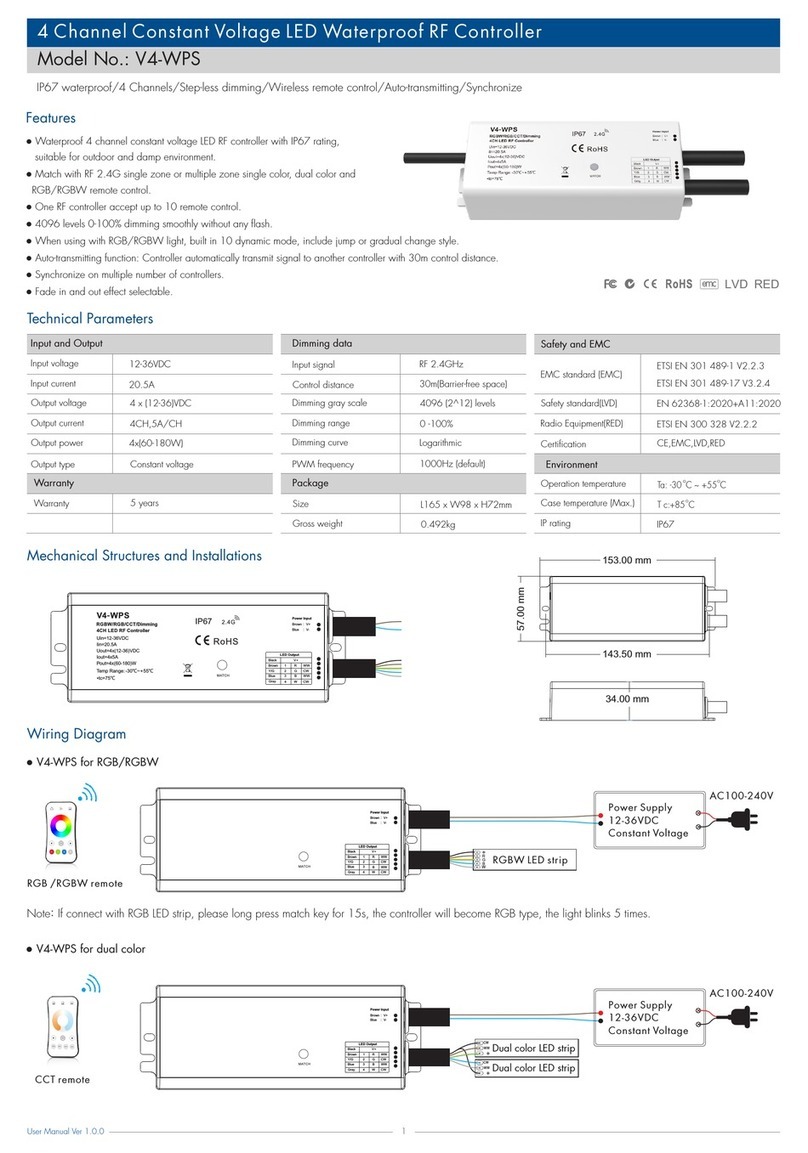
SKYDANCE
SKYDANCE V4-WPS quick start guide

SJE Rhombus
SJE Rhombus VFDC-4100 user manual
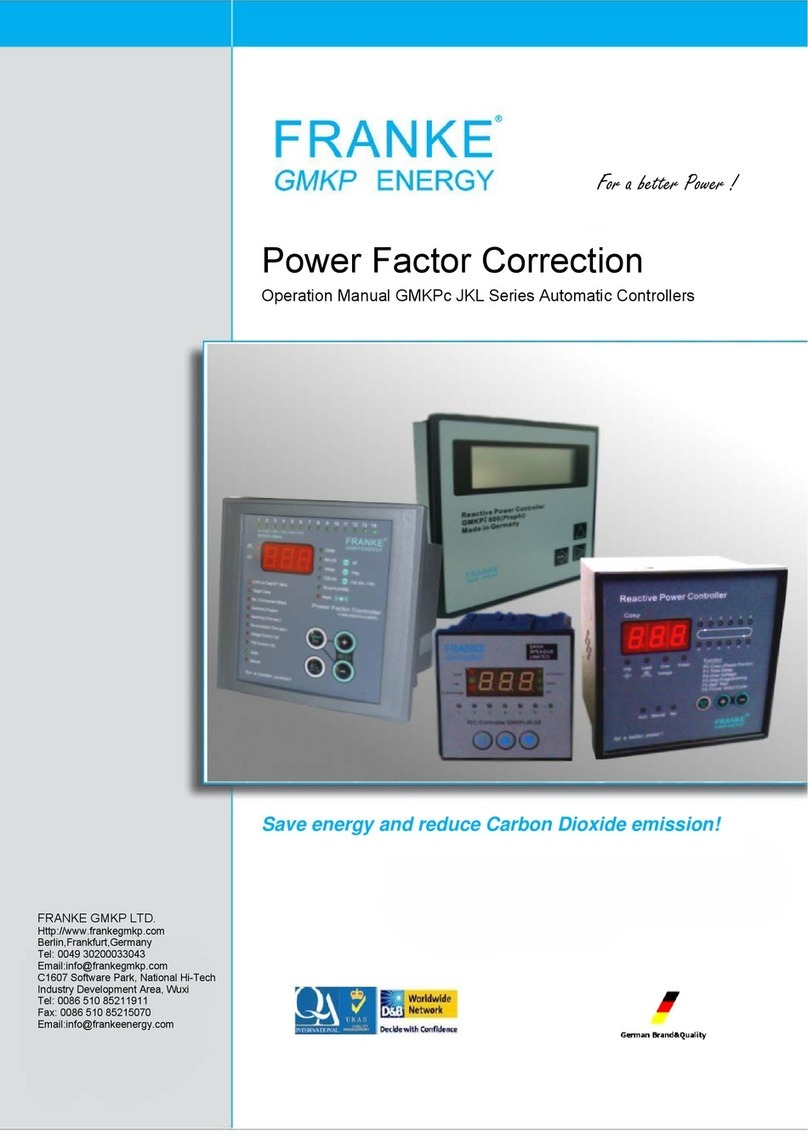
Franke
Franke GMKPc JKL Series Operation manual

Carel
Carel uChiller UCHBP00000190 user manual
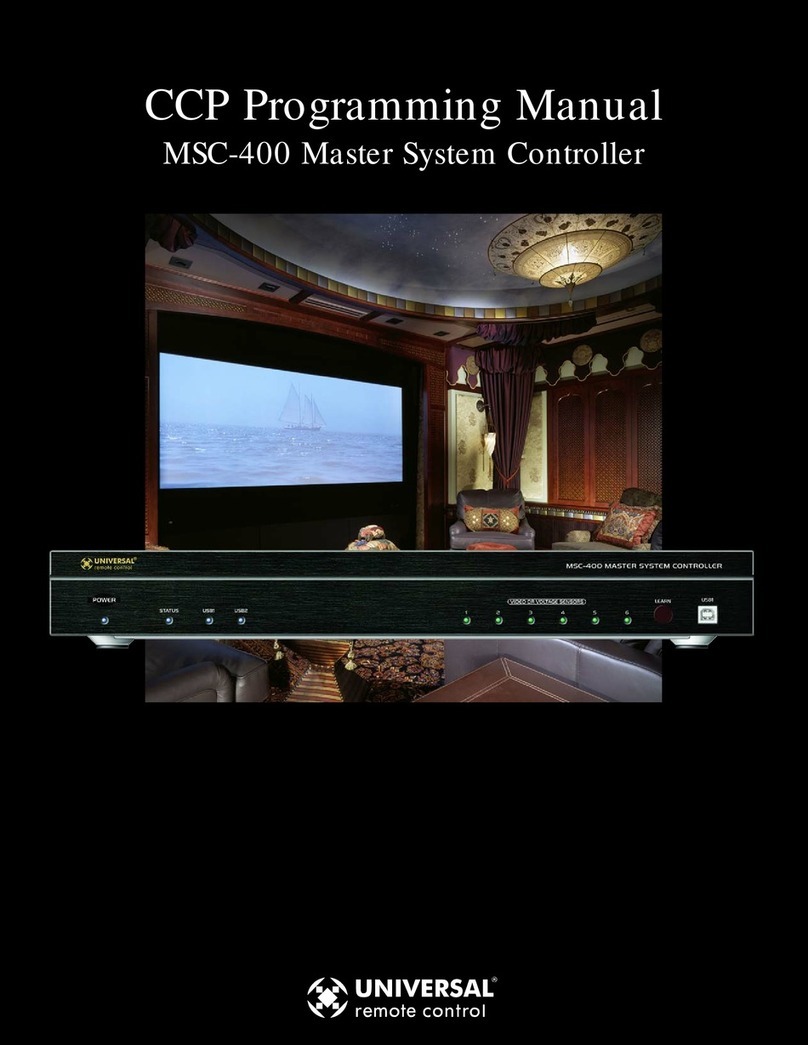
Universal Remote Control
Universal Remote Control Complete Control MSC-400 Programming manual