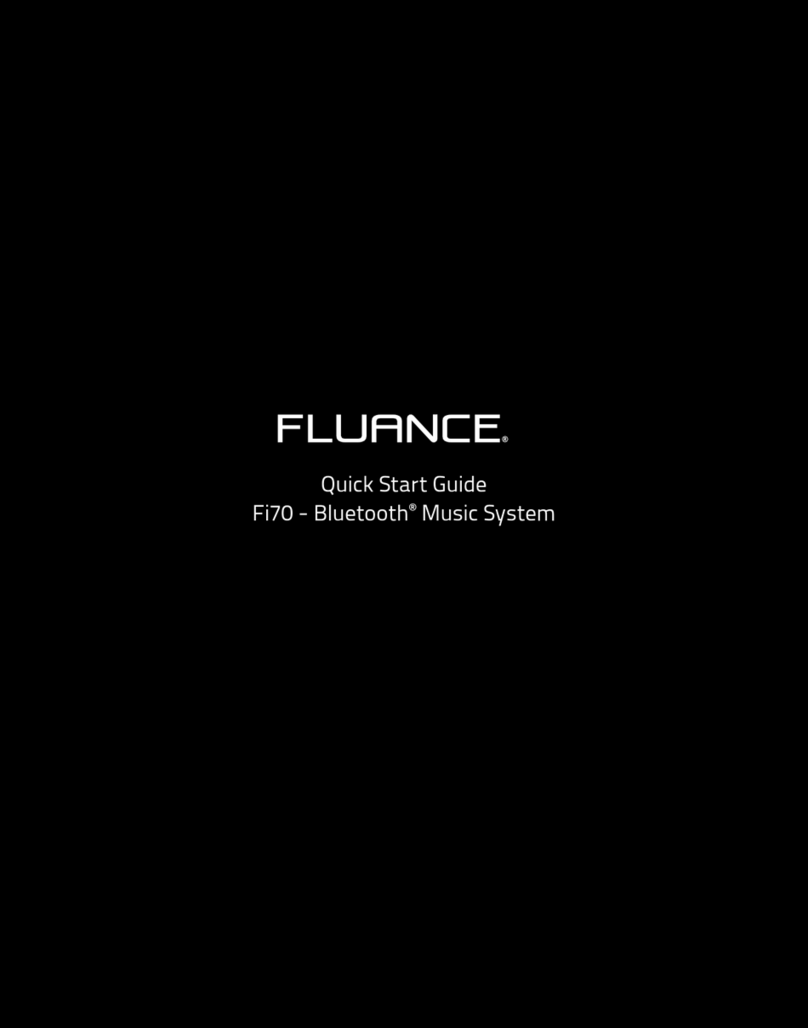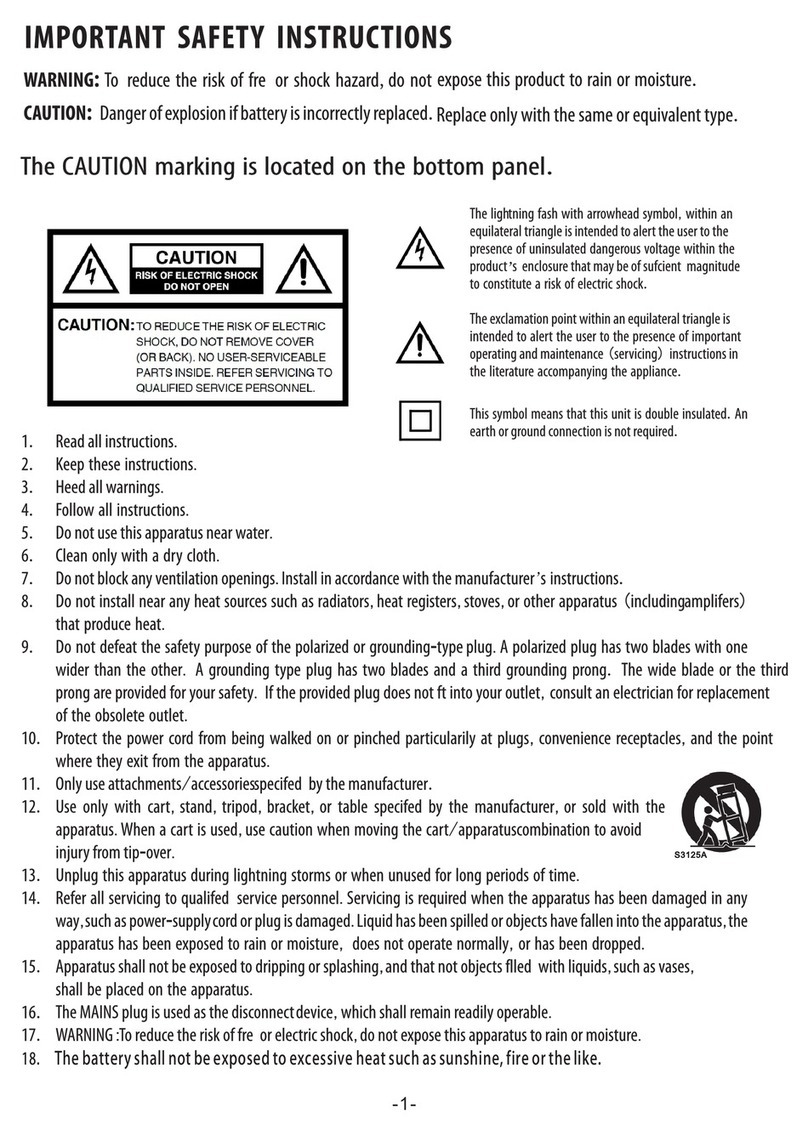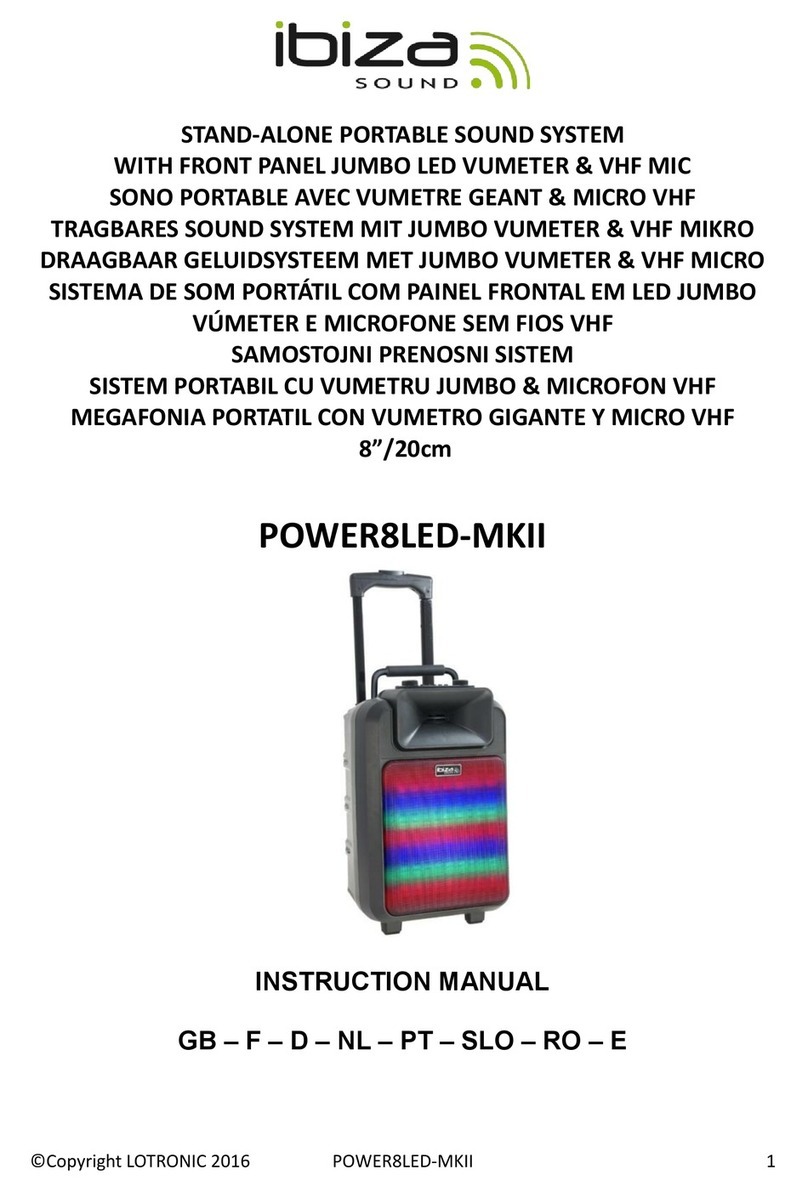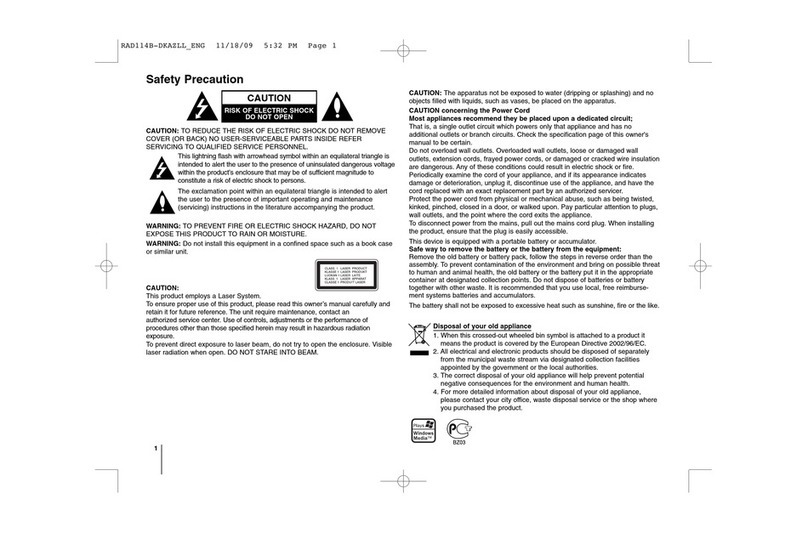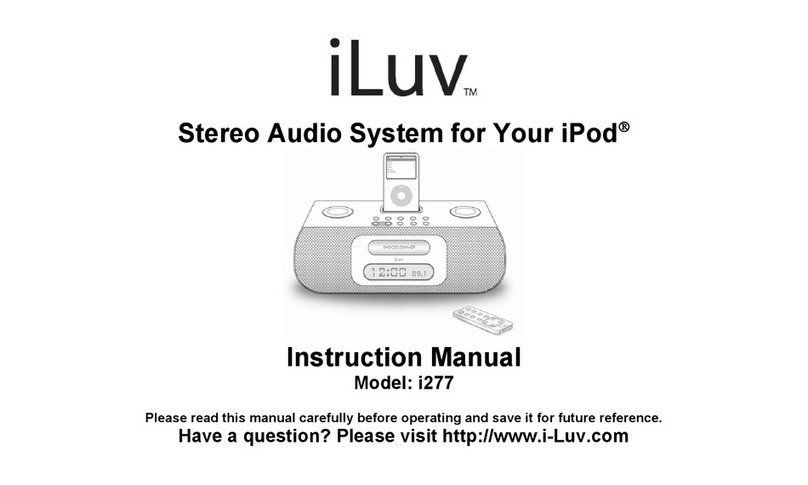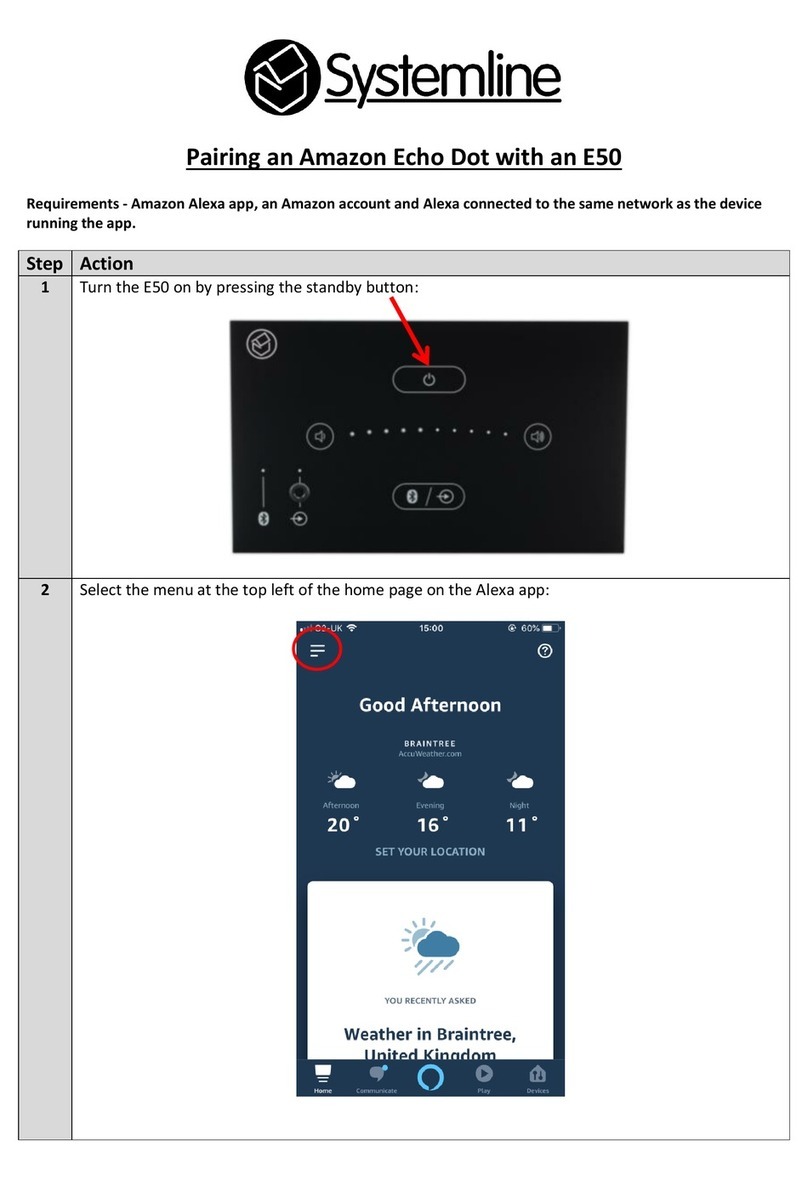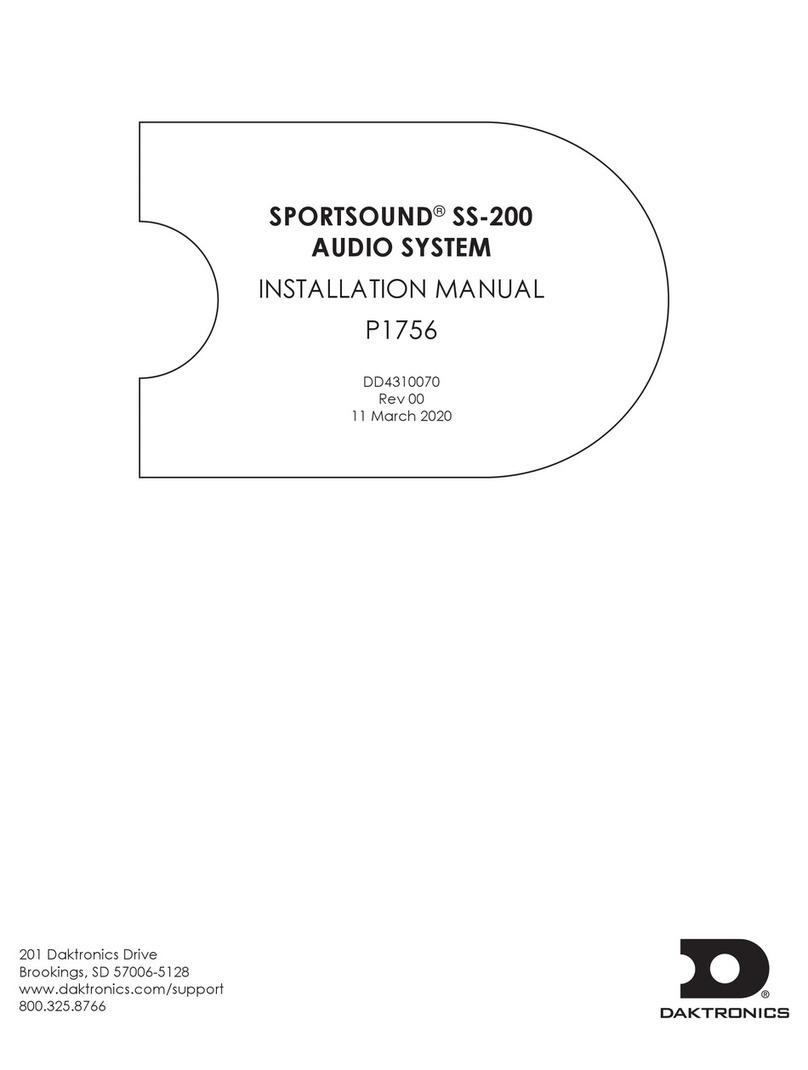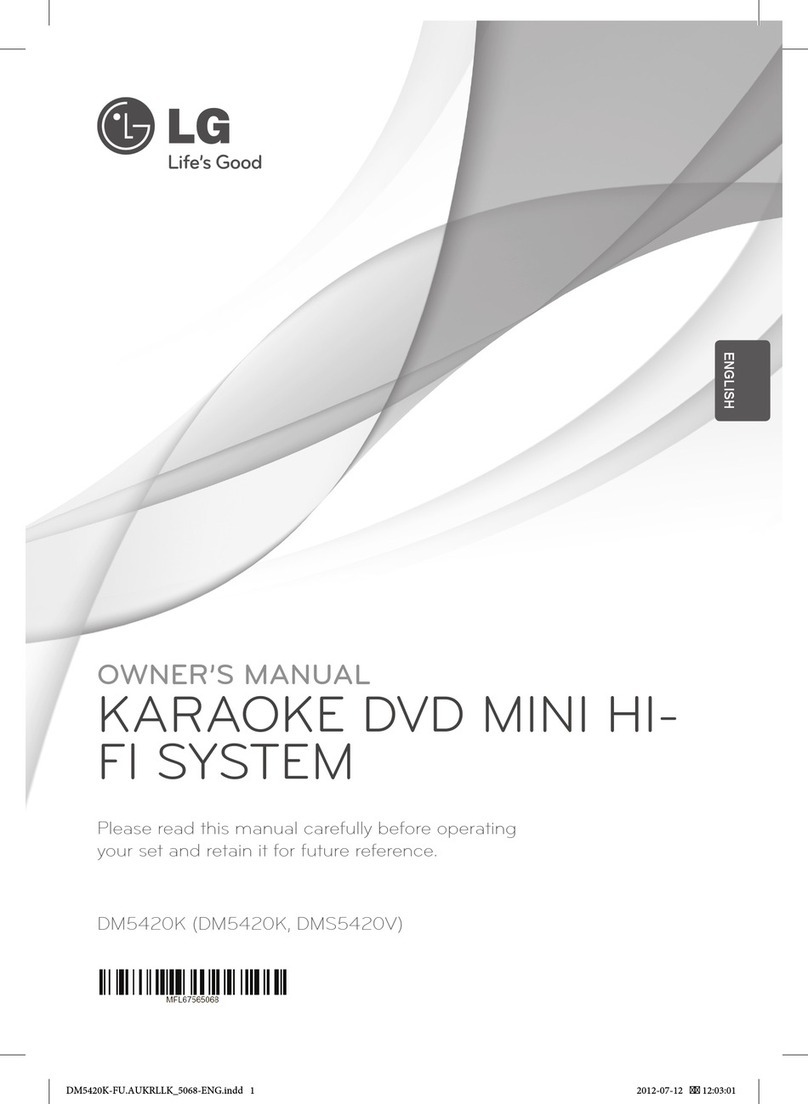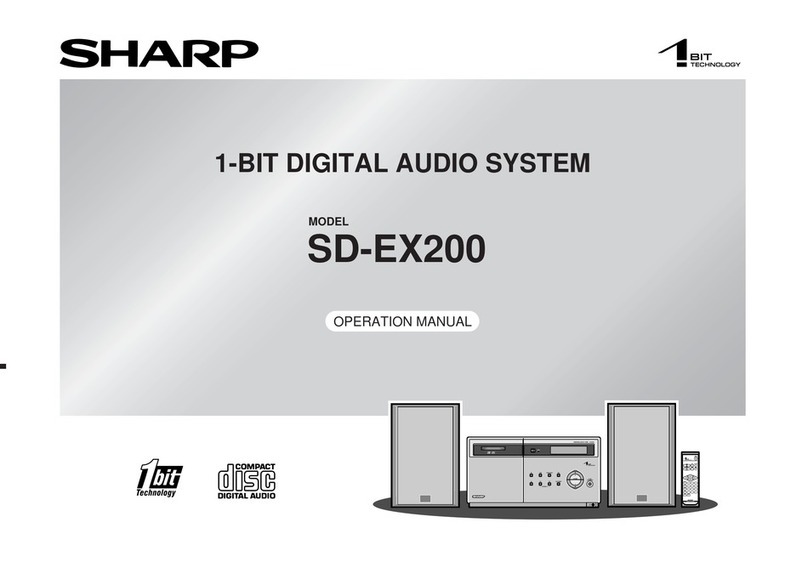Fluance FiSDK500 User manual

FiSDK500
Thank you for your purchase of this Fluance® product. Please read this instruction manual carefully before using product to
ensure proper use. Keep this manual in a safe place for future reference.
INSTRUCTION MANUAL
HIGH PERFORMANCE MUSIC SYSTEM
www.uance.com
iPod® not included.
®

For more product information visit www.uance.com
NEED
HELP?
DO NOT RETURN THIS
PRODUCT TO THE STORE
Please contact a FLUANCE® customer support representative rst regarding any additional
information on product features, specications or assistance with setup.
You may contact us via one of the methods below:
Telephone:
1.888.61.SOUND (1.888.617.6863)
Email:
sales@uance.com
Online live web chat:
Visit www.FLUANCE.com
®

- 3 -
TABLE OF CONTENTS
NEED HELP?.............................................................................................................. 2
TABLE OF CONTENTS ................................................................................................. 3
WHAT’S INCLUDED ................................................................................................... 3
FEATURES ................................................................................................................ 3
IMPORTANT SAFETY INSTRUCTIONS........................................................................... 4
BUTTONS AND CONNECTIONS .................................................................................... 6
SETUP...................................................................................................................... 9
OPERATION .............................................................................................................. 13
SPECIFICATIONS ....................................................................................................... 15
FLUANCE WARRANTY ................................................................................................ 16
WHAT’S INCLUDED
FEATURES
Experience room lling music that you can feel.
Premium components ensure serious performance.
Audiophile grade wood construction.
Innovative design and high gloss nish.

1.
Keep these instructions.
3.
Follow all instructions.
6. Clean only with a dry cloth.
7.
8.
that produce heat.
9.
wider than the other. A grounding type plug has two blades and a third grounding prong. The wide blade or the third
prong are provided for your safety. If the provided plug does not t into your outlet, consult an electrician for replacement
of the obsolete outlet.
10. Protect the power cord from being walked on or pinched particularily at plugs, convenience receptacles, and the point
where they exit from the apparatus.
11.
Use only with cart, stand, tripod, bracket, or table specied by the manufacturer, or sold with the
13. Unplug this apparatus during lightning storms or when unused for long periods of time.
apparatus has been exposed to rain or moisture, does not operate normally, or has been dropped.
shall be placed on the apparatus.
16. The battery shall not be exposed to excessive heat such as sunshine, re or the like.
17.
18.
19.
This class[B] digital apparatus complies with Canadian ICES-003.
The lightning ash with arrowhead symbol, within an
presence of uninsulated dangerous voltage within the
to constitute a risk of electric shock.
intended to alert the user to the presence of important
the literature accompanying the appliance.
This symbol means that this unit is double insulated. An
WARNING:
expose this product to rain or moisture.
CAUTION:
The CAUTION marking is located on the bottom panel.
IMPORTANT SAFETY INSTRUCTIONS

IMPORTANT SAFETY INSTRUCTIONS
FCC statement on regulation
interference by one or more of the following measures:
receiver is connected.
This marking indicates that this product should not be disposed with other household wastes throughout North
America. To prevent possible harm to the environment or human health from uncontrolled waste disposal,
recycle it responsibly to promote the sustainable reuse of material resources.To return your used device, please
use the return and collection systems or contact the retailer where the product was purchased. They can take
this product for environmental safe recycling.

- 6 -
BUTTONS AND CONNECTIONS
MUSIC SYSTEM − FRONT
MUSIC SYSTEM − TOP
12
1234
1.
3.

- 7 -
MUSIC SYSTEM − BACK
1.
3.
REMOTE CONTROL− BACK
1. 1
34
2
1
BUTTONS AND CONNECTIONS

- 8 -
1
2
3
4
5
6
8
10
7
9
11
13
12
14
1.
3.
6.
7.
8.
9.
10.
11.
13.
REMOTE CONTROL− FRONT
BUTTONS AND CONNECTIONS

- 9 -
SETUP
Setting up the Music System:
Installing the Metal Foot Spikes:
1.
Protection Coins.
3.
diagrams below.

- 10 -
SETUP
Installing the Rubber Foot Pads:
1.
3.

- 11 -
SETUP
Setting up the remote control:
Battery installation:
1.
Pull out the battery holder.
3.
Please note:
•
compartment. A reversed battery may cause damage to the remote control.
the remote.
possible damage caused by a leaking battery.
Optimal range for the remote control:
1.
and within 30° with an unobstructed view.

NOTE: To prevent any damages to the base connector, do not shake or bump the iPod/iPhone
during playback.
The remote control may be less eective if:
1.
3. Other remote controls are being used in the area at the same time.
The remote control has a low battery.
Connecting your iPod/iPhone to your Music System:
1.
3.
Connecting your Music System to a TV or CD/DVD/RECEIVER:
TV
CD/DVD/RECEIVER
SETUP

- 13 -
OPERATION
Turning on the Music System:
STANDBY MODE:
1.
3.
INPUT MODE:
1.
display your selection.
Press the AUX button on the remote control to switch the input signal to Auxiliary Audio Input, AU
3.
VOLUME:
1.
3.
NOTE: The maximum volume is 40dB and the minimum volume is 0dB. The Music System is set
to 20dB by default when turning on the system.

TREBLE:
1.
3.
BASS:
1.
3.
iPod/iPhone CONTROL:
system. For more information, please refer to the iPod or iPhone instruction manual.
NOTE: The TREBLE adjustment range is ± 10dB and increases/decreases in increments of 2.
NOTE: The BASS adjustment range is ± 10dB and increases/decreases in increments of 2.
OPERATION

SPECIFICATIONS
Tweeter
Woofer
Input
Volume
Frequency Response
Crossover Frequency
Amplier Power (RMS)
System Type
Enclosure/Cabinet
Dimensions
Weight

- 16 -
FLUANCE® WARRANTY
Thank you for choosing FLUANCE® Consumer Electronics Products!
WARRANTY PERIOD:
HOME AUDIO PASSIVE SPEAKERS: LIFETIMEWARRANTY
ACTIVE/POWERED SPEAKERS: 2 YEAR WARRANTY
WARRANTY EXCLUSIONS:
TO OBTAIN WARRANTY SERVICE
• Contact FLUANCE® Support by Email: sales@uance.com
FLUANCE®
Call toll free 1.888.61.SOUND (1.888.617.6863)
FLUANCE® is a registered trademark.
FLUANCE® WARRANTY

- 17 -
GARANTIE FLUANCE®
PÉRIODE DE GARANTIE:
HAUTPARLEURS PASSIF AUDIO MAISON: GARANTIE POUR LA VIE
HAUTPARLEURS ACTIF ALIMENTÉ: GARANTIE DEUX ANS
EXCLUSIONS DE GARANTIE:
POUR OBTENIR LE SERVICE DE GARANTIE
FLUANCE®
• Contactez le service de soutient FLUANCE® par courriel: sales@uance.com
1.888.61.SOUND (1.888.617.6863)
GARANTIE FLUANCE®
- 16 -

- 18 -
SPÉCIFICATIONS
Haut-parleur d’aigus
au ferrouide
Haut-parleur de graves
caoutchouc butyle
Entrée
Volume
Réponse en fréquence
Fréquence de transition
Amplicateur de puissance (RMS)
Type de système
Enceinte
Dimensions
Poids

- 19 -
AIGUS:
1.
3.
GRAVES:
1.
3.
CONTRÔLE iPod/iPhone:
-
REMARQUE: La gamme de réglage des aigus est de ± 10dB et augmente / diminue en
incréments de 2.
REMARQUE: La gamme de réglage des graves est de ± 10dB et augmente / diminue en
incréments de 2.
OPÉRATION

OPÉRATION
Alimenter le système de musique:
informations du volume.
MODE STANDBY (MISE EN VEILLE):
1.
3.
MODE INPUT (SÉLECTION D’ENTRÉE):
1.
3.
VOLUME:
1.
augmenter le volume.
diminuer le volume.
3.
REMARQUE: Le volume maximum est de 40dB et le volume minimum est de 0dB. Le système
de musique est xé à 20dB par défaut lorsque vous alimentez le système.
- 13 -
Other manuals for FiSDK500
1
Table of contents
Other Fluance Stereo System manuals