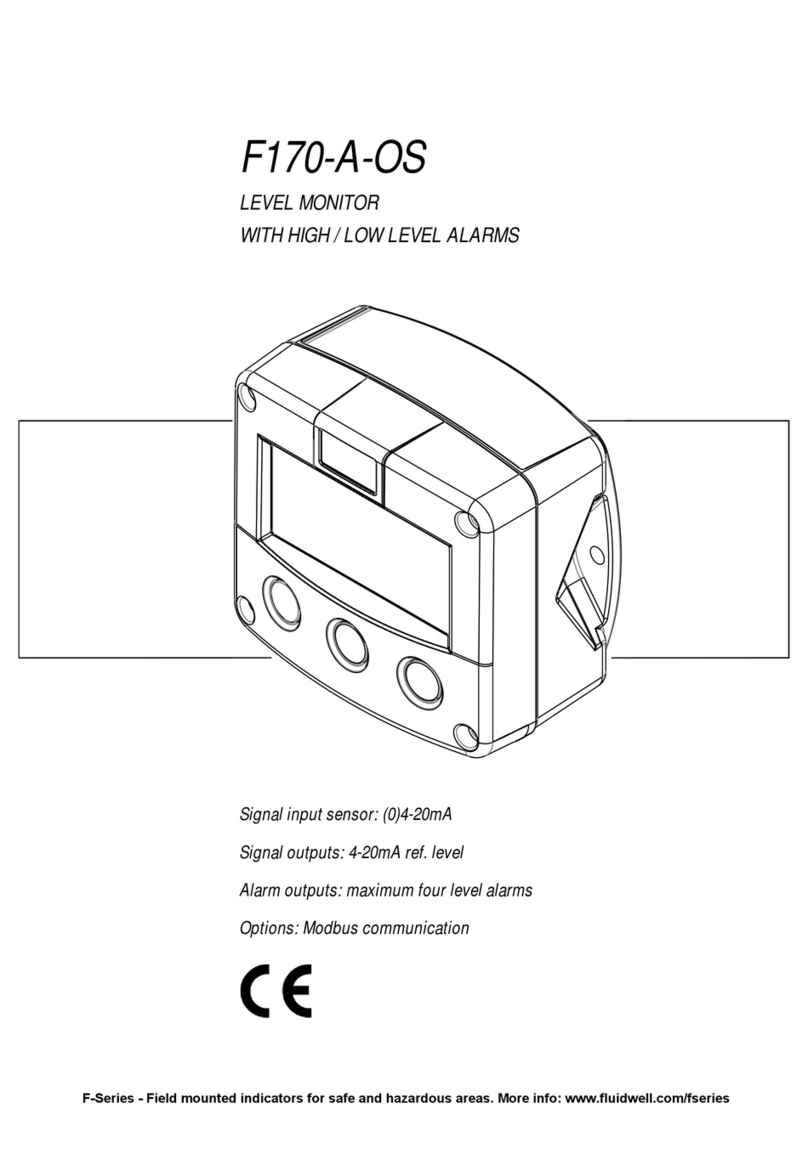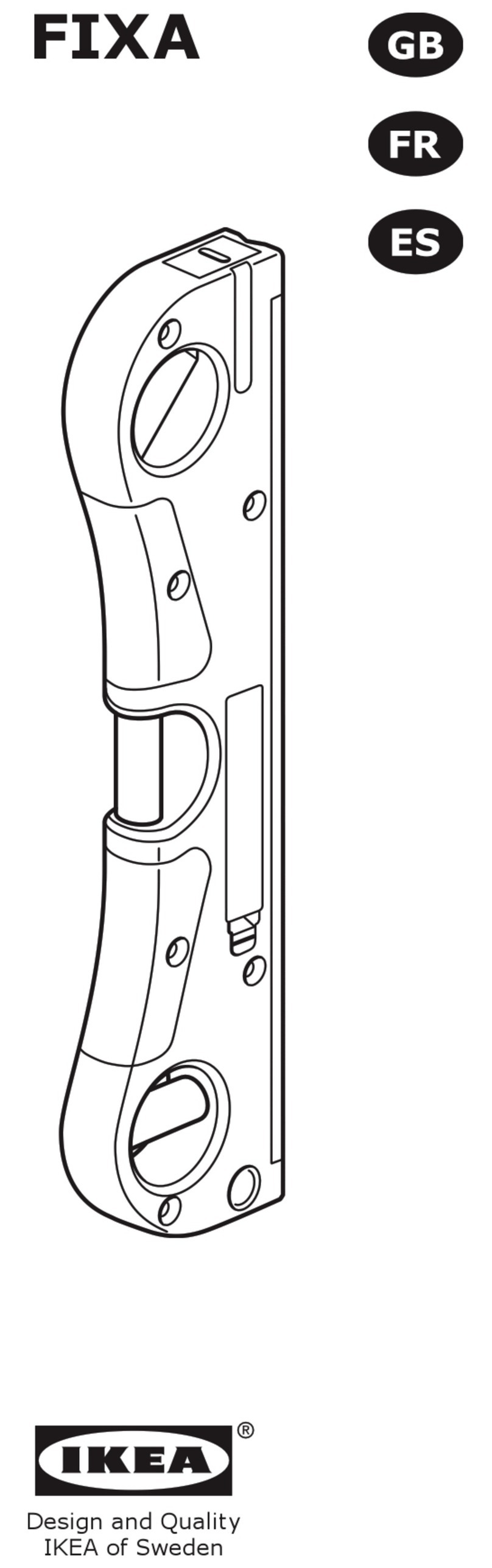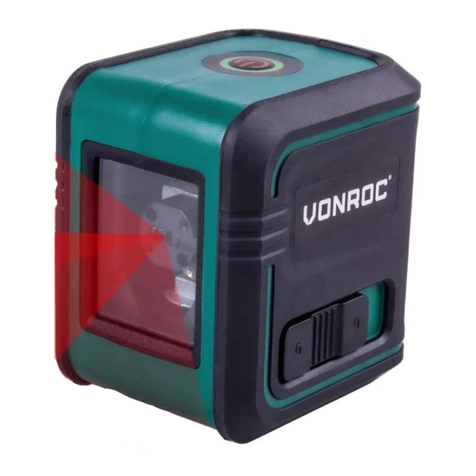Fluidwell F070-A User manual

F070-A
LEVEL INDICATOR
Signal input sensor: (0)4-20mA.
Options: Intrinsically Safe.
F-Series - Field mounted indicators for safe and hazardous areas. More info: www.fluidwell.com/fseries

HF070AEN_v0403_03 Atex_IECEx_CSA_FM
Page 2
SAFETY INSTRUCTIONS
Any responsibility is lapsed if the instructions and procedures as described in this manual
are not followed.
LIFE SUPPORT APPLICATIONS: The F070-A is not designed for use in life support
appliances, devices, or systems where malfunction of the product can reasonably be
expected to result in a personal injury. Customers using or selling these products for use
in such applications do so at their own risk and agree to fully indemnify the manufacturer
and supplier for any damages resulting from such improper use or sale.
Electro static discharge does inflict irreparable damage to electronics! Before installing or
opening the unit, the installer has to discharge himself by touching a well-grounded object.
This unit must be installed in accordance with the EMC guidelines (Electro Magnetic
Compatibility).
Do connect a proper grounding to the aluminum casing as indicated if the F070-A has been
supplied with the 115-230V AC power-supply type PM. The green / yellow wire between the
back-casing and removable terminal-block may never be removed.
Intrinsically Safe applications: follow the instructions as mentioned in Chapter 5 and
consult “Fluidwell F0..-..-XI - Documentation for Intrinsic Safety”.
DISPOSAL
At the end of its life this product should be disposed of according to local regulations regarding
waste electronic equipment. If a battery is present in this product it should be disposed of
separately. The separate collection and recycling of your waste equipment will help to conserve
natural resources and ensure that it is recycled in a manner that protects the environment.
SAFETY RULES AND PRECAUTIONARY MEASURES
The manufacturer accepts no responsibility whatsoever if the following safety rules and
precautions instructions and the procedures as described in this manual are not followed.
Modifications of the F070-A implemented without preceding written consent from the
manufacturer, will result in the immediate termination of product liability and warranty period.
Installation, use, maintenance and servicing of this equipment must be carried out by authorized
technicians.
Check the mains voltage and information on the manufacturer's plate before installing the unit.
Check all connections, settings and technical specifications of the various peripheral devices
with the F070-A supplied.
Open the casing only if all leads are free of potential.
Never touch the electronic components (ESD sensitivity).
Never expose the system to heavier conditions than allowed according to the casing
classification (see manufacture's plate and chapter 4.2.).
If the operator detects errors or dangers, or disagrees with the safety precautions taken, then
inform the owner or principal responsible.
The local labor and safety laws and regulations must be adhered to.

HF070AEN_v0403_03 Atex_IECEx_CSA_FM
Page 3
ABOUT THE OPERATION MANUAL
This operation manual is divided into two main sections:
The daily use of the unit is described in chapter 2 "Operation". These instructions are meant for
users.
The following chapters and appendices are exclusively meant for electricians/technicians. These
provide a detailed description of all software settings and hardware installation guidance.
This operation manual describes the standard unit as well as most of the options available. For
additional information, please contact your supplier.
A hazardous situation may occur if the F070-A is not used for the purpose it was designed for
or is used incorrectly. Please carefully note the information in this operating manual
indicated by the pictograms:
A "warning" indicates actions or procedures which, if not performed correctly, may lead to
personal injury, a safety hazard or damage of the F070-A or connected instruments.
A "caution" indicates actions or procedures which, if not performed correctly, may lead to
personal injury or incorrect functioning of the F070-A or connected instruments.
A "note" indicates actions or procedures which, if not performed correctly, may indirectly
affect operation or may lead to an instrument response which is not planned.
Hardware version : FB03.03.xx
Software version : 03.03.xx
Manual : HF070AEN_v0403_03 Atex_IECEx_CSA_FM
© Copyright 2012 : Fluidwell bv - The Netherlands.
Information in this manual is subject to change without prior notice. The
manufacturer is not responsible for mistakes in this material or for incidental
damage caused as a direct or indirect result of the delivery, performance or
use of this material.
© All rights reserved. No parts of this publication may be reproduced or used
in any form or by any means without written permission of your supplier.

HF070AEN_v0403_03 Atex_IECEx_CSA_FM
Page 4
CONTENTS MANUAL
Safety instructions ........................................................................................................................................... 2
Disposal .................................................................................................................................................... 2
Safety rules and precautionary measures ....................................................................................................... 2
About the operation manual ............................................................................................................................ 3
Contents manual.............................................................................................................................................. 4
1. Introduction ................................................................................................................................. 5
1.1. System description of the F070-A.......................................................................................... 5
2. Operational.................................................................................................................................. 6
2.1. General .................................................................................................................................. 6
2.2. Control panel.......................................................................................................................... 6
2.3. Operator information and functions ....................................................................................... 7
3. Configuration............................................................................................................................... 8
3.1. Introduction ............................................................................................................................ 8
3.2. Programming SETUP-level.................................................................................................... 8
3.2.1. General .................................................................................................................................. 8
3.2.2. Overview functions SETUP level ......................................................................................... 11
3.2.3. Explanation of SETUP-functions.......................................................................................... 12
1 - Level .......................................................................................................................... 12
2 - Height ........................................................................................................................ 13
3 - Display ....................................................................................................................... 14
4 - Power management .................................................................................................. 14
5 - Sensor ....................................................................................................................... 15
6 - Others ........................................................................................................................ 16
4. Installation ................................................................................................................................. 17
4.1. General directions................................................................................................................ 17
4.2. Installation / surrounding conditions .................................................................................... 17
4.3. Dimensions- Enclosure ........................................................................................................ 18
4.4. Installing the hardware......................................................................................................... 20
4.4.1. Introduction .......................................................................................................................... 20
4.4.2. Terminal connectors with power supply - type : PB / PD / PL / PX ..................................... 21
4.4.3. Terminal connectors with power supply - type : PF / PM .................................................... 23
5. Intrinsically safe applications..................................................................................................... 25
5.1. General information and instructions: .................................................................................. 25
5.2. Terminal connectors Intrinsically Safe applications: ............................................................ 27
5.3. Configuration examples Intrinsically Safe applications:....................................................... 27
5.4. Battery replacement instructions.......................................................................................... 29
6. Maintenance.............................................................................................................................. 30
6.1. General directions................................................................................................................ 30
6.2. Repair................................................................................................................................... 30
Appendix A: Technical specification .............................................................................................................. 31
Appendix B: Problem solving......................................................................................................................... 34
Index of this manual....................................................................................................................................... 35
List of figures in this manual .......................................................................................................................... 35

HF070AEN_v0403_03 Atex_IECEx_CSA_FM
Page 5
1. INTRODUCTION
1.1. SYSTEM DESCRIPTION OF THE F070-A
Functions and features
The level monitor model F070-A is a microprocessor driven instrument designed to display level,
percentage and the height.
This product has been designed with a focus on:
ultra-low power consumption to allow long-life battery powered applications (type PB / PC),
intrinsic safety for use in hazardous applications (type XI),
several mounting possibilities with aluminum or GRP enclosures for harsh industrial
surroundings.
Sensor input
This manual describes the unit with an analog (0)4-20mA input type from the sensor "-A version".
Other versions are available to process a 0-10V sensor signal.
One sensor with a passive or active (0)4-20mA signal output can be connected to the F070-A. To
power the sensor, several options are available.
Fig. 1: Typical application for the F070-A.
Configuration of the unit
The F070-A has been designed to be implemented in many types of applications. For that reason, a
SETUP-level is available to configure your F070-A according to your specific requirements.
It includes several important features, such as Span, measurement units, display options etc. All
setting are stored in EEPROM memory and will not be lost in the event of power failure. To extend
the battery-life time, please use of the power-management functions as described in chapter 3.2.3.
Display information
The unit has a very large transflective LCD with all kinds of symbols and digits to display measuring
units, status information and key-word messages.
Level values are displayed with the large 26mm (1”) digits while the smaller 8mm (0.31”) digits can
be set to display either the height or percentage filled and measuring units.
The Piegraph is percentage-wise related to the span.
Options
The following options are available: intrinsic safety, power- and sensor-supply options, panel-mount,
wall-mount and weather-proof enclosures, flame proof enclosure and LED backlight.
Overview typical application F070

HF070AEN_v0403_03 Atex_IECEx_CSA_FM
Page 6
2. OPERATIONAL
2.1. GENERAL
The F070-A may only be operated by personnel who are authorized and trained by the
operator of the facility. All instructions in this manual are to be observed.
Take careful notice of the " Safety rules, instructions and precautionary measures " in
the front of this manual.
This chapter describes the daily use of the F070-A. This instruction is meant for users / operators.
2.2. CONTROL PANEL
The following keys are available:
Fig. 2: Control Panel.
Functions of the keys
This key is used to program and save new values or settings.
It is also used to gain access to SETUP-level; please read chapter 3.
The arrow-key is used to increase a value after PROG has been pressed
or to configure the unit; please read chapter 3.
The arrow-key is used to select a digit after PROG has been pressed or to
configure the unit; please read chapter 3.

HF070AEN_v0403_03 Atex_IECEx_CSA_FM
Page 7
2.3. OPERATOR INFORMATION AND FUNCTIONS
In general, the F070-A will always act at Operator level. The information displayed is dependant
upon the SETUP-settings. The signal generated by the connected sensor is measured by the
F070-A in the background, whichever screen refresh rate setting is chosen. After pressing a key, the
display will be updated very quickly during a 30 second period, after which it will slow-down again.
Fig. 3: Example of display information during process.
For the Operator, the following functions are available:
Display level / height or percentage
This is the main display information of the F070-A. After selecting any other information, it will
always return to this main display automatically.
The information displayed depends on the configuration settings. If level and height are being
displayed, the measuring unit of the top line will be displayed alternating with the bottom line
information.
When "-------" is shown, then the value is too high to be displayed.
Piegraph indication
This 10 segment Piegraph gives a quick impression about the actual value in relation to its
measuring range in a scale of 0-100%.
Low-battery alarm
When the battery voltage drops, it must be replaced. At first "low-battery" will flash, but as
soon as it is displayed continuously, the battery MUST be replaced shortly after!
Only original batteries supplied by the manufacturer may be used, else the guarantee and
liability will be terminated. The remaining lifetime after the first moment of indication is
generally several days up to some weeks.
Fig. 4: Example of low-battery alarm.
Range error
As soon as the input value is 5% outside the calibrated measuring range, “ALARM”
will be displayed. Meanwhile, the calibrated value will be displayed.
After pressing the SELECT key, the reason of the alarm will be displayed: “LO RANGE” or
“HI RANGE”.
Alarm 01-03
When "ALARM" is displayed, press the SELECT key to display the reason of the alarm: 1-3.
Please consult Appendix B: problem solving.

HF070AEN_v0403_03 Atex_IECEx_CSA_FM
Page 8
3. CONFIGURATION
3.1. INTRODUCTION
This and the following chapters are exclusively meant for electricians and non-operators. In these,
an extensive description of all software settings and hardware connections are provided.
Mounting, electrical installation, start-up and maintenance of the instrument may only
be carried out by trained personnel authorized by the operator of the facility. Personnel
must read and understand this Operating Manual before carrying out its instructions.
The F070-A may only be operated by personnel who are authorized and trained by the
operator of the facility. All instructions in this manual are to be observed.
Ensure that the measuring system is correctly wired up according to the wiring
diagrams. The housing may only be opened by trained personnel.
Take careful notice of the " Safety rules, instructions and precautionary measures " in
the front of this manual.
3.2. PROGRAMMING SETUP-LEVEL
3.2.1. GENERAL
Configuration of the F070-A is done at SETUP-level. SETUP-level is reached by pressing the
PROG/ENTER key for 7 seconds; at which time, both arrows will be displayed. In order to return
to the operator level, PROG will have to be pressed for three seconds. Alternatively, if no keys are
pressed for 2 minutes, the unit will exit SETUP automatically.
SETUP can be reached at all times while the F070-A remains fully operational.
Note: A pass code may be required to enter SETUP. Without this pass code access to SETUP is
denied.
To enter SETUP-level:

HF070AEN_v0403_03 Atex_IECEx_CSA_FM
Page 9
Matrix structure SETUP-level:
SCROLLING THROUGH SETUP-LEVEL
Selection of function-group and function:
SETUP is divided into several function groups and functions.
Each function has a unique number, which is displayed below the word "SETUP" at the bottom of
the display. The number is a combination of two figures. The first figure indicates the function-group
and the second figure the sub-function. Additionally, each function is expressed with a keyword.
After selecting a sub-function, the next main function is selected by scrolling through all "active" sub-
functions (e.g. 1, 11, 12, 13, 14, 1, 2, 3, 31 etc.). The “CLEAR” button can be used
to jump a step back if you missed the desired function.

HF070AEN_v0403_03 Atex_IECEx_CSA_FM
Page 10
To change or select a value:
To change a value, use to select the digits and to increase that value.
If the new value is invalid, the increase signor decrease-signwill be displayed while you are
programming.
To select a setting, is used to select in one direction and can be used to select in the other
direction.
When data is altered but ENTER is not pressed, then the alteration can still be cancelled by waiting
for 20 seconds or by pressing ENTER for three seconds: the PROG-procedure will be left
automatically and the former value reinstated.
Note: alterations will only be set after ENTER has been pressed!
To return to OPERATOR-level:
In order to return to the operator level, PROG will have to be pressed for three seconds. Also, when
no keys are pressed for 2 minutes, SETUP will be left automatically.

HF070AEN_v0403_03 Atex_IECEx_CSA_FM
Page 11
3.2.2. OVERVIEW FUNCTIONS SETUP LEVEL
SETUP FUNCTIONS AND VARIABLES
1 LEVEL
11 UNIT L - m3 - kg - lb - GAL - USG - bbl - no unit
12 DECIMALS 0 - 1 - 2 - 3
13 SPAN 0.001 - 199,999 unit
14 OFFSET -99,999 to +199,999 unit
2 HEIGHT
21 UNIT m - mm - cm - mtr - inch - ft - mmwk - mmwc - cmwk - cmwc -
mwk - mwc - inwc - ftwc - mbar - bar - psi - no unit.
22 DECIMALS 0 - 1 - 2
23 SPAN 0.01 - 199,999 unit
24 OFFSET -99,999 to +199,999 unit
3 DISPLAY
31 UNDER height - percentage - off - level
32 TOP level - height - percentage
33 BARGRAPH off - on
34 BACKLIGHT (optional) off - green - amber
35 BL. BRIGHTNESS 1 - 5
4 POWER MANAGEMENT
41 LCD UPDATE fast - 1 sec - 3 sec - 15 sec - off
42 BATTERY MODE operational - shelf
5 SENSOR
51 FILTER 00 - 99
52 CUT-OFF 0.0 - 99.9%
53 CALIBRATE LOW default - calibrate - calibrate set
54 CALIBRATE HIGH default - calibrate - calibrate set
6 OTHERS
61 TYPE / MODEL F070-A
62 SOFTWARE VERSION 03.xx.xx
63 SERIAL NO. xxxxxxx
64 PASS CODE 0000 - 9999
65 TAGNUMBER 0000000 - 9999999

HF070AEN_v0403_03 Atex_IECEx_CSA_FM
Page 12
3.2.3. EXPLANATION OF SETUP-FUNCTIONS
1 - LEVEL
MEASUREMENT UNIT
11 SETUP - 11 determines the measurement unit for the displayed level.
The following units can be selected:
L - m3 - kg - lb. - GAL - USGAL - bbl - _ (no unit).
Alteration of the measurement unit will have consequences for operator
and SETUP-level values.
Please note that the Span has to be adapted as well; the calculation is not
done automatically.
DECIMALS
12 This setting determines for level the number of digits following the decimal
point. The following can be selected:
00000 - 1111.1 - 222.22 - 333.333
SPAN
13 With the span, the sensor signal is converted to a quantity.
The span for level is determined on the basis of the selected
measurement unit at 20mA.
The more accurate the span, the more accurate the functioning of the
system will be.
Example 1 Calculating the span for level
Let us assume that the sensor generates 20mA at a level
of 2,481.3 Liters, the selected unit is "Liters" and one
decimal.
The span is 2481.3
Enter:
Enter:
SETUP 11: “L”
SETUP 12: “1111.1”
SETUP 13: "2481.3
SETUP 14 "0.00".
Example 2 Calculating the span for level with an offset value
Let us assume that the sensor generates 4mA at a level
of 200.00 USGAL and 20mA at a level of 652.31 USGAL,
the selected unit is “USG” and two decimals.
The span is 652.31-200=452.31.
Enter:
SETUP 11: “USG”
SETUP 12: “222.22”
SETUP 13: "452.31
SETUP 14 "200.00".
OFFSET
14 Enter here the "not measured" quantity which is below the sensor, in case
a pressure transducer e.g. is used to measure the quantity.
Also, a negative offset can be entered: do press the middle and right
button simultaneously.

HF070AEN_v0403_03 Atex_IECEx_CSA_FM
Page 13
2 - HEIGHT
If desired the height of the level column can be calculated and displayed.
MEASUREMENT UNIT
21 SETUP - 21 determines the measurement unit for height.
The following units can be selected:
mm - cm - m - mtr - inch - ft - mmwk - mmwc - cmwk - cmwc - mwk - mwc
- inwc - ftwc - mbar - bar - psi - no unit.
Alteration of the measurement unit will have consequences for operator
and SETUP-level values.
Please note that the Span (23) has to be adapted as well; the calculation
is not done automatically.
DECIMALS
22 This setting determines for height the number of digits following the
decimal point. The following can be selected:
00000 - 1111.1 - 222.22
SPAN
23 With the span, the sensor signal is converted to a height.
The span for height is determined on the basis of the selected
measurement unit at 20mA.
The more accurate the span, the more accurate the functioning of the
system will be.
Example Calculating the span for height with an offset value
Let us assume that the sensor generates 4mA at a height
of 21.4 cm water column and 20mA at a height of 4245.8
cm water column, the selected unit is “CMWC” and no
decimals.
The span is 4245.8-21.4=4224.4
Enter:
SETUP 21: “CMWC”
SETUP 22: “00000”
SETUP 23: "4224
SETUP 24 "21.4".
OFFSET
24 Enter here the "not measured" height which is below the sensor, in case a
pressure transducer e.g. is used to measure the quantity.
Also, a negative offset can be entered: do press the middle and right
button simultaneously.

HF070AEN_v0403_03 Atex_IECEx_CSA_FM
Page 14
3 - DISPLAY
BOTTOM
31 The bottom line with 8mm (0.31”) digits can be set to display:
height - percentage - off - level
The percentage mirrors the input signal: minimum signal (4mA) is 0%,
maximum signal (20mA) is 100%.
TOP
32 The top line with 26mm (1”) digits can be set to display:
level - height - percentage
The percentage mirrors the input signal: minimum signal (4mA) is 0%,
maximum signal (20mA) is 100%.
BARGRAPH
33 The bargraph (piegraph) displayed at operator level is percentage-wise
related to the input signal: minimum signal is 0% (setup 53) and maximum
signal is 100% (setup 54).
With this function, the bargraph can be enabled / disabled.
Following selections are available:
OFF - ON
The functions below will only effect the optional LED-backlight.
BACKLIGHT
(OPTION)
34
If a LED backlight has been supplied, the color can be selected.
Following selections are available:
OFF - GREEN - AMBER
BRIGHTNESS
(OPTION)
35
The density of the backlight can be set in following range:
1-5
One is minimum and five is maximum brightness.
4 - POWER MANAGEMENT
When used with the internal battery option, the user can expect reliable measurement over a long
period of time. The F070-A has several smart power management functions to extend the battery life
time significantly. Two of these functions can be set:
LCD NEW
41 The calculation of the display-information influences the power
consumption significantly. When the application does not require a fast
display update, it is strongly advised to select a slow refresh rate.
Please understand that NO information will be lost; the input signal will be
processed and the output signal will be generated in the normal way.
The following can be selected:
Fast - 1 sec - 3 sec - 15 sec - off.
Example battery life-time:
battery life-time with a FAST update: about 3 years.
battery life-time with a 1 sec update: about 5 years.
Note: after a button has been pressed by the operator - the display
refresh rate will always switch to FAST for 30 seconds. When "OFF" is
selected, the display will be switched off after 30 seconds and will be
switched on as soon as a button has been pressed.
BATTERY-MODE
42 The unit has two modes: operational or shelf.
After "shelf" has been selected, the unit can be stored for several years; it
will not process the sensor signal; the display is switched off but all
settings are stored. In this mode, power consumption is extremely low.
To wake up the unit again, press the SELECT-key twice.

HF070AEN_v0403_03 Atex_IECEx_CSA_FM
Page 15
5 - SENSOR
FILTER
51 The analog output signal of a sensor does mirror the actual level. This
signal is measured several times a second by the F070-A. The value
measured is a "snap-shot" of the real level as it will be fluctuating. With
the help of this digital filter a stable and accurate reading can be obtained
while the filter level can be set to a desired value.
The filter principal is based on three input values: the filter level (01-99),
the last measured analog value and the last average value. The higher
the filter level, the longer the response time on a value change will be.
Below, several filter levels with there response times are indicated:
FILTER VALUE RESPONSE TIME ON STEP CHANGE OF ANALOG VALUE.
TIME IN SECONDS
50%INFLUENCE 75%INFLUENCE 90% INFLUENCE 99% INFLUENCE
01 filter disabled filter disabled filter disabled filter disabled
02 0.3 seconds 0.5 seconds 1.0 seconds 1.8 seconds
03 0.5 seconds 1.0 seconds 1.5 seconds 3 seconds
05 1.0 seconds 1.8 seconds 2.8 seconds 5.3 seconds
10 1.8 seconds 3.5 seconds 5.6 seconds 11 seconds
20 3.5 seconds 7.0 seconds 11 seconds 23 seconds
30 5.3 seconds 10 seconds 17 seconds 34 seconds
50 8.8 seconds 17 seconds 29 seconds 57 seconds
75 13 seconds 26 seconds 43 seconds 86 seconds
99 17 seconds 34 seconds 57 seconds 114 seconds
CUT-OFF
52 To ignore e.g. vibration due to an empty tank, a low-level cut-off can be
set as percentage over the full range of 16mA (or 20mA). When the
analog value is less then required with this setting, the signal will be
ignored.
The cut-off value can be programmed is the range 0.0 - 99.9%.
Example:
SPAN
(setup 13) REQUIRED
CUT-OFF CUT-OFF
(setup 52) REQUIRED OUTPUT
450 L 25 L 25/450 x 100%=5.5% 16mA x 5.5% + 4mA = 4.88mA
Continued next page >>>

HF070AEN_v0403_03 Atex_IECEx_CSA_FM
Page 16
5 - SENSOR (CONTINUED)
TUNE MIN / 4MA
53 With this setting it is possible to calibrate the input value for (0)4mA as the
signal from the sensor might not be exact 4.0 mA (or 0.0 mA) at level
zero.
This function will measure the real output value at level zero.
Please note: the input loop powered version - type A-PL - requires a
signal from 4mA and not lower!
Warning: be very sure that the offered signal is correct
before the calibration is executed as this function has major
influences on the accuracy of the system!
After pressing PROG, three settings can be selected:
CALIBRATE: with this setting, the input will be calibrated with the
actual "(0)4mA" value. After pressing enter, CAL SET will be
displayed as soon as the calibration is completed. From that moment,
the analog value must be more than the calibrated value before the
signal will be processed.
FACT.: with this setting, the factory value is re-installed.
CAL SET: to select the last calibrated value.
TUNE MAX / 20MA
54 With this setting it is possible to calibrate the input value for 20mA as the
signal from the sensor might not be exact 20.0 mA at maximum level.
This function will measure the real output value at maximum level.
Warning: be very sure that the offered signal is correct
before the calibration is executed as this function has major
influences on the accuracy of the system!
After pressing PROG, three settings can be selected:
CALIBRATE: with this setting, the input will be calibrated with the
actual "20mA" value. After pressing enter, CAL SET will be displayed
as soon as the calibration is completed. From that moment, the
analog value must be less than the calibrated value for a reliable
measurement.
FACT.: with this setting, the factory value is re-installed.
CAL SET: to select the last calibrated value.
6 - OTHERS
TYPE OF MODEL
61 For support and maintenance it is important to have information about the
characteristics of the F070-A.
Your supplier will ask for this information in the case of a serious
breakdown or to assess the suitability of your model for upgrade
considerations.
VERSION SOFTWARE
62 For support and maintenance it is important to have information about the
characteristics of the F070-A.
Your supplier will ask for this information in the case of a serious
breakdown or to assess the suitability of your model for upgrade
considerations.
SERIAL NUMBER
63 For support and maintenance it is important to have information about the
characteristics of the F070-A.
Your supplier will ask for this information in the case of a serious
breakdown or to assess the suitability of your model for upgrade
considerations.
PASS CODE
64 All SETUP-values can be pass code protected.
This protection is disabled with value 0000 (zero).
Up to and including 4 digits can be programmed, for example 1234.
TAGNUMBER
65 For identification of the unit and communication purposes, a unique tag
number of maximum 7 digits can be entered.

HF070AEN_v0403_03 Atex_IECEx_CSA_FM
Page 17
4. INSTALLATION
4.1. GENERAL DIRECTIONS
Mounting, electrical installation, start-up and maintenance of this instrument may only
be carried out by trained personnel authorized by the operator of the facility. Personnel
must read and understand this Operating Manual before carrying out its instructions.
The F070-A may only be operated by personnel who are authorized and trained by the
operator of the facility. All instructions in this manual are to be observed.
Ensure that the measuring system is correctly wired up according to the wiring
diagrams. Protection against accidental contact is no longer assured when the housing
cover is removed or the panel cabinet has been opened (danger from electrical shock).
The housing may only be opened by trained personnel.
Take careful notice of the " Safety rules, instructions and precautionary measures " at
the front of this manual.
4.2. INSTALLATION / SURROUNDING CONDITIONS
Take the relevant IP classification of the casing into account (see manufactures plate). Even an IP67
(NEMA 4X) casing should NEVER be exposed to strongly varying (weather) conditions.
When panel-mounted, the unit is IP65 (NEMA 4)!
When used in very cold surroundings or varying climatic conditions, take the necessary precautions
against moisture by placing a dry sachet of silica gel, for example, inside the instrument case.
Mount the F070-A on a solid structure to avoid vibrations.

HF070AEN_v0403_03 Atex_IECEx_CSA_FM
Page 18
4.3. DIMENSIONS- ENCLOSURE
Aluminum enclosures:
75 mm (2.95")
130 mm (5.12") 112 mm (4.40")
60 mm (2.36")
120 mm (4.72")
M20 x 1,5
PG9 PG9
30mm 30mm
22,5mm
M20 x 1,5
M16 x 1,5 M16 x 1,5
30mm 30mm
22,50mm
M20 x 1,5
22,5mm
M20 x 1,5 M20 x 1,5
25mm 25mm
22,5mm
1/2"NPT
0.9"
3x 1/2"NPT
0.12" 0.12"
0.9"
HA
HM
HN
HO
HP
HT
HU
6 x M12
12mm 12mm
24mm24mm 36mm
36mm
14mm 17mm
115 mm (4.53”)
98 mm (3.86”)
HB
29.1 mm (1.15”)
31 mm
(1.22”)
HZ
4x M20 x 1,5
15 15
15
HV
2323
16
mm
Fig. 5: Dimensions Aluminum enclosures.

HF070AEN_v0403_03 Atex_IECEx_CSA_FM
Page 19
GRP enclosures:
75 mm (2.95")
130 mm (5.12") 112 mm (4.40")
60 mm (2.36")
120 mm (4.72")
HD
HK
HK back box:
(flat bottom)
HE
HF
HG
HH
D=12mm
12mm12mm
24mm24mm 36mm
36mm
14mm 17mm
22,5mm
30mm 30mm
D=16mm
D=20mm
0.9"
D=22mm (0.866")
22,5mm
25mm 25mm
D=20mm D=20mm
D=16mm
HC
75 mm (2.95") 118 mm (4.65”)
104 mm (4.09”)
HJ
0.9”
0.12” 0.12”
3x D=22mm (0.866”)
115 mm (4.53”)
98 mm (3.86”)
29.1 mm (1.15”)
31 mm
(1.22”)
Fig. 6: Dimensions GRP enclosures.

HF070AEN_v0403_03 Atex_IECEx_CSA_FM
Page 20
4.4. INSTALLING THE HARDWARE
4.4.1. INTRODUCTION
Electro static discharge does inflict irreparable damage to electronics! Before installing
or opening the unit, the installer has to discharge himself by touching a well-grounded
object.
This unit must be installed in accordance with the EMC guidelines (Electro Magnetic
Compatibility).
Do ground the aluminum casing properly as indicated, if the F070-A has been supplied
with the 115-230V AC power-supply type PM. The green / yellow wire between the back-
casing and removable terminal-block may never be removed.
Fig. 7: Grounding aluminum enclosure with type PM 115-230V AC.
FOR INSTALLATION, PAY EMPHATIC ATTENTION TO:
Separate cable glands with effective IP67 (NEMA4X) seals for all wires.
Unused cable entries: ensure that you fit IP67 (NEMA4X) plugs to maintain rating.
A reliable ground connection for both the sensor, and if applicable, for the metal casing. (above)
An effective screened cable for the input signal, and grounding of it’s screen to the “┴“ terminal
or at the sensor itself, whichever is appropriate to the application.
Table of contents
Other Fluidwell Laser Level manuals
Popular Laser Level manuals by other brands
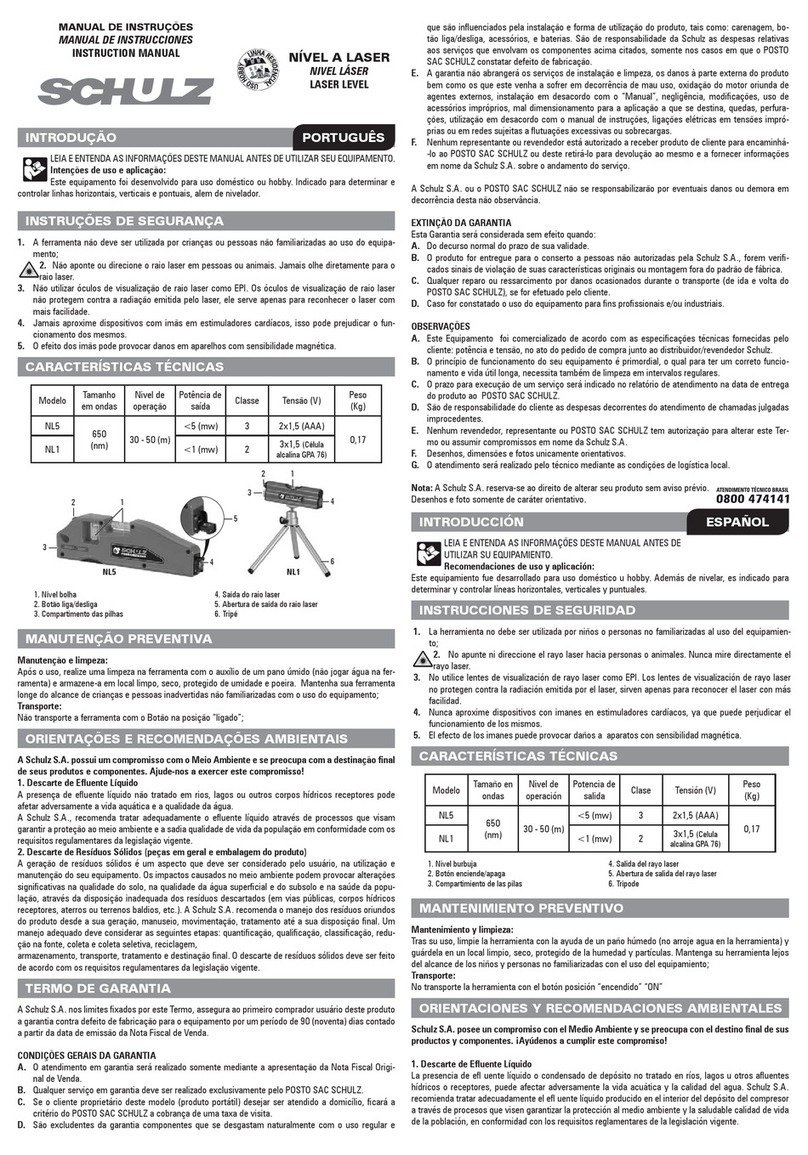
Schulz
Schulz NL5 instruction manual

Ryobi
Ryobi AIRgrip ProCross ELL0006 Operator's manual

Endress+Hauser
Endress+Hauser Prosonic T FMU30 technical information

Leica Geosystems
Leica Geosystems Sprinter 150 user manual

Black & Decker
Black & Decker BDL310S instruction manual

Leica
Leica Sprinter 150 user manual