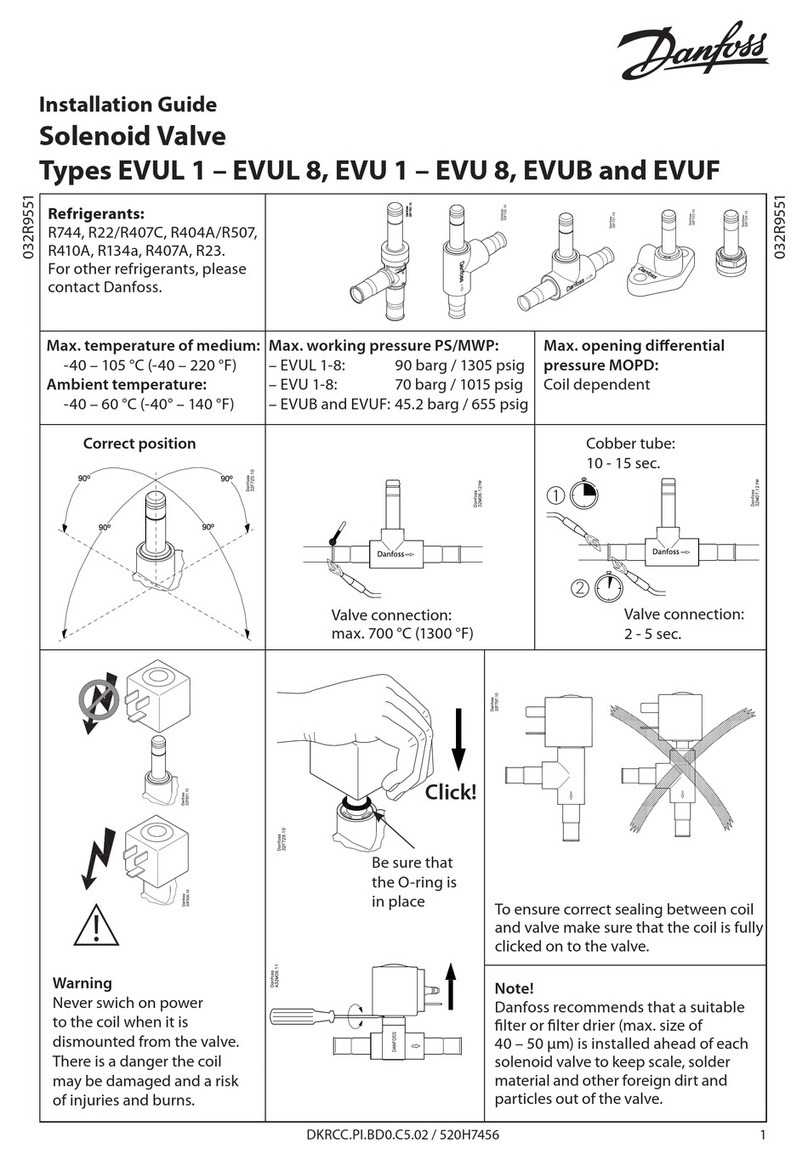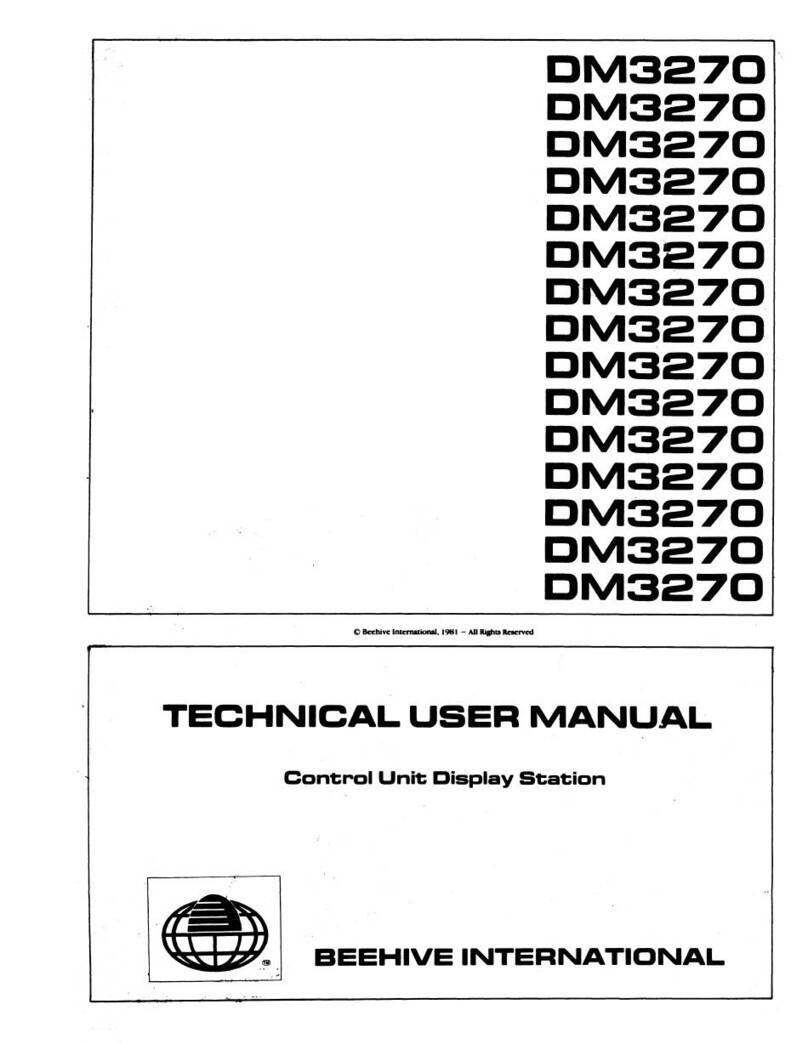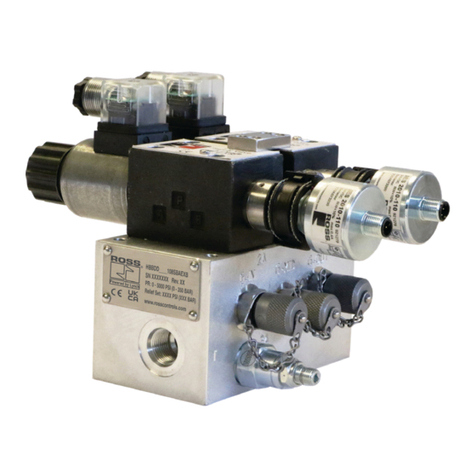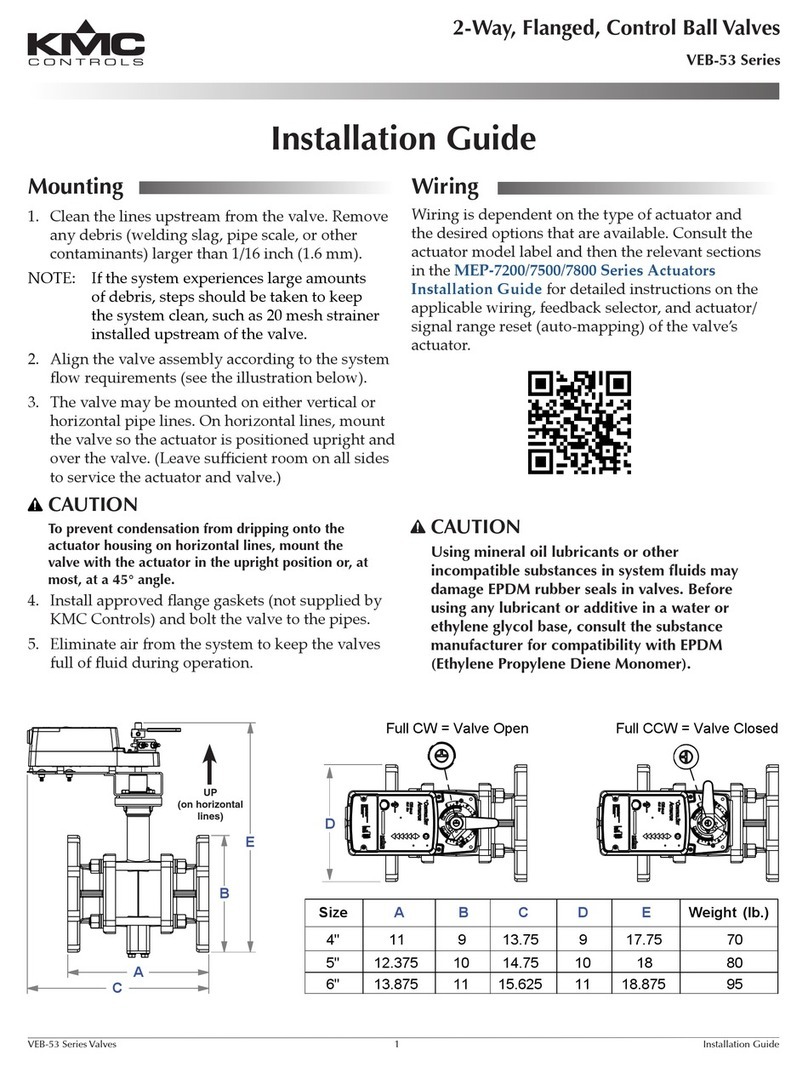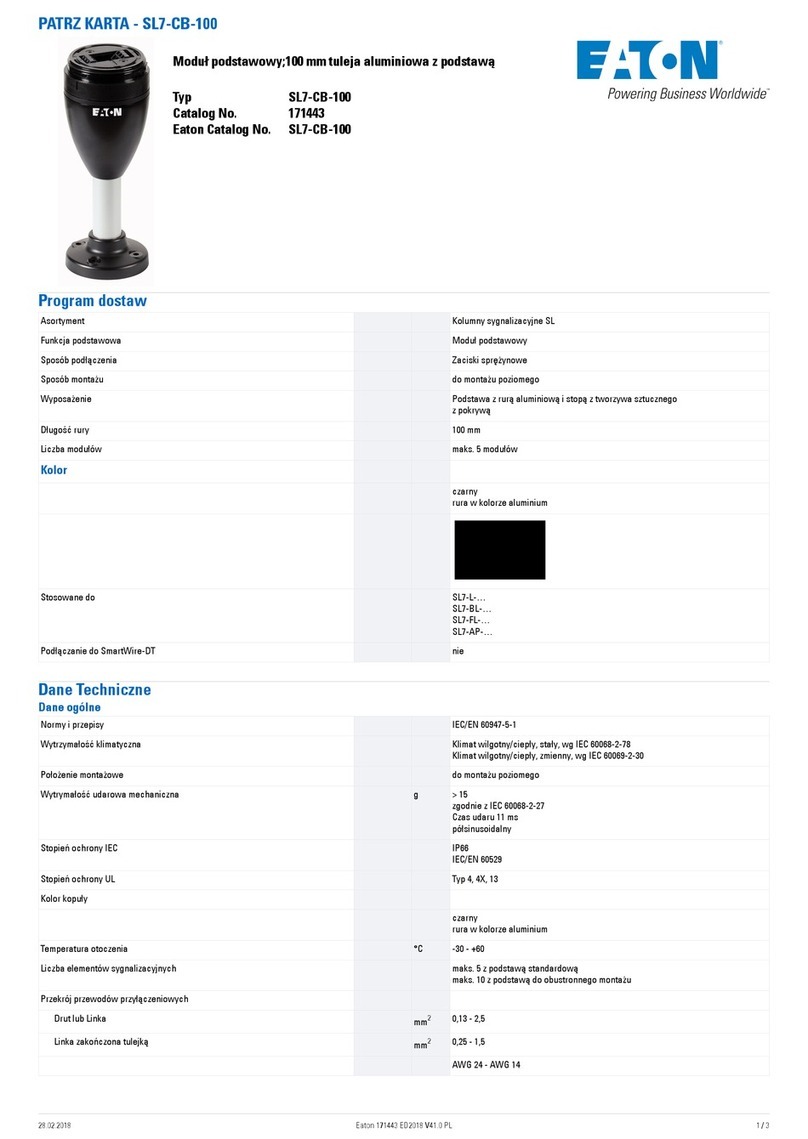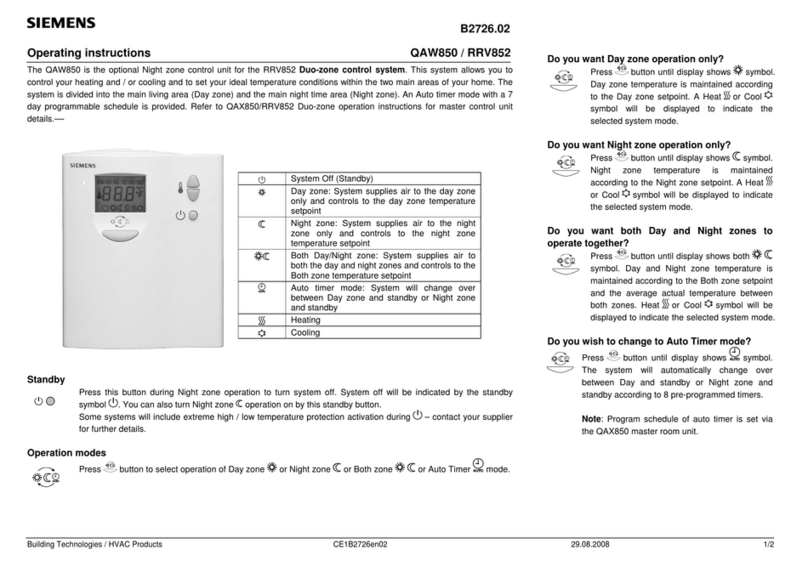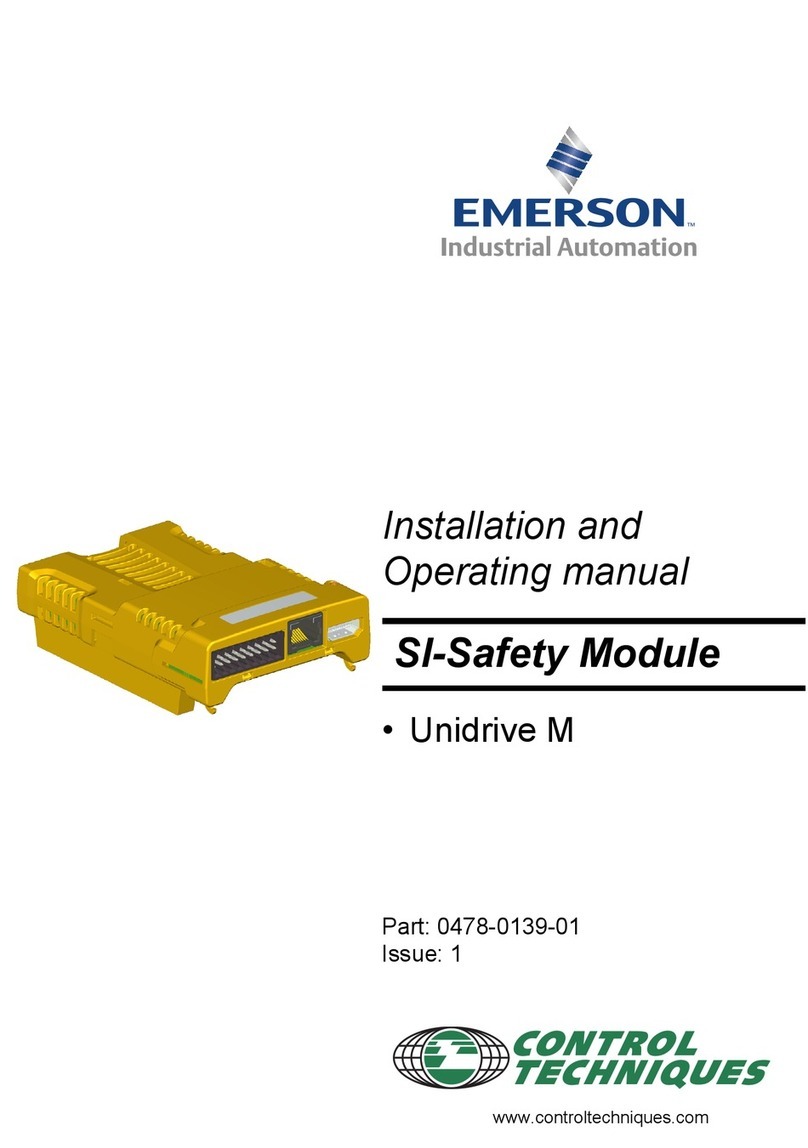Fluigent ESS User manual

USER’S
MANUAL
EASY
SWITCH
SOLUTIONS
MICROFLUIDIC VALVES

WARNINGS
Do not place the product in an unstable location with a level surface
and a strong and stable support
Do not use other power supply than the one provided with the ESSTM
The power supply provided with the ESSTM has been carefully selected
to meet the power requirements of the ESSTM in all configurations and
to comply with all safety standards.
If you are using the ESSTM platform with other flow control systems,
please check that the pressure in your fluidic system does not exceed
100 psi.
Aria is a perfusion system which automates perfusion or timed
injection protocols. It allows for the sequential delivery of up to 10
different solutions at the desired flow rate into a microfluidic chip,
perfusion chamber or petri dish.
Do not open SWITCHBOARD, 2-SWITCHTM, M-SWITCHTM or L-SWITCHTM
devices. Please refer all servicing to after-sales service department
(support@fluigent.com)
Prevent any objects or liquid from entering the SWITCHBOARD,
this may cause a short-circuit failure or other malfunction. Failing to
respect this advice would:
• Expose you to direct current/voltage in case the device is under
voltage which may lead to severe damages
• Void device's warranty
• Discharge our company from any liability regarding physical or
device damages.

INTRODUCTION
Fluidic circuits examples
2SWITCHTM VALVE
Fluidic principle
Product overview
Fluidic connections
Positionning
MSWITCHTM VALVE
Fluidic principle
Product overview
Fluidic connections
Positionning
LSWITCHTM VALVE
Fluidic principle
Product overview
Fluidic connection
Positionning
SWITCHBOARD
Product overview
Connection
HOW TO USE ESSTM WITH GAS
HOW TO START WORKING WITH THE ESSTM
FREQUENTLY ASKED QUESTIONS
TECHNICAL SPECIFICATIONS
SERVICING & WARRANTY
SUMMARY
4
6
5
5
6
7
8
9
9
10
11
12
13
13
14
15
16
17
17
18
19
20
21
22
23

4
The Easy Switch SolutionTM platform (ESSTM) provides solutions for path
selection in microfluidics. The Easy Switch SolutionsTM platform enables
one to implement 3 different kind of valves in a microfluidic circuit.
INTRODUCTION
1. The 2-SWITCHTM is a 3-port/2-position
solenoid valve: 2 ports can alternatively be
connected to a third one.
2. The M-SWITCHTM is a 11-port/10-position
rotary valve: 10 peripherical ports connected
to a central one.
3. The L-SWITCHTM is a 6-port/2-position valve
to inject precise volume of fluid or for switching
fluid to different channels.
4. The SWITCHBOARD is a hub that hosts up to 4 M-SWITCHTM or 4
L-SWITCHTM and up to 8 2-SWITCHTM. The device allows communication
between the PC with dedicated software : ESSTM Control for live control
or Microfluidic Automation Tool (MAT) to automate protocols, plus it
ensures power supply to the connected valves.
1
2
3
4

5
Combining the 2-SWITCH™, M-SWITCH™ and L-SWITCH™ valves
using the SWITCHBOARD allow one to access new possibilities to easily
design and build even the most complex microfluidic circuits. It is also
a powerful tool to simplify chip design and automate experiments.
INTRODUCTION
The ESS™ platform has been designed to work at its best
performances with FLUIGENT pressure-based flow control solutions
(LineUpTM series MFCS™ series and Flow-Rate Platform).
It is however possible to use the ESS™ platform with other flow
control systems provided that the pressure applied to the ESS™
devices does not exceed 7 bar (~ 100 psi)
Note: To ensure product longevity, the M-SWITCHTM should not be
used with an operational pressure above 5 bar (~72,5 psi)
The ESS™ user manual explains how to use the ESS™ series for
ones daily work. It will describe all the ESS™ functionalities that will
help rationalize microfluidic circuits and automate any experiments.
Examples of applications using the ESS™ are also described as well
as answers to the frequently asked questions about the ESS™. With
these elements one will be able to exploit fully the performance of the
Easy Switch Solutions™ platform for dedicated application.

6
INTRODUCTION
F
In this application example, up to 10 liquids (4 on the schematic) are
selected sequentially inside the 1-channel chip by the M-SWITCHTM.
The samples at the outlet of the chip are sorted by a 2-SWITCHTM either
into a collector tube or into a waste. Each step can be automated
either by using Microfluidic Automation Tool (MAT) or partially with
live control and monitoring using ESSTM Control dedicated software.
S
This type of set-up suits for applications such as:
• Cell analysis
• Cell lysis and DNA extraction (for PCR or NGS analysis)
• Drug testing
• Calibration curve
M-SWITCHTM
LineUpTM Flow EZ
FLOW UNIT
2-SWITCHTM
Manifold
Reagents
Chip
Recover Waste
Pressure
& power
supply
P-CAP

7
2-SWITCHTM
INTRODUCTION
In this application example, different concentration of the molecule
of interest are injected into the chip thus generating droplets with
different concentrations. These droplets are then sorted at the outlet
of the chip by the M-SWITCHTM depending on their concentrations.
Each step can be automated either by using Microfluidic Automation
Tool (MAT) or partially with live control and monitoring using ESSTM
Control dedicated software.
S
M-SWITCHTM
Molecule
of interest
Water
Oil
Concentration
1
2
3
4
LineUpTM Flow EZ
This type of set-up suits for applications such as:
• Droplet generation
• Concentration dosage
• Sample preparation

8
INTRODUCTION
Several samples are injected simultaneously or separatly within a
Y-shaped chip by changing the position of the three 2-SWITCHTM
placed at the chip inlets. The injected solutions into the chip are
mixed by diffusion and the samples at the outlet are then sorted by
the fourth 2-SWITCHTM. Each step can be automated either by using
Microfluidic Automation Tool (MAT) or partially with live control and
monitoring using ESSTM Control dedicated software.
S
This type of set-up suits for applications such as:
• Chemical mixing reactions
• Stoichiometry study
LineUpTM Flow EZ
FLOW UNIT
2-SWITCHTM
Reagents
Diffusive
mixing chip
Recover Waste
Pressure
& power
supply
P-CAP
2-SWITCHTM

9
2-SWITCHTM
INTRODUCTION
The L-SWITCH™ can be used as a useful cell culture tool: a small
volume of buffer can be recirculated within a closed loop into
the chip for several hours or days. Combined with the LineUpTM
pressure regulation it can achieve a highly stable flow with a
positive impact on the shear stress. The Microfluidic Automation
Tool (MAT) allows to simultaneously and automatically switch
the valve position and the pressurized reservoir so that the flow is
maintained unidirectionally without being stopped.
F
P 1 P 2
This type of set-up suits for applications such as:
• Cell culture
• Shear-stress control
L-SWITCHTM
Buffer Buffer
LineUpTM Flow EZLineUpTM Flow EZ
MATMAT

10
INTRODUCTION
Sample from the reservoir is loaded into a "sample loop" between
two outlets of the L-SWITCHTM while carrier buffer is directly injected
into the chip. When the L-SWITCHTM position is switched the
controlled sample loop volume is injected into the chip along with
carrier buffer. The sample is then sorted by the 2-SWITCHTM at the
outlet of the chip.
C
This type of set-up suits for applications such as:
• Cell culture
• PCR
LineUpTM Flow EZ
FLOW UNIT
RecoverWaste
P-CAP 2-SWITCHTM
Pressure
& power
supply
Waste
Carrier
Sample
L-SWITCHTM
S
Detector
P 1 P 2
Chip

11
2-SWITCHTM
The 2-SWITCH™ is a 3-port / 2-position valve. Each
of the three ports can be connected with fittings
and tubings to microfluidic set-up or other device.
The fluids can be flown bidirectionally into the
device with a maximum pressure of 7 bar (100 psi).
2SWITCHTM VALVE
F
See below the fluidic diagram of the 2-SWITCH™. The dark blue “C”
port at the bottom of the diagram is the common central port: it
can be either connected to port #1 or to port #2 depending on the
chosen position.
F 2-
On position #1, the common central
(C) port is linked to the port #1. The
flow is bidirectional between those
two ports. A blue LED on the device
indicates this current position.
By pressing the local button or using
dedicated software, the valve will
change position from 1 to 2 and
inversaly. A white LED will now
indicate the position #2.
1 2
C
1
2

12
2SWITCHTM
The fluidic “ON/OFF” switch configuration only works if port #1
or port #2 is plugged. If the common C port is plugged then no
flow can circulate through the 2-SWITCH™ (see bottom diagram).
Another possibility for using the 2-SWITCH™ is to plug one of the
two ports (#1 or #2). This way, one of the positions of the 2-SWITCH™)
becomes a closed position, and the 2-SWITCH™ acts as a fluidic
“ON/OFF” switch.
F ON/OFF
1 2
C
P 1 P 2
12
C

13
MAT
P 2
2SWITCHTM
P
See below a picture of the front of the 2-SWITCH™.
Two LED indicators on the front show the current activated position
of the 2-SWITCH™:
• A blue LED for position 1 linking the common port to port #1.
• A white LED for position 2 linking the common port to port #2.
The top of the 2-SWITCH™ also includes a push button to manually
switch between position 1 and position 2.
P
The 3 fluidic ports are located at the
front face of the device. The common
port is the central one. When looking
at the front of the 2-SWITCH™, one
can see the LED indicators, 2 points to
indicatethe port number 2 and asingle
point to indicate the port number 1.
1
2
3
4
5
6
1Position switch button 4Central common port
2Blue LED for position 1 5Port number 2
3Port number 1 6White LED for position 2

14
See below a picture of the back of the 2-SWITCH™.
C F
Other types of cables can damage the ESS™. Similarly,
the cables provided with the ESS™ should not be used
for other applications. FLUIGENT advises to only use
the cables provided with the ESS™ for ESS™ operation.
2SWITCHTM
A RJ45 cable allows connection between the 2-SWITCH™ and
the SWITCHBOARD. Connect the cable into dedicated port on the
SWITCHBOARD (blue cable should be plugged in blue port).
The bottom and the top face of the 2-SWITCH™ are complementary:
two or more 2-SWITCH™ can be assembled together by inserting
the top face of one 2-SWITCH™ into the bottom face of another one.
A magnet guides and maintains the two 2-SWITCH™ together.

15
As exposed in the product decription part, the 2-SWITCH™ has 3
fluidic ports, described as “Common port”, “Port #1” and “Port #2”.
2SWITCHTM
F
The characteristics of those 3 ports are:
• Thread-size: ¼-28
• Flat-bottom type (FB).
• Tubing compatibility: 1/16’’ external diameter (1/16’’ OD).
To get started, Fluigent provides the following contents:
12 * Flat bottom ferrules 1/16''
2* Plug Delrin® - ¼-28 Flat Bottom
6* ¼-28 connectors for 1/16’’ OD tubing
2m of FEP tubing: 1/16’’OD and 0.010’’ID
NB: There is a wide variety of materials and internal diameters available with
1/16’’ tubing from fittings suppliers to suit ones application.
P/N CTQKIT2SW2
These fittings have been specifically selected by FLUIGENT
to ensure good 2-SWITCH™ operation. FLUIGENT advises you
to use only these fittings on the 2-SWITCH™. Please note that
only tubings of 1/16’’ external diameter should be used with the
2-SWITCH™. FLUIGENT does not recommend the use of other
tubings sizes with or without tubing sleeves, as it can damage
the 2-SWITCH™ and give non-tight fluidic connection.

16
H
2SWITCHTM
1. Cut the 1/16’’ OD tubing to the desired
length, leaving a square-cut face.
2. Slide the ¼ -28 fitting over the tubing,
with the thread facing outwards. Slip the
ferrule over the tubing, with the tapered
portion of the ferrule facing the fitting.
3. The conectors and ferrules are specifi-
cally designed to work together. FLUIGENT
advises you to only use the provided
ferrules together with the provided nuts.
4. Insert the assembly into the receiving
port, and while holding the tubing firmly
against the bottom of the port, tighten
the connector.
5. To check the tightness of your connec-
tion, you may pull gently on the tubing
and verify that it remains secure.
1
2
3
4
5

17
There are several ways to position the 2-SWITCH™. Please note
that the 2-SWITCH™ device does not have any imposed mounting
orientation. The 2-SWITCH™ can be used in any spatial configuration.
2SWITCHTM
P
Vertically Horizontally
Stacked
On side

18
The M-SWITCH™ is an 11-port / 10-position valve.
This means that eleven (11) ports can be connected
with tubings, and that it is possible to choose
between ten (10) positions linking one of the ten
(10) external ports to the central port of the valve.
MSWITCHTM VALVE
F
See below the fluidic diagram of an M-SWITCH™. In yellow is the
common port at the centre of the M-SWITCH™. The numbered ports
are the external ports. The central port can be connected to any of
the external port, from port #1 to port #10 depending on the chosen
position (respectively from position 1 to position 10).
F
Note: the default position of the M-SWITCH™ when the M-SWITCH™
is not powered is the last actuated position.
12
3
4
5
6
7
8
9
10
C
12
3
4
5
6
7
8
9
10
C
Position 1 Position 4
On the right, the valve is in
position 1, the central port
is connected to the external
port #1.
On the left, the valve is in
position 4.

19
MSWITCHTM
The non used ports must be closed with plugs (provided within
the connectics kit) to preserve the M-SWITCH™ good operation.
It is possible to use a plugged position to close a fluidic path.
The M-SWITCH™ is a bidirectional valve, meaning that the fluid
can flow inside the M-SWITCH™ in both directions. This feature
plus the rotary capabilities allow different way of use.
B
Distributor mode: fluid flows from the central port to one external
port (according to the selected position). One have the possibility to
inject solutions into up to 10 chips or reservoirs.
Selector mode: Fluid flows from one of the external ports (according
to the selected position) to the central port. One can select and inject
a solution from ten reservoirs.

20
MSWITCHTM
P
See below a picture of the M-SWITCH™.
P
The connection ports are
located on the head of the valve.
10 external ports are placed as
a "sun like" configuration, and
the common central port is
located verticaly at the center
of the head. To connect fluidic
tubing, one must use standard
flangeless connectors (XP-235).
2
1Rotary valve head
2RJ47 cable
3Common port
4External port (1 to 10)
1
4
3
RJ45 cable
Other manuals for ESS
1
Table of contents
Other Fluigent Control Unit manuals