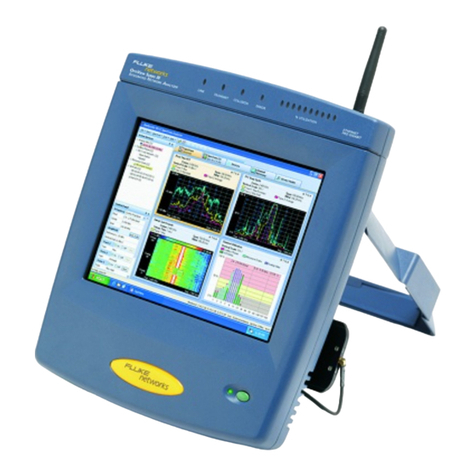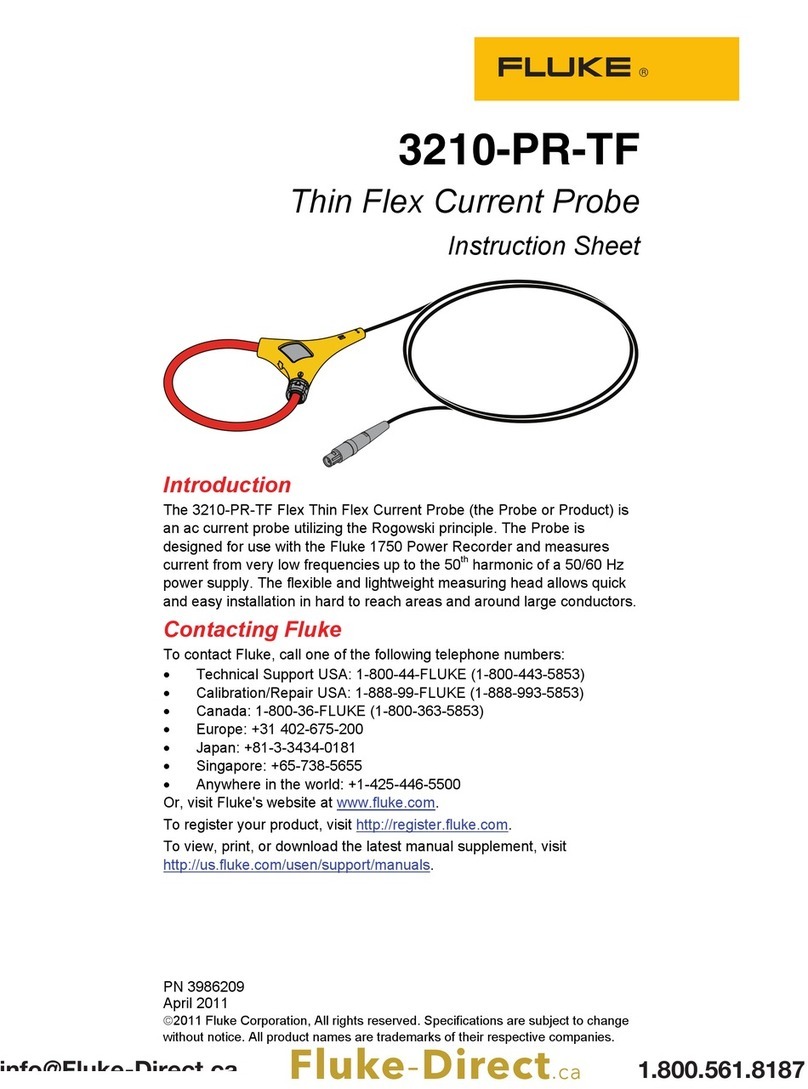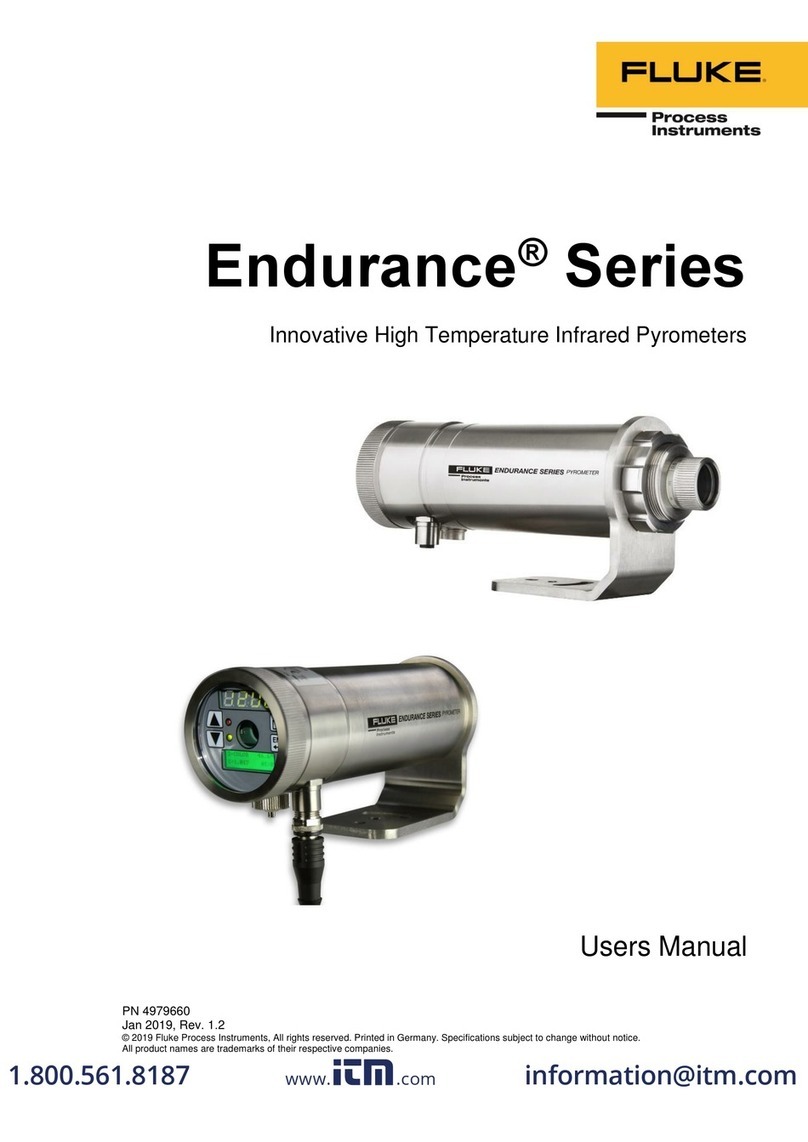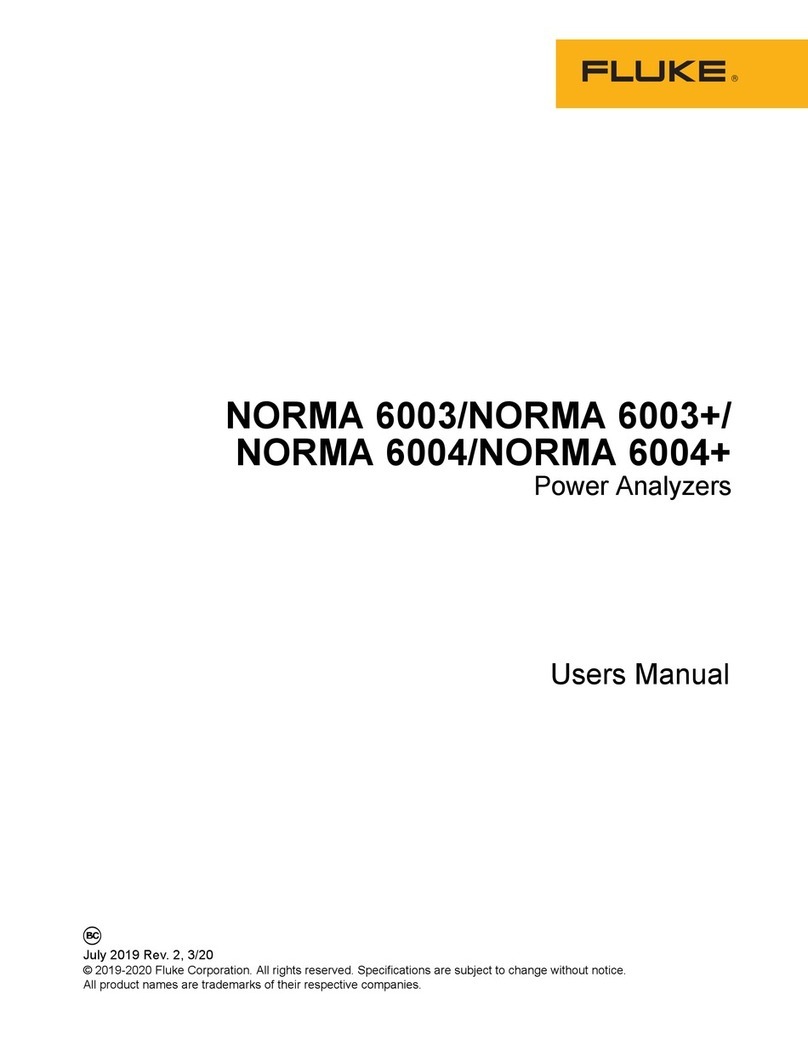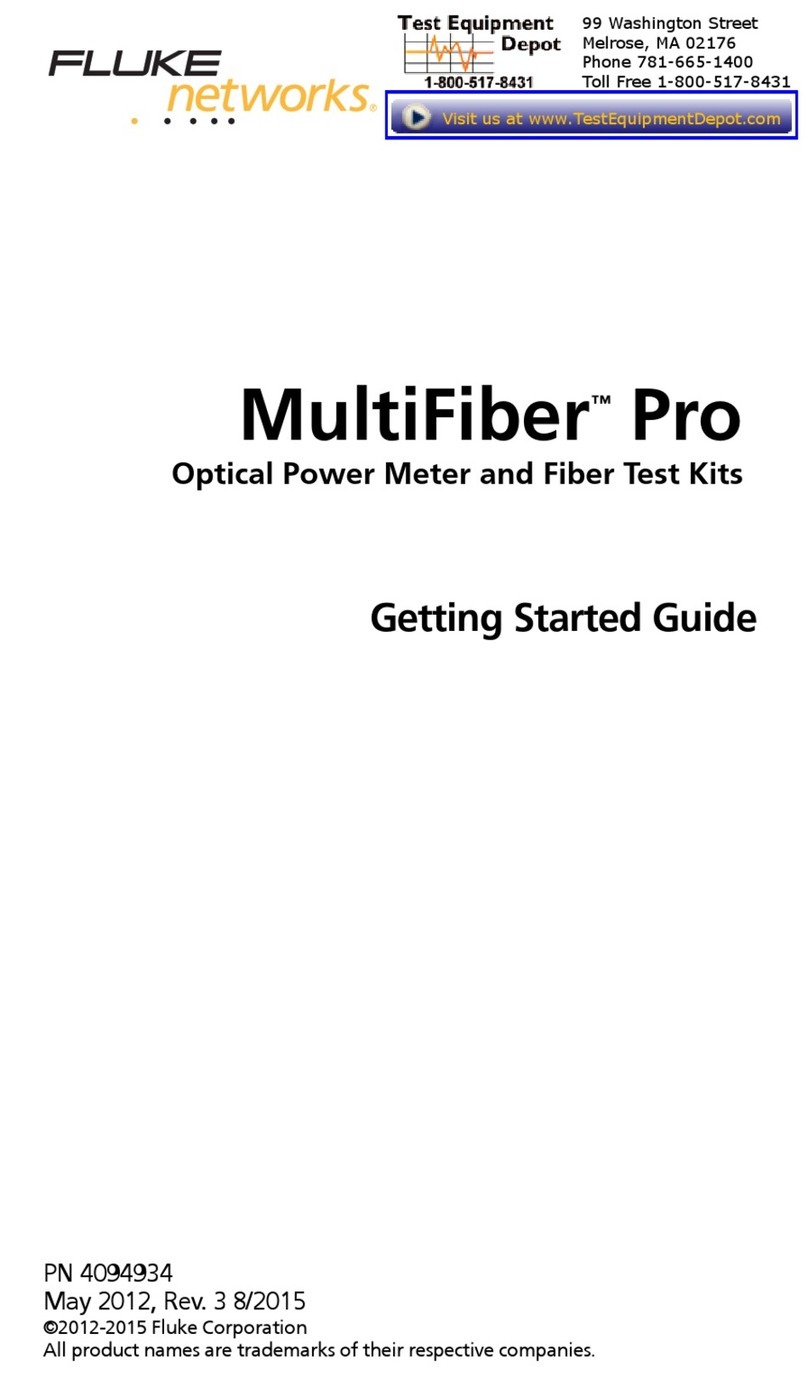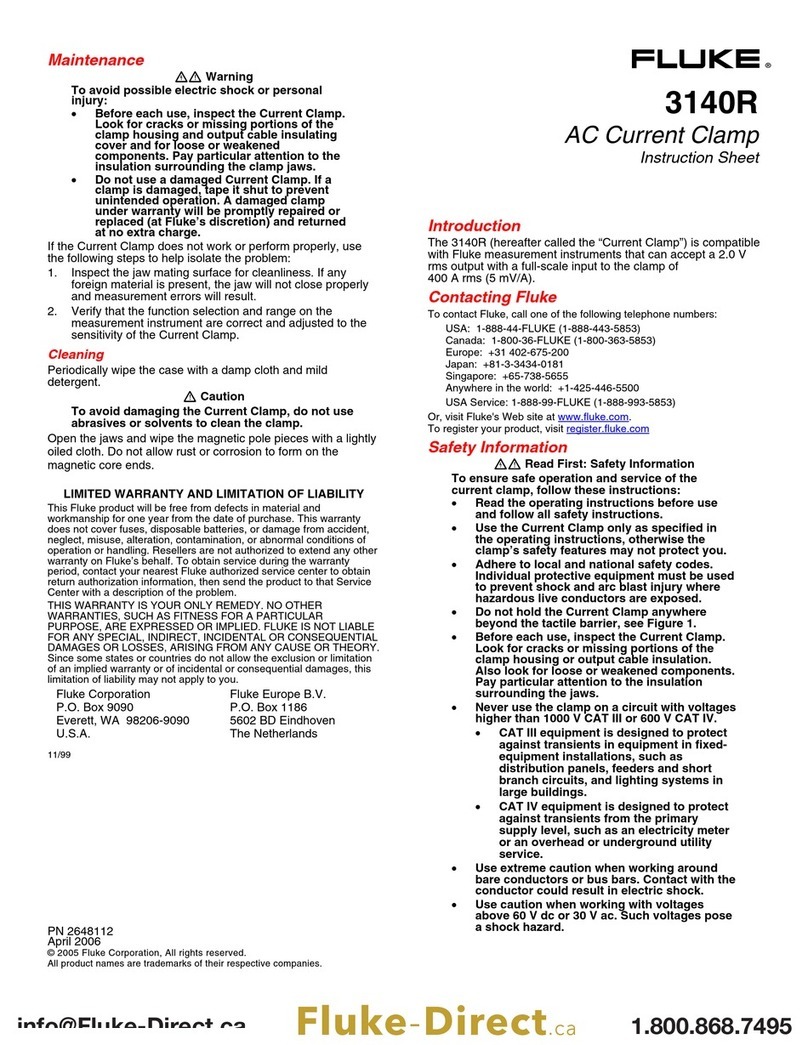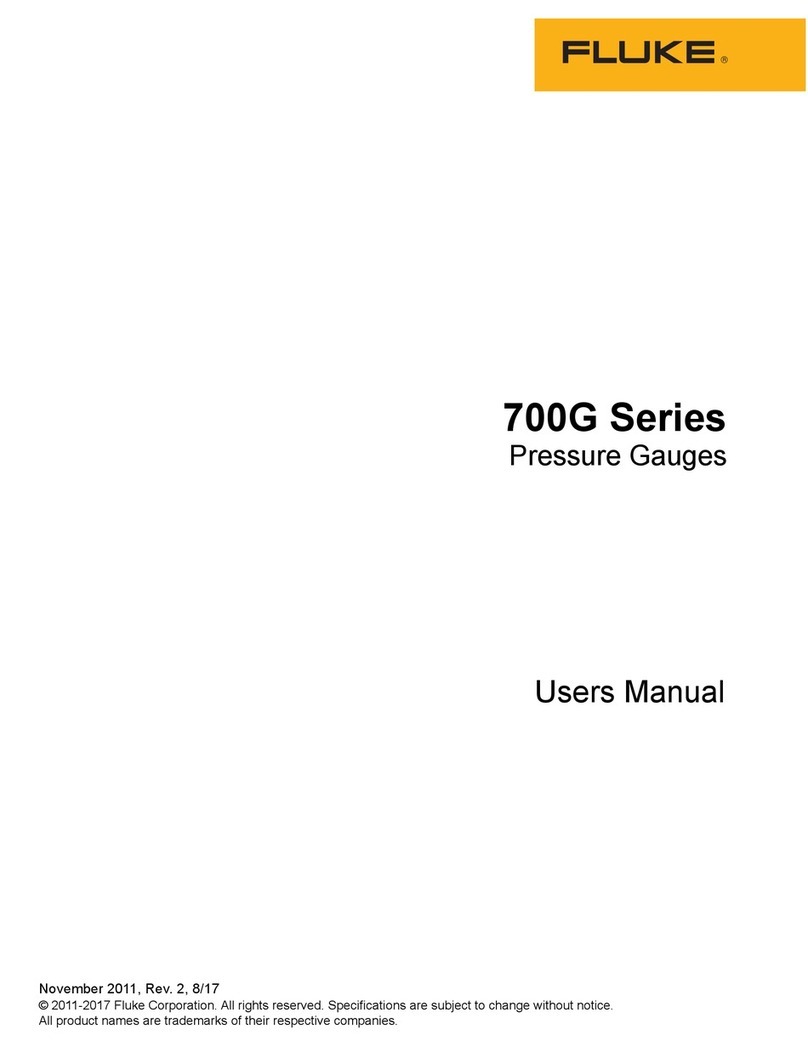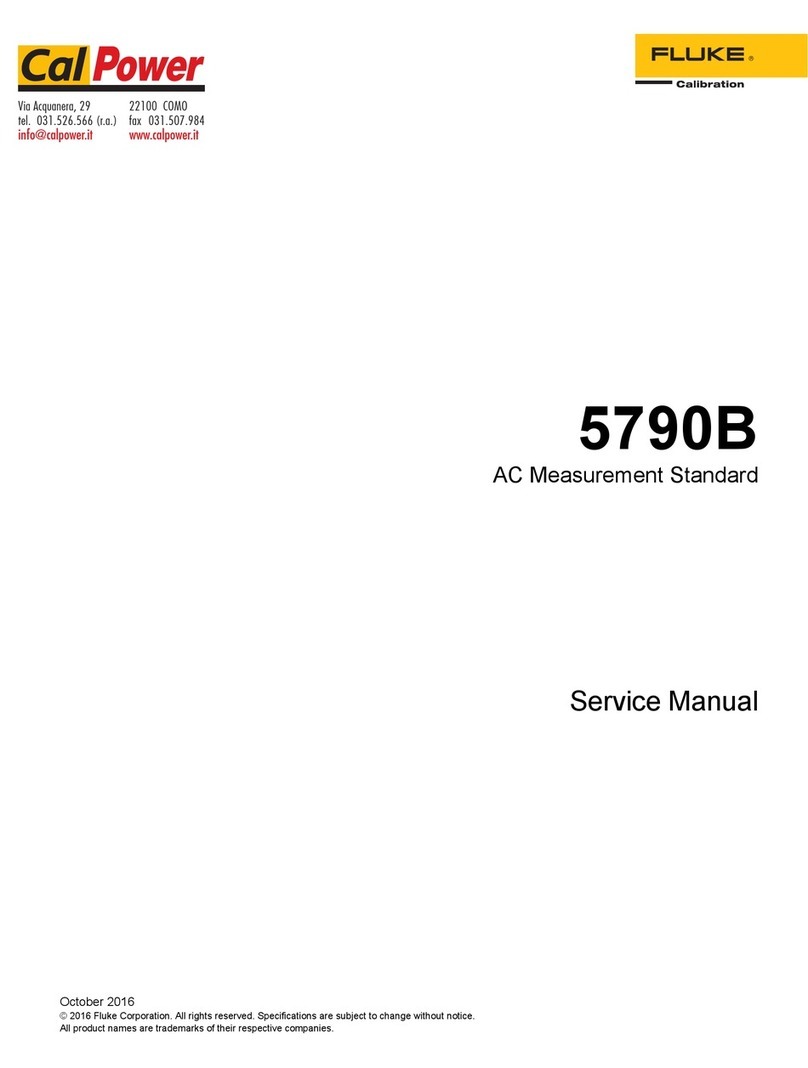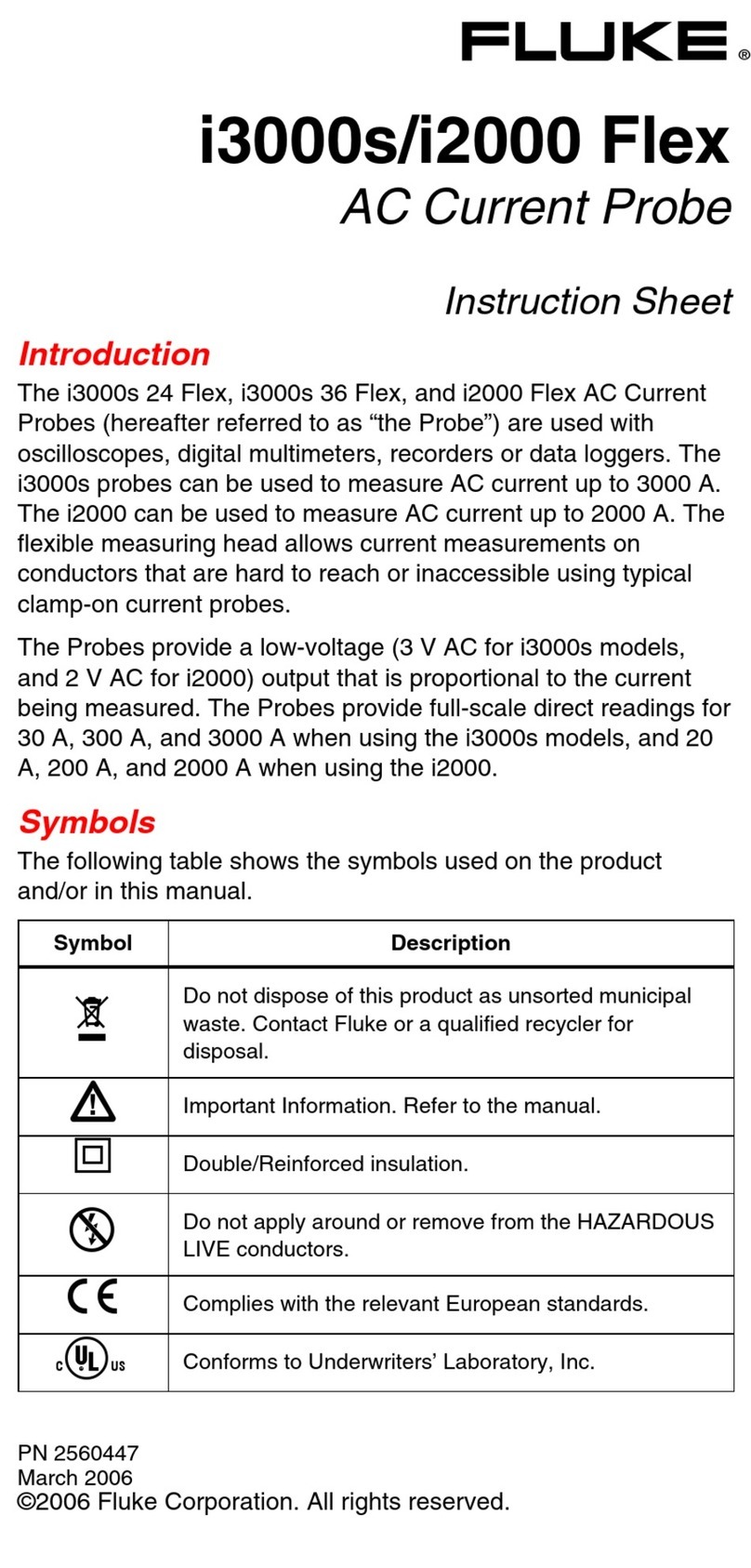WARNING: These servicing instructions are for
use by qualified personnel only. To reduce
the risk of electric shock, do not perform
any servicing other than that specified in
the Operating Manual unless you are fully
qualified to do so.
Authorized service and calibration of this instrument is avai-
lable worldv^ide. Alist of service centers is printed on the
last page of this manual.
Read this chapter carefully before you check, adjust or re-
pair an instrument
When the instrument is brought from acold to a
warm environment, condensation may cause haz-
ardous conditions. Therefore, ensure that the grounding re-
quirements are strictly met
Power extension cables must always have aprotective
ground conductor.
Indicates that the operator should consult the manual.
WARNING: Any interruption of the protecti-
ve ground conductor inside or outside the
instrument, or disconnection of the protec-
tive ground terminal, is likely to make the in-
strument dangerous. Do not Intentionally
disrupt the protective grounding.
Caution and Warning Statements
You will find specific warning and caution statements whe-
re necessary throughout the manual.
CAUTION: Indicates where incorrect operating
procedures can cause damage to, or de-
struction of, equipment or other property.
WARNING: Indicates apotential danger that re-
quires correct procedures or practices in
order to prevent personal injury.
This Timer/Counter has been designed and tested in ac-
cordance with safety class 1requirements for Electronic
Measuring Apparatus of lEC publication 1010-1, and CSA
C22.2 No.231, and has been supplied in asafe condition.
This manual contains information and warnings that should
be followed by the user and the service technician to ensu-
re safe operation and repair in order to keep the instru-
ment in asafe condition.
WARNING: The opening of covers or removal
of parts, except those to which access can
be gained by hand, is likely to expose live
parts and accessible terminals which can
cause death.
The instrument must be disconnected from all voltage sour-
ces before it is opened. Remember that the capacitors insi-
de the instrument retain their charge even if the instrument
has been disconnected from all voltage sources.
Grounding
This instrument is connected to ground via asealed three-
core power cable, which must be plugged into socket out-
lets with protective ground contacts. No other method of
grounding is permitted for this instrument.
The ground symbol on the rear panel indicates where the
protective ground lead is connected inside the instrument.
Never remove or loosen this screw.
Disposal of Hazardous Materiais
WARNING: Disposal of lithium batteries requi-
res speciai attention. Do not expose the
batteries to heat or put them under extensi-
ve pressure. These measures may cause
the batteries to explode.
Alithium battery is used to power the non volatile RAM in
this instrument. Our world suffers from pollution, so don’t
throw batteries into your wastebasket. Return used batte-
ries to your supplier or to the Philips or Fluke organization
in your country.
Line Voltage
The Timer/Counter can be powered by any voltage be-
tween 90 and 265 Vac without any range switching. This
makes it suitable for all nominal line voltages between 100
and 240 V.
•Replacing Components in Primary
Circuits
Components that are important for the safety of this instru-
ment may only be replaced by components obtained from
your local Philips or Fluke organization. After exchange of
the primary circuits, perform the safety inspection and
tests, as described in Chapter 5, "Repair".
•Fuses
This instrument is protected by an ordinary 1.6 Aslow
blow fuse mounted inside the instrument. NEVER replace
this fuse without first examining the Power Supply Unit.
1-2 Safety Instructions,