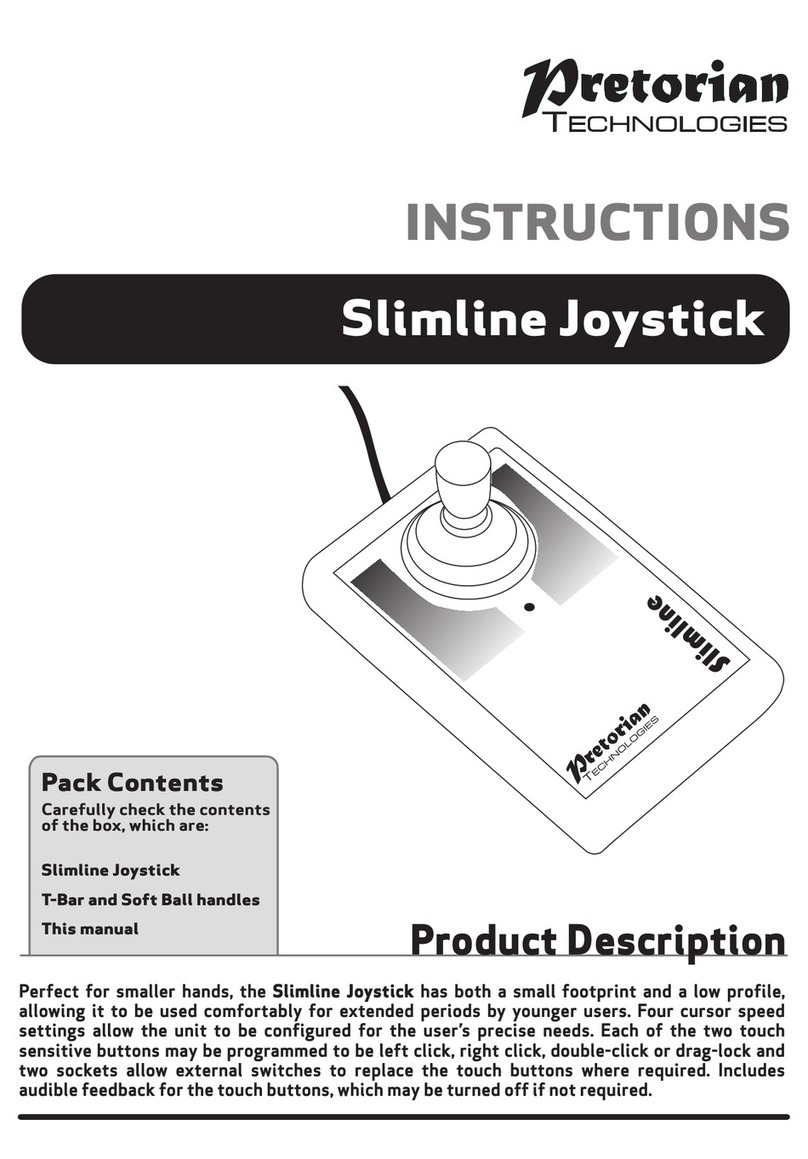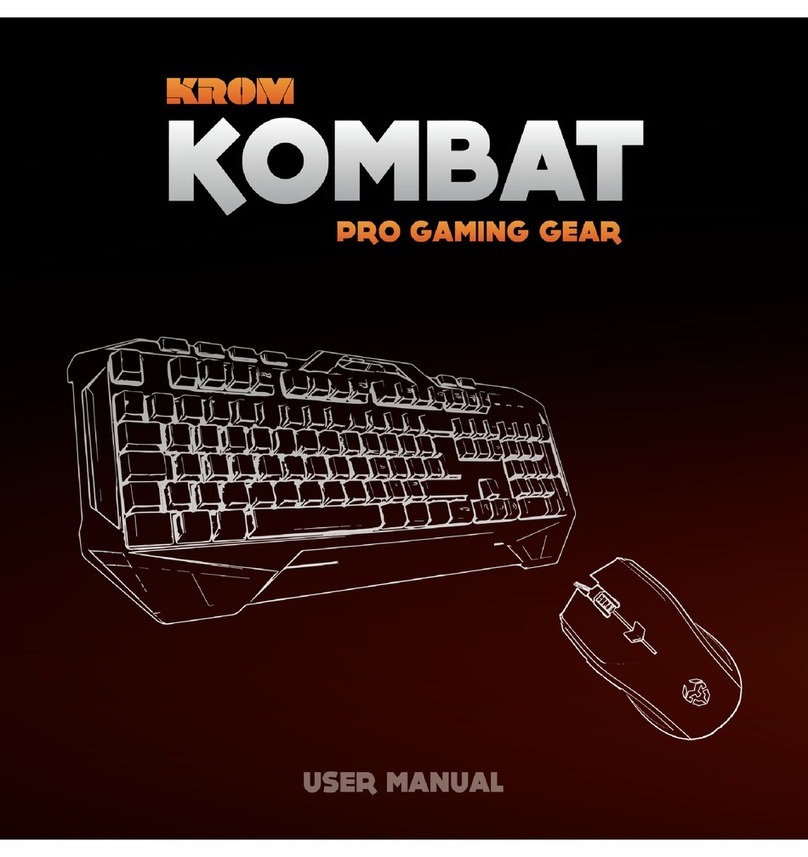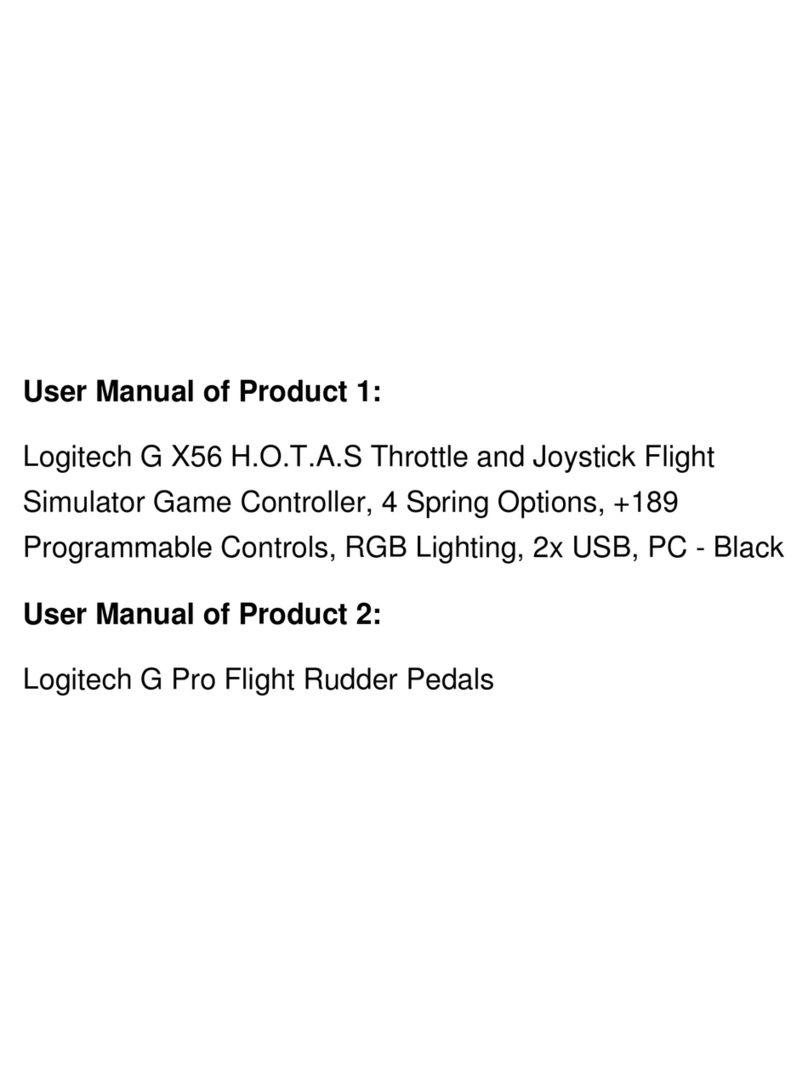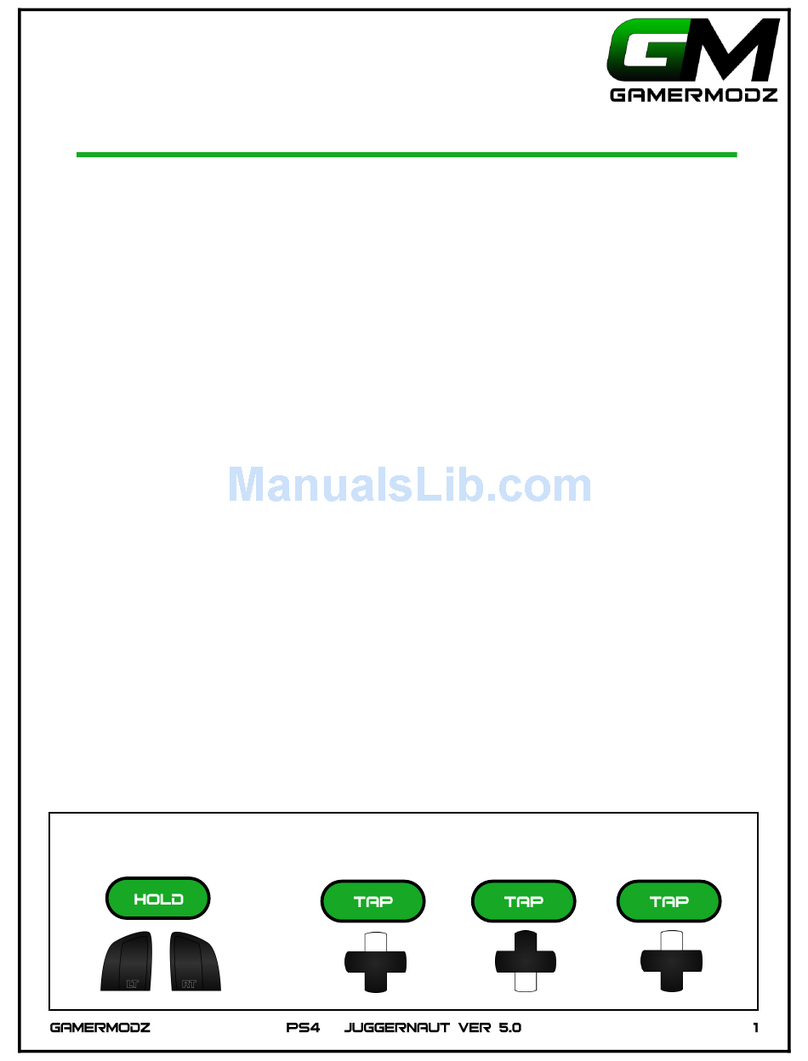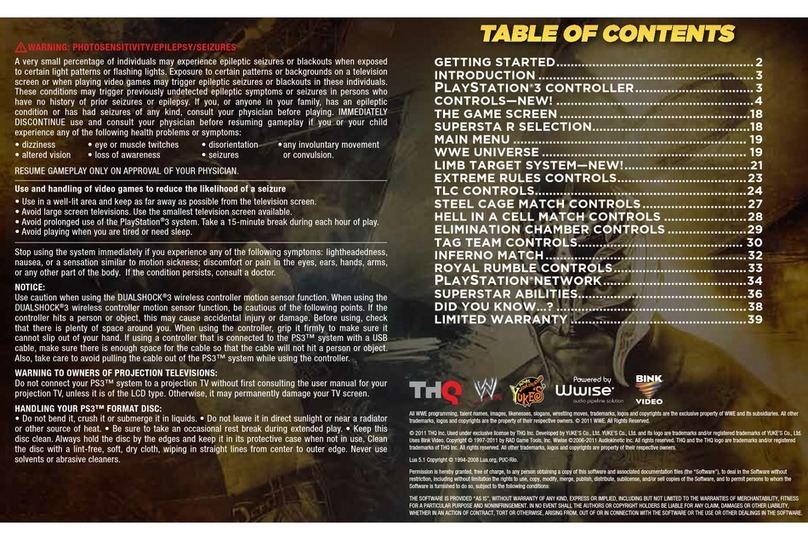FlyDigi Apex 3 Elite User manual

Apex 3 user manual
Connection Controller
Press and hold the HOME button for 3 seconds to enter the Menu, you can set the controller mode, configuration,
brightness, etc.

When using on a PC, please change the controller to Xinput mode
Wireless mode Wired mode
When using on a Android Mobile, please change the controller to Android mode
STEP1 Scan the QR code and download the Android Flydigi Game Center APP
STEP2 Enter the APPl - peripheral management, click the connection Controller,According to the guide for the
controller connection at Android game Center
When using on Switch, please change the controller to Switch mode
Open the Switch, enter the [Handle] option, and long press the HOME button to successfully pair.
The button mapping relationship in Switch mode can be found in the below.
If it is paired and connected, when the Switch is in standby state, press the HOME button can wake up the Switch.
Force Feedback Triggers Quick Experience
Flydigi presets 3 force feedback modes, long press the Home button to enter the Menu, enter the [Configuration]
page, and you can quickly change it.
Configuration 1 General Mode Configuration 2 Racing Mode
Force feedback trigger not turned on (factory default). Simulate the throttle feel.
Configure 3 Sniper Mode Configure 4 machine gun modes
Simulate the hand feel of the gun's Simulation of high frequency recoil
paragraph trigger. for auto-firing
Advanced gameplay Open more customization
Visit Flydigi's official website www.flydigi.com download [Flydigi Space Station], you can customize trigger
settings, button mapping, lighting effects, etc.

Flydigi PC Space Station
Force feedback trigger adjustment Lighting adjustment
Adjustable force feedback mode, setting strength, Adjustable lighting mode, set light
stroke, vibration, etc color, brightness, etc
Button customization Display picture settings
Adjustable key mapping, setting macro commands Adjustable display animation, set
and connecting points custom pictures
Appearance
Other accessories
USB-C cable/USB wireless dongle/Personalized light card/Replacement joysticks/Carring Case/Light card
pin/Sticker
Replaceable light plate - comes with an accessory kit, which can be replaced by yourself. For usage, refer to the
instructions for the light plate accessory kit
Due to different versions, there may be differences in connotation accessories (Flydigi controller charging base needs to be purchased
additionally)

Parts Description
Removable upper cover
Please remove the D-pad before disassembling, and then lift the gap of the eye handle grip to remove it
Replaceable Joystick
Pull it out vertically, you can remove or install the Joystick, and the Joystick of different heights is suitable for
different games
The name and content of harmful substances in the product
This form is
p
re
p
ared in accordance with the
p
rovisions of SJ/T 11364

p p p
Indicates that the content of the hazardous substance in all homogeneous materials of the part is below the
limit requirements specified in GB/T 26572-2011
Indicates that the content of the hazardous substance in at least one homogeneous material of the component
exceeds the limit requirements specified in GB/T 26572-2011
Q&A
Q: The controller cannot connect to the Dongle and Bluetooth device.
A: Select Pairing in the on-screen menu, it shows Pairing, then turn on the phone's Bluetooth again, or plug the
wireless dongle into the device's USB port, keeping the controller close to the receiver.
Q: The controller connects the device through the wireless dongle, but the button fails.
A: Avoid the receiver being too far away, there is a blockage between the dongle and the controller, and other
electronic devices nearby will generate electromagnetic interference.
Q: The joystick can not return to the center, the trigger is triggered by mistake, and the body sensation is not
controlled.
A: Press and hold the SELECT + START + right joystick for three seconds, enter the calibration mode, first leave
the controller on the desktop for 5 seconds, then push the left and right joystick to the end and rotate two times, then
press the trigger twice, and finally press the SELECT + START + right joystick at the same time to complete the
calibration.
Q: Upgrade the controller firmware.
A: Install the Flydigi game center on the mobile, or install the Flydigi PC space station on the computer, and upgrade
the firmware according to the instructions in the software.
Specifications
RF: Bluetooth 5.0, Bluetooth 5.0 BLE
Operating distance: less than 10 meters
Battery information: rechargeable lithium-ion battery, battery capacity 1500mAh, charging time 3~ 4 hours, charging
voltage 5V, charging current 1000mA
Working current: the current is less than 80mA in use, and the current is less than 0.4mA in standby.

Product weight: 310g
Temperature range: -5 ℃~ 50 ℃ when in use
Humidity range: 20%~ 80% when used
This device complies with Part 15 of the FCC Rules. Operation is subject to the following
two conditions:
(1)This device may not cause harmful interference.
(2)This device must accept any interference received, including interference that may
cause undesired operation.
2. Changes or modifications not expressly approved by the party responsible for
compliance could void the user authority to operate the equipment.
Note:This equipment has been tested and found to comply with the limits for a class
B digital device,pursuant to Part 15 of the FCC Rules. These limits are designed to
provide reasonable protection against harmful interference in a residential installation.
This equipment generates uses and can radiate radio frequence energy and,if not
installed and used in accordance with the instructions,may cause harmful interference
to radio communications.However,there is no guarantee that interference will not occur
in a particular installation.if this equipmemt does cause harmful interference to radio
or television reception,which can be determined by turning the equipment off and on,the
user is encouraged to try to correct the interference by one or more of the following
measures:
- Reorient or relocate the receiving antenna.
- Increase the separation between the equipment and receiver.
- Connect the equipment into an autlet on a circuit different from that to which the
receiver is connected.
- Consult the dealer or an experienced radio/TV technician for help
FCC Statement
Table of contents
Other FlyDigi Video Game Controllers manuals
Popular Video Game Controllers manuals by other brands

Mad Catz
Mad Catz street fighter V arcade fightstick tournament edition... Product guide

Belkin
Belkin F8GBPC002 quick start guide

Invacare
Invacare REM 41 Remote user manual

Logitech G
Logitech G FLIGHT INSTRUMENT PANEL user guide
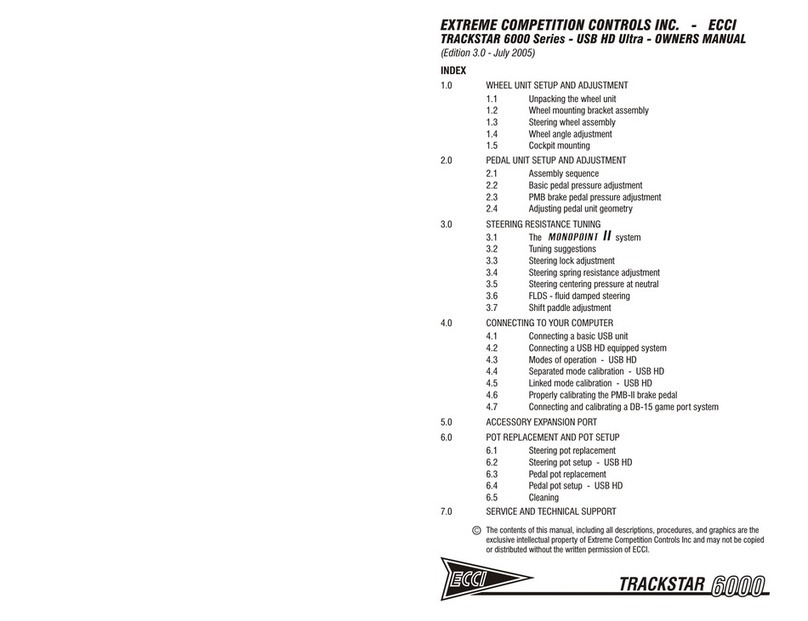
ECCI
ECCI Trackstar 6000 Series owner's manual
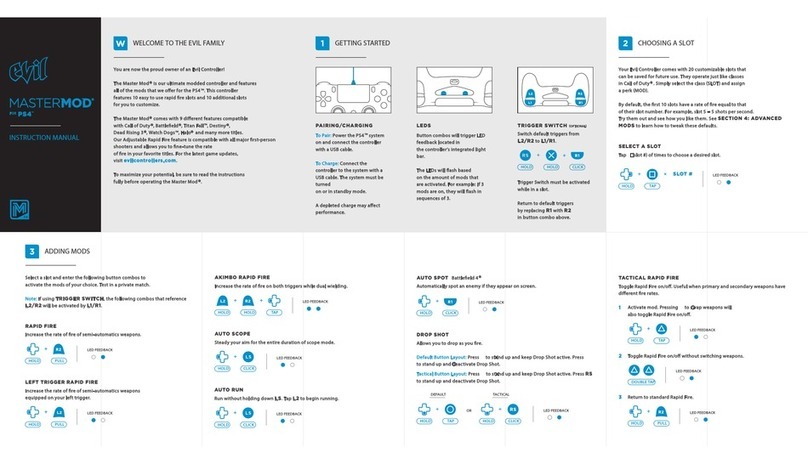
Evil
Evil Master Mod instruction manual