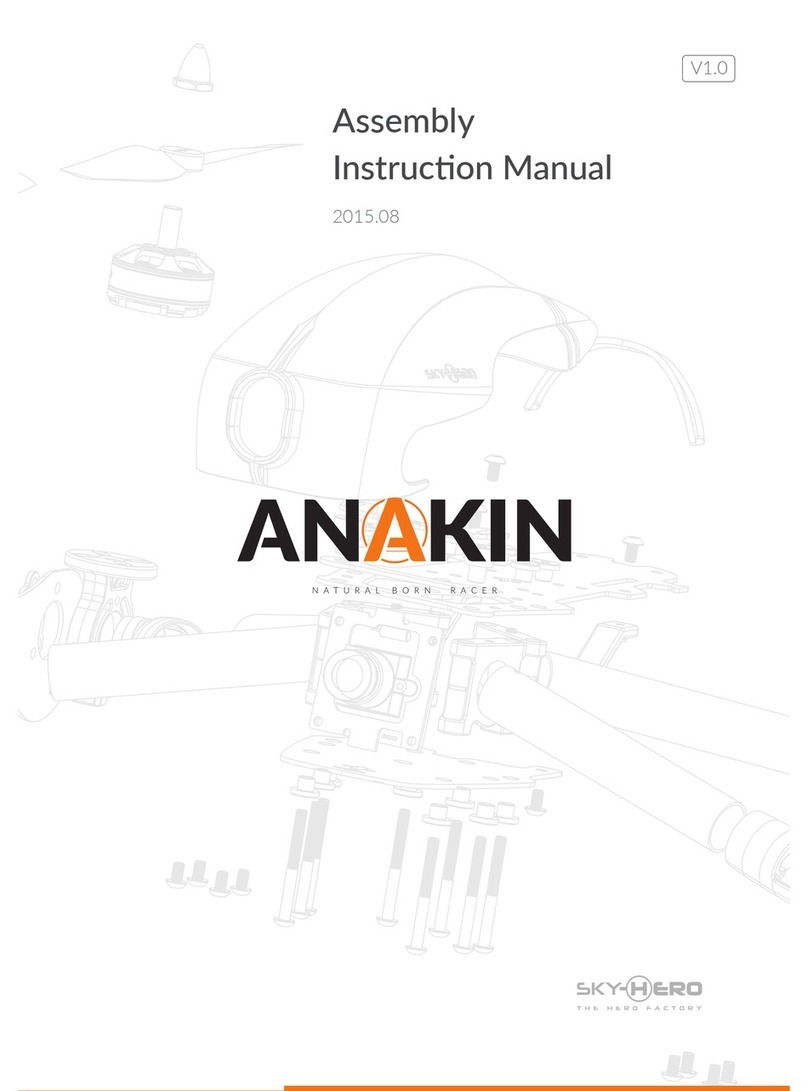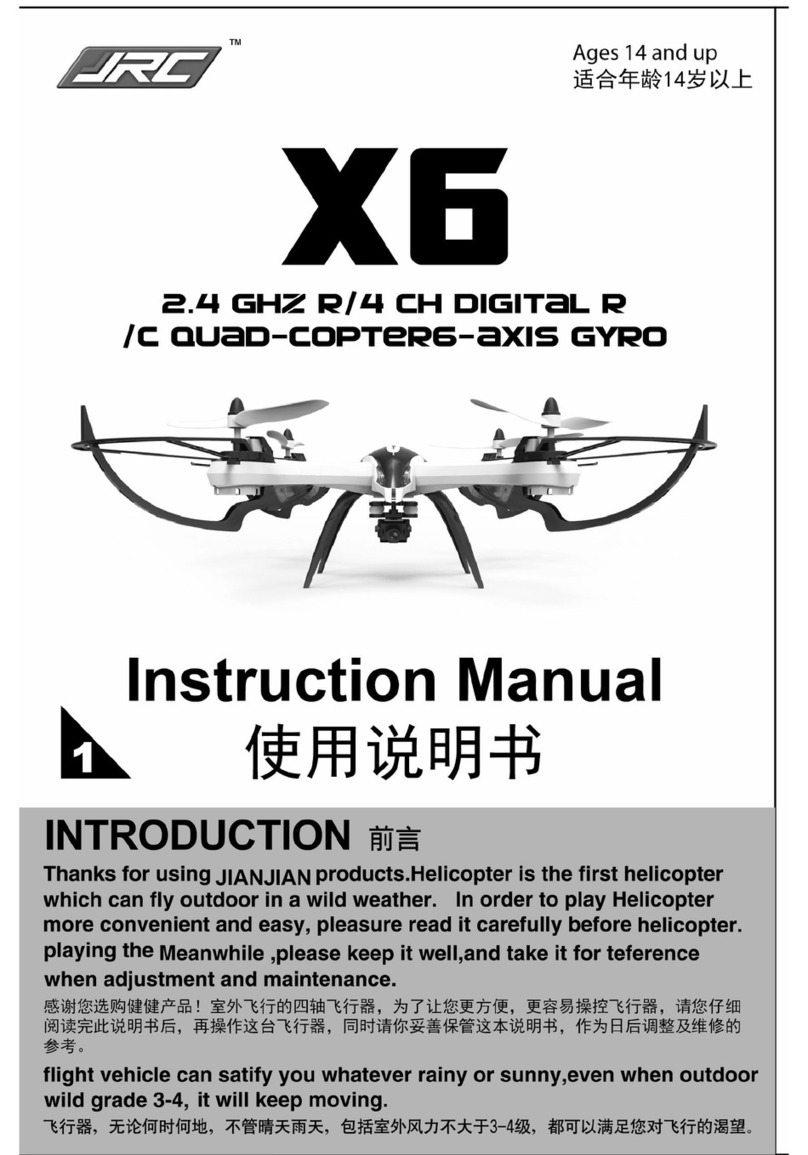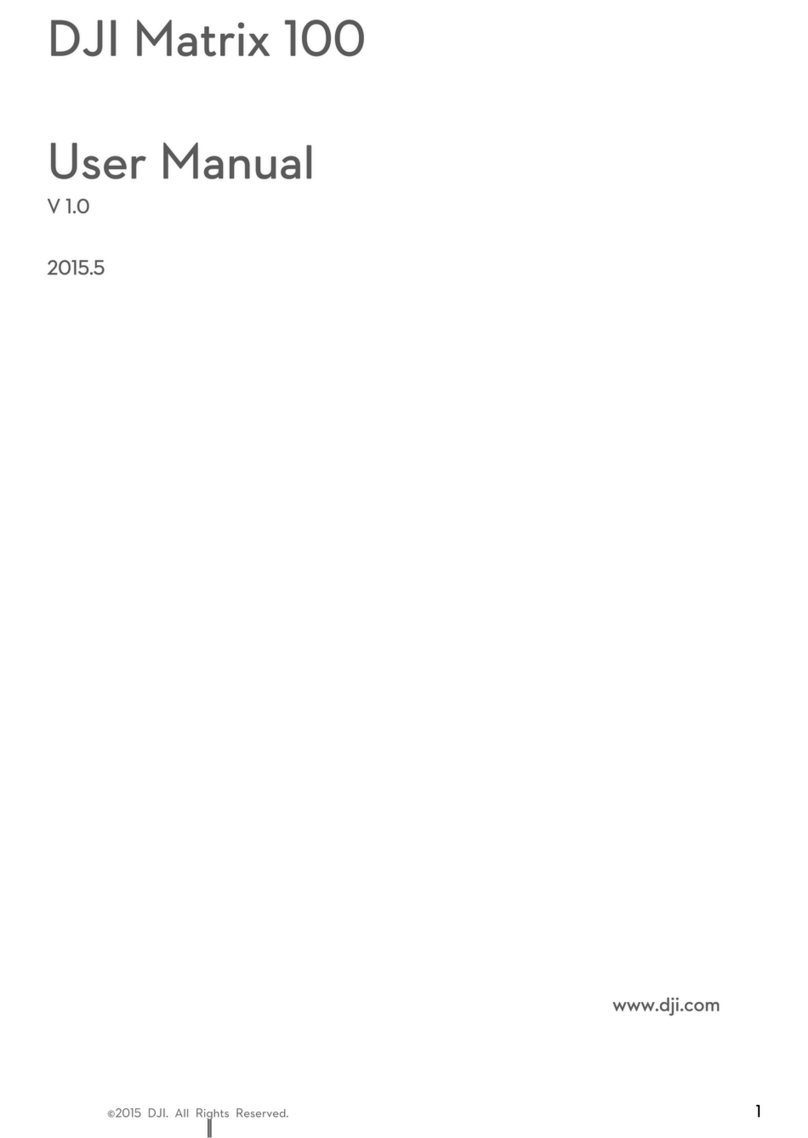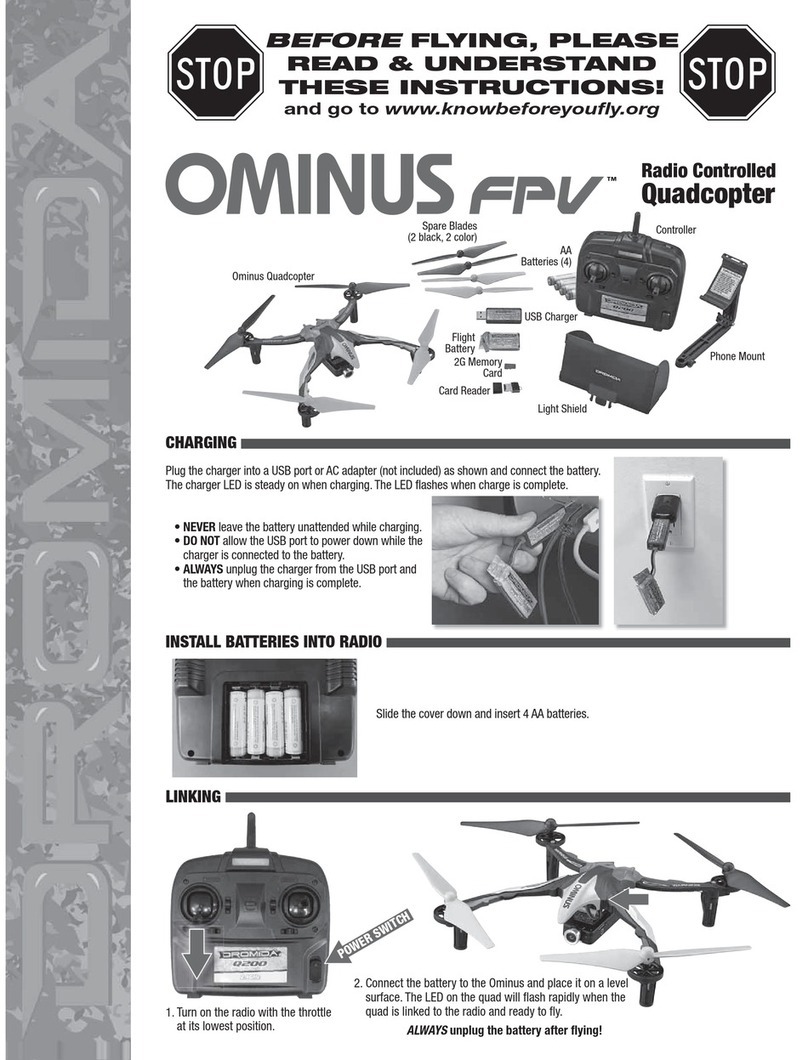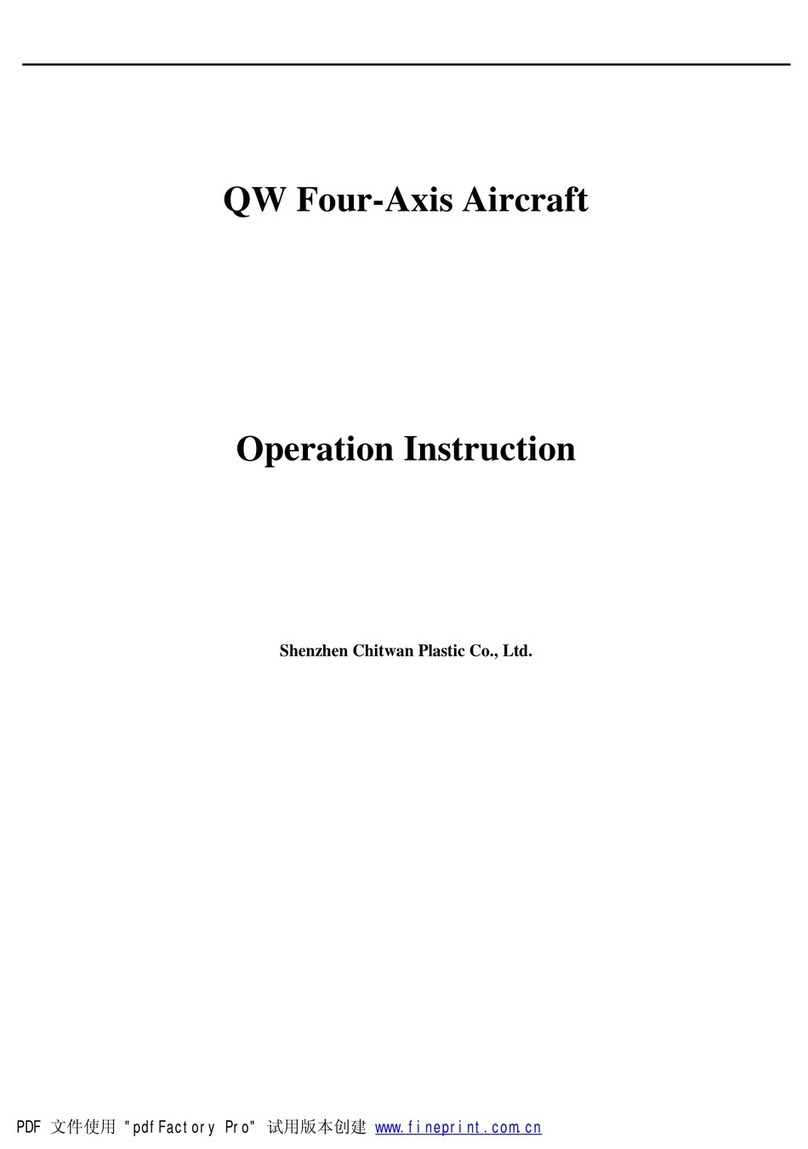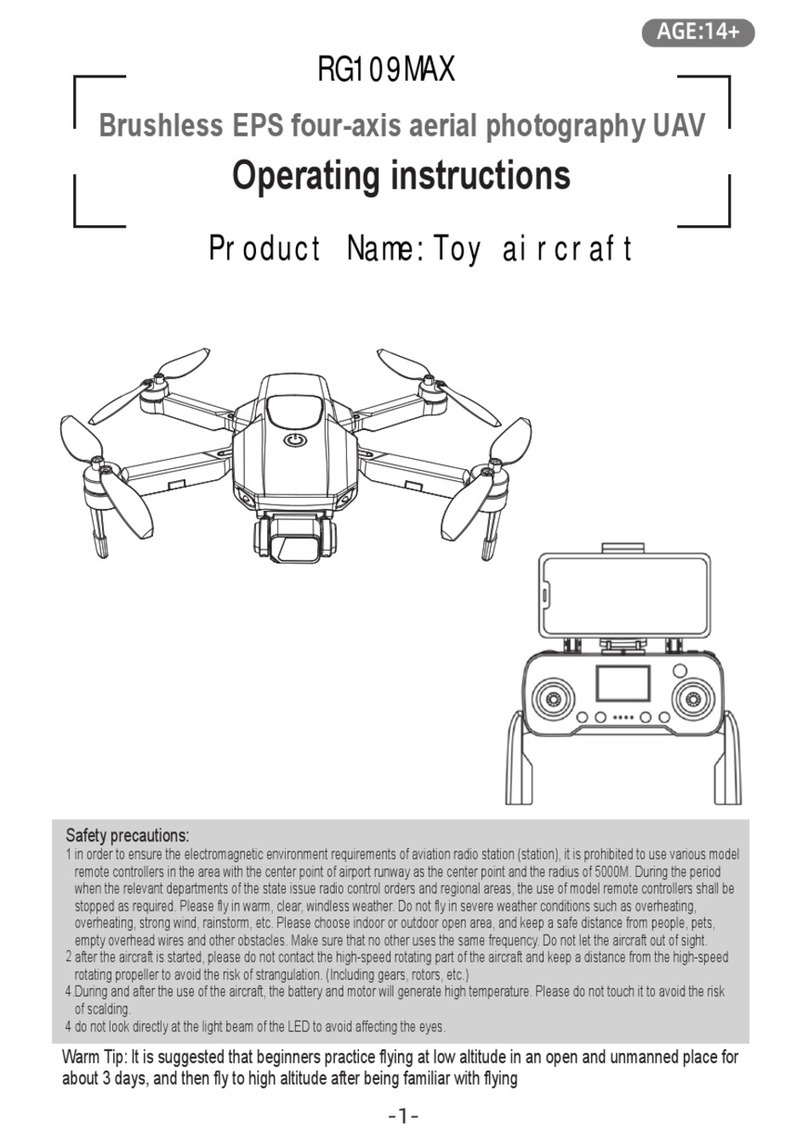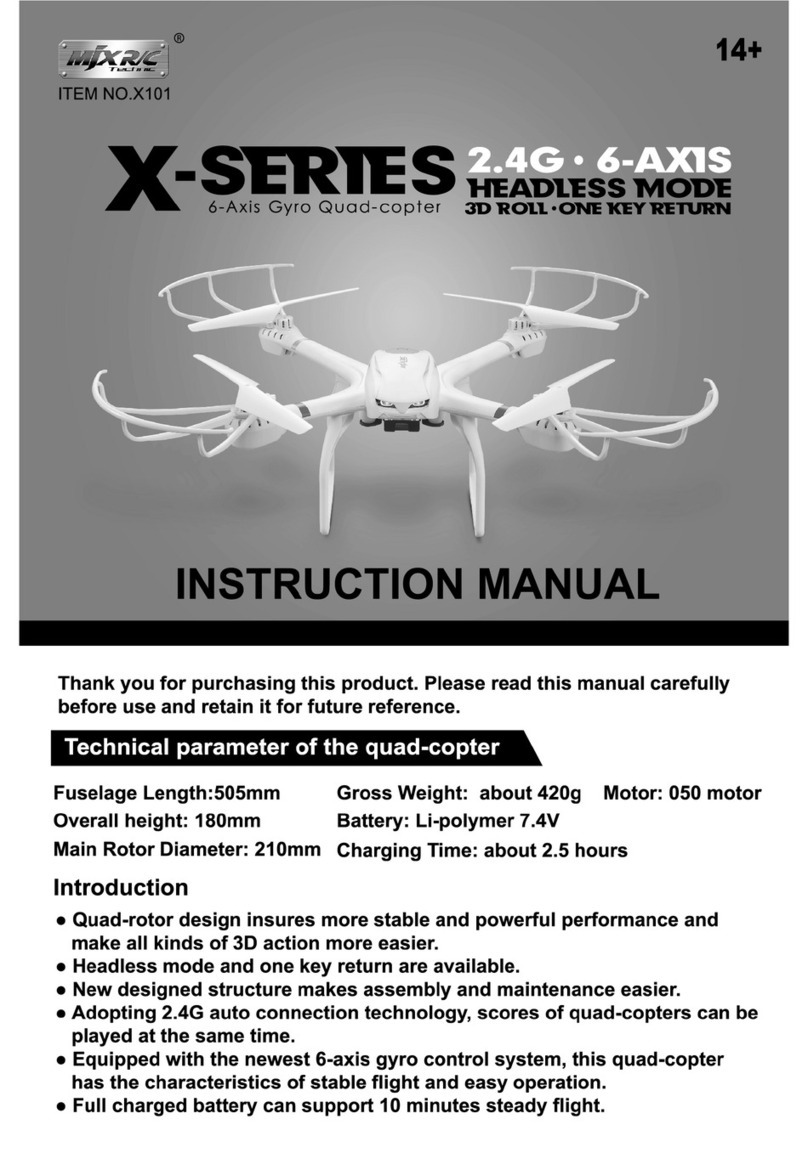Flying3D X8 Technical specifications

The Flying X8 Quadcopter Flight Manual
X8 飞行器使用说明书
非常感谢您选择了我们的 X8 飞行器。我们建议您仔细阅读本说明书以全面了解飞行器
以及遥控器的试用操作方式。如果您有任何疑问请通过邮件的方式联系我们。请同时
阅读本说明书末章的飞行技巧。如果有任何疑问,欢迎通过邮件联系我们。
Congratulations on purchasing your Flying X8 Quadcopter. We suggest you read this manual
to fully understand the functions of this X8 and the operation of its transmitter. Please read
our flying tip sheet at the end of this manual. Should you have questions please mail us for
more details.
Disclaimer 声明
Please read the instructions carefully before using this product, you are deemed to have
read this manual at least once before using this product. This product is not suitable for
minors under 18 years old. This product is Multi Rotor Quadcopter with a Remote Control
System. The System can control the Quadcopter’s attitude with highly targeted and high
precision position control. Under the normal power and power supply circumstances, this
Quadcopter can provide you an excellent flight experience and flight performance. However,
even though the safety of the flight control system has been optimized and upgraded, we

still suggest you to remove the propellers during debugging or upgrading. Also, please make
sure you fly the Quadcopter away from crowds, flammable items and anything it could
damage. Enjoy your flying time and please fly responsibly and with respect to other people's
privacy.
在使用此产品前请仔细阅读说明书,一旦使用本产品,即视为已详细阅读本说明书,
本产品不适合未满 18 周岁的未成年人使用。
本产品为带只能控制系统的多旋翼飞行器,可实现对飞行器的姿态控制,高度锁定,
以及高精度位置控制,是航拍 FPV 娱乐飞行的最佳选择,在动力以及电源正常情况
下,可提供优秀的飞行体验,和卓越的飞行性能,虽然我们已经对飞行控制系统进行
了调试以及优化,但是我们依然建议在您调试或者升级的时取下螺旋桨,被确保飞行
器在远离人群、易燃、易碎物品的地方飞行。
Our company will not undertake the responsibility for any loss, personal injury, accident
caused by any of the below reasons:
使用本产品由下列原因引起的损失、人身伤害等事故,本公司概不承担任何责任:
1.The damages caused by using the product under any drink, drugs, drug anesthesia,
dizziness, fatigue, nausea, and other physical or mental condition.
使用者在饮酒、吸毒、药物麻醉、头晕、乏力、恶心等与其他身体或精神状况不佳的
情况下,造成损害。
2. The personal injury and the property damage, etc. that is caused by the users willful
intention or compensations caused any accident that leads to mental damage.
使用者的主观故意造成人身伤害、财产损失等。印事故发生而引起的任何有关精神损
害的赔偿。
3. Assembly or manipulation by not following the correct guidance of the product’s manual.
未按本手册的正确指示对本产品的安装或者操作。
4. The defective operation damages caused by modification in any way.
自行改装致使整个飞行器运行不良而造成的其他损害。
5. The damages caused by the user’s operation and bad judgment.
使用者操作失误或者主观判断失误造成的损害赔偿。
6. The damages caused by the Quadcopter’s natural wear and tear corrosion and aging
processes.
飞行器的自然磨损、锈蚀、线路老化等造成系统本身的运行不良。
7. The crashes Quadcopter damages that were caused by not landing the Quadcopter after
being given abnormal warnings.
飞行器发出异常警报,仍不降落,导致飞行器坠落。
8. The damages caused by flying the Quadcopter in an abnormal state i.e. filled with water,
oil, soil, sand and other unknown substances and not assembly completely, or the main
components have obvious defects or faults.
明知飞行器处于非正常状态(如进水、油、土沙等其他不明物质以及未组装完成,主
要部件发生明显故障、配件存在显而易见的缺损或者缺失),仍然强制飞行,而造成的
伤害。
9. The damages caused by flying the Quadcopter when there is magnetic field interference,
radio interference, and government’s no-fly zone or by a drivers backlight, blocked by a
barrier, blurred vision, fog and other condition that is not suitable for controlled flight.
飞行器处于磁场干扰区、无线电干扰区、政府规定的禁飞区或者驾驶员视野处于背
光、被障碍物遮挡,视线模糊,视力不良等不适合操控以及其他不适合操控的状况下
飞行,造成的损害。

10. The damages caused by flying in adverse weather condition, such as rain strong wind,
snow, hail and other inclement weather.
在恶劣天气下操控,如雨天或刮风、下雪、冰雹等不良天气下飞行。
11. The damages caused when the Quadcopter has suffered a collision, overturning, fire,
explosion, lightning, storms, tornadoes, storms, floods, tsunamis, subsidence, ice trapped,
avalanche, hailstorm, debris flow, landslide, earthquake, etc.
飞行器遭遇碰撞、倾覆、火灾、爆炸、雷击、暴风、龙卷风、暴雨、洪水、海啸、地
陷、冰陷、崖崩、雪崩、雹灾、泥石流、滑坡、地震等。
12. The losses caused by using the Quadcopter to obtain any infringement data, either audio
or video, or by invading privacy.
使用者使用飞行器取得的任何数据、音频或者视像等,因侵权而发生的损害。
13. The damages that were caused by improper use of the battery protection circuit, battery
pack, Quadcopter and matching chargers.
由于电池保护电路、电池组、模型和充电器的匹配使用不当导致的损害。
14. Any losses caused outside the scope of our Company’s responsibility.
其他任何不属于本公司责任范围内的损失。
Always Follow the Safety Guide
1. Don’t fly at night or in bad weather, in rain or thunderstorms as this can cause erratic
operation or loss of control. It’s irresponsible and dangerous so don’t do it.
请不要在夜晚或者雷雨天使用此产品,因为恶劣的天气环境有可能导致遥控设备失控。这种行为
是非常不负责任以及危险的。
2. Make sure the moving direction of all motors is in accordance with the operating
instructions. If incorrect please adjust the direction first.
操控时,请先确认模型所有舵机的动作方向与操控方向一致。
如果不一致,请调整好正确的方向。
3. The shutdown sequence must be to first disconnect the Quadcopter battery then to
switch off the transmitter,(If) the transmitter is switched off while the receiver is still
powered, it may lead to uncontrolled movement or the engine starting and this can lead to
an accident. Please be sure to always follow this sequence otherwise you may cause
unwanted issues.
关闭时,请务必先关闭飞行器电源,然后关闭发射机,如果关闭发射机电源时飞行器仍然在
工作,将有可能导致遥控设备失控或者引擎继续工作而引发事故。请保证遵循这个循序,否则
有可能造成事故。
4. Always remember that the 2.4G RC system could affect a plane or the car in your vicinity
when you power up the transmitter.
特别要注意,如果附近有汽车正在运行或飞机正在飞行,开机后 2.4 GHz RC 系统可能会影
响到他们。
5. Never operate outdoors when it’s raining or rain is forecast or fly when visibility is limited.
Should any type of moisture (water or snow) enter the components of the system, erratic
operation and loss of control may occur.
不要在户外雨天,有水的地方或当能见度有限的时候使用。可能水分(水或雪)会进入到系统内部,
不稳定的运行和失控可能发生。
6. Do not operate in the following places:
Near other sites where other radio controlled activity may occur.
In the vicinity of people or public highways.
On any water mass where passenger boats may be present.

Near high tension power lines or communication broadcasting antennas as
interference could cause loss of control.
Improper installation of your Radio Control System in your Quadcopter could result in
serious injury.
不要操作在以下的地方:
基站附近或其他无线电活跃的地方,人多的地方或道路附近,
有客船的水域,高压电线或通信广播天线附近,干扰可能导致失控,
安装不正确,无线电控制系统可能导致模型发生严重的伤害。
7. Do not operate this R/C system when you are tired, not feeling well or under the influence
of alcohol or drugs. Impaired judgment may lead to dangerous situations including injuries
to yourself or others.
当你感到疲倦,饮酒或吸毒后,不舒服的影响下,不要操作这个 R / C 系统。您有可能因为判断力
下降对自己或他人造成严重的伤害。
8. Do not touch the engine, motor, speed controller or any other parts of the Quadcopter
that will generate heat while the Quadcopter is operating or immediately after use. Those
parts may be very hot and can cause serious burns.
当模型操作或使用后,请勿触摸发动机、电机、定速设定或任何可能发热的部分,
这些部分可能非常热,会造成严重的烧伤。
9. Please make sure you thoroughly check the Quadcopter before every flight.
Any problem in radio control system or improper installation may cause loss of control.
总是在操作模型之前进行全面的检查。
无线电控制系统出现问题以及不正确安装,都有可能导致模型失控,
Simple test methods:
Please stop the operation if any exceptional movement occurs.
测试时要注意到若有异常出现,请不要操作模型。
Turn on the power; please ensure the throttle is in the neutral position at its lowest position
every time the transmitter is turned on. When making adjustments to the Quadcopter make
sure the engine is turned off otherwise you may unexpectedly lose control and create a
dangerous precedent.
开机时,每次都要检查发射器的油门中位是否是最低。当调试飞行器是确保引擎是关闭的否则有
可能由于意外操作产生危险事故。
Introduction to the Flying X8 Quadcopter
X8 飞行器说明介绍
Contents
目录

1. Introduction to the Quadcopter and its functionality, and all the parts
飞行器基础介绍、功能介绍以及零部件图示。
2. Introduction of the transmitter and the button of the transmitter
遥控器基础介绍、操作杆图示。
3. How to mount the propeller and the landing stand
如何安装桨叶以及起落架。
4. Compass calibration and other calibrations
电子罗盘校准。
5. Flying mode, flying function introduction
飞行模式以及功能介绍。
6. How to control the Flying X8 Quadcopter including changing modes, using the one key
return and the AOC (headless) function
如何操作飞行器,切换模式以及使用功能。
7. How to start and launch the Quadcopter
如何起飞。
8. How to turn off the Flying X8 Quadcopter
如何关闭飞行器。
9. The low battery alarm and auto low battery return functions
低电压报警以及低电压自动回航功能。
10. The OSD
实时数据传输(OSD)功能。
11. The transmitter
遥控器面板设置
12. The specification of the Quadcopter, battery and transmitter
飞行器、遥控器以及电池参数。
Appendix: Flying tips for the X8 Quadcopter
附录:飞行技巧
1. Introduction of the Quadcopter’s functionality
飞行器基础介绍、功能介绍以及零部件图示。
Function Overview 功能概述
1. Integrated with Balance Meter, pressure meter & Gyroscope
飞行器控制系统集成了陀螺仪、平衡仪、气压计等传感元件。
2. 3 flight modes (Stated Mode, Height Mode, GPS Mode), 2 flying fuction (Self Returning &
AOC) )
3种飞行模式、2种飞行功能。(姿态、高度、GPS 模式,自动返航,无头尾功
能。)
3. High precision GPS support, high precision fixed-point, constant speed, and with good
resistance to wind.
高精度 GPS 支持,高精度定点、匀速飞行、高抗风性能。
4. High precision high, climbing at a constant speed, automatic landing, and with good
resistance to wind

高精度定高,匀速爬升,自动降落,高抗风性能。
5. Effectively enhancing the flight safety and reduce drop probability by self-course reversal
and hover when losing control.
失控返航、失控悬停,有效增强飞行安全性,降低摔机几率。
6. Intelligent landing detecting, the power output will stop at landing-- providing a perfect
landing.
智能落地检测,落地输出动力即停,降落更完美。
7. Low voltage protection, low voltage automatic landing, significantly prolongs the service
life of the battery.
低电压保护,低电压自动降落,显著延长电池寿命。
8. Automatic course control, in spite of the Quadcopter's heading direction. (Headless)
自动航向控制功能,无需关心机头方向(无头尾功能)。
9. Calibrating and starting flying with no need to contact the computer.
不需要通过连接电脑校准,带有自校准程序。
10. USB hub available, no driver required.
可通过 USB 连接调试软件,不需要安装驱动。
11. Flying area restriction the height and distance can be auto controlled.
飞行限高限远,飞行器可被限定在一个飞行区域内。
Flying X8 Quadcopter Parts
:
号码 名称 号码 名称 号码 名称
1
The propellers
螺旋桨
2
The motors
电机/马达
3
The landing
stand
起落架
4The GPS module
GPS 模组 5The battery
compartment
电池仓
6The LED lights
LED 指示灯
7The gimbal
mounting
interface
外接云台接口
8
飞行器上壳
9飞行器底壳
10
马达帽
11
马 达 螺 丝
M3*6
12 机 身 螺 丝
PB2.6*6
13
GPS 上盖
14
GPS 下盖
15

2. Introduction to the remote control transmitter and the switches and buttons on the
transmitter
遥控器基础介绍、操作杆图示。
The 2.4GHz radio band has a completely different behavior than previously used lower
frequency bands. Keep always your Quadcopter in sight as any large object can block the RF
signal and lead to loss of control and danger. The 2.4GHz RF signal propagates in straight
lines and cannot get around objects in its path. Never grip the transmitter antenna when
operating a Quadcopter as this degrades significantly the RF signal quality and strength and
may cause loss of control and danger
该2.4G 无线电波段完全不同于之前所使用的低频无线电波段。使用时要保持您的模型产品飞行在
您的视线范围内,因为大的障碍物将会阻断无线电
频率信号从而导致遥控失控和危险。2.4G 无线电频率信号是沿直线传播的,它不能绕过障碍物进
行传播。在使用过程中,严禁紧握发射机天线,否则将会大大减弱无线电传播信号的质量和强
度, 导致遥控设备失控和危险。
This radio system works in the frequency range of 2.405 to 2.475GHz. This band has been
divided into142 independent channels. Each radio system uses 16 different channels and
160 different types of hopping algorithm. By using various switch-on times, hopping
schemes and channel frequencies, the system can guarantee a jamming free radio
transmission.
系统工作频率范围是 2.405 到2.475GHz。整个波段被分为 142 个独立频点。每套遥控系统使用 16
个不同频点和 160 种不同的跳频算法。通过开机时间不同,跳频规律不同和使用不同的频点,遥
控系统能避免干扰传播信号。
This radio system uses a high gain and high quality multi directional antenna. It covers the
whole frequency band. Associated with a high sensitivity receiver, this radio system
guarantees a jamming free long range radio transmission.
此系统采用高质量的增益天线,覆盖整个波段带宽。配合高灵敏度接收机,系统能有效的避免远
距离传播信号的干扰。
Each transmitter has a unique ID. When binding with a receiver, the receiver saves that
unique ID and can only accept from that unique transmitter. This avoids picking another
transmitter signal and dramatically increases interference immunity and safety.
每台发射机有一个唯一的 ID 码, 当和接收机对码之后, 接收机保存这个唯一的 ID 码并且只接受
从这个 ID 码发射机发出的信号。 这样可以避免接收到别的发射机信号,大大增强抗干扰能力和安
全性。
This radio system uses low power electronic components and a very sensitive receiver chip.
The Modulation uses intermittent signal transmission thus reducing even more power
consumption. Comparatively, this radio system uses only a tenth of the power of a standard
FM system.
此系统使用低功率电子元件和高灵敏度接收机芯片。无线电频率模块采用间歇性信号传播,因此
大大降低了发射功率。比较而言,此系统功耗仅为 FM 版本的十分之一。
AFHDS2A system has the automatic identification function, which can switch automatically
current mode between single-way communication mode and two-way communication mode
according to customer needs. The two-way communication mode with data return function
can help users understand current working status better and make the fight more enjoyable.
AFHDS2A 系统具备单—双向自动识别功能,根据用户需求自动切换单-双向通信模式。在双向通信
模式下,具备信息回传功能,能更好的掌握模型的当前工作状态,增加操控乐趣及安全性。
AFHDS2A has built-in multiple channel coding and error-correction, which improve the

stability of the communication, reduce the error ratio and extend the reliable transmission
distance.
AFHDS2A 系统内置多重信道编码和纠错算法,有效的提高了通信稳定度,减小通信误码率,增加
可靠传输距离。
遥控基础功能键
1.开关 A*Switch A (SWA), 为三档开关。分别是(1.2.3) 开关在 1 档位时飞行器是普通模式,
开关在 2 档位时飞行器定高模式,开关在 3 档位时进入 GPS 模式,可定高定点(必须在飞行器接
收到卫星 7--8 颗以上,方可打开 3 档进入 GPS.)
2.开关 Switch B(SWB)*开关 B, 为三档开关,分别是(1.2.3) 开关在 1 档位时飞行器普通模
式, 开关在 2 档位时飞行器进入无头尾模式(必须在飞行器尾部朝操作者,无头尾模式才能正
常。) 开关在第三档位时,飞行器自动返航起飞点方圆 2.5 米。(前提是必须收到卫星 8 颗以上,
另外开关 A,在第三档位置。)
3.VRA、VRB 旋钮控制云台伺服器或云台马达。
4.左操纵杆,上下推动控制油门,左右控制转向。
5.右操作杆,上下推动控制前进,后退,左右控制左右平移。

3. Mounting the propeller and the landing stand
安装螺旋桨和起落架 .
Unscrew the red nuts
扭开红色螺母
Install the propellers according to the above picture
如图插入螺旋桨
Screw the red nuts tightly
用扳手拧紧螺母

The screws and the landing stand are in the box
盒中有配套起落架以及螺丝
Use a screwdriver to fix it on the underside of the body
把起落架安装在飞行器底部
云台和图传接线图
1.CH7 和CH8 可接舵机云台和无刷云台,请按指示连接正负极,以及信号线。
2.图传需供电 12V ,请按指示连接正负极,切勿接反。
4. Compass calibration
电子罗盘校准
By measuring the earth's magnetic field to calculate the Quadcopter’ course a different
environment will cause the change of the magnetic field. So you must calibrate the

electronic compass the first time you use it or after any crash. If you don’t it may cause a
malfunction in flying and could lead to an accident.
系统通过检测地球磁场计算飞行器的航向,环境的不同会引起磁场的变化,在初次使用时必须校
准电子罗盘,否则可能引发坠机等严重后果.
Once any of the following circumstances happen, must always recalibrate the electronic
compass
When used and installed to the Quadcopter for the first time.
More than 10 km from the last calibration.
If a crash occurs.
当有下列情形之一时必须重新校准电子罗盘
初次使用、初次安装到飞行器时。
距离上次校准地点超过 10KM
更换了新的飞行机架,或改变了安装位置
Calibration Process
校准步骤
1. Turn on the transmitter, keep the throttle at the lowest neutral position and then
connect the system power supply.
打开遥控器将油门摇杆放到最小、接通飞行器电源.
2. Quickly move the mode switch A fully up and down a few times (see switch SwA) until
the LED is continuously rapidly flashing green. The LED is located at the bottom of the
aircraft as shown on section 1.
快速切换模式开关,从最上档到最下档,完整地重复多次(位于 SwA),直到 LED 开
始连续闪烁绿光. LED 指示灯位于机身下部,见章节一示意图。
3. Put the Quadcopter in a horizontal position and apply a uniform and continuous rotation
in one direction until the green LED stops flashing.
水平放置飞行器,向一个方向均速的连续旋转,直到绿色 LED 停止连续闪烁.
4. Turn the Quadcopter head down; keep the vehicle vertical and apply a uniform and
continuous rotation in one direction until the green LED stops flashing.
将飞行器头朝下,保持飞行器垂直,向一个方向匀速的连续旋转,直到绿色 LED 停止闪烁
Put the Quadcopter Horizontal, rotate at a
constant speed for 3 circles
Put the Quadcopter vertical, rotate at a constants
peed for 3 circles

放水平后,匀速旋转.
直到绿色 LED 停止连续闪烁.
飞行器头朝下垂直,匀速旋转.
直到绿色 LED 停止闪烁..
If a cycling phenomenon occurs after correctly installing the electrical compass calibration
and GPS installation, please ensure you calibrate the electrical compass again.
如果在 GPS 悬停时出现了画圈现象,请重新校准电子罗盘
5. Flying mode, flying function introduction
飞行模式以及功能介绍。
Stated mode Height mode GPS mode
The transmitter input linearity control
The steering Lever Push lever to middle can keep fuselage Horizontal
push lever Max can keep fuselage in 45°tilt
Push lever to middle to lock
position automatically.
Push lever in Max can keep
4m/s speed
The throttle lever Controls the motor speed
directly
Push lever to the middle to lock height. Push forward to
ascend. Pull backwards, to descend.
Position lock NO NO YES
Lifting speed unlimited Max 4m/s
Self-course reversal support support support
Flying pace Unlimited Unlimited Max 5m/s
姿态模式 高度模式 GPS 模式
遥控器输出 线性
操纵杆指令 操纵杆居中飞行器保持水平,
操纵杆最大可控制飞行器 45°倾斜
操纵杆居中飞行器自动锁定位
置,操纵杆最大控制飞行器
4m/s 速度飞行
油门杆指令 直接控制油门速度 油门杆居中自动锁定高度,油门杆高于中位匀速上
升,低于中位匀速下降。
位置锁定 无 无 有
爬升速度 无限制 最大 4m/S
自动返航 支持 支持 支持
飞行速度 无限制 无限制 最大 5m/s
Flying Modes
LED flash status when horizontally calibrating 水平校准时 LED 的闪烁状态
------------- ---------------
The Leds continuously flash vertically calibrating.连续闪烁,垂直校准时的 LED 闪烁状态
F
------------------

飞行模式
Stated Mode 姿态模式
In the stated mode, the Quadcopter will control the flight balance automatically. The
transmitter lever can control the attitude accordingly, such as pushing forward, the
Quadcopter fuselage, pushing to middle the Quadcopter can keep fuselage Horizontal. The
Quadcopter will enter into the hover state automatically at the runaway site, while, if the
signal received again, users can control the Quadcopter again.
姿态模式下飞行器会自动控制机身平衡,遥控器摇杆对应到机身姿态,如向前推杆飞行器的机身
会前倾,如果摇杆在中位飞行器自动保持水平。当通讯信号被意外中断时飞行器会在当前位置悬
停,直至重新连接。
Height mode 高度模式
Under this mode, Quadcopter will not only keep steady automatically, but also lock the
flying height when the throttle lever is in the middle. When the stick is push forward, the
Quadcopter ascends; when the stick is pushed back the Quadcopter will descend.
此模式下飞行器不仅会自动保持状态,而且油门杆在中位时飞行器具还会自动锁定
当前高度,摇杆大于中位时线性爬升,摇杆小于中位时线性下降.
The Quadcopter will enter into the hover state automatically when losing signal, when
the signal is received again the user can control the Quadcopter again.
当通讯信号被意外中断时飞行器会在当前位置悬停,直至重新连接。
GPS Mode
The Flying X8 Quadcopter provides users with a more simple and easy flying experience,
when the steering stick is pushed to the middle, the position of the Quadcopter will be
locked automatically and maintain high-precision hovering. It can perform a stable
hover in light wind as it has been designed for effective wind-resistance. In this mode,
the lever can control the flying speed accordingly. With the stick in Max can it can reach
5m/s speed.
For the satellite GPS, you must ensure that the satellite has been found, otherwise the
Quadcopter will not be able to hover.
X8 飞行器用户提供了更加简易的飞行方式,当摇杆在中位时,飞行器自动锁定位置并高精度的
悬停在空中,即使在有风情况下依然可以稳定悬停,具有良好的抗风性.
此模式下摇杆对应于飞行速度,摇杆推到最大的飞行速度约为 5m/秒.
要进行 GPS 飞行必须确保已搜到卫星,否则飞行器无法悬停.
AOC (automatic course control) 自动航向控制(无头尾功能)
1
2

By Switch the SwB to middle position, you can turn on the AOC function, the course of
the aircraft can be controlled by this function. The forward direction of the aircraft has
nothing to do with its actual course. This is often known as “Headless” flying.
通过把 SwB 打到中位以打开 AOC 功能,打开此功能后飞行器的航向将会自动控制,飞行器的前进
方向与实际飞行器的航向无关。
6. Controls 操控
The throttle stick controls the Quadcopter’s elevation.
油门杆控制飞行器高度
Push the stick forward and the Quadcopter will ascend
前推使得飞行器爬升
Pull the stick backwards and the Quadcopter will descend.
后拉使得飞行器下降
•Under the Height or GPS Mode,
a. The Quadcopter will automatically hover and hold its altitude if the sticks are
centered at Height or GPS mode.
b. Pushing the throttle stick above the centered position will result in the
Quadcopter taking off.
在高度或者 GPS 模式下,
a. 油门杆居中飞行器会自动悬浮
b. 起飞飞行器需要让油门杆高于中位
We suggest that you push the throttle stick slowly to prevent the Quadcopter from
sudden and unexpected ascent.
我们建议您缓慢控制油门杆,避免突然的爬升或者下降。
插入图片
The throttle stick also acts as the yaw and controls the Quadcopter's rudder.
3
4

油门杆同时也能控制飞行器的朝向。
Push the stick left and the Quadcopter will rotate Counter clock-wise.
左推油门杆飞行器会逆时针旋转。
Push the stick right and the Quadcopter will rotate Clock-wise.
右推油门杆飞行器会顺时针旋转。
The throttle stick controls the rotating angular velocity of the Quadcopter. Increasing
movement of the stick results in faster Quadcopter rotation velocity.
油门杆左右推送程度决定了旋转的速度。
插入图片
The steering stick controls the Quadcopter's tilt
控制杆控制飞行器的倾斜
a. Push the stick forward and the Quadcopter will tilt and fly forward.
前推控制杆飞行器会前倾并且向前飞行。
b. Pull the stick backwards and the Quadcopter will tilt and fly backwards.
后拉控制杆飞行器会后倾并且向后飞行。
c. Pull the stick sidewards and the Quadcopter will tilt and fly sidewards.
d. 侧推控制杆飞行器会侧倾并且相应方向飞行。
插入图片
• The Control Knob as shown on Section 2 is use to adjust the angel of the camera( if
you have assembled a 2D or 3D gimbal)
控制旋钮(如章节 2所示)用于调整云台角度(如果您安装了 2D 或者 3D 云
台。)
•The trim buttons as shown on Section 2 are used to adjust any drifting that may
occur when in stated mode.
a. If the Quadcopter drifts backwards, repeatedly press the trim button forward
until the drifting stops.
b. Repeatedly press the trim backward if the Quadcopter drifts forward until the
drifting stops.
c. Apply similar process if the Quadcopter drifts left or right
微调按钮用于调整飞行误差。在姿态模式中,如果各个控制杆居中时飞行器仍
然不是保持静止状态,请向相应的反方向多次波动调整按钮以平衡。
7. How to start and launch the Quadcopter
如何启动飞行器
Connect the battery
连接飞行器电池
Power on the transmitter, set all buttons in the original positions
打开遥控器电源,让所有拨杆归位。
Wait until transmitter connects with a satellite and the Quadcopter (check in the osd)
Connection of 8 satellites or above are recommended for a perfect porformance in GPS
mode.
等待连接卫星以及飞行器(在 OSD 中查看)为达到完美飞行体验,我们建议您连
接 8 颗或以上卫星。

Pull the throttle like this to launch the motor
如图拉操纵杆以激活发动机
Start the flight
开始飞行
1. How to Land the Quadcopter
如何降落
Pull the throttle like this to stop the motors
降落后如图拉操纵杆以关闭发动机
Disconnect the battery
断开飞行器电源
Power off the transmitter
关闭遥控器
8. Preset Low Voltage & Time for Return Flight
低电压报警
A Low Voltage is preset by default to indicate the time for user to start return flight.
When the Quadcopter's battery voltage is lower than the preset Low Voltage, the battery
sign on the transmitter will flash with an alarm. In this case, you are advised to start to
fly this Quadcopter back to home point for ensuring enough power in the course of
return.
飞控系统预设了低电压报警,当电压低于报警电压时遥控器上的电压以及电池显示
空格并发出警报,此时请做好回航准备以保证充足的能源回航。
Preset Return Voltage & Auto Return
低电压自动降落
The preset Return Voltage serves as a final warning, and it is the voltage lower than the
Preset Low Voltage. When it occurs, the Quadcopter will conmpletely take over your control
and launch its procedure for auto return to the home point.
预设的自动降落电压是飞控系统的最后警示,当电压低于自动降落电压时飞行器会强
制启动自动返航。

Warning: If this Quadcopter is forced to take over your control due to voltage dropping to
the Present Return Voltage, the power remaining may be insufficient for a successful return
flight if it is over 50 metres away from the home point. Therefore, when the battery power
drops to the Preset Low Voltage, you are recommended to fly this quadcopter back to the
home point or to an area within 50 meters away from the home point, either by manually
flying it back or by using the auto return feature.
警告:达到预设自动降落电压时,电量很可能不足以飞行 50 米的距离。因此,当低电
压警报发生时,我们建议您控制飞行器飞行范围在回航点 50 米以内。
The Auto Return Procedure
自动返航程序
About Auto Return
The auto return works in the below procedure:
自动返航程序会如下进行
1. Hover & Wait for 3 seconds
盘旋并等待 3秒
2. Lift up to 20m
爬升至 20 米高
3. Fly directly back towards home point
笔直朝向回航点飞行
4. Hover for 10 seconds above home point and start the intelligent self-landing.
在回航点上空盘旋 10 秒然后自动降落。
Apart from the Return Voltage mentioned above, the auto return procedure can also be
activated by manually moving the Switch B to position 3 under the GPS mode, or by
unexpected signal disconnection under GPS mode (if not it would keep hovering at where it
loses its signal).
Fly directly back towards home point
Lift up to 20m

除了上文提到了低电压自动回航,在 GPS 模式下把 SwB 拨至 3档或者丢失信号都会触
发自动返航。
Introduction the OSD
OSD 简介
Push up or down the button on the transmitter to enter the OSD panel.
You can find all your flying information here (Longitude, altitude, battery voltage, speed
satellite etc.)
按下遥控器面板上的“up”或者“down”按钮以进入 OSD 面板。你可以在此面板中查
看所有飞行信息,包括:经纬度、海拔、电池电压、卫星连接数量、速度等。
Important: When you find the satellite details in the OSD, please make sure you have
connected with more than one satellite before using the GPS mode or recording the home
point. The Home point will record as soon as you have connected to one satellite.
重要:如果需要使用自动返航功能或者进入 GPS 模式,请保证在启航前已经连接卫
星。回航点将会在连接卫星的瞬间被记录。

10. Introduction to the Transmitter menu 遥控器菜单简介。
For your safety, the 4 switches on the transmitter must be in their off position and the
throttle stick must be the lowest position when turning the transmitter on. If not, a warning
screen will be displayed until all switches are in the right position.
为了您的安全,开机时发射机上面的四个拨动开关必须在关闭位置,油门摇杆必须在最低位置。
如果没有在关闭位置或最低位置,显示屏将会出现报警提示直至所有开关关闭。
The main menu is separated into two main sections, system setup and functions setup. The
system menu allows you to set up the transmitter and manage up to 20 Quadcopters. The
function menu is used to set up each Quadcopter separately. To enter the main menu, long
press the “OK” key. Use the “Up” and “Down” Key to select the desired section and press
“OK”. Then, use the “Up”
And “Down” Key to select the desired submenu and press again“OK”. Most of the following
screen work is in accordance with this simple scheme:
1. Use the“OK”key to select the parameter to modify.

2. Use the “Up” and “Down “key to modify the value of the selected parameter.
3. Press the “Cancel” key to exit and save the new parameters.
4. Press the “Cancel” key to exit without saving the new parameters.
To return to the previous screen, press the “Cancel” key. You can repeat that operation until
the main screen shows.
主菜单分为两部分,系统设置和功能设置。用户可以进入系统菜单设定发射机和选择 20 组模型。
功能菜单中可分别设置每个模型的功能。
长按 “OK” 键进入主菜单,按 “Up” 和 “Down” 按键选择想要的功能,短按 “OK” 键确
认。然后按 “Up” 和“Down” 按键选择想要的子菜单,再次短按 “OK” 键确认。 接下来大多
数的屏幕操作都是按照这个简单的步骤进行:
1. 通过 “OK” 键选择需要修改的参数。
2. 按 “Up” 和 “Down” 按键修改参数的数值。
3. 长按 “Cancel” 键退出并保存新的参数。
4. 短按 “Cancel” 键退出不保存新的参数。
按 “Cancel” 键返回上一级菜单。用户可以重复这个操作直至回到主菜单。
System settings
RX Battery
Low voltage setting: Set the minimum voltage value. The battery is empty when the actual
battery voltage value is lower than this value.
Alarm voltage: set the alarm voltage. An audible alarm rings and the receiver battery icon in
the top tray blinks when the actual battery voltage value is lower than this value. High
voltage: set the maximum voltage value. The battery is in full charge state when the actual
Other Flying3D Quadcopter manuals
Popular Quadcopter manuals by other brands

GoPro
GoPro KARMA user manual

Century Helicopter Products
Century Helicopter Products NEO 860C manual

dji
dji AGRAS MG Series operating instructions

REVELL
REVELL Control Nano Quad Fun XS user manual

MOTA
MOTA Pro live-4000 owner's manual

Carrera RC
Carrera RC RC Power 370502002 Assembly and operating instructions