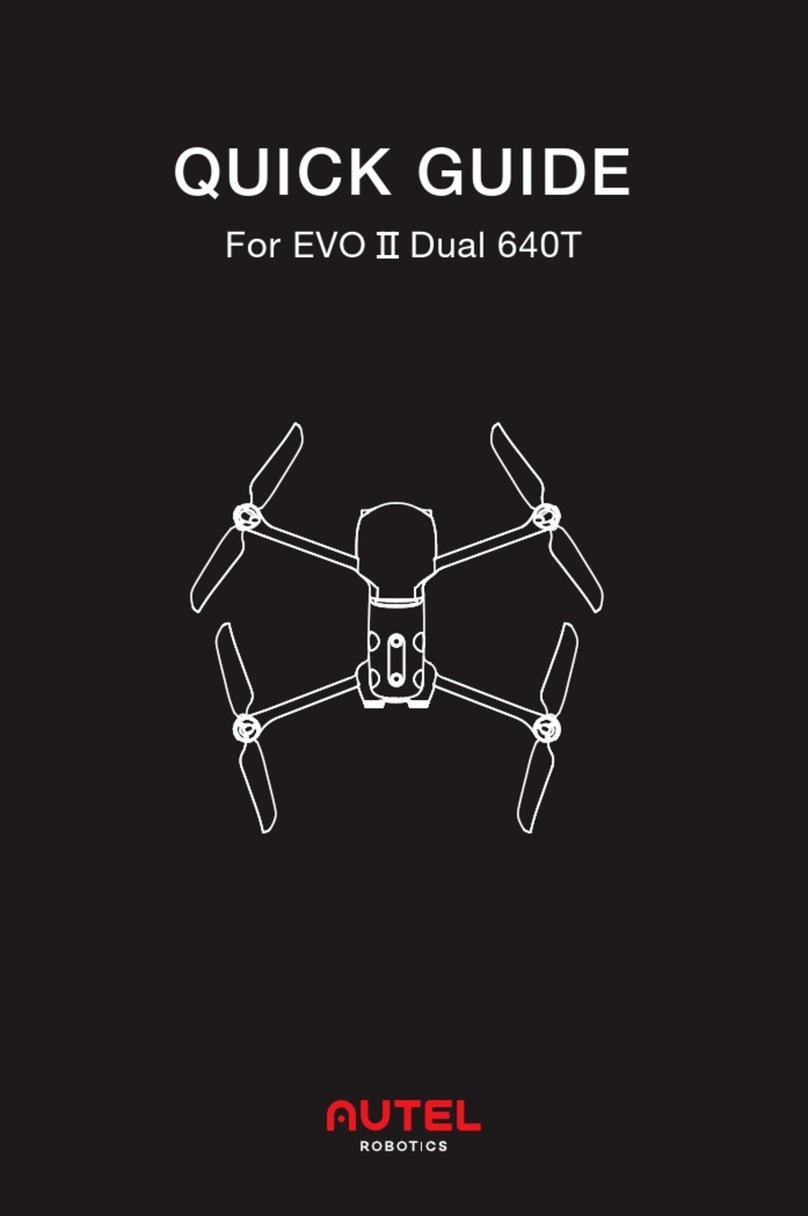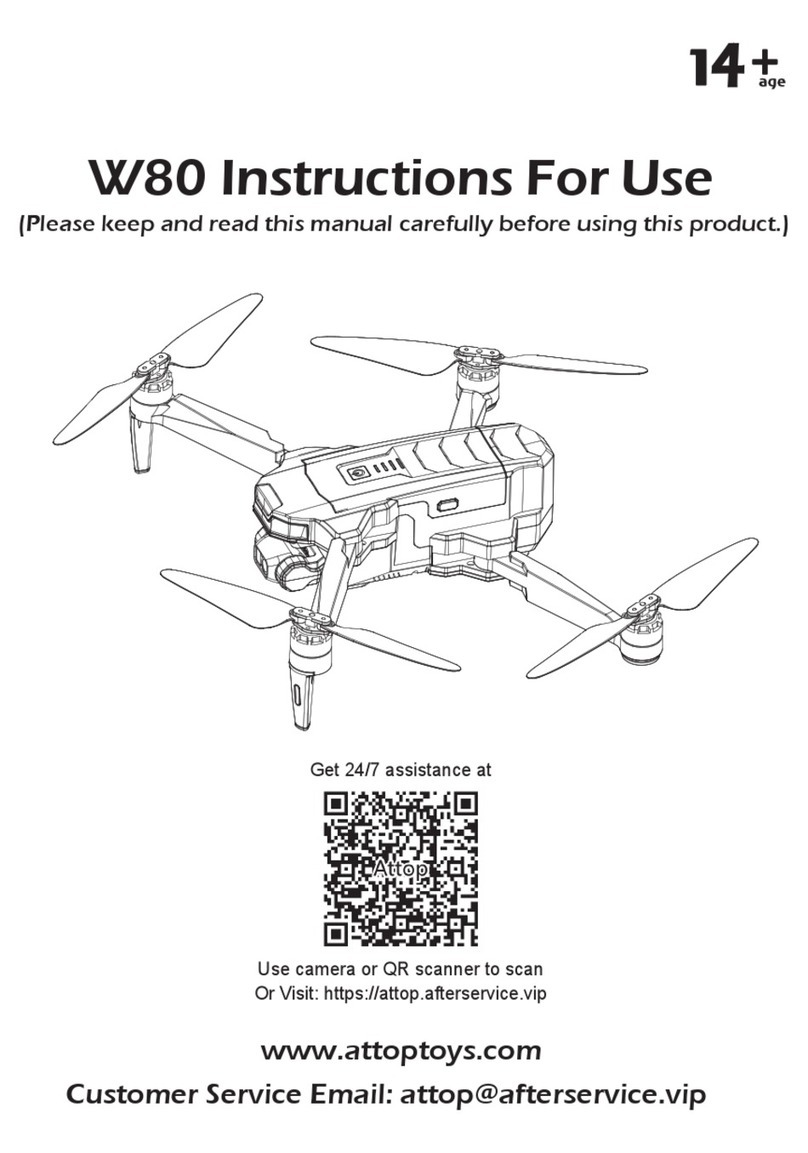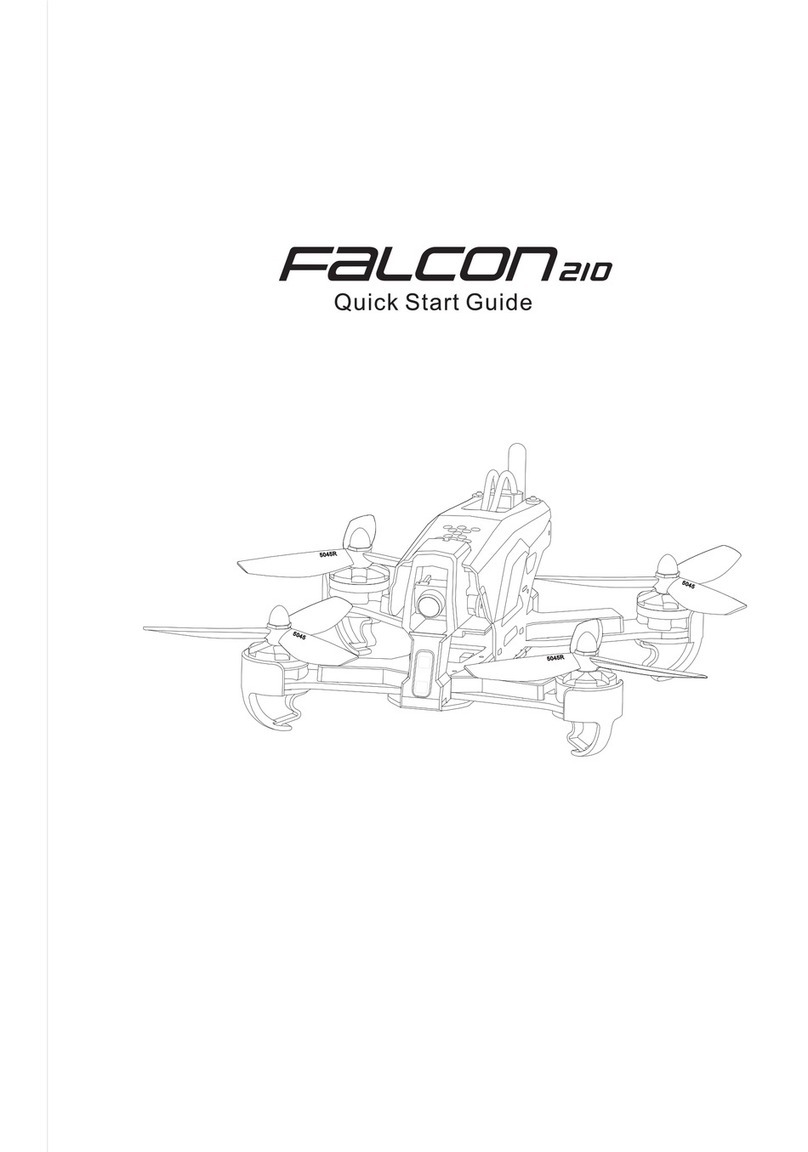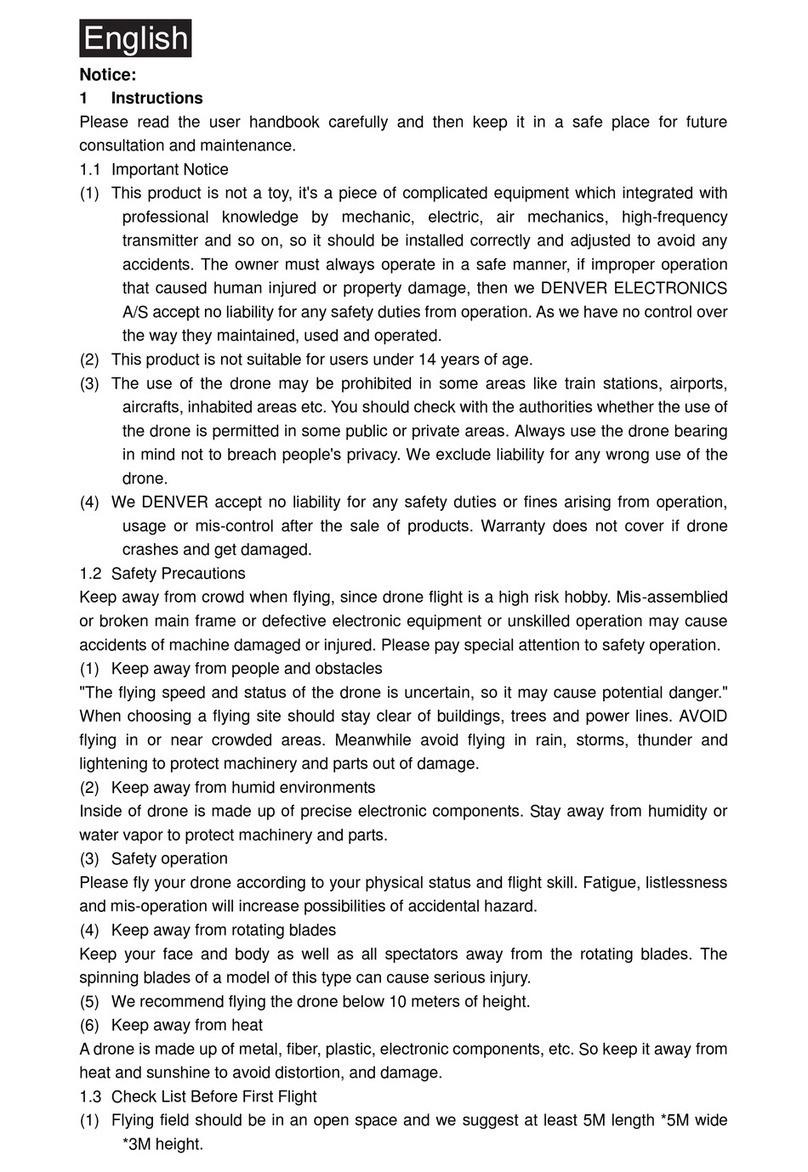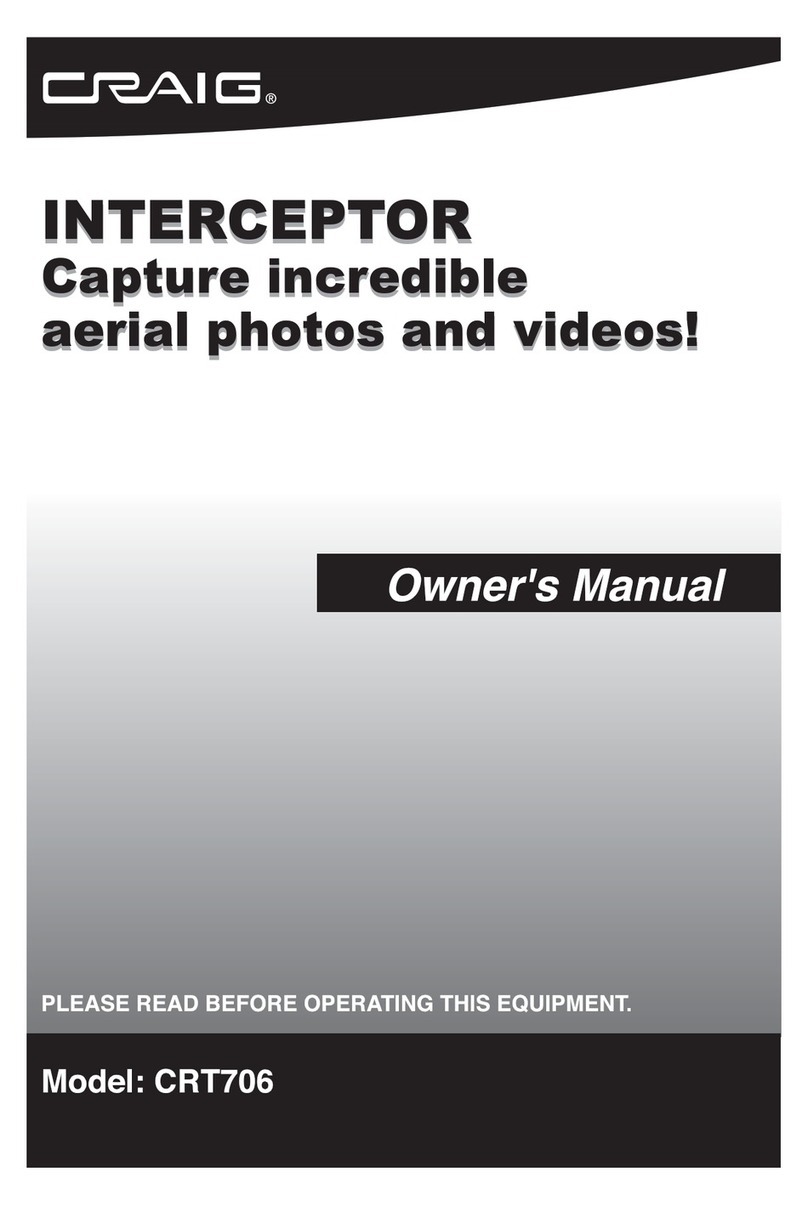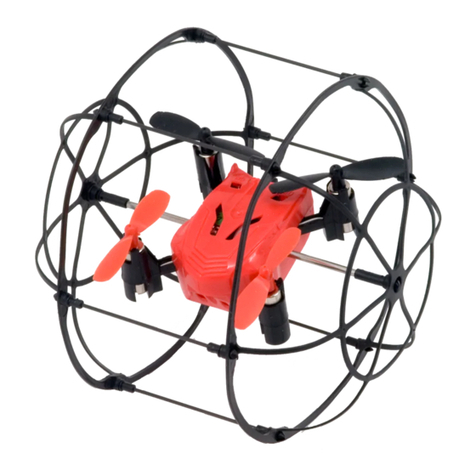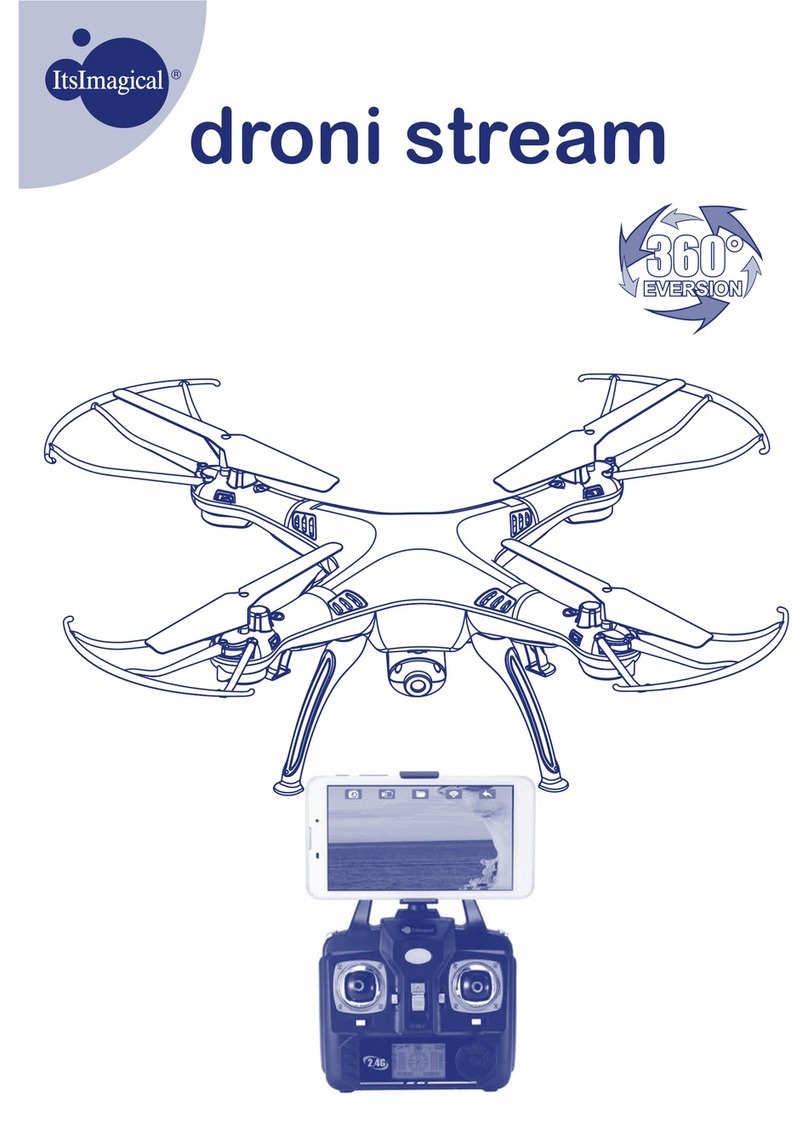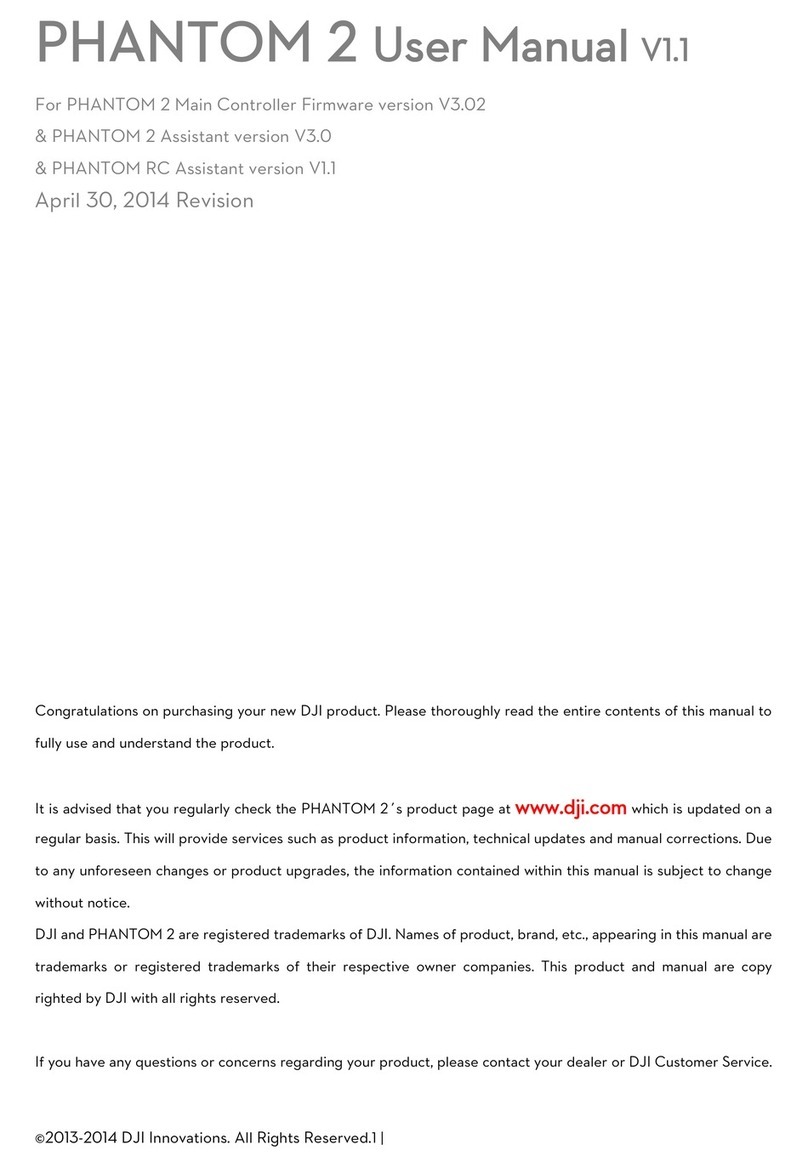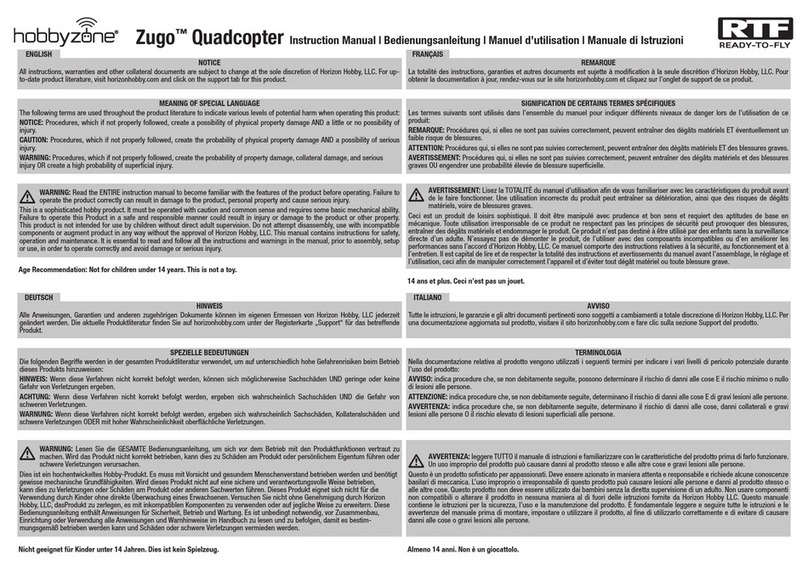1
1 INTRODUCTION
Thank you for buying HUBSAN products. The Q4 Nano quad is designed as an easy-to-use,
full-featured RC model capable of hovering, fast forward, and aerobatic ight maneuvers.
The product is an electrically powered helicopter-like model which is wirelessly controlled
via the remote control system included in the delivery. The model is designed exclusively for
private use in the model making sector and within the related operating times. The model is
designed for indoor use, but may also be used outdoors at totally calm or at low wind
conditions. The product must not become damp or wet.
The product is not suitable for children under the age of 14.
This system is not suitable for any other use. Any use other than the ones described above
could damage this product and might involve the risk of short circuit, re, electric shock, etc.
Please read the manual carefully and follow all instructions in this. Be sure to retain the
manual for future reference, routine maintenance, and tuning.
2.1 Important Notes
This RC Nano quad is not a toy.
Any improper use of this product will result in serious injury. Be aware of your personal
safety, safety of others and your surrounding environment.
We recommend beginners learn to y with more experienced pilots playing nearby before
attempting to y the Q4 for the rst time.
2.2 Caution
The Q4 Nano quad has parts that move at high speed, which poses a certain degree of
danger.
Choose a wide open space without obstacles. Do not operate the Q4 near buildings, crowds
of people, high voltage cables, or trees to ensure the safety of yourself, others and your
model.
Improper operation may cause damage to people and property.
2.3 LiPo Battery Safety Notes
The Q4 is powered by a Lithium-Polymer (LiPo) battery.
If you do not plan to y the Q4 for a week or more, store the battery approximately 50%
charged to maintain battery performance and life.
2 SAFETY NOTES