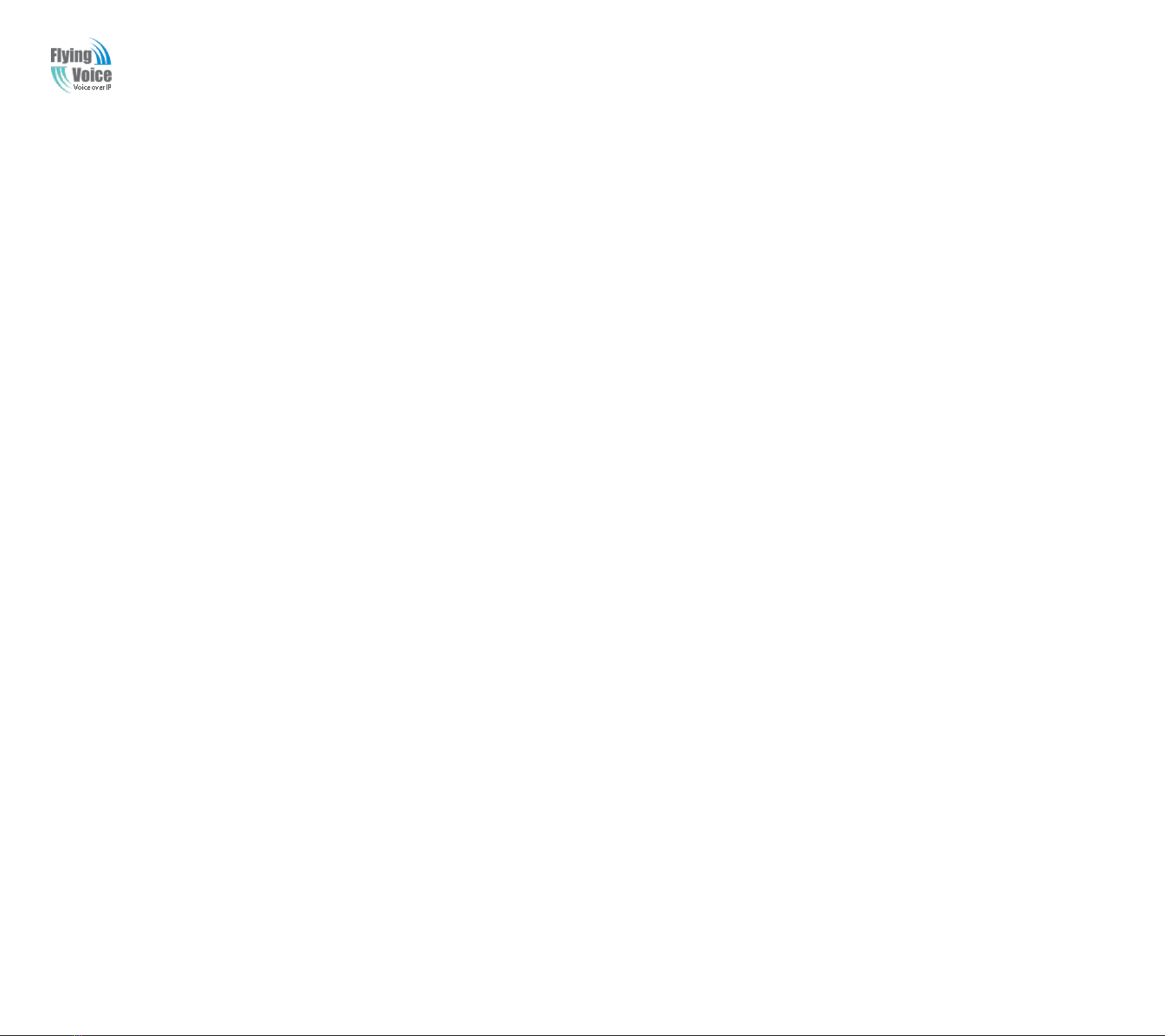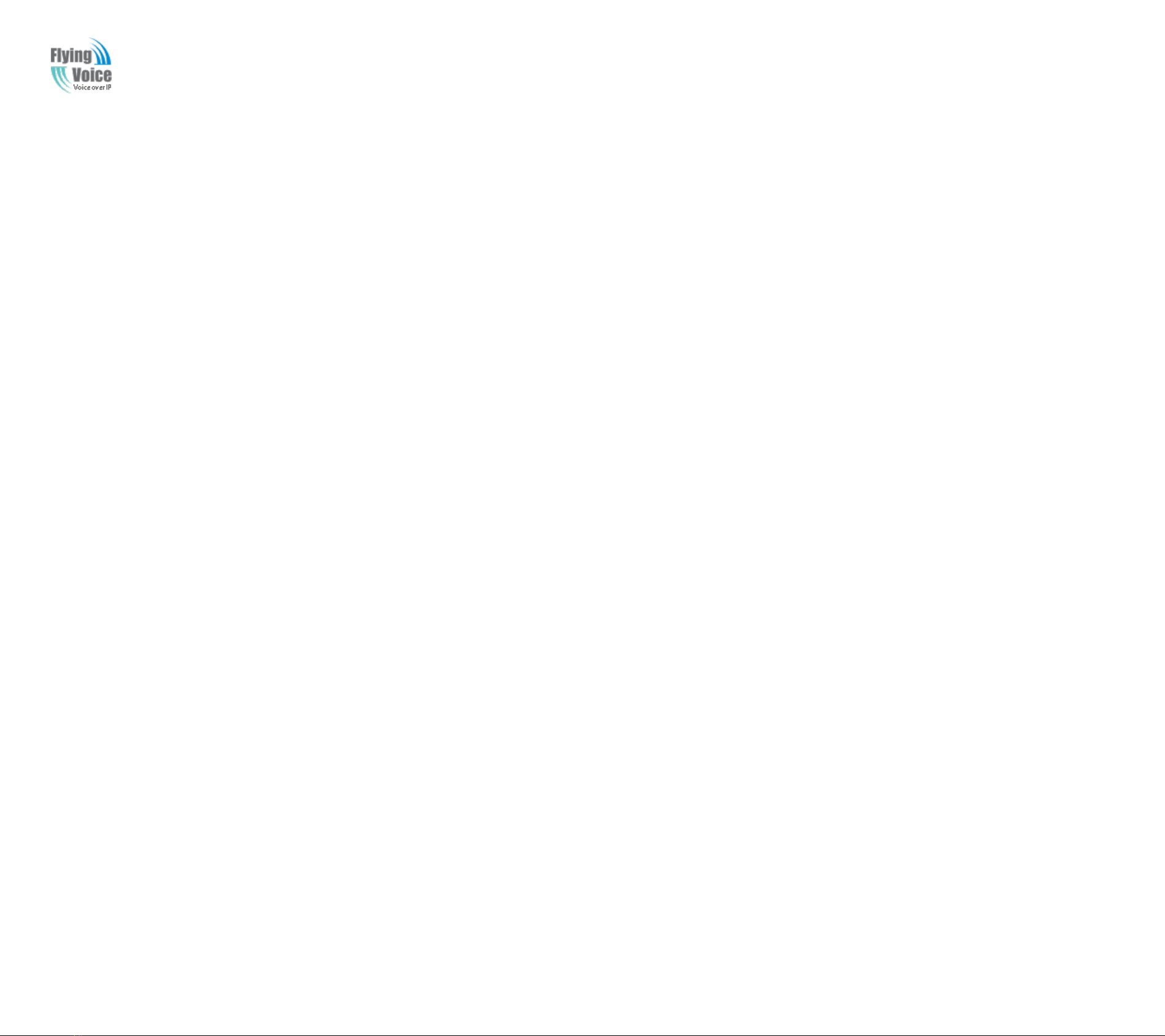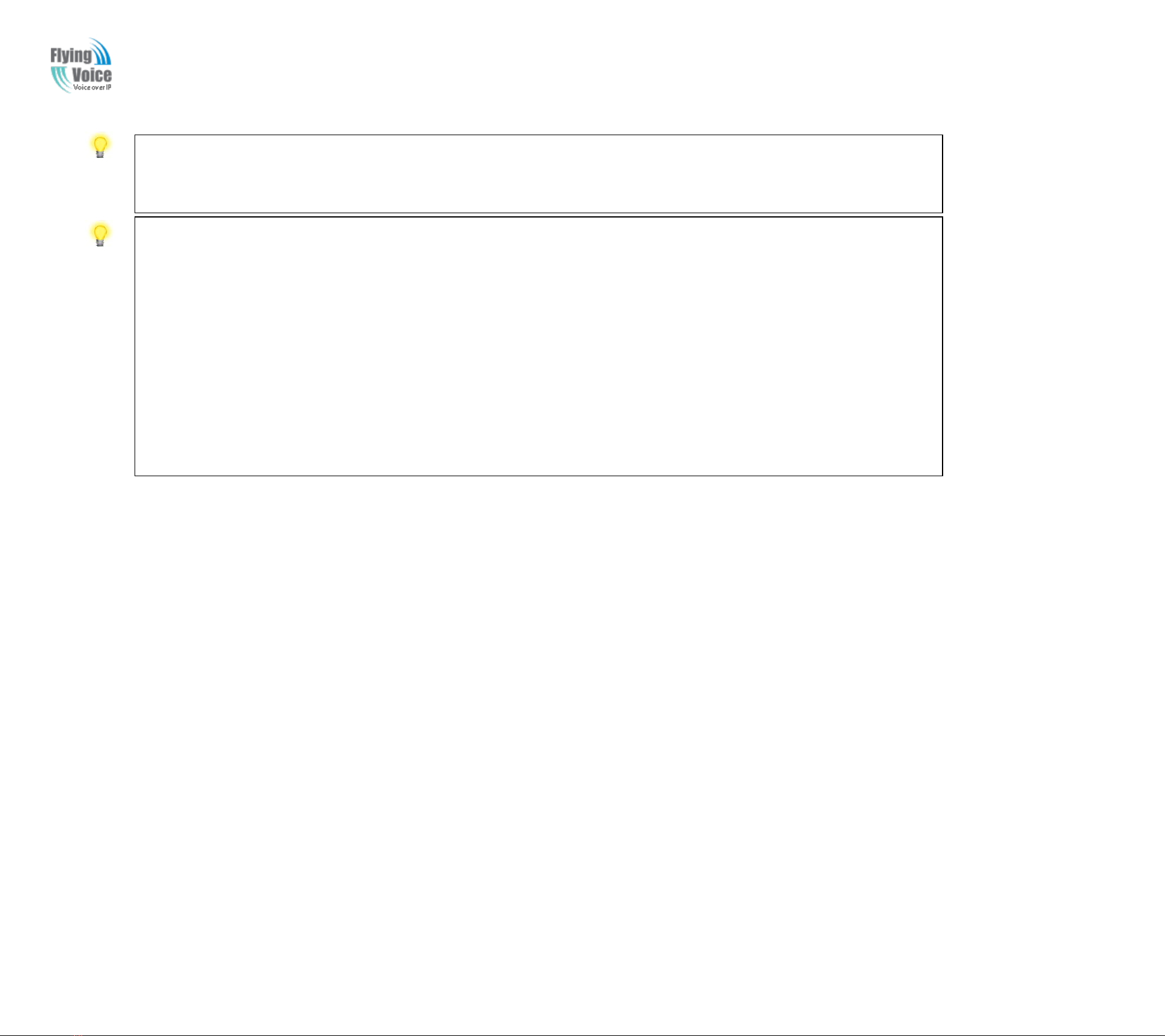Copy Right 2014All Rights Reserved by FLYINGVOICE TECHNOLOG LIMITED
V1.1
The page 3 of 79
Revision time: 2014-12-04
4.2 Status.................................................................................................................................................................................................................................................................23
4.3 Network&Security...............................................................................................................................................................................................................................................24
4.3.1 WAN ..........................................................................................................................................................................................................................................................24
4.3.2 LAN ...........................................................................................................................................................................................................................................................29
4.3.3 MAC Clone .................................................................................................................................................................................................................................................31
4.3.4 VPN............................................................................................................................................................................................................................................................31
4.3.5 DMZ...........................................................................................................................................................................................................................................................32
4.3.6 DDNS Setting ..............................................................................................................................................................................................................................................32
4.3.7 Port Forward................................................................................................................................................................................................................................................33
4.3.8 Advance ......................................................................................................................................................................................................................................................34
4.3.9 Port Setting..................................................................................................................................................................................................................................................34
4.3.10 QoS ............................................................................................................................................................................................................................................................35
4.3.11 Routing .......................................................................................................................................................................................................................................................35
4.4 Wireless..............................................................................................................................................................................................................................................................36
4.4.1 Basic...........................................................................................................................................................................................................................................................36
4.4.2 Wireless Security..........................................................................................................................................................................................................................................37
4.4.3 WMM .........................................................................................................................................................................................................................................................40
4.4.4 WDS...........................................................................................................................................................................................................................................................41
4.4.5 WPS ...........................................................................................................................................................................................................................................................41
4.4.6 Station Info..................................................................................................................................................................................................................................................43
4.4.7 Advanced ....................................................................................................................................................................................................................................................43
4.5 Wireless 5G........................................................................................................................................................................................................................................................45
4.5.1 Basic...........................................................................................................................................................................................................................................................45
4.5.2 Wireless Security..........................................................................................................................................................................................................................................47
4.5.3 WMM .........................................................................................................................................................................................................................................................47
4.5.4 WDS...........................................................................................................................................................................................................................................................47
4.5.5 WPS ...........................................................................................................................................................................................................................................................47
4.5.6 Station Info..................................................................................................................................................................................................................................................48
4.5.7 Advanced ....................................................................................................................................................................................................................................................48
4.6 SIP.....................................................................................................................................................................................................................................................................49
4.6.1 SIP Settings..................................................................................................................................................................................................................................................49
4.6.2 VoIP Qos .....................................................................................................................................................................................................................................................50
4.7 FXS1 .................................................................................................................................................................................................................................................................50
4.7.1 SIPAccount.................................................................................................................................................................................................................................................50
4.7.2 Preferences ..................................................................................................................................................................................................................................................55
4.7.3 Dial Plan .....................................................................................................................................................................................................................................................59
4.7.4 Blacklist ......................................................................................................................................................................................................................................................61
4.7.5 Call Log ......................................................................................................................................................................................................................................................61
4.8 FXS2 .................................................................................................................................................................................................................................................................63
4.9 Security..............................................................................................................................................................................................................................................................63
4.9.1 Filtering Setting............................................................................................................................................................................................................................................63
4.9.2 Content Filtering...........................................................................................................................................................................................................................................64