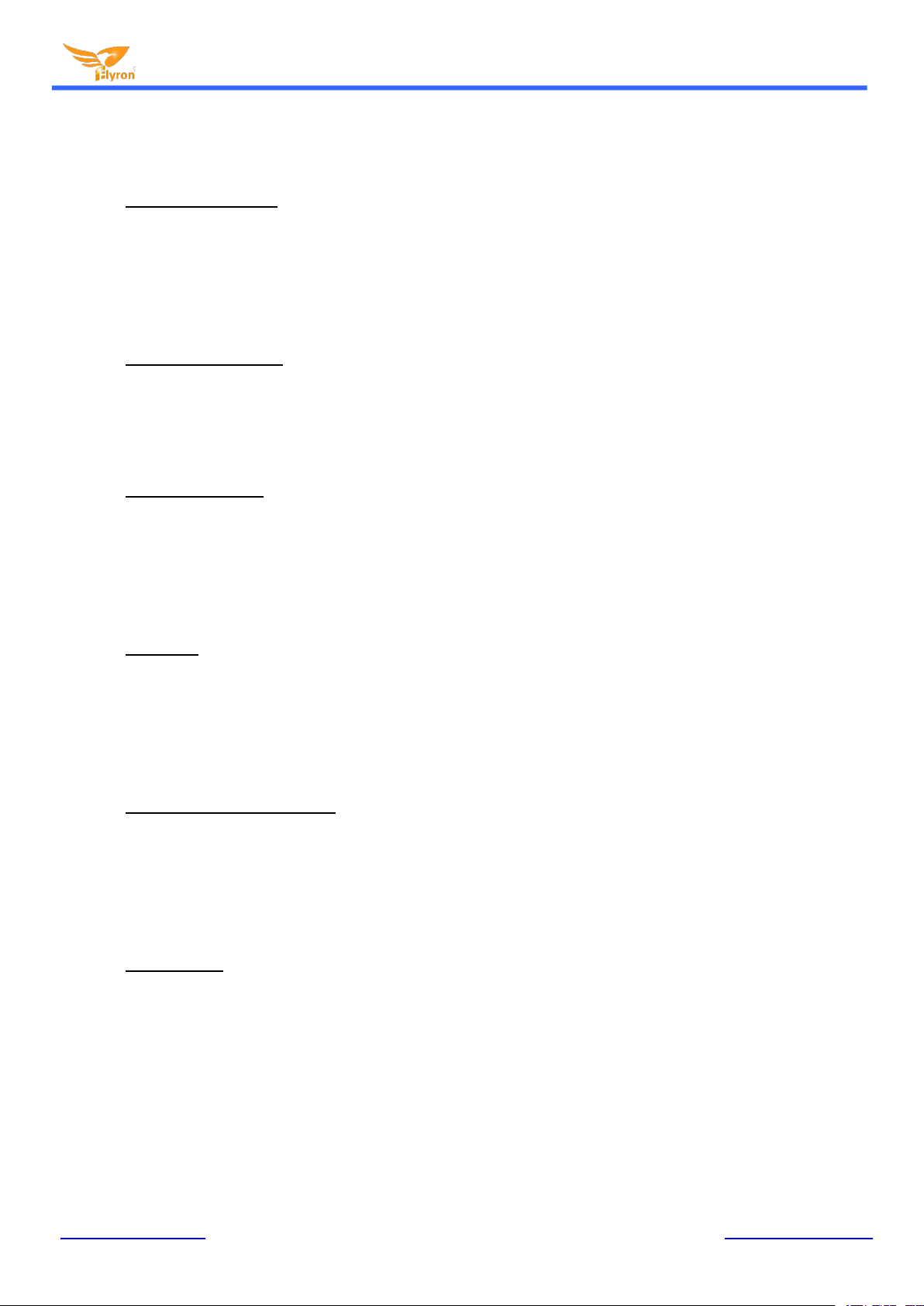Flyron Technology Co., Ltd. FN-AS72 Triggerable MP3 Player
www.flyrontech.com E-mail: info@flyrontech.com
by pressing any of the other 3 buttons. Once playback is interrupted, it will automatically start the
sound that is associated with the button pressed.
Hold and Play in Loop: In this mode, the negative pulse must be held/maintained to the sound
module trigger for audio file to complete. The audio file will only playback while button, or
negative pulse, is held/maintained during playback. Once the button being held, or negative
pulse, is removed, the playback will be stopped/cancelled. Once the button is kept holding, when
the playback of the audio file is finished, it will start to play it repeatedly(loop playback).
Pulse Non-interruptible: In this mode, a single negative pulse will start playback.It's not possible
to interrupt the playback by pressing the same button or the other buttons. Once an audio file is
triggered, the audio file will not be able to be interrupted/cancelled during playback. The playback
will only end when the audio file has played its entirety.
Hold and Play Once: In this mode, the negative pulse must be held/maintained to the sound
module trigger for audio file to complete. The audio file will only playback while button, or
negative pulse, is held/maintained during playback. Once the button being held, or negative
pulse, is removed, the playback will be stopped/canceled. Once the button is kept holding, when
the playback of the audio file is finished, it will not start to play it again.
All in Loop: In this mode, a single negative pulse will start playback.Press the button and it’s
able to play all the audio files in the storage device one by one in loop. During playback, if the the
same button is pressed again, the playback will be stopped. In addition, if the associated trigger
input is shortened with GND first, the player will automatically play the audio files one by one in
loop once it is powered on.
Play Next in Associated Folder: In this mode, a single negative pulse will start playback.Every
time press the button and it’s able to play next audio file and stops when the audio file is finished
in the associated folder. During playback, if the the same button is pressed again, the playback
will be interrupted and it will activate the next audio file at the same time. In this mode, as many
as 100 audio files can be loaded into the folder.
Single in Loop: In this mode, a single negative pulse will start playback.Press the button and it’s
able to play the associated audio file in loop. During playback, if the the same button is pressed
again, the playback will be stopped.
Any of these 12 work modes can be set for any of the 4 trigger inputs through a configuration file named “read.cfg”,
which comes from a text file(.txt) originally. In the configuration file, each digit that represents the work mode is
associated with one trigger input, so there are total of 4 digits that associate 4 trigger inputs respectively. Please
refer to the two steps below on how to build a configuration file successfully.
1). Build a new text file on computer and enter the corresponding number like “0113” that represents the input 1 will