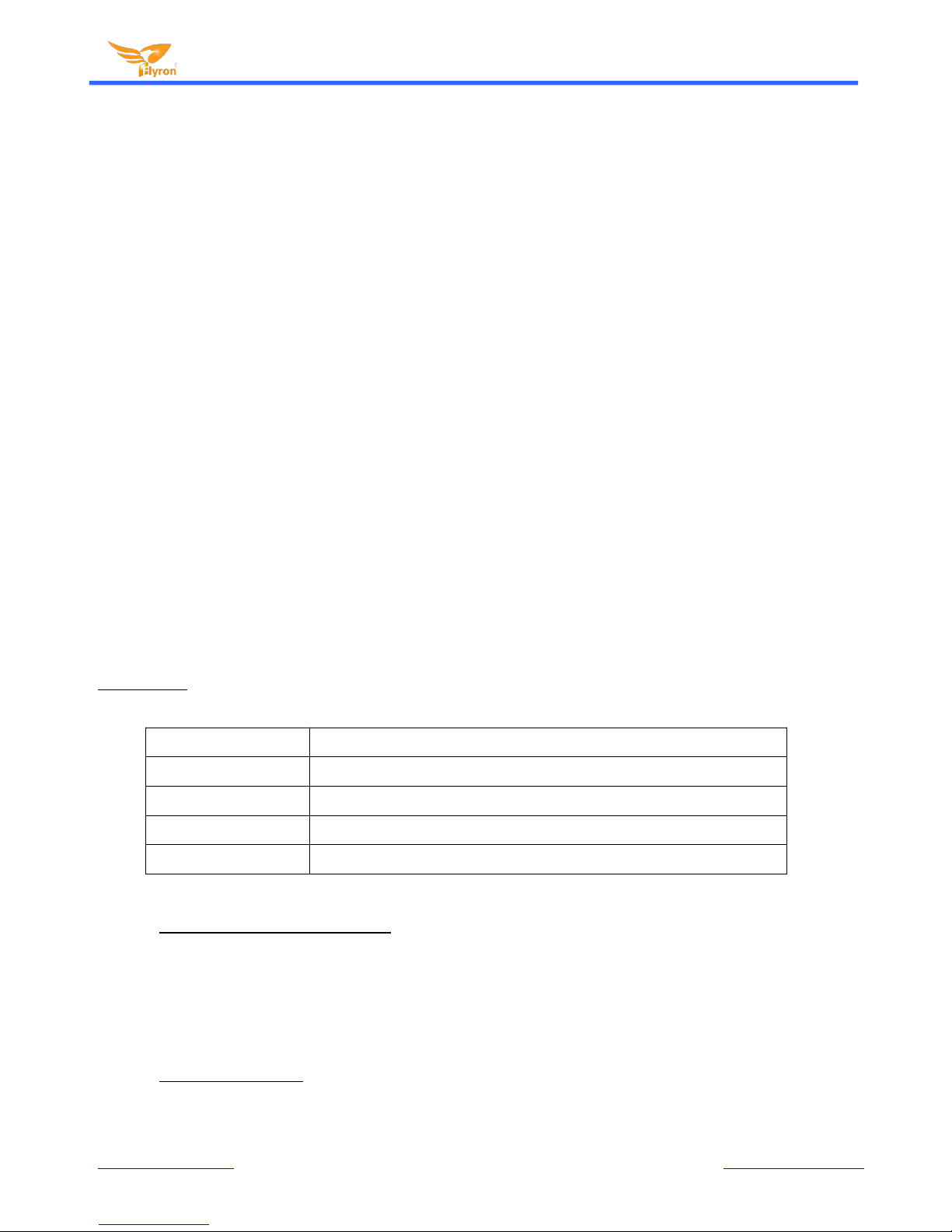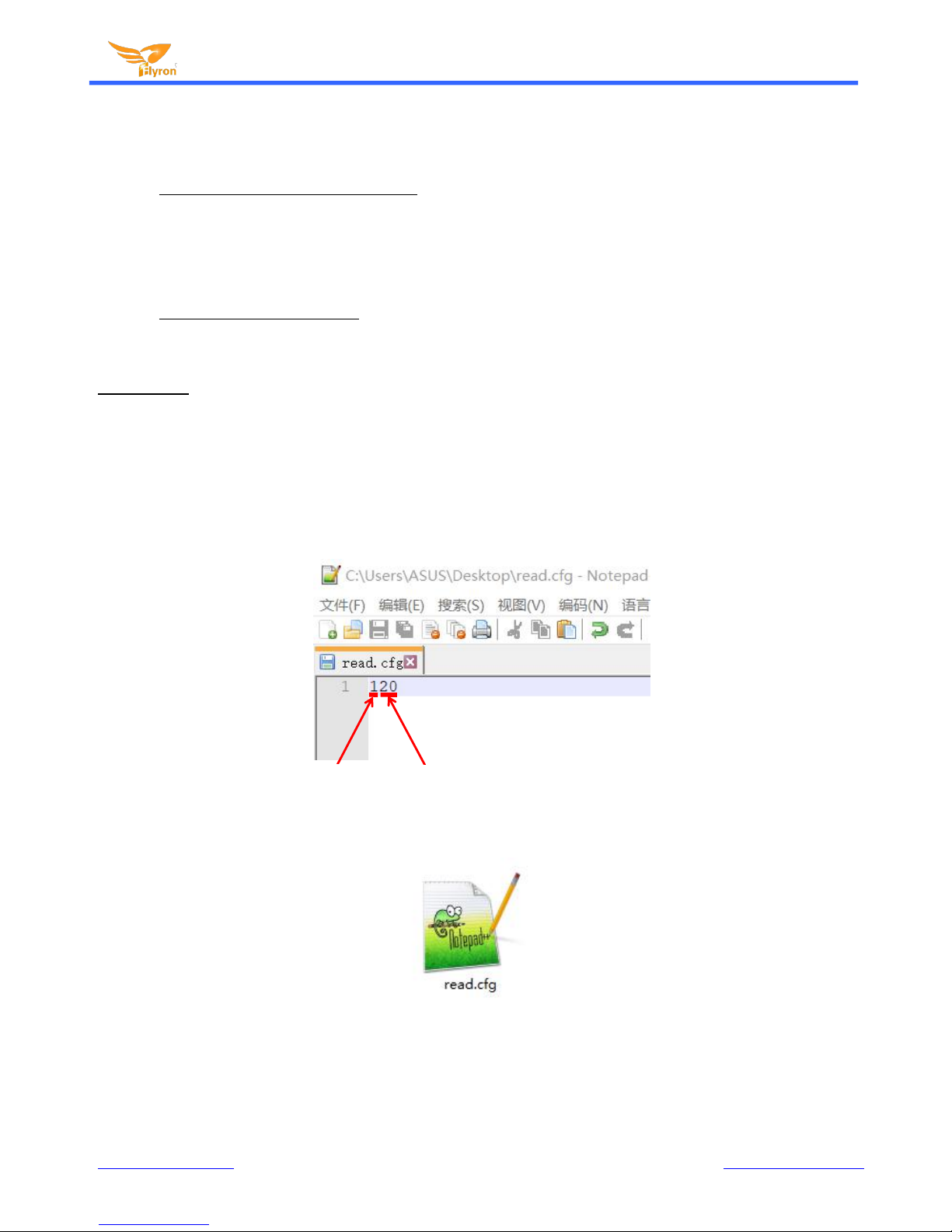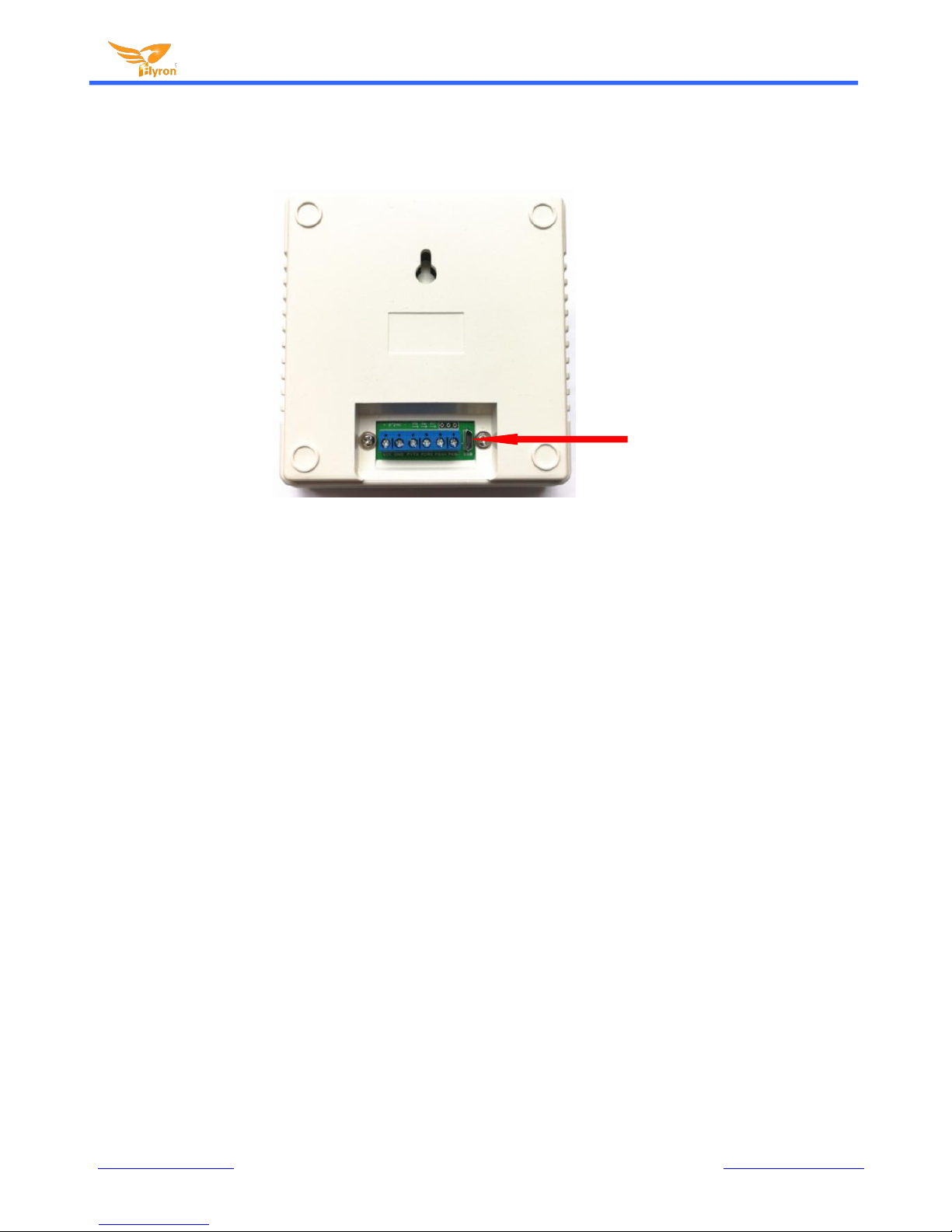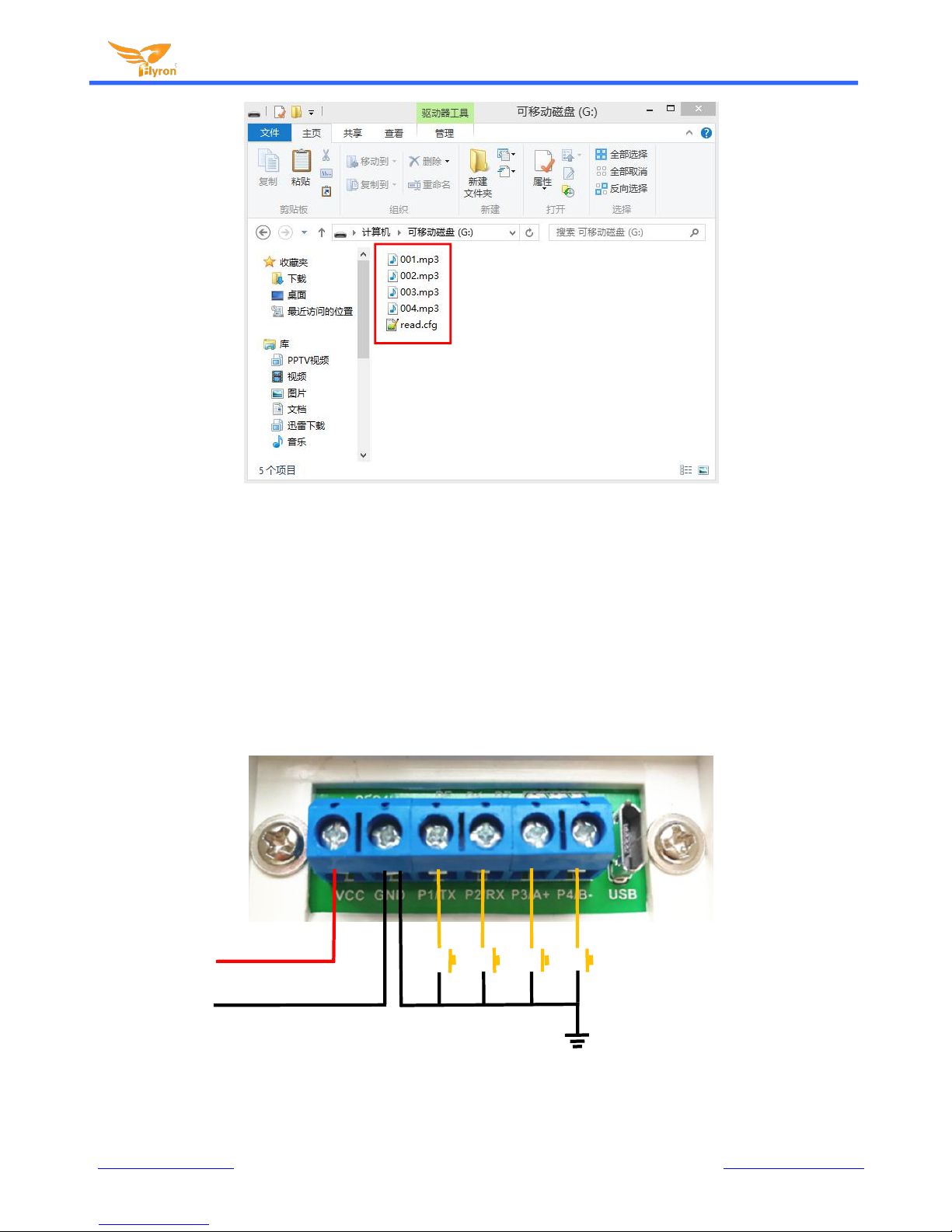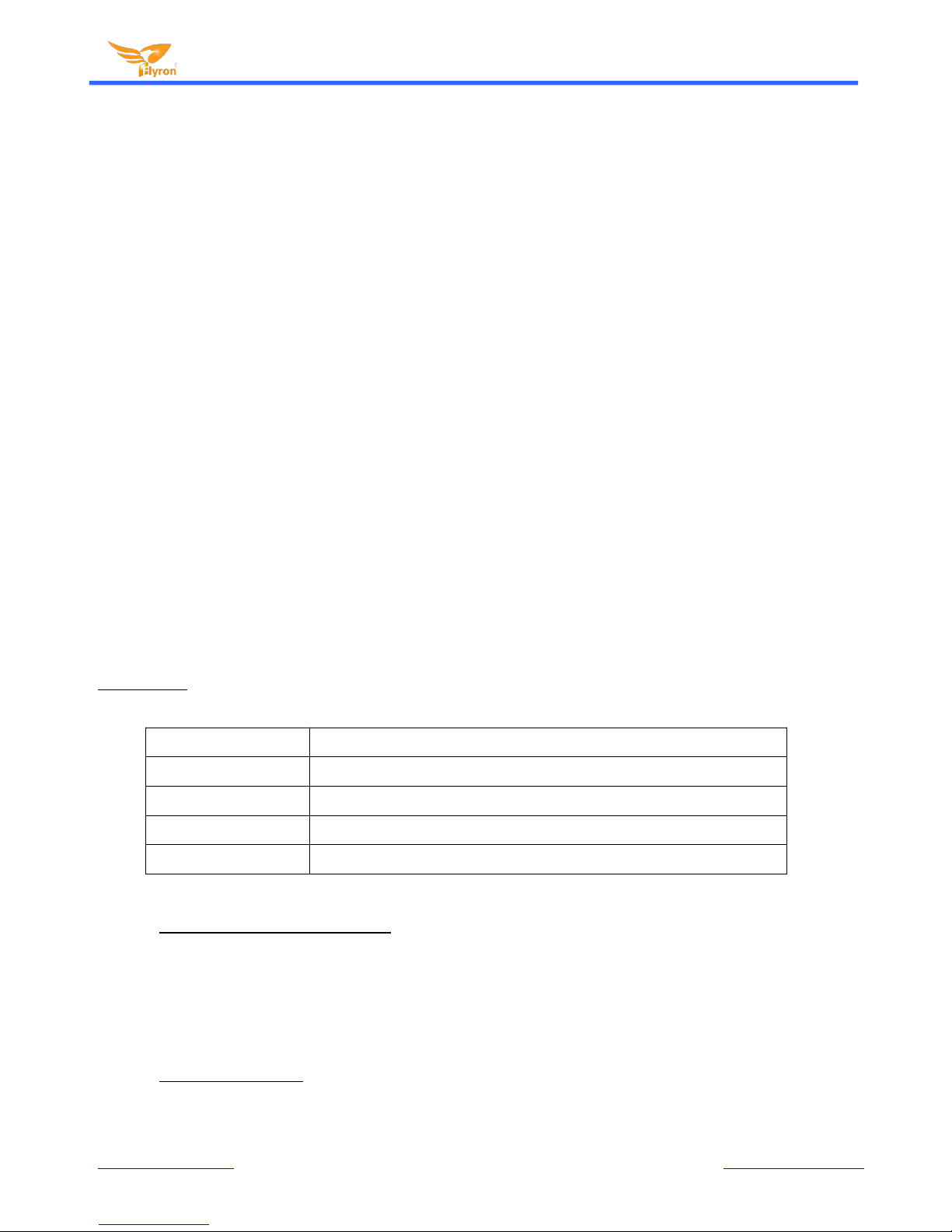
Flyron Technology Co., Ltd. FN-W101 Triggerable MP3 Audio Player
www.flyrontech.com E-mail: info@flyrontech.com
Equipped with a high quality MP3 player with great sound quality.
Built-in a 4MB flash memory by default, which is able to store total of 4 minutes long MP3 files of 128Kbps.
Supports max. 32GB flash memory(the size of flash memory can be customized).
Update MP3/WAV files to the flash memory easily through the micro USB port based on PC like using a USB flash
Play the sound messages by negative triggering.
4 different trigger modes available.
Can be controlled by buttons, switches or relays.
Built-in a class D amplifier for a great sound output.
Adjustable sound volume.
Wide power input(DC9-24V) and stable performance.
Dimensions: 120x120x60(mm)
Working voltage: DC 9V-24V
Working current: ≤400mA (Input: DC12V)
Flash memory size: 4MB(possible to be extended)
3.1. Set Trigger Mode and Volume
There are 4 trigger modes and 31 volume levels available for users to set in a configuration file according to the actual needs.
Trigger Modes
Each of the parameters from “0” to “3” represents a corresponding trigger mode. See the details below.
Pulse interruptible one-on-one playback: In this mode, a single negative pulse will start playback.It is
possible to interrupt the playback by pressing the same button used to activate. Once playback is
interrupted, it will automatically restart the audio file immediately. It’s also possible to interrupt the play
back by pressing any of the other 3 buttons. Once playback is interrupted, it will automatically start the
sound that is associated with the button pressed.
Level hold loop playback: In this mode, the negative pulse must be held/maintained to the sound module
trigger for audio file to complete. The audio file will only playback while button, or negative pulse, is
held/maintained during playback. Once the button being held, or negative pulse, is removed, the
Corresponding Trigger Mode
Pulse interruptible one-on-one playback
Pulse non-interruptible one-on-one playback
Standard MP3 key mode playback