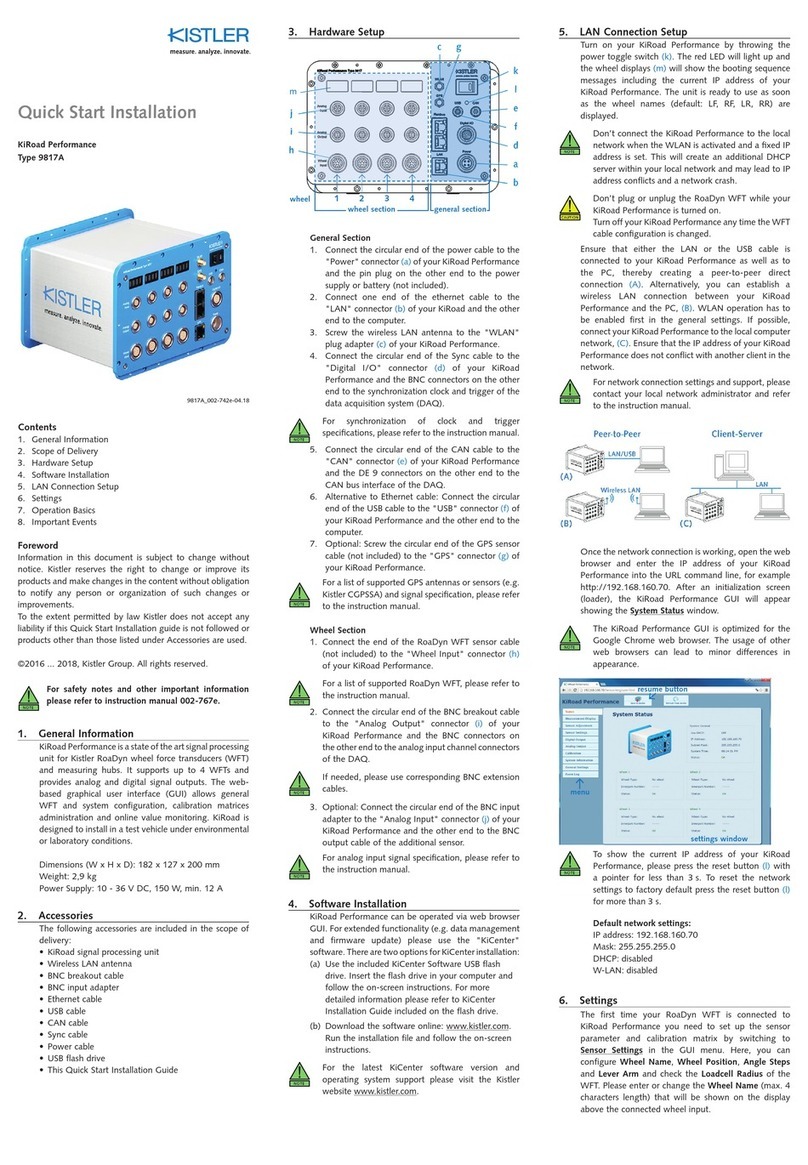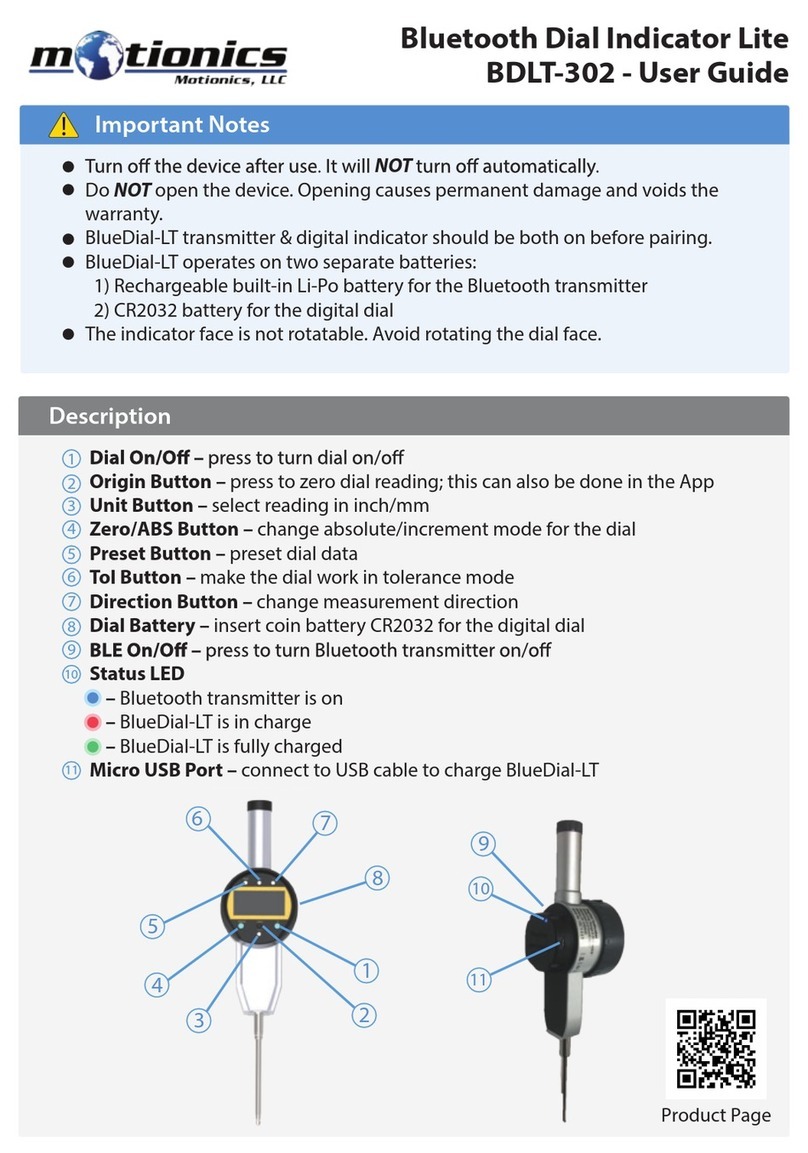FM Systems AVM User manual

AVM
AUDIO VOLUME METER
ADVANCED TRUE RMS POWER STORAGE METER
INSTRUCTION MANUAL
IB6462-01

DESCRIPTION
The new AVM digital Audio Volume Meter is a low cost pocket size True-RMS program
audio volume meter with a 600 Ohm audio input that is calibrated in dBm for balanced or
unbalanced audio measurement. The measurement range is +20 to -60dBm in 0.1dB increments.
The AVM is a storage meter that stores and displays the highest RMS level received during the
test interval so live program audio can be measured just as easily as test tones. It also
simultaneously displays the instantaneous RMS level on a bar graph for audio status monitoring.
The input uses an RCA (female) connector as a balanced input with complete ground
isolation to prevent 60Hz ground loop interference. A variety of readily available RCA adapters
can be used with this meter to connect to your audio system. Both stereo and mono audio signals
can be measured for audio loudness and level. You can check for consistent volume levels from
one channel to the next or from one program to the next. This meter can be used to perform a
quick spot check to find hot levels in your system and help you comply with the CALM ACT. Use it
to periodically survey your system for high or low audio levels to prevent complaints about loud or
un-even audio programming. You can use this meter to quickly locate and verify any objectionable
signals levels and bring them into compliance.
This meter is hand-held and battery operated for maximum portability and versatility. To
take a measurement just push and hold the button on the front of the meter and the measurement
begins. The meter will store the maximum volume level in dBm during the button push. When you
release the button the meter turns off the conserve the battery.
APPLICATIONS
Cable TV technicians can check their audio levels on each channel by connecting this
meter to the audio output of the Set-Top Converter or monitor TV and tuning from one channel
to the next making a measurement and recording the level of each channel. Then they can
adjust the levels that are non-compliant so your customer service representatives get fewer
calls about audio levels. This will promote customer satisfaction and improve your service.
Broadcast TV Stations can check each of their audio level outputs from every source to
verify that they are all synchronized at the same level and within compliance specifications.
Then if an audio level problem is suspected, a fast check can be made to isolate the source of
the level variation and solve the problem.
Audio Engineers can check recordings and the output of their sound equipment to verify
correct levels on audio recordings, commercials, and program to program level compliance. You
can use this meter to verify that all your recordings will be on the mark and well within the Calm
Act compliance levels.
Sound Reinforcement technicians can use this meter as a quick and accurate way to
setup intercom and Public Address systems for consistent audio volume level. This way all the
intercom stations will have the same perceived volume level.
AVM1isb PAGE 1 OF 3

HOW TO MEASURE AUDIO LOUDNESS
Connect your audio from any receiver or other audio source to the RCA connector at the
top of the meter. If you wish to measure a stereo signal you can measure each channel
separately or combine them with any common RCA combining connector. The meter terminates
the audio signal at 600 Ohms so that dBm reading can be recorded. Then depress the POWER
button and hold it on. The dBm reading will start out low and climb to the maximum reading in just
a few seconds. Before you release the button take note of the reading on the LCD meter. The
meter will continue to take readings as long as the button is pushed. When you release the button
the unit will turn off to conserve the battery.
The AVM stores and displays the highest RMS audio level received during the
measurement interval. The POWER button must be depressed and held each time a new
reading is to be taken. This storage mode causes the digital display to rapidly stabilize to the
maximum RMS reading in just a few seconds. A reference level should be established for audio
levels in any system, and by measuring your existing audio signal levels you can match your
levels to any fixed non adjustable level so that your channel to channel levels will be even.
One way to do this is to measure the audio levels you cannot adjust with the AVM
connected to the audio output of your TV monitor or cable set-top box. Average the readings
taken on the non-controlled channels, and then use that dBm level as a reference to set the
remainder of the channels. In this way all channels will be of equal loudness. The AVM measures
the true RMS value of the audio signal so it measures the actual loudness as perceived by a
listener.
Some program source levels are not as stable as a technician may want them to be. If
audio volume tests reveal that a given channel volume varies excessively, the loudness of that
channel can be completely stabilized by connecting an AUDIO LEVEL MASTER onto the
channel. Contact FM SYSTEMS for information regarding control of audio levels.
BAR GRAPH INDICATOR
The unit has a built-in bar graph indicator on the second line of the LCD meter. It operates
during the measurement period while the power button is depressed. This meter indicates the real
time RMS or power of the audio being measured. It main function is to indicate the condition of
the audio while a measurement is taking place. If the audio programming drops away or reduces
volume, you will see it on the LCD bar graph.
AUDIO LEVEL MEASUREMENT RANGE
The AVM can measure either balanced or unbalanced audio circuits at audio power levels
ranging from +20 dBm to -60 dBm. The meter will read either test tones or program audio in true
RMS, calibrated in dBm into 600 Ohm. When the input level of +20.9 dBm is exceeded the
display will flash a message indicating “Over Level” and if the input is less than – 60 dBm the LCD
display will flash the message “Under Level” to indicate an audio level below minimum
measurement level.
AVM1isb PAGE 2 OF 3

BATTERIES
The AMM is equipped with a 9 volt alkaline battery. When the battery runs down a
message will appear in on the LDC window indicating “CHANGE BATTERY”. When the battery
terminal voltage is below 3 Volts the AVM will not turn on. This prevents incorrect readings due to
low battery voltage.
********WARNING********
DO NOT ATTEMPT TO RECHARGE NON-RECHARGEBLE
BATTERIES. THEY COULD LEAK CORROSIVE FLUIDS AND CAN
EXPLODE CAUSING HARM.
RECHAGEABLE BATTERY USE
Any standard 9 volt battery may be used to power the AVM, both rechargeable and non-
rechargeable. Note that the AVM will drain the battery down to about 3 volts before indication of
battery change.
CARE AND MAINTENANCE
This AVM is a precision measuring instrument and should be treated accordingly. While it
can withstand ordinary everyday indoor use, it should not be left outside in the rain or otherwise
mistreated. It is not waterproof. The batteries should be removed if it is placed into storage to
prevent leakage of corrosive fluids from batteries as they discharge and age.
Replace non-chargeable batteries at least once a year even if ordinary use does not
discharge the battery, because old batteries may leak and cause corrosion damage.
No routine maintenance or test procedures are required other than battery replacement.
Sample Display Readings
AVM1isb PAGE 3 OF 3
This manual suits for next models
1
Table of contents
Popular Measuring Instrument manuals by other brands

Horiba Scientific
Horiba Scientific LAQUA F-72G instruction manual

PHYWE
PHYWE Cobra4 Sensor-Unit Conductivity+ operating instructions

Pitney Bowes
Pitney Bowes SendPro C series Return Instructions

SPX
SPX Sunpro instructions

OVER
OVER NANOMETER NE2 manual
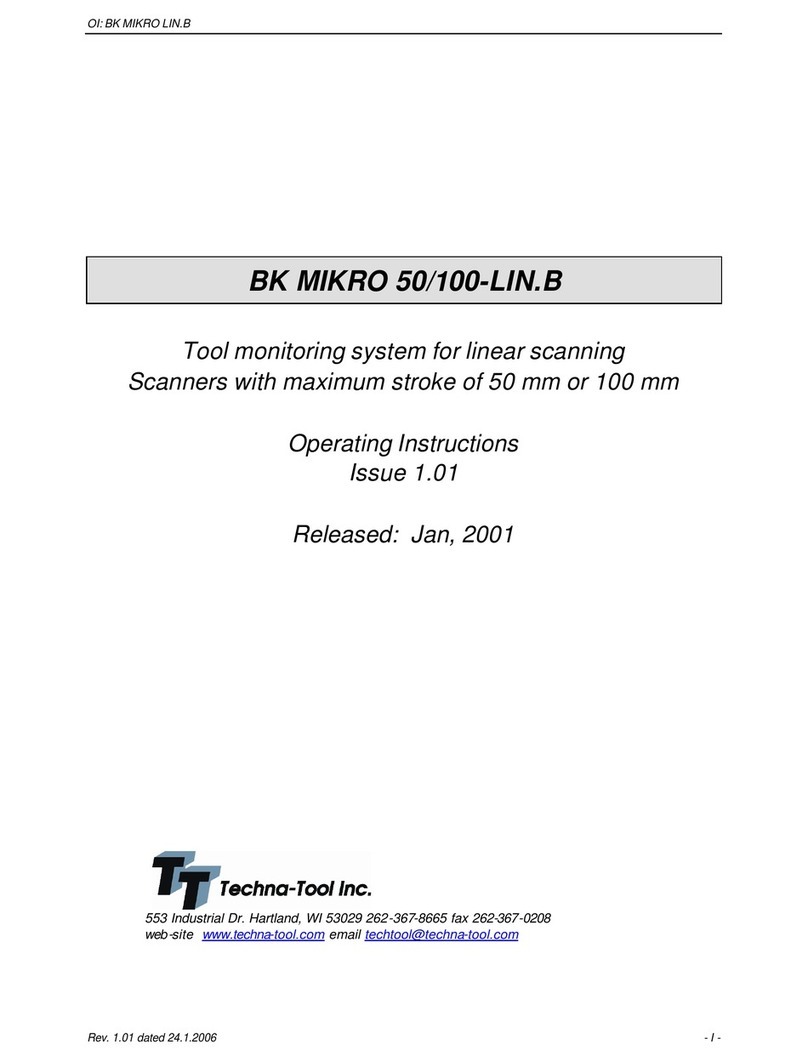
Techna-Tool
Techna-Tool BK MIKRO 50-LIN.B operating instructions

EUTECH INSTRUMENTS
EUTECH INSTRUMENTS OAKTON WD-35413-21 instruction manual

Heyuan Intelligence
Heyuan Intelligence DZ81-MS3UI7C user manual
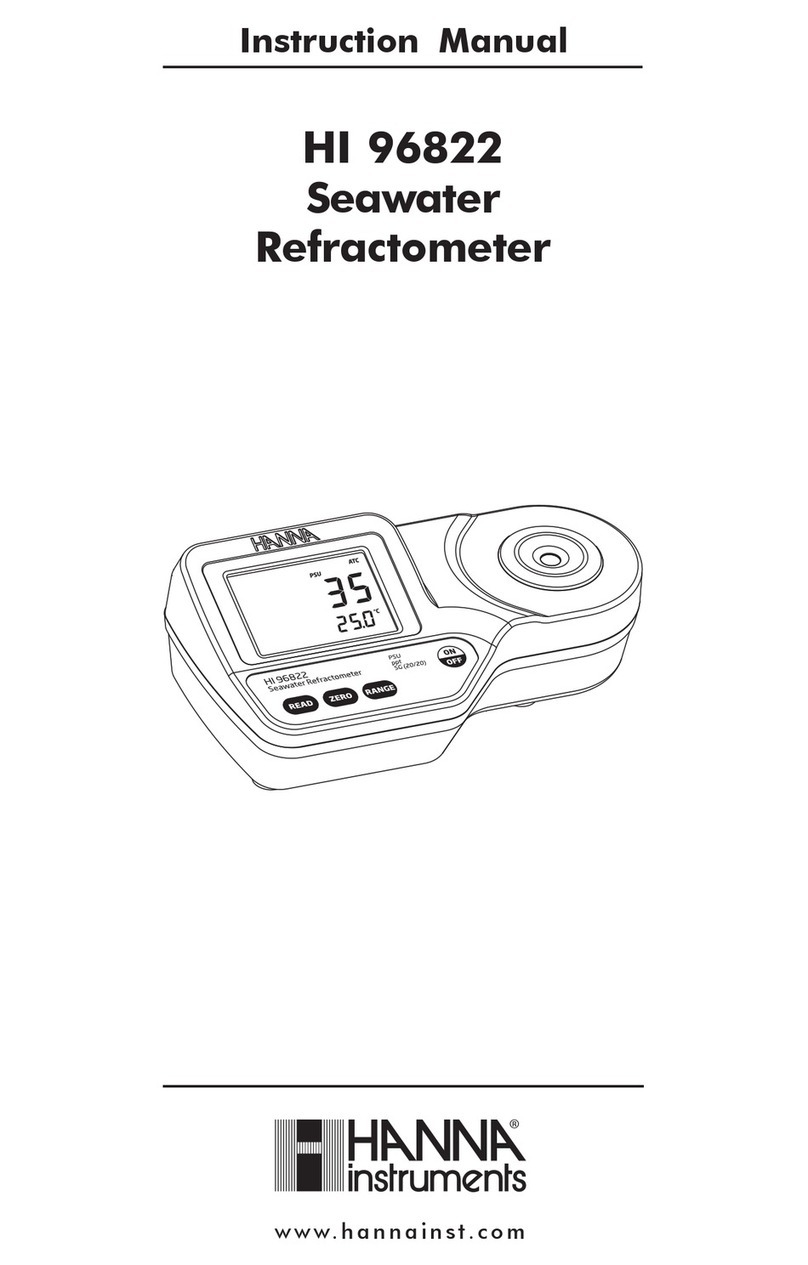
Hanna Instruments
Hanna Instruments HI 96822 instruction manual

Dickson
Dickson TH6 manual

Magnet-physik
Magnet-physik FH 55 operating instructions

YOKOGAWA
YOKOGAWA PH72-21-E-AA user manual