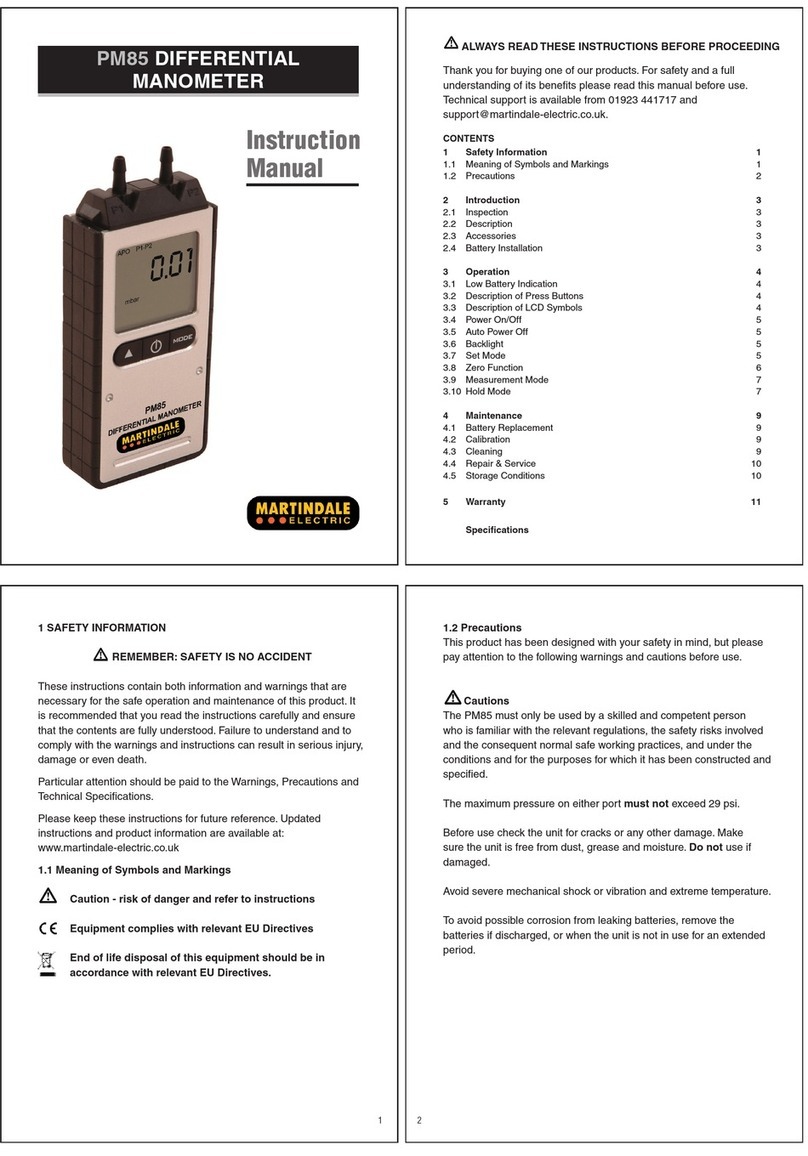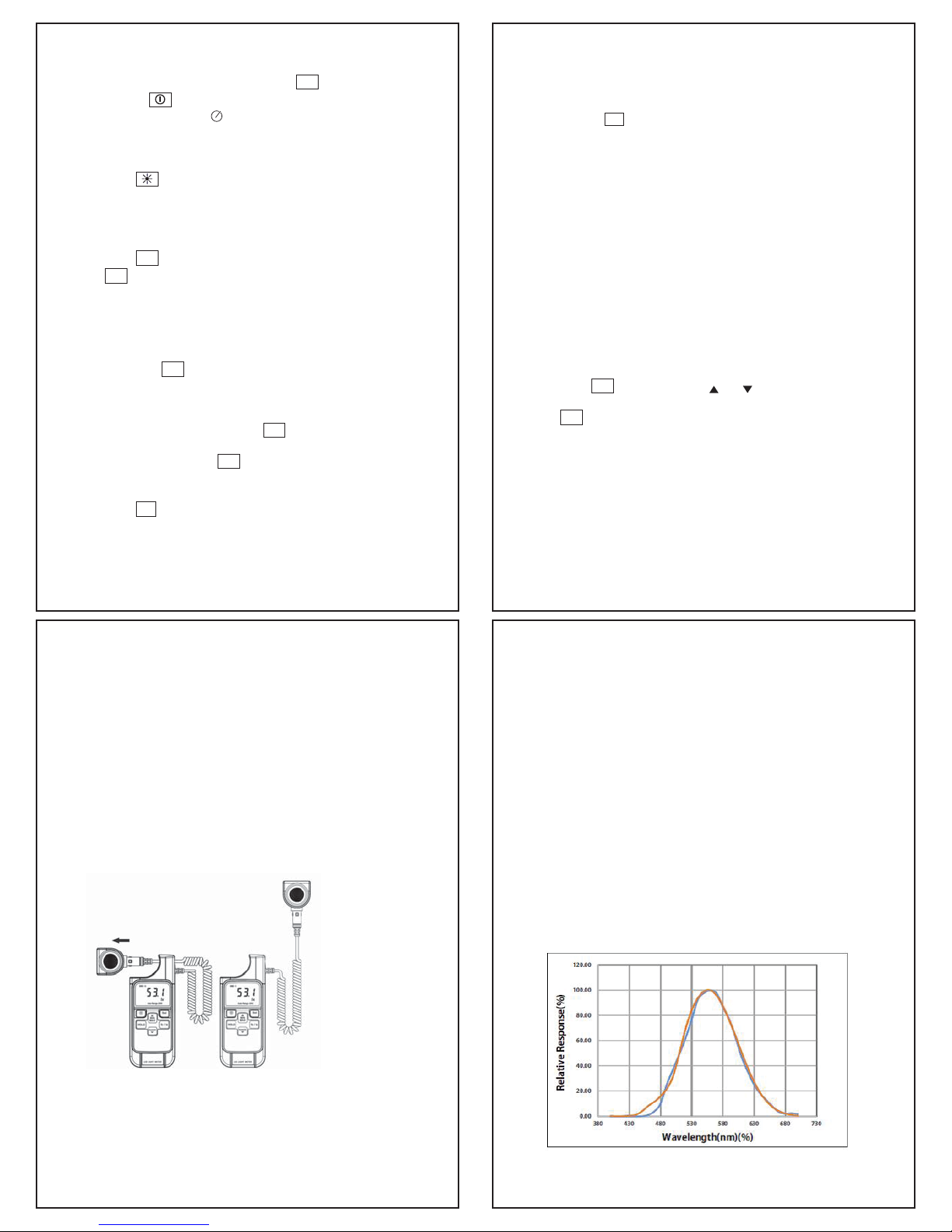To disable this function, press and hold the HOLD button while
pressing the button. Release both buttons and the LM195 will
perform the self-test. The symbol will disappear from the LCD to
confirm the auto power off is disabled.
3.6 Backlight
Press the button to turn on the display backlight. It will
automatically turn off after 30 seconds if there is no further
operation of the unit.
3.7 Min/Max
Press the MIN
MAX button to enable the MIN/MAX mode. By pressing
the MIN
MAX button, the user can select between the minimum,
maximum and current readings. If the LM195 is to be left monitoring
lux levels over a period of time greater than 30 minutes, please
note that Auto power off function will need to be disabled first (see
section 3.5). Failure to disable the Auto power off will result in the
LM195 switching off while recording lux levels. To exit MIN/MAX
mode, hold the MIN
MAX button for 3 seconds and the MIN & MAX
symbols will disappear to confirm the function is disabled.
3.8 Hold Mode
To enter the HOLD mode, press the HOLD button while in
measurement mode. The HOLD symbol will appear on the LCD. To
exit display hold, press the HOLD button again.
3.9 Unit of Measurement
Press the fc/lx button to change the unit of measurement between
Foot Candle (fc) and Lux (lx).
7
3.10 Auto/Manual Ranging
The LM195 defaults to Auto range and selects the lowest range
available. The user can select a different measuring range by
pressing the RANGE button.
The available ranges are:
AUTO, 200, 2000, 20000, 200000 lx
AUTO, 20, 200, 2000, 20000 fc
3.11 Measurement Mode
The LM195 has preset correction factors which can be applied to
ensure accurate measurements for different light sources:
L0 – Standard incandescent light source
L1 – LED white daylight (5000K)
L2 – LED AMBER (yellow) light (3000K)
L3 – LED GREEN light
L4 – LED RED light
L5 – LED BLUE light
L6 – Warm white fluorescent lamp (2700K)
L7 – Cold white fluorescent lamp (6500K)
L8 – User adjustable mode
Press the SET button and use the and buttons to select the
required light source correction factor setting. Once selected, press
the SET button to save the setting.
Hold the LM195 so the light sensor is directed toward the light
source (see note 3.12). Read the measured light intensity from the
display.
3.12 Measurement Considerations
Keep the plastic domed sensor clean and free of scratches. It may
be cleaned with a soft cloth and isopropyl alcohol.
8
The light level measurement should be taken at the application
height. For light level measurements at a work station, the LM195
should be positioned at desk height. When measuring a work area
or corridor, it should be placed on the floor.
It is important that the light source completely fills the sensor with
minimal movement of the meter during measurement.
It is also advisable where possible to hold the LM195 away from
your body when taking measurements to avoid reflections or
creating a shadow on the sensor. The light sensing probe can be
detached from the LM195. Avoid flexing the cable excessively at
either end of the cable. For best accuracy, repeat the measurement
several times to ensure that the light source has remained stable.
The Inverse-square Law
The illuminance E at a point on a surface varies directly with the
intensity I of a point source, and inversely as the square of the
distance d between the source and the point. If the surface at
the point is normal to the direction of the incident light, the law is
expressed by E = I/d2.9
Cosine Law
The illuminance on any surface varies as the cosine of the angle
of incidence. The angle of incidence ѳ is the angle between the
normal to the surface and the direction of the incident light. The
inverse-square law and the cosine law can be combined as
E = (I cos ѳ)/d2
Spectral Mismatch Correction Factor
Spectral mismatch is the result of the differences between the
relative spectral responsivity of a light meter’s sensor and the CIE
photopic curve it is designed to simulate, when the light meter is
used to measure a light source with a different relative spectral
power distribution to that of the light source used to calibrate the
light meter.
The LM195 has been calibrated against a standard tungsten light
source at a correlated colour temperature of 2856K.
3.13 CIE Photopic Curve
10