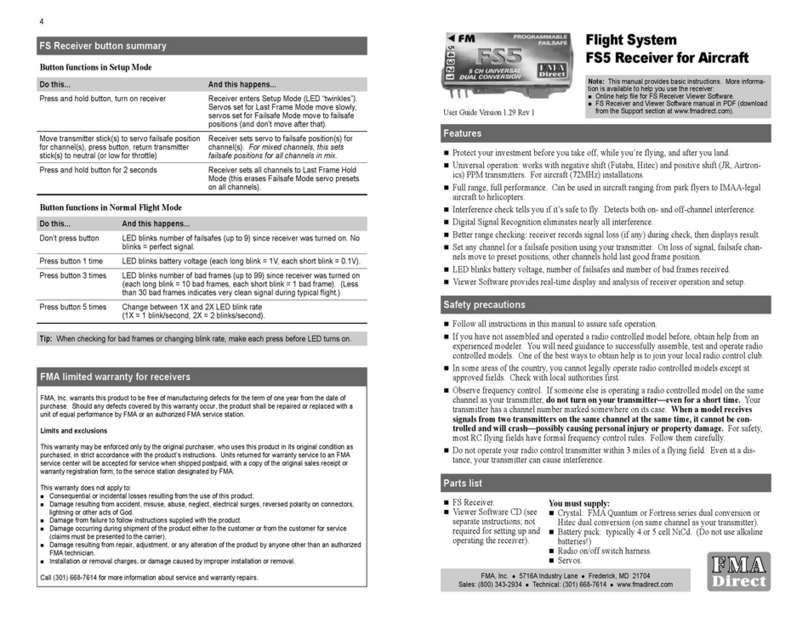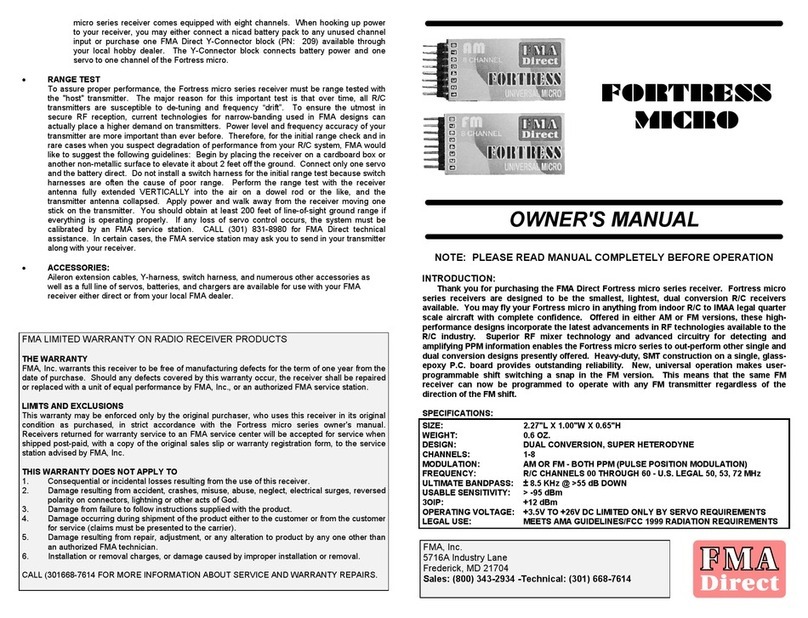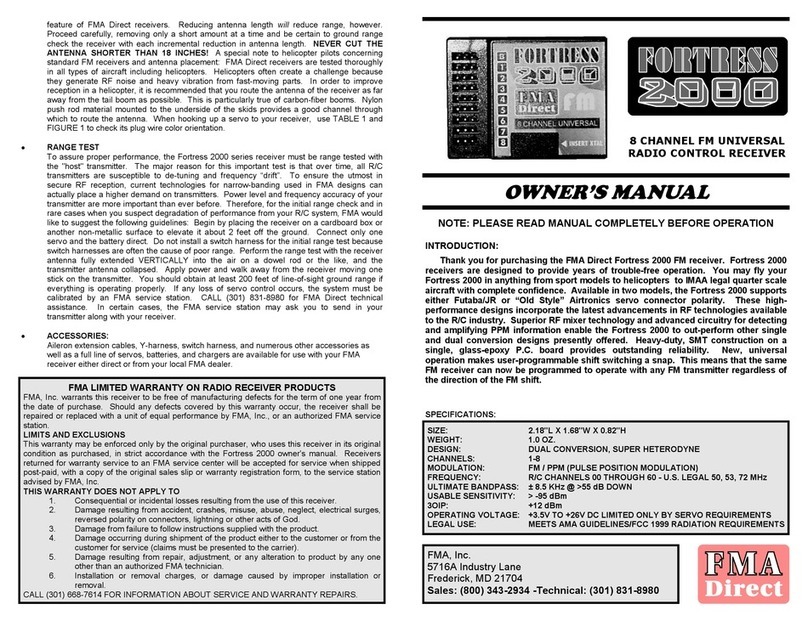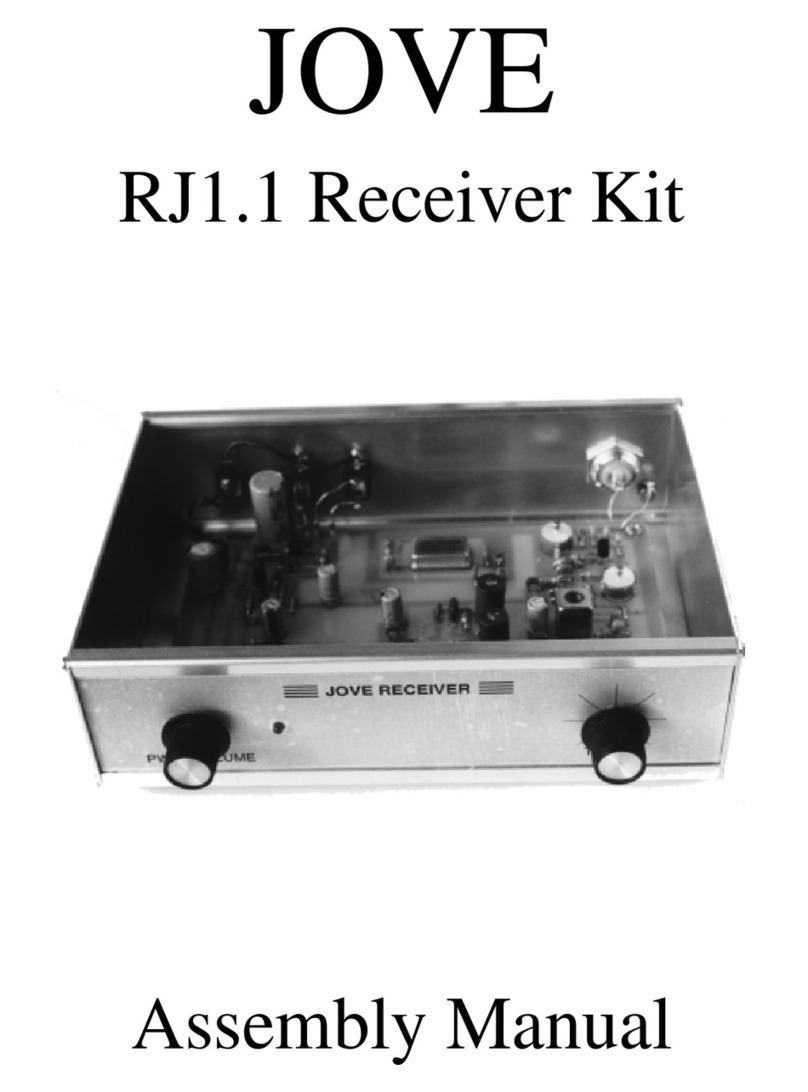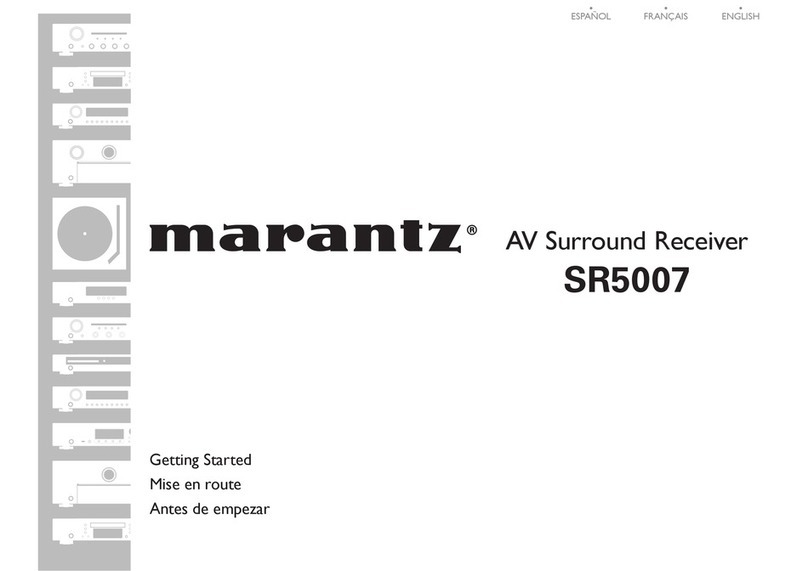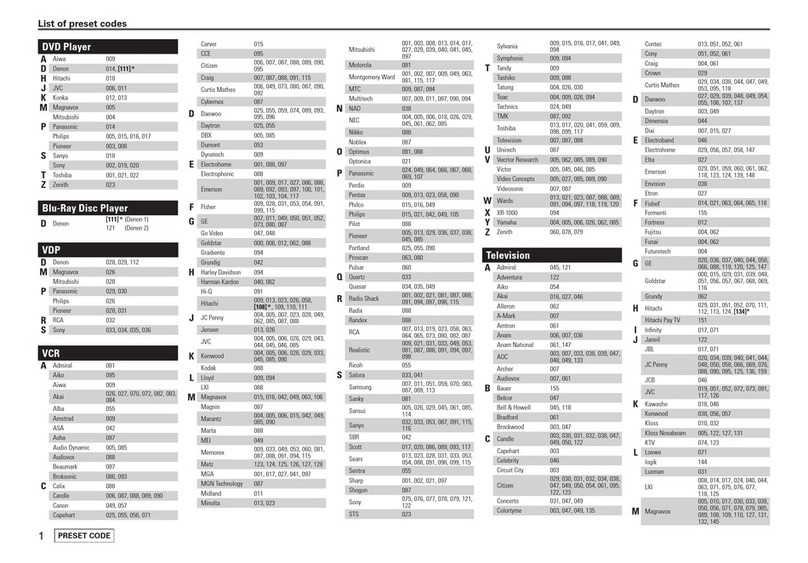FMA Direct WARLOCK User manual

number until you are satisfied with your FAIL-SAFE settings. Each time you complete
FAIL-SAFE setup, the new settings you create will replace any existing settings.
ACCESSORIES
Aileron extension cables, Y-harness, switch harness, and numerous other accessories as well as a
FMA LIMITED WARRANTY ON WARLOCK RECEIVER PRODUCTS
FMA, Inc. warrants this receiver to be free of manufacturing defects for the term of 90 days from
the date of purchase. Should any defects covered by this warranty occur, the receiver shall be
repaired or replaced with a unit of equal performance by FMA, Inc., or an authorized FMA service
station.
LIMITS AND EXCLUSIONS
This warranty may be enforced only by the original purchaser, who uses this receiver in its original
condition as purchased, in strict accordance with the WARLOCK owner's manual. Receivers
returned for warranty service to an FMA service center will be accepted for service when shipped
post-paid, with a copy of the original sales slip or warranty registration form, to the service station
advised by FMA, Inc.
THIS WARRANTY DOES NOT APPLY TO
1. Consequential or incidental losses resulting from the use of this receiver.
2. Damage resulting from accident, crashes, misuse, abuse, neglect, electrical surges,
reversed polarity on connectors, lightning or other acts of God.
3. Damage from failure to follow instructions supplied with the product.
4. Damage occurring during shipment of the product either to the customer or from the
customer for service (claims must be presented to the carrier).
5. Damage resulting from repair, adjustment, or any alteration to product by any one
other than an authorized FMA technician.
6. Installation or removal charges, or damage caused by improper installation or
removal.
CALL (301) 831-8980 FOR INFORMATION ABOUT SERVICE AND WARRANTY REPAIRS.
SPECIFICATIONS:
SIZE: 1.69"L X 1.14"W X 0.77"H
WEIGHT: 0.89 OZ.
DESIGN: SINGLE CONVERSION, SUPER HETERODYNE
CHANNELS: 1-4
MAIN CONTROL: 10 BIT MICROPROCESSOR (1024 RESOLUTION)
SPECIAL FUNCTIONS: S.M.A.R.T. DECODING
PROGRAMMABLE FAIL SAFE CHANNELS 1-4
MODULATION: FM / PPM (PULSE POSITION MODULATION)
FREQUENCY: R/C SURFACE CHANNELS 61 THROUGH 90 (75 MHz)
ULTIMATE BANDPASS: ± 9 KHz @ >60 dB DOWN
USABLE SENSITIVITY: > -94 dBm
OPERATING VOLTAGE: +3.5V TO +10V DC LIMITED ONLY BY SERVO REQUIREMENTS
LEGAL USE: MEETS AMA GUIDELINES
OWNER’S MANUAL
4 CHANNEL FM UNIVERSAL
RADIO CONTROL RECEIVER
WITH FAILSAFE
INTRODUCTION:
Thank you for purchasing the FMA Direct / RCLine WARLOCK FM, UNIVERSAL, FAIL-
SAFE receiver. WARLOCK receivers are designed to provide years of trouble-free operation
in the most demanding surface environments. Fully crystal-interchangable using all major
brand, single conversion factory crystals (including Futaba, JR, and Airtronics), the
WARLOCK is compatible with all standard FM transmitters on 75 MHz. Microprocessor
controlled at 10 bit, 1024 resolution, the WARLOCK is the first of its kind to offer S.M.A.R.T.
decoding and true FAIL-SAFE operation.
What is S.M.A.R.T. decoding? It’s a new technology that stands for: Selective,
Microprocessor-controlled, Advanced, Radio Transmission decoding. It works like PCM,
only better! It costs much less to produce and it works with any standard FM / PPM
transmitter. Why is it better? It’s better for two reasons:
1) Standard FM or PPM information is much simpler to decode than PCM information
because it contains less data and it always has a similar, repeating pattern. PPM is based on
pulse-width information and the number of pulses would be as few as four for a 3 channel
transmitter. PCM is based on digital data streams of “1’s” and “0’s”, or “bits”. At 1024
resolution, PCM must transmit 10 bits for every transmitter channel! So with PPM, it’s easier
and faster for a microprocessor to sense when there are errors within the transmission
(interference) and to prevent the servos from “seeing” these errors. Can you imagine how
difficult it would be for a microprocessor to determine if there was an incorrect bit in a PCM
transmission?
2) Because there is much less data in a PPM transmission, the band-width of the receiver
can be greatly reduced and the receiver can be made much more narrow-band. It is always
better to keep the receiver design as narrow-band as possible to help alleviate the need for
FAIL-SAFE. Most PCM designs do the opposite, they rely on FAIL-SAFE to mask the fact
that the receiver is more open to RF interference.
In actual performance terms, S.M.A.R.T. decoding provides improved radio reception
over standard and PCM decoding methods, improves range, and resorts to FAIL-SAFE much
less often than PCM. But just in case interference becomes overwhelming, the FAIL-SAFE
capabilities in the WARLOCK are fully programmable on any one or all of the four channels.
NOTE: PLEASE READ MANUAL COMPLETELY BEFORE OPERATION
FMA, Inc.
9607 Dr. Perry Road - Unit 109
Ijamsville, MD 21754
WARLOCK

PACKAGE CONTENTS:
1. FMA Direct / RCLine WARLOCK FM, 4 channel, Universal FAIL-SAFE receiver
2. Owner's Manual
3. Programming Quick Reference
PREPARATION:
•COMPATIBILITY - POWER, SERVO, AND SPEED CONTROLLER CONNECTION
WARLOCK receivers support Futaba, JR, Hitec batteries, servos and speed controllers,
Airtronics products equipped with the new “Z TYPE” connectors, as well as other brands that
use standard polarity (NEGATIVE, PLUS, SIGNAL). WARLOCK receivers are not
compatible with “OLD STYLE” Airtronics connectors that use reverse power polarity (PLUS,
NEGATIVE, SIGNAL).
WARNING: IF YOU INTEND TO
INTERFACE AIRTRONICS
BATTERIES / SERVOS / SPEED
CONTROLLERS THAT USE
“OLD STYLE” (PRE-“Z TYPE”)
AIRTRONICS CONNECTORS TO
THE WARLOCK, YOU MUST
UPDATE THE CONNECTORS TO
THE CURRENT INDUSTRY
STANDARD POLARITY (SEE
FIGURE 1) AND PROPER
INDUSTRY STANDARD SHELL
THICKNESS. YOU MAY READILY
CONVERT YOUR EXISTING
“OLD STYLE” AIRTRONICS
CONNECTORS TO CURRENT
STANDARDS 1) BY INSTALLING
APPROPRIATE ADAPTERS OR
2) BY REMOVING THE OLD
CONNECTORS AND PINS AND
REPLACING THEM WITH FMA
PART NUMBER SEASSYJ.
EACH SEASSYJ CONTAINS ONE
JR COMPATIBLE MALE SHELL
AND 3 FEMALE PINS. YOU WILL
NEED TO CRIMP THE PINS AND
SOLDER THEM TO THE WIRES
OF YOUR EXISTING EQUIPMENT
AND PLUG THEM INTO THE
SHELL PROVIDED. MAKE
CERTAIN THAT THE RED WIRE (+V) GOES TO THE CENTER PIN AS ILLUSTRATED IN
FIGURE 1. FMA WILL NOT ACCEPT RESPONSIBILITY FOR ANY ATTEMPT TO USE
“OLD STYLE” AIRTRONICS CONNECTORS WITH WARLOCK RECEIVERS THAT DO
NOT HAVE THE POLARITY CHANGED TO INDUSTRY STANDARDS.
•TRANSMITTER COMPATIBILITY
All WARLOCK receivers support full crystal interchangability using any standard, single
conversion, factory crystal from Futaba, JR or Airtronics. Make certain the installed receiver
crystal and the transmitter are the same brand so that the FM frequency shift of the
transmitter will match the receiver.
• INSTALLATION
Care should be taken when installing your receiver to isolate the electronics from vibration
and shock. If possible, wrap the receiver in 3/8” thick foam rubber. Restrain the foam-
packed receiver using double-sided tape, Velcro or a rubber band if necessary. Extend the
antenna to its full length. Do not coil the antenna up or range will be shortened. When
hooking up servos and speed controllers to your receiver, use TABLE 1 and FIGURE 1 to
check proper plug wire color orientation.
• RANGE TEST
To assure proper performance, the WARLOCK series receiver should be range tested with
TABLE 1 SERVO / SPEED CONTROLLER PLUG
ORIENTATION
EQUIPMENT BRAND 1 2 3
FUTABA BLK RED WHT
JR BRN RED ORG
HITEC BLK RED YLW
3
2
1
Figure 1 - Model 201FM Shown
the "host" transmitter. The major reason for this important test is that over time, all R/C
transmitters are susceptible to de-tuning and frequency “drift”. To ensure the utmost in
secure RF reception, current technologies for narrow-banding used in FMA designs can
actually place a higher demand on transmitters. Power level and frequency accuracy of your
transmitter are more important than ever before. Therefore, for the initial range check and in
rare cases when you suspect degradation of performance from your R/C system, FMA would
like to suggest the following guidelines: Begin by placing the receiver on a cardboard box or
another non-metallic surface to elevate it about 2 feet off the ground. Connect only one
servo and the battery direct. Do not install a switch harness for the initial range test because
switch harnesses are often the cause of poor range. Perform the range test with the receiver
antenna fully extended VERTICALLY into the air on a dowel rod or the like, and the
transmitter antenna collapsed. Apply power and walk away from the receiver moving one
control on the transmitter. You should obtain at least 200 feet of line-of-sight ground range if
everything is operating properly. If any loss of servo control occurs, the system must be
calibrated by an FMA service station. CALL (301) 831-8980 for FMA Direct technical
assistance. In certain cases, the FMA service station may ask you to send in your
transmitter along with your receiver.
FAIL-SAFE FEATURE
• OVERVIEW
The FAIL-SAFE feature of the WARLOCK is fully programmable and can be setup
independantly on any one or all four receiver channel servo outputs, one at a time. Out of
the box, the WARLOCK is factory setup with FAIL-SAFE turned off on all channels. With
FAIL-SAFE turned off, the WARLOCK will maintain the last valid servo positions should the
receiver lose radio contact with the transmitter. With FAIL-SAFE activated on any one or all
four of the servo outputs, the WARLOCK will position the servos to your user pre-
programmed positions in the event of radio failure or heavy interference. Following are the
steps required for programming individual FAIL-SAFE servo settings on any of the four servo
outputs.
•
FAIL-SAFE PROGRAMMING PREPARATION
1. Make certain battery power, all servos, and speed controllers are connected to the
unit as per Table 1 and Figure 1.
2. Make sure your transmitter and power pack / receiver battery packs are fully charged.
3. CAUTION: If the WARLOCK is installed in a car, before you attempt FAIL-SAFE
programming of the WARLOCK, elevate the vehicle’s wheels above the bench so that
it cannot go anywhere when the wheels spin.
4. Turn both transmitter and receiver battery power on.
5. Verify that you have control on all channels.
•
FAIL-SAFE PROGRAMMING
1. Press and hold the FAIL-SAFE “SET” button located on the top of the WARLOCK for
approximately one second until the RED LED indicator begins flashing rapidly.
Release the button. You are now in FAIL-SAFE programming mode. NOTE: If you
continue to hold the FAIL-SAFE “SET” button for approximately five seconds, the
RED LED indicator will flash rapidly for a short time, and then begin to flash slowly.
This will automatically RESET the FAIL-SAFE feature to factory settings whereby
FAIL-SAFE is turned off on all channels.
2. While in FAIL-SAFE programming mode, press the “SET” button as many times as
the channel number you wish to program. For example, if you wish to program a
FAIL-SAFE servo setting on throttle, and throttle is channel three on the WARLOCK,
press the “SET” button three times.
3. The throttle servo will now move left and right for three seconds indicating that
channel three is ready to accept a new FAIL-SAFE setting.
4. When the servo stops moving, the RED LED indicator will flash quickly for five
seconds. During this five seconds, position and hold the transmitter throttle to the
point where you want the servo positioned in the event of radio failure or heavy
interfernce. Important: As you hold the throttle in the correct position, press the
“SET” button again. FAIL-SAFE programming for this channel is now complete. You
may test your new FAIL-SAFE setting by switching the transmitter off. The servo will
automatically travel to the position you saved. Note: If you do not press the “SET”
button within the five second interval, FAIL-SAFE for that channel will be set to OFF.
5. You may repeat steps 1 through 4 as many times as you require and for any channel
Other FMA Direct Receiver manuals
Popular Receiver manuals by other brands

Kramer
Kramer TP-100AXR user manual
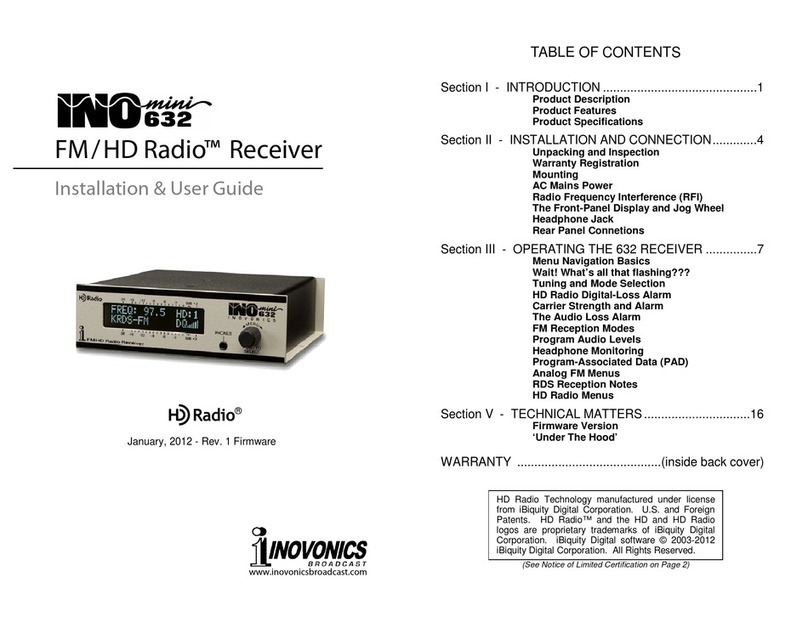
HD Radio
HD Radio INOmini 632 Installation & user guide
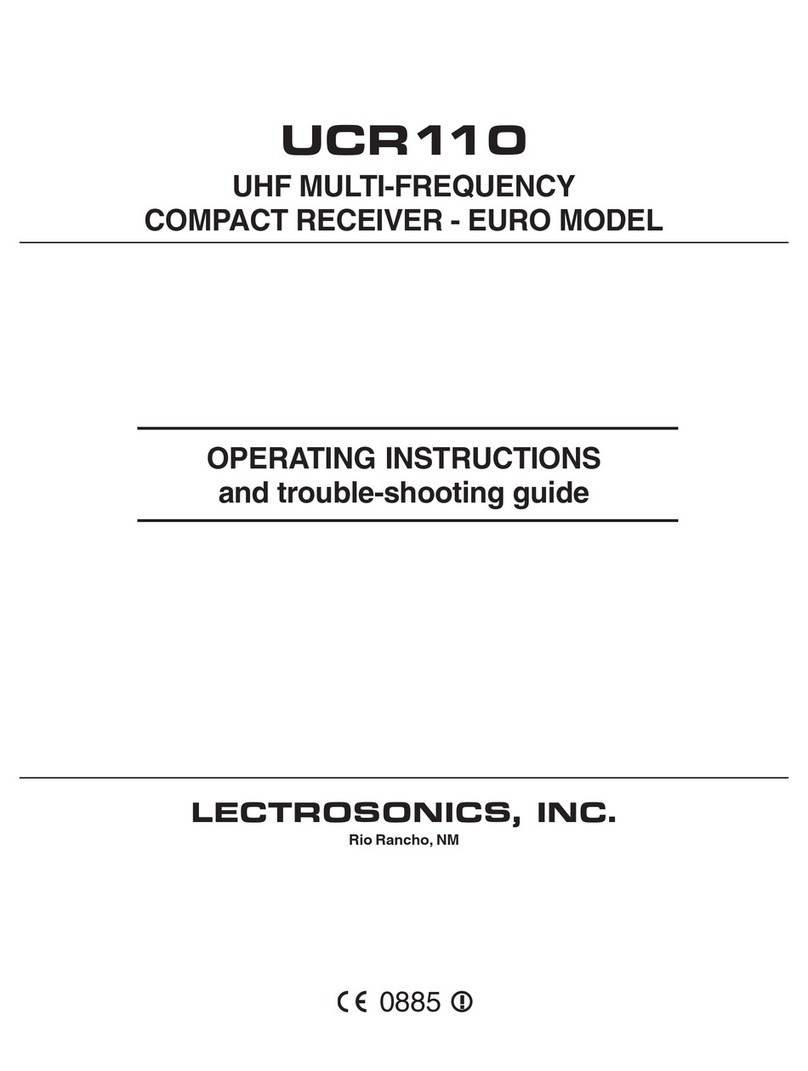
Lectrosonics
Lectrosonics UCR110 operating instructions

Heathkit
Heathkit SB-3000 Assembly and operation
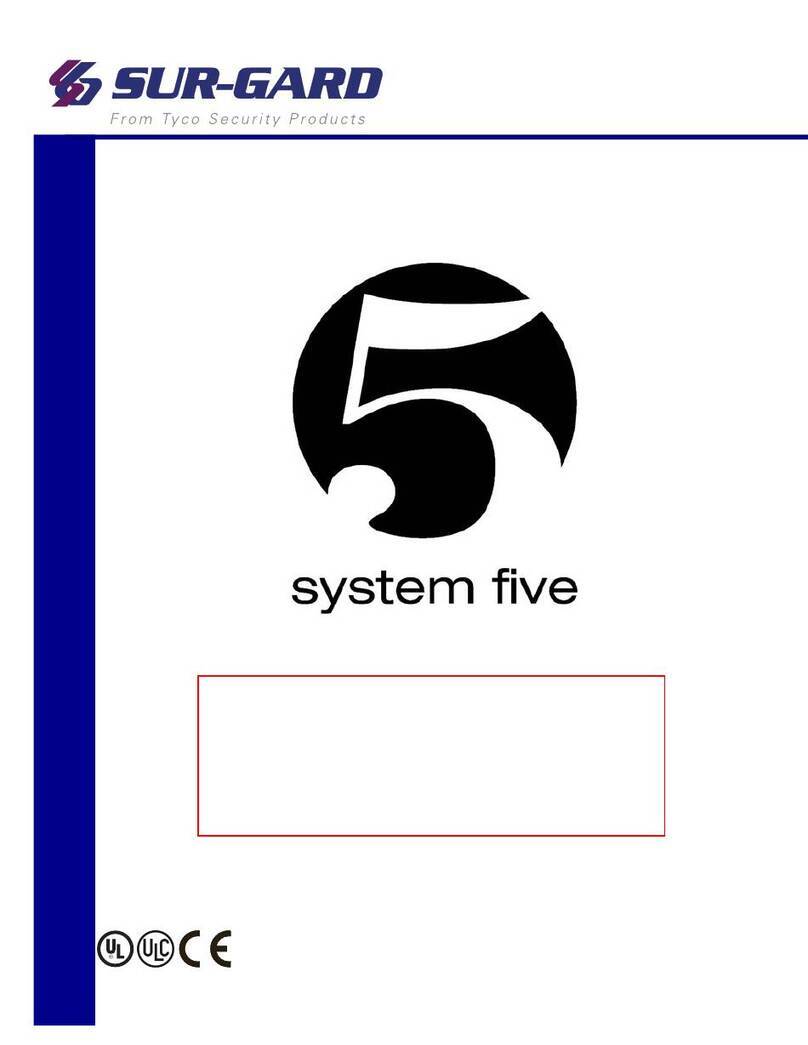
Tyco Security Products
Tyco Security Products Sur-Gard System Five operating manual

Heathkit
Heathkit GR-64 Assembly and operation