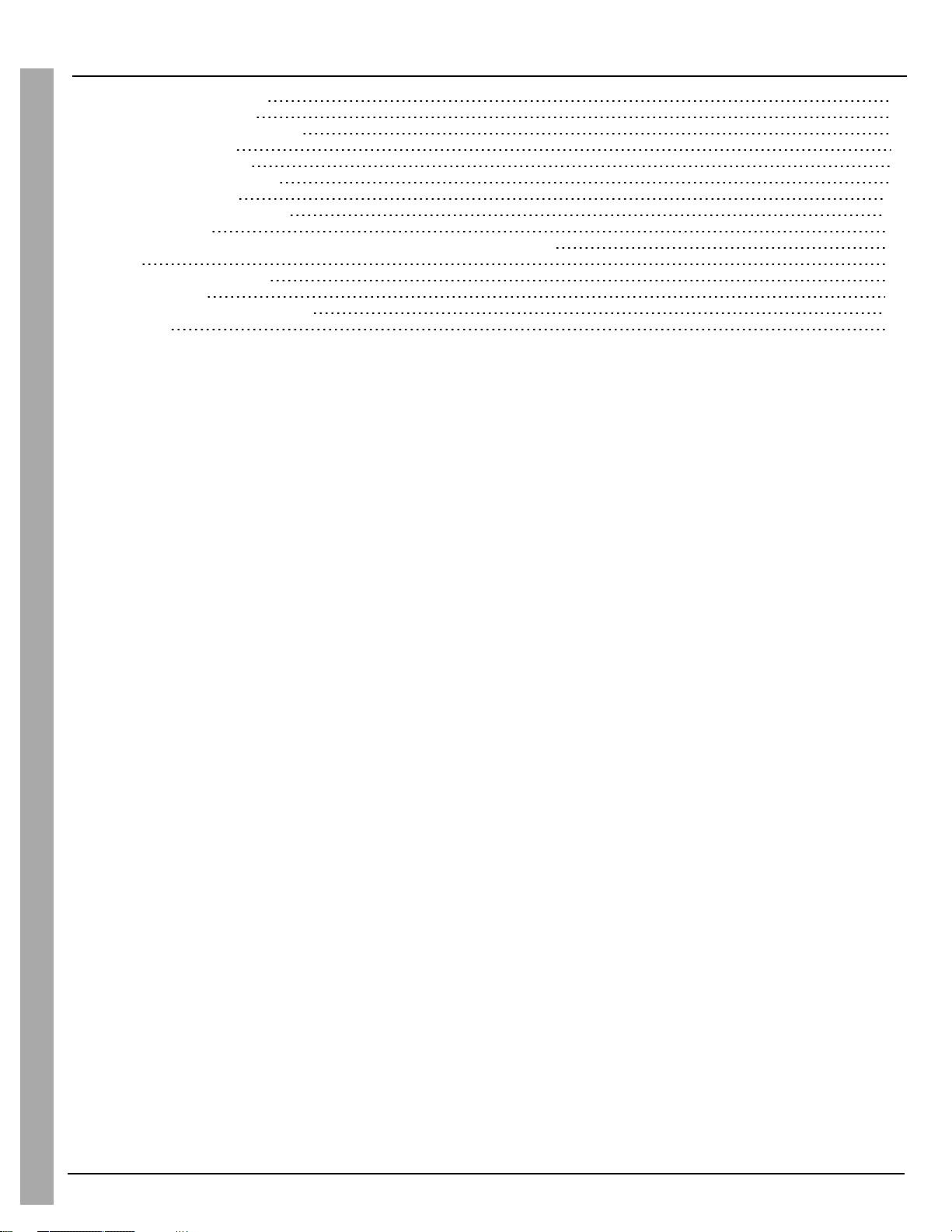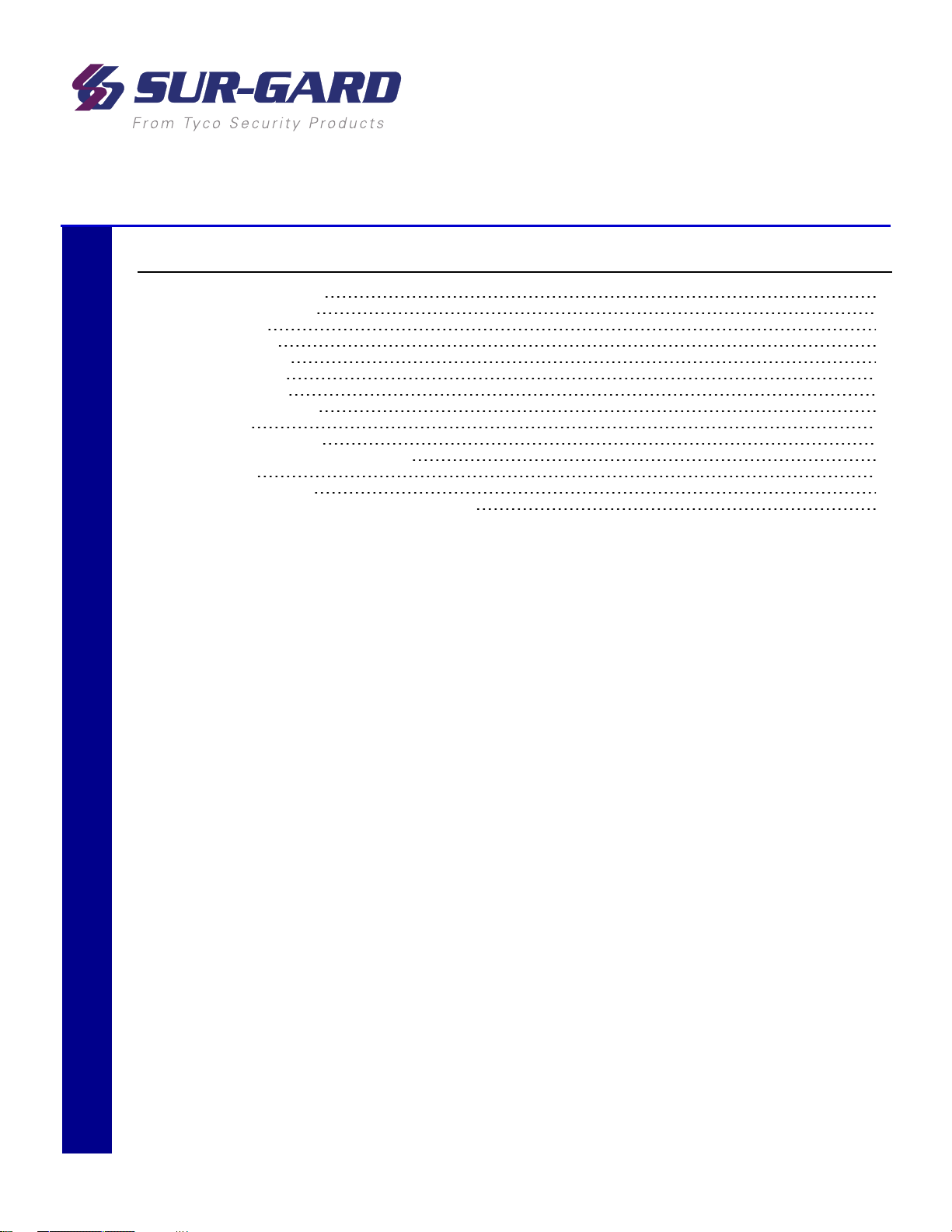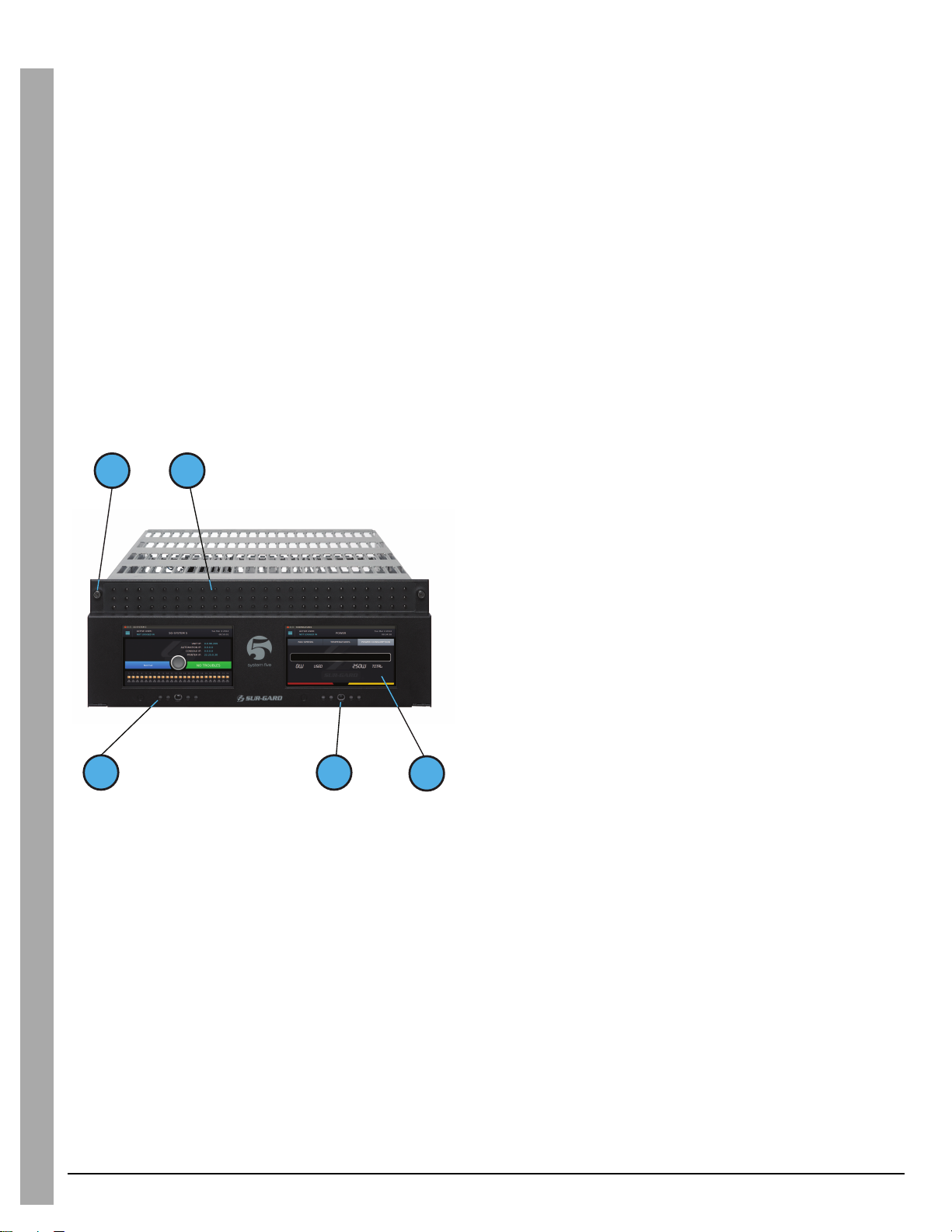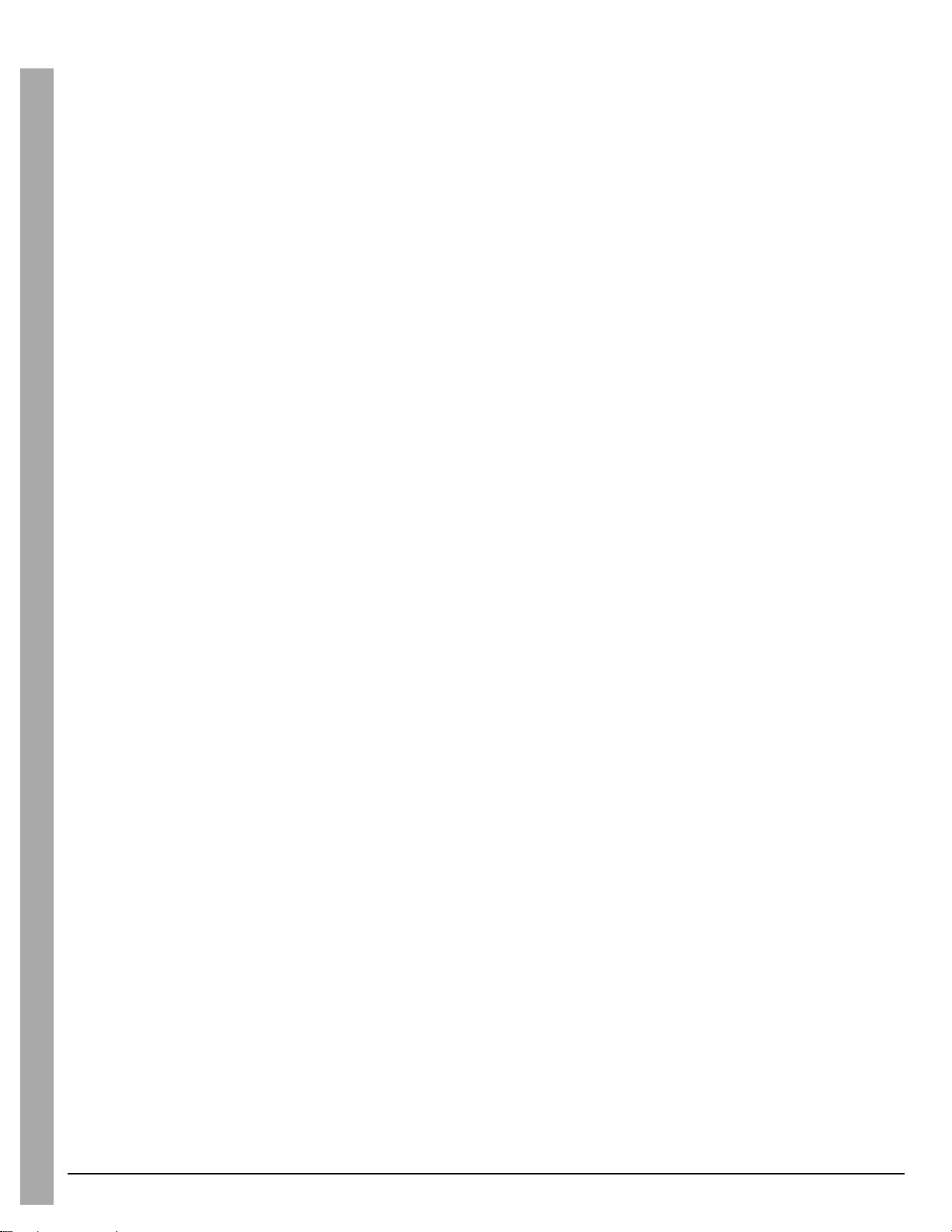2.0 Introduction
- 10 -
lProvides higher line security than conventional dial up panels with the polling feature
lQuicker transmission since dialing or handshaking is not required
lNetwork trouble detection is displayed on LCD/printer and automation software
lData network polling environment for replacement of an existing DVACS network using a TL-300. Meets the 90-second ULC requirement for
this option
lSIA event descriptors are used when transmitting information to the central station from the control panel through the PCLink connection
lA security function communicates to the central station when a module is removed and replaced
lThe T-LINK accounts table and data encryption keys are stored in the local database
NOTE: The SG-DRL5-IP can only receive data from the following transmitters: TL150, TL250*, TL250DV, TL300*, TL300CF*,
GS3055*, GS3055-I, GS3055-ICF*, GS3060*, TL26X*, GS206X*, TL26XGS*, GS31XX, 3G2060(R)*,TL2603G(R)*, 3G3070*,
3G3070RF*, 3G3070CF*, TL2803G(R)*, 3G2080(R)*, TL280(R)*, 3G4000*, 3G4000RF*
* UL/ULC Listed, x = 0, 5.
2.2.2 Visual Verification
Visual Verification enables the system operator to view images and hear audio captured during an alarm event. The images (JPG) and audio (WAV)
files are sent via Ethernet to the SG-DRL5-IP where they are converted to films (AVI) for viewing on the SG-System 5 Console.
Data such as detector ID, zone ID, film type, file size, number of files in film and event time is available for each Visual Verification event.
2.3 Approvals
2.3.1 Industry Approvals
lUL 1610 Central Station Burglar Alarm Units
lUL 864 Standard for Control Units and Accessories for Fire Alarm Systems
lCAN/ULC-S304-06 Signal Receiving Centre and Premises Burglar Alarm Control Units
lCAN/ULC-S559-04 Equipment for Fire Signal Receiving Centres and Systems
lEN60950-1:2006 Standard for Information Technology Equipment.
lAS/NZS 60950.1:2003 Information Technology Equipment - Safety
lCISPR22 Information Technology Equipment - Radio Disturbance Characteristics - Limits and Methods of Measurements
lEN50130-4 Immunity requirements for components of fire, intruder and social alarm systems
lNIST validation certificate number 2913 for AES 128 bit encryption.
For UL listed installations, the equipment shall be installed in accordance with the requirements of NFPA72, NFPA70, UL827 and the authority having
jurisdiction.
SG-System 5 with SG-DRL5-IP Line Card is ULC listed for active communication channel security level A1 - A4 when used in conjunction with T-
Link TL250, T-Link TL300, TL260, TL260GS, GS2060, 3G2060(R),TL2603G(R), 3G3070(RF)(CF), TL2803G(R), 3G2080(R) and TL280(R) Inter-
net/Intranet and/or GSM-GPRS alarm communicators. For this type of application the supervision and encryption features have to be enabled.
For ULC Installations the equipment shall be installed in accordance with the requirements of ULC-S561 and ULC-S301 Standards and the authority
having jurisdiction. The receiver can be used also in conjunction with ULC listed passive communication systems based on the configuration of the sys-
tems at the protected premises.
SG-System 5 Operating Manual