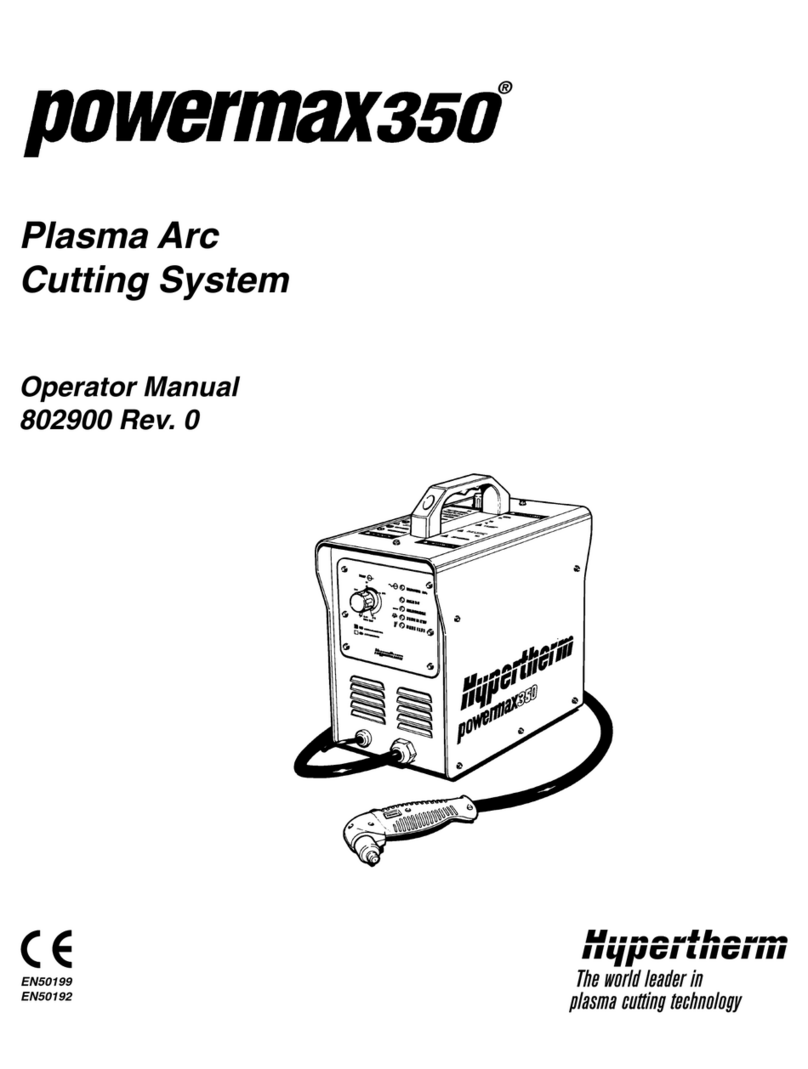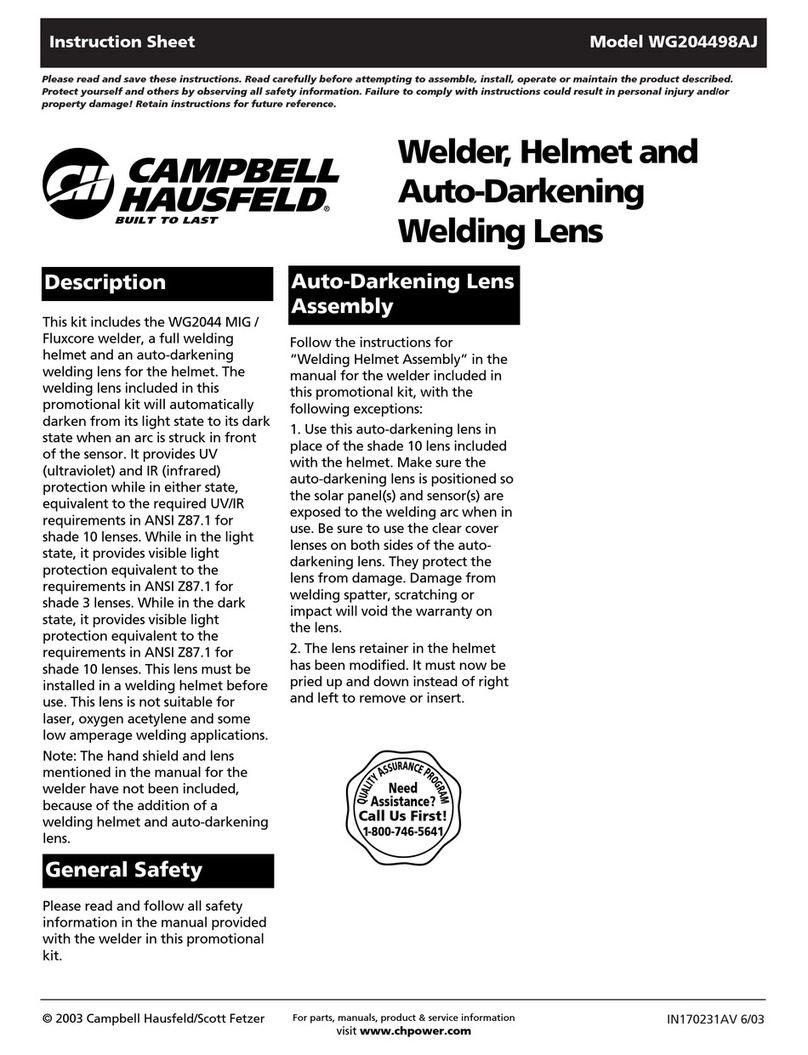FMI PTW72 User manual

Franklin Manufacturing Inc.
* Job# F3138 *
Model# PTW72 Horizontal
Welding Machine For 72" Wide Webs
Serial# 2724-A819600
PO Drawer 998 / Russellville, AL. 35653 / (256) 332-6654

DETAILED WARRANTY
Franklin Manufacturing, Inc. warrants the machine tools and systems manufactured and shipped by Franklin to
be free from defects in material and workmanship for twelve (12) months from shipment date from Seller’s
factory or 2000 operating hours which ever comes first provided: (a) they are used only by the original Buyer,
(b) they are given normal and proper usage, care and maintenance as specified by Seller, (c) all electrical and
mechanical connections are made in accordance with Seller’s specifications, and (d) proper installation and
start up procedures are employed by qualified personnel (in the case of CNC units, only Franklin
Manufacturing Inc. trained personnel will be considered qualified).
Consumable items, such as light bulbs, fuses, switches, plasma torch consumables, shear blades, hard tooling,
and filters, etc. are not warranted.
This warranty does not cover (by way of example): (a) any component damaged by improper Buyer-supplied
voltages, improper electrical connections to the machine, or improper electrical grounding techniques, (b) any
component damaged by arc welding on or near the machine, or (c) the routine replacement of consumable
mechanical and electrical components and the adjustments necessary for optimum machine performance,
which are the responsibility of the Buyer.
Notice of any warranty claim must be presented to Seller immediately upon Buyer’s discovery of the defect and
right of inspection must be given to Seller while the product is in the claimed defective condition, and
operation of the product must be suspended until written clearance is issued for continued operation. During
this time the seller will not be responsible for “Down Time”. For a warranty claim notify the Seller’s
customer service office (256) 332-6654.
Upon receipt of a warranty claim notice, Seller will proceed without unreasonably delay to remedy any defect
found to exist under the terms of warranty. During the warranty period, parts found to be defective after
Seller’s inspection, will at Seller’s option be repaired, or replaced with new or factory rebuilt parts free of
charge, except that freight charges, Custom charges, or other associated fees involved with returning the
defective component to Seller, and the shipment of the replacement component, will be the responsibility of
the Buyer.
During the twelve (12) months or 2000 operating hours warranty period if Seller’s service technicians are
required to perform any function at the Buyer’s facility, there will be no charge for labor. However, Buyer
will compensate Seller for the cost of travel (time and expenses) and living expenses.
VENDOR SUPPLIED GOODS: Vendor supplied items shall be warranted in accordance with the available
Warranty, if any, provided to Franklin Manufacturing Inc., by the vendor. Claims relating to vendor supplied
items will be dealt with on a case-by-case basis.
THERE ARE NO WARRANTIES, WHICH EXTEND BEYOND THE DESCRIPTION AND THE
WARRANTIES CONTAINED HEREIN. THE WARRANTIES EXPRESSED HEREIN ARE IN LIEU OF
ANY OTHER WARRANTIES, EXPRESSED OR IMPLIED. ANY IMPLIED WARRANTY OF
MERCHANTABILITY AND IMPLIED WARRANTY OF FITNESS FOR A PARTICULAR PURPOSE
ARE HEREBY EXCLUDED. BUYER’S REMEDY IS LIMITED TO, AND SELLER’S MAXIMUM
LIABILITY SHALL NOT EXCEED, EITHER (1) REPAIR OR REPLACEMENT OF THE DEFECTIVE
PART OF PRODUCT OR, AT SELLER’S OPTION, (2) RETURN OF THE PRODUCT AND REFUND OF
THE PURCHASE PRICE SUCH REMEDY SHALL BE BUYER’S ENTIRE AND ONLY REMEDY.
WARRANTY START DATE: At installation ACCEPTED BY BUYER:_______
MACHINE HOURS:__________ MACHINE SERIAL NUMBER 2724

CONTENTS
Introduction:
Operation & Maintenance Manual
Terms & Conditions of Sale
FMI Equipment Sheet
Section #1: Operation & Maintenance
Section #2: Assembly & Parts List
Section #3: Electrical Information
Section #4: Hydraulic Power Unit Information
Section #5: Pneumatic Information

Warning: cThe hydraulic power unit must be locked off before performing any
maintenance or tool change. dKeep hands clear from any moving object on the
machine. eSafety glasses are recommend for operators or anyone near the machine
during operation.
Operating and Maintenance Manual
This manual contains essential information regarding recommended operational and
maintenance procedures. It should be thoroughly read by persons operating and
maintaining this equipment.
WARNING NOTE: In accordance with OSHA standards we recommend the use of
eye protection equipment during the operation of this machine. The hydraulic power
unit should be locked in the OFF position during any maintenance or tool change.
Seller shall not be liable to buyer or any other person for any damage, injury, or loss
arising out of the use of the goods whether by reason of any defect in the goods or
otherwise if, prior to such damage, injury or loss, such goods are: cDamaged or
misused following shipment; or dRepaired, altered, or modified without sellers
written consent; or eNot installed, maintained and operated is strict compliance
with the instructions furnished by seller.
Indemnification - Safe Operation: Buyer shall comply with and require its employees
to comply with directions set forth in manuals, drawings, or instruction sheets
furnished by seller. Buyer shall use and require its employees to use reasonable care
and all safety equipment in the operation and maintenance of the goods. Buyer shall
not remove or permit anyone to remove any safety equipment or warning signs
unless suitable alternate safeguarding equipment is provided by the buyer. Buyer
shall operate goods in compliance with existing applicable laws and/or regulations.
In the event of bodily injury or damage followed by prompt written confirmation,
buyer shall cooperate with seller in investigating any such injury or damage and in
the defense of any claims arising therefrom.
If buyer fails to observe any obligation in this section, or if any injury or damage is
caused, in whole or in part, by buyer's failure to comply with applicable federal,
state, or local safety requirements, seller shall have no obligation to buyer and buyer
shall indemnify and hold seller harmless against any claims, loss, or expense for
injury or damage arising from the use of the goods.
Conditions of Sale
1. Prices:
(a) F.O.B. Point of origin.

(b) Subject to change without notice at any time prior to acceptance of purchaser’s order by seller’s home office, as evidenced by seller’s formal
acknowledgment.
(c) Firm upon seller’s acceptance of purchaser’s order as evidenced by seller’s formal acknowledgment unless escalation terms are included in terms of sale.
(d) Prices do not include sales, use, excise, or similar taxes. Consequently, in addition to the prices specified, the amount of any present or future sales, use,
excise or other similar tax applicable to the sale or use of the equipment shall be the responsibility of and paid by the purchaser; or in lieu thereof, the
purchaser shall provide the seller with a tax-exemption certificate acceptable to the taxing authorities.
2. Shipping Schedule:
(a) Computed from the date of acknowledgment of the order or, in the case of special items, from the date seller receives complete information necessary to
proceed with design and manufacture.
(b) The shipping date specified is:
1. Subject to prior sale before seller’s receipt of order.
2. Subject to any mandatory changes that may be caused by procedures or priorities which may be set up by the U.S. Government or any of its
agencies.
3. Seller shall have no liability for loss or damage resulting from a delay in scheduled delivery caused by war, riots, strikes, labor disputes, fires,
serious accidents, delays in receipt of parts or materials for suppliers or subcontractors, design or engineering problems relating to purchaser’s
order, natural disasters, delay in shipping items needed by seller to test or complete purchaser’s order, or any other circumstances beyond seller’s
control. Franklin Manufacturing Inc. will honor your position in our production, and do our very best to deliver at the earliest date after thorough
inspection.
4. Under no circumstances shall seller have any liability whatsoever for loss of use or for any direct, indirect or consequential damages due to delay in
scheduled delivery.
3. Electrical Equipment:
(a) Supplied by seller and will be the make mutually agreed.
(b) When not supplied by seller, is to be purchased in accordance with seller’s detailed specifications, and will be subject to an installation charge for
mounting and wiring at seller’s factory.
(c) Wiring and protecting conduit from purchaser’s power supply to the machine control is not included in seller’s quotation.
4. Warranty:
(a) Any product or part thereof covered by seller’s quotation which, under normal operating conditions in the plant of the original purchaser thereof, proves
defective in material or workmanship within one (1) year from the date of shipment from seller’s plant, (as determined by an inspection by seller) will
be replaced free of charge, F.O.B. factory, provided that purchaser promptly sends to seller notice of the defect and establishes that the product has been
properly installed, maintained and operated within the limits of rated and normal usage. Electrical equipment not manufactured by Franklin
Manufacturing Inc. is not included in this warranty, those motors, controls, plus hydraulic items being covered by the warranty of the respective
manufacturer.
(b) Said warranty in respect of replacement of defective parts and any such additional warranty or representation expressly made a part of seller’s quotation
are in lieu of all other warranties expressed or implied including any implied warranty of merchantability.
(c) Under no circumstances shall seller, (any subsidiary or any division thereof), have any liability whatsoever for loss of use or for any direct, indirect or
consequential damages.
(d) The warranty is limited to the first purchaser and is not transferable.
5. Production Estimates and Performance:
(a) All working drawings or other materials provided by seller are for general information purposes only, and may not relate to purchaser’s order or other
machines or equipment. Any specifications contained therein are not binding on seller except as expressly so stated in this form or other written form.
Seller reserves the right to make, at any time, such changes in detail of design or construction as shall in the sole judgment of seller constitute an
improvement in operation and/or safety over former practice.
(b) Production data, where given is based on seller’s careful analysis and understanding of the specific requirement, material specifications, required
accuracy and handling facilities is nonetheless an estimate only and is not guaranteed or warranted. Franklin Manufacturing Inc. reserves the sole right
to determine machine capacity, and in no event shall sellers be responsible for capacity figures supplied by seller’s suppliers or other cooperating
parties.
6. Cancellation:
(a) Following acceptance by seller, this order may not be canceled without written consent of the seller.
(b) Seller shall have the absolute right to cancel and refuse to complete this order (1) if any time all terms and conditions governing this order (including any
requirement of progress payments) are not strictly complied with by the purchasers, and/or (2) if at any time the purchaser becomes bankrupt or
insolvent.
(c) In the event of cancellation by seller as above set forth or of a request by the purchaser to stop work or to cancel the whole or any part of an order, the
purchasers shall make payments to the seller as follows:
1. Any and all work that can be completed within 30 days from date of notification to stop work on account of cancellation shall be completed, shipped
and paid for in full.
2. For work in progress and any materials and supplies procured or for which definite commitments have been made by seller in connection with the
order, the purchaser shall pay to the seller the actual costs and overhead expenses determined in accordance with generally accepted accounting
practice plus 15%.
7. Payment Terms:
Net 30 days from date of invoice, shipment date. (Interest added after 30 days at 1¾ % per month.)
8. Acceptance of Orders:
All orders must clearly state name and address of purchaser, shipping instructions, and all conditions, mechanical and otherwise with which the manufacturer is
expected to comply. The seller shall furnish written “order acknowledgment” which shall constitute the seller’s acceptance of the order upon the terms and
conditions specified in the “order acknowledgment”.
9. Title:
Delivery of items of any order to the carrier by seller consigned to purchaser, or as purchaser shall direct, shall constitute transfer of title, ownership, possession
and property in and to such items at such point of delivery; such carrier shall thereafter be deemed to be acting for the purchaser and the said items thereafter
shall be at the purchaser’s risk; provided, however, that seller reserves all right to stoppage in transit and to repossess said items, notwithstanding delivery to
the carrier, until full payment of purchase price is made to the seller.
10. General:
The foregoing comprises seller’s and purchaser’s entire agreement. On any order placed pursuant hereto, the above provisions entirely supersede any prior oral
or written correspondence, quotation or agreement. There are no agreements between seller and purchaser in respect of the product quoted herein except as
set forth in writing and expressly made part of this quotation. There shall be no modification to the foregoing except as entered into by writing, signed by
seller and purchaser. The designs and specifications of all products sold by seller are subject to change without notice and, in the event of any such changes,
seller will have no obligation whatsoever to make similar changes in a product previously ordered by purchaser.
Wherever used herein, SELLER shall mean Franklin Manufacturing Inc.; PURCHASER shall mean the customer placing the purchase order
with seller.

Section #1: Operation and Maintenance
Operation & Console Functions
Web Splice Station Console
Figure 1
Web Splice Button Layout
a. E-STOP/CONTROL POWER - Removes AC power to all PLC outputs.
Pull UP to enable.
b. INFEED Off/On - A selector switch that controls power to the infeed
conveyor.
c. OUTFEED Off/On - A selector switch that controls power to the outfeed
conveyor.
d. SPEED Lo/Med/Hi - A selector switch that controls conveyor speed.
e. JOG MOVE DIRECTION Forward/Reverse - Two push buttons that control
direction of conveyor(s). The "INFEED" and/or "OUTFEED" selector
switch(s) must be on the "On" position.
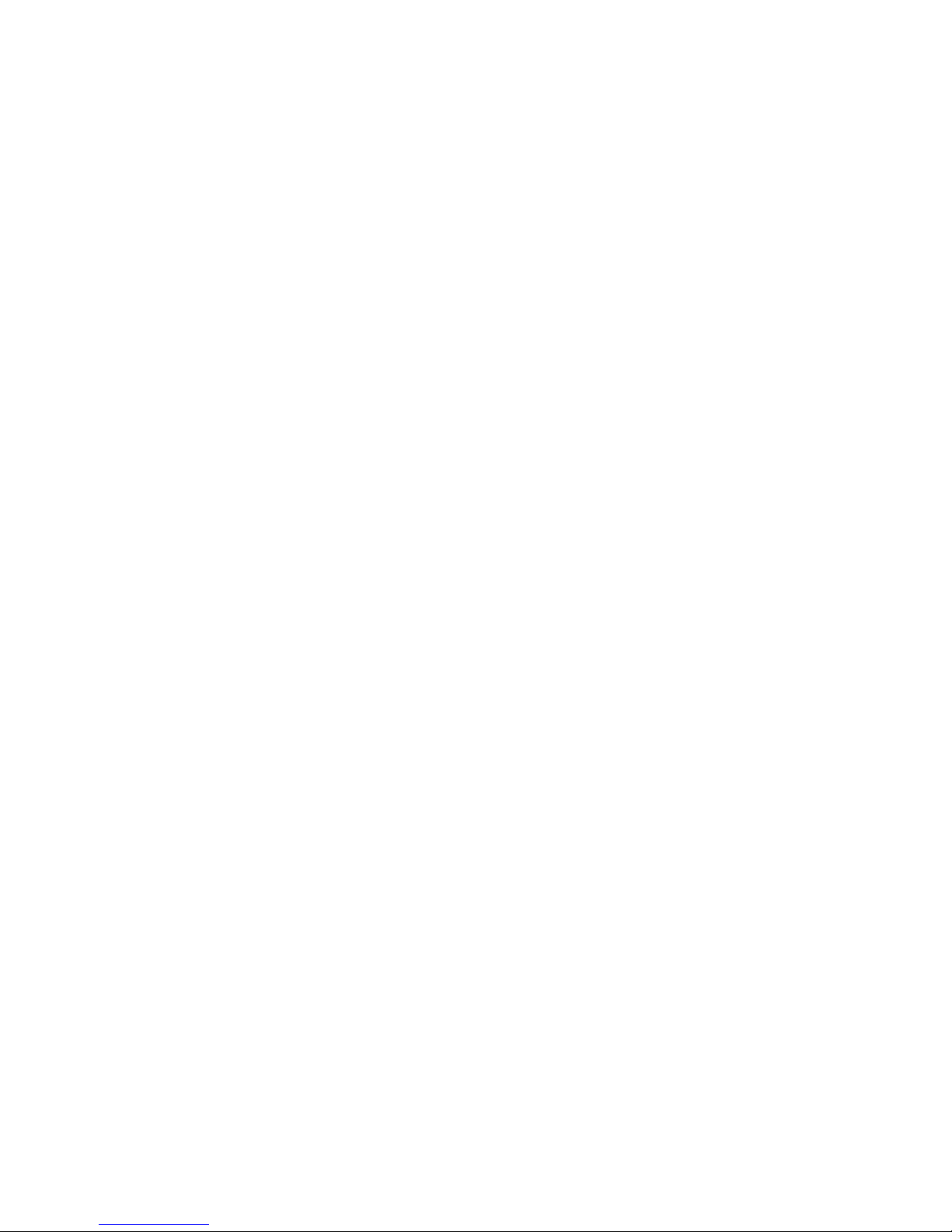
f. Outfeed Control Web\Tack Placing switch in the Web position will allow
control of the outfeed conveyor at the web splice station control panel.
Placing switch in the Tack position will allow control of the outfeed
conveyor from the Tack station control panel.
g. GANTRY SPEED-LO-MED-HI—Use to select low, medium, or high speed
for gantry traverse movement
h. GANTRY MAGNET POWER—Use to vary the strength of the magnets on
the gantry lift beam.
i. GANTRY TRAVERSE-ENABLE-DISABLE—Place switch in the ENABLE
position to allow gantry traverse movement. Place this switch in DISABLE to
prevent gantry traverse movement.
j. UP-DOWN-REV-FWD—Use to manually jog the gantry traverse in the
forward and reverse direction. Also use to manually move the lift beam up
and down.
2

3

Franklin Tack Station
a. E-STOP/CONTROL POWER - Removes and restores power to all control
functions of the machine. Pulling UP fully on the button will start the
hydraulic unit and enable all functions of the machine. Push in on the
button to stop the hydraulics and disable all machine functions.
b. DATUM SIDE MAG-CON-REV/FWD- Allows movement of the magnet
rollers forward and reverse. Use to position the flange closest to the
operator once it has been placed on end.
c. DATUM SIDE FLANGE UPENDERS- UP/DOWN- Switch to UP to bring
the flange on the datum side up on it’s end.
d. FLANGE UPENDERS-1 IN/OUT- Use to position the flange upender
assemblies on the first conveyor. Allows positioning of the flange across
the conveyor.
e. STOP GATE Down/Up - Turn switch to control Stop Gate position.
f. OUTFEED CONVEYOR; INFEED CONVEYOR; On/Off - Each selector
switch controls the power to the appropriate conveyor drive. Used to jog
the conveyors that are selected to run.
g. CONVEYORS REV/FWD – Place switch in FWD to move conveyors in the
forward direction. REV moves conveyors in the reverse direction.
h. CONVEYOR SPEED- LOW/MED/HIGH- Use to select between three
ranges of conveyor speeds. Conveyors will travel at the slowest rate when
LOW is selected.
i. ALL CONVEYORS FORWARD—Use to jog all conveyors forward
simultaneously.
j. WEB LIFT Down/Up - Turn switch to control Web Lift position.
k. FLANGE CLAMP-CLOSE-OPEN—Use to open and close the flange
clamp.
l. FLANGE UPENDERS-2 IN/OUT- Use to position the flange upender
assemblies on the second conveyor. Allows positioning of the flange across
the conveyor.
m. OPOSITE DATUM SIDE FLANGE UPENDERS- UP/DOWN- Switch to
UP to bring the flange opposite the datum side up on it’s end.
n. OPOSITE DATUM SIDE MAG-CON-REV/FWD- Allows movement of the
magnet rollers forward and reverse. Use to position the flange opposite the
operator once it has been placed on end.
o. BEAM CLAMP- OUT/IN- Closes and opens the beam clamp. Use to clamp
front of beam in preparation for welding.
p. MAGNET- OFF/ON- Select ON to turn on the web magnets. Use to pull
down and hold the web, once positioned, in preparation for welding.
q. Tack\PTW - Place switch in Tack position to allow operation of the outfeed
conveyor from the tack station control panel. Placing switch in PTW position
4

enables control of the outfeed conveyor from the pull thru welder control
panel.
r. Web Outfeed – Use to control the direction of the outfeed conveyor.
Pull Thru Welder Controls
Pull-Thru-Welder Operator Controls
a. E-STOP/CONTROL POWER - Removes AC power to all PLC outputs.
Pull UP to enable.
b. PTW INFEED Jog/Run - PTW OUTFEED Jog/Run - Selector switch to
activate manual control of conveyor. When in Jog conveyor will be
operated by the PTW INFEED(or OUTFEED)-Rev/Fwd selector switch.
When RUN is selected the conveyor(s) will run continuous and at a higher
rate than when JOG is selected.
c. PTW INFEED- REV/FWD; PTW OUTFEED-REV/FWD- Use to manually
jog the infeed and outfeed conveyors. Hold PTW INFEED in REV to move
the infeed conveyor in the reverse direction. Hold the PTW INFEED in
FWD to move the infeed conveyor in the forward direction. Conveyor(s)
5

will stop when switch is released. The PTW OUTFEED switch performs
the same functions for the outfeed conveyor.
d. WELDER Jog - Use to bring material into weld to position for weld.
Conveyors jog with this function.
e. WELDER ON – This is an indicator that will be illuminated when one or
both of the welders are welding.
f. WELD DIRECTION Rev/Fwd – Use to run the welder drive wheels either
forward or reverse.
g. CYCLE START – Use to start the machine automatic processing mode.
Pressing Cycle-Start will cause the machine to begin automatic processing.
h. CYCLE HOLD – Use to stop the machines automatic operation. Pressing
the
button will discontinue the automatic machine processing.
i. PRESSURE WHEELS Open/Close – These two switches control the
pressure wheels on the movable side of the machine. The left switch will
cause the infeed side of the pressure wheel assembly to move in or out. The
switch on the right will cause the outfeed side of the pressure wheel
assembly to move in or out.
j. COPPER WHEELS Out/Weld – The switch on the left is used to open or
close the copper backup wheel on the stationary side of the machine. The
switch on the right is used to open or close the copper backup wheel on the
movable side of the machine.
k. ELECTRODES Up/Weld – Placing the switch on the left in Weld will cause
the electrode head on the stationary side of the machine to move down and
in against the beam. Placing the switch on the left in UP will cause the
electrode head on the stationary side of the machine to move up and out.
The switch on the right performs the same functions for the electrode head
on the movable side of the machine.
l. FLUX VALVES Off/Weld - Selector switch to control flow of flux through
welding head. Placing the switch on the left in Weld will allow flux to flow
from the head on the stationary side of the machine. Placing the switch on
the left in Off will stop the flow of flux on the stationary side. The switch
on the right performs the same functions for the flux system on the movable
side of the machine.
m. CARRIAGE Up/Down - Push buttons to control carriage position. Pressing
UP will cause the internal machine assembly(carriage) to move up.
Pressing DOWN will cause the carriage to move down. The position of
carriage will depend on the width of the flange for a particular beam. (See
sequence of operation step 8).
n. HYDRAULICS Start/Stop - The START button activates the hydraulic
power unit and STOP button shuts hydraulic power unit down. The START
button will be illuminated when the power unit is in operation.
6

o. VACUUM UNIT - On/Off – Switching to On activates the Vacuum Unit
and Off shuts Vacuum Unit down.
p. TACK OUTFEED- Rev/Fwd- Use to move the tack station outfeed
conveyor forward or reverse. This is used to bring the tacked beam up to
the welder infeed conveyor. This function will not operate if the tack
station OUTFEED CONTROL is set to TACK.
q. DATUM & OPPOSITE TORCH Up/Down - Joystick used to finely adjust
the height of the welding heads. The joystick on the left controls the
welding head on the stationary side of the machine. The joystick on the
right controls the welding head on the movable side of the machine. Note:
The positive electrodes must be well insulated.
r. INFEED/OUTFEED Off/Ground - This function allows for the placement
of the ground shoes. Placing the INFEED selector in GROUND will cause
the ground shoes on the infeed side of the machine to close. Placing in OFF
will cause the ground shoes on the infeed side of the machine to open.
Placing the switch in the center(between GROUND and OFF) will allow
ground shoes to be in a relaxed state neither opened nor closed. The
OUTFEED selector performs the same functions for the ground shoes on
the outfeed side of the machine.
s. INFEED HOLD DOWN-UP/DOWN; OUTFEED HOLD DOWN
UP/DOWN- Placing INFEED HOLD DOWN switch in DOWN will cause
the hold down roller on the infeed side of the machine to move down.
Placing INFEED HOLD DOWN in UP will cause the hold down roller on
the infeed side of the machine to move up. Placing switch in the
center(between UP and DOWN) will cause the hold down to be in a relaxed
state(somewhere between up and down). The OUTFEED HOLD DOWN
switch performs the same function for the outfeed hold down roller.
t. WEB LIFTS Up/Down – Placing the switch on the left in UP will bring up
the web lift roller on the infeed conveyors stationary side. Placing the
switch in DOWN will cause the web roller to go down. Use the switch on
the right to operate the web lift roller on the movable side of the infeed
conveyor.
u. (Optional)PUSHERS; OPEN;CLOSE – Use to open and close material
pushers
v. (Optional)BRUSH; MANUAL; AUTO – Place switch in Auto and the
cleaning brush will automatically activate when material has reached a
position where cleaning is needed. Place switch in Manual to allow manual
control of the brush operation.
w. (Optional)BRUSH; ON; OFF – When Brush; Manual; Auto switch is in
7

Manual, switching to On will activate the material cleaning brush. This
switch has no function when the Brush; Manual; Auto switch is in Auto.
Pull-Thru-Welder Sequence Of Operation
1. Make sure machine area clear of any obstructions, foreign materials or
coworkers. Infeed and outfeed area must be clear.
2. Energize welder. Whenever welders are energized the NA5s should power
up also.
3. Make sure NA5s are set correctly.
4. Turn all switches to neutral(center position) (if 3 position switch).
5. Pull E-Stop.
6. Press hydraulic start button power unit on.
7. Position beam to datum line at last roller of infeed conveyor.
8. Set carriage to desired height. 1/2 flange width-1/2 web thickness.
Example: 5” flange + .25” web (5-0.25/2) = 2.375” or 2 3/8”
9. Position pressure wheels to approximate width of beam. Relax pressure
wheels (position switch to center position) when bean is in desired
position.
10. Close infeed ground shoes until beam can be conveyed without conflicting
with infeed ground shoes or web roller. Relax infeed ground shoe(center
position) to keep in position. Then use the infeed conveyor to move beam
into the welder to the first set of pressure wheels. Convey beam to start
position. (Front of material is on the outfeed side of the 1st welding head.)
11. Lower infeed hold down roller down until it contacts flange. This will help
to hold the beam down. Once roller is down on flange it should be relaxed
(switch in center position). Then energize the first set of pressure wheels.
Energize datum side copper back up wheels. Lower datum side electrode.
NOTE: If wire height needs to be adjusted, it should be done before starting welder.
This should also be done for both electrodes before welding. This is done by
positioning and clamping beam into place, bringing electrodes into place and
adjusting wire head until wire is contacting beam at the desired location. To
lengthen or shorten wire use the NA5’s wire up and down button to achieve
desired wire length.
12. Once above items have been completed energize the datum side flux valve.
8

Move beam forward until wire is covered with flux. Turn vacuum on.
13. To begin welding turn the weld direction selector switch to the forward
position and push the start button on the NA5.
NOTE: To adjust the speed of the beam use the increase and decrease buttons on the
E200. This will adjust the speed percent to the desired speed.
14. As the beam moves past the opposite side electrode, energize the second
set
of pressure wheels, energize the copper back up wheels on opposite side,
lower opposite side electrode, turn opposite side flux valves on and press
the start button on the NA5.
15. Energize the outfeed grounding shoes. Lower the outfeed hold down roller.
16. When beam is nearing the end raise the infeed hold down roller; relax the
infeed ground shoes by turning switch to center position.
17. When datum side electrode reaches the end of the beam press stop on the
NA5, this will stop the electrode from welding.
18. Then relax first set of pressure wheels by turning the switch to the center
position, turn the datum side flux valves off by turning switch to the center
position, relax datum side copper back up wheels by turning switch to the
center position. Raise the datum side electrode.
19. When opposite side electrode reaches the end of the beam press stop on the
NA5; this will stop the electrode from welding.
20. Then turn the weld direction selector switch to the center position to stop
the beam from traveling. Turn off opposite side flux valve by turning
switch to center position. Relax the second set of pressure wheels by
turning switch to center position. Relax opposite side copper back up
wheels by turning switch to the center position. Raise the opposite side
electrode.
21. Then relax the outfeed ground shoes by turning the switch to the center
position. Then raise the outfeed hold down roller.
22. Repeat steps 1-21 to weld another beam.
PTW Auto Mode:
1. Auto mode can only be run once prep sequence has been completed and beam is at
start position. See Pull- Thru- Sequence of operation steps 1-9.
2. All selector switches should be in center position after start position has been
reached. Also wire height should be set before auto sequence is started. See note on
step 11 in the Pull- Thru- Sequence of operation section.
3. Press Cycle start button to start auto sequence.
4. Once auto sequence has started operator should constantly monitor machine
operation. Use datum side and opposite side torch joy sticks to adjust wire height
during automatic sequence.
NOTE: - Cycle stop can be used to halt the auto sequence. E-stop will stop the auto
9

sequence and turn hydraulics off. Manual operations override automatic
operations.
Example: When beam already has weld on bottom side copper wheels should
not be used thus can be locked out by positioning switch to retract
them.
NOTE: See programming section to set time durations for automatic mode.
PTW Programming
Main Screen
Speed Percent
This parameter is used during welding and welder JOG sequence.
Example: 100% = 120 inch / minute
50% = 60 inch / minute
0% = 0 inch / minute
Note: To change speed percent variable; move cursor to variable, type number
and press enter or use increase button (F1) and decrease button (F2).
Welder Actual
This is the actual speed that the pressure wheels are turning in inches / minutes.
Welder actual is determined by adjusting speed percent.
Increase
This increased speed percent. Press button F1.
Decrease
This decreases speed percent. Press button F2.
Note: All main screen parameters may be used in manual or automatic mode.
10

Note: The Setup Screen may be accessed from the Main Screen by pressing
the F4 button.
Note: The Feet / Time Welded Screen may be accessed from the Main Screen
by pressing the F3 button.
Set-Up
Wheel #1 On
This is the time pressure wheel #1 is energized in auto mode.
Wheel #1 Relax
This is the time pressure wheel #1 is relaxed in auto mode.
Wheel #2 On
This is the time pressure wheel #2 is energized in auto mode.
Wheel #2 Relax
This is the time pressure wheel #2 is relaxed in auto mode.
Head #1 Down Time
This is the time delay for head #1 to get into position before activating flux valve #1
in auto mode.
Head #2 Down Time
This is the delay time for head #2 to get into position before activating flux valve #2
in auto mode.
Note: All of the above set up parameters have time durations of seconds.
Inch to Start
This is the distance the beam will travel after flux valves #1 and #2 are turned
on to insure wire is covered with flux before welding is started with the respective
welding head in auto mode.
Inch to Stop 1
This is the distance the trailing end of the beam will travel after clearing beam
reference point sensor and will turn off Head #1 welding in auto mode.
Inch to Stop 2
11

This is the distance the trailing end of the beam will travel after clearing beam
reference point sensor and will turn off Head #2 welding in auto mode.
In Down Time
This is the time the infeed hold down is energized in auto mode. The In Down Time
and the In Relax Time is used to control the frequency and the duration of the pulse.
In Relax Time
This is the time the infeed hold down is relaxed in auto mode. The infeed hold down
pulsates during automatic operation. The In Down Time and the In Relax Time is
used to control the frequency and the duration of the pulse.
The following applies only for those with the Brush option.
Brush on Distance
This is the distance the leading end of the beam travels after making beam end
point sensor, to activate brush in auto mode.
Brush Off Dist
This is the distance the trailing end of the beam travels, after clearing beam end
point sensor, to deactivate brush in auto mode.
General Information
•To change any of the setup parameters, using arrows move cursor to the
desired variable. Type desired number and press enter.
•All setup parameters can be used only in automation mode.
•To return to main screen press F5.
Production
Feet Welded
This variable records linear travel of beam during weld cycle. This measurement is
recorded in feet.
Note: This parameter is available in manual and automatic mode. This parameter
needs to be reset periodically.
Note: Press F1 to reset Feet Welded.
Time Welded
12

This variable records time during weld cycle. This measurement is recorded in
minutes.
Note: This parameter is available in manual and automatic mode. This parameter
needs to be reset periodically.
Note: Press F2 to reset Time Welded.
Fabricator Specifications
13

Web Splice Station Infeed Conveyor
a. AC variable speed drive
b. 7' wide x 45' long
c. rollers
1. 3 1/2" diameter
2. 5/16" roller wall thickness
3. 18" centers
d. #60 chain and sprockets
Web Splice Station
a. Single head welder
b. DC 1500 Lincoln Power Supply
c. 50lb Wire Reel and Shaft Assembly
d. HC-5 Travel Carriage
e. Contact Nozzle Assembly
f. Vertical Lift Adjuster
g. Input Cable Assembly 15' long
h. NA-5 Sub Arc Head Controls
i. K-346-A Head
j. K-356 Controls
k. T-14469 Mount Kit
l. Flux Recovery System
Outfeed Conveyor to Web Splice
a. AC variable speed drive
b. 84” wide x 45' long
c. rollers
1. 3 1/2" diameter
2. 5/16" roller wall thickness
3. 18" centers
4. d. #60 chain and sprockets
Tack Station w/80-5Hp Hydraulic Power Unit
a. 6" to 72” wide webs
b. 5" to 1'-6" wide flanges
c. 15°pivot for inclined flanges
14

Pull Thru Welder Infeed Conveyor
a. AC variable speed drive
b. 7' wide x 60' long
c. rollers
1. 3 1/2" diameter
2. 5/16" roller wall thickness
3. 18" centers
d. #60 chain and sprockets
e. 5 sets of side guide rollers
f. Hydraulic web lifts @ welder entrance
PTW72 Pull Thru Welder
a. 545-20Hp Hydraulic Power Unit
b. automatic start function, PTW, and Outfeed drive systems
b. 6" to 72” wide beams
c. 5" to 1'-6" wide flanges
d. adjustable roller for inclined flange - moveable side only
e. rotating welding head (15°each direction - 30°maximum) moveable side only
f. 120IPM Max
g. Barrel typer wire feeders
Pull Thru Welder Outfeed Conveyor
a. AC variable speed drive
b. 7' wide x 30' long
c. rollers
1. 3 1/2" diameter
2. 5/16" roller wall thickness
3. 18" centers
d. #60 chain and sprockets
Customer Responsibility
1. Supply disconnects: 380 volt-3 phase-60 Hertz (100 amp) and connecting wire to
FMI main panels.
2. Supply disconnects: 380 volt-3 phase-60 Hertz (60 amp) and connecting wire to
welder power source.
3. Air supply: 100 PSI
4. Supply adequate foundation work & installation equipment
5. Follow all safety guidelines in this manual
6. Follow maintenance procedures in this manual
15
Table of contents
Popular Welding System manuals by other brands

Grizzly
Grizzly G0880 owner's manual
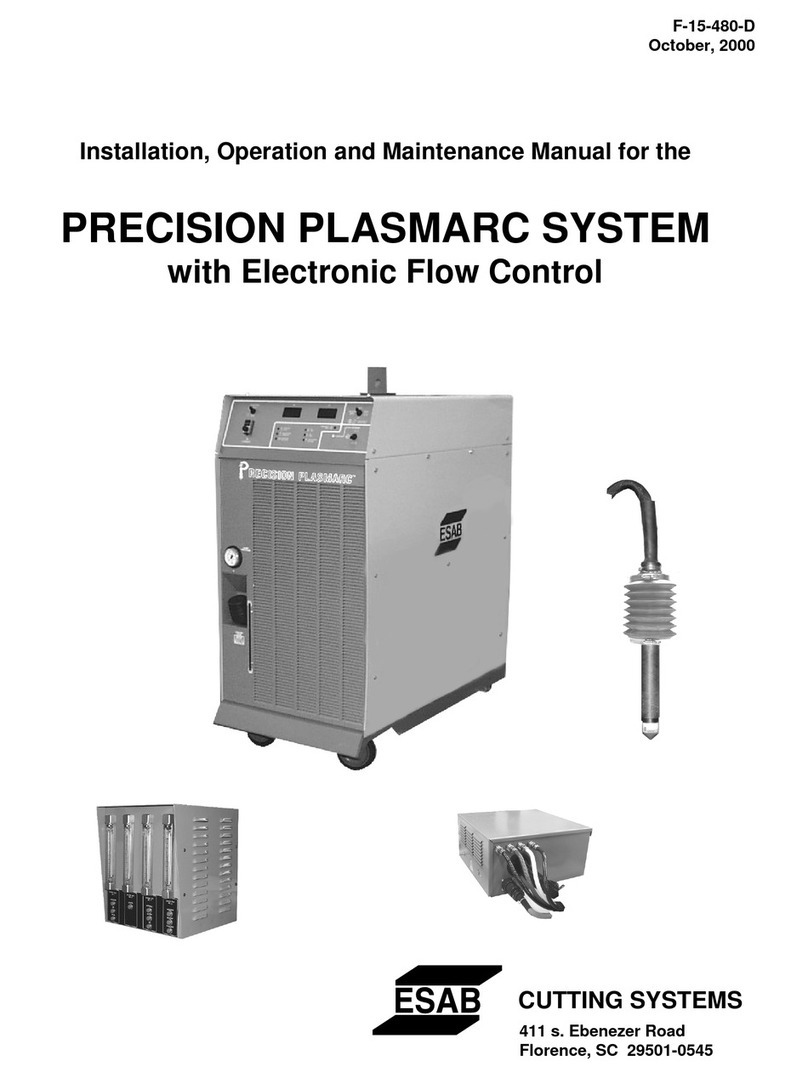
ESAB
ESAB Precision Plasmarc Installation, operation and maintenance manual for residential installation
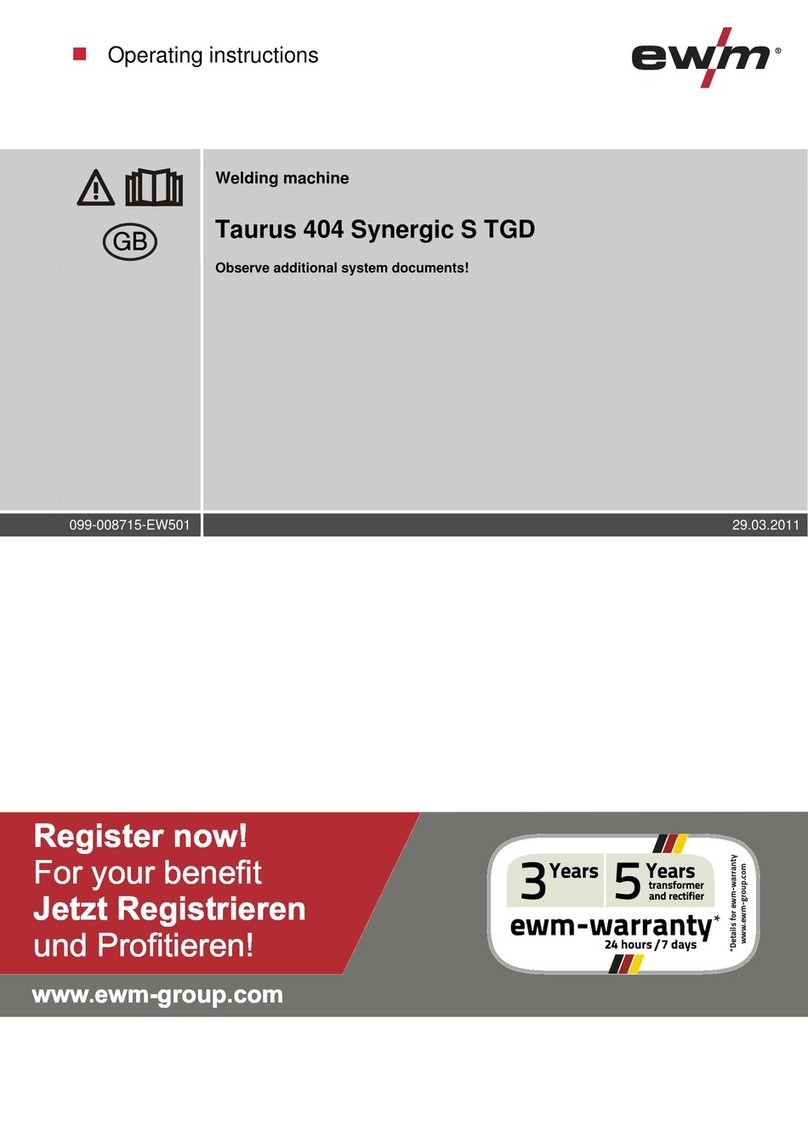
EWM
EWM Taurus 404 Synergic S TGD operating instructions
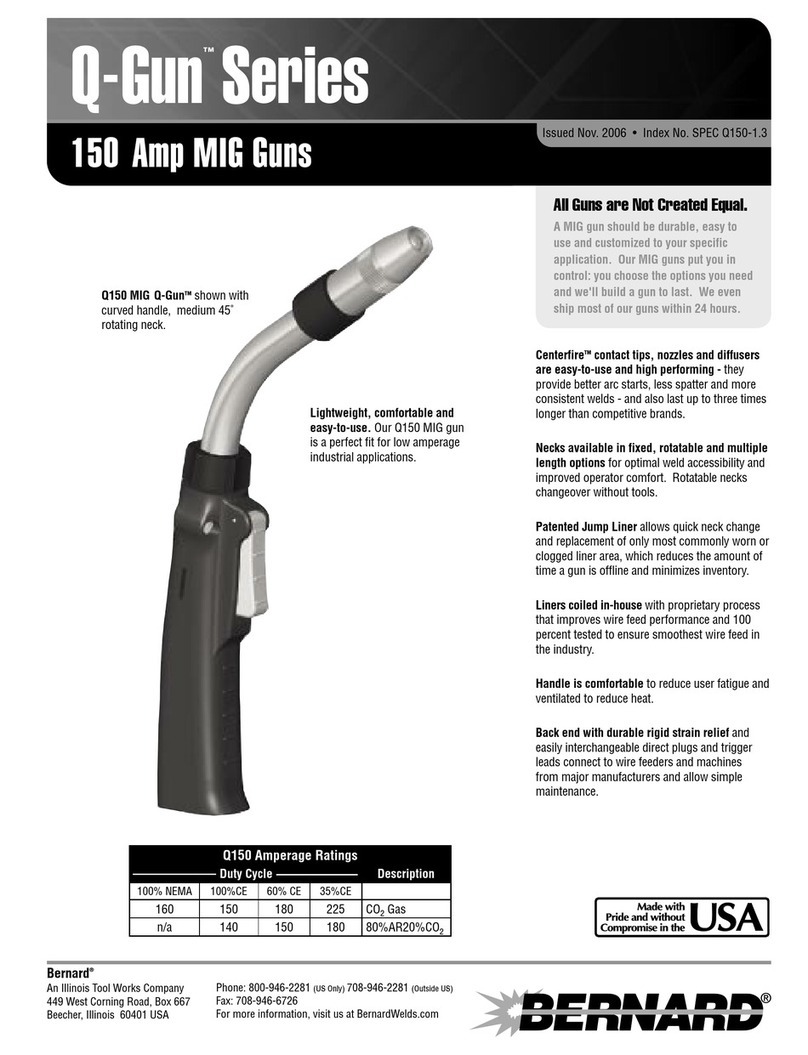
Bernard
Bernard Q1501.3 Specification sheet

Migatronic
Migatronic AUTOMIG2 183i instruction manual

Kemppi
Kemppi Master S 400 Service manual