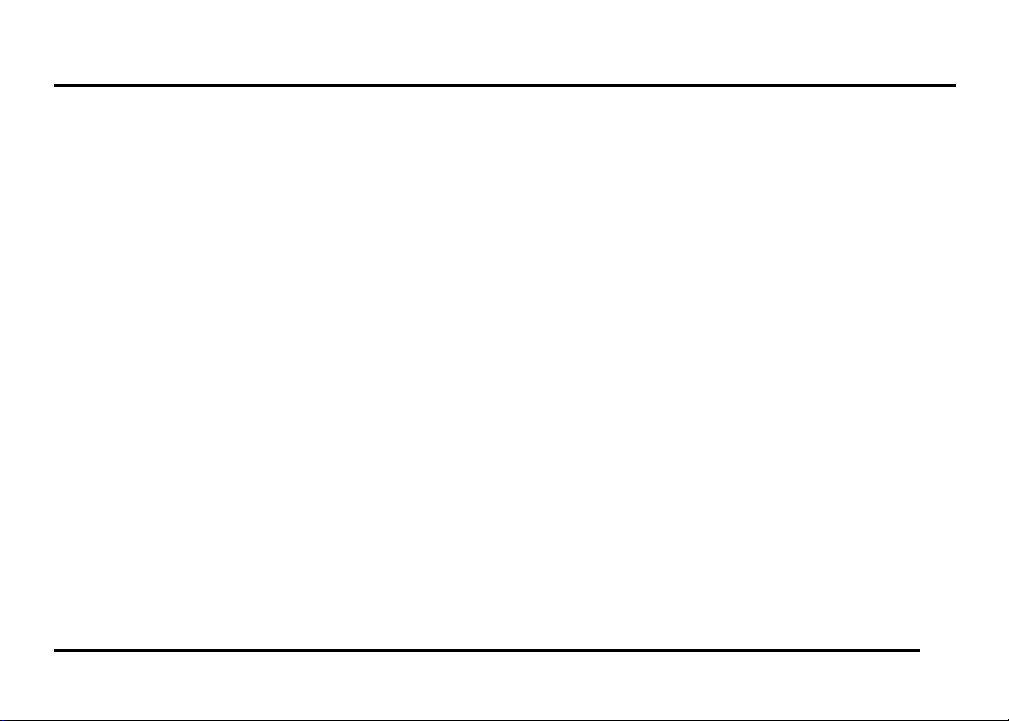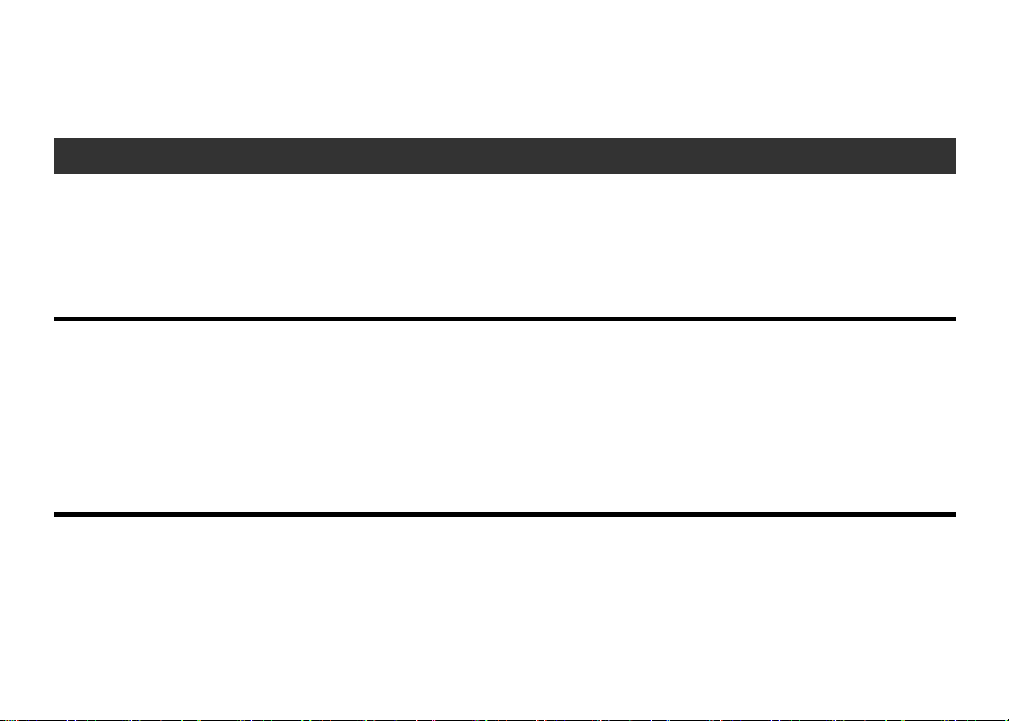4.1. Main Body ............................................................................................................... 4-1
4.2. Operating Keys and Status LED.............................................................................. 4-3
4.2.1. Operating Keys.................................................................................................... 4-3
4.2.2. LED Indicators ..................................................................................................... 4-4
4.2.3. Buzzer ................................................................................................................. 4-5
4.3. Screens................................................................................................................... 4-6
4.3.1. Ready Screen...................................................................................................... 4-6
4.3.2. Screen during Splice............................................................................................ 4-7
4.3.3. Status Icons ......................................................................................................... 4-8
4.3.4. Menu Screen ..................................................................................................... 4-10
5. Getting Started ........................................................................................................................................... 5-1
5.1. Unpacking and Initial Inspection.............................................................................. 5-1
5.2. Setup....................................................................................................................... 5-3
5.2.1. Installing Battery .................................................................................................. 5-3
5.2.2. Charging the Battery............................................................................................ 5-6
5.3. Installing programs................................................................................................ 5-10
5.3.1. Fusion Program ................................................................................................. 5-10
5.3.2. Selecting the Operating Language .................................................................... 5-16
5.4. Arc check .............................................................................................................. 5-17
6. Operating Instructions ................................................................................................................................ 6-1
6.1. Ready Screen ......................................................................................................... 6-1
6.2. Fusion Splicing ........................................................................................................ 6-2