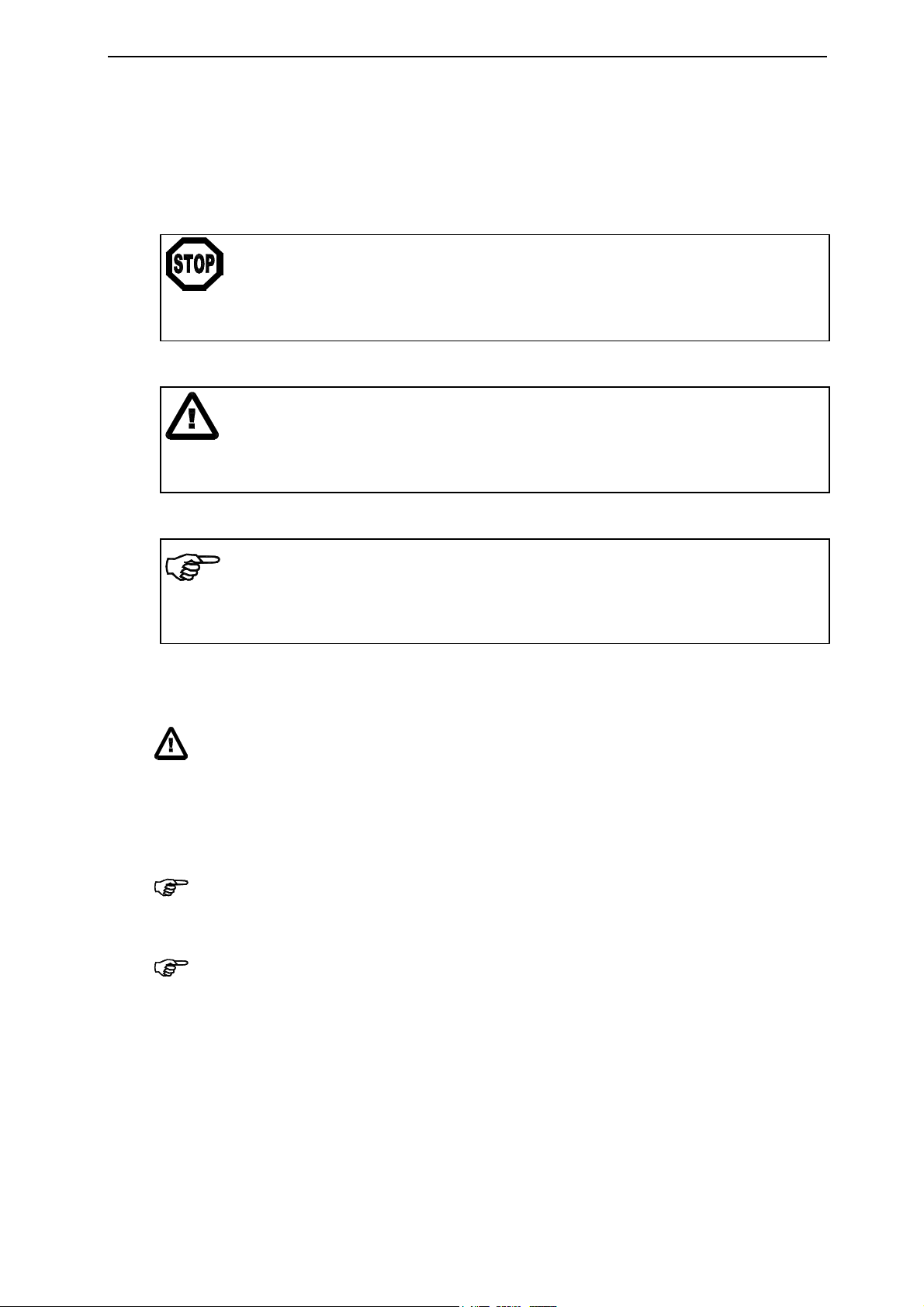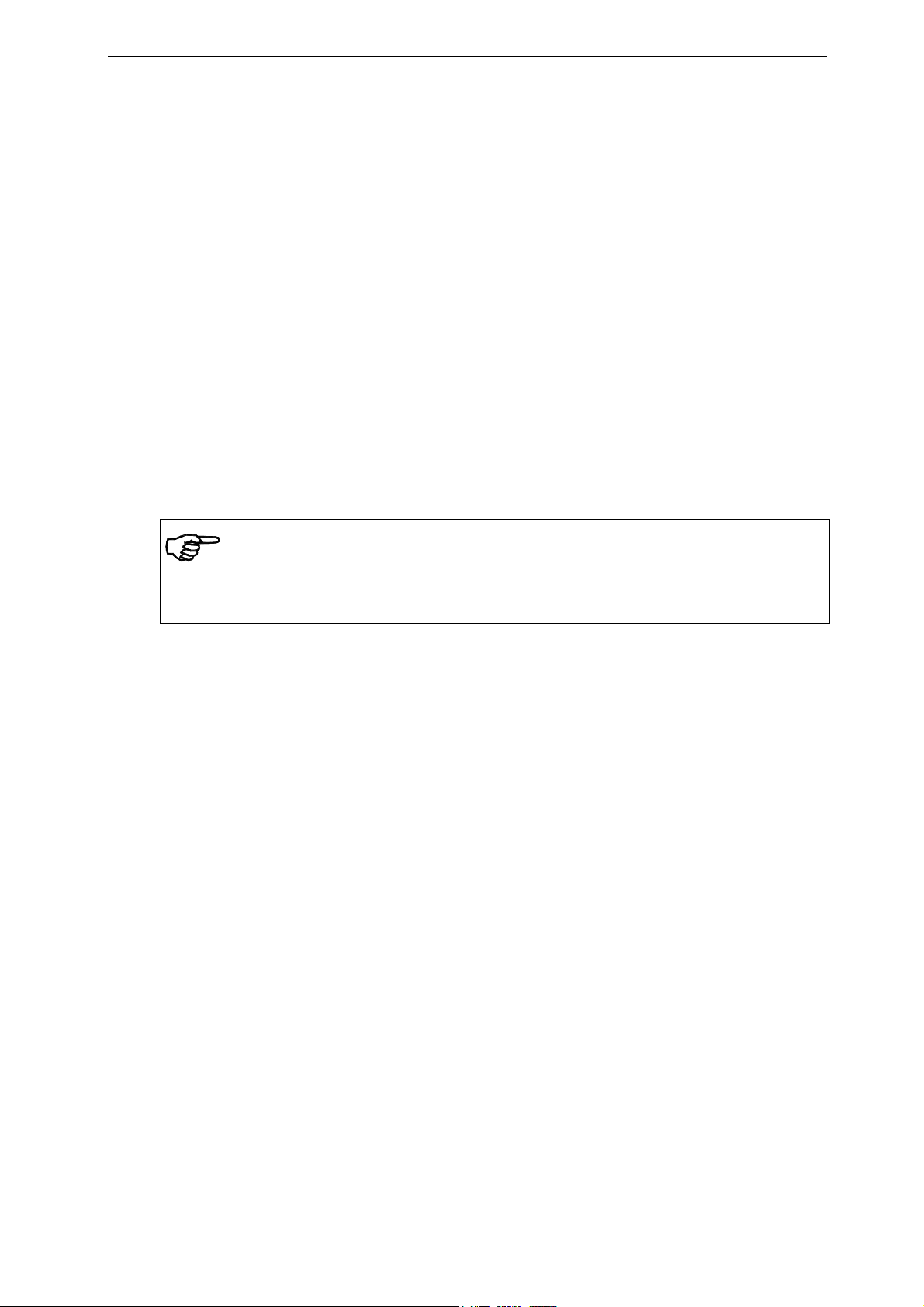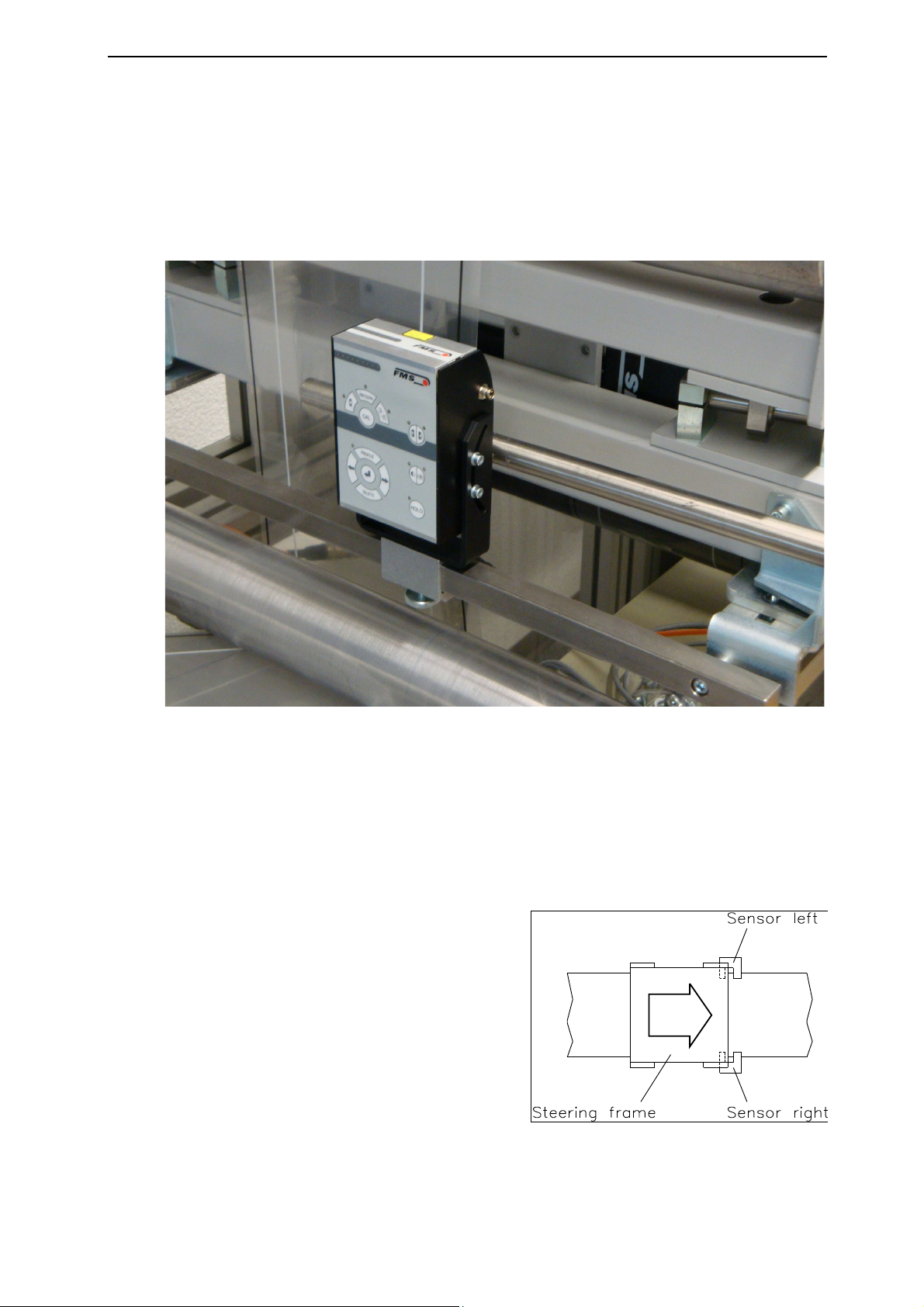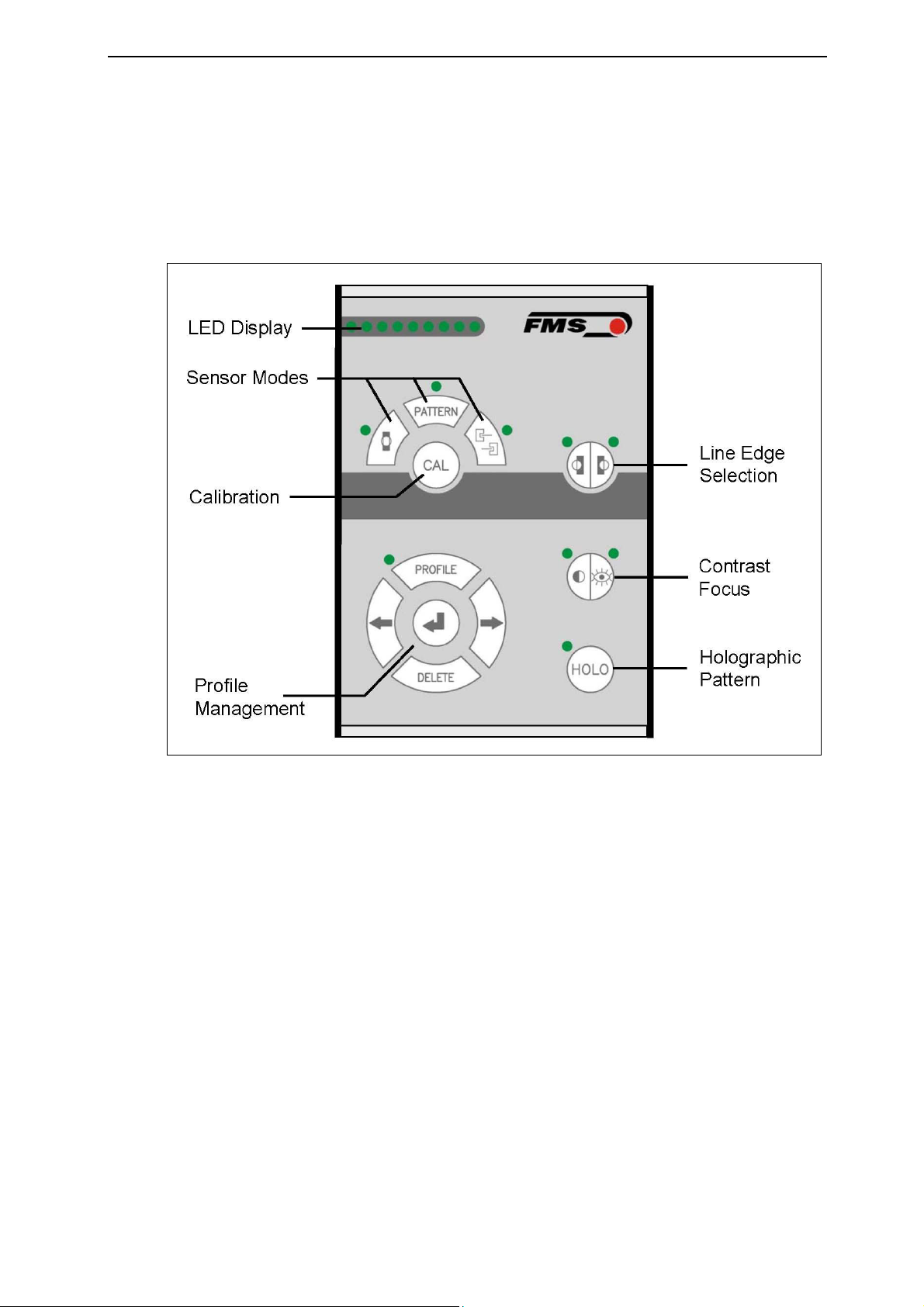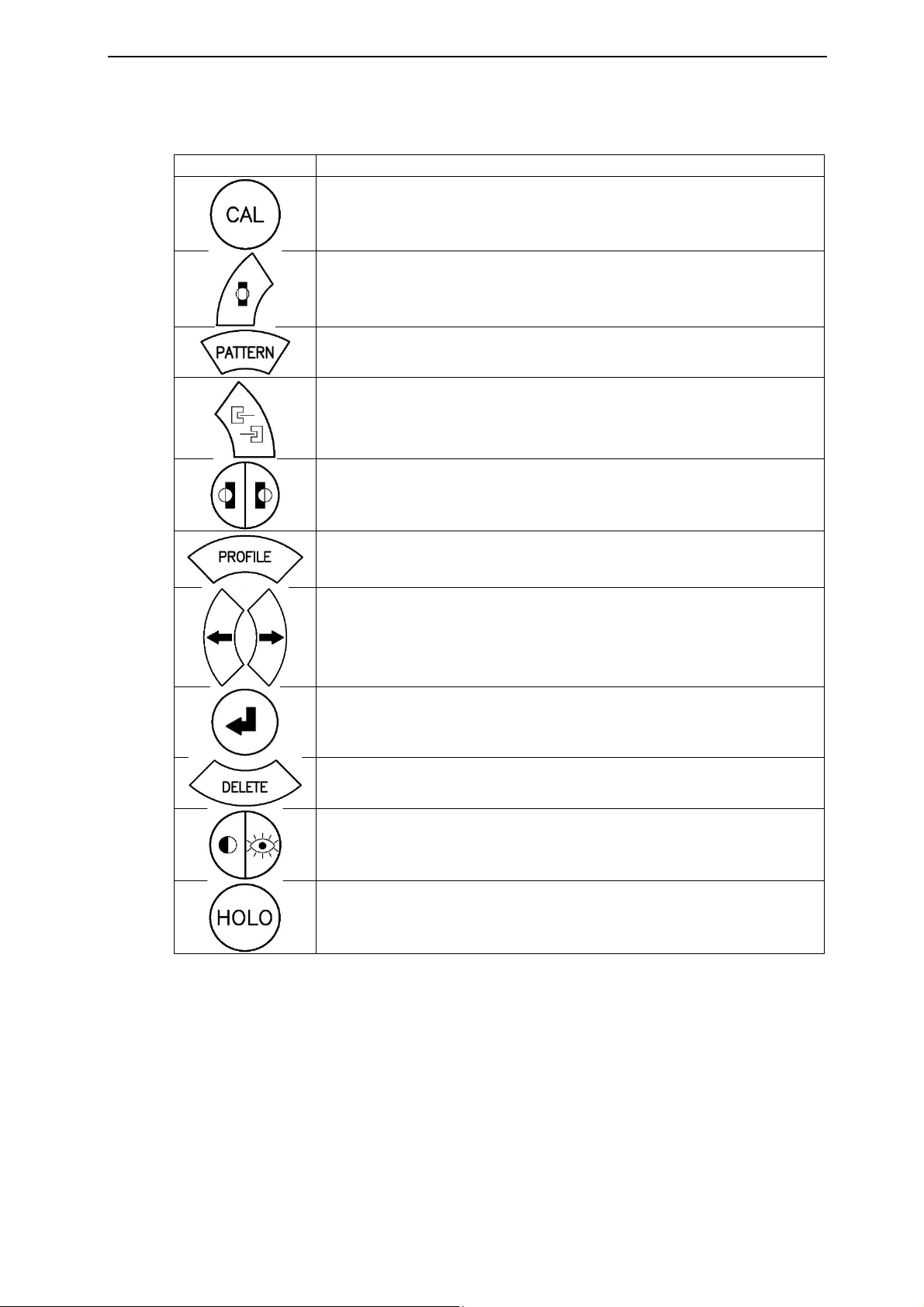Operating Manual DLS2
8
6Operation
6.1 Operational Parameters
(SW) Sensing Width: 8mm
(FD) Focal Distance: 16mm typical
(14mm min., 18mm max.)
(LW) Line Width: min. 0.5mm, max. 5.0mm
(LL) Line Location: Minimum 8mm from the
material edge (or from
adjacent printing that may
cause interference)
Line Break: DLS2 recognizes unintentionally
interrupted lines. With a break in the line the sensor
provides a square wave output signal. This alarm
signal can be used to shutdown the production line
and prevent material loses (ref. to 8.6 Normal
Operation).
Line Contrast: High contrast between the line
colour and the background colour (for example a
black line on a white background) will provide for optimum operation of the sensor.
The DLS2 sees colours differently as the human eye. Colour combinations (red and
brownish colours) are under certain circumstances not easily recognized. In particular, if
there is little contrast between the background printing and the printed line, a
disturbance can occur. For optimum performance where low contrast is a factor, the
line location (distance between background printing and the line) can be increased e.g.
from 8 to 10mm. This will benefit the operation of the sensor.
Clear Material: Tracking a line of sufficient contrast on clear material is typically
straightforward provided that a background is utilized with good contrast to the line
colour (e.g. black line – white background, white line – black background). A distance
of approximately 3mm between clear film and background (behind the film) is
recommended.
Reflective Material: It may be beneficial to adjust the sensor at an angle to the
material in order to reduce reflections.
Note
FMS will evaluate your product in order to confirm suitability with the Digital Line
Sensor. Please contact your local FMS Representative or FMS directly for further
information.
Fig. 5: Operational Parameters
DLS2012e