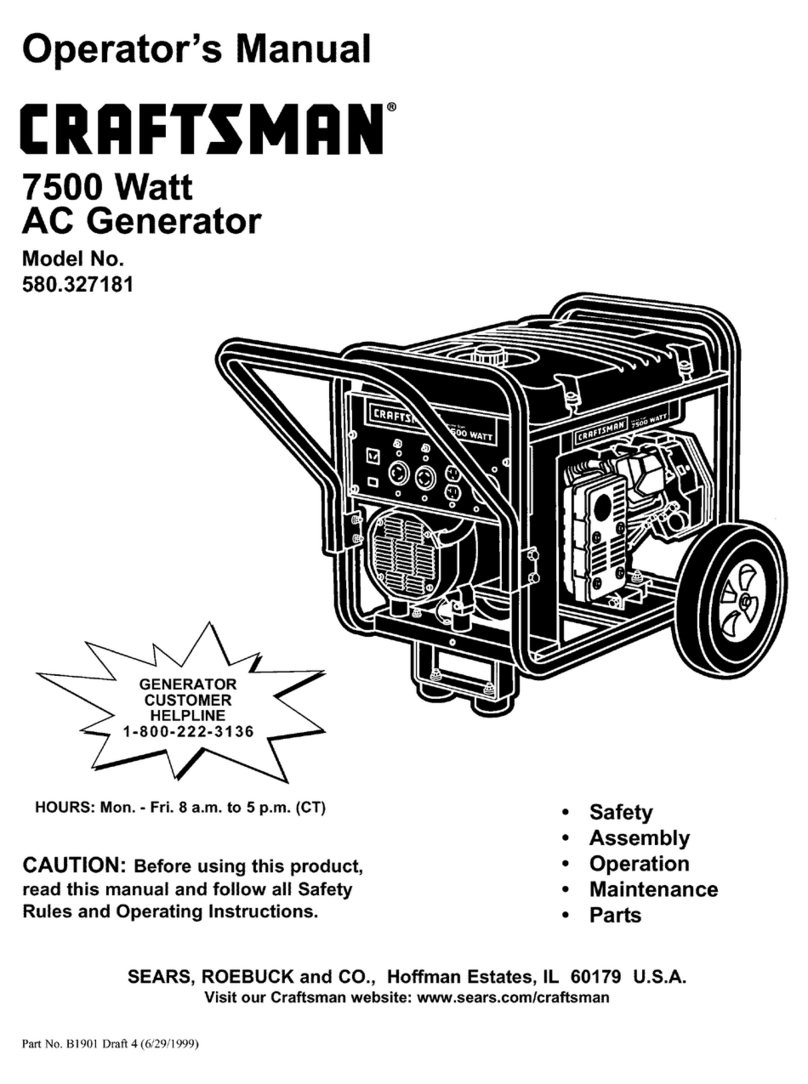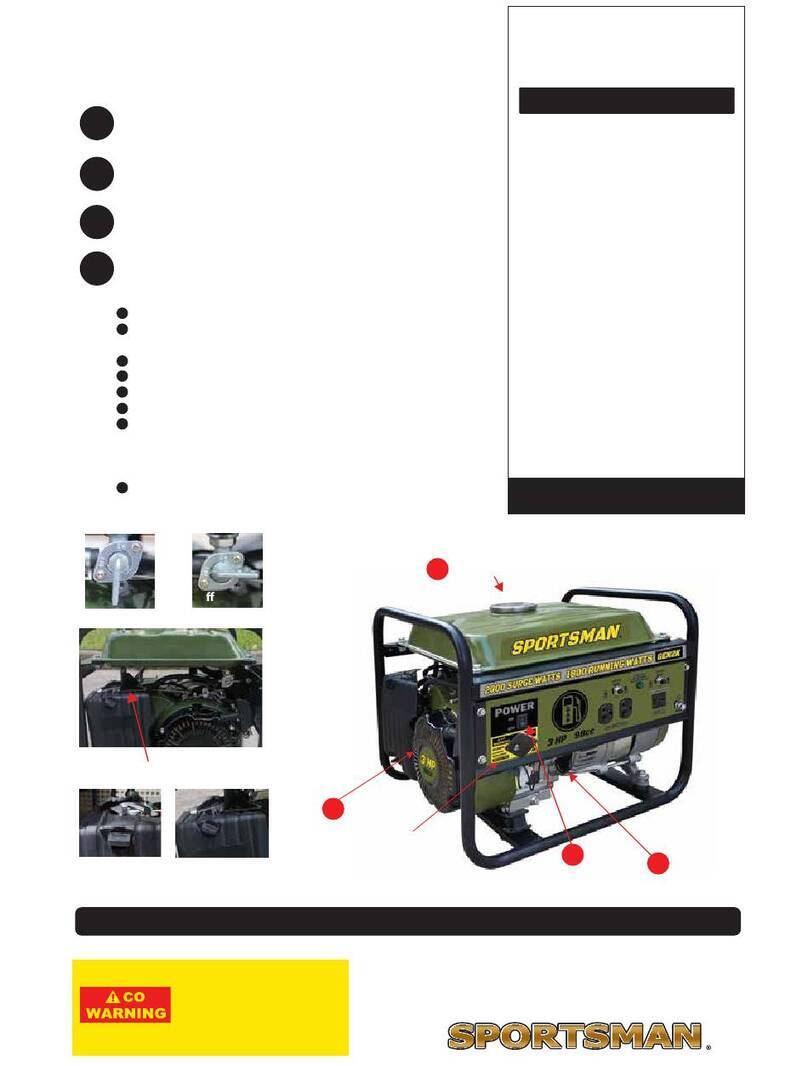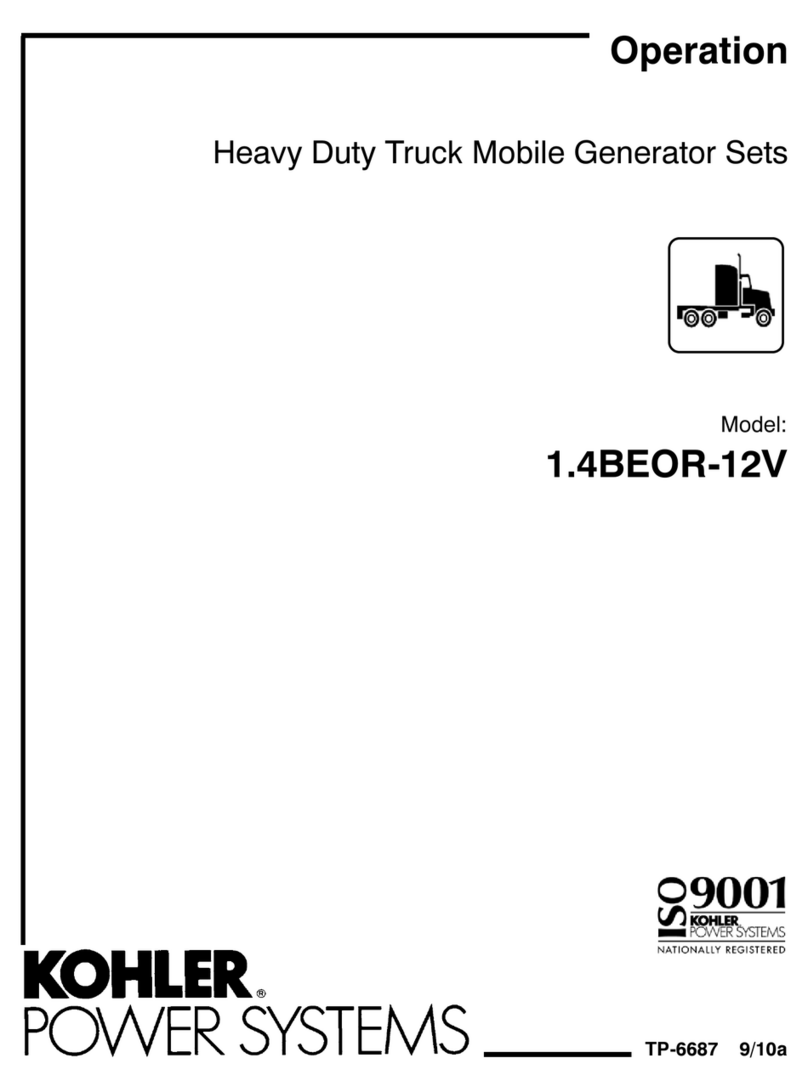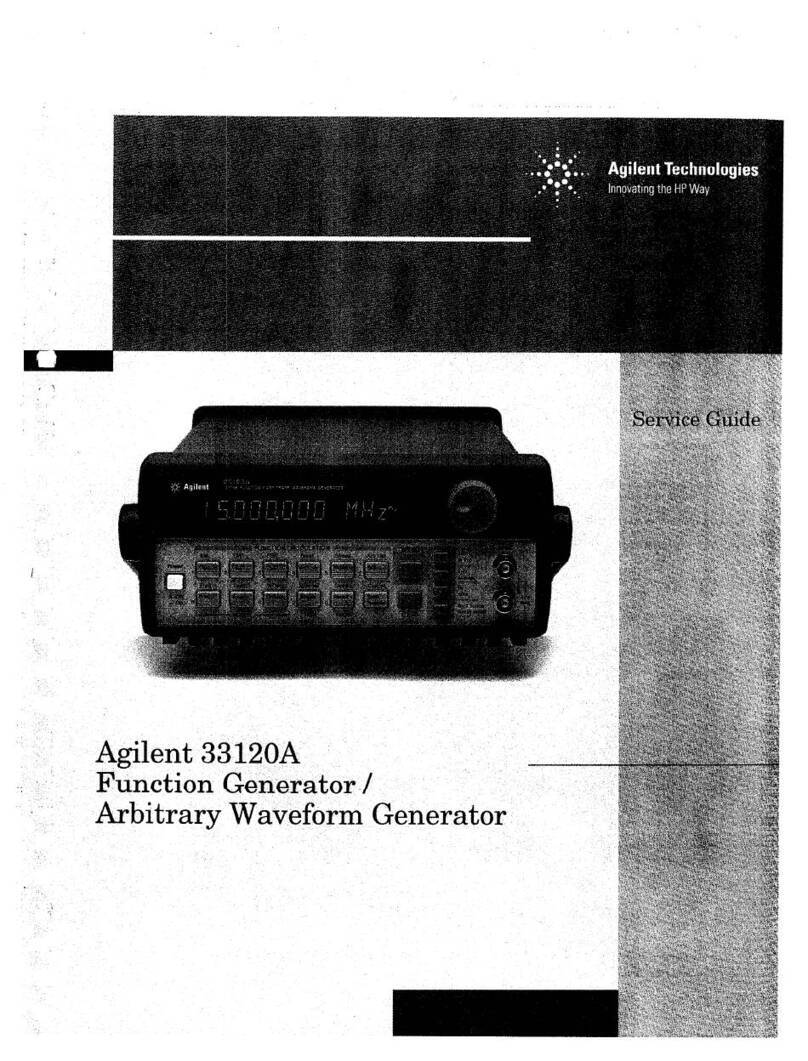FNX Solar FLEX-GEN 200 User manual
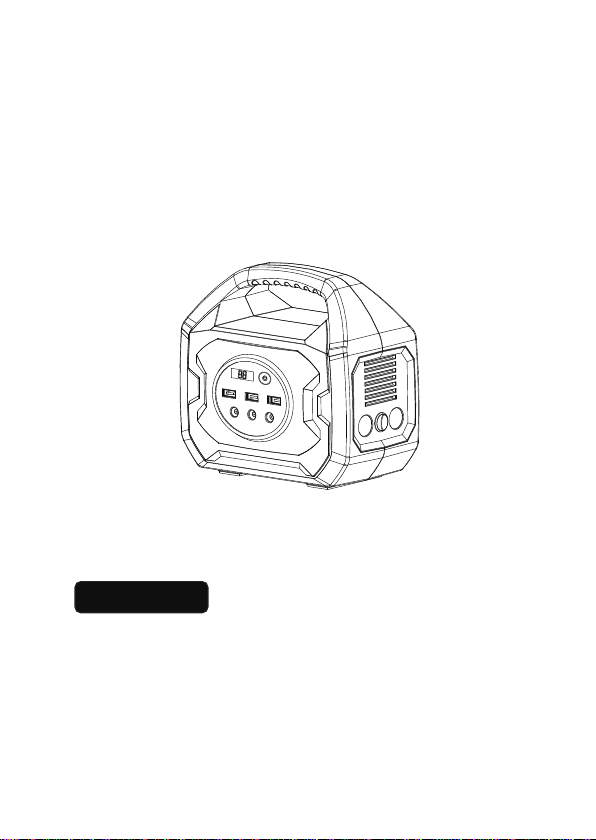
Please read the user's manual first before
operating to avoid damaging the device and to
ensure user safety.
FLEX-GEN 200
PORTABLE POWER STATION
USER MANUAL
v1.0


Our company does not assume any responsibility for
any damage to your equipment caused by incorrect
usage,handling, or storage of the device.
Please take time to thoroughly read the user manual to
avoid unwanted malfunctions and to ensure your safety
while using the device.
Our company will not assume any responsibility if any
accident happens due to the user's failure to read the
manual
For precautionary measures on handling, operating,etc.:
Safety Precautions(pages1,2)
Handling Precautions(page3-5).
We recommend to thoroughly read the whole manual
before operating

User Manual
Thank you for choosing FLEX-GEN200.
In order to ensure the safe and correct use of this product,
please read the user manual carefully before operating.
▇This manual covers all essential knowledge in operating
this product.
▇This manual is only applicable to FLEX-GEN200.
▇Due to product improvements and upgrades, the
contents of product specifications and manuals maybe
changed without notice.visit www.fnxsolar.ca to check for
updates.
▇The images and screen shots used in this manual may
differ from the actual product.
▇Copyright - it is strictly prohibited to copy the contents
of this manual without permission.
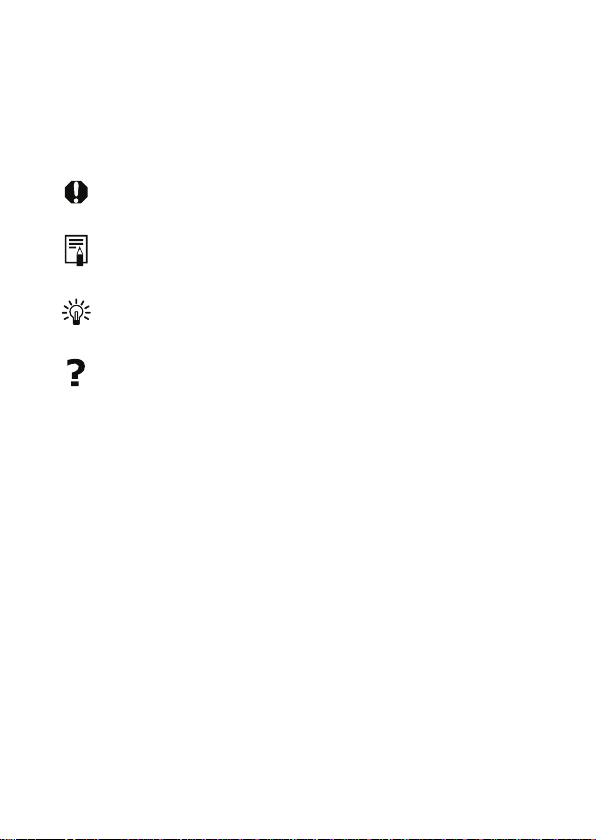
:Additional information
:Tips or advice for better use of the power station
:Suggestions for troubleshooting
(Page **):Reference page for more information
Symbols
:warnings about problems with the power supply

12
13
19
1
3
6
8
9
16
18
Content
Safety Precautions ..............................................................
Handling Precautions (Reserve and Use of Equipment
Correctly) .................................................................................
...............................................................
Iproduct parameters ............................................................
Introduction of the parts and functions ..........................
Operation instructions and precautions
How to charge the battery ...................................................
How to use AC 220V/110V ..................................................
.............................................................
...........................................
..........................
How to use DC output 18
........................................................
Product description ............................................................... 7
How to use AC load
Package List
Troubleshooting
Warranty and after-sale service .......................................... 20
Statement for poisonous and harmful substance of the
power unit ............................................................................... 23
Copyright .................................................................................. 24

Safety Precautions
• Operate according to regulations, instructions and signs
in potentially explosive environments.
1
• Do not store or carry flammable liquids, gases, or explosive
materials in boxes that is containing power supplies and
power accessories.
4.Do not use the power supply near a corrosive substance,
This may damage the unit.
5.Do not apply paint or stickers to the power supply. Paints
and stickers can clog equipment parts and prevent proper
use. If you are allergic to paint or metal parts of your
equipment, it may cause itching, eczema, or skin swelling.
When this happens, please stop using and see a doctor.
To protect yourself and others from harm and to protect
your equipment from damage, please read all the following
information carefully before using your equipment.
1.Do notputthebatterynearhightemperatureobjects
anddonot store inplaces>40 degreescelsius.
2.NEVER use the product when wet.Keep it in a
cool and dry place during storage.
3.Donotusetheproductnearflammableorexplosive
substancessuchasgasoline,gas,chemicalpreparations.
Thismayendangeryoursafety.

• Use only chargers that are specifically designed for the
device and approved by our company. Unmatched chargers
may cause danger or damage the device.
• Do not throw battery into fire. When disposing of waste
power, please comply with local and national regulations.
• Do not place the battery or device inside or on top of a
heating device (such as a microwave oven, oven, or radiator).
Battery overheating may explode.
• Avoid exposing the power supply to extremely cold or hot
temperatures.
2
• Do not squeeze or puncture the power supply and battery.
11.Do not subject the battery to external high voltage,
which may cause internal short circuit and overheating.
11.Protect the power supply and charger from damage.
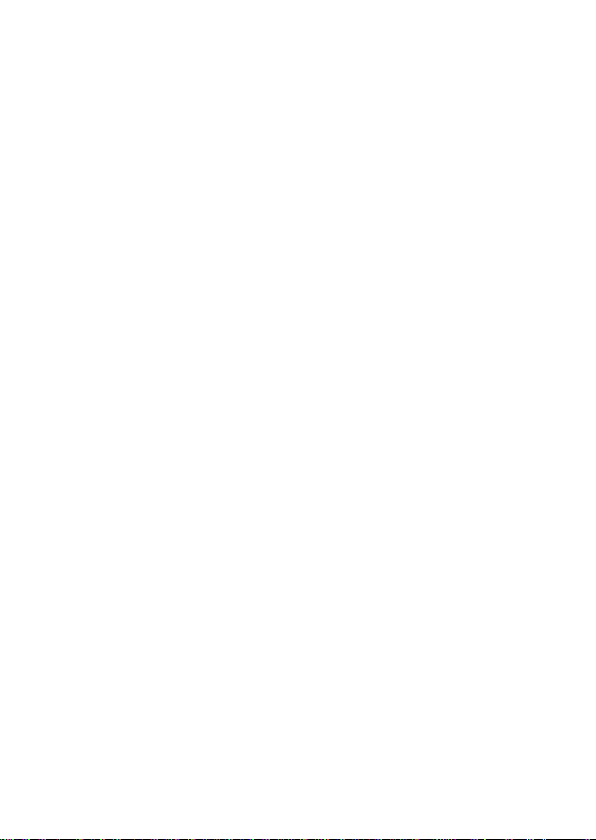
• Extreme temperatures can damage the device, reduce its
charging capacity, and shorten the life of the power supply.
• Do not use a damaged charger.
Handling Precautions (Custody and Use of
Equipment Correctly)
Keep the power supply dry
• Moisture and liquids can damage equipment components
or circuits。
Do not use or store equipment in dusty or dusty areas
Dust can cause equipment malfunction, fire or electric shock.
• If the device is placed in a closed vehicle, the device may
3
• If the liquid enters the power source, it will damage the
internal parts of the device, the warranty will be voided.
Equipment can only be stored on a flat surface
Accidental damage of the device due to user's
negligence will void the warranty
• Do not switch on the device when it is wet. If the device
is turned on, turn it off immediately (if the device does not
turn off, please place it in a place away from children and
wait for it to dry).
Do not store the device in hot or cold places. Use the
equipment between -5°C to 4 0 °C

Do not store equipment near or inside water heaters,
microwave ovens, hot cooking equipment or high pressure
vessels
When cleaning equipment
• Wipe the device or charger with a towel or eraser
• Do not use chemicals or cleaners
How to ensure maximum life for the battery and charger
4
• After long-term storage, please fully charge it first.
(the power display will show
• Do not expose the power supply to direct sunlight for
long periods of time.
• Equipment may be overheated and may cause a fire.
• If the device has not been used for along time,
the battery may be run out.
Please make sure to charge the power supply
every 6 months.
cause danger because the internal temperature
of the vehicle can reach as high as 80°C during the summer.
Collision with hard objects
• This may damage the device's screen. Deformities
may affect the device and cause malfunctions.
• When charging the power supply, the operating
temperature should be guaranteed between 0 °C and 40°C

100% for the battery capacity, but the actual battery power
will be less than 100% due to self-consumption of the
battery, and the long-term loss of the control panel )
• When the charger is not in use, please disconnect the
power.
• Battery can only be used for specific purposes.
• To make the battery life long, please don't run off the
power of the battery to 0% when using it, and it's better to
recharge it when the battery is 10% remaining.
Please use original accessories of our company to ensure
the best performance.
• Our company will not take any responsibility for the
malfunction or accident caused by using an incompatible
charger or product.
5
• Please note that any failure of this product caused by the
use of accessories that are not origina,l is not covered by
the warrant, but the user can opt to pay for the repairs.
• Our company will not be responsible for any damage to
the product or any accidents (such as fire) caused by using
accessories not provided by FNX Solar.
If there is any malfunction, problem or damage to this
product, please contact FNX Solar immediately

6
Charging adapter Car charging cable Cigar port
Quantity
1
1
1
1
1
1
2
3
4
5
NO.
Please check if the following standard items are included in
the power after you buy our product. If there is a standard
item missed, please contact the dealer. (Optional accessories
should be explained with the manufacturer or distributor
before purchase if necessary.)
Package list
Packing list
FLEX-GEN 200
Charging adapter
Car charging cable
Cigar port
User Manual &warranty card

Product Introduction
7
Take advantage of a power station that packs more
oomph to accommodate your higher power needs.
Explore the outdoors with the FLEX-GEN200 portable
power generator.With its high energy capacity in a
compact form factor,it is a perfect companion for
adventure trips and for off-site work assignments.All
our FLEX-GEN series portable power stations were
designed to support solar charging for a worry-free get
away.
The following examples illustrate the power capacity of
FLEX-GEN 200 based on common appliances
Laptop(50W):4+Hours
Tablet: 8-12Recharges
Smartphone:15-20 Recharges
12VRefrigerator: 3.8Hours
LEDBulb(5W):35Hours
*values arebasedonestimates
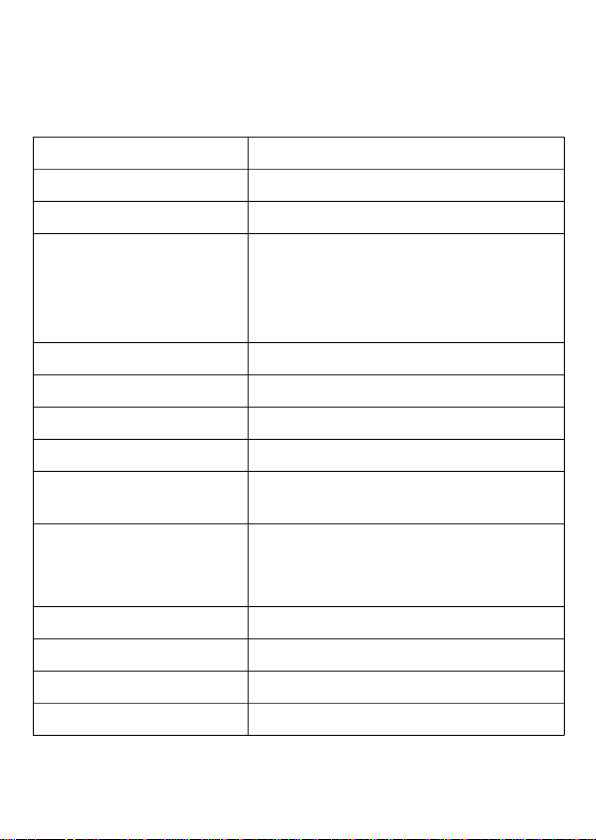
Product parameters
8
Rated output power
Peak power
Output voltage
Battery type
Battery capacity
Life circle
Charging time
Charging voltage
and current
Protection
Working Temperature Range
LED lighting
Size (mm)
Weight (kg)
Model
Over-voltage, low-voltage, over
temperature, overload and AC short
circuit protection
AC pure-sine wave 220V50Hz
or AC110V60Hz
DC 9~12.6V8A(MAX15A)
USB 5V1A 5V2A QC3.0
Lithium-ion battery
192.78Wh(10.8V17.85Ah)
DC 13~30V 4A (MAX) solar panel
with 18V
1W*2
L190*W127*H175
200W
400W
70%@1000cycle
2
FLEX-GEN 200
7~8H
-5℃-4 0 ℃

Introduction of the parts and its functions
Front Panel
9
1
3
4
6
5
2
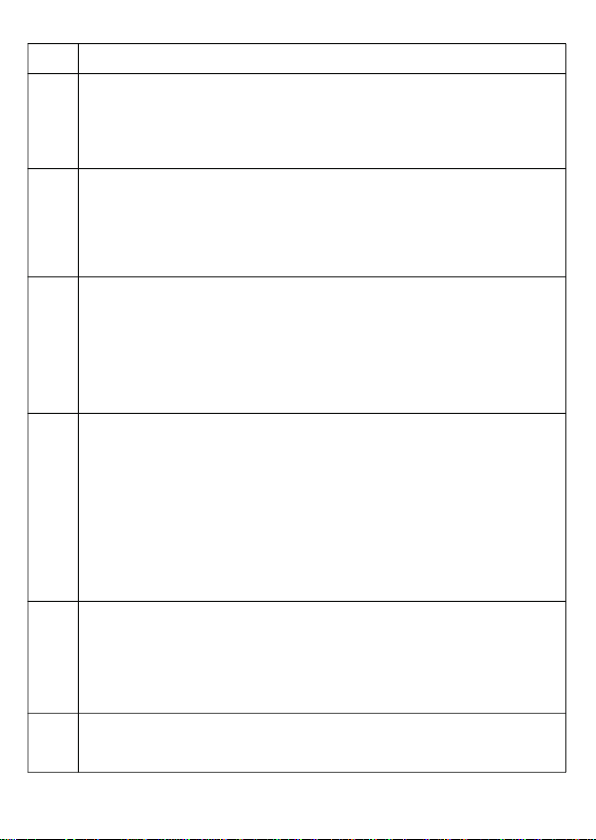
DC 5525 jack: supply power to appliances with DC port
by 9~12.6V8A(MAX 15A).
Description
10
1
3
4
5
6
2
5V1A USB,5V2A USB,QC3.0 USB:supply power to
electrical appliances with DC 5V, the maximum current
is 2A; QC3.0 USB port is compatible with all kinds of
mobile phones. In the absence of load, it will
automatically enter the hibernation mode to turn off
the output. You need to press the power switch to turn
it on again.
DC charging input:Support wide voltage charging from
13V to 30V with max current of 3A. Also support car
charging, solar charging. The port is with DC5521 jack
with max power of 50W.
Power display screen:The number shows remaining
power,the first digit flashes when it is charging and
when the remain power lower than 10%,the display will
display flashing numbers.
AC indicator:When the AC output switch is on,the
indicator is green.When the remaining power is less
than 10%,the indicator will change to red.
USB Output/Power switch:Press this button to view
the remaining power of the power unit, The USB out
put will be turned on after pressing it.USB ports fail to
turn on automatically, press the switch for 2 seconds
to manually turn on the ports.

Side Panel
11
10
9
7
8
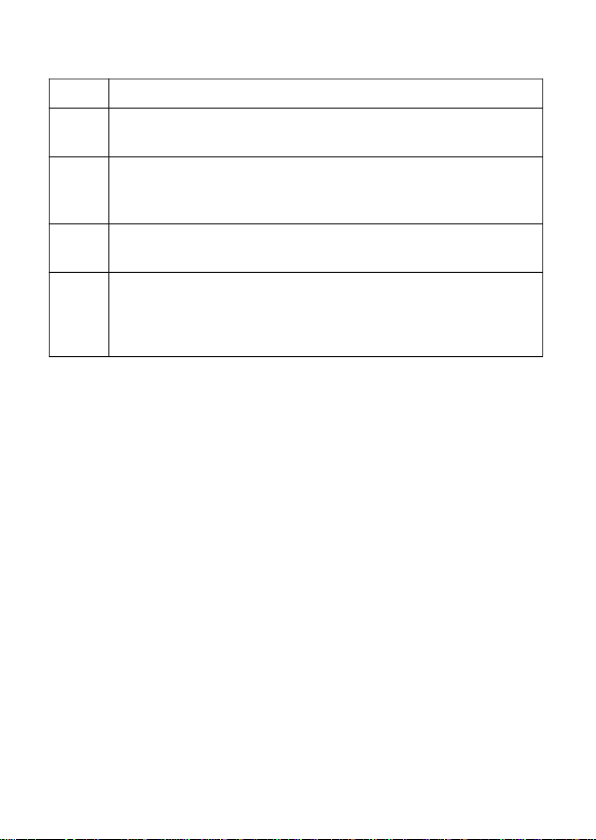
No. Description
Operation instructions and precautions
Switch for LED light:The led light will be on
after pressing the switch.
12
7
8
9
10
▇Lower power alert
When the remain power lower than 10%,the single digit and
tens digit will flash,please recharge the power station.
LED lights:IThe lighting power is 1W*2. Do not
look at it directly when it is on.
▇Charge the power unit before using it
To ensure safe transport of the device, its battery was
intentionally drained
AC output sockets:It can be used for
emergency power for equipments that does
not exceed device specification(200W)
AC output switch:AC output will work after
turning it on.
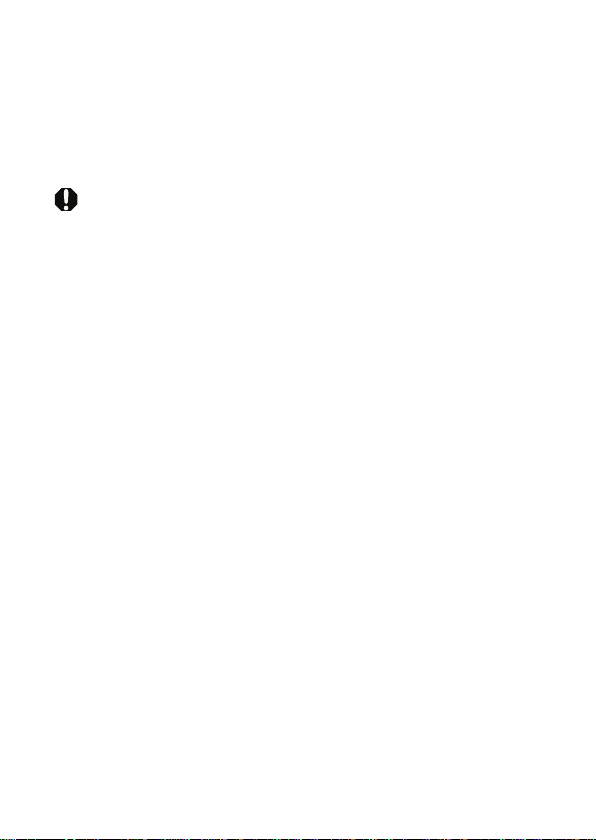
How to charge the power unit
13
Warning:Please pay attention the power unit when it's
charging.Please disconnect the charger and stop charging
when the unit is fully charged.
▇Use the original charger provided by the manufacturer
In order to ensure the safety of charging, please use the
original charger provided by the manufacturer, or use solar
panels with 18V 60W(max) to charge the power unit.
The rated power of FLEX-GEN200 is 200W and it battery
capacity is10.8V17.85AH.The battery can be charged by:
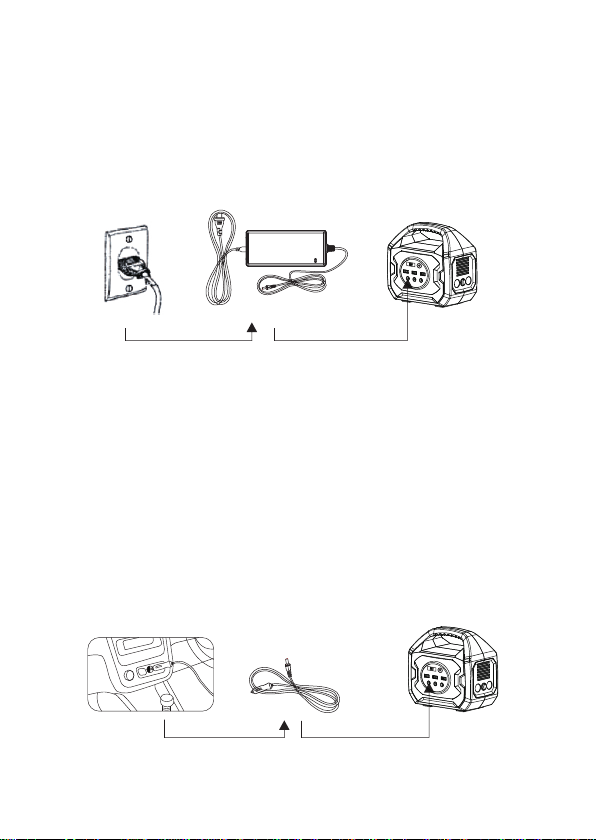
1. Charge the power unit with the original adapter from our
company. During charging, we need to insert the end of the
power cord into the adapter terminal and connect the
220V/110 AC mains. The DC output of the other end of the
adapter is connected to the power charging interface.
14
Electric supply
Car cigar port
2. Charge the battery with original car charging cable. When
you use the car charger, after starting the car engine, you
only need to insert the cigarette lighter plug into the car
cigarette lighter socket, and then connect the other end of
the DC output port with our power unit. Do not use the
charger when the car is yet to start.
Table of contents
Other FNX Solar Portable Generator manuals
Popular Portable Generator manuals by other brands

GÜDE
GÜDE GSE 6701 RS Translation of the original instructions

Tesla
Tesla TI1500 GPU-12 user manual

Honeywell
Honeywell HW7000EH owner's manual

Wacker Neuson
Wacker Neuson GP 2500A user manual

Westinghouse
Westinghouse WGen6000 user manual
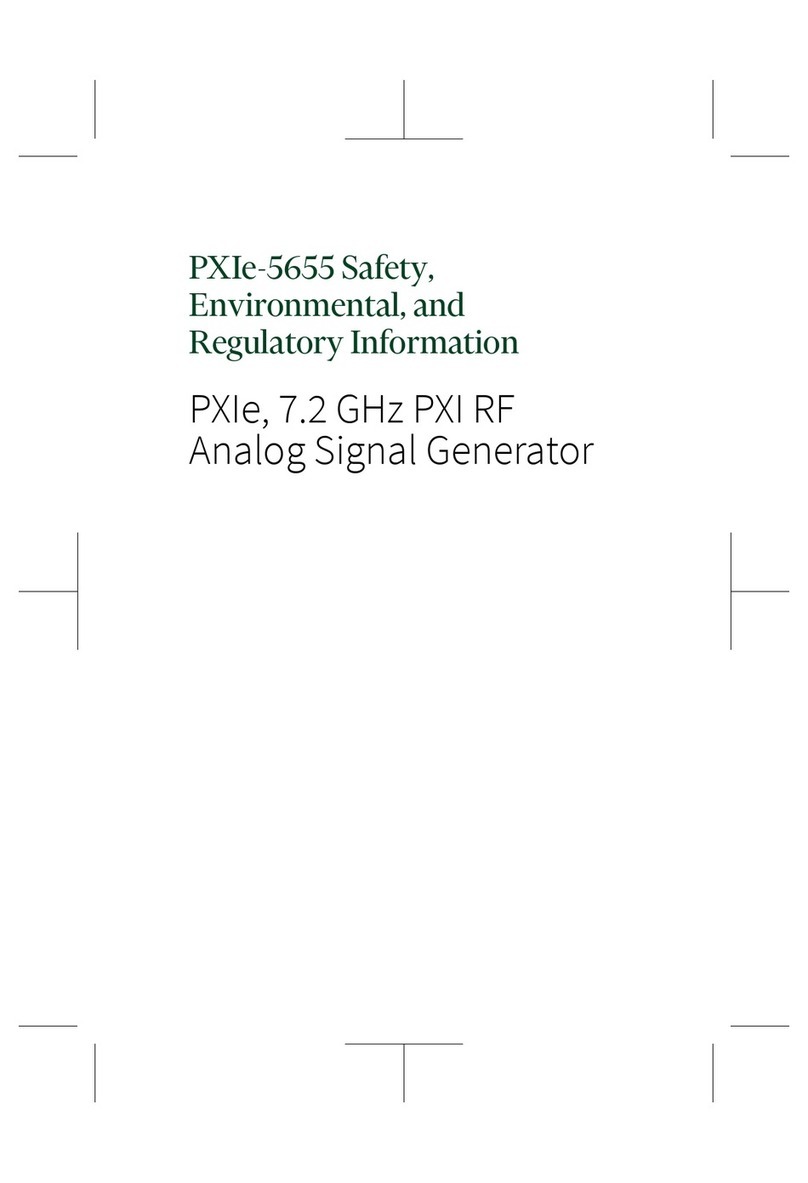
National Instruments
National Instruments PXIe-5655 SAFETY, ENVIRONMENTAL, AND REGULATORY INFORMATION