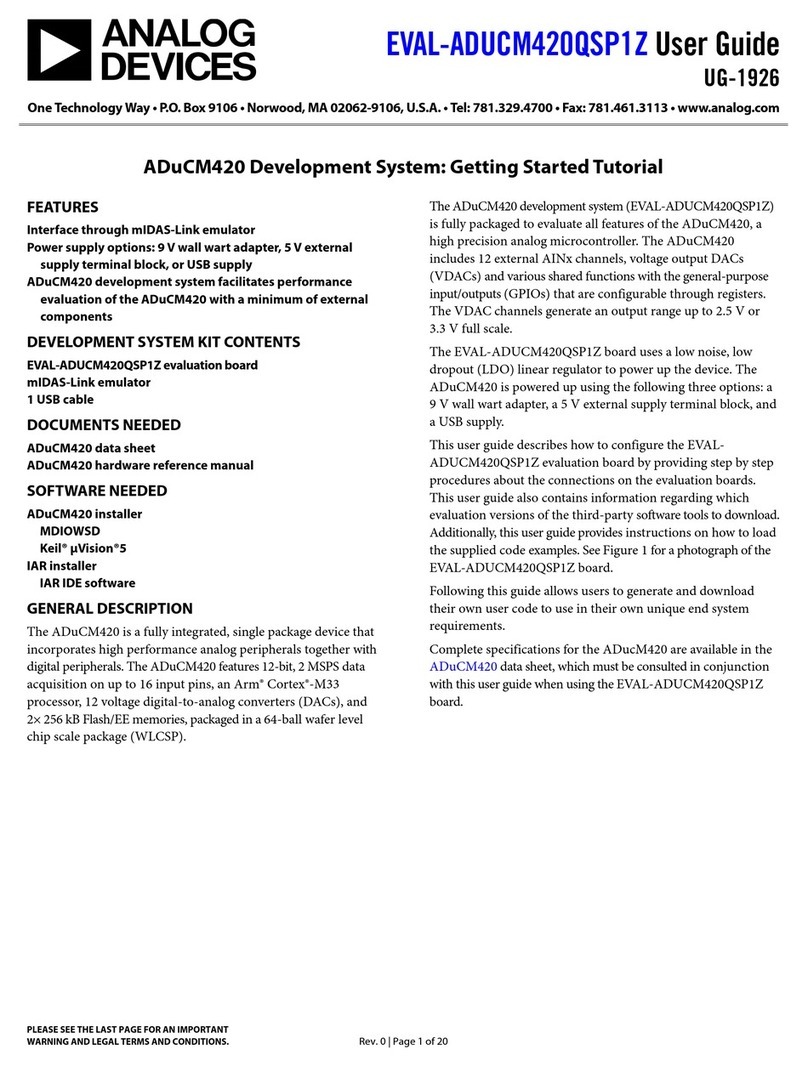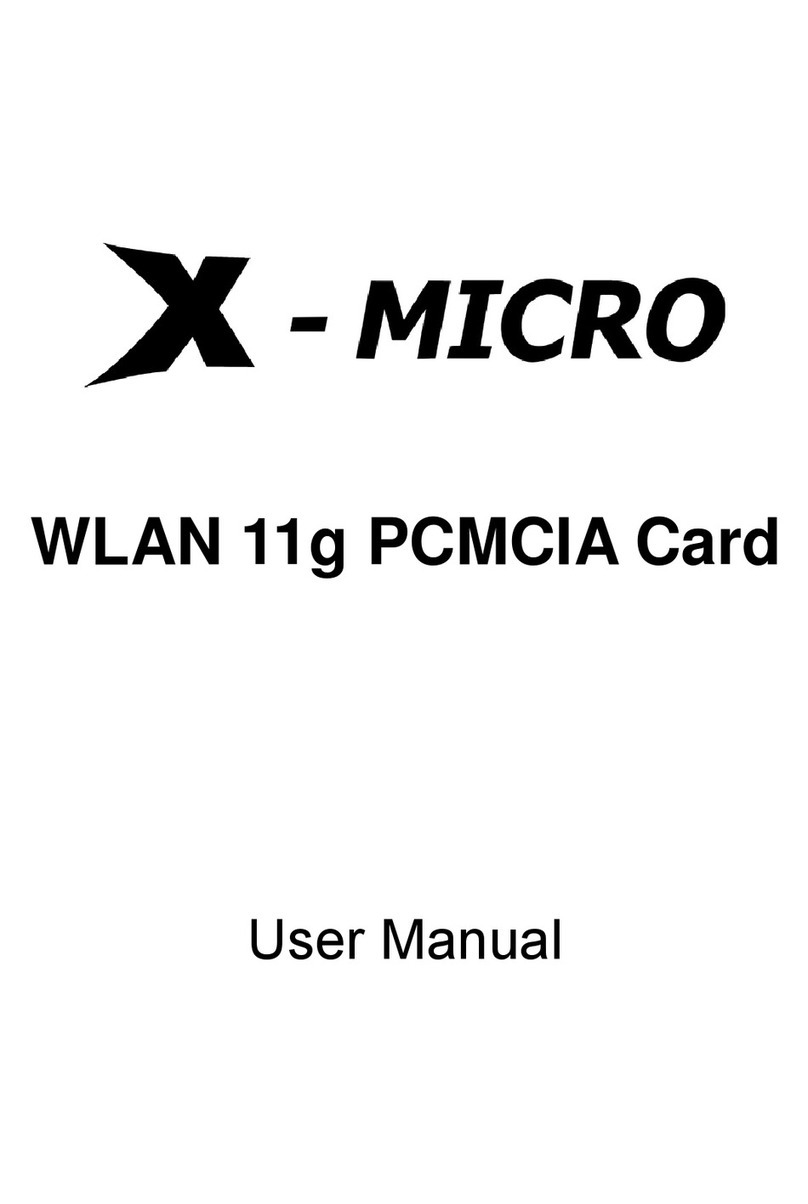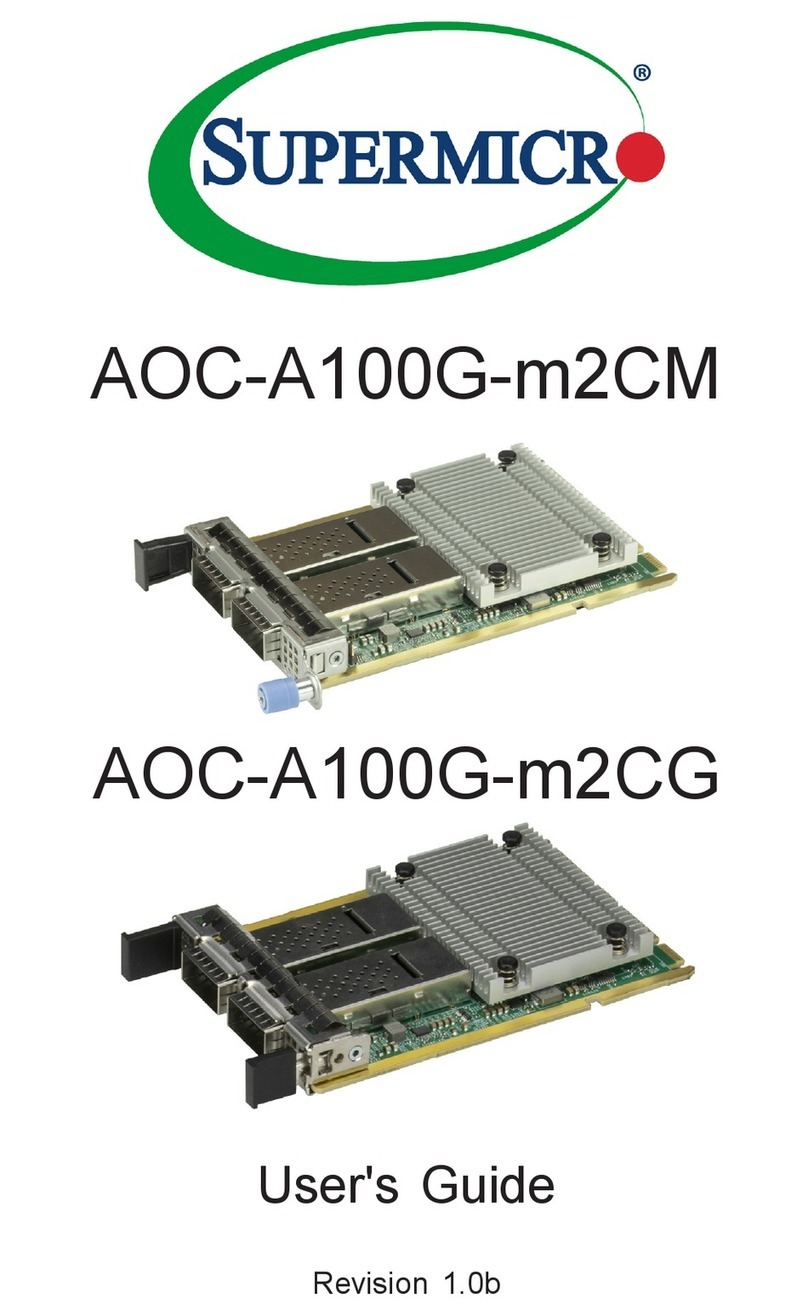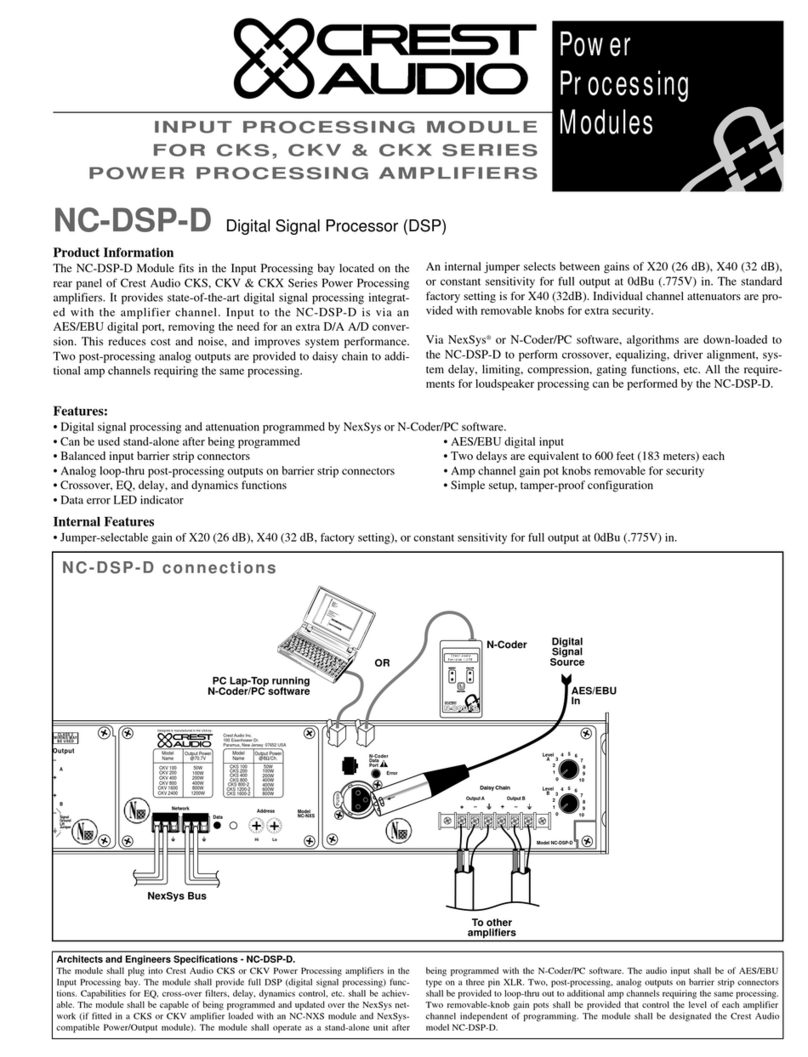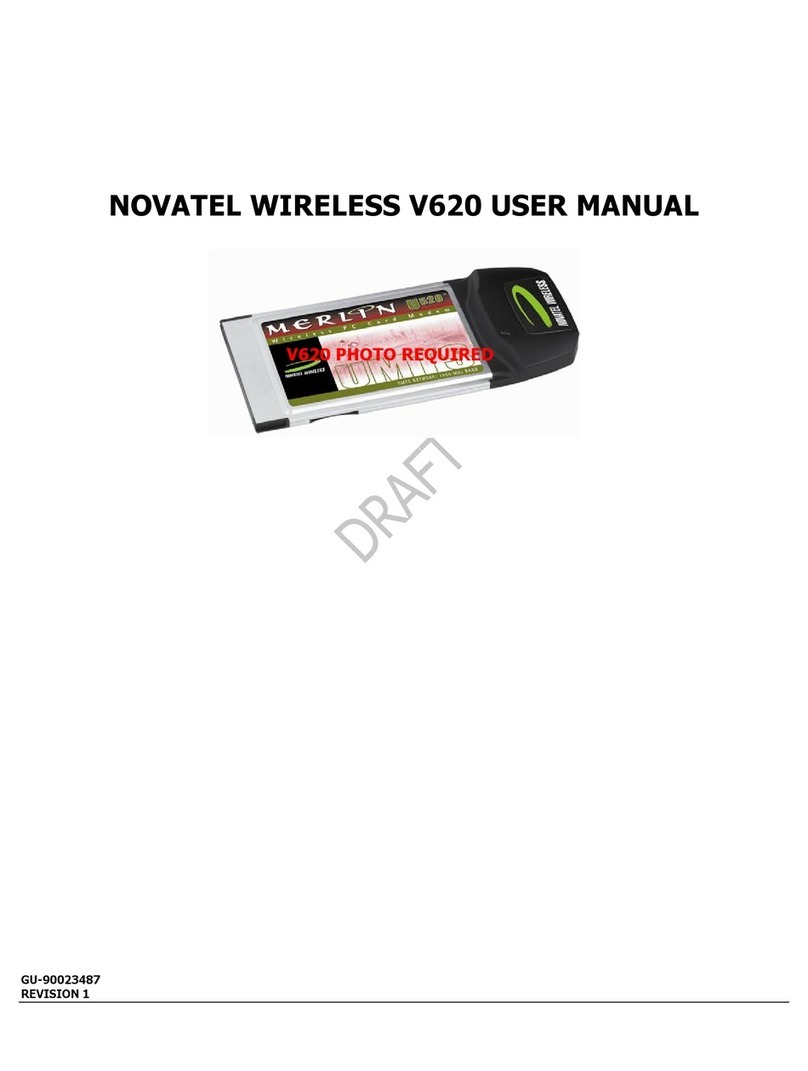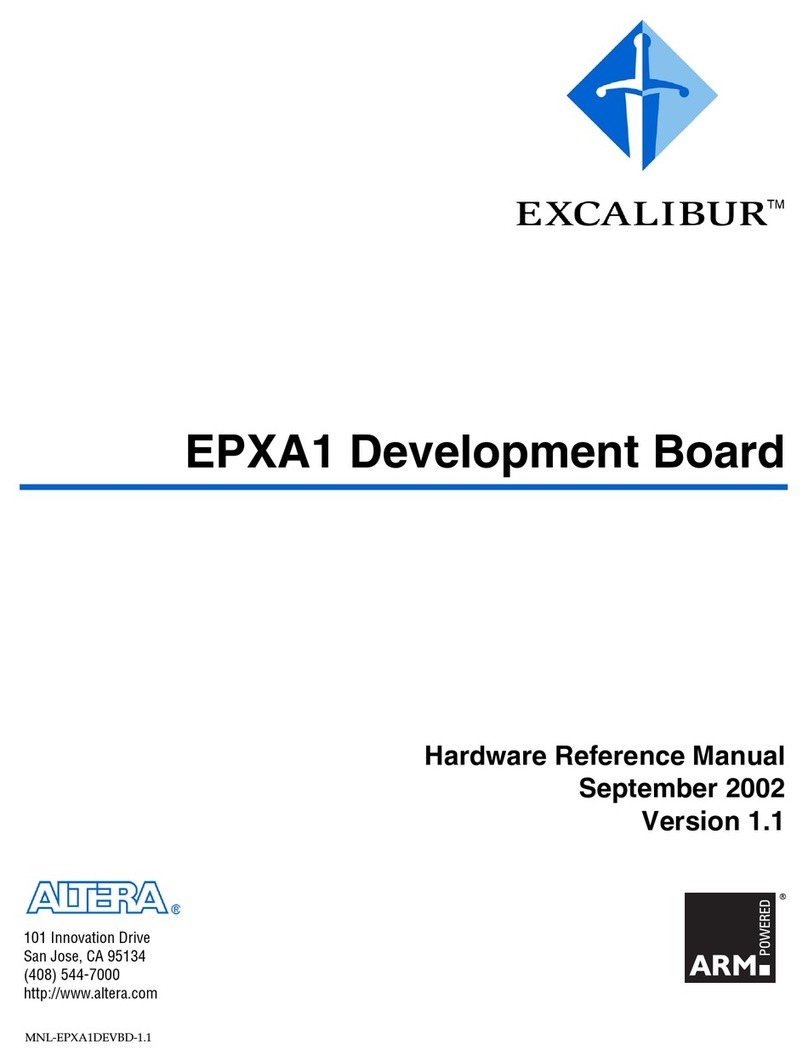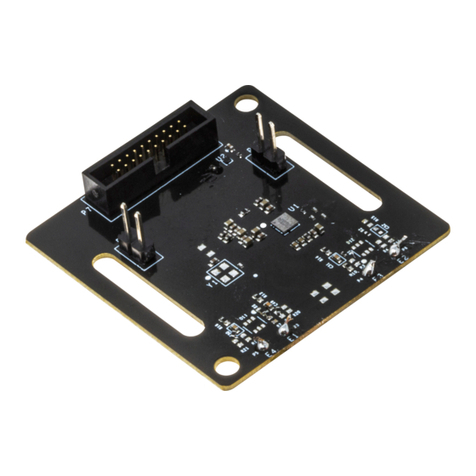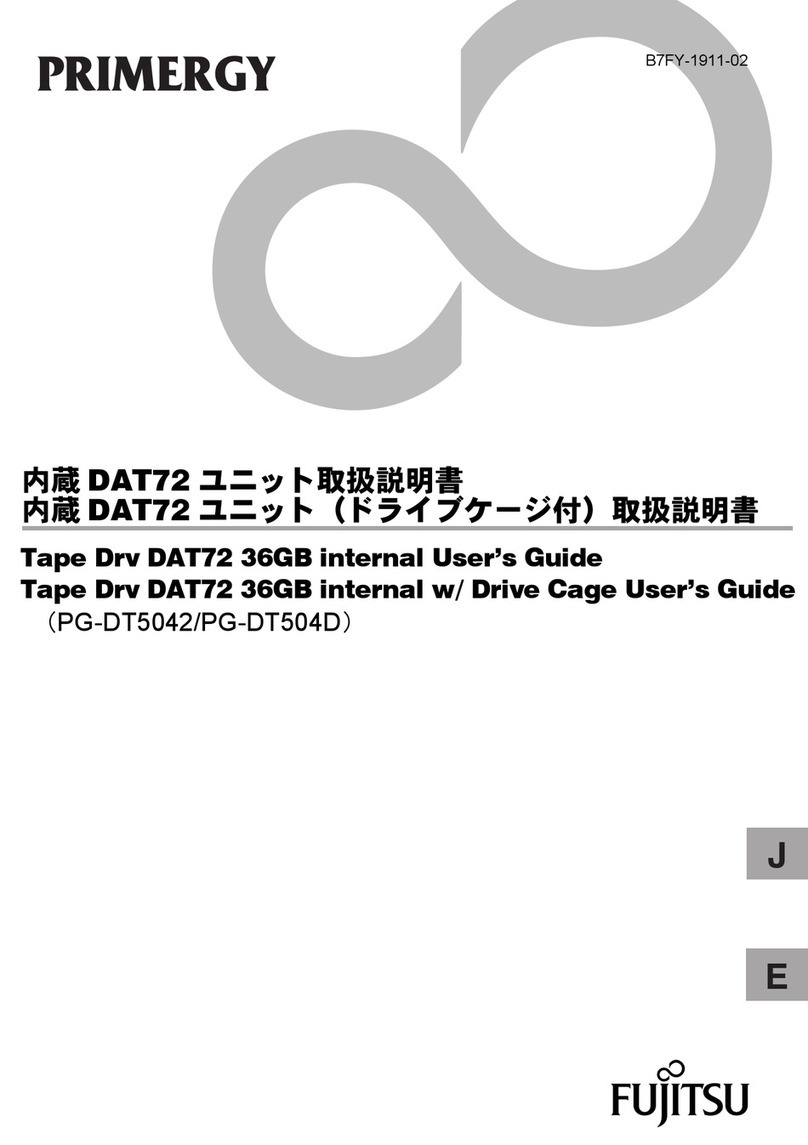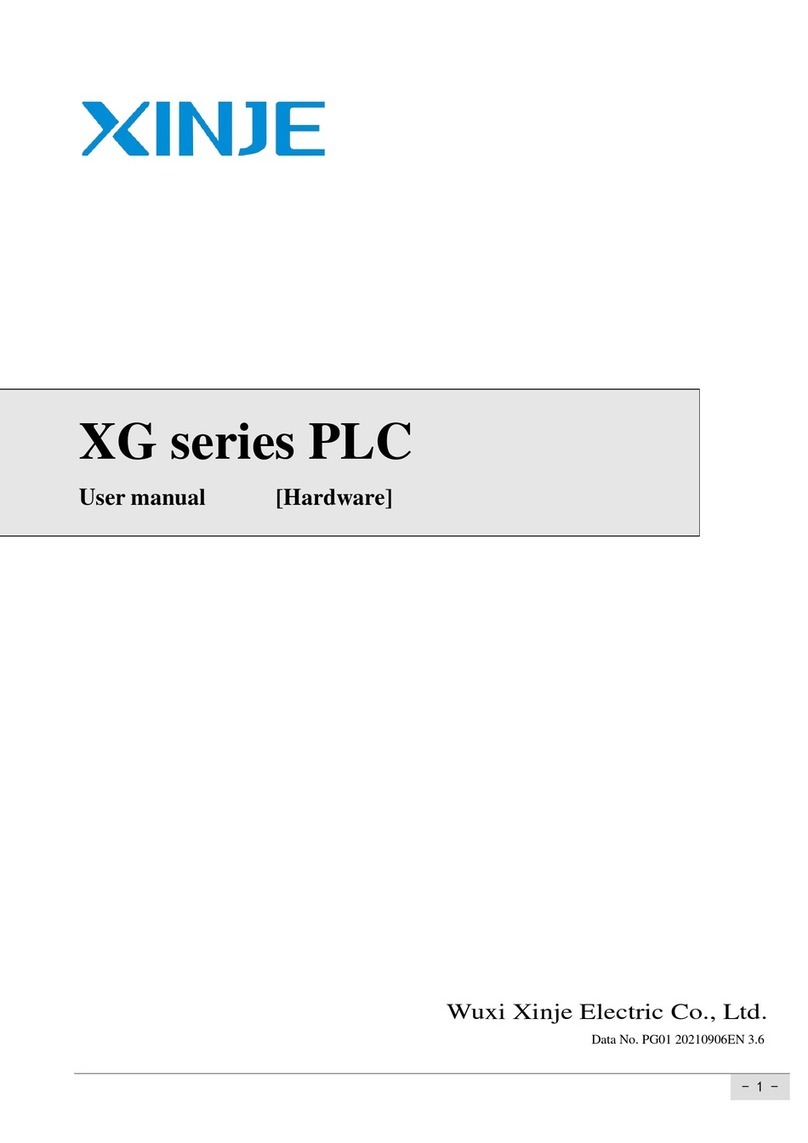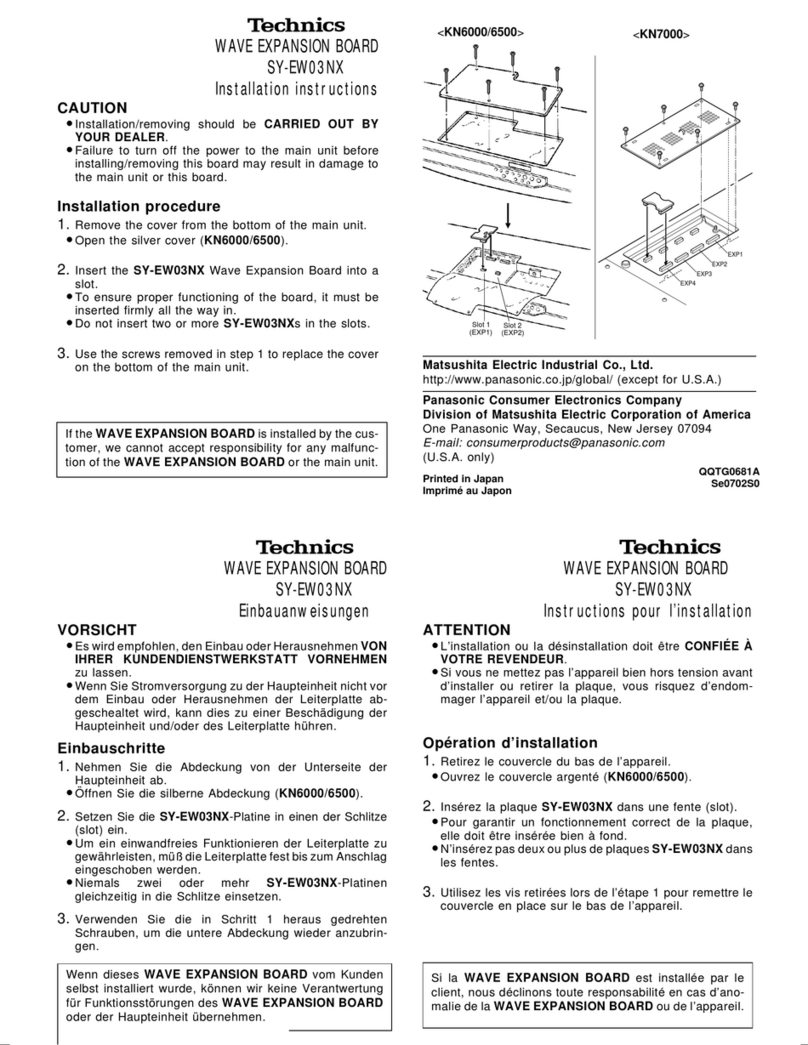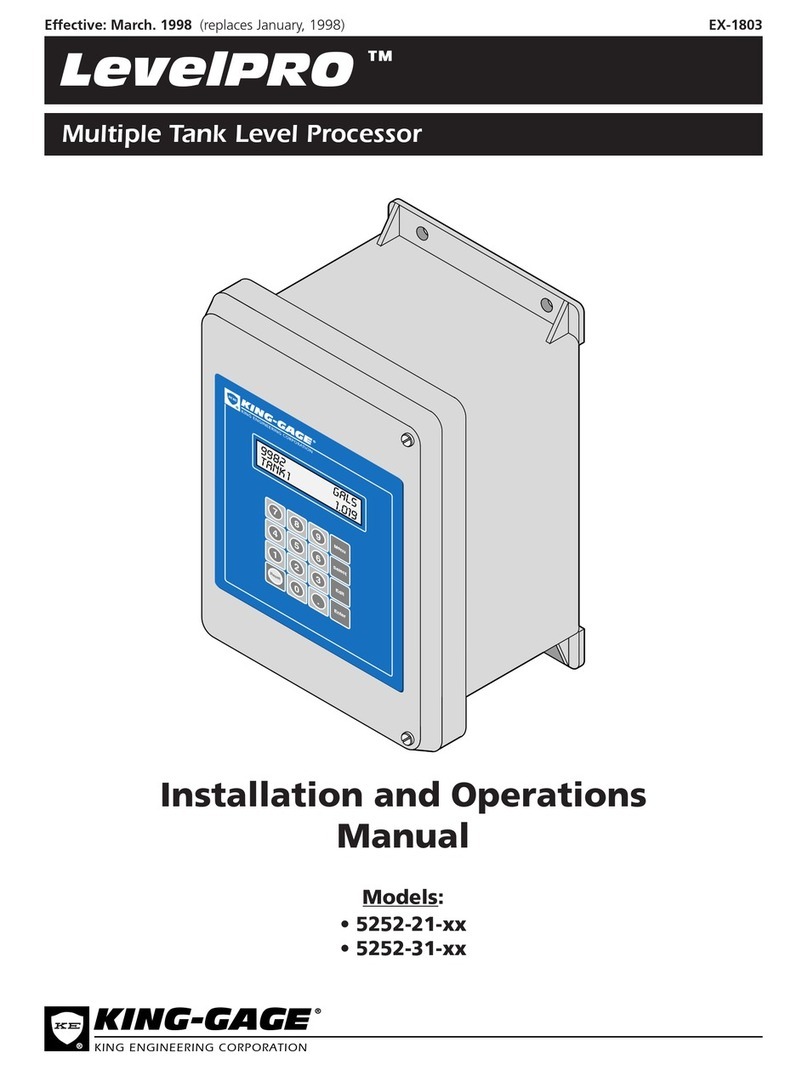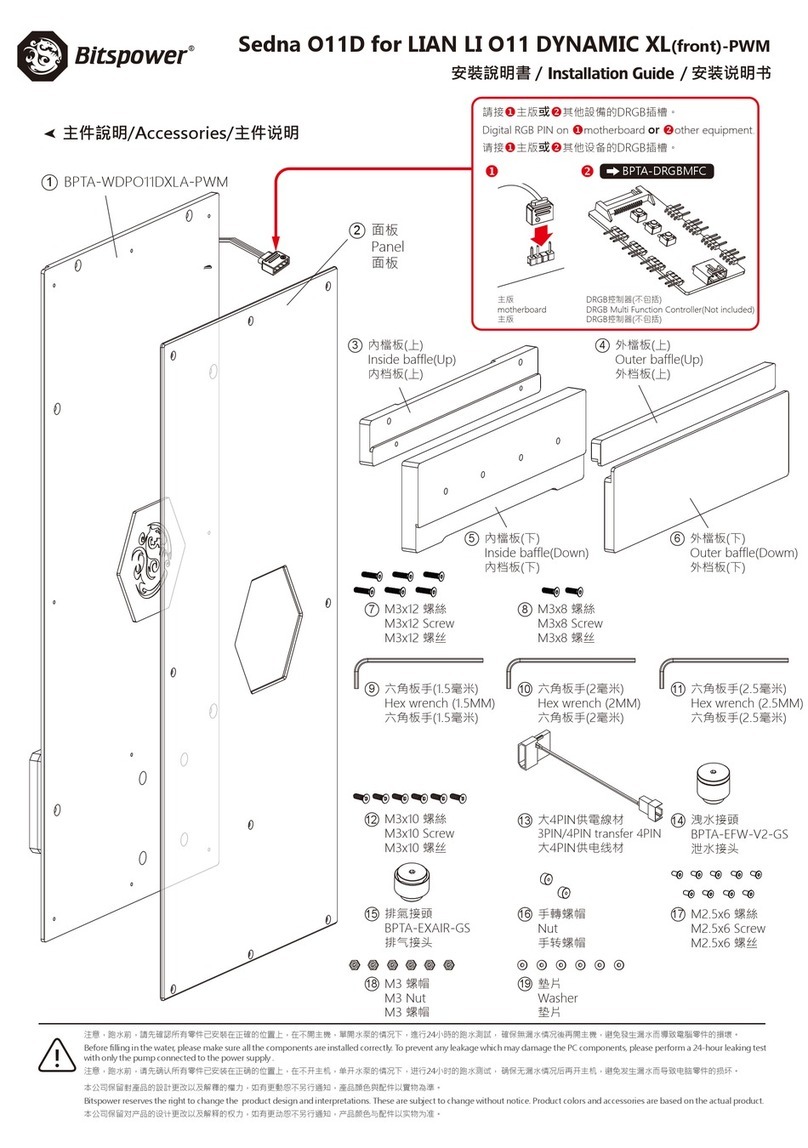CM24DigitalCinemaProcessorUserManual2013Version4.3Page5of31
Chapter2:SettingUpYourCM24
FollowthesestepstosetupyourCM24.
Step1:ConnectingtheWirelessAccessPointtoYourProcessor
ConnectthenetworkcablefromanETHERNETportonyourCM24processortooneoftheLANports
onthewirelessaccesspoint.Thenplugthepowercordsofbothintothepoweroutlet.
Step2:PressthepowerbuttonatthebacktoturnonyourCM24processor.Turnonthe
wirelessaccesspoint.Thenpressthepowerbuttononthetoptoturnonyourwirelesstouchpad.To
rechargethetouchpad,plugtheMiniUSBchargercordintothetouchpad.
Step3:Connectingtheprocessortothewirelesstouchpad
Pressandholdthereddotintheupperrightcornerofthetouchscreen,anddragittotheleft;a
pop‐upwindowappearswithalistofprocessorstoallowyoutoselectyourprocessor.Thenselectthe
processoryouwanttoconnect.Afterasuccessfulconnection,thereddotturnsgreen.
Step4:Installingthesoftware
SystemRequirements
TheCM24setupsoftwarerunsonMicrosoftWindowsXP,WindowsVista,Windows7orWindows
8.
.NETFramework3.5orthenewestversionisrequired.Ifyourcomputerdoesnothave.NET
Framework3.5,butyourcomputerisalreadyconnectedtotheInternet,thenyoucanbeginto
installCM24controlsoftware.Theinstallationprogramwillbeautomaticallydownloadedand
install.NETFramework3.5foryourcomputer.
Installation
PuttheinstallationCDintoyourCDdriveonyourcomputerordownloadthesoftwarefrom
www.focux.us,opentheFocuxPanelfolder,double‐clicksetuptostarttheinstallationandfollowthe
instructionstocompletetheinstallation.Whentheinstallationprocedurefinishes,thesoftwarewill
startimmediately.
Important:CM24controlsoftwarecannotrunwithoutnetwork.Soifyourcomputerdoesnothave
anynetwork,ornetworkisdisabled,orthenetworkisenabledbutitisnotconnectedtoanynetwork,
thenthesoftwareisjustinstalled,butstillcannotrun.AnytimeyouwanttorunCM24controlsoftware,
yourcomputermustbeconnectedtoanetwork(forexampleCM24processors,wirelessaccesspoints,
routers,Internetoranyothernetwork).