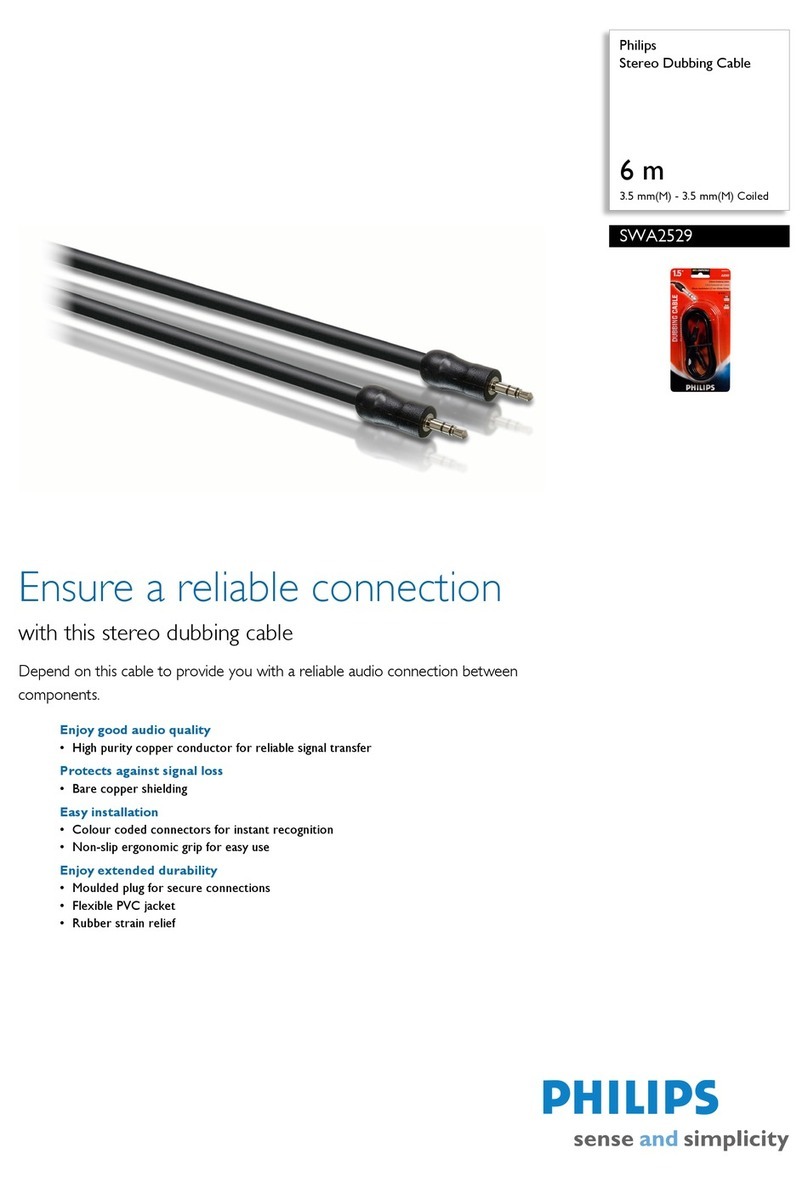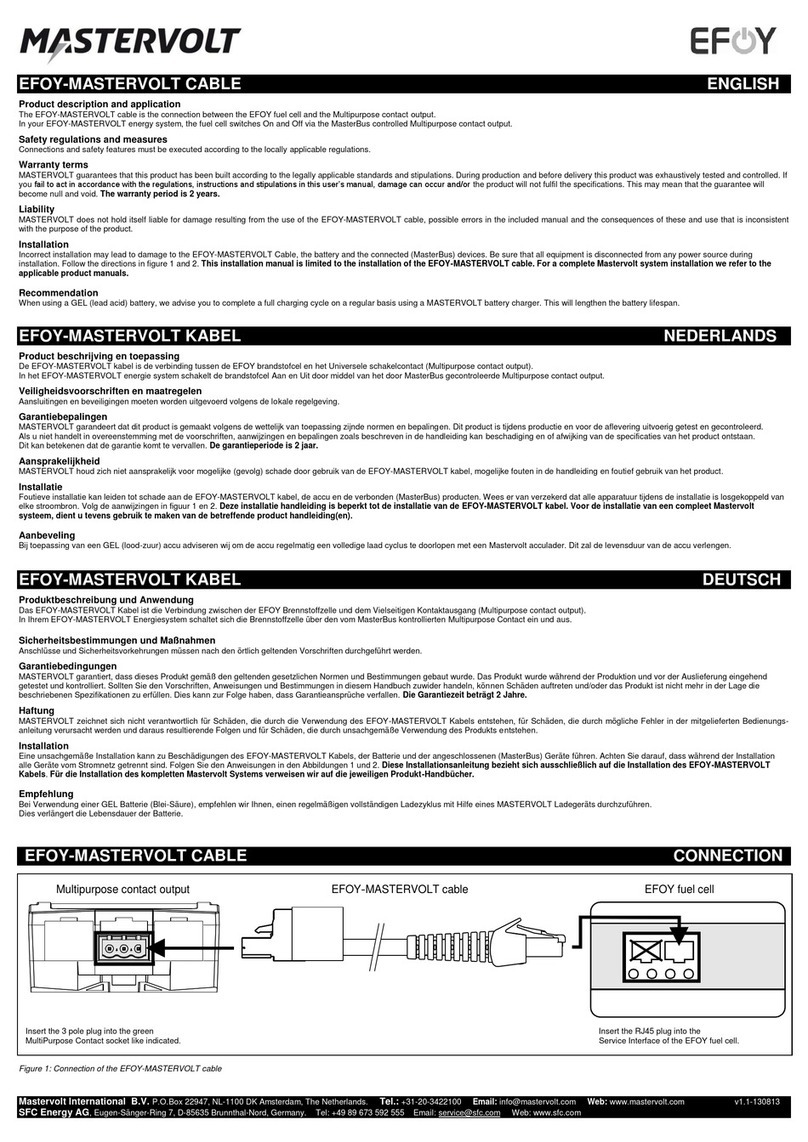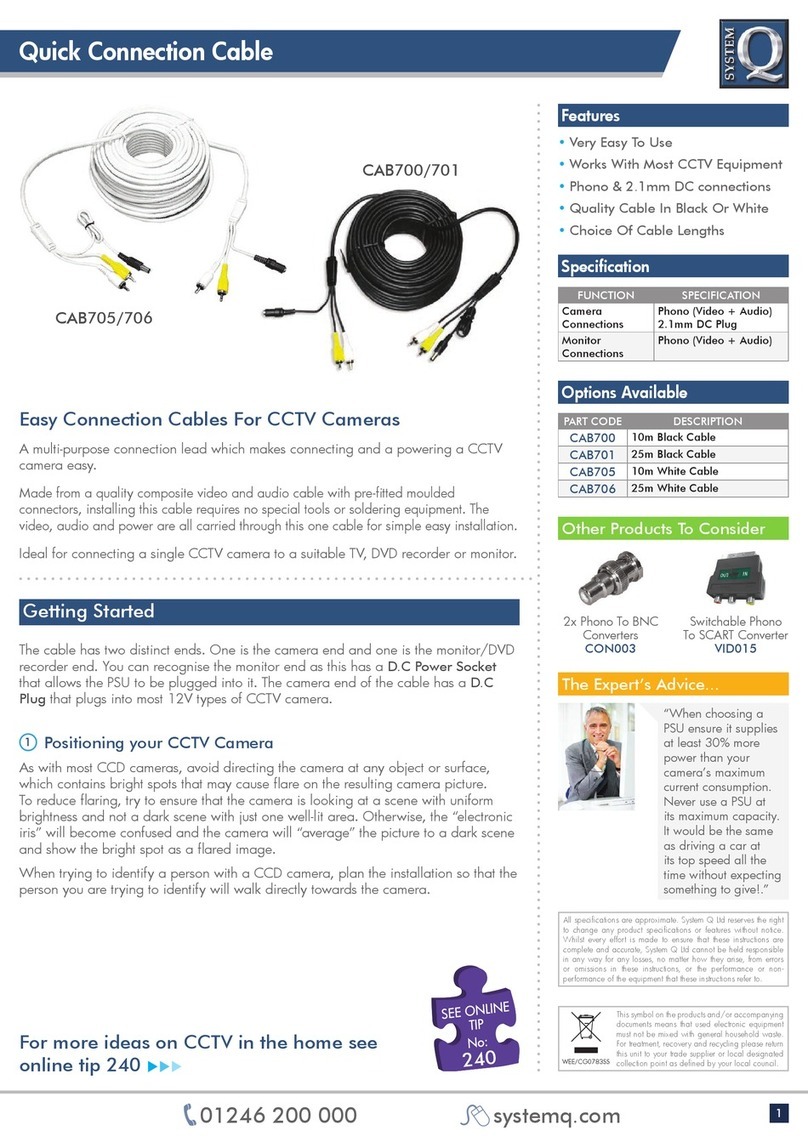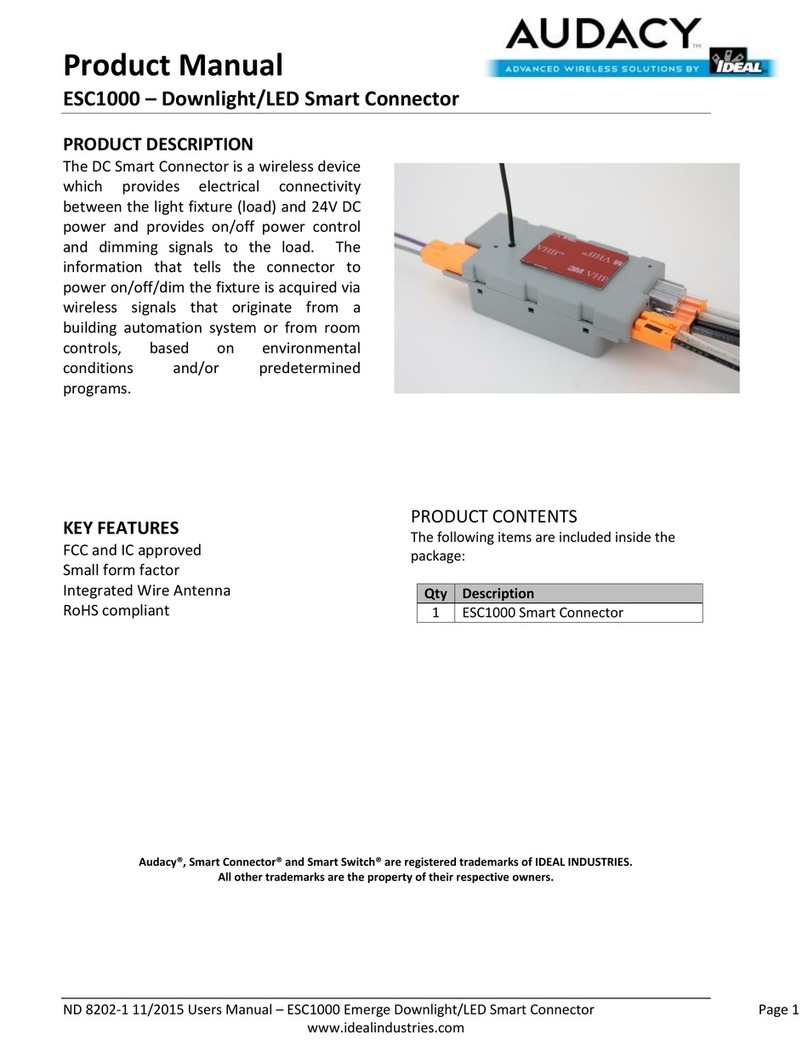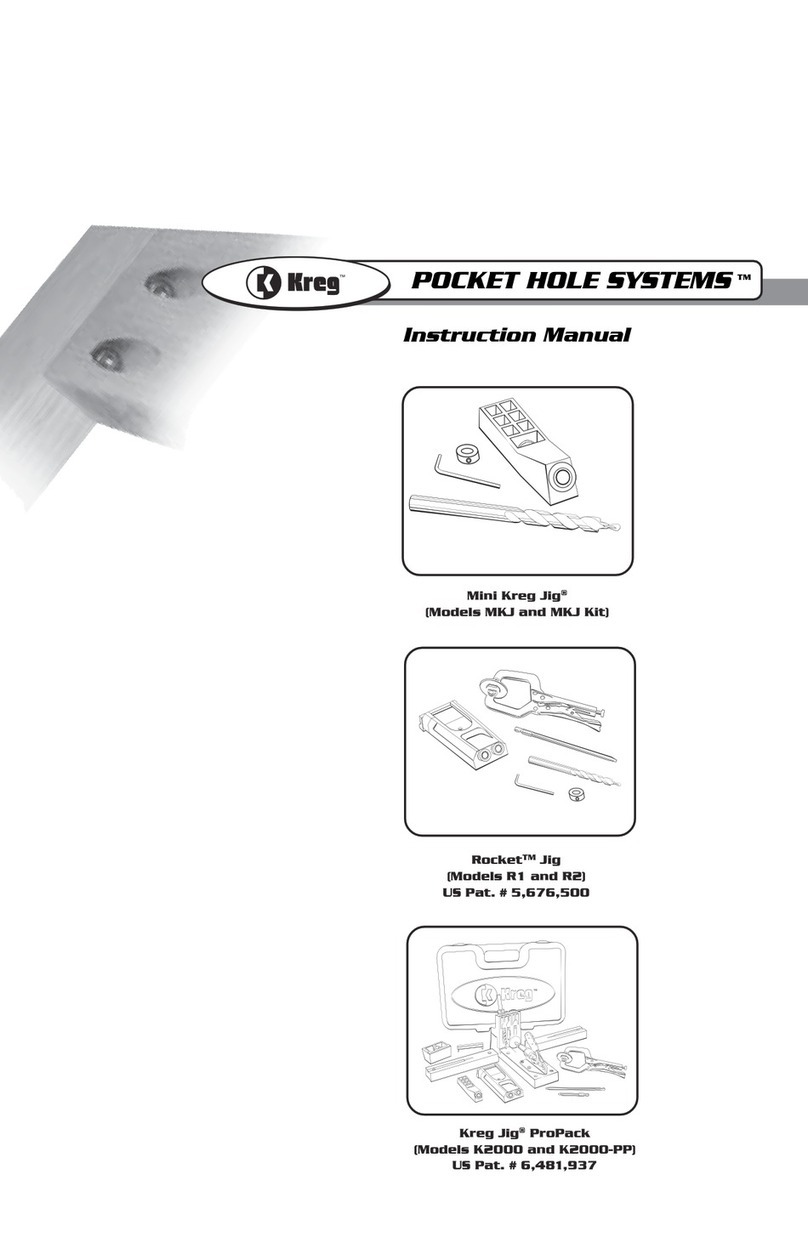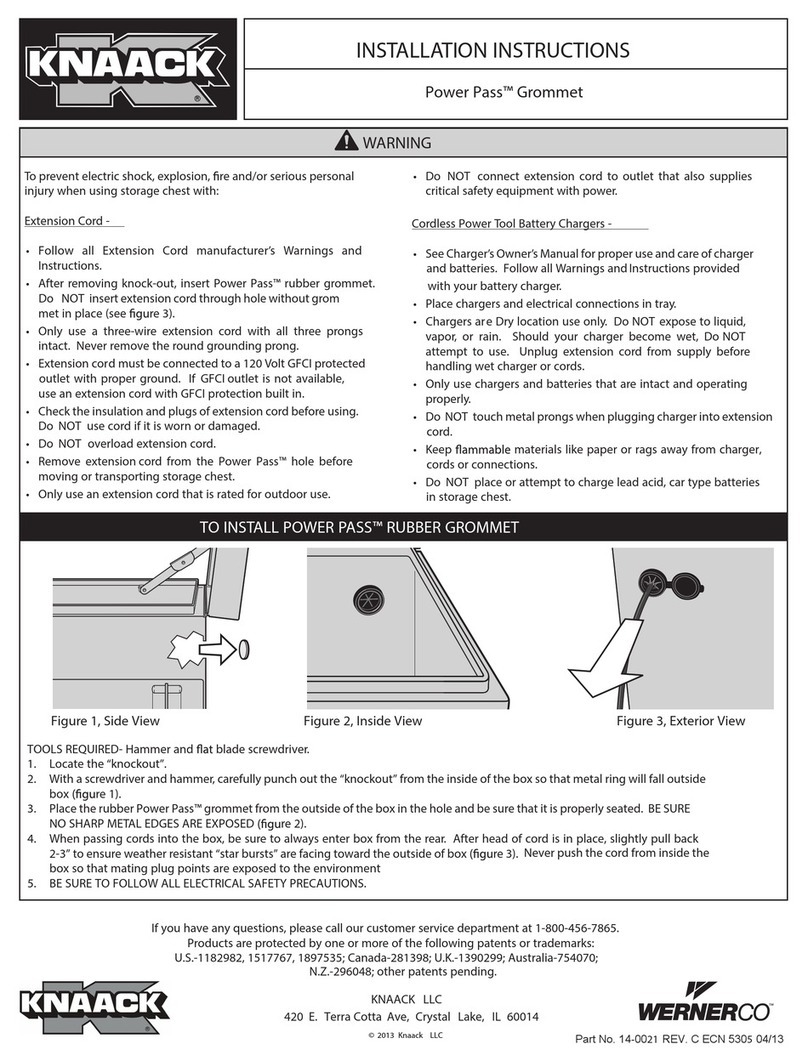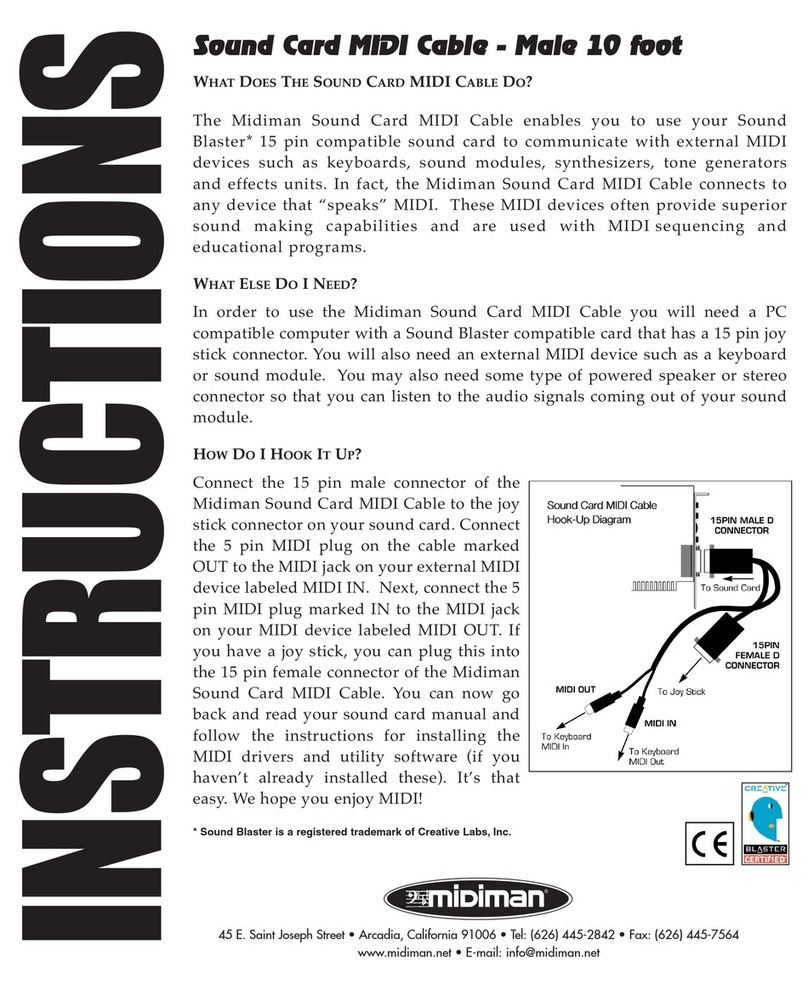FOLKSAFE FS-PD2001-GM User manual

FS-PD2001-GM
FS-PD2001-GM Specification
Overviews
FS-PD2001-GM is a kind of PD Splitter (also called POE Splitter), supports IEEE802.3af/at standard; supplies power and transmits data to devices which do not support POE power
supply (such as IP camera); The product uses the transformer for isolation design, which gives you more stable, more secure and Well-protects the powered products ,Bandwidth is
10/100/1000M. Mid-Span (No.4&5and 7&8 cables supply power) and End-Span (No.1&2 and 3&6 cables supply power) connections are well supported. The product has two
switchable Output voltages: one is 12V, maximum current is 2.0A, the other is 24V, and maximum current is 1.0A. Some HD digital cameras do not have POE module which leads to
the inconvenience and difficulty on installation. However, this device can solve the problem of wiring. Connect POE switch with PD Splitter, people can realize the power supply and
data transmission of IP camera directly and timely.
Typical applications please refer to following picture
Features
1、Bandwidth: 10/100/1000M
2、Input Voltage: 37-57V
3、Input port: Supports (No.4&5 and 7&8 cables supply power) and End-Span (No.1&2 and 3&6 cables supply power) connections.
4、Two switchable output Voltages: 12V/24V

FS-PD2001-GM
5、Max output current: 2.0A (for output Voltage is 12V),1.0A(for output Voltage is 24V)
6、Standard: Supports IEEE802.3af/at
7、Isolation protection: Using the transformer for isolation design, more stable, more secure
8、Protection function: Overheating protection, Short circuit protection, overvoltage and overload protection
Panel schematic diagram
Front view
Back view
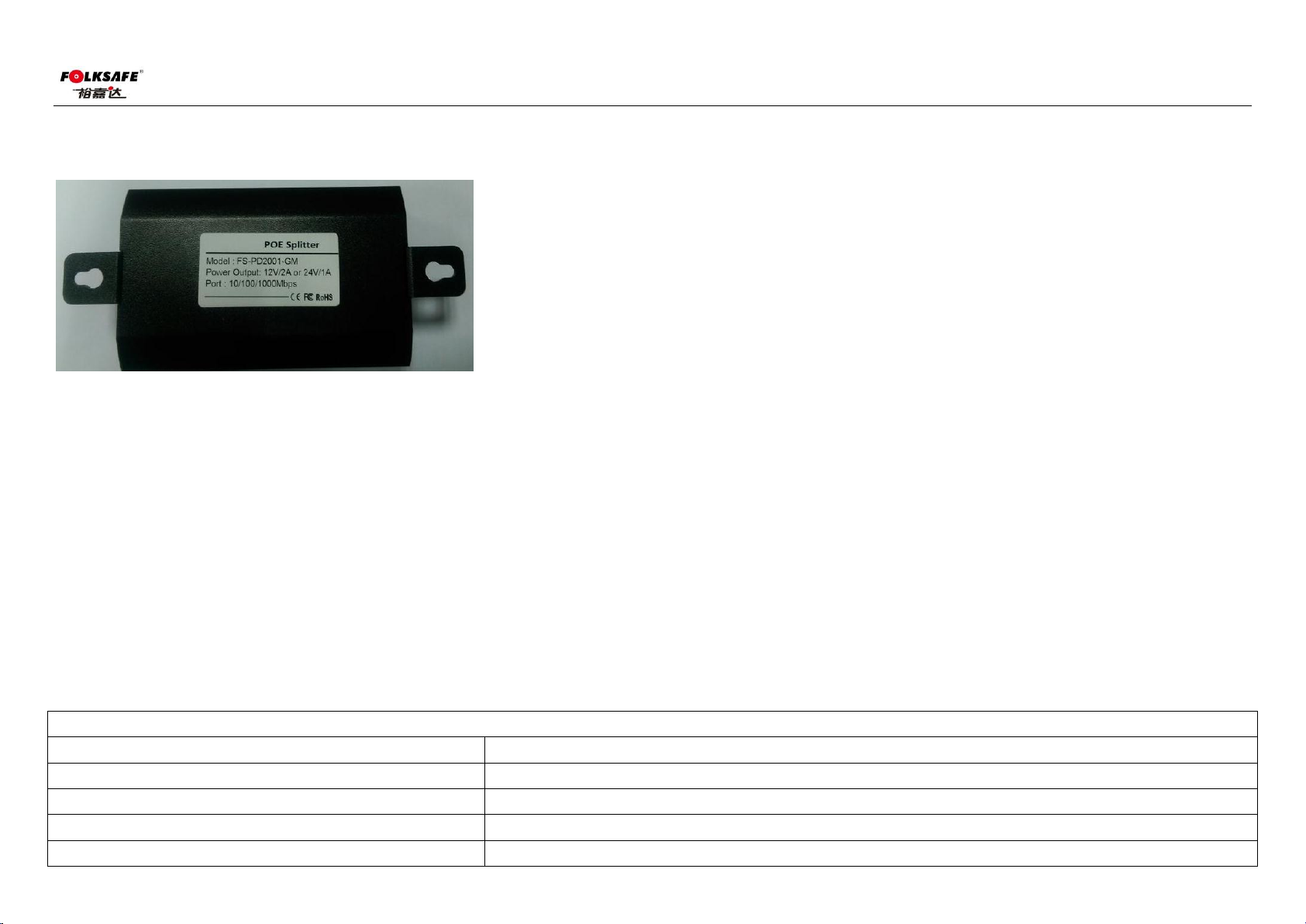
FS-PD2001-GM
Bottom view
Installation steps
1. Before installation, please check the following equipments and accessories, if there are any missing, please contact with your supplier.
1). 1pc FS-PD2001-GMdevice
2). 1pc user manual
3).1pc power line
2. Please install as below steps
1) Before installation, please turn off the power of all signal sources and the monitor in case of the damage to transmissiondevice.
2) Use network cables to connect PoE power supply device and RJ45 port of PD splitter
3) Connect DC connectors and RJ45 port with right powered device.
4) Check weather installation is correct and the device undamaged. Before power on PoE device, make sure that all connections are reliable.
Technical Specification
Features
Standard
Support IEEE802.3af/at
Power supply mode
Support Mid-span and End-span
PoE Input Voltage
37-57V
DC Voltage Output
12V or 24V
Max DC Current Output
2.0A(12V output voltage);1.0A(24V output voltage)

FS-PD2001-GM
Port and Performance
Electrical interface parameters
One input RJ45 port
One Output RJ45 Plug
One Power supply output DC Plug
Cable Type
Cat5 UTP and above
Protocol Standards
IEEE 802.3i 10BASE-T
IEEE 802.3u 100BASE-T
IEEE 802.3ab 1000BASE-T
IEEE 802.3af/at Power over Ethernet
Bandwidth
10/100/1000M
LED indicator lights
POE input power supply indicator light
IEEE 802.3at PSE detects indicator light
Dimension
83.0*51.5*24.0mm
Weight
99.4g
Environment temperature
Work temperature:-5~45℃; Work Humidity:90%,No condensation
Storage temperature:-20~70℃;Storage humidity:95%,No condensation;
Note: If any changes with product specification, forgive without prior notice
Troubleshooting
Such as equipment malfunction, according to the following way
1) Confirm whether equipment is installed as the manufacturer's installation requirements;
2) Confirm whether RJ45 cable contacted well, make sure no break,whether line order production complies with the EIA/TIA568A or 568B international standards;
3) Confirm the working power of device is less than PD Splitter’s max output power 12W.
4) Confirm whether PoE device can work normally. Use normal PD deviceto test if the PoE power supply works.
5) Usea set of normal workFS-PD2001-GMdevice to replace the broken device, by which to examine whether the equipment damage.
6) If still cannot troubleshooting, please contact with the manufacturer.

FS-PD2001-GM
Making methods of RJ45 connector
Required tools: wire crimpers, network cable tester.
1) The wire sequence of RJ45l connector must complies with international standard of EIA/TIA 568A or EIA/TIA 568B.
2) Strip about 2cm’s of insulating jacket to let 4 pairs UTP can be seen.
3) Separate 4 pairs UTP cable, and try to straighten each pair.
4) Arrange 8 cables with correct line sequence of EIA/TIA 568A or EIA/TIA 568B.
5) Cut thread residue and leave 1.5cm wire which exposed outside the insulating layer, and ensure 8 wires are straight and neat.
6) Put 8 wires in RJ 45 connector, then press with wire crimpers.
7) Repeat above five steps , make the other side of UTP cable; Then using the cable tester to test whether the cat5e/6 works normally.
两种线序接线图
1
2
3
4
5
6
7
8
T568A
White Green
Green
White
Orange
Blue
White Blue
Orange
White Brown
Brown
T568B
White Orange
Orange
White Green
Blue
White Blue
Green
White Brown
Brown
Note: Ports of this device support Auto MDI/MDIX, so the different wire sequence at two sides of the cable is allowed when using RJ45 port for transmission

FS-PD2001-GM
After-sale Service:
Once the clients order the device, they enjoy free warranty service. If the malfunction is caused by its quality itself, you can return fully within 15 days, replace new
devices within 30 days, enjoy free warranty within 3 years, and enjoy lifetime maintenance.The malfunctions and damages cannot enjoy free warranty if they are
caused by the factors below:
1) All man-made damage, including operation in abnormal working environment or not in accordance with the instructions and storage failures;
2) Users disassemble or repair voluntarily, or do the maintenance at other service points undesignated by Folksafe ;
3) Malfunction or damage by irresistible accidents and natural disasters, such as fire, lightning and earthquakes, etc.
4) Other troubles made by un-proper use.
Table of contents