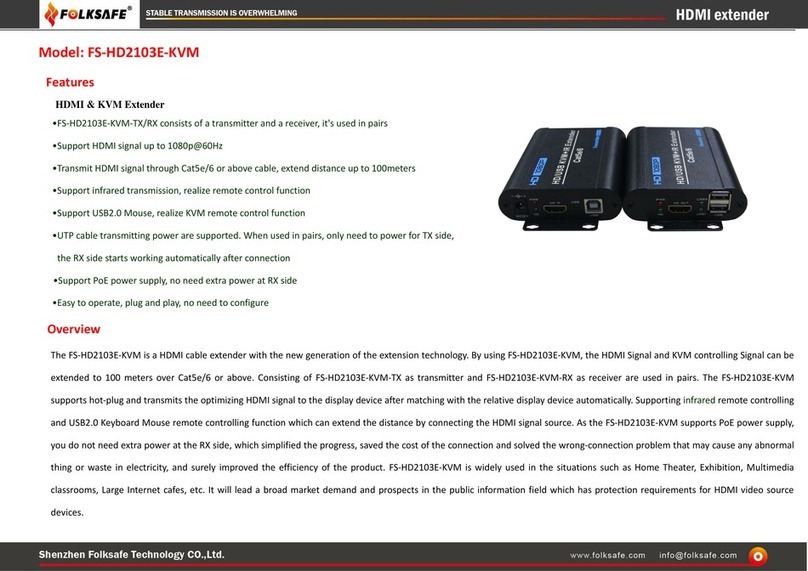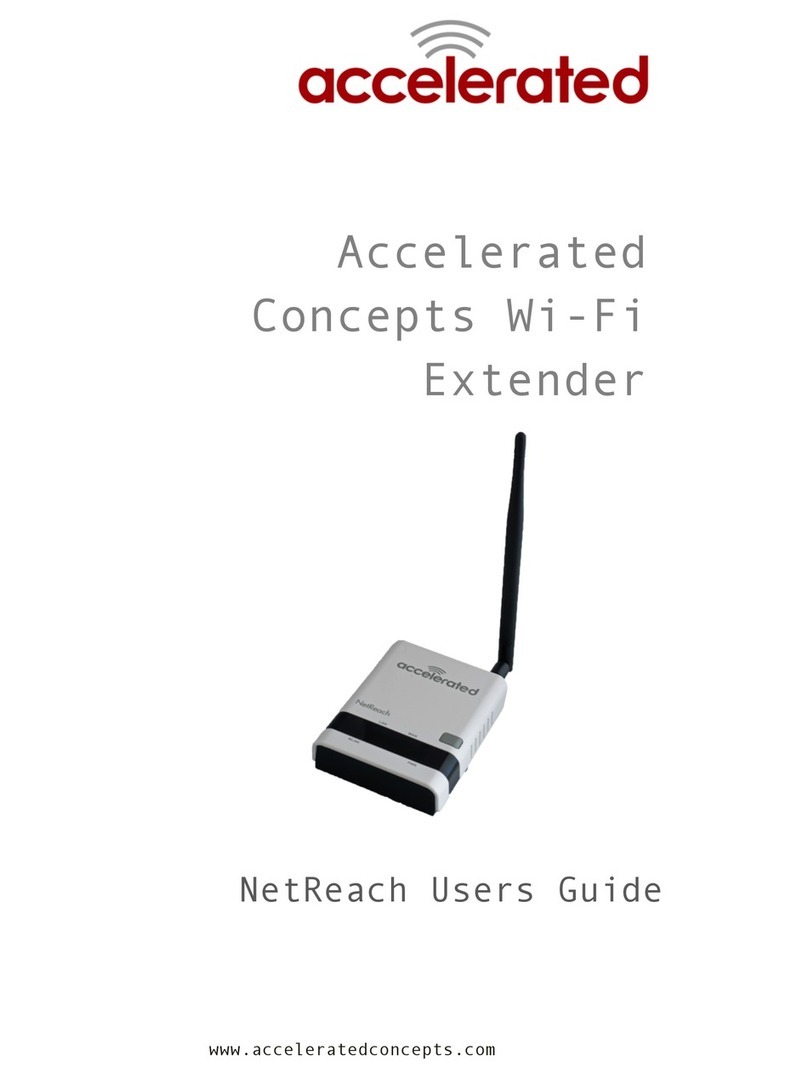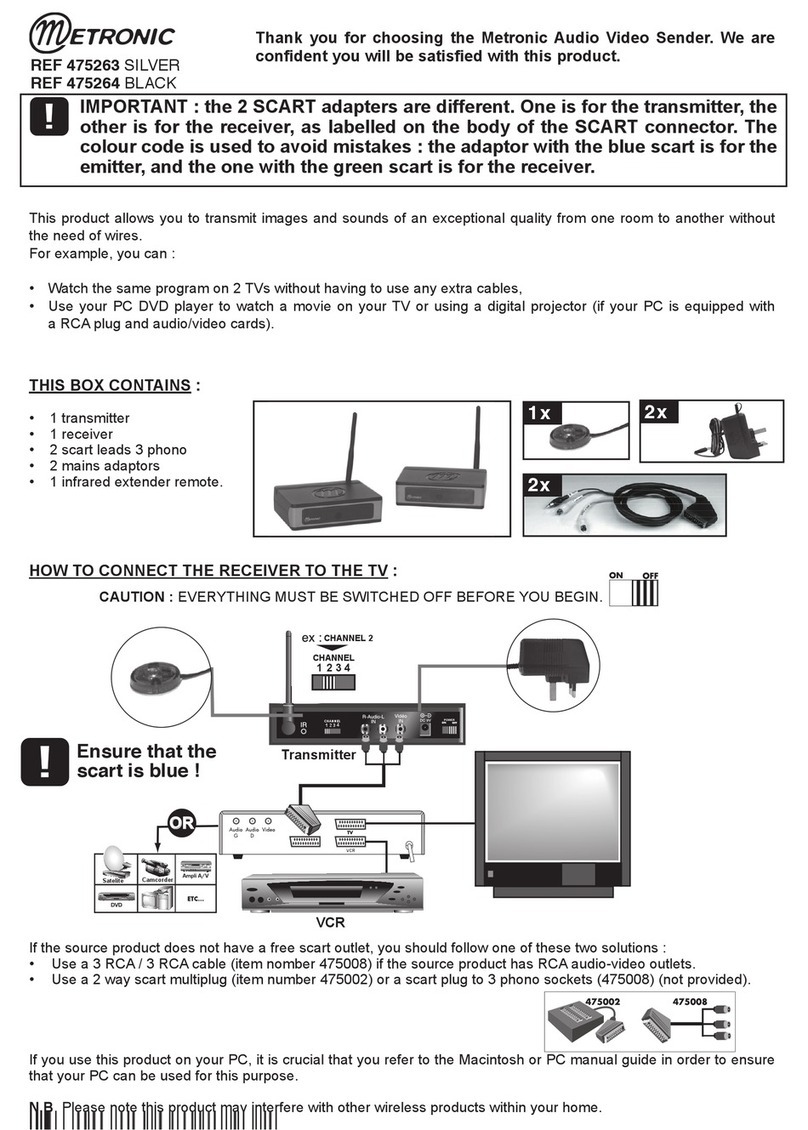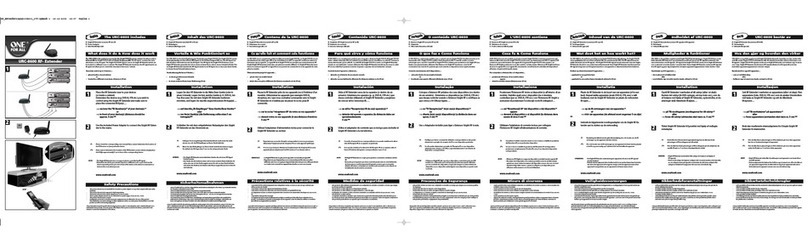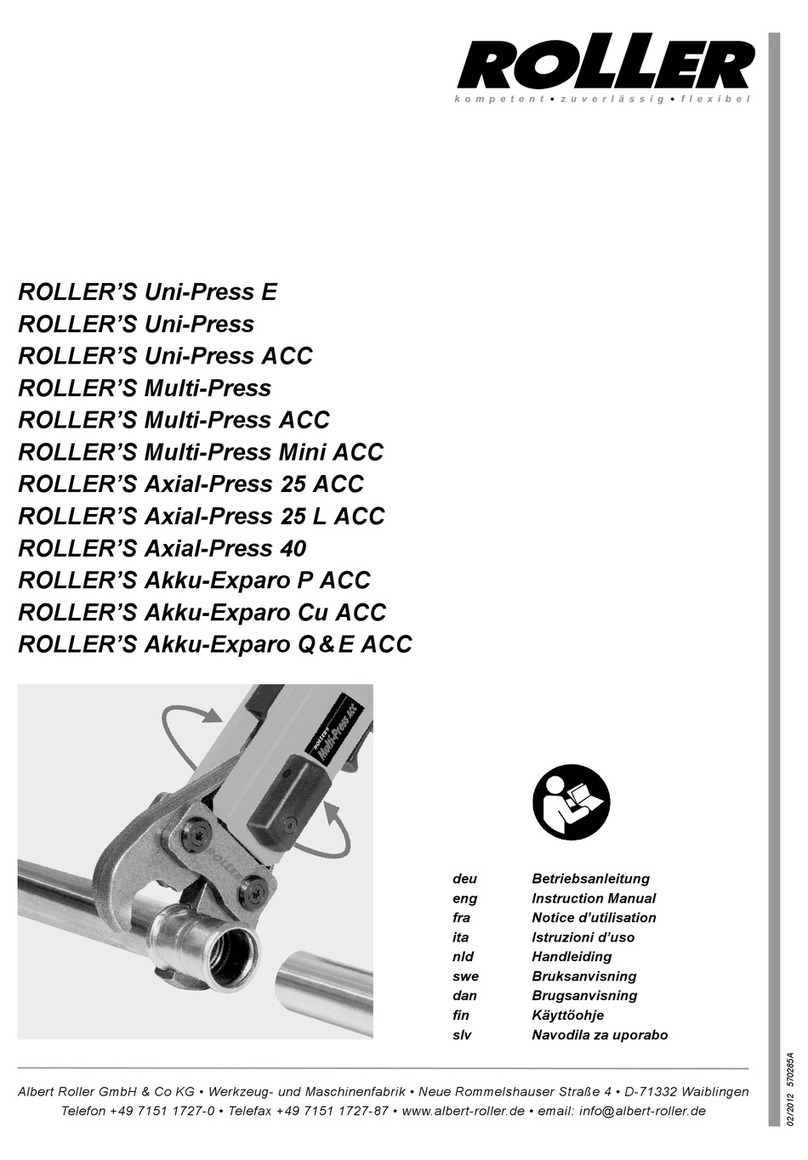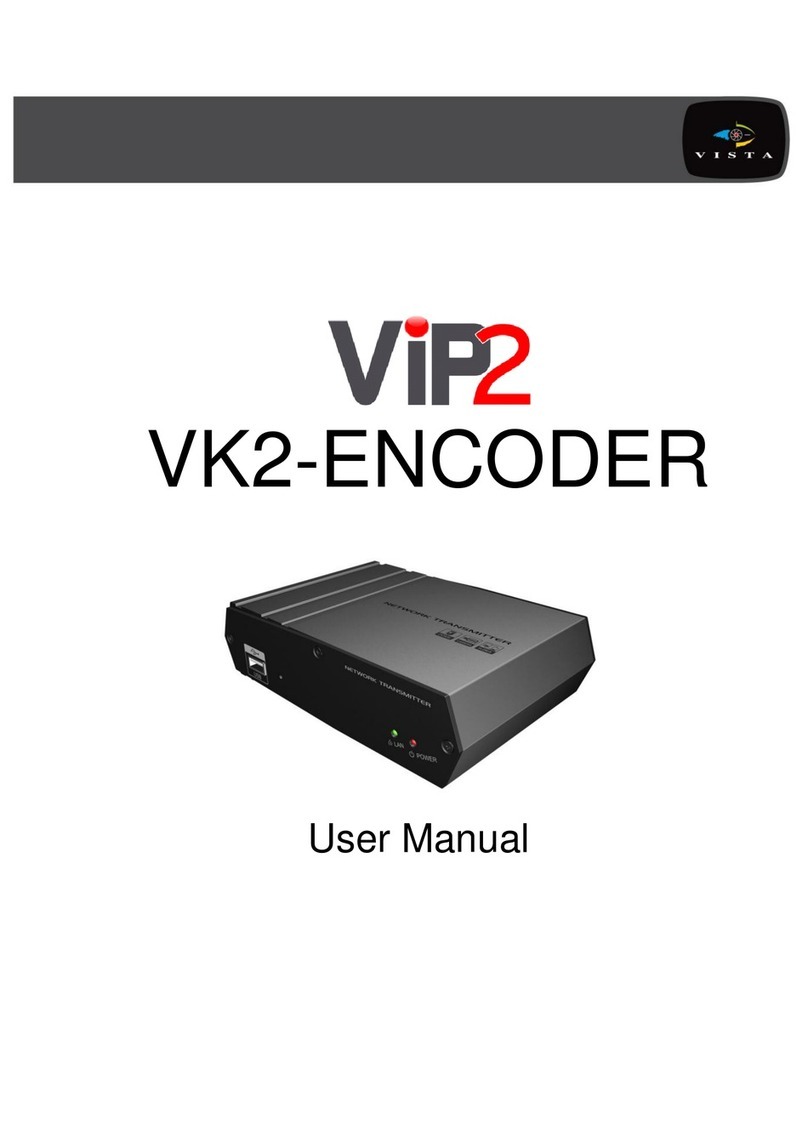FOLKSAFE FS-HD2103E User manual

Mod l
:
FS
-
HD
2103
E
HD
-
TVI
/
CVI to HDMI
&
VGA Conv rtor
Support
1
MP
,
2
MP and
4
MP CVI cam ras
;
Support
1
MP
,
2
MP
,
3
MP and
5
MP TVI cam ras
;
support CVBS input signal
Support BNC s lf
-
loop
,
th vid o captur d by th cam ra
can b loop d out to oth r DVR d vic s at th sam tim
HD vid o transmission distanc can r ach
200
m via BNC coaxial cabl
;
Support HDMI
1.2
a
,
1080
P r solution
;
VGA output supports
960
H
(960
x
576
i
),
1280
x
720
P
,
and
1920
X
1080
P
;
Exc ll nt lightning prot ction
,
anti
-
static and anti
-
int rf r nc d sign
;
Easy and conv ni nt to us
,
plug
&
play
,
no n d to con
fi
gur
;
With
12
V
/1
A pow r adapt r
,
saf and low pow r consumption d sign
;
Front Pan l
R ar Pan l
Ov rvi w
With low pric
,
high
-
d finition display and high quality
,
th FS
-
HD
2103
E can compl t ly r plac th DVR quipm nt in traditional vid o captur and transmission fi lds
.
It can r aliz long
-
distanc
transmission of HD signal with a singl coaxial cabl at low cost
.
It is wid ly us d in s curity n twork monitoring syst m of coaxial cabl wiring
,
old city n twork transformation proj cts and low
-
cost n twork
upgrading and xpansion syst m
.
Th FS
-
HD
2103
E supports TVI
,
CVI
,
and CVBS signals
,
as w ll as cam ras that output TVI
,
CVI
,
and CVBS formats
.
It can conv rt TVI
,
CVI and CVBS signals into HDMI and VGA vid o signals
,
and r solution
output max up to
1920
X
1080
P
.
Th transmission distanc b tw n th TVI
,
CVI and CVBS signals which inputt d via BNC coaxial cabl and th final display d vic can r ach
200
m or mor
.
Th FS
-
HD
2103
E adopts dual BNC int rfac s d sign and supports on
-
chann l signal output of TVI
,
CVI and CVBS
.
It can r aliz simultan ous acquisition
,
monitoring and post
-
proc ssing of signal sourc s in
multipl locations
,
so as to fl xibly build a pow rful compl t n twork of vid o information coll ction and proc ssing
.
Th FS
-
HD
2103
E is wid ly us d in th fi lds of s curity surv illanc and high
-
d finition vid o captur
,
and has broad application prosp cts in railway information syst m
,
urban transportation
,
m tallurgical
min s
,
building s curity syst m and so on
.
BNC coaxial output int rfac
,
conn cting VCR
/
DVR
1
BNC coaxial input int rfac
,
conn cting TVI
/
CVI
/
CVBS signal sourc s or cam ras
2
Pow r indicator
3
DC
12
V Pow r Output Int rfac
4
Output signal indicator
5
Th output s l ction button switch s b tw n HDMI and VGA
6
VGA output mod s l ction
,
960
H
(960
x
576
i
),
1280
x
720
P
,
and
1920
X
1080
P
1
VGA Output Int rfac
2
HDMI Output Int rfac
3
Manag d HDMI Ext nd r Ov rvi w
|
Param t rs
|
T chnical Sp cifications
|
Applications
|
CNHom About Us Products Solutions N ws Contact Us

Quick S tup Guid
Packag Cont nts
1.
FS
-
HD
2103
E
:
1
pc
2.
Pow r Adapt r
12
V
/1
A
:
1
pc
3.
Us r Manual
:
1
pc
4.
Warranty Card
:
1
pc
Installation St ps
1)
Pl as turn o
ff
th pow r of ach signal sourc and quipm nt b for installation
,
oth rwis
,
may caus damag to transmission quipm nt
;
2)
Us on pc coaxial cabl to conn ct th cam ra
(
or sourc d vic s of TVI
,
CVI and CVBS signals which transmitt d ov r coaxial cabl
)
with th
“
TVI
/
CVI IN
”
port of FS
-
HD
2103
E
;
3)
Us on pc HDMI cabl to conn ct th
“
HDMI OUT
”
port of FS
-
HD
2103
E with th corr sponding int rfac of display d vic
;
4)
Us on pc VGA signal cabl to conn ct th
“
VGA OUT
”
port of FS
-
HD
2103
E with th corr sponding int rfac of display d vic
;
5)
Conn ct th DC input int rfac of FS
-
HD
2103
E to th
12
V
/1
A pow r adapt r which o
ff
r d by us
;
6)
Ch ck and nsur th installation is corr ct
,
quipm nt is in good condition and all conn ctions ar r liabl
,
th n
,
plug in th pow r cord to pow r th whol syst m
;
7)
Th r d
“
PWR
”
light of th d vic lights up a
r pow r
-
on
;
8)
Turn on th signal sourc of TVI
,
CVI and CVBS and s nd th signal to FS
-
HD
2103
E via th coaxial cabl
;
9)
Wh n th display d vic is conn ct d via th VGA port
,
th output VGA vid o format is switch d by using th
“
OUTPUT
”
button
,
and th corr sponding VGA indicator on FS
-
HD
2103
E is illuminat d
,
and th
pictur is show d on th scr n at th sam tim
;
10)
Wh n th display d vic is conn ct d via th HDMI port
,
th output HDMI format is switch d by using th
“
OUTPUT
”
button
,
and th corr sponding HDMI indicator on FS
-
HD
2103
E is illuminat d
,
and th
pictur is show d on th scr n at th sam tim
.
Not
:
FS
-
HD
2103
E supports TVI
,
CVI and CVBS signals s lf
-
loop to oth r signal proc ssing d vic s
(
such as DVR which supporting r al
-
tim storag
,
diting and third
-
party monitoring of vid o information
).
A
r compl ting st p
2
abov
,
w can us anoth r coaxial cabl to conn ct
“
TVI
/
CVI OUT
”
port of th FS
-
HD
2103
E with th corr sponding signal proc ssing d vic to r aliz simultan ous acquisition
,
monitoring and post
-
proc ssing of signal sourc s in multipl locations
.
Troubl shooting
If th quipm nt fails
,
it can b solv d as follows
:
1)
Ch ck if d vic s install d in prop r way which instruct d by th suppli r
.
2)
Ch ck if coaxial cabl w ll conn ct d
.
3)
Th maximum transmission distanc d p nds on th quality of th signal sourc and th transmission cabl
.
Ch ck if actual transmission distanc xc ds Max
.
distanc p rmitt d
.
4)
ch ck if cam ra
,
FS
-
HD
2103
E
,
display d vic is prop rly pow r d
.
5)
R plac th d f ctiv on with a prop r unit
,
ch ck if th d vic s
(
NVR
,
IP cam ra tc
.)
ar damag d
.
6)
Ch ck if coaxial cabl is damag d
.
7)
Contact th suppli r if faults can
'
t b r mov d a
r op rations m ntion d abov
.
Warning
!
Important Product Warnings
:
1.
Pl as fix in th final position a
r t sting is finish d normally
.
2.
B for pow ring th it ms
,
pl as mak sur th conn ction is corr ct
.
Saf ty Instructions
:
1.
B for using th it ms
,
pl as r ad and k p th instruction car fully
.
2.
B for pow ring th it ms
,
pl as mak sur th conn ction is corr ct in advanc
.
3.
Do not us th product n ar wat r
,
h at
,
tc
.
4.
Pl as cl an with th dry cloth only
.
5.
It is forbidd n to op n th machin by th layp opl
.
6.
If any quality probl m of product
,
pl as contact th maint nanc p rsonn l in tim
.
Manag d HDMI Ext nd r Ov rvi w
|
Param t rs
|
T chnical Sp cifications
|
Applications
|
CNHom About Us Products Solutions N ws Contact Us

•
Not
:
1.
Coaxial cabl should not xc d
200
m t rs
,
a singl host can only b us d with
on TVI
,
CVI and CVBS signal sourc or cam ra at th sam tim
;
2.
Th output of pow r adapt r should b no mor than
12
V
;
3.
HDMI or VGA cabl us d to conn ct th display d vic should b l ss than
5
m t rs
;
4.
HDMI and VGA signal can only b outputt d on at th sam tim
,
you can
switch according to th
“
OUTPUT
”
button on th pan l
.
T chnical Sp cifications
Product Name Analog HD Converter
Model Number FS-HD2103E
Power Supply Power Supply paern Input: DC 12V/1A
Power Consumpon <5W
HDMI Interface Transmission Distance >10m
Resoluon 1920 x 1080P
Implementaon Standards HDMI 1.2a
Coaxial Interface Coaxial Interface BNC
Impedance 75Ω
Max Transmission Distance 200m (SYV75-5 cable)
VGA Interface Transmission Distance >10m
Resolution 1280x720P, 1920x1080P
Format PAL NTSC
LED Indicator Green Light HDMI output Indicator
Red Light Power Indicator
Blue Light VGA output indicator
Protecon level Surge Protecon 2KV (differenal mode), 4KV (common mode), Implementaon Standards: IEC61000-4-5
Electrostac Protecon GradeⅢ, Implementaon standards: IEC61000-4-2
Mechanical Dimensions(L*W*H) 99.35*83.6*23.8mm
Housing Material Aluminum
Body Color Black
Net Weight 150g
Working environment Operang Temperature 0~55℃
Storage Temperature -25~85℃
Relave Humidity 0~95% (non-condensing)
Applications
NEWSLETTER SIGN UP
Your email address
Manag d HDMI Ext nd r Ov rvi w
|
Param t rs
|
T chnical Sp cifications
|
Applications
|
CNHom About Us Products Solutions N ws Contact Us

Copyright
©
2019
Sh nzh n Folksaf T chnology Co
.,
Ltd
.
All Rights R s rv d
|
D sign d by Joymagic
No
.
615,
6
F
,
Bldg B
2,
Furtun Plaza
,
Futian Bond d
Zon
,
Futian District
,
Sh nzh n
,
China
.
+
86
755
27189622
+
86
755
27189522
info
@
folksaf
.
com
www
.
folksaf
.
com
ABOUT US
About Us
Busin ss Philosophy
Company Mil ston s
C rtificat s
&
Pat nts
Exc ll nt T ams
Company Cultur
PRODUCT CENTER
PoE Switch
HD Hybrid Vid o Balun
IT Transmission
Surg Prot ctor
Acc ssori s
SOLUTION
Industri s
Products
Whit Pap rs
Wh r to Buy
NEWS
Company n ws
Industry N ws
Exhibitions
Vid o C nt r
Manag d HDMI Ext nd r Ov rvi w
|
Param t rs
|
T chnical Sp cifications
|
Applications
|
CNHom About Us Products Solutions N ws Contact Us
Other FOLKSAFE Extender manuals