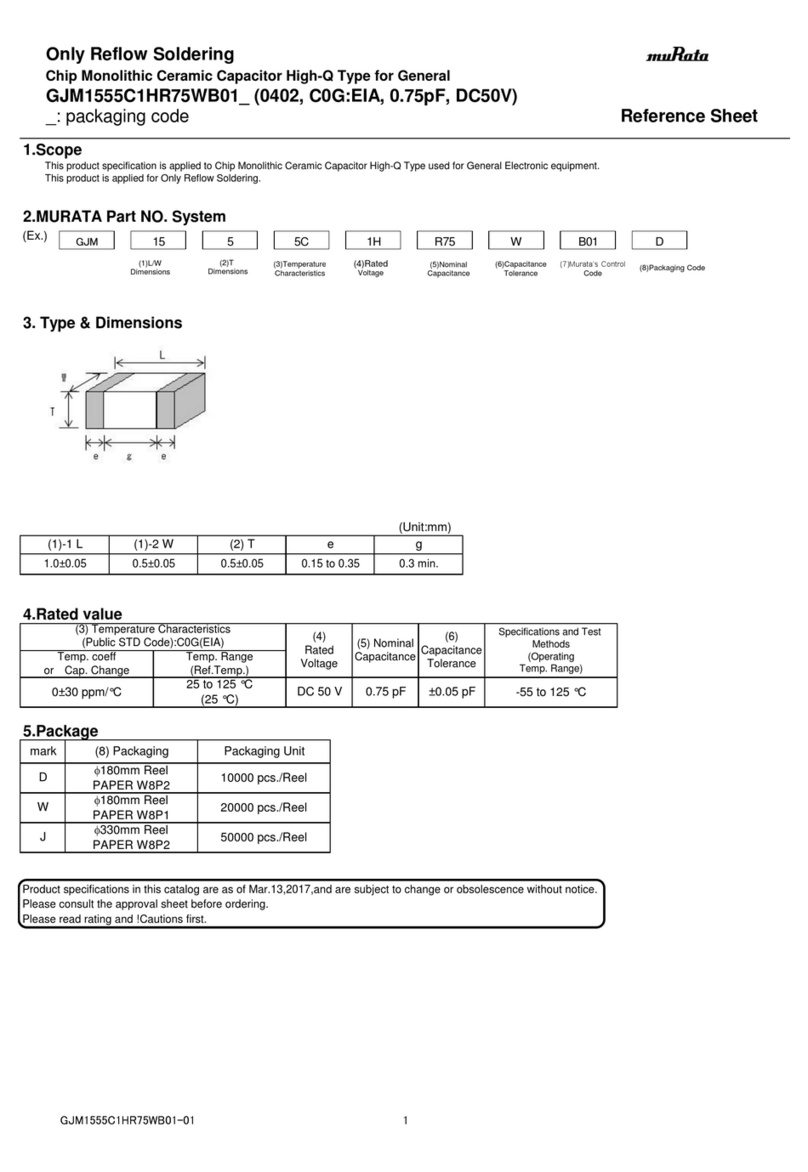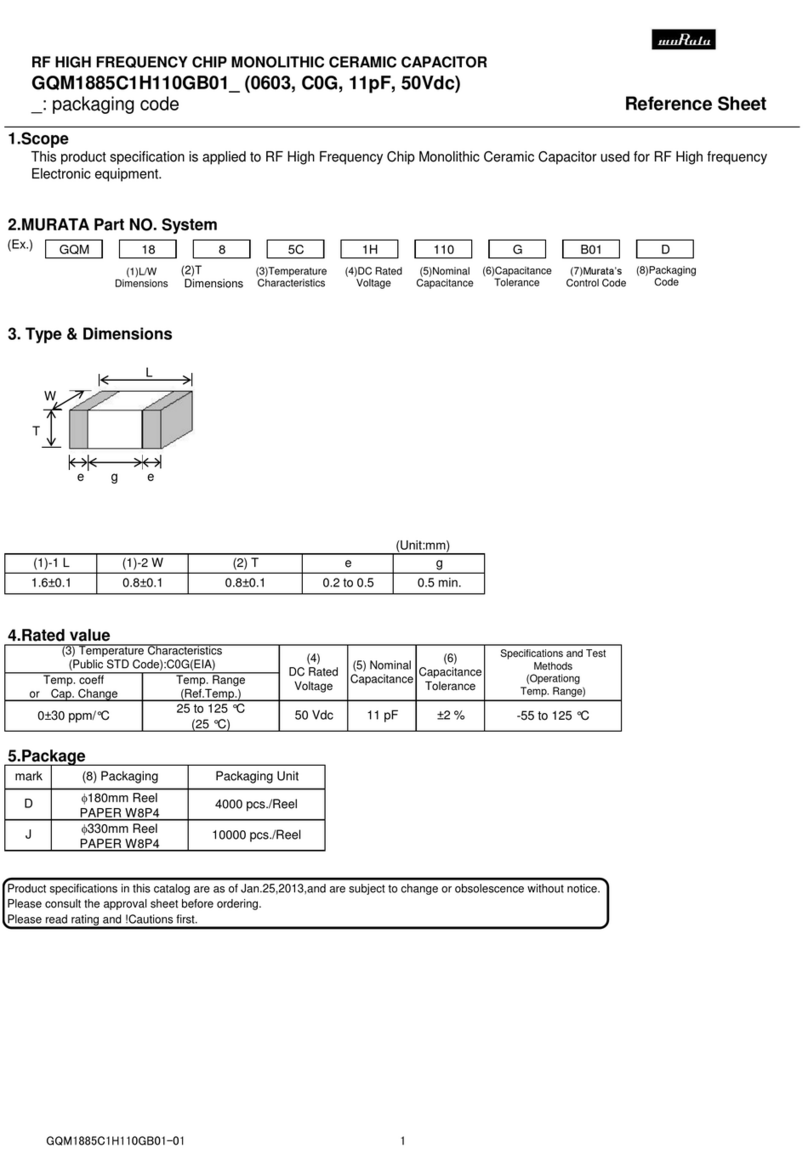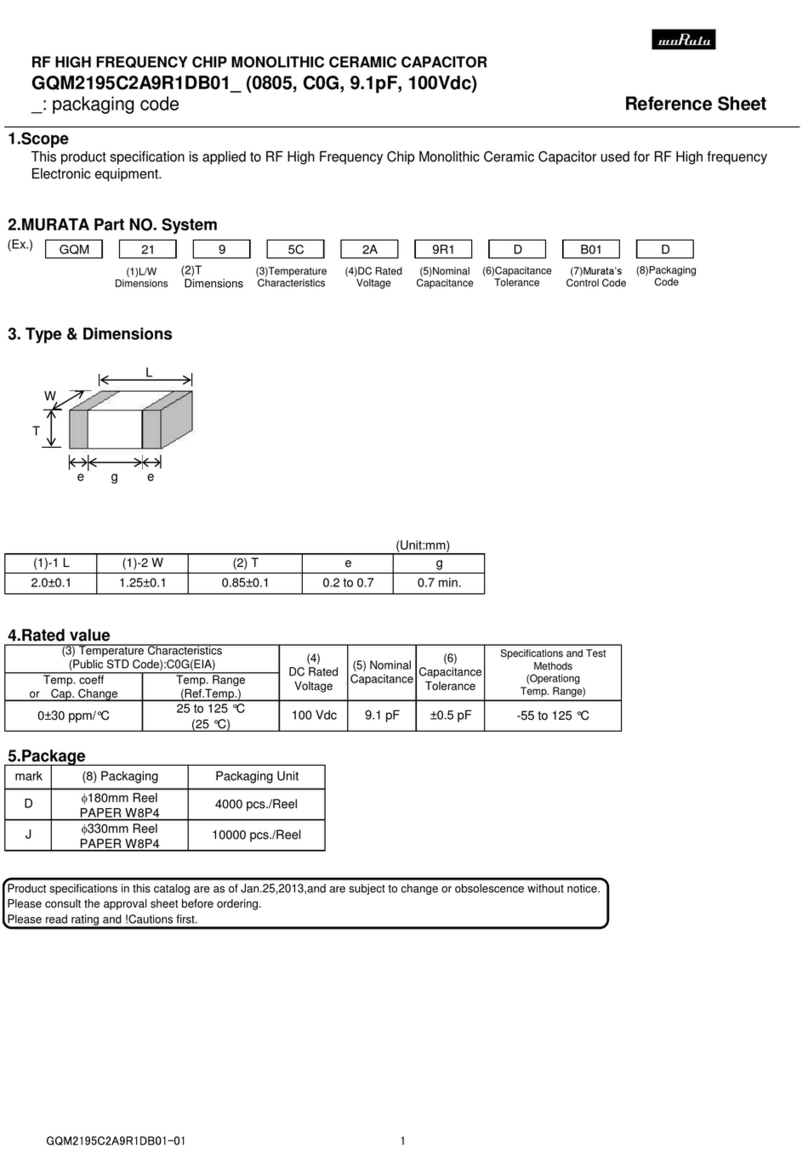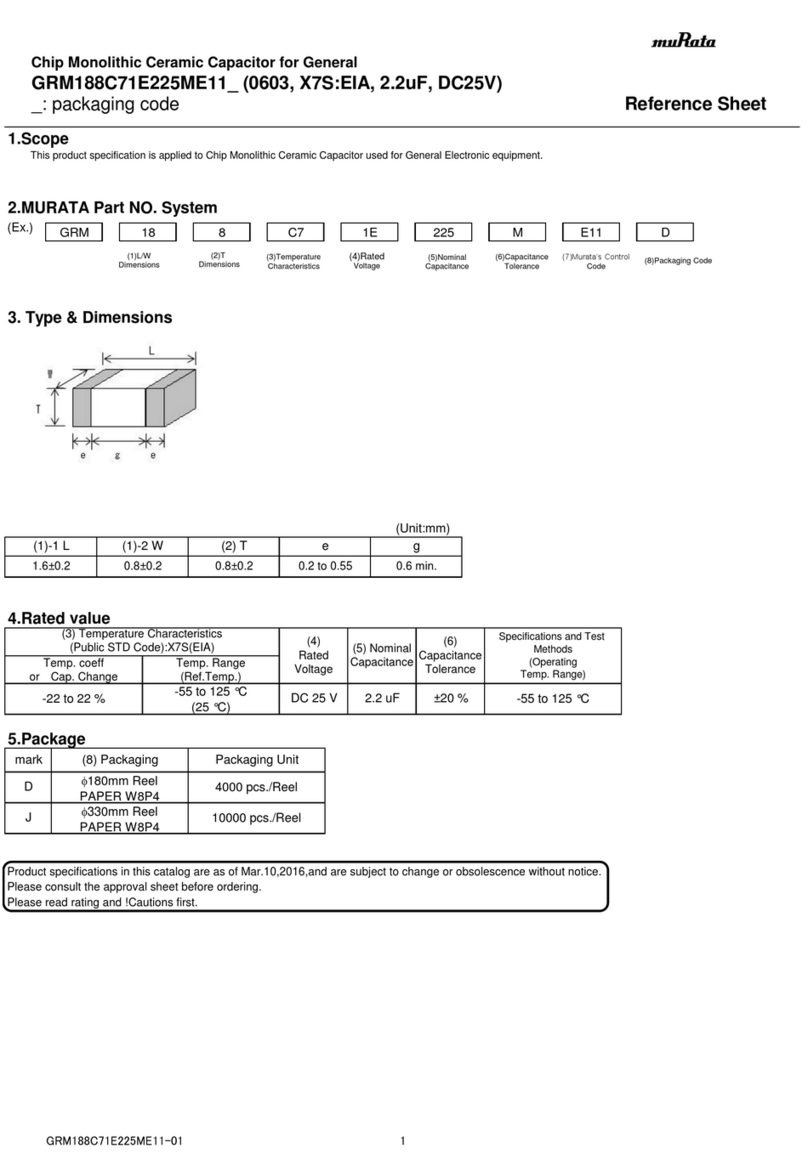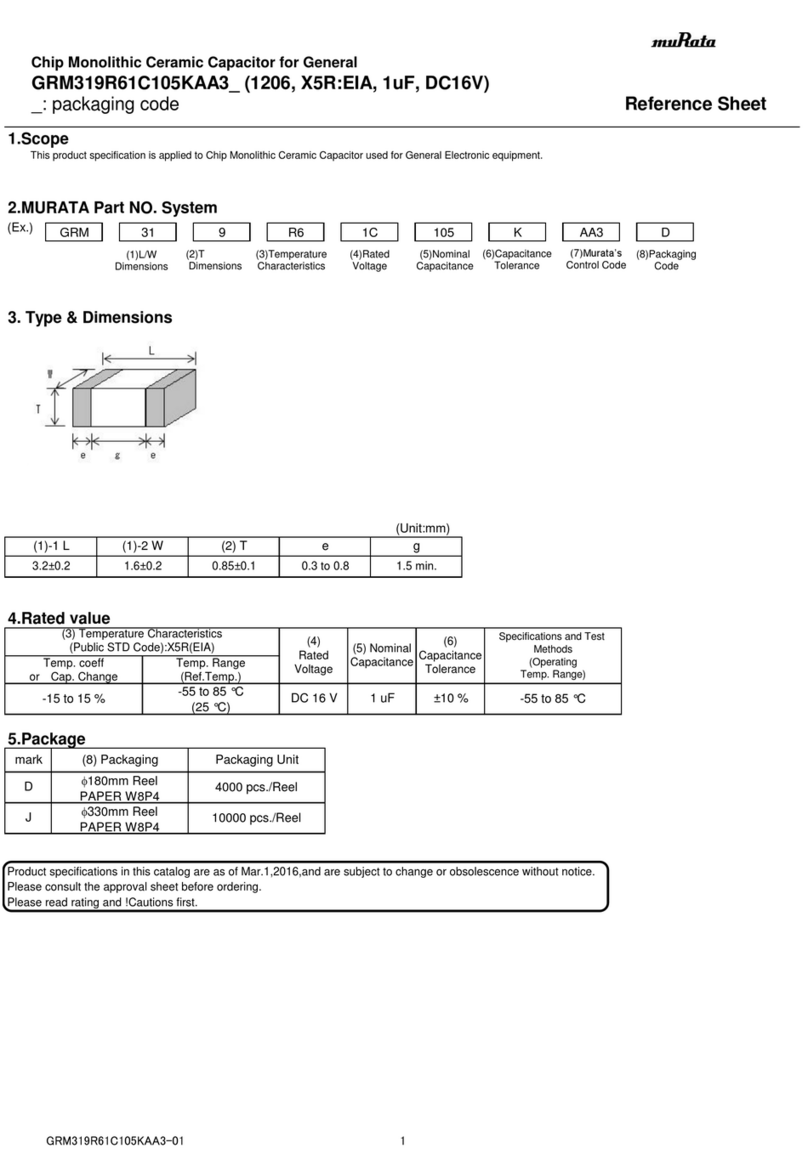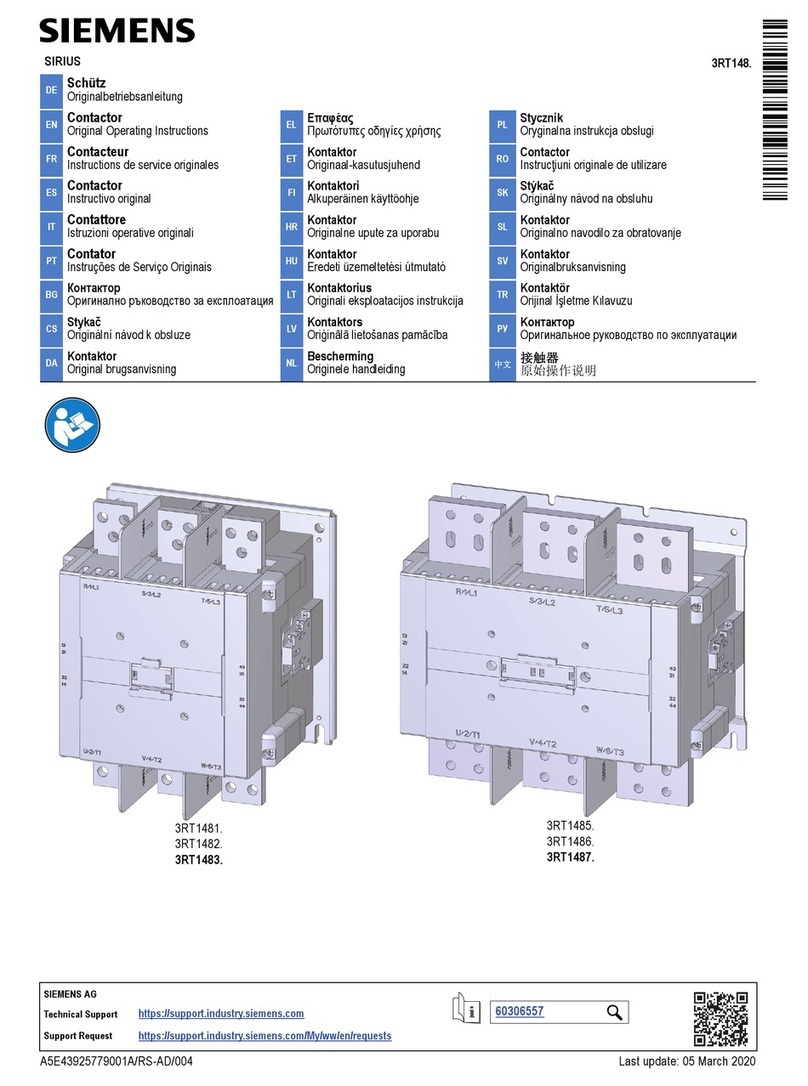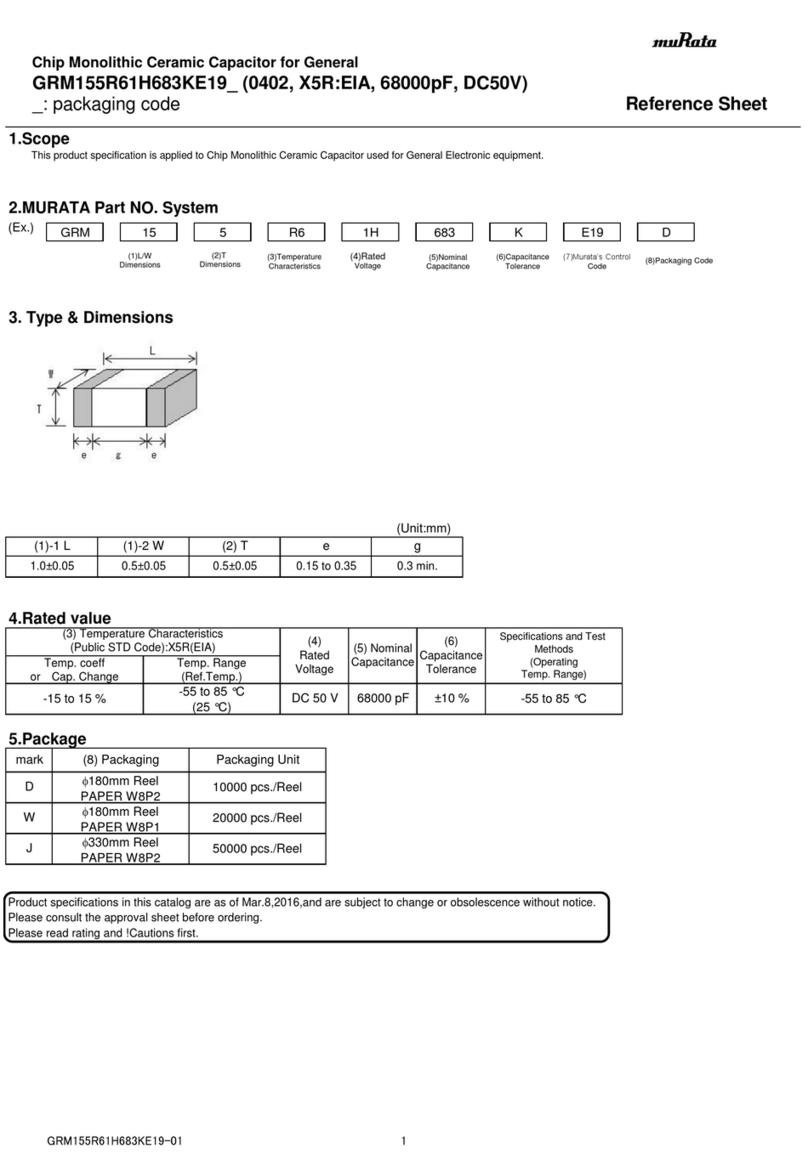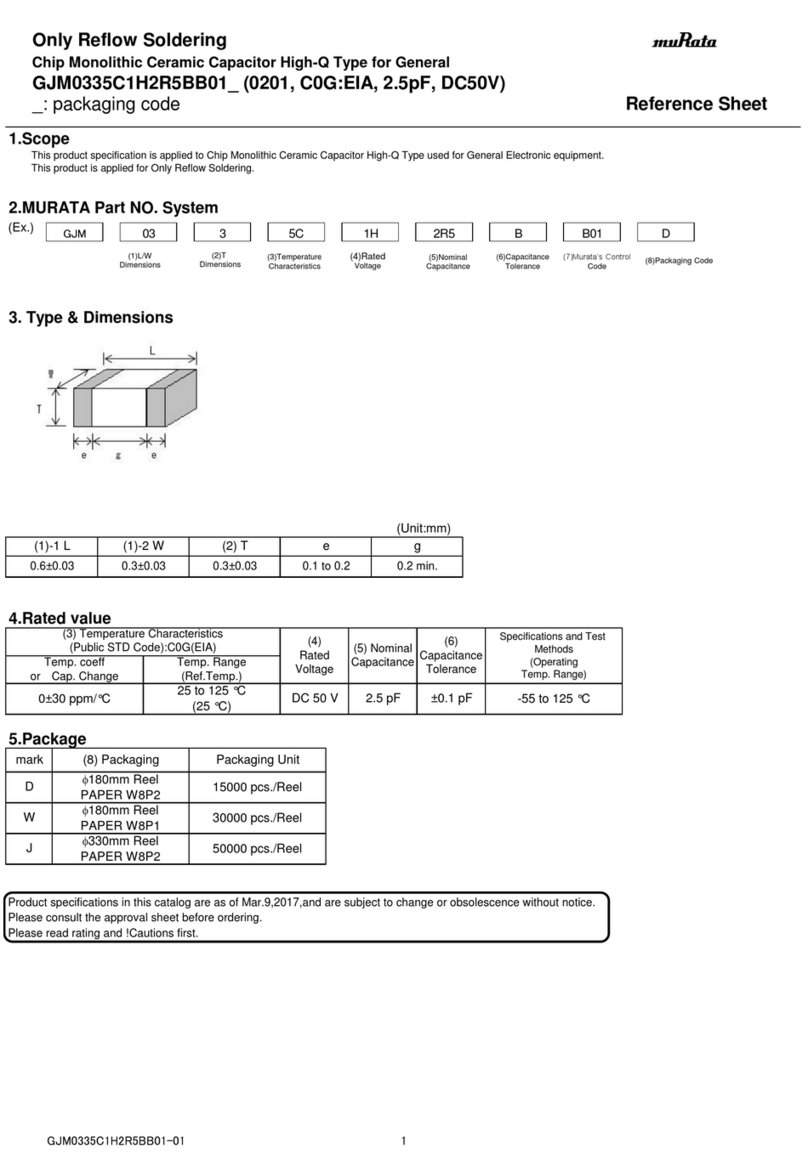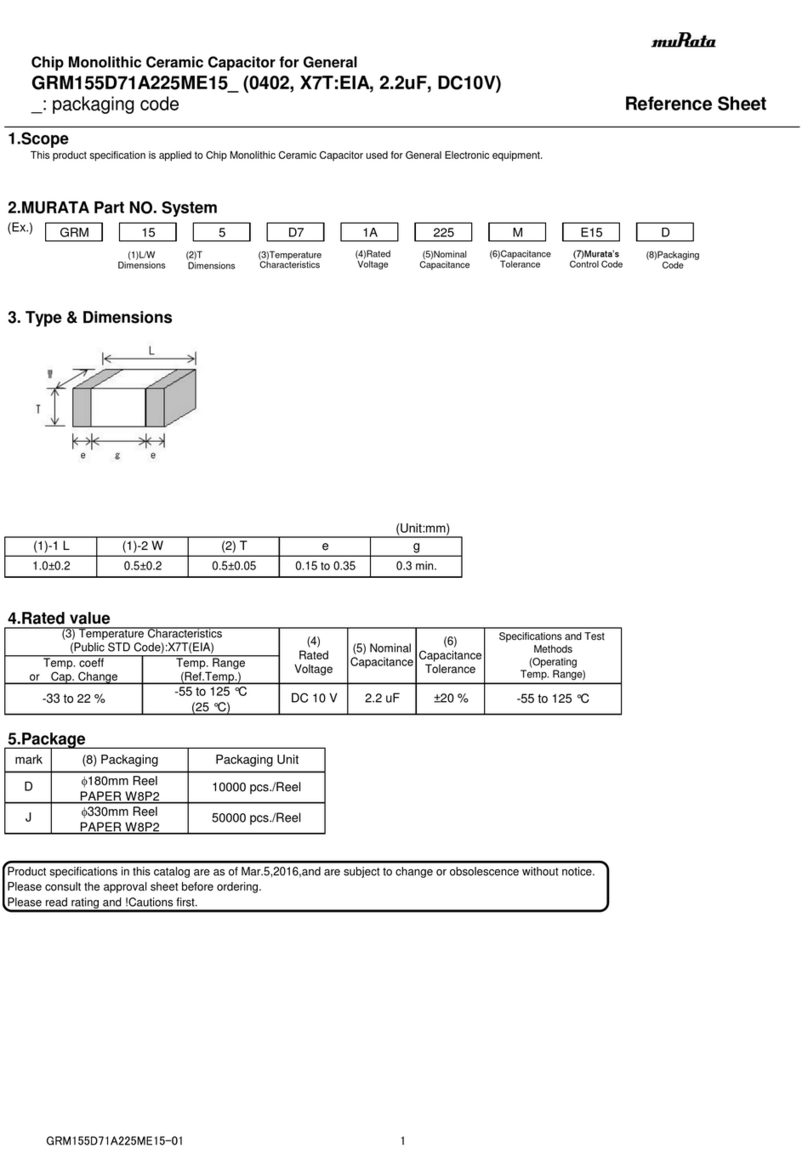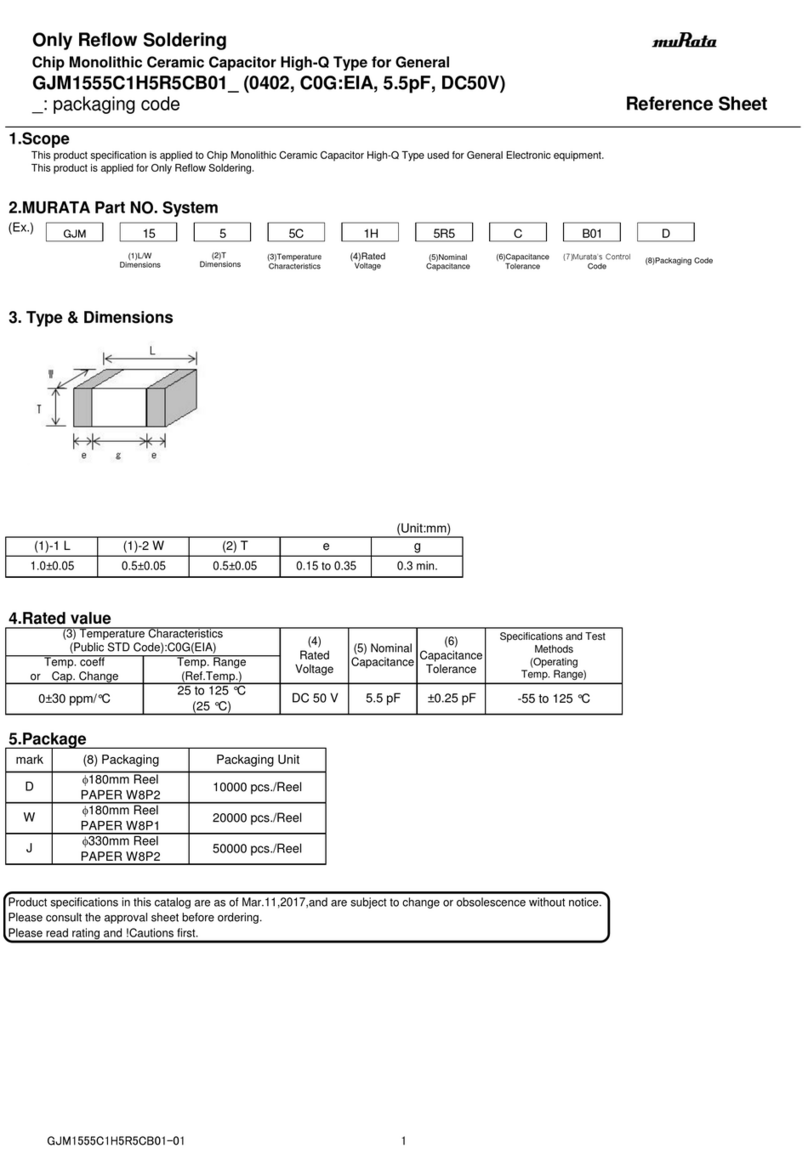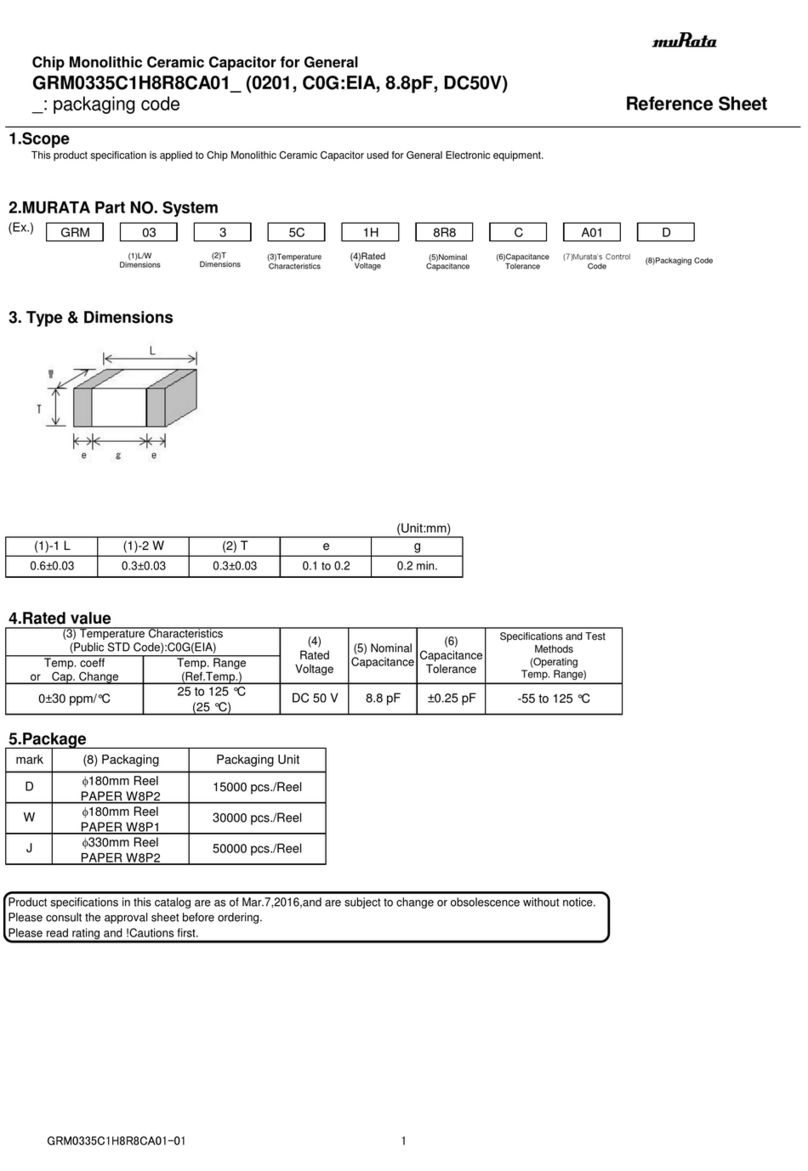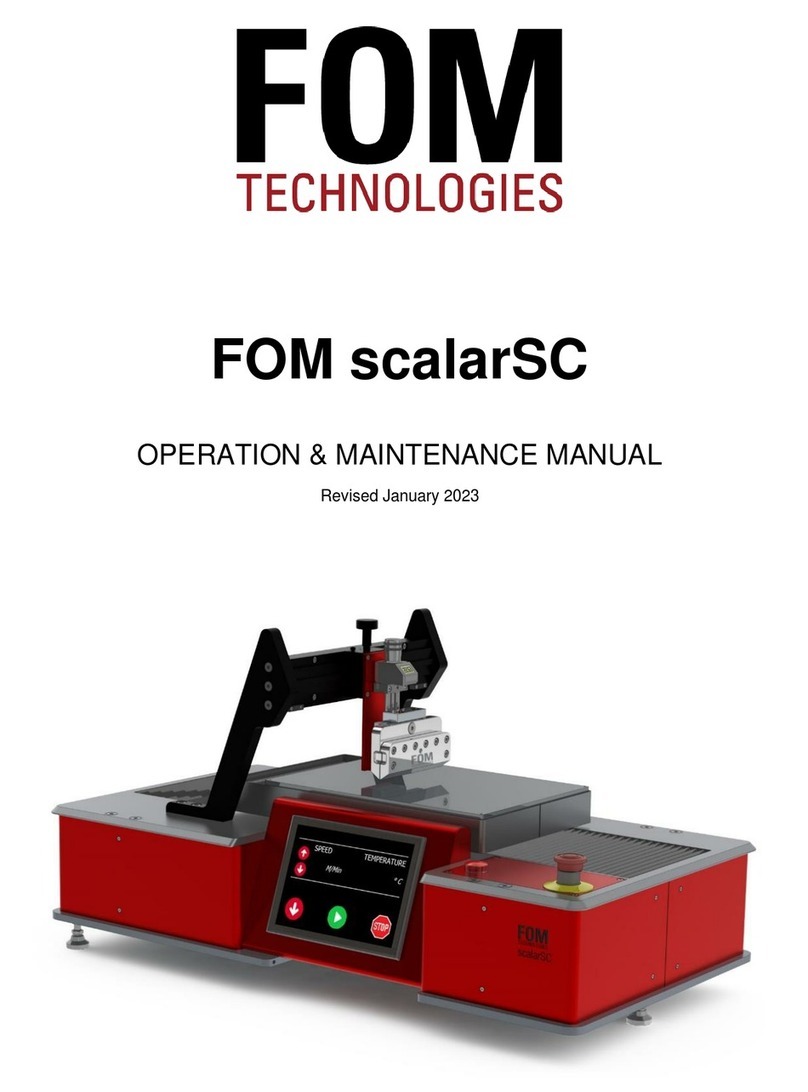i
FOM TECHNOLOGIES A/S
Enabling Functional Materials R&D
info@fomtechnologies.com
Artillerivej 86, 1.
Copenhagen 2300, Denmark
(+45) 88 70 89 00
Contents
1. Introduction ..............................................................................................................1
1.1. Equipment specifications ...................................................................................1
1.2. Safety: disclaimers & equipment hazards ..........................................................2
2. Description of equipment .........................................................................................6
2.1. Relevant standards..........................................................................................12
2.1.1. Machine standards ....................................................................................12
2.1.2. Electrical panel standards..........................................................................12
2.2. System requirements.......................................................................................13
2.2.1. Wiring information......................................................................................16
2.2.2. Compressed air .........................................................................................16
3. Setup instructions...................................................................................................17
3.1. Safe startup......................................................................................................17
3.2. Installation........................................................................................................18
3.3. WiFi or ethernet connection from the tool ........................................................21
3.4. Connecting a FOM machine to the internet......................................................23
3.4.1. Introduction to IXON Router ......................................................................23
3.4.2. Get connected to the internet ....................................................................24
4. Control interface.....................................................................................................27
4.1. Home screen & Quick Access Ribbon .............................................................27
4.2. Coating screen.................................................................................................30
4.3. Bridge & sequence screen...............................................................................35
4.4. Protocol screen................................................................................................39
4.5. Import/save protocol screen.............................................................................44