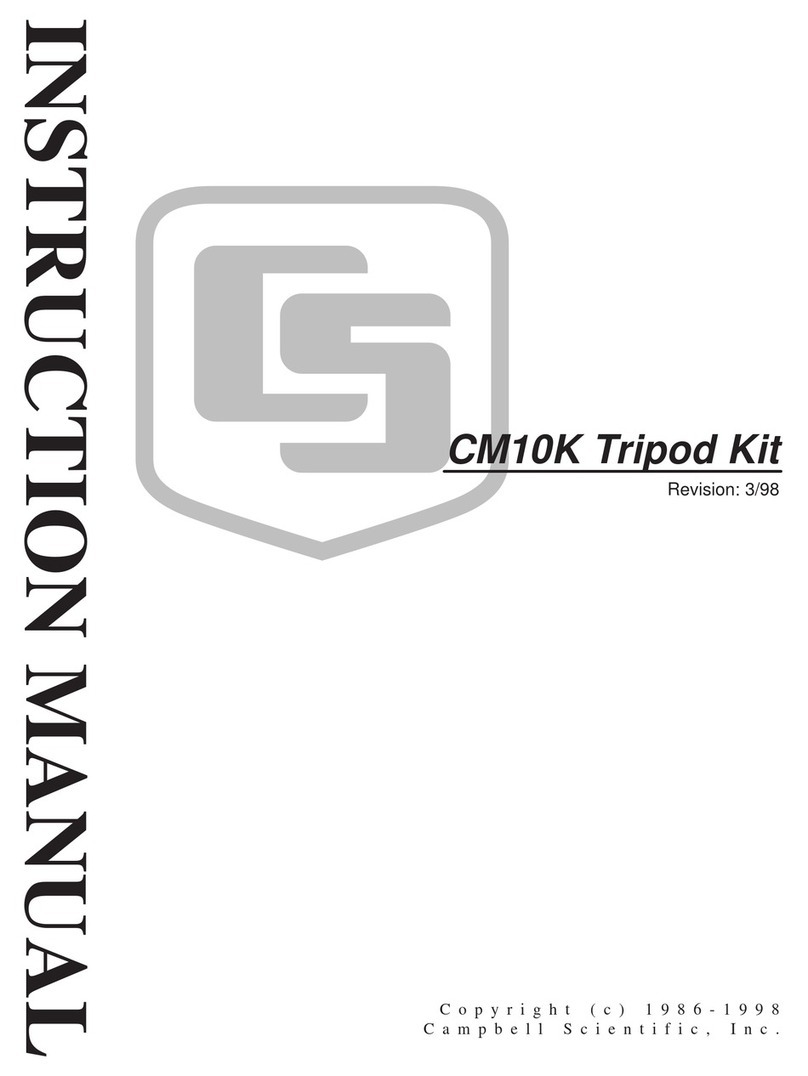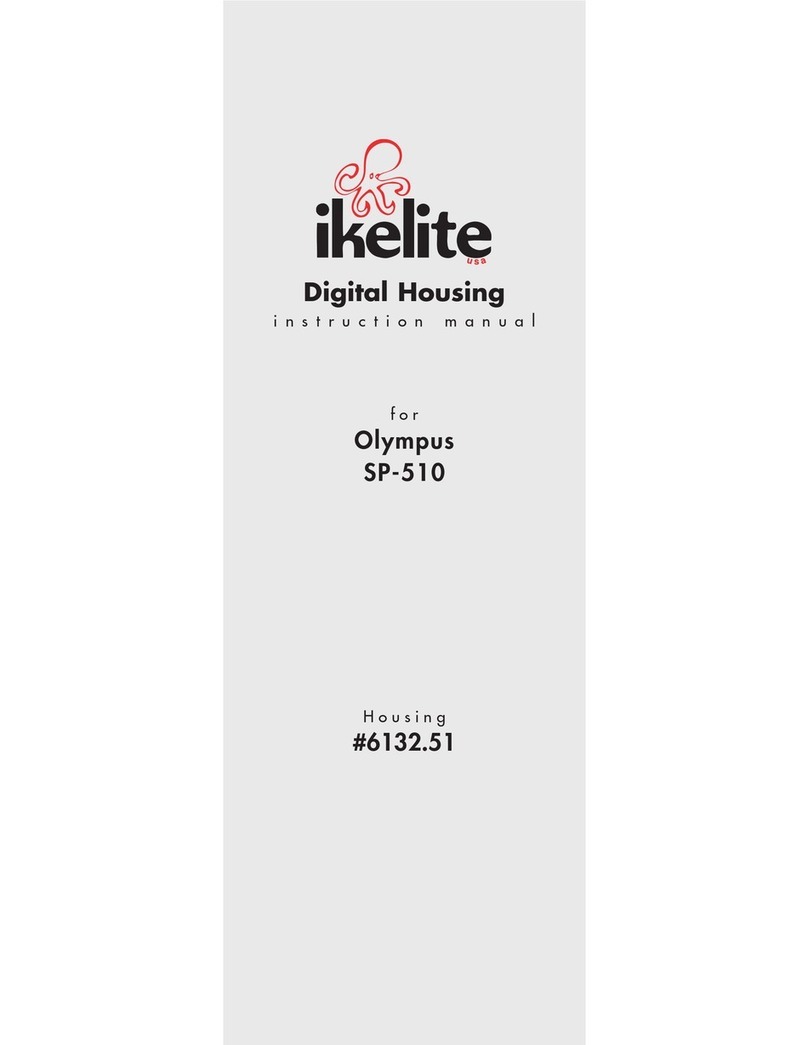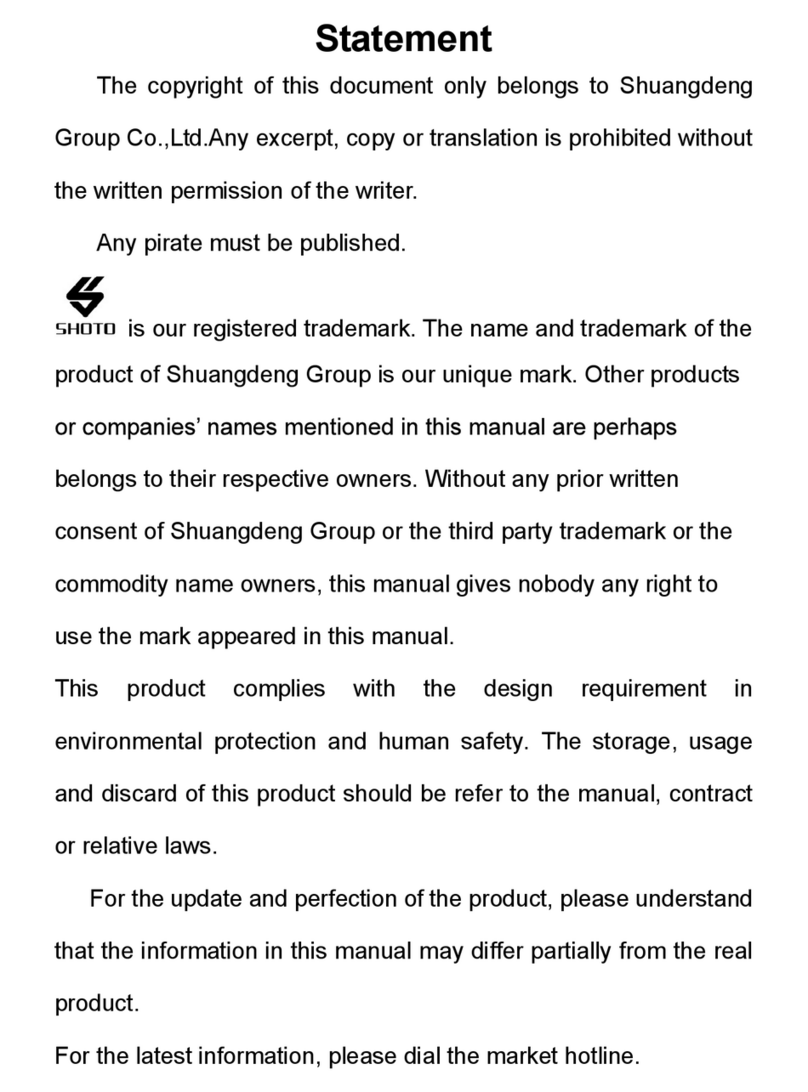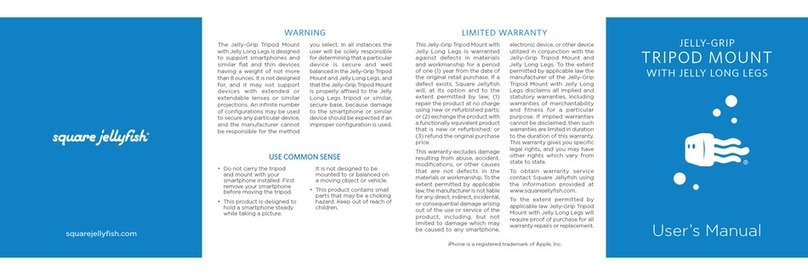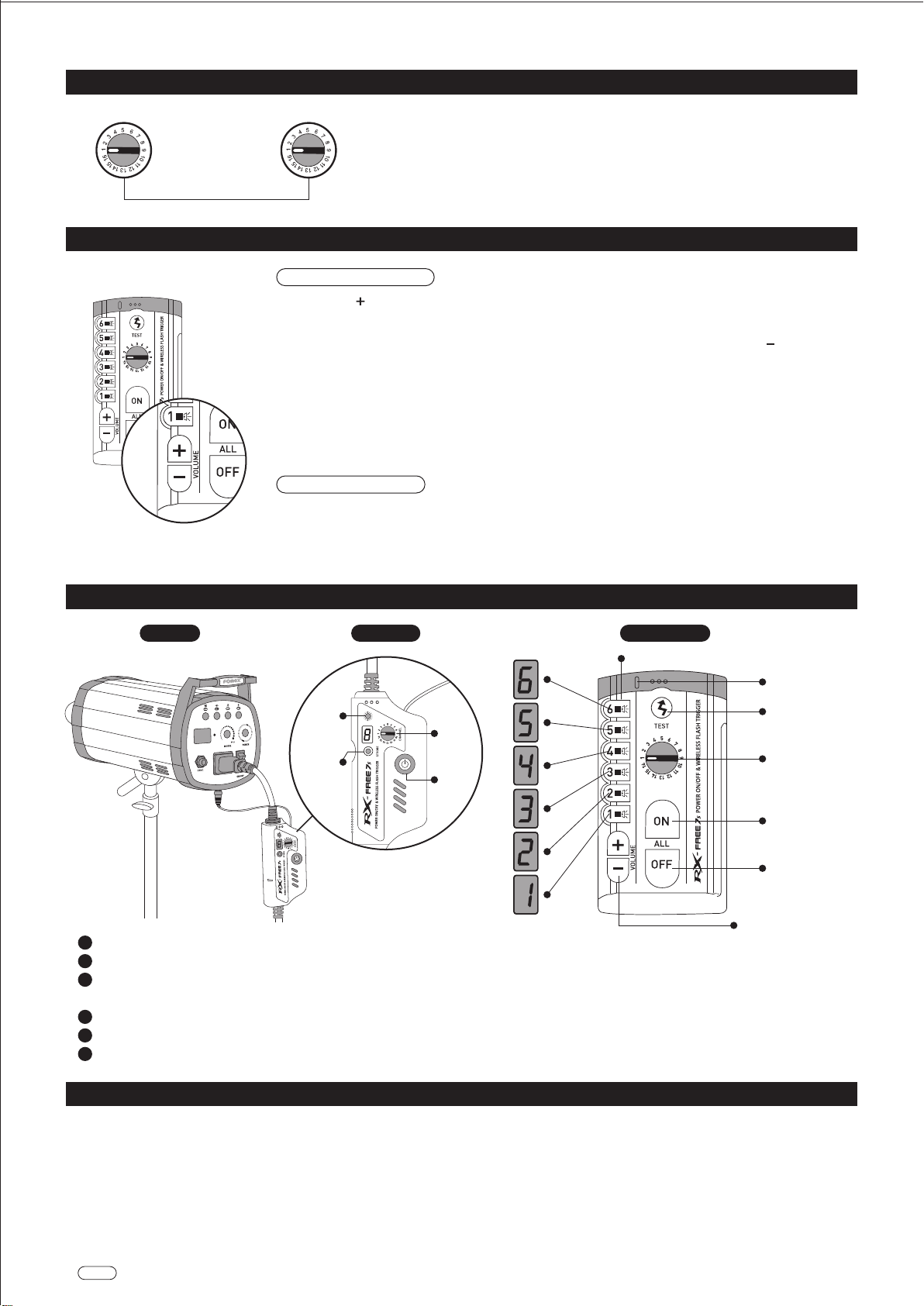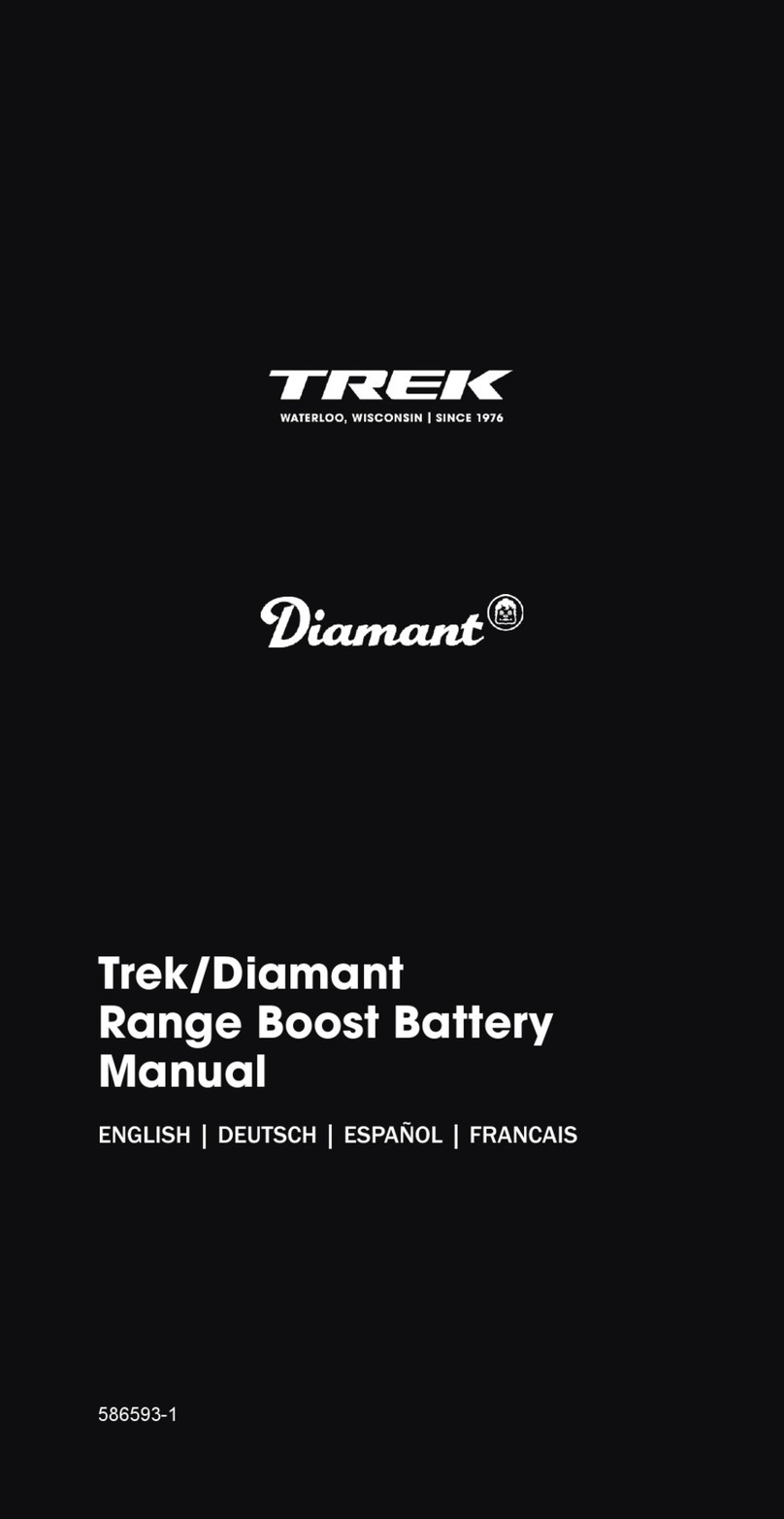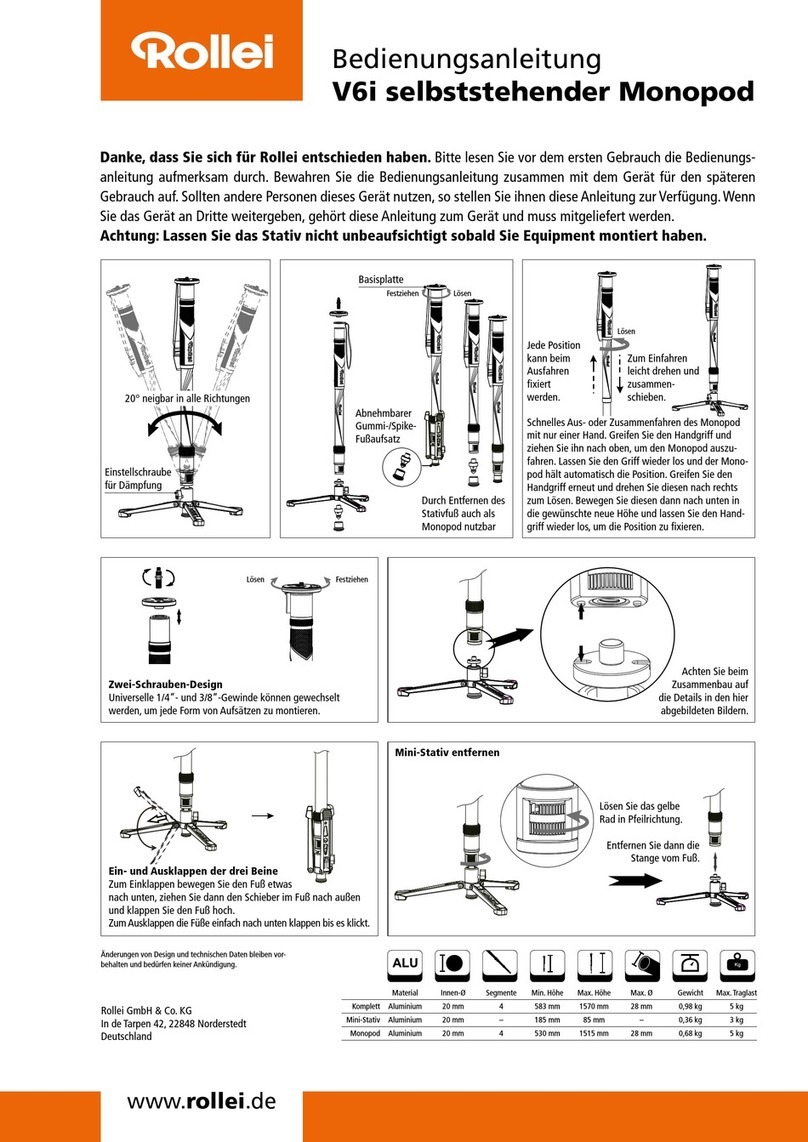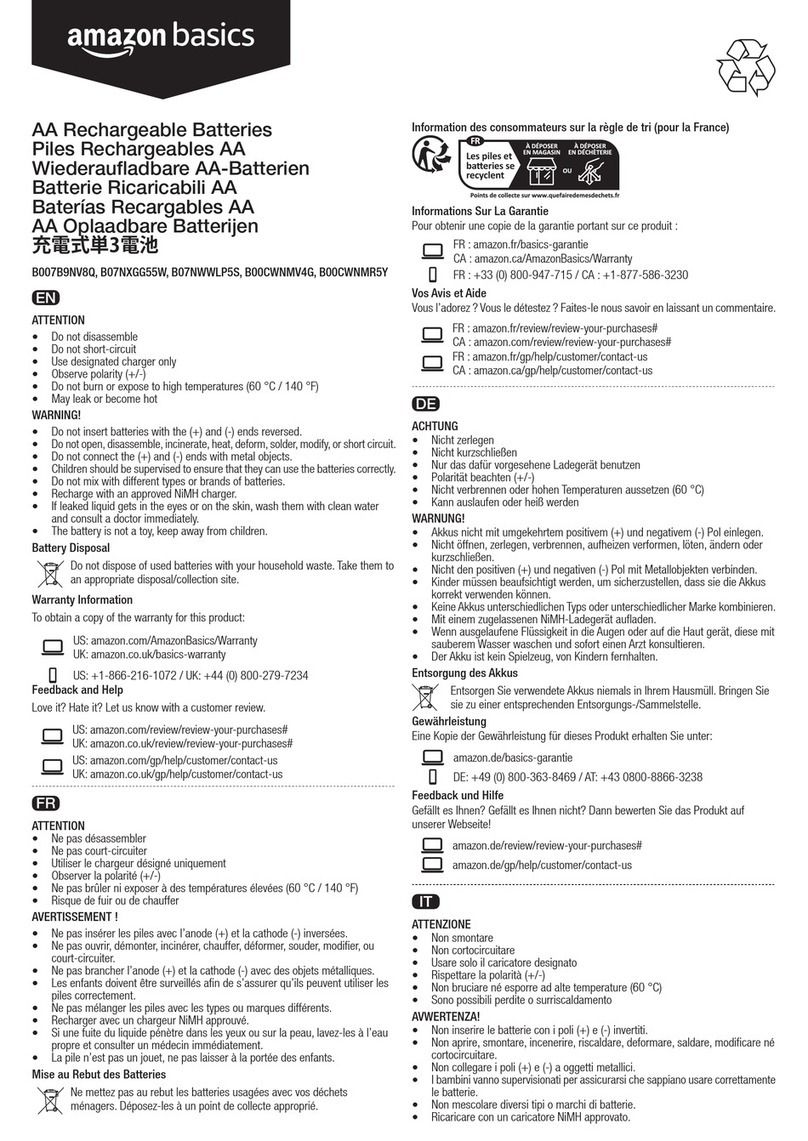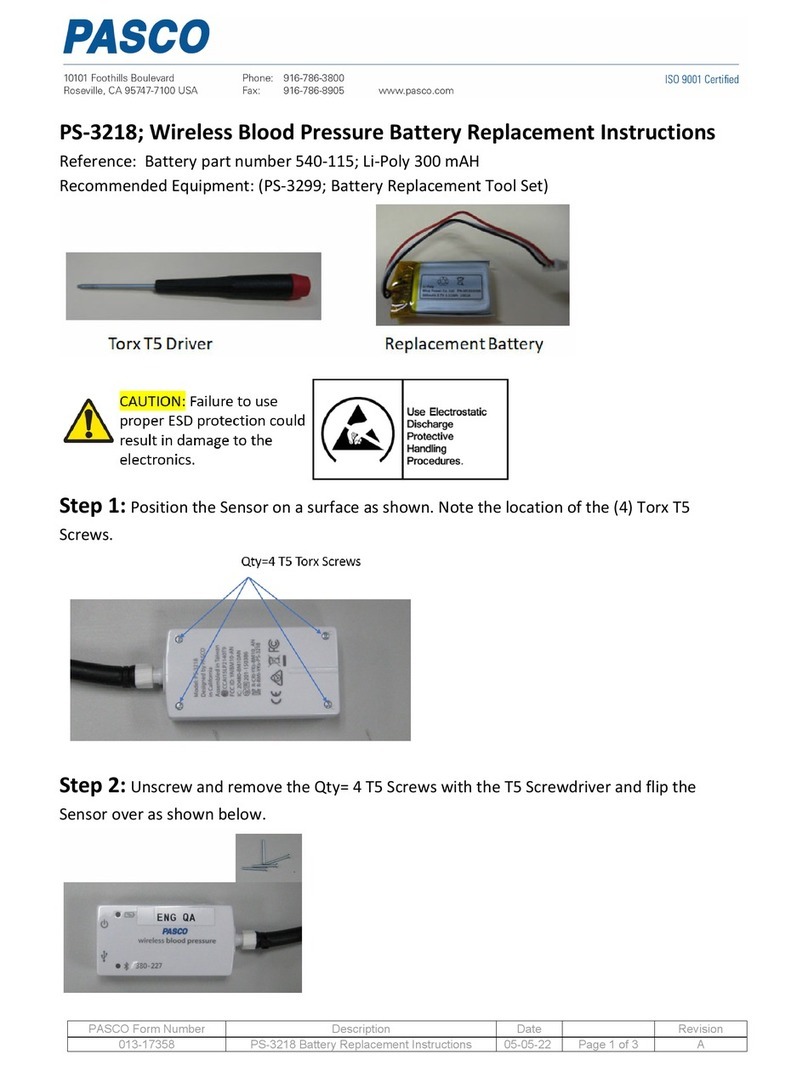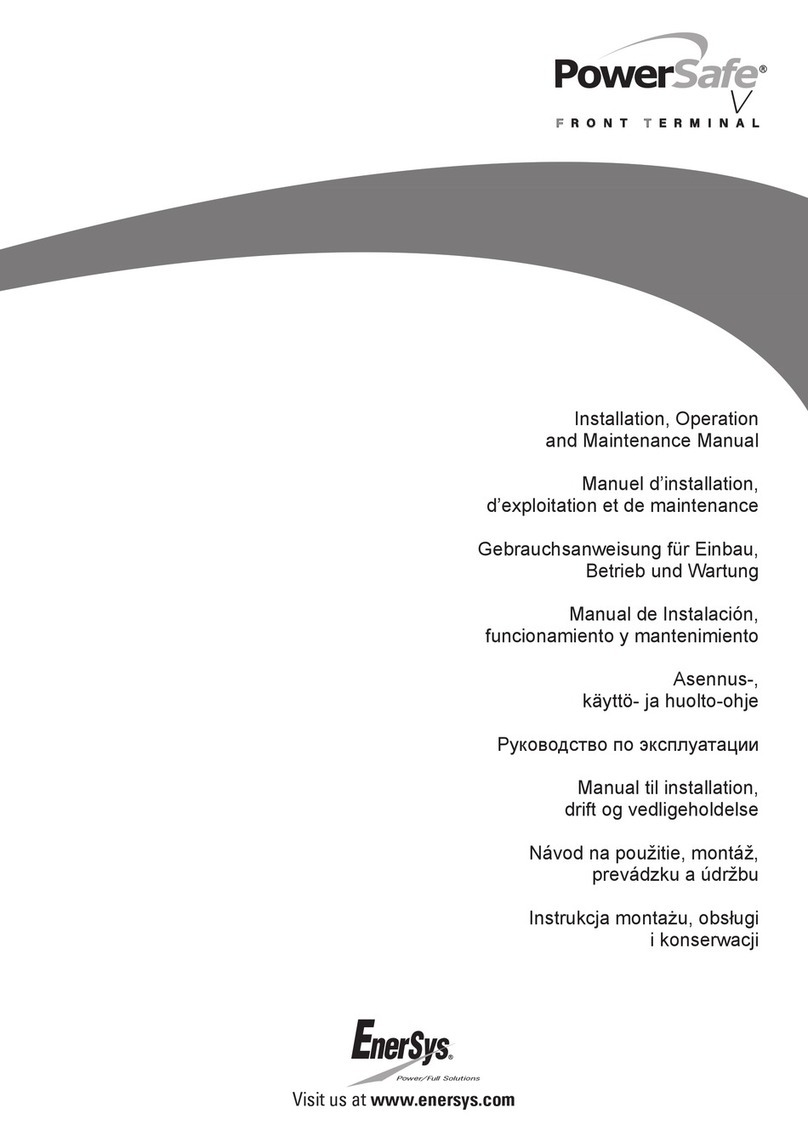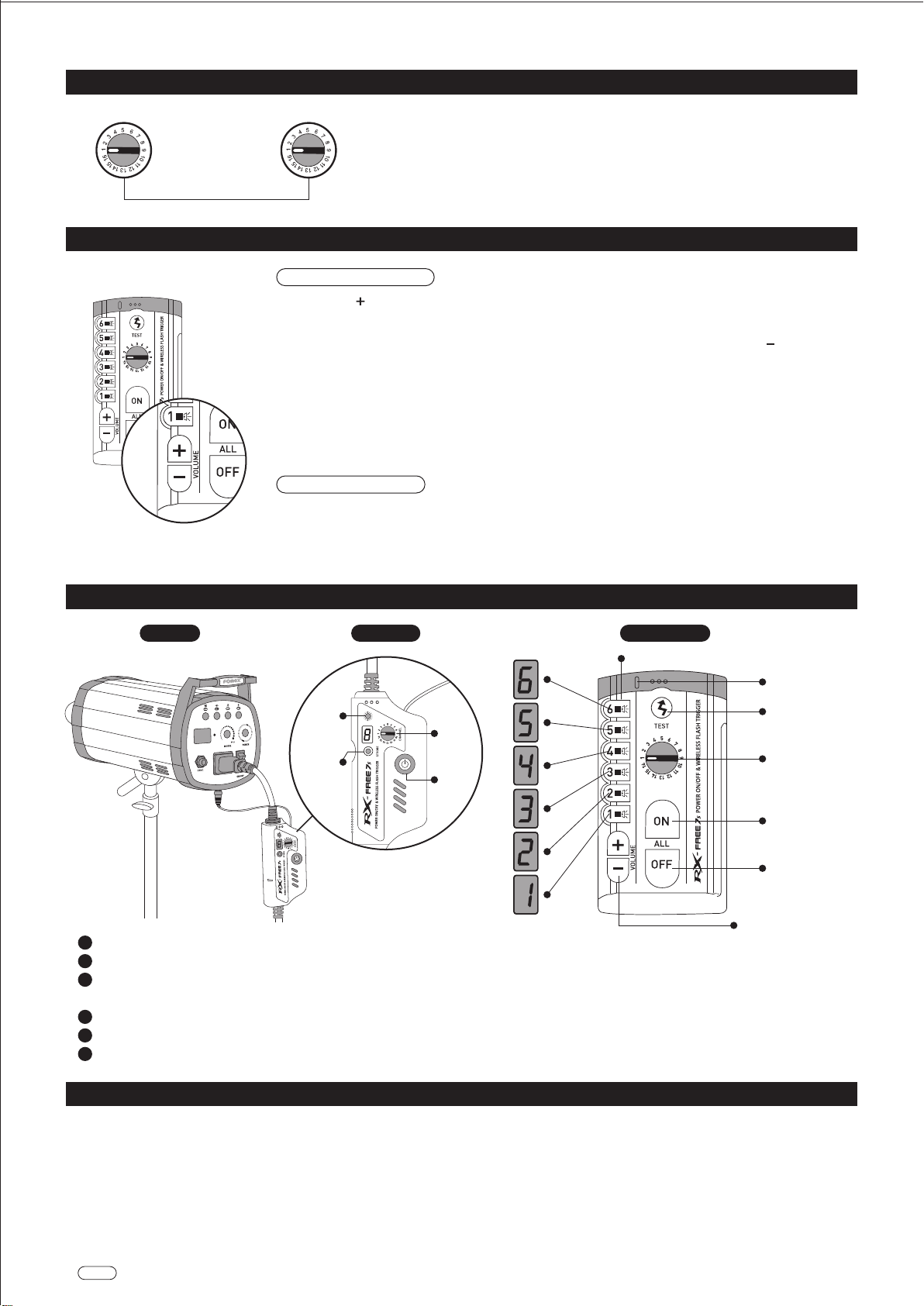
ReceiverStrobe
Changing Channels
Operation
Safety Warnings
High-Speed Sync Mode &Light Volume Control Button
SetthesameChannel
ReceiverChannel TransmitterChannel
High-Speed Sync Mode
LightVolumeControl
Transmitter
Status
LED
Strobe
Channel
Button
Sync
Channel
StatusLED
IndividualStrobeON/OFFButton
TESTButton
SyncChannel
AllStrobeON
AllStrobeOFF
StrobeLightVolume
ControlButton
Power
Button
AC100V-200V
- Press & hold " " button on the FREE-7STransmitter when the LED lamp on the top of the test button blinks fast,
it’s on the high-speed sync mode.(Canon,Nikon - The speed of transferring the high speed sync mode is different,
normal.)
- Ifyouwanttoexitfromhigh-speedsyncmodetonormalsyncmode,pleasepress&hold" "button.Whenpressing
OFF button,it’s also released,but the power of receiver is turned off together.(Canon,Nikon - The speed of exiting
fromthe normalsyncmode isdifferent,normal.)
- Ifthe transmitterisnotusedinthehigh-speedsyncmode,itgoestothesleepmode.TheLED lampisn’ton.(Canon,
Nikon-Thespeedofenteringthesleep modeisdifferent,normal.)Toreleasethesleepmode,please pressanybutton.
*Dependingonthecameramodel,the high speed sync function may not be operatednormally.
TheStrobeshouldbeprovidedlightvolumecontrolfunction.Thisfunctioncanbeusefulwhenthestrobeislocated
in high places. Press the desired individual number on the transmitter for 2 seconds until the RED LED lamp is
blinkingthenpress+/-controlbuttontochangethelightvolume.(Note:Lightvolumecontrolfunctionisoperated
withthestrobewith a built-in receiveronly.)
RX-Free 7s has 16 channels to operate,the transmitter and the receiver must be on the same
channel.Selectthedesiredchannelonthetransmitterandthe receiver.Maintainatleast 50cm
distancebetweenthetransmitterandthe receiverforanti RFinterference.
- Donot removeinstruments'coversduringoperation.
- Donot operatethe RX-Free7snearflammable gases orfumes.
Operationof anyelectricalinstrument createsanextremesafetyhazard.
- Turnyourequipmentoffbeforemakingelectrical connectionsorchanging batteries.
- Installnew batteriesintotheRX-Free7ssystem.Weakbatterieswill shortenthe distanceof transmissionandreception.
- Toavoidbattery leakage,alwaysremovebatterieswithin theunitsare notinuse formore thana month.
- Donot use orleavethedevicesinconditions ofextremehot,coldorhigh humidity.
Ensureyourstrobesareturnedoff.
Connectsingle receivertoeachstrobeasindicated.
Poweryourstrobeon. Setindividual number(1-6) bypressingthestrobe channelbutton
(ex.Main strobe-Ch.No.1,Sub-strobe-Ch.No.2,Spotlite-Ch.No.3,Backgorund-Ch.No.4,Ceiling-Ch.No.5)
Ensurethe syncchannelon thereceivermatchesthatofthe transmitter.
Once“AllStrobeOn”button ispressed,all thestrobe arepoweron.
Whenturn on/offtheindividual strobe,please pressindividual strobeON/OFF buttononthe transmitter.
1
2
3
4
5
6
VER.201811