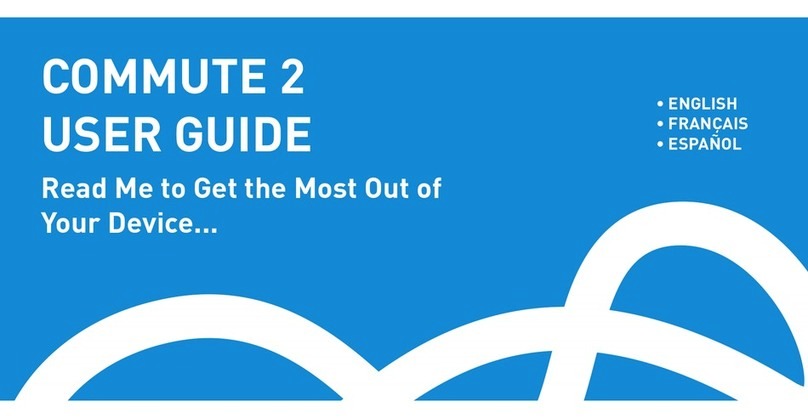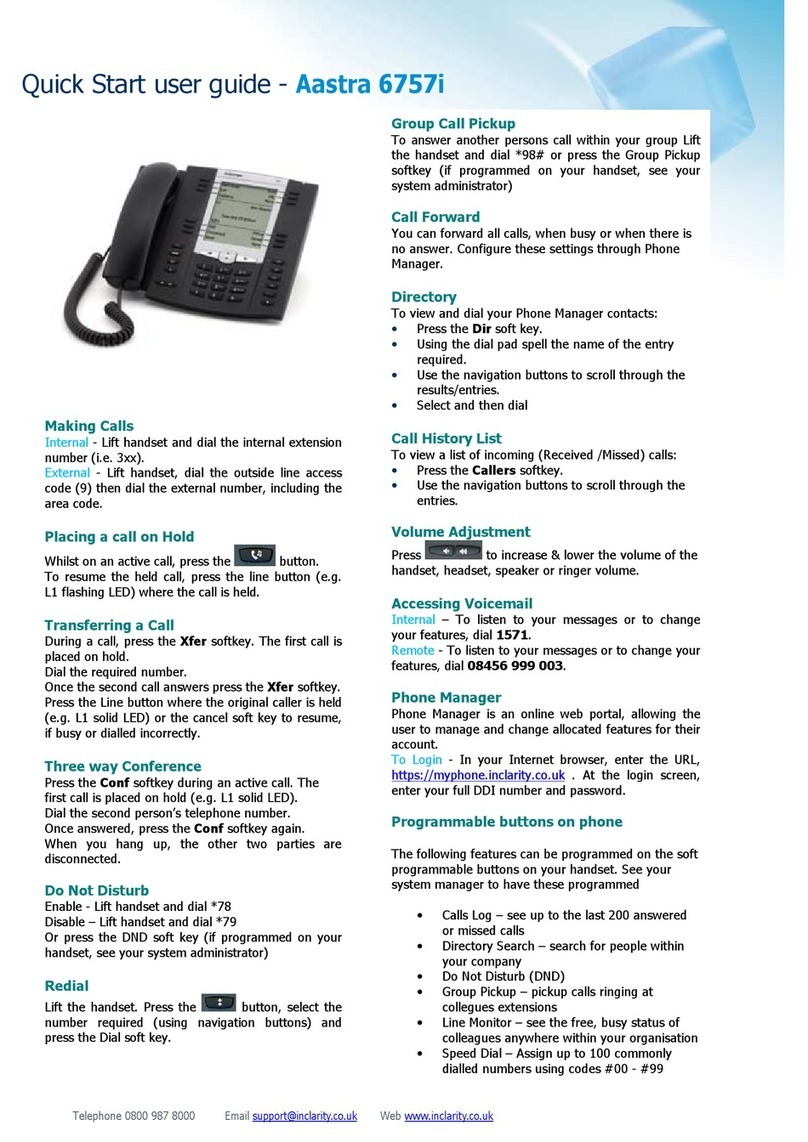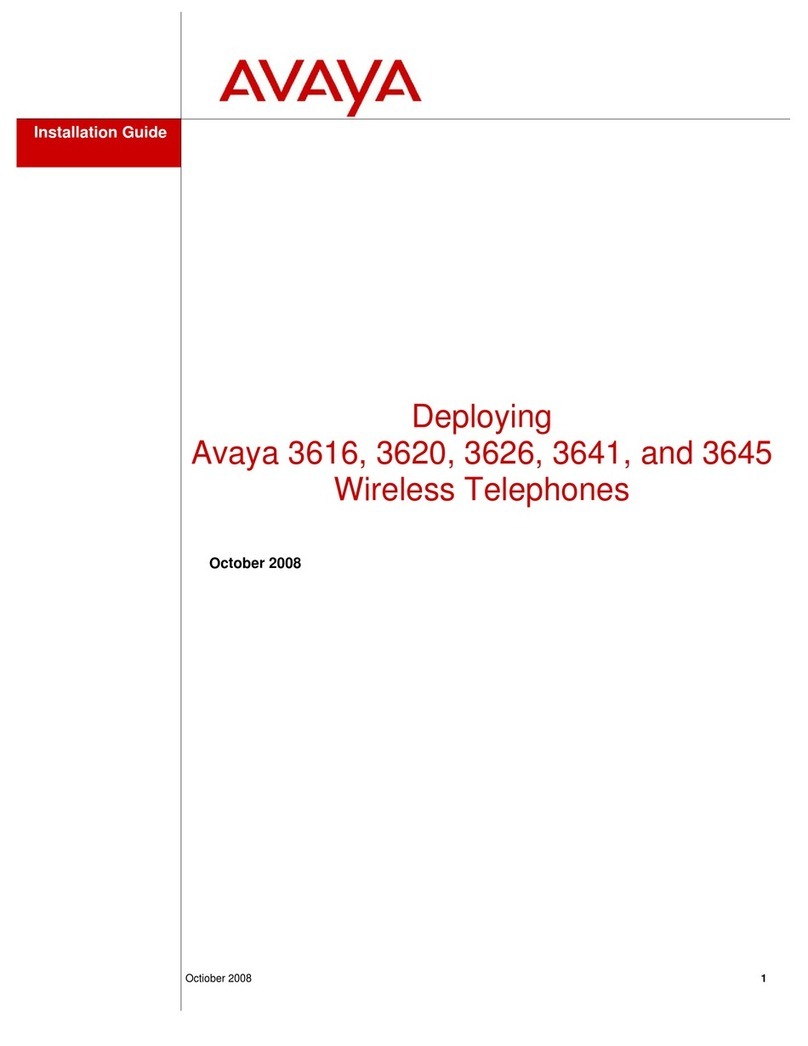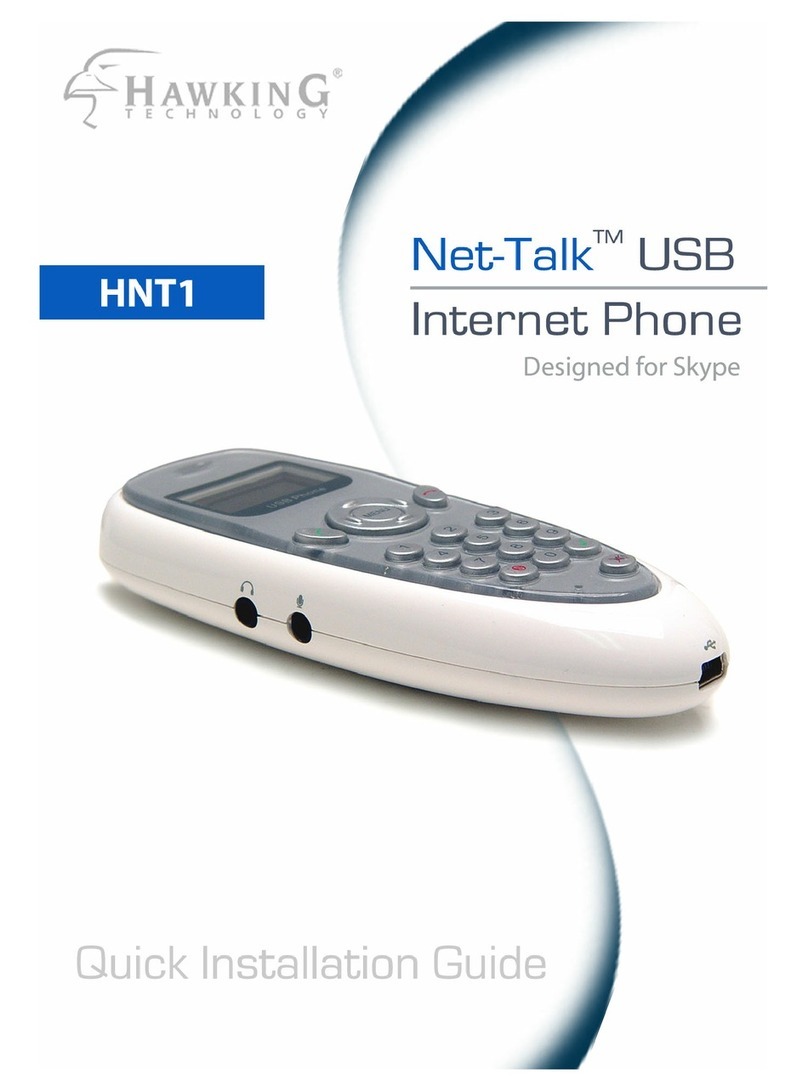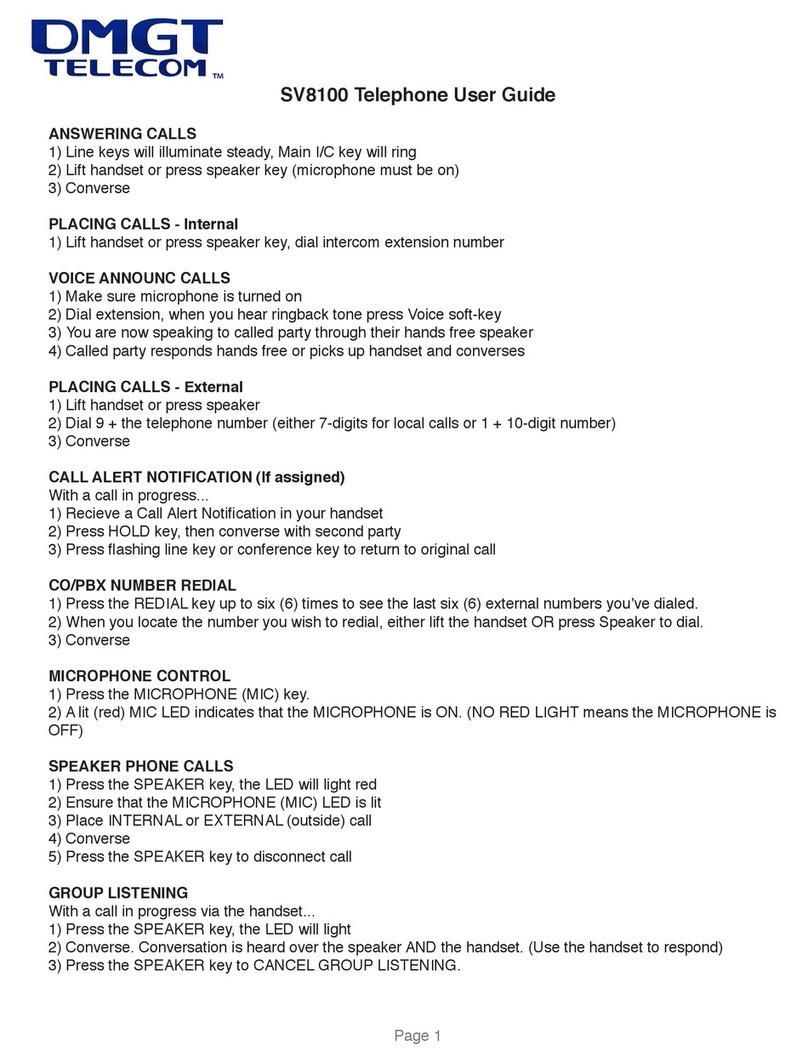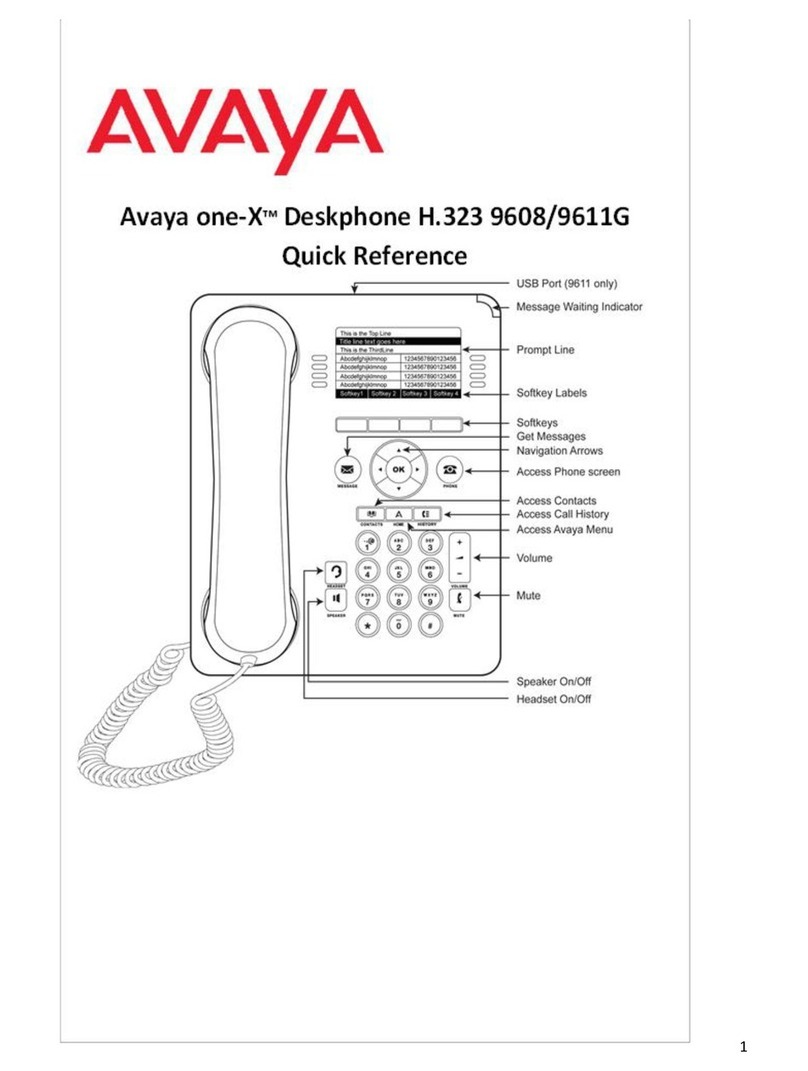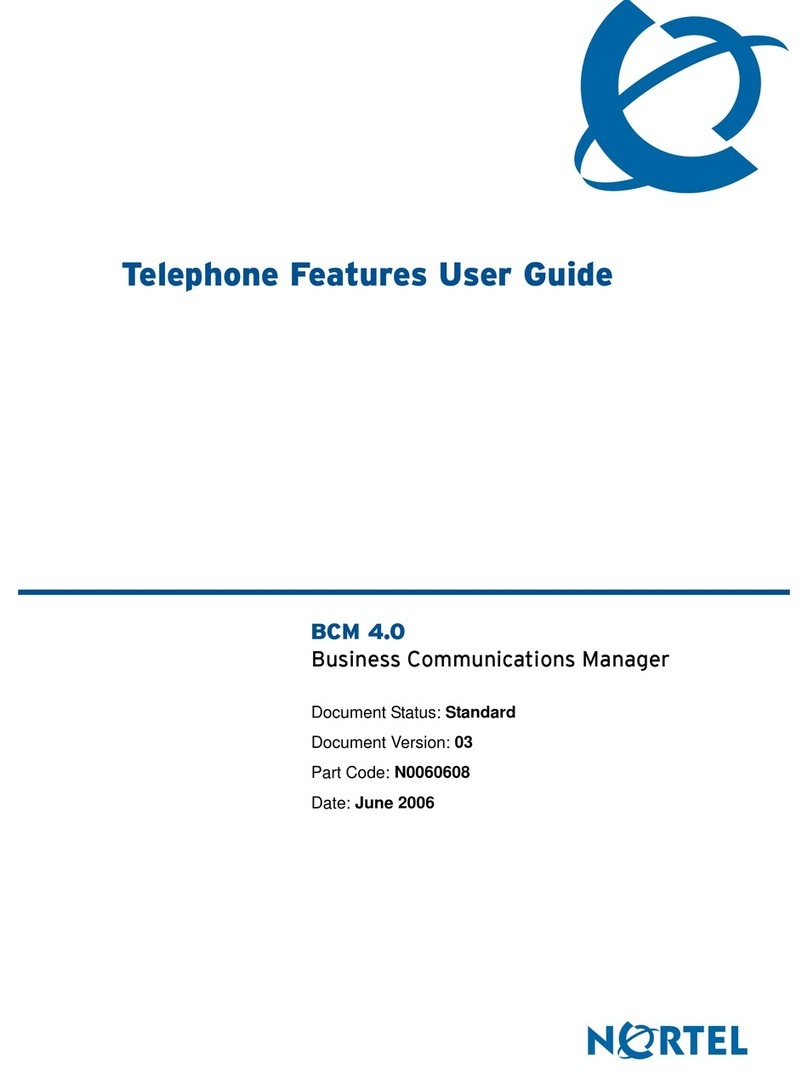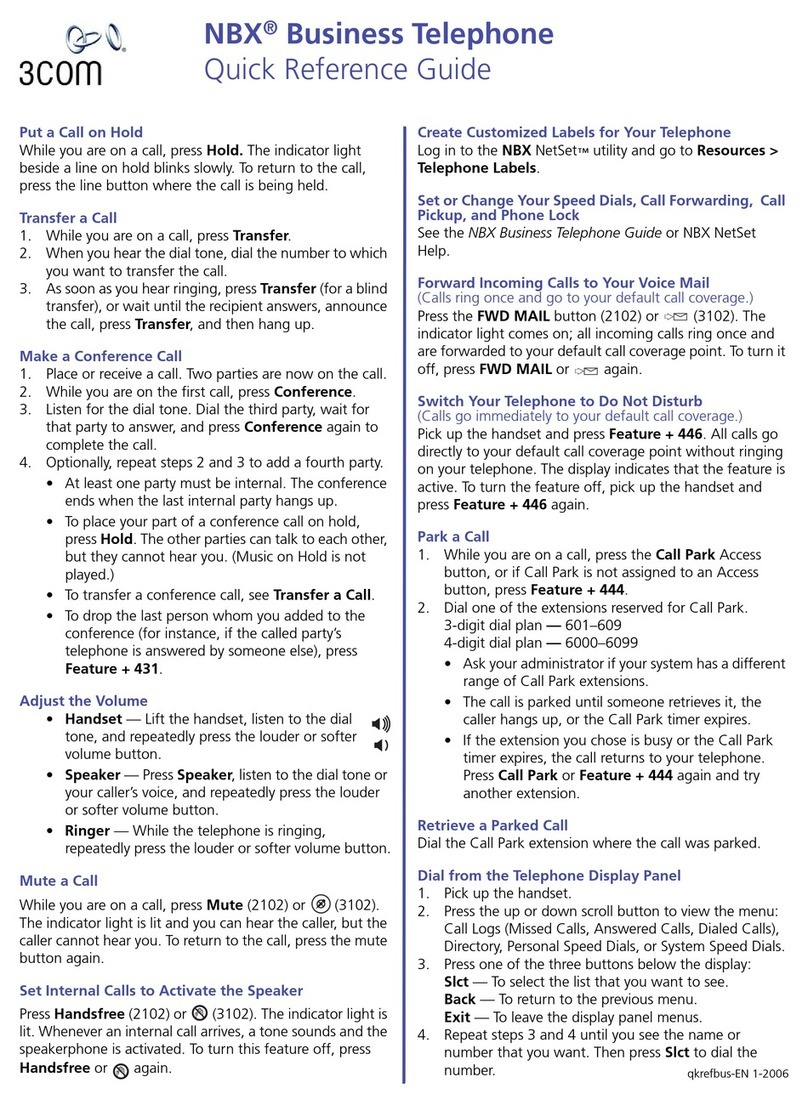fonality Polycom 501 User manual

Call Lists
Conference
Press
Press
Press keys located at
the bottom of the keypad.
While on the call, press
located at the bottom of the keypad.
Either press
Or you can just dial the number and
that will automatically initiate the
speakerphone.
Press
When on a call, press (this
will place the first caller on hold).
Dial the new number or extension.
When 2nd caller picks up, press
11111111111again.
Directories
Do Not Disturb
-
+
+
-
+
Hold
Menu
Messages
Transfer
Transfer
While on the call, either press the
soft or hard key.
Enter in the extension number, or
outside number.
While on the call, either press the
soft or hard key.
Then press the soft “Blind” key
Enter in the extension number, or
outside number.
While on the call, press either the
soft or hard key.
Press the soft “Resume” key to
continue.
If multiple calls are on hold, use
to switch between them.
Place current call on hold.
Use and to switch between
calls.
Press This hard key also
gives you call logs.
Press
1.
1.
1.
1.
1.
2.
1.
1.
2.
3.
1.
2.
1.
2.
3.
1.
2.
3.
1.
2.
1.
1.
Attended transfer
Blind transfer
Hold
Call waiting
Phone book
Call lists
Voicemail retrieval
Do not disturb
Ring volume
Call volume
Speakerphone operation
Phone settings
Conference calling
(outbound only)
Conference
Call Lists
Conference
Press
Press
Press keys located at
the bottom of the keypad.
While on the call, press
located at the bottom of the keypad.
Either press
Or you can just dial the number and
that will automatically initiate the
speakerphone.
Press
When on a call, press (this
will place the first caller on hold).
Dial the new number or extension.
When 2nd caller picks up, press
11111111111again.
Directories
Do Not Disturb
-
+
-
+
Hold
Menu
Messages
Transfer
Transfer
While on the call, either press the
soft or hard key.
Enter in the extension number, or
outside number.
While on the call, either press the
soft or hard key.
Then press the soft “Blind” key
Enter in the extension number, or
outside number.
While on the call, press either the
soft or hard key.
Press the soft “Resume” key to
continue.
If multiple calls are on hold, use
to switch between them.
Place current call on hold.
Use and to switch between
calls.
Press This hard key also
gives you call logs.
Press
1.
1.
1.
1.
1.
2.
1.
1.
2.
3.
1.
2.
1.
2.
3.
1.
2.
3.
1.
2.
1.
1.
Attended transfer
Blind transfer
Hold
Call waiting
Phone book
Call lists
Voicemail retrieval
Do not disturb
Ring volume
Call volume
Speakerphone operation
Phone settings
Conference calling
(outbound only)
Conference
Call Lists
Conference
Press
Press
Press keys located at
the bottom of the keypad.
While on the call, press
located at the bottom of the keypad.
Either press
Or you can just dial the number and
that will automatically initiate the
speakerphone.
Press
When on a call, press (this
will place the first caller on hold).
Dial the new number or extension.
When 2nd caller picks up, press
11111111111again.
Directories
Do Not Disturb
-
+
-
+
Hold
Menu
Messages
Transfer
Transfer
While on the call, either press the
soft or hard key.
Enter in the extension number, or
outside number.
While on the call, either press the
soft or hard key.
Then press the soft “Blind” key
Enter in the extension number, or
outside number.
While on the call, press either the
soft or hard key.
Press the soft “Resume” key to
continue.
If multiple calls are on hold, use
to switch between them.
Place current call on hold.
Use and to switch between
calls.
Press This hard key also
gives you call logs.
Press
1.
1.
1.
1.
1.
2.
1.
1.
2.
3.
1.
2.
1.
2.
3.
1.
2.
3.
1.
2.
1.
1.
Attended transfer
Blind transfer
Hold
Call waiting
Phone book
Call lists
Voicemail retrieval
Do not disturb
Ring volume
Call volume
Speakerphone operation
Phone settings
Conference calling
(outbound only)
Conference
Call Lists
Conference
Press
Press
Press keys located at
the bottom of the keypad.
While on the call, press
located at the bottom of the keypad.
Either press
Or you can just dial the number and
that will automatically initiate the
speakerphone.
Press
When on a call, press (this
will place the first caller on hold).
Dial the new number or extension.
When 2nd caller picks up, press
11111111111again.
Directories
Do Not Disturb
-
+
-
+
Hold
Menu
Messages
Transfer
Transfer
While on the call, either press the
soft or hard key.
Enter in the extension number, or
outside number.
While on the call, either press the
soft or hard key.
Then press the soft “Blind” key
Enter in the extension number, or
outside number.
While on the call, press either the
soft or hard key.
Press the soft “Resume” key to
continue.
If multiple calls are on hold, use
to switch between them.
Place current call on hold.
Use and to switch between
calls.
Press This hard key also
gives you call logs.
Press
1.
1.
1.
1.
1.
2.
1.
1.
2.
3.
1.
2.
1.
2.
3.
1.
2.
3.
1.
2.
1.
1.
Attended transfer
Blind transfer
Hold
Call waiting
Phone book
Call lists
Voicemail retrieval
Do not disturb
Ring volume
Call volume
Speakerphone operation
Phone settings
Conference calling
(outbound only)
Conference
* Press when listening to a PBXtra outgoing message to go straight to the beep.
* Press when listening to a PBXtra outgoing message to go straight to the beep.
* Press when listening to a PBXtra outgoing message to go straight to the beep.
* Press when listening to a PBXtra outgoing message to go straight to the beep.

Quick Reference Guide
Quick Reference Guide Quick Reference Guide
Polycom 501 Polycom 501
Polycom 501 Polycom 501
Quick Reference Guide
Quick Reference Guide
Place on your desk next to your
phone for quick referencing!
Polycom 601
601
Quick Reference Guide
Place on your desk next to your
phone for quick referencing!
Polycom 601
601
Quick Reference Guide
Place on your desk next to your
phone for quick referencing!
Polycom 601
6
01
Quick Reference Guide
Place on your desk next to your
phone for quick referencing!
Polycom 601
6
01