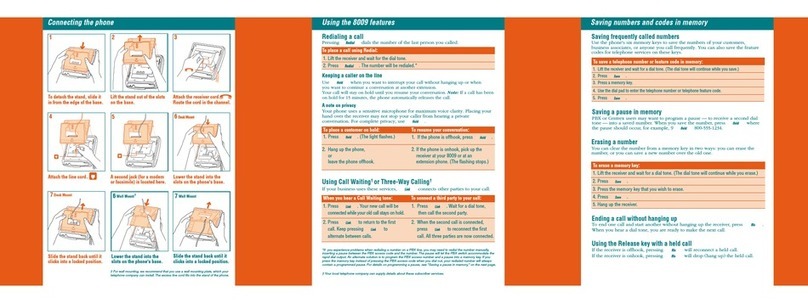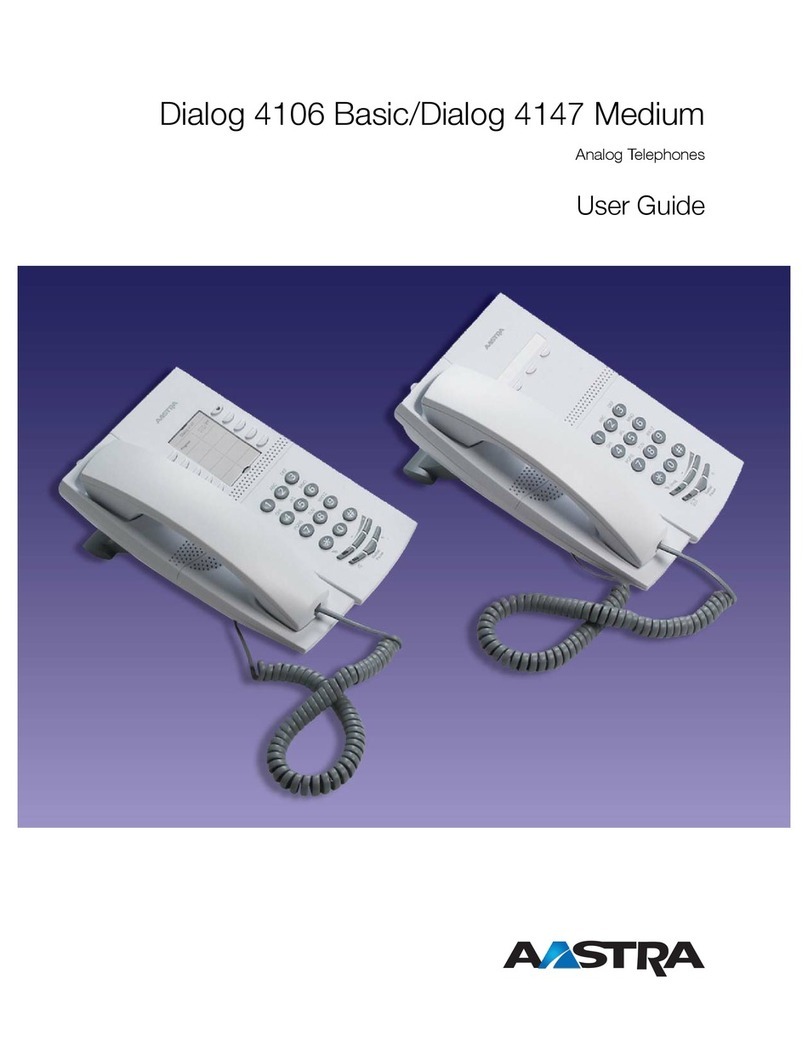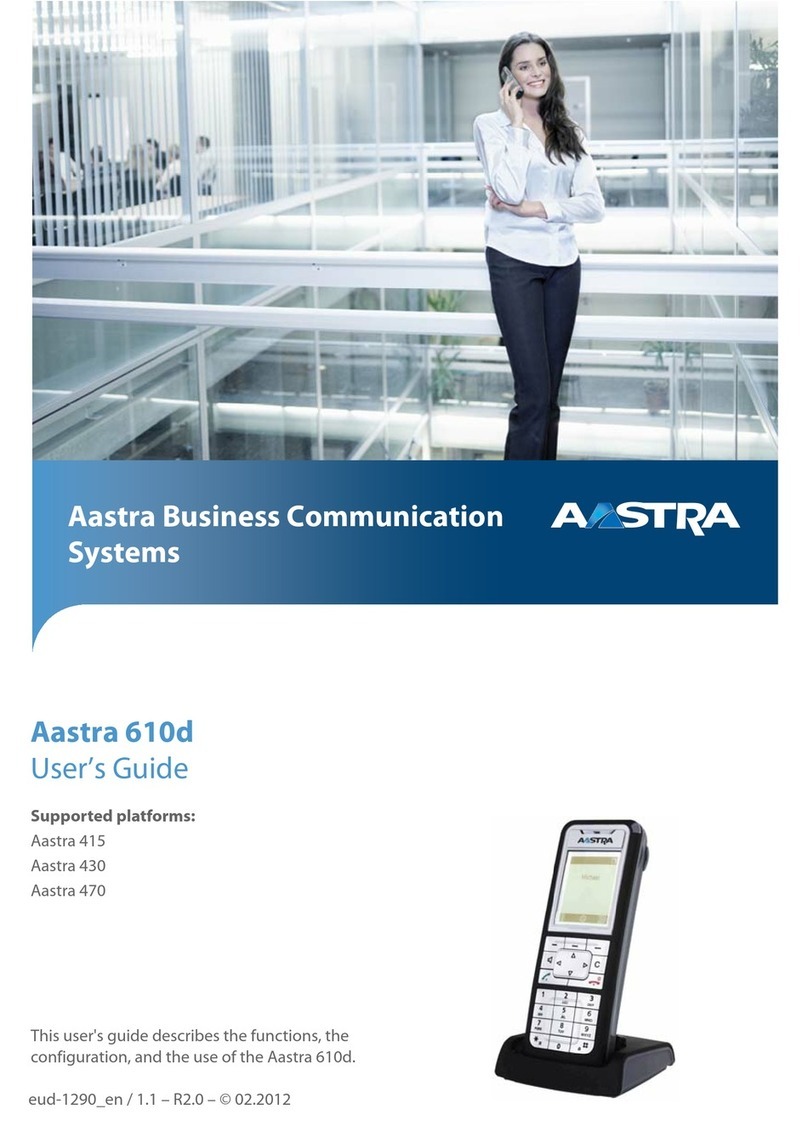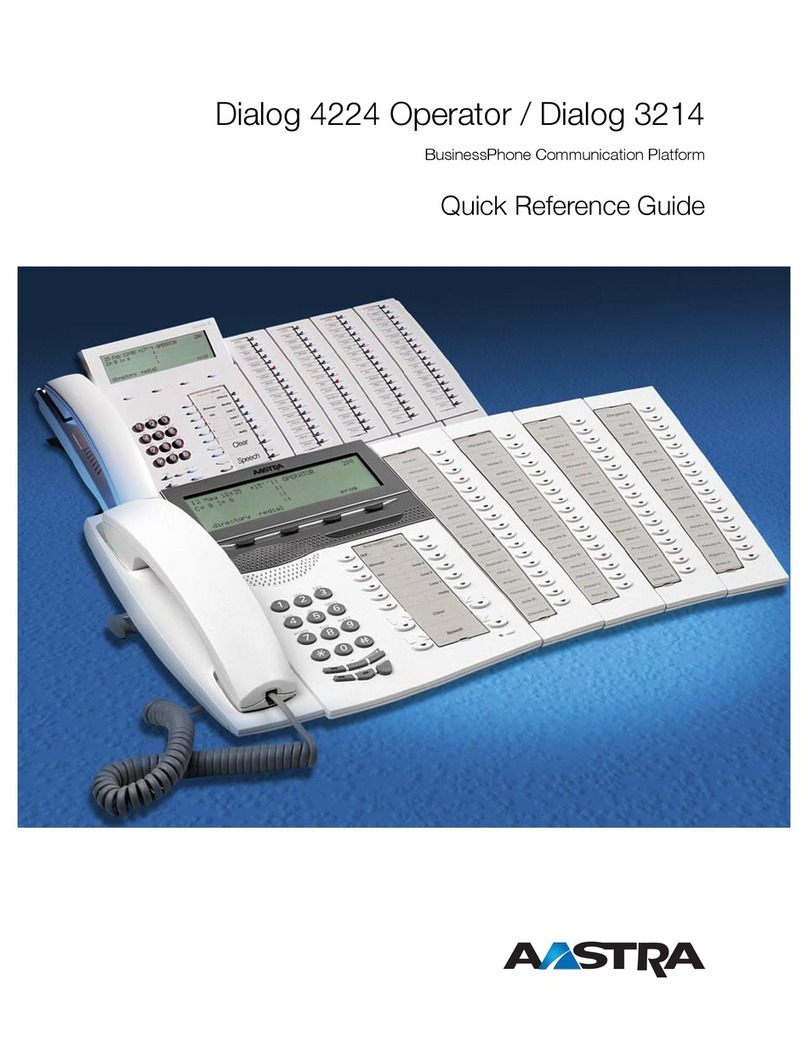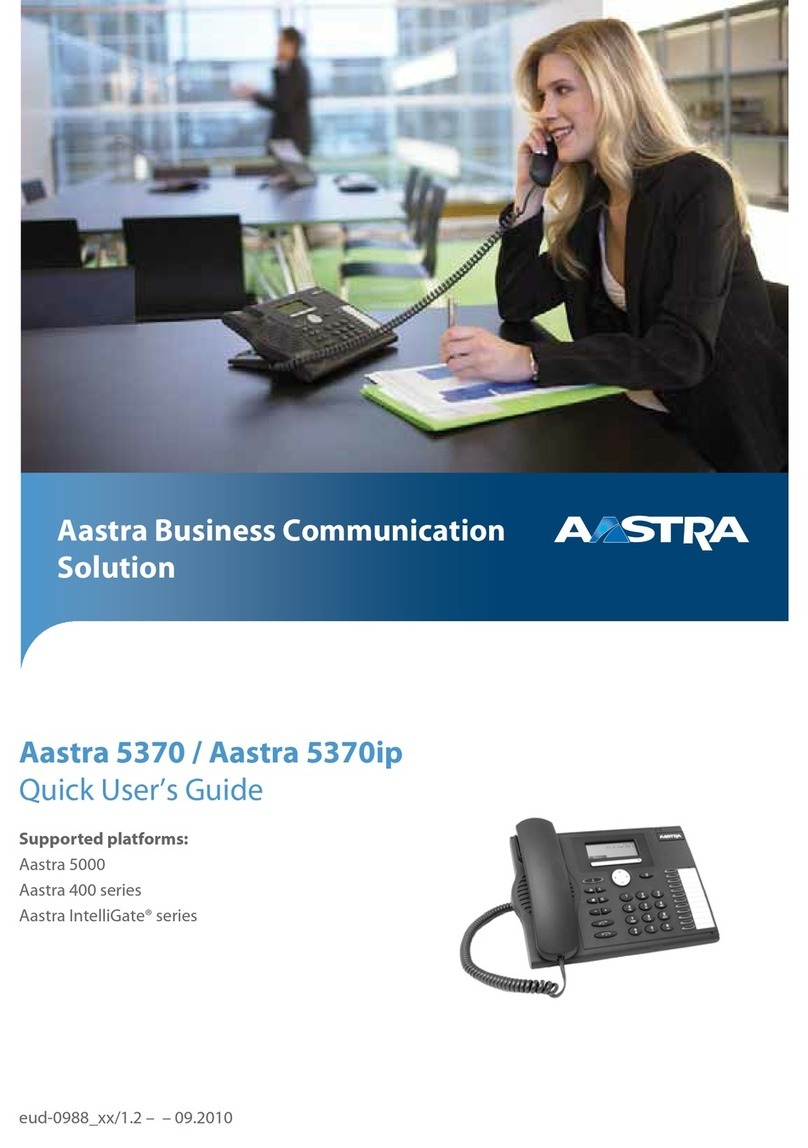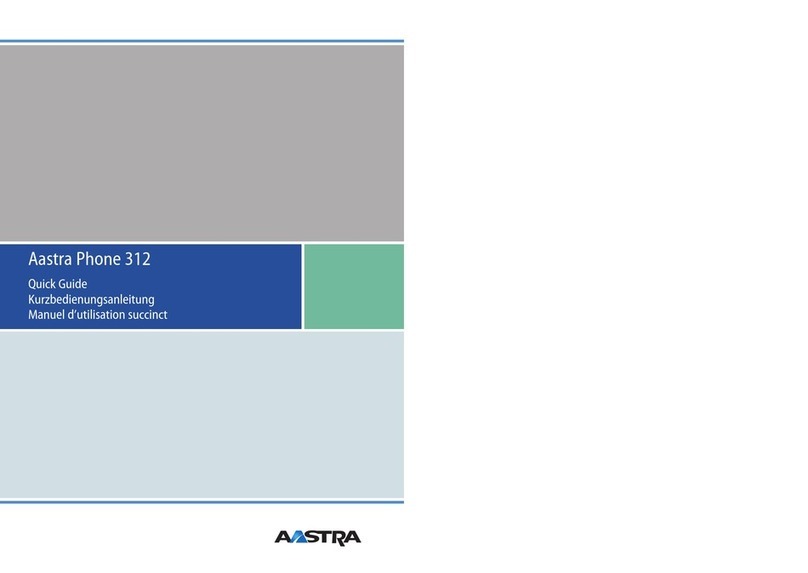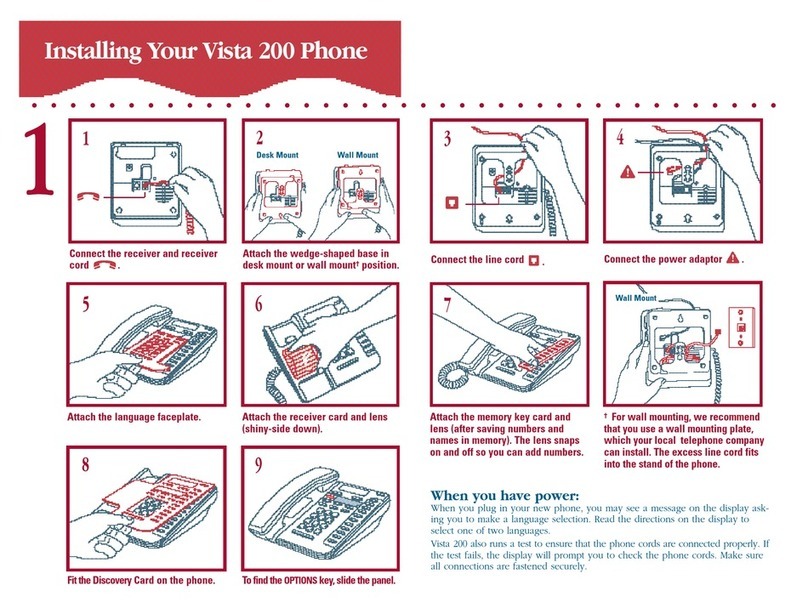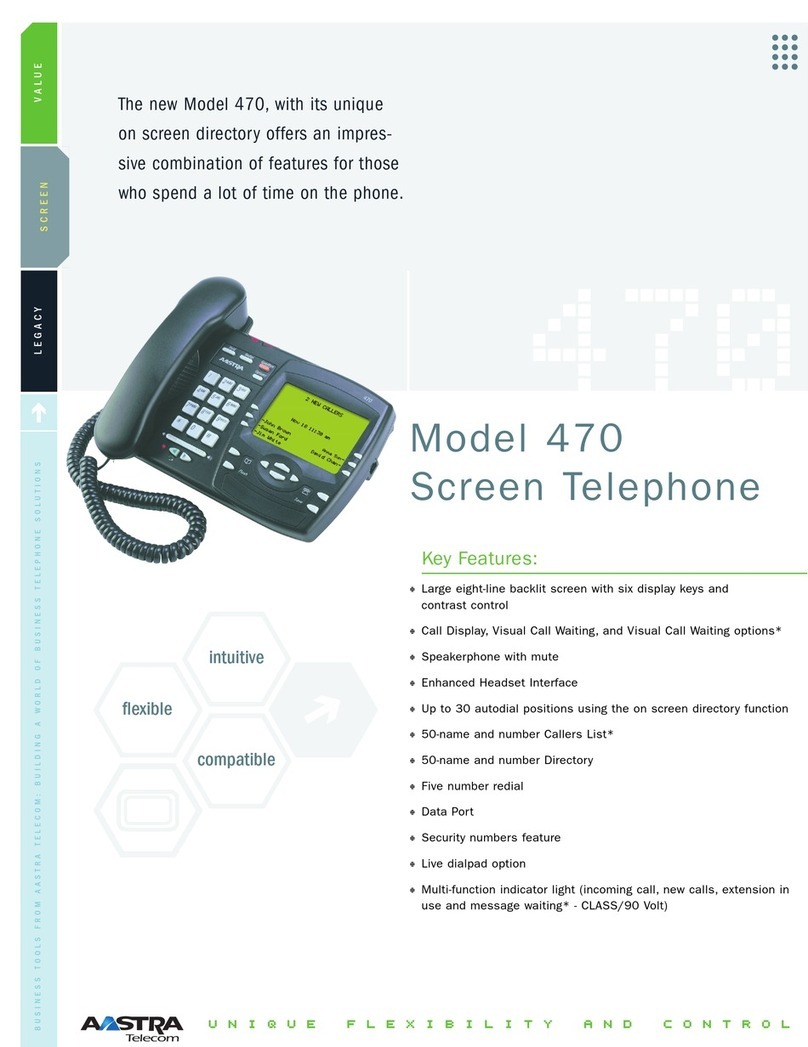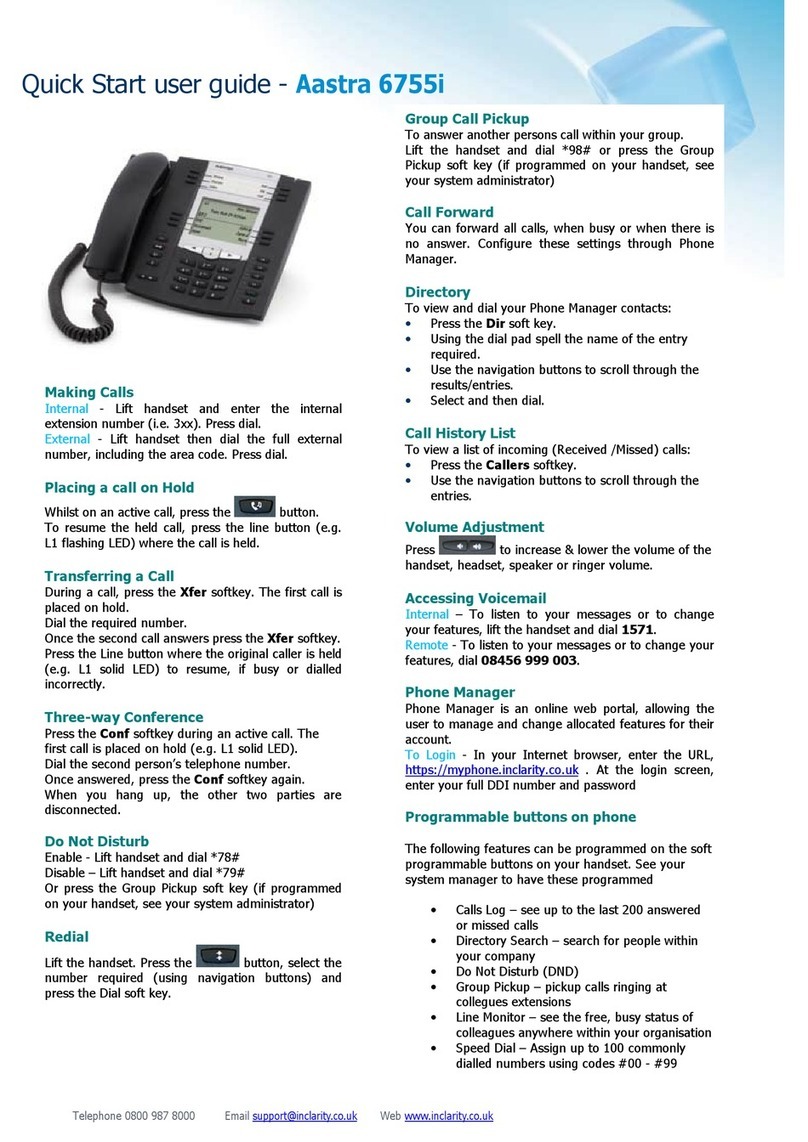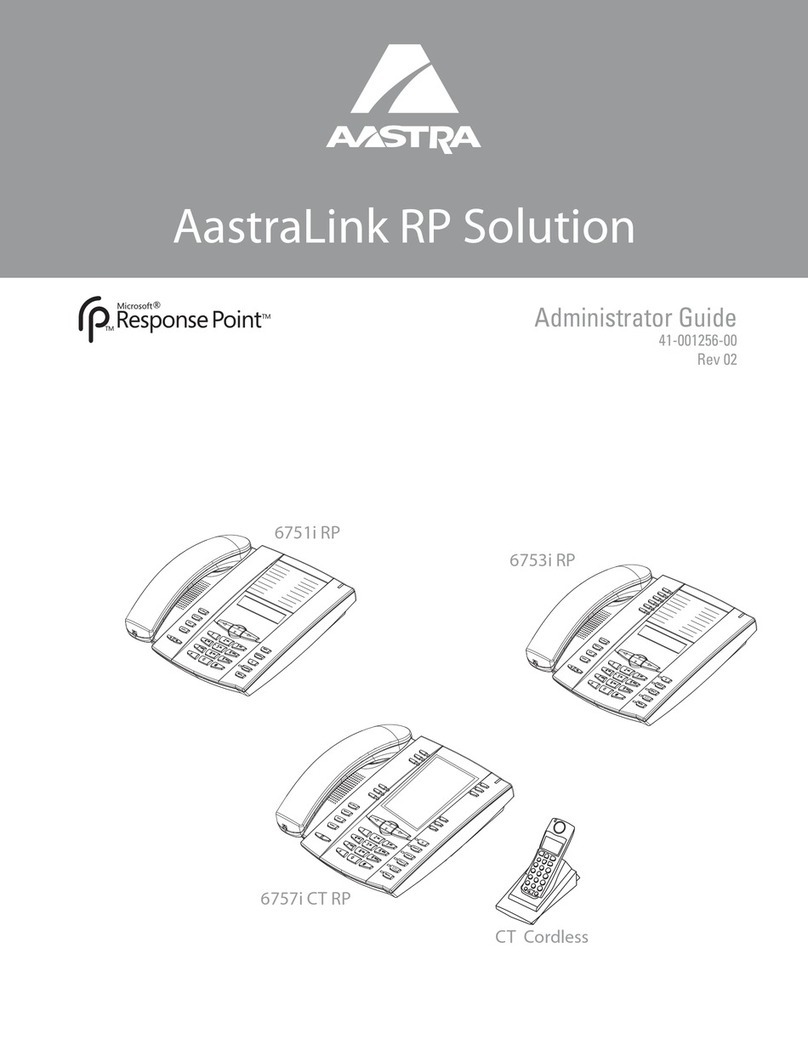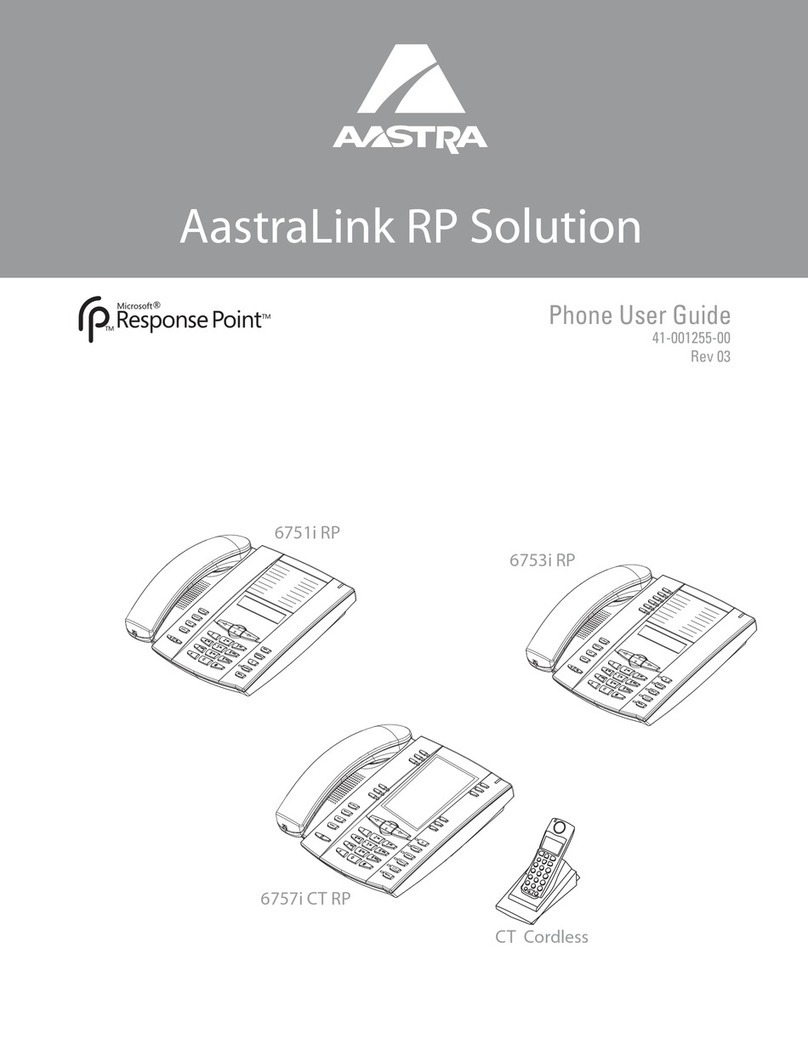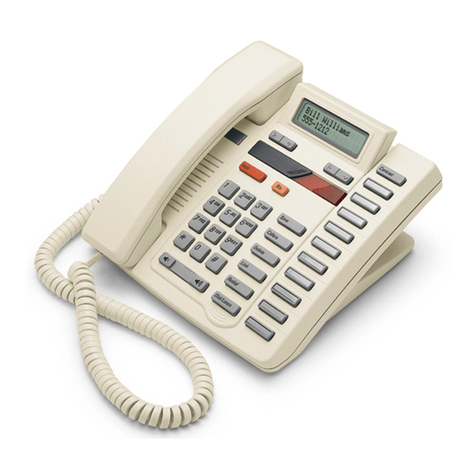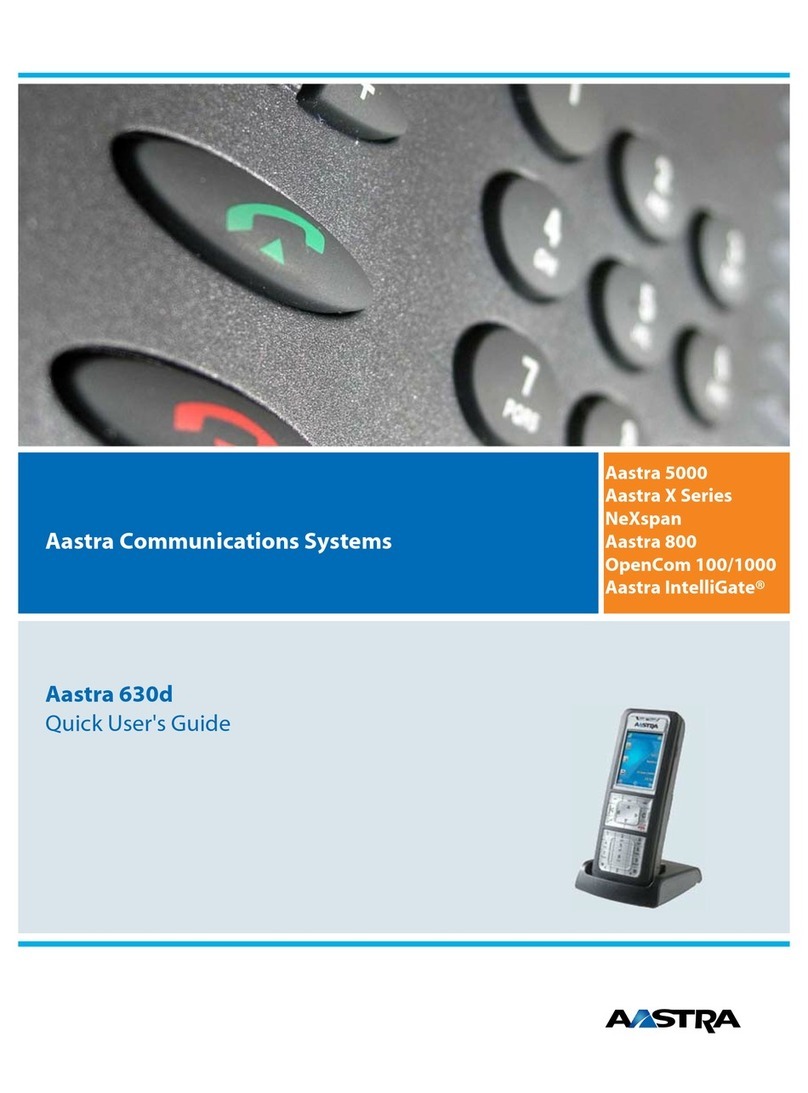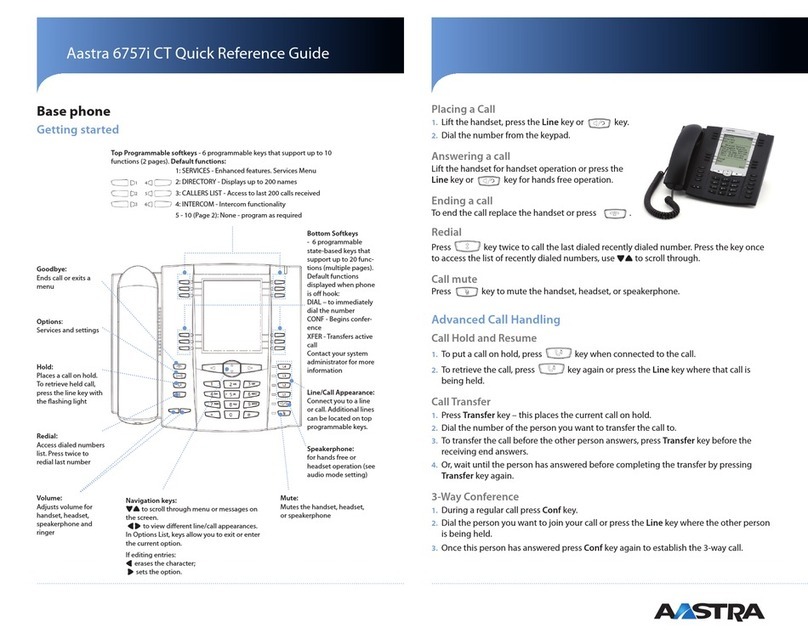Making Calls
Internal - Lift han set an ial the internal extension
number (i.e. 3xx).
External - Lift han set, ial the outsi e line access
co e (9) then ial the external number, inclu ing the
area co e.
Placing a call on Hold
Whilst on an active call, press the button.
To resume the hel call, press the line button (e.g.
L1 flashing LED) where the call is hel .
Transferring a Call
During a call, press the Xfer softkey. The first call is
place on hol .
Dial the require number.
Once the secon call answers press the Xfer softkey.
Press the Line button where the original caller is hel
(e.g. L1 soli LED) or the cancel soft key to resume,
if busy or ialle incorrectly.
Three way Conference
Press the Conf softkey uring an active call. The
first call is place on hol (e.g. L1 soli LED).
Dial the secon person’s telephone number.
Once answere , press the Conf softkey again.
When you hang up, the other two parties are
isconnecte .
Do Not Distur
Enable - Lift han set an ial *78
Disable – Lift han set an ial *79
Or press the DND soft key (if programme on your
han set, see your system a ministrator)
Redial
Lift the han set. Press the button, select the
number require (using navigation buttons) an
press the Dial soft key.
Group Call Pickup
To answer another persons call within your group Lift
the han set an ial *98# or press the Group Pickup
softkey (if programme on your han set, see your
system a ministrator)
Call Forward
You can forwar all calls, when busy or when there is
no answer. Configure these settings through Phone
Manager.
Directory
To view an ial your Phone Manager contacts:
•Press the Dir soft key.
•Using the ial pa spell the name of the entry
require .
•Use the navigation buttons to scroll through the
results/entries.
•Select an then ial
Call History List
To view a list of incoming (Receive /Misse ) calls:
•Press the Callers softkey.
•Use the navigation buttons to scroll through the
entries.
Volume Adjustment
Press to increase & lower the volume of the
han set, hea set, speaker or ringer volume.
Accessing Voicemail
Internal – To listen to your messages or to change
your features, ial 1571.
Remote - To listen to your messages or to change your
features, ial 08456 999 003.
Phone Manager
Phone Manager is an online web portal, allowing the
user to manage an change allocate features for their
account.
To Login - In your Internet browser, enter the URL,
https://myphone.inclarity.co.uk . At the login screen,
enter your full DDI number an passwor .
Programma le uttons on phone
The following features can be programme on the soft
programmable buttons on your han set. See your
system manager to have these programme
•Calls Log – see up to the last 200 answere
or misse calls
•Directory Search – search for people within
your company
•Do Not Disturb (DND)
•Group Pickup – pickup calls ringing at
collegues extensions
•Line Monitor – see the free, busy status of
colleagues anywhere within your organisation
•Spee Dial – Assign up to 100 commonly
ialle numbers using co es #00 - #99