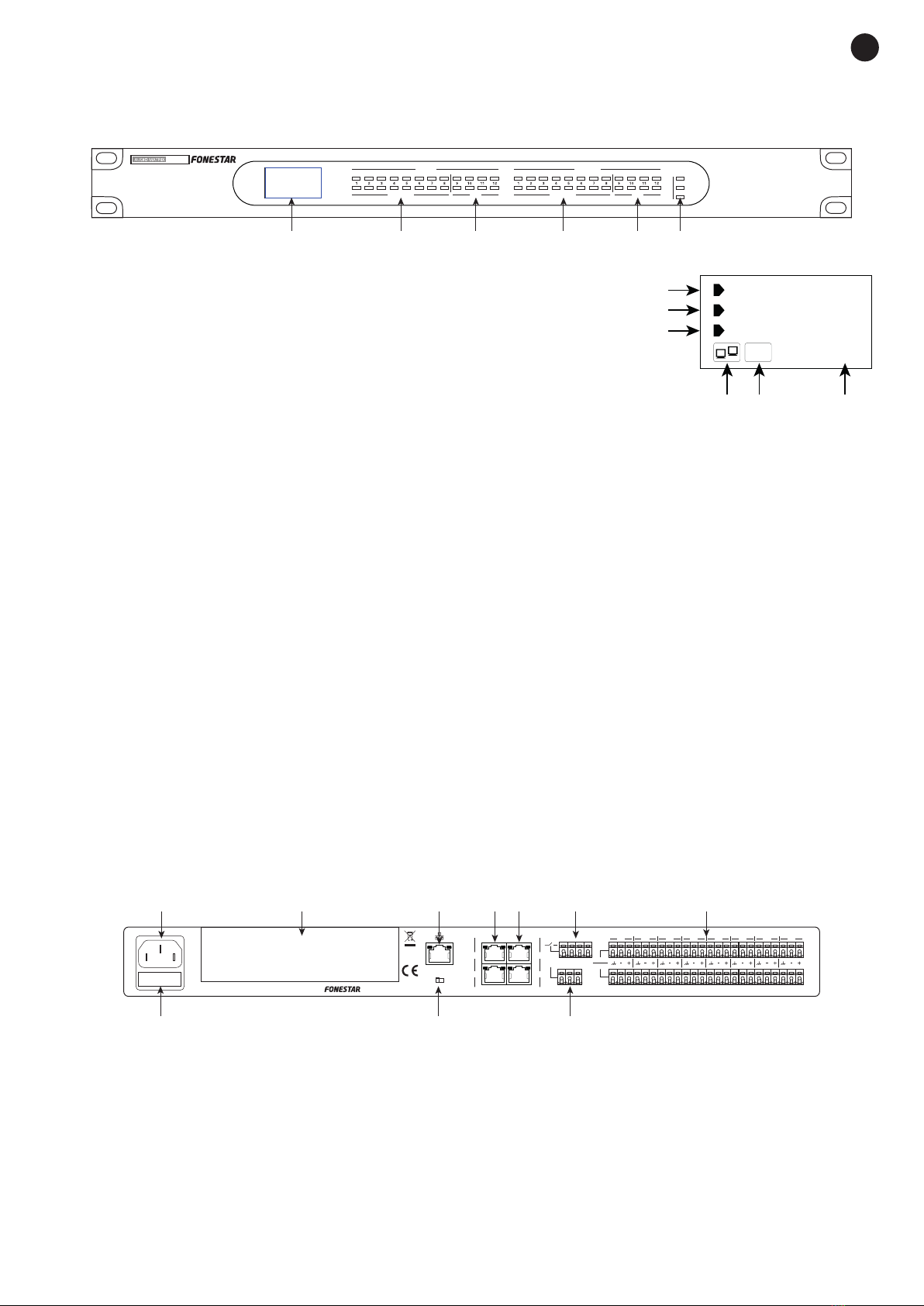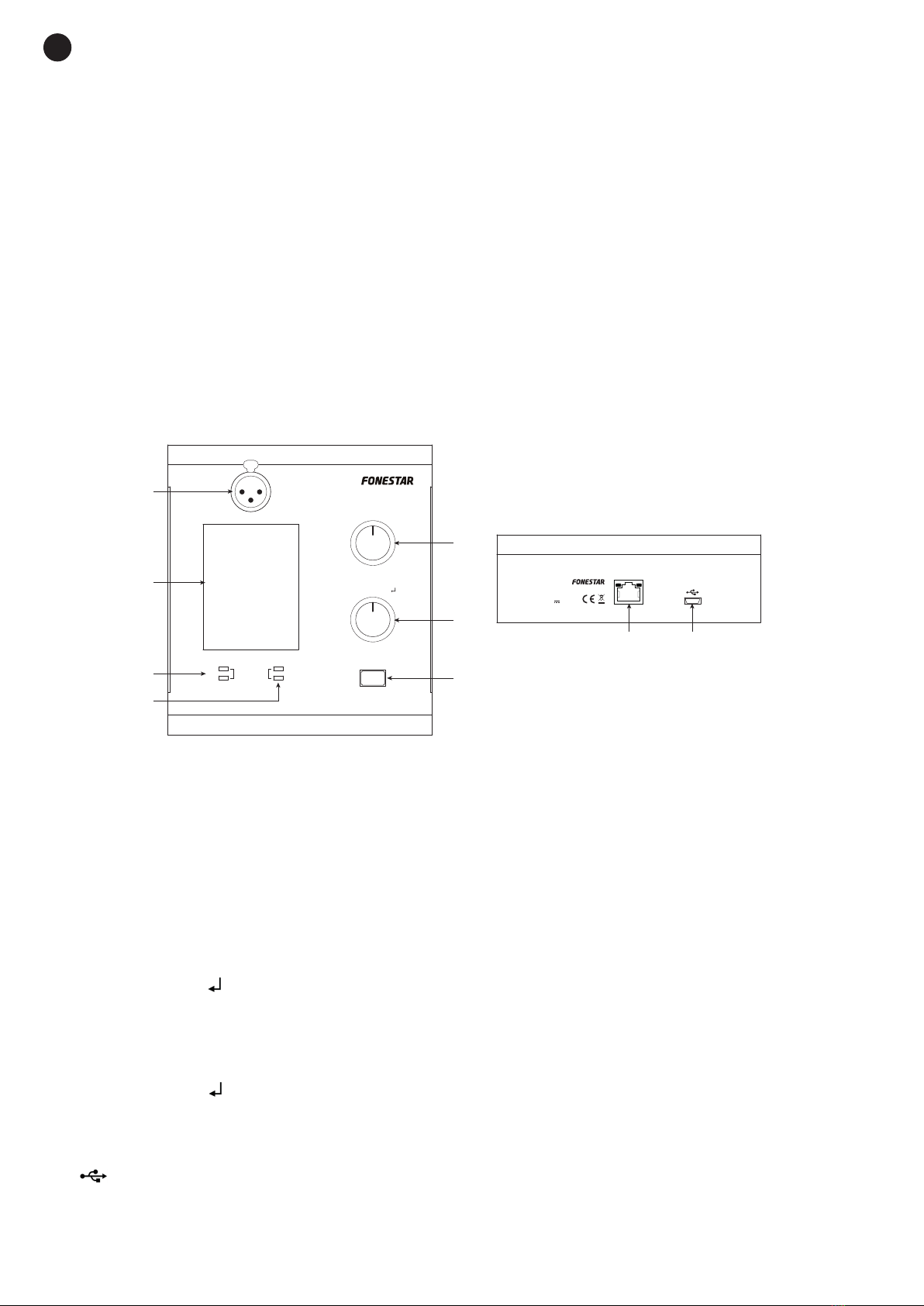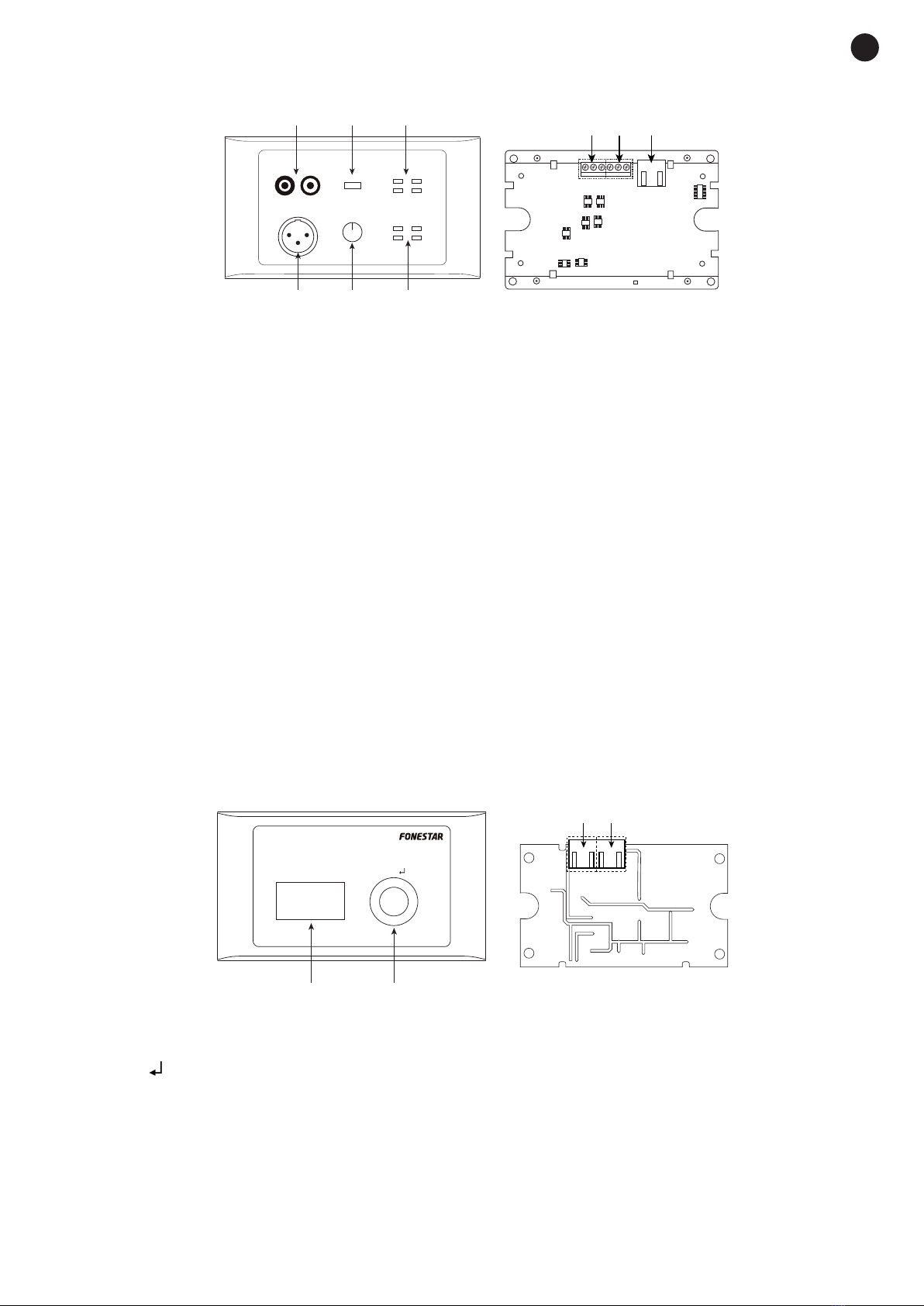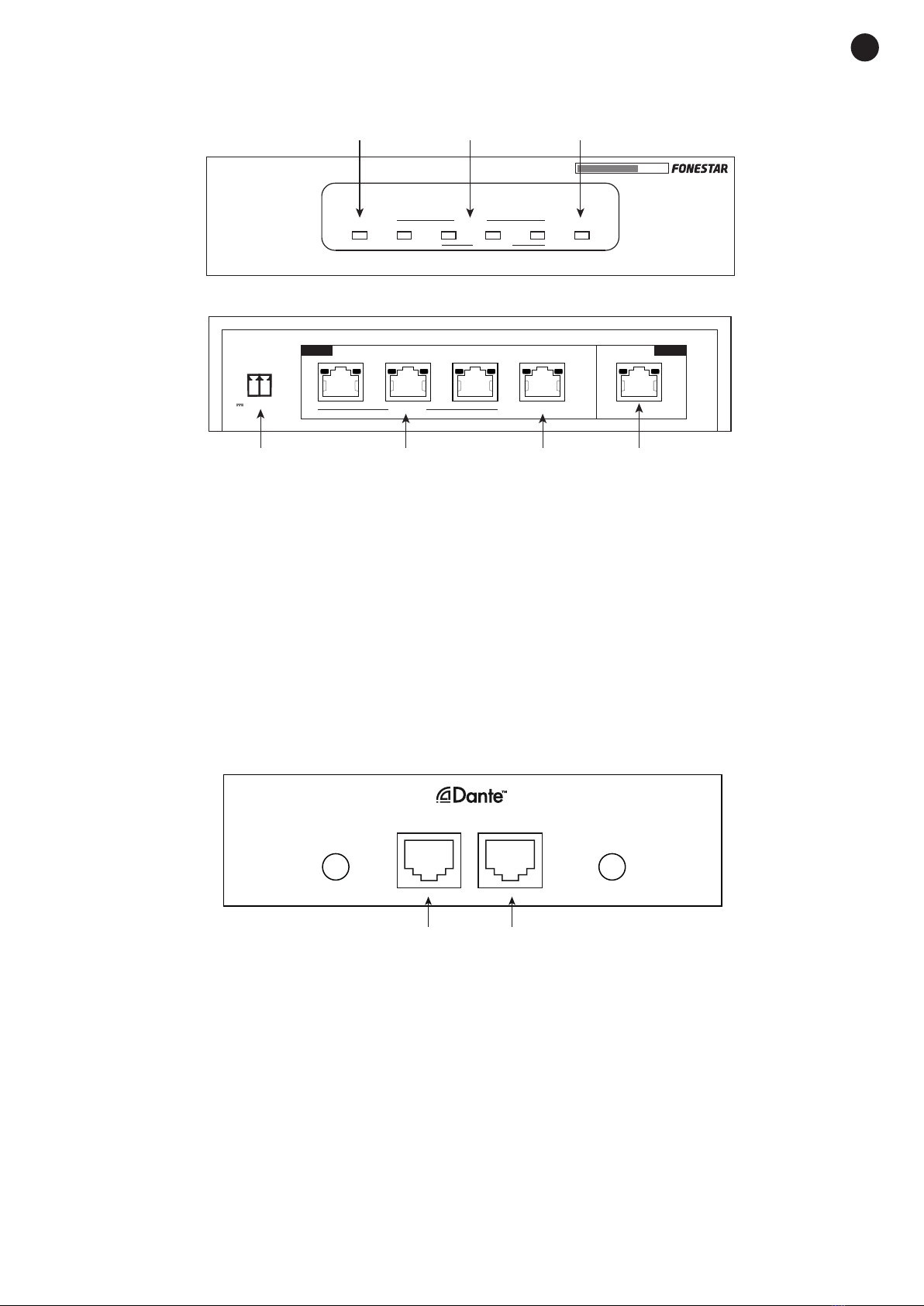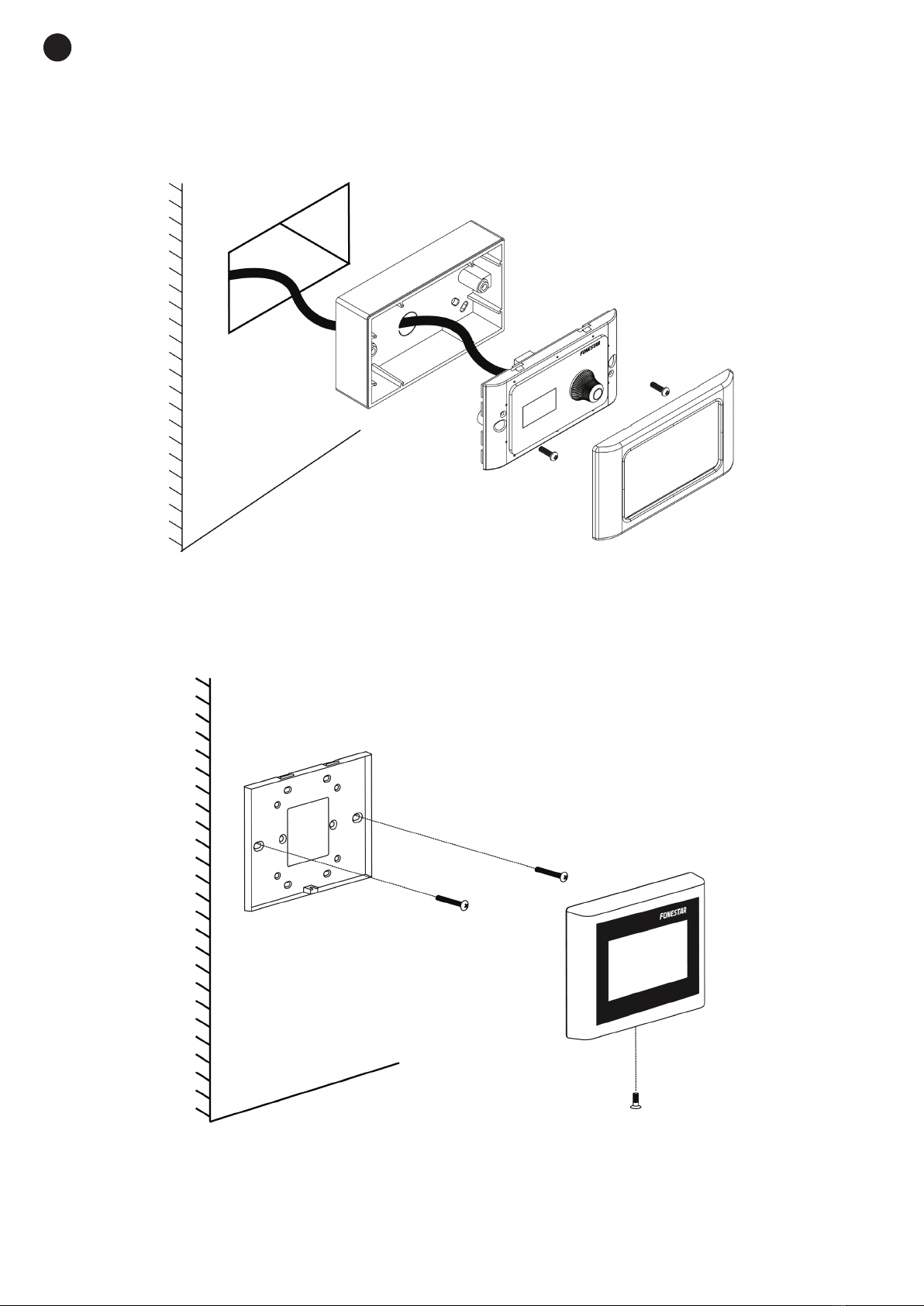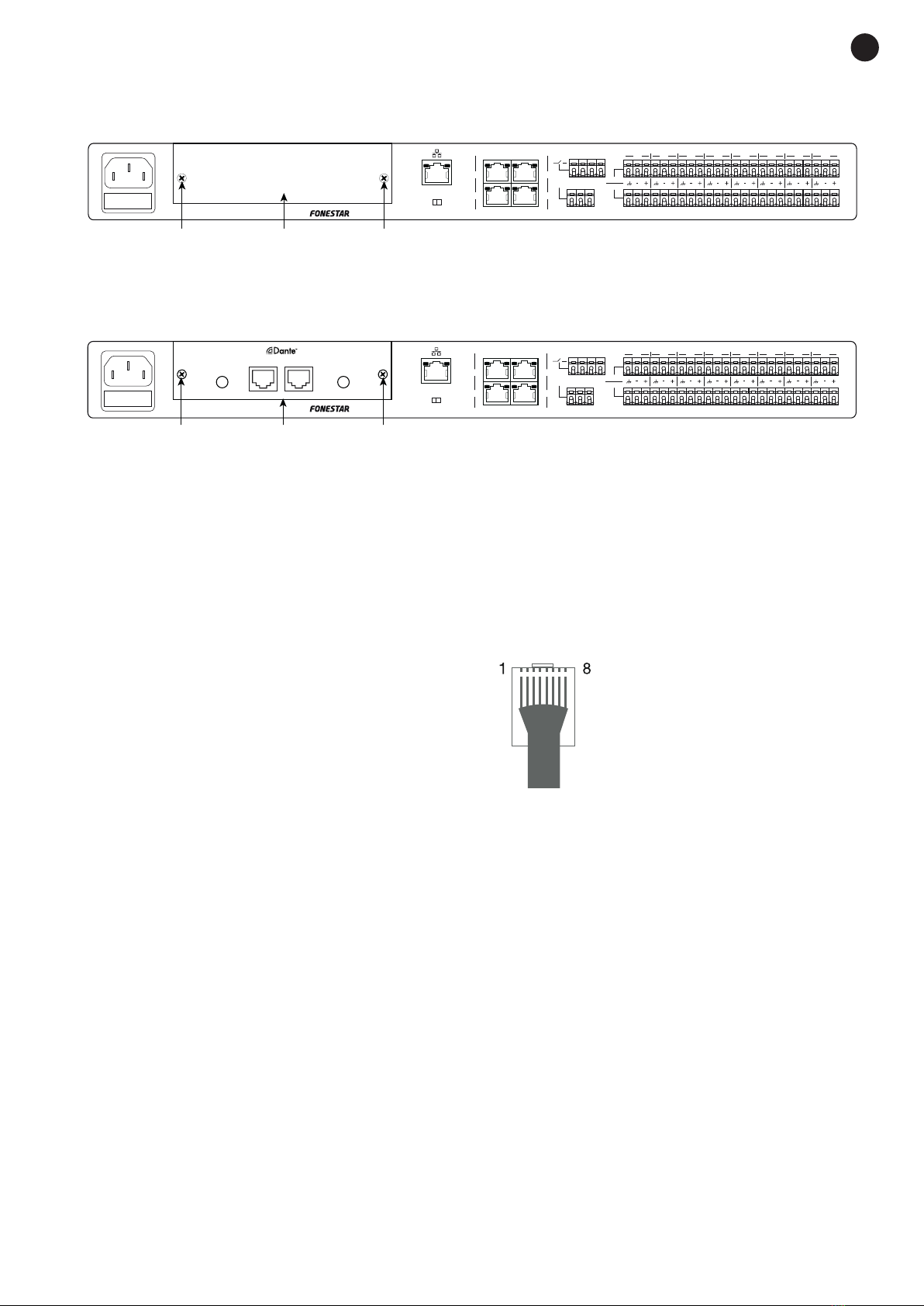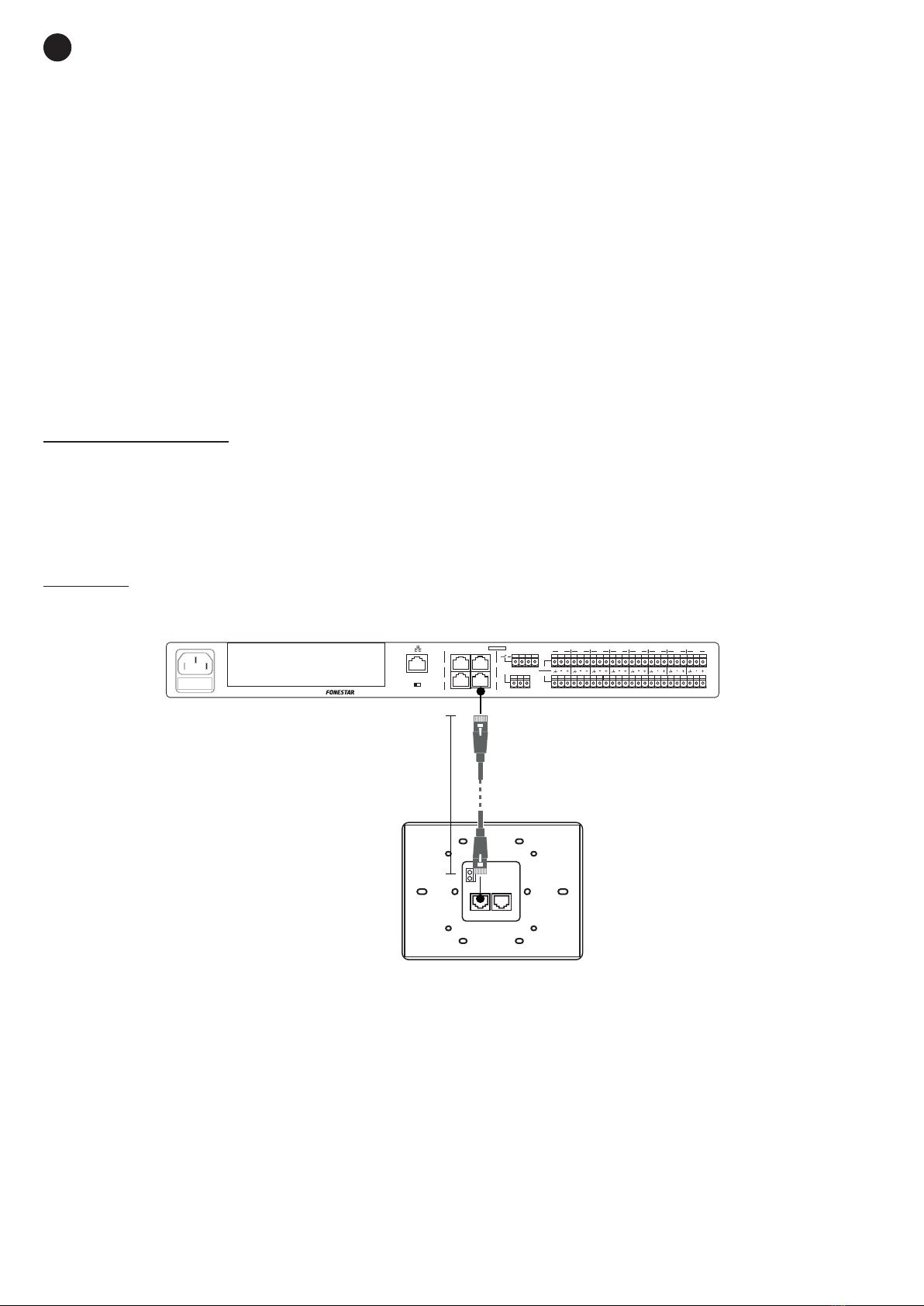EN
- 4 -
5.- RD 9/10 - 11/12: Ports corresponding to digital input and output channels, 9/10 and 11/12. Allow
the connection of the models MPX-400MIC, MPX-410ES, MPX-420V, MPX-430VS, MPX-460P and
MPX-440X for sending and receiving control signals and digital audio. RJ-45 connector.
NOTE: The models MPX-400MIC, MPX-410ES and MPX-430VS contain audio and therefore only one
device can be connected per RD port.
IMPORTANT : Do not connect an RD port to a router, the router may be damaged.
6.- RELAY: Contact closures that can be individually controlled via PC software. They can be used as
switches for other electrical devices. Euroblock terminals.
7.- INPUT/OUTPUT (1-8): Balanced analogue audio input/output euroblock terminals. Phantom 48 V
power available via PC software.
8.- FUSE: Protection fuse for the AC power circuit.
9.- LAN/RC-NET: Allows you to select the type of communication on the LAN (2) port between, TCP/IP in
LAN position or RS-485 in RC-NET position.
10.- RS-232: euroblock terminals for control via serial port.
OPTIONAL MODELS FOR MPX-4088 MATRIX
MPX-400MIC - Microphone for audio matrix
PUSH
8
1
5
7
6
2
3
4
9
ZONES
TALK
VOL./ALL ZONES
RD
BUSY
COM
CLIP
SIGNAL
ZONE SELECT/ PAGING MIC
MPX-400MIC
24 V DC 100 mA
1.- XLR connector for electret condenser microphone.
2.- LCD information display, shows zones, volume, and ID number.
3.- Communication status LED indicator lights:
- COM: Correct communication between the MPX-4088 matrix and the MPX-400MIC microphone.
- BUSY: Communication problem between the MPX-4088 matrix and the MPX-400MIC microphone .
4.- LED signal indicator lights:
- SIGNAL: Indicates signal presence.
- CLIP - Indicates signal saturation.
5.- VOL/ALL ZONES: Microphone volume control for the selected zones. One press of the button selects
all zones. A long press of this button enters the edit mode of the MPX-400MIC.
6.- ZONE SELECT/ :Selects one or more zones by turning the knob left or right and pressing to select
them.
7.- TALK: When the button is pressed, the warning tone plays in the selected areas and the microphone
light ring lights up indicating that you can talk.
Note: To perform a factory reset, you must press and hold the buttons VOL/ALL ZONES and the
ZONE SELECT/ for more than 3 seconds.
8.- RD: RD port for connection to MPX-4088 matrix on RD port 9/10 or 11/12 or AUDIO port of
MPX-440X. RJ-45 connector.
Note: The total cable distance must not exceed 150 meters for a Cat 5e STP cable.
9.- : Mini USB port for loading custom warning tones on MP3. To set a different warning tone, connect
the mini USB port to your PC, and replace it with the desired one. The maximum duration of the tones
is 4 seconds.