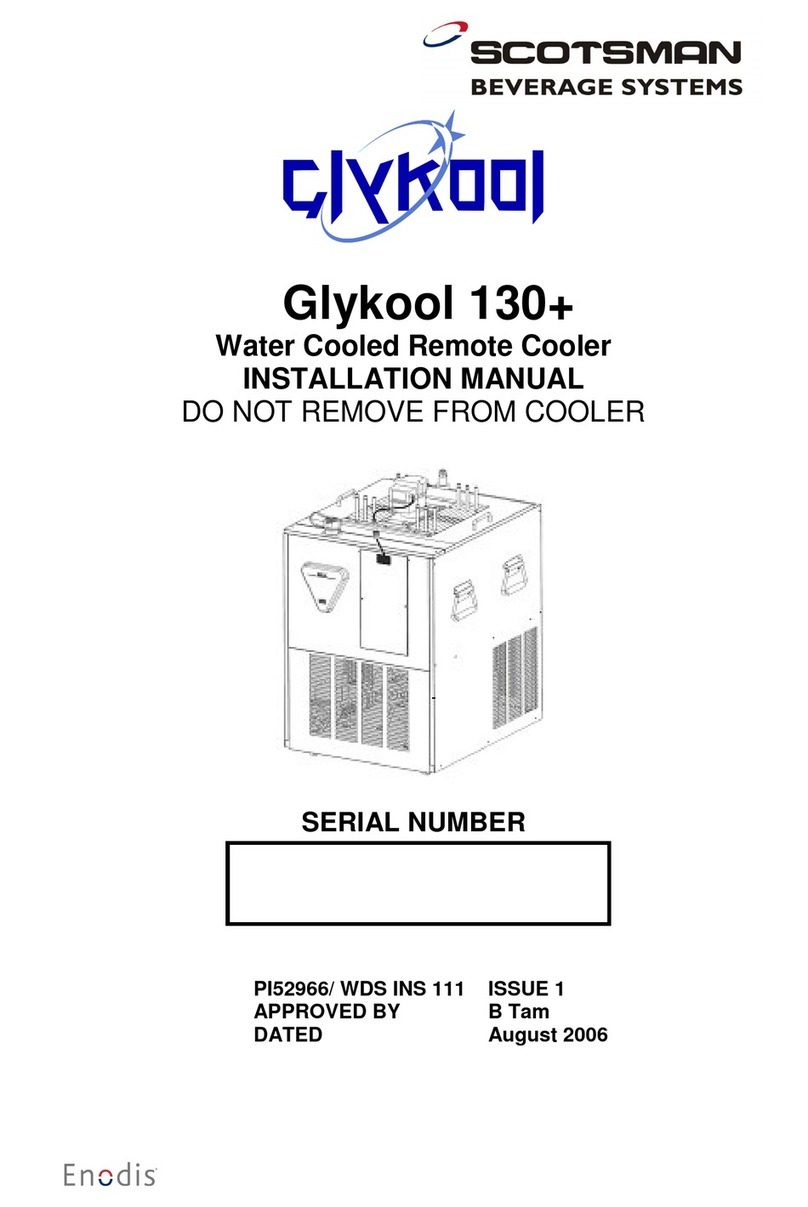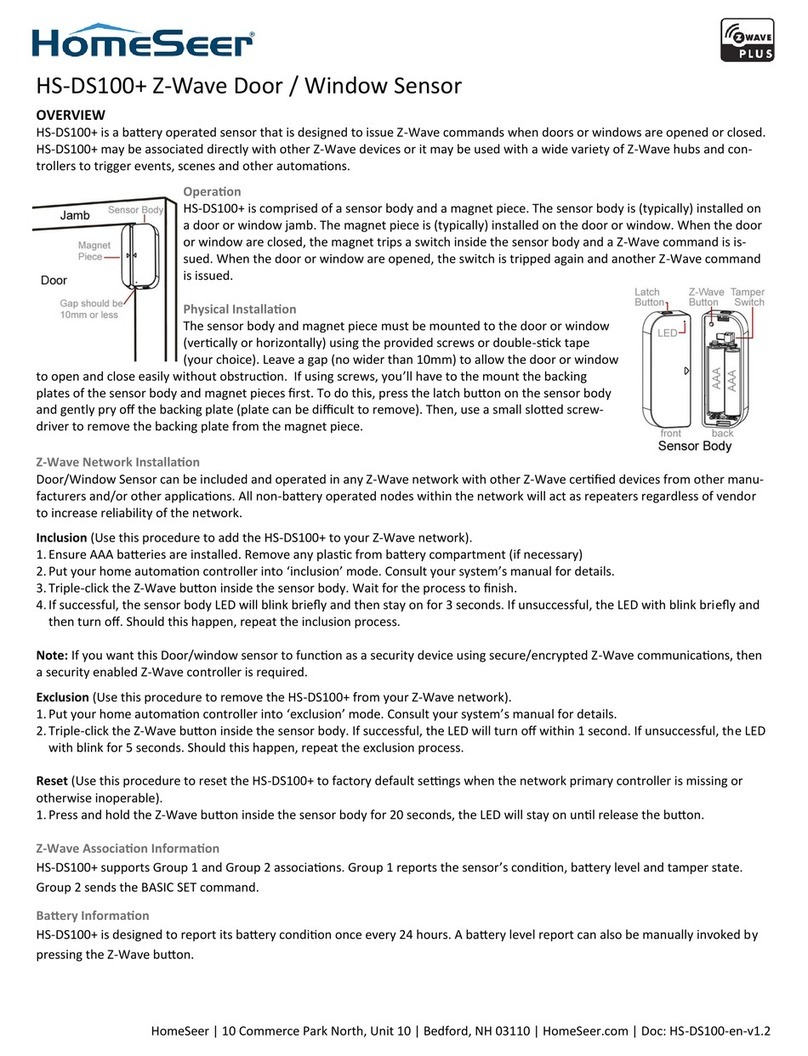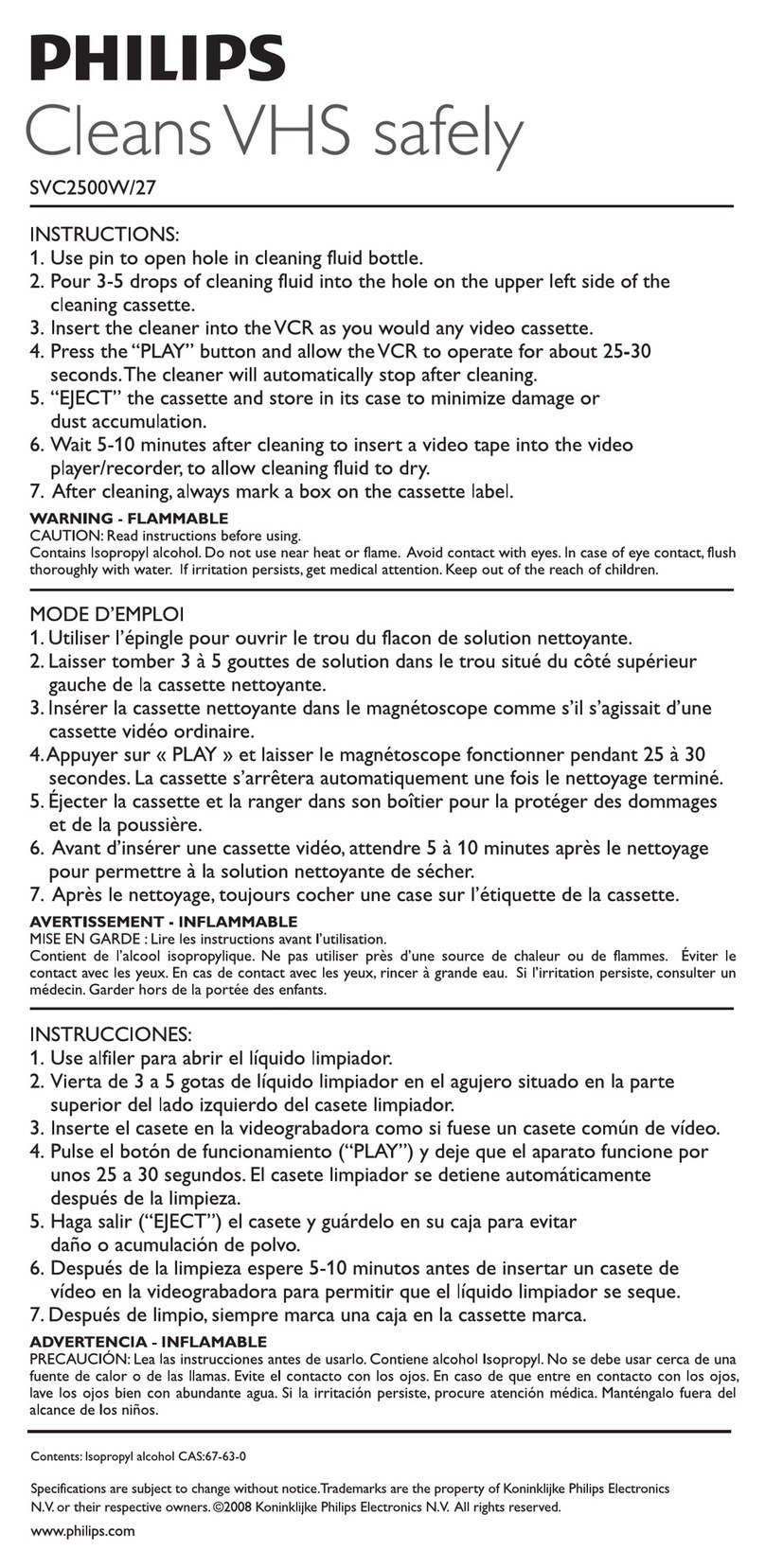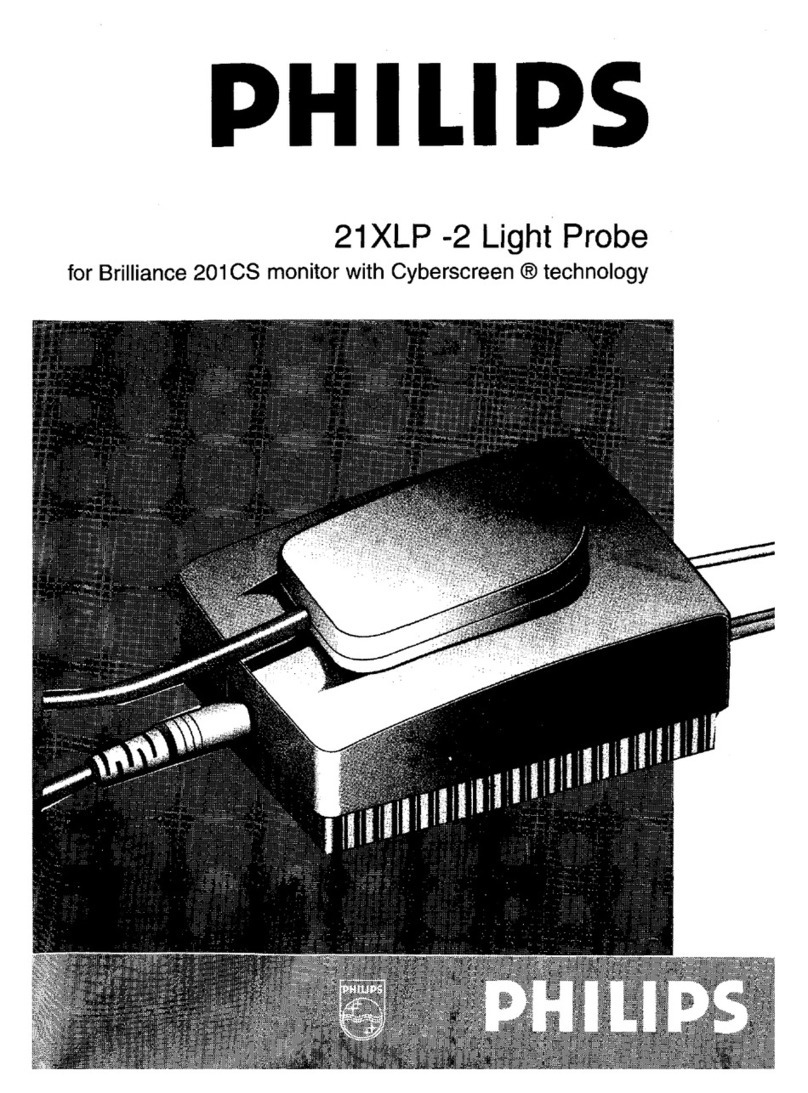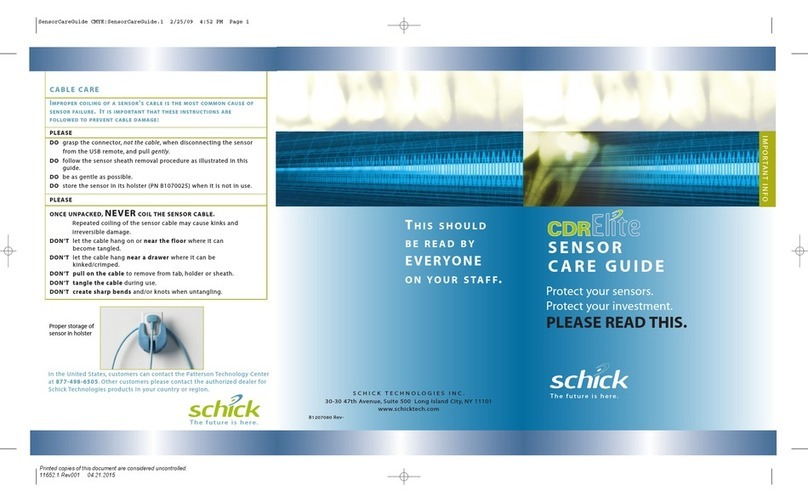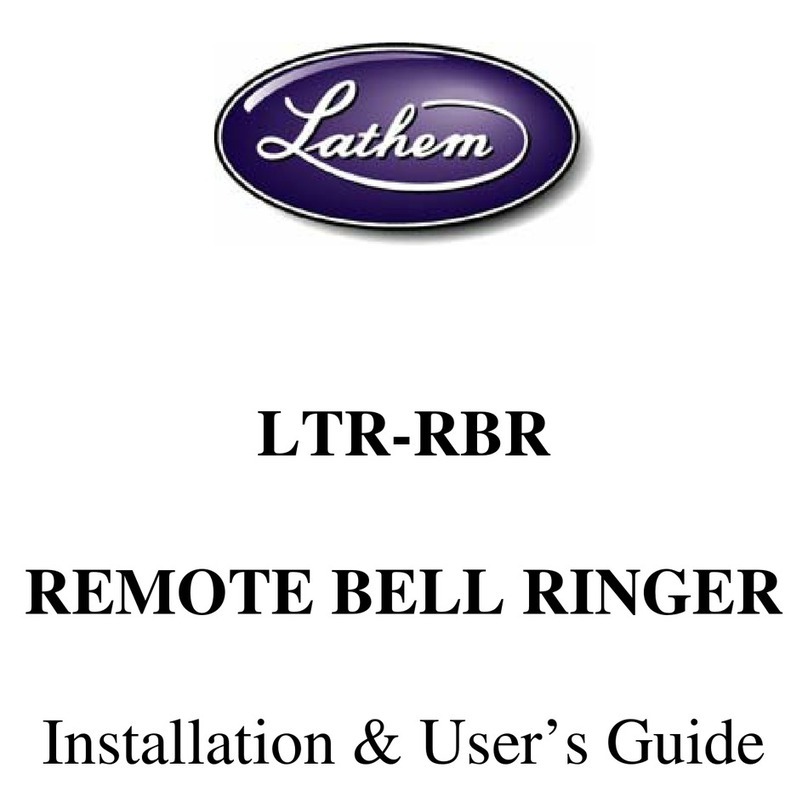FONRI SMART PLUG User manual

SMART PLUG
USER GUIDE

EN
SMART PLUG 3
RU
УМНАЯ РОЗЕТКА 30
FR
PRISE INTELLIGENTE 57
ES
ENCHUFE INTELIGENTE 12
TR
AKILLI PRİZ 39
IT
PRESA INTELLIGENTE 66
AR
21
DE
SMART STECKDOSE 48
NL
SLIMME STEKKER 75
SV
SMARTA ELUTTAG 84
INDEX

EN
On Off
Download
Fonri WiFi
from App Store.
Download
Fonri WiFi
from GooglePlay.
Download App
On/Off
Countdown and Timer
Create a Scenario
Device Sharing
Notifications
Remove Device
Basic
Functions
Support:
Siri, Google Assistant
Rated Voltage: AC 110-230V ± 10%, 50/60 Hz
Rated Current: 16A EU/FR
Wireless Type: 2.4 GHz
Wireless Standard:IEEE 802,11b/g/n
Wireless Distance: 45 m
Working Temperature: 0°C~40°C (32°F~104°F)
Working Humidity: 20%~85% RH
Storage Temperature: 0°C~60°C (32°F~140°F)
Storage Humidity: 0%~90% RH
Size: Ø45x71mm
Google AssistantSiri
Specifications
• Register and login
• Click the “Add Device”
Choose the device that
you want to add.
• Plug into power, follow
the step as follow: Select
Device Type, select
“Electrical” in the APP.
• Select the device type
'smart plug' under the
electrical category.
Add Device
Smart WiFi Mode:
• Press and hold the reset
button for 6s, the
indicator will blink rapidly.
The device is in smart
Wi-Fi mode .
• Click “Confirm indicator
blink rapidly”.
• Configuring network
based on prompt of the
APP.
Network Configuration Remove Device
The Reset Button
& LED Light
Product Configuration
Smart WiFi Indicator flashes quickly
AP mode Indicator flashes slowly
On LED light on
Off
Reset
LED light off
Led will rapidly blink
(the first time reset)
or slowly blink
(the second time reset)
SMART PLUG
• One key ON/OFF
appliances
• Remote Control
• Timing ON/OFF
• Set countdown tasks
3

On Off
Download
Fonri WiFi
from App Store.
Download
Fonri WiFi
from GooglePlay.
Download App
On/Off
Countdown and Timer
Create a Scenario
Device Sharing
Notifications
Remove Device
Basic
Functions
Support:
Siri, Google Assistant
Rated Voltage: AC 110-230V ± 10%, 50/60 Hz
Rated Current: 16A EU/FR
Wireless Type: 2.4 GHz
Wireless Standard:IEEE 802,11b/g/n
Wireless Distance: 45 m
Working Temperature: 0°C~40°C (32°F~104°F)
Working Humidity: 20%~85% RH
Storage Temperature: 0°C~60°C (32°F~140°F)
Storage Humidity: 0%~90% RH
Size: Ø45x71mm
Google AssistantSiri
Specifications
• Register and login
• Click the “Add Device”
Choose the device that
you want to add.
• Plug into power, follow
the step as follow: Select
Device Type, select
“Electrical” in the APP.
• Select the device type
'smart plug' under the
electrical category.
Add Device
Smart WiFi Mode:
• Press and hold the reset
button for 6s, the
indicator will blink rapidly.
The device is in smart
Wi-Fi mode .
• Click “Confirm indicator
blink rapidly”.
• Configuring network
based on prompt of the
APP.
Network Configuration Remove Device
The Reset Button
& LED Light
Product Configuration
Smart WiFi Indicator flashes quickly
AP mode Indicator flashes slowly
On LED light on
Off
Reset
LED light off
Led will rapidly blink
(the first time reset)
or slowly blink
(the second time reset)
SMART PLUG
• One key ON/OFF
appliances
• Remote Control
• Timing ON/OFF
• Set countdown tasks
4

On Off
Download
Fonri WiFi
from App Store.
Download
Fonri WiFi
from GooglePlay.
Download App
On/Off
Countdown and Timer
Create a Scenario
Device Sharing
Notifications
Remove Device
Basic
Functions
Support:
Siri, Google Assistant
Rated Voltage: AC 110-230V ± 10%, 50/60 Hz
Rated Current: 16A EU/FR
Wireless Type: 2.4 GHz
Wireless Standard:IEEE 802,11b/g/n
Wireless Distance: 45 m
Working Temperature: 0°C~40°C (32°F~104°F)
Working Humidity: 20%~85% RH
Storage Temperature: 0°C~60°C (32°F~140°F)
Storage Humidity: 0%~90% RH
Size: Ø45x71mm
Google AssistantSiri
Specifications
• Register and login
• Click the “Add Device”
Choose the device that
you want to add.
• Plug into power, follow
the step as follow: Select
Device Type, select
“Electrical” in the APP.
• Select the device type
'smart plug' under the
electrical category.
Add Device
Smart WiFi Mode:
• Press and hold the reset
button for 6s, the
indicator will blink rapidly.
The device is in smart
Wi-Fi mode .
• Click “Confirm indicator
blink rapidly”.
• Configuring network
based on prompt of the
APP.
Network Configuration Remove Device
The Reset Button
& LED Light
Product Configuration
Smart WiFi Indicator flashes quickly
AP mode Indicator flashes slowly
On LED light on
Off
Reset
LED light off
Led will rapidly blink
(the first time reset)
or slowly blink
(the second time reset)
SMART PLUG
• One key ON/OFF
appliances
• Remote Control
• Timing ON/OFF
• Set countdown tasks
5

On Off
Download
Fonri WiFi
from App Store.
Download
Fonri WiFi
from GooglePlay.
Download App
On/Off
Countdown and Timer
Create a Scenario
Device Sharing
Notifications
Remove Device
Basic
Functions
Support:
Siri, Google Assistant
Rated Voltage: AC 110-230V ± 10%, 50/60 Hz
Rated Current: 16A EU/FR
Wireless Type: 2.4 GHz
Wireless Standard:IEEE 802,11b/g/n
Wireless Distance: 45 m
Working Temperature: 0°C~40°C (32°F~104°F)
Working Humidity: 20%~85% RH
Storage Temperature: 0°C~60°C (32°F~140°F)
Storage Humidity: 0%~90% RH
Size: Ø45x71mm
Google AssistantSiri
Specifications
• Register and login
• Click the “Add Device”
Choose the device that
you want to add.
• Plug into power, follow
the step as follow: Select
Device Type, select
“Electrical” in the APP.
• Select the device type
'smart plug' under the
electrical category.
Add Device
Smart WiFi Mode:
• Press and hold the reset
button for 6s, the
indicator will blink rapidly.
The device is in smart
Wi-Fi mode .
• Click “Confirm indicator
blink rapidly”.
• Configuring network
based on prompt of the
APP.
Network Configuration Remove Device
The Reset Button
& LED Light
Product Configuration
Smart WiFi Indicator flashes quickly
AP mode Indicator flashes slowly
On LED light on
Off
Reset
LED light off
Led will rapidly blink
(the first time reset)
or slowly blink
(the second time reset)
SMART PLUG
• One key ON/OFF
appliances
• Remote Control
• Timing ON/OFF
• Set countdown tasks
6

On Off
Download
Fonri WiFi
from App Store.
Download
Fonri WiFi
from GooglePlay.
Download App
On/Off
Countdown and Timer
Create a Scenario
Device Sharing
Notifications
Remove Device
Basic
Functions
Support:
Siri, Google Assistant
Rated Voltage: AC 110-230V ± 10%, 50/60 Hz
Rated Current: 16A EU/FR
Wireless Type: 2.4 GHz
Wireless Standard:IEEE 802,11b/g/n
Wireless Distance: 45 m
Working Temperature: 0°C~40°C (32°F~104°F)
Working Humidity: 20%~85% RH
Storage Temperature: 0°C~60°C (32°F~140°F)
Storage Humidity: 0%~90% RH
Size: Ø45x71mm
Google AssistantSiri
Specifications
• Register and login
• Click the “Add Device”
Choose the device that
you want to add.
• Plug into power, follow
the step as follow: Select
Device Type, select
“Electrical” in the APP.
• Select the device type
'smart plug' under the
electrical category.
Add Device
Smart WiFi Mode:
• Press and hold the reset
button for 6s, the
indicator will blink rapidly.
The device is in smart
Wi-Fi mode .
• Click “Confirm indicator
blink rapidly”.
• Configuring network
based on prompt of the
APP.
Network Configuration
Remove Device
The Reset Button
& LED Light
Product Configuration
Smart WiFi Indicator flashes quickly
AP mode Indicator flashes slowly
On LED light on
Off
Reset
LED light off
Led will rapidly blink
(the first time reset)
or slowly blink
(the second time reset)
SMART PLUG
• One key ON/OFF
appliances
• Remote Control
• Timing ON/OFF
• Set countdown tasks
7

On Off
Download
Fonri WiFi
from App Store.
Download
Fonri WiFi
from GooglePlay.
Download App
On/Off
Countdown and Timer
Create a Scenario
Device Sharing
Notifications
Remove Device
Basic
Functions
Support:
Siri, Google Assistant
Rated Voltage: AC 110-230V ± 10%, 50/60 Hz
Rated Current: 16A EU/FR
Wireless Type: 2.4 GHz
Wireless Standard:IEEE 802,11b/g/n
Wireless Distance: 45 m
Working Temperature: 0°C~40°C (32°F~104°F)
Working Humidity: 20%~85% RH
Storage Temperature: 0°C~60°C (32°F~140°F)
Storage Humidity: 0%~90% RH
Size: Ø45x71mm
Google AssistantSiri
Specifications
• Register and login
• Click the “Add Device”
Choose the device that
you want to add.
• Plug into power, follow
the step as follow: Select
Device Type, select
“Electrical” in the APP.
• Select the device type
'smart plug' under the
electrical category.
Add Device
Smart WiFi Mode:
• Press and hold the reset
button for 6s, the
indicator will blink rapidly.
The device is in smart
Wi-Fi mode .
• Click “Confirm indicator
blink rapidly”.
• Configuring network
based on prompt of the
APP.
Network Configuration Remove Device
The Reset Button
& LED Light
Product Configuration
Smart WiFi Indicator flashes quickly
AP mode Indicator flashes slowly
On LED light on
Off
Reset
LED light off
Led will rapidly blink
(the first time reset)
or slowly blink
(the second time reset)
SMART PLUG
• One key ON/OFF
appliances
• Remote Control
• Timing ON/OFF
• Set countdown tasks
8

On Off
Download
Fonri WiFi
from App Store.
Download
Fonri WiFi
from GooglePlay.
Download App
On/Off
Countdown and Timer
Create a Scenario
Device Sharing
Notifications
Remove Device
Basic
Functions
Support:
Siri, Google Assistant
Rated Voltage: AC 110-230V ± 10%, 50/60 Hz
Rated Current: 16A EU/FR
Wireless Type: 2.4 GHz
Wireless Standard:IEEE 802,11b/g/n
Wireless Distance: 45 m
Working Temperature: 0°C~40°C (32°F~104°F)
Working Humidity: 20%~85% RH
Storage Temperature: 0°C~60°C (32°F~140°F)
Storage Humidity: 0%~90% RH
Size: Ø45x71mm
Google AssistantSiri
Specifications
• Register and login
• Click the “Add Device”
Choose the device that
you want to add.
• Plug into power, follow
the step as follow: Select
Device Type, select
“Electrical” in the APP.
• Select the device type
'smart plug' under the
electrical category.
Add Device
Smart WiFi Mode:
• Press and hold the reset
button for 6s, the
indicator will blink rapidly.
The device is in smart
Wi-Fi mode .
• Click “Confirm indicator
blink rapidly”.
• Configuring network
based on prompt of the
APP.
Network Configuration Remove Device
The Reset Button
& LED Light
Product Configuration
Smart WiFi Indicator flashes quickly
AP mode Indicator flashes slowly
On LED light on
Off
Reset
LED light off
Led will rapidly blink
(the first time reset)
or slowly blink
(the second time reset)
SMART PLUG
• One key ON/OFF
appliances
• Remote Control
• Timing ON/OFF
• Set countdown tasks
9

On Off
Download
Fonri WiFi
from App Store.
Download
Fonri WiFi
from GooglePlay.
Download App
On/Off
Countdown and Timer
Create a Scenario
Device Sharing
Notifications
Remove Device
Basic
Functions
Support:
Siri, Google Assistant
Rated Voltage: AC 110-230V ± 10%, 50/60 Hz
Rated Current: 16A EU/FR
Wireless Type: 2.4 GHz
Wireless Standard:IEEE 802,11b/g/n
Wireless Distance: 45 m
Working Temperature: 0°C~40°C (32°F~104°F)
Working Humidity: 20%~85% RH
Storage Temperature: 0°C~60°C (32°F~140°F)
Storage Humidity: 0%~90% RH
Size: Ø45x71mm
Google AssistantSiri
Specifications
• Register and login
• Click the “Add Device”
Choose the device that
you want to add.
• Plug into power, follow
the step as follow: Select
Device Type, select
“Electrical” in the APP.
• Select the device type
'smart plug' under the
electrical category.
Add Device
Smart WiFi Mode:
• Press and hold the reset
button for 6s, the
indicator will blink rapidly.
The device is in smart
Wi-Fi mode .
• Click “Confirm indicator
blink rapidly”.
• Configuring network
based on prompt of the
APP.
Network Configuration
Remove Device
The Reset Button
& LED Light
Product Configuration
Smart WiFi Indicator flashes quickly
AP mode Indicator flashes slowly
On LED light on
Off
Reset
LED light off
Led will rapidly blink
(the first time reset)
or slowly blink
(the second time reset)
SMART PLUG
• One key ON/OFF
appliances
• Remote Control
• Timing ON/OFF
• Set countdown tasks
10

On Off
Download
Fonri WiFi
from App Store.
Download
Fonri WiFi
from GooglePlay.
Download App
On/Off
Countdown and Timer
Create a Scenario
Device Sharing
Notifications
Remove Device
Basic
Functions
Support:
Siri, Google Assistant
Rated Voltage: AC 110-230V ± 10%, 50/60 Hz
Rated Current: 16A EU/FR
Wireless Type: 2.4 GHz
Wireless Standard:IEEE 802,11b/g/n
Wireless Distance: 45 m
Working Temperature: 0°C~40°C (32°F~104°F)
Working Humidity: 20%~85% RH
Storage Temperature: 0°C~60°C (32°F~140°F)
Storage Humidity: 0%~90% RH
Size: Ø45x71mm
Google AssistantSiri
Specifications
• Register and login
• Click the “Add Device”
Choose the device that
you want to add.
• Plug into power, follow
the step as follow: Select
Device Type, select
“Electrical” in the APP.
• Select the device type
'smart plug' under the
electrical category.
Add Device
Smart WiFi Mode:
• Press and hold the reset
button for 6s, the
indicator will blink rapidly.
The device is in smart
Wi-Fi mode .
• Click “Confirm indicator
blink rapidly”.
• Configuring network
based on prompt of the
APP.
Network Configuration Remove Device
The Reset Button
& LED Light
Product Configuration
Smart WiFi Indicator flashes quickly
AP mode Indicator flashes slowly
On LED light on
Off
Reset
LED light off
Led will rapidly blink
(the first time reset)
or slowly blink
(the second time reset)
SMART PLUG
• One key ON/OFF
appliances
• Remote Control
• Timing ON/OFF
• Set countdown tasks
11

Encendido Apagado
Descargue la aplicación
Fonri WiFi de
App Store.
Descargue la aplicación
Fonri WiFi de
Google Play.
Descargue la Aplicación
Encendido / Apagado
Cuenta Regresiva y Alarmas
Creación de Escenarios
Uso Compartido de Dispositivos
Notificaciones
Desinstalación de Dispositivo
Funciones
Básicas
Soporta
Siri y Google Assistant.
Voltaje Nominal: AC 110-230V ± 10%, 50/60 Hz
Corriente Nominal: 16A EU/FR
Tipo de Red Inalámbrica: 2.4 GHz
Norma de Red Inalámbrica:IEEE 802,11b/g/n
Distancia de Detección de Red Inalámbrica: 45 m
Temperatura de Funcionamient: 0°C~40°C (32°F~104°F)
Humedad de Funcionamiento: 20%~85% RH
Temperatura de Almacenamiento: 0°C~60°C (32°F~140°F)
Humedad de Almacenamiento: 0%~90% RH
Dimensiones: Ø45x71mm
Google AssistantSiri
Especificaciones Técnicas
• Abra la aplicación
• Fonri WiFi y regístrese,
luego inicie sesión. Para
agregar un dispositivo
más tarde, presione el
ícono '+' en la esquina
superior derecha y
seleccione Enchufe
Inteligente de la lista de
Equipos Eléctricos.
• Conecte el dispositivo y
siga las instrucciones.
Agregar Dispositivo
Modo de Emparejamiento
WiFi:
• Mantenga presionado el
botón de "Reset" durante 6
segundos hasta que la luz
comience a parpadear
rápidamente. El dispositivo
cambiará al modo de
emparejamiento con Wi-Fi.
• Marque "La luz LED
parpadea rápidamente".
• Continúe con la instalación
siguiendo las instrucciones.
Configuración de Red Desinstalación de Dispositivo
Botón de
reinicio & luz LED
Funciones Básicas
Emparejamiento
con WiFi La luz parpadea rápidamente
Emparejamiento
con AP La luz parpadea lentamente
Encendido LED light on
Apagado
Reinicio
LED light off
El LED parpadea rápidamente
(primer reinicio)
o parpadea lentamente
(segundo reinicio)
ENCHUFE INTELIGENTE
• Encendido y apagado
de dispositivos
• Mando a distancia
• Temporizador de
encendido y apagado
• Encendido y apagado
con cuenta regresiva
ES
12

Encendido Apagado
Descargue la aplicación
Fonri WiFi de
App Store.
Descargue la aplicación
Fonri WiFi de
Google Play.
Descargue la Aplicación
Encendido / Apagado
Cuenta Regresiva y Alarmas
Creación de Escenarios
Uso Compartido de Dispositivos
Notificaciones
Desinstalación de Dispositivo
Funciones
Básicas
Soporta
Siri y Google Assistant.
Voltaje Nominal: AC 110-230V ± 10%, 50/60 Hz
Corriente Nominal: 16A EU/FR
Tipo de Red Inalámbrica: 2.4 GHz
Norma de Red Inalámbrica:IEEE 802,11b/g/n
Distancia de Detección de Red Inalámbrica: 45 m
Temperatura de Funcionamient: 0°C~40°C (32°F~104°F)
Humedad de Funcionamiento: 20%~85% RH
Temperatura de Almacenamiento: 0°C~60°C (32°F~140°F)
Humedad de Almacenamiento: 0%~90% RH
Dimensiones: Ø45x71mm
Google AssistantSiri
Especificaciones Técnicas
• Abra la aplicación
• Fonri WiFi y regístrese,
luego inicie sesión. Para
agregar un dispositivo
más tarde, presione el
ícono '+' en la esquina
superior derecha y
seleccione Enchufe
Inteligente de la lista de
Equipos Eléctricos.
• Conecte el dispositivo y
siga las instrucciones.
Agregar Dispositivo
Modo de Emparejamiento
WiFi:
• Mantenga presionado el
botón de "Reset" durante 6
segundos hasta que la luz
comience a parpadear
rápidamente. El dispositivo
cambiará al modo de
emparejamiento con Wi-Fi.
• Marque "La luz LED
parpadea rápidamente".
• Continúe con la instalación
siguiendo las instrucciones.
Configuración de Red Desinstalación de Dispositivo
Botón de
reinicio & luz LED
Funciones Básicas
Emparejamiento
con WiFi La luz parpadea rápidamente
Emparejamiento
con AP La luz parpadea lentamente
Encendido LED light on
Apagado
Reinicio
LED light off
El LED parpadea rápidamente
(primer reinicio)
o parpadea lentamente
(segundo reinicio)
ENCHUFE INTELIGENTE
• Encendido y apagado
de dispositivos
• Mando a distancia
• Temporizador de
encendido y apagado
• Encendido y apagado
con cuenta regresiva
13

Encendido Apagado
Descargue la aplicación
Fonri WiFi de
App Store.
Descargue la aplicación
Fonri WiFi de
Google Play.
Descargue la Aplicación
Encendido / Apagado
Cuenta Regresiva y Alarmas
Creación de Escenarios
Uso Compartido de Dispositivos
Notificaciones
Desinstalación de Dispositivo
Funciones
Básicas
Soporta
Siri y Google Assistant.
Voltaje Nominal: AC 110-230V ± 10%, 50/60 Hz
Corriente Nominal: 16A EU/FR
Tipo de Red Inalámbrica: 2.4 GHz
Norma de Red Inalámbrica:IEEE 802,11b/g/n
Distancia de Detección de Red Inalámbrica: 45 m
Temperatura de Funcionamient: 0°C~40°C (32°F~104°F)
Humedad de Funcionamiento: 20%~85% RH
Temperatura de Almacenamiento: 0°C~60°C (32°F~140°F)
Humedad de Almacenamiento: 0%~90% RH
Dimensiones: Ø45x71mm
Google AssistantSiri
Especificaciones Técnicas
• Abra la aplicación
• Fonri WiFi y regístrese,
luego inicie sesión. Para
agregar un dispositivo
más tarde, presione el
ícono '+' en la esquina
superior derecha y
seleccione Enchufe
Inteligente de la lista de
Equipos Eléctricos.
• Conecte el dispositivo y
siga las instrucciones.
Agregar Dispositivo
Modo de Emparejamiento
WiFi:
• Mantenga presionado el
botón de "Reset" durante 6
segundos hasta que la luz
comience a parpadear
rápidamente. El dispositivo
cambiará al modo de
emparejamiento con Wi-Fi.
• Marque "La luz LED
parpadea rápidamente".
• Continúe con la instalación
siguiendo las instrucciones.
Configuración de Red Desinstalación de Dispositivo
Botón de
reinicio & luz LED
Funciones Básicas
Emparejamiento
con WiFi La luz parpadea rápidamente
Emparejamiento
con AP La luz parpadea lentamente
Encendido LED light on
Apagado
Reinicio
LED light off
El LED parpadea rápidamente
(primer reinicio)
o parpadea lentamente
(segundo reinicio)
ENCHUFE INTELIGENTE
• Encendido y apagado
de dispositivos
• Mando a distancia
• Temporizador de
encendido y apagado
• Encendido y apagado
con cuenta regresiva
14

Encendido Apagado
Descargue la aplicación
Fonri WiFi de
App Store.
Descargue la aplicación
Fonri WiFi de
Google Play.
Descargue la Aplicación
Encendido / Apagado
Cuenta Regresiva y Alarmas
Creación de Escenarios
Uso Compartido de Dispositivos
Notificaciones
Desinstalación de Dispositivo
Funciones
Básicas
Soporta
Siri y Google Assistant.
Voltaje Nominal: AC 110-230V ± 10%, 50/60 Hz
Corriente Nominal: 16A EU/FR
Tipo de Red Inalámbrica: 2.4 GHz
Norma de Red Inalámbrica:IEEE 802,11b/g/n
Distancia de Detección de Red Inalámbrica: 45 m
Temperatura de Funcionamient: 0°C~40°C (32°F~104°F)
Humedad de Funcionamiento: 20%~85% RH
Temperatura de Almacenamiento: 0°C~60°C (32°F~140°F)
Humedad de Almacenamiento: 0%~90% RH
Dimensiones: Ø45x71mm
Google AssistantSiri
Especificaciones Técnicas
• Abra la aplicación
• Fonri WiFi y regístrese,
luego inicie sesión. Para
agregar un dispositivo
más tarde, presione el
ícono '+' en la esquina
superior derecha y
seleccione Enchufe
Inteligente de la lista de
Equipos Eléctricos.
• Conecte el dispositivo y
siga las instrucciones.
Agregar Dispositivo
Modo de Emparejamiento
WiFi:
• Mantenga presionado el
botón de "Reset" durante 6
segundos hasta que la luz
comience a parpadear
rápidamente. El dispositivo
cambiará al modo de
emparejamiento con Wi-Fi.
• Marque "La luz LED
parpadea rápidamente".
• Continúe con la instalación
siguiendo las instrucciones.
Configuración de Red Desinstalación de Dispositivo
Botón de
reinicio & luz LED
Funciones Básicas
Emparejamiento
con WiFi La luz parpadea rápidamente
Emparejamiento
con AP La luz parpadea lentamente
Encendido LED light on
Apagado
Reinicio
LED light off
El LED parpadea rápidamente
(primer reinicio)
o parpadea lentamente
(segundo reinicio)
ENCHUFE INTELIGENTE
• Encendido y apagado
de dispositivos
• Mando a distancia
• Temporizador de
encendido y apagado
• Encendido y apagado
con cuenta regresiva
15

Encendido Apagado
Descargue la aplicación
Fonri WiFi de
App Store.
Descargue la aplicación
Fonri WiFi de
Google Play.
Descargue la Aplicación
Encendido / Apagado
Cuenta Regresiva y Alarmas
Creación de Escenarios
Uso Compartido de Dispositivos
Notificaciones
Desinstalación de Dispositivo
Funciones
Básicas
Soporta
Siri y Google Assistant.
Voltaje Nominal: AC 110-230V ± 10%, 50/60 Hz
Corriente Nominal: 16A EU/FR
Tipo de Red Inalámbrica: 2.4 GHz
Norma de Red Inalámbrica:IEEE 802,11b/g/n
Distancia de Detección de Red Inalámbrica: 45 m
Temperatura de Funcionamient: 0°C~40°C (32°F~104°F)
Humedad de Funcionamiento: 20%~85% RH
Temperatura de Almacenamiento: 0°C~60°C (32°F~140°F)
Humedad de Almacenamiento: 0%~90% RH
Dimensiones: Ø45x71mm
Google AssistantSiri
Especificaciones Técnicas
• Abra la aplicación
• Fonri WiFi y regístrese,
luego inicie sesión. Para
agregar un dispositivo
más tarde, presione el
ícono '+' en la esquina
superior derecha y
seleccione Enchufe
Inteligente de la lista de
Equipos Eléctricos.
• Conecte el dispositivo y
siga las instrucciones.
Agregar Dispositivo
Modo de Emparejamiento
WiFi:
• Mantenga presionado el
botón de "Reset" durante 6
segundos hasta que la luz
comience a parpadear
rápidamente. El dispositivo
cambiará al modo de
emparejamiento con Wi-Fi.
• Marque "La luz LED
parpadea rápidamente".
• Continúe con la instalación
siguiendo las instrucciones.
Configuración de Red
Desinstalación de Dispositivo
Botón de
reinicio & luz LED
Funciones Básicas
Emparejamiento
con WiFi La luz parpadea rápidamente
Emparejamiento
con AP La luz parpadea lentamente
Encendido LED light on
Apagado
Reinicio
LED light off
El LED parpadea rápidamente
(primer reinicio)
o parpadea lentamente
(segundo reinicio)
ENCHUFE INTELIGENTE
• Encendido y apagado
de dispositivos
• Mando a distancia
• Temporizador de
encendido y apagado
• Encendido y apagado
con cuenta regresiva
16

Encendido Apagado
Descargue la aplicación
Fonri WiFi de
App Store.
Descargue la aplicación
Fonri WiFi de
Google Play.
Descargue la Aplicación
Encendido / Apagado
Cuenta Regresiva y Alarmas
Creación de Escenarios
Uso Compartido de Dispositivos
Notificaciones
Desinstalación de Dispositivo
Funciones
Básicas
Soporta
Siri y Google Assistant.
Voltaje Nominal: AC 110-230V ± 10%, 50/60 Hz
Corriente Nominal: 16A EU/FR
Tipo de Red Inalámbrica: 2.4 GHz
Norma de Red Inalámbrica:IEEE 802,11b/g/n
Distancia de Detección de Red Inalámbrica: 45 m
Temperatura de Funcionamient: 0°C~40°C (32°F~104°F)
Humedad de Funcionamiento: 20%~85% RH
Temperatura de Almacenamiento: 0°C~60°C (32°F~140°F)
Humedad de Almacenamiento: 0%~90% RH
Dimensiones: Ø45x71mm
Google AssistantSiri
Especificaciones Técnicas
• Abra la aplicación
• Fonri WiFi y regístrese,
luego inicie sesión. Para
agregar un dispositivo
más tarde, presione el
ícono '+' en la esquina
superior derecha y
seleccione Enchufe
Inteligente de la lista de
Equipos Eléctricos.
• Conecte el dispositivo y
siga las instrucciones.
Agregar Dispositivo
Modo de Emparejamiento
WiFi:
• Mantenga presionado el
botón de "Reset" durante 6
segundos hasta que la luz
comience a parpadear
rápidamente. El dispositivo
cambiará al modo de
emparejamiento con Wi-Fi.
• Marque "La luz LED
parpadea rápidamente".
• Continúe con la instalación
siguiendo las instrucciones.
Configuración de Red Desinstalación de Dispositivo
Botón de
reinicio & luz LED
Funciones Básicas
Emparejamiento
con WiFi La luz parpadea rápidamente
Emparejamiento
con AP La luz parpadea lentamente
Encendido LED light on
Apagado
Reinicio
LED light off
El LED parpadea rápidamente
(primer reinicio)
o parpadea lentamente
(segundo reinicio)
ENCHUFE INTELIGENTE
• Encendido y apagado
de dispositivos
• Mando a distancia
• Temporizador de
encendido y apagado
• Encendido y apagado
con cuenta regresiva
17

Encendido Apagado
Descargue la aplicación
Fonri WiFi de
App Store.
Descargue la aplicación
Fonri WiFi de
Google Play.
Descargue la Aplicación
Encendido / Apagado
Cuenta Regresiva y Alarmas
Creación de Escenarios
Uso Compartido de Dispositivos
Notificaciones
Desinstalación de Dispositivo
Funciones
Básicas
Soporta
Siri y Google Assistant.
Voltaje Nominal: AC 110-230V ± 10%, 50/60 Hz
Corriente Nominal: 16A EU/FR
Tipo de Red Inalámbrica: 2.4 GHz
Norma de Red Inalámbrica:IEEE 802,11b/g/n
Distancia de Detección de Red Inalámbrica: 45 m
Temperatura de Funcionamient: 0°C~40°C (32°F~104°F)
Humedad de Funcionamiento: 20%~85% RH
Temperatura de Almacenamiento: 0°C~60°C (32°F~140°F)
Humedad de Almacenamiento: 0%~90% RH
Dimensiones: Ø45x71mm
Google AssistantSiri
Especificaciones Técnicas
• Abra la aplicación
• Fonri WiFi y regístrese,
luego inicie sesión. Para
agregar un dispositivo
más tarde, presione el
ícono '+' en la esquina
superior derecha y
seleccione Enchufe
Inteligente de la lista de
Equipos Eléctricos.
• Conecte el dispositivo y
siga las instrucciones.
Agregar Dispositivo
Modo de Emparejamiento
WiFi:
• Mantenga presionado el
botón de "Reset" durante 6
segundos hasta que la luz
comience a parpadear
rápidamente. El dispositivo
cambiará al modo de
emparejamiento con Wi-Fi.
• Marque "La luz LED
parpadea rápidamente".
• Continúe con la instalación
siguiendo las instrucciones.
Configuración de Red Desinstalación de Dispositivo
Botón de
reinicio & luz LED
Funciones Básicas
Emparejamiento
con WiFi La luz parpadea rápidamente
Emparejamiento
con AP La luz parpadea lentamente
Encendido LED light on
Apagado
Reinicio
LED light off
El LED parpadea rápidamente
(primer reinicio)
o parpadea lentamente
(segundo reinicio)
ENCHUFE INTELIGENTE
• Encendido y apagado
de dispositivos
• Mando a distancia
• Temporizador de
encendido y apagado
• Encendido y apagado
con cuenta regresiva
18

Encendido Apagado
Descargue la aplicación
Fonri WiFi de
App Store.
Descargue la aplicación
Fonri WiFi de
Google Play.
Descargue la Aplicación
Encendido / Apagado
Cuenta Regresiva y Alarmas
Creación de Escenarios
Uso Compartido de Dispositivos
Notificaciones
Desinstalación de Dispositivo
Funciones
Básicas
Soporta
Siri y Google Assistant.
Voltaje Nominal: AC 110-230V ± 10%, 50/60 Hz
Corriente Nominal: 16A EU/FR
Tipo de Red Inalámbrica: 2.4 GHz
Norma de Red Inalámbrica:IEEE 802,11b/g/n
Distancia de Detección de Red Inalámbrica: 45 m
Temperatura de Funcionamient: 0°C~40°C (32°F~104°F)
Humedad de Funcionamiento: 20%~85% RH
Temperatura de Almacenamiento: 0°C~60°C (32°F~140°F)
Humedad de Almacenamiento: 0%~90% RH
Dimensiones: Ø45x71mm
Google AssistantSiri
Especificaciones Técnicas
• Abra la aplicación
• Fonri WiFi y regístrese,
luego inicie sesión. Para
agregar un dispositivo
más tarde, presione el
ícono '+' en la esquina
superior derecha y
seleccione Enchufe
Inteligente de la lista de
Equipos Eléctricos.
• Conecte el dispositivo y
siga las instrucciones.
Agregar Dispositivo
Modo de Emparejamiento
WiFi:
• Mantenga presionado el
botón de "Reset" durante 6
segundos hasta que la luz
comience a parpadear
rápidamente. El dispositivo
cambiará al modo de
emparejamiento con Wi-Fi.
• Marque "La luz LED
parpadea rápidamente".
• Continúe con la instalación
siguiendo las instrucciones.
Configuración de Red
Desinstalación de Dispositivo
Botón de
reinicio & luz LED
Funciones Básicas
Emparejamiento
con WiFi La luz parpadea rápidamente
Emparejamiento
con AP La luz parpadea lentamente
Encendido LED light on
Apagado
Reinicio
LED light off
El LED parpadea rápidamente
(primer reinicio)
o parpadea lentamente
(segundo reinicio)
ENCHUFE INTELIGENTE
• Encendido y apagado
de dispositivos
• Mando a distancia
• Temporizador de
encendido y apagado
• Encendido y apagado
con cuenta regresiva
19

Encendido Apagado
Descargue la aplicación
Fonri WiFi de
App Store.
Descargue la aplicación
Fonri WiFi de
Google Play.
Descargue la Aplicación
Encendido / Apagado
Cuenta Regresiva y Alarmas
Creación de Escenarios
Uso Compartido de Dispositivos
Notificaciones
Desinstalación de Dispositivo
Funciones
Básicas
Soporta
Siri y Google Assistant.
Voltaje Nominal: AC 110-230V ± 10%, 50/60 Hz
Corriente Nominal: 16A EU/FR
Tipo de Red Inalámbrica: 2.4 GHz
Norma de Red Inalámbrica:IEEE 802,11b/g/n
Distancia de Detección de Red Inalámbrica: 45 m
Temperatura de Funcionamient: 0°C~40°C (32°F~104°F)
Humedad de Funcionamiento: 20%~85% RH
Temperatura de Almacenamiento: 0°C~60°C (32°F~140°F)
Humedad de Almacenamiento: 0%~90% RH
Dimensiones: Ø45x71mm
Google AssistantSiri
Especificaciones Técnicas
• Abra la aplicación
• Fonri WiFi y regístrese,
luego inicie sesión. Para
agregar un dispositivo
más tarde, presione el
ícono '+' en la esquina
superior derecha y
seleccione Enchufe
Inteligente de la lista de
Equipos Eléctricos.
• Conecte el dispositivo y
siga las instrucciones.
Agregar Dispositivo
Modo de Emparejamiento
WiFi:
• Mantenga presionado el
botón de "Reset" durante 6
segundos hasta que la luz
comience a parpadear
rápidamente. El dispositivo
cambiará al modo de
emparejamiento con Wi-Fi.
• Marque "La luz LED
parpadea rápidamente".
• Continúe con la instalación
siguiendo las instrucciones.
Configuración de Red Desinstalación de Dispositivo
Botón de
reinicio & luz LED
Funciones Básicas
Emparejamiento
con WiFi La luz parpadea rápidamente
Emparejamiento
con AP La luz parpadea lentamente
Encendido LED light on
Apagado
Reinicio
LED light off
El LED parpadea rápidamente
(primer reinicio)
o parpadea lentamente
(segundo reinicio)
ENCHUFE INTELIGENTE
• Encendido y apagado
de dispositivos
• Mando a distancia
• Temporizador de
encendido y apagado
• Encendido y apagado
con cuenta regresiva
20
Table of contents
Languages:
Other FONRI Accessories manuals