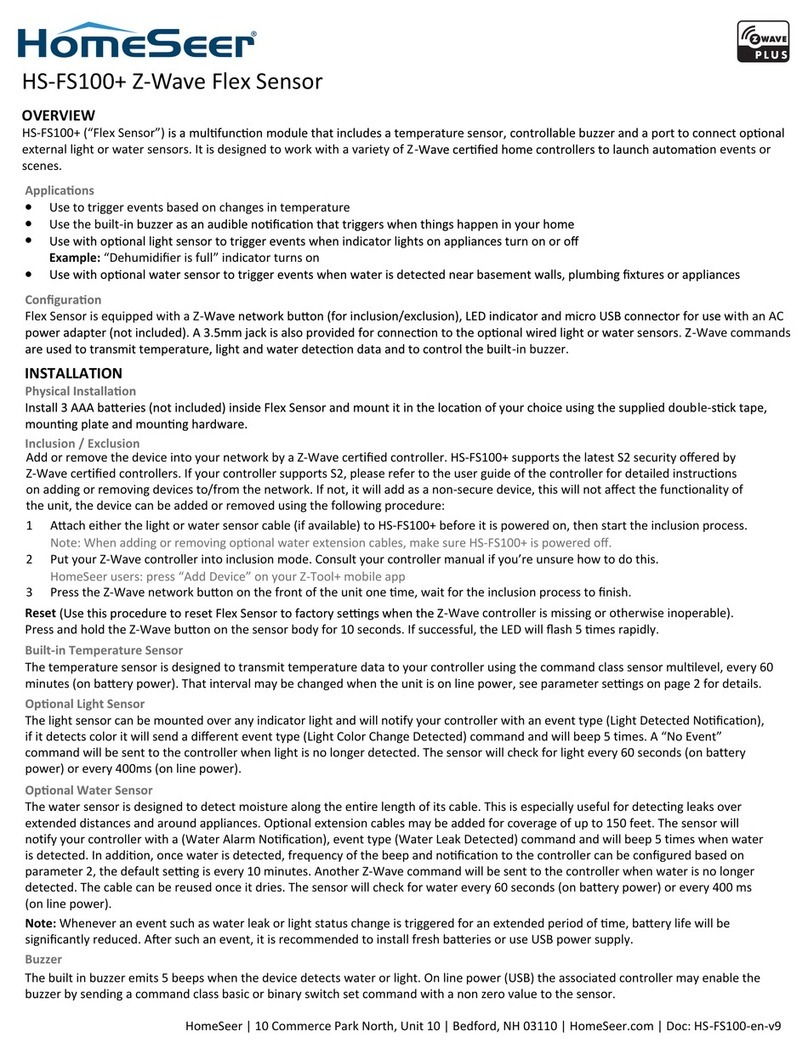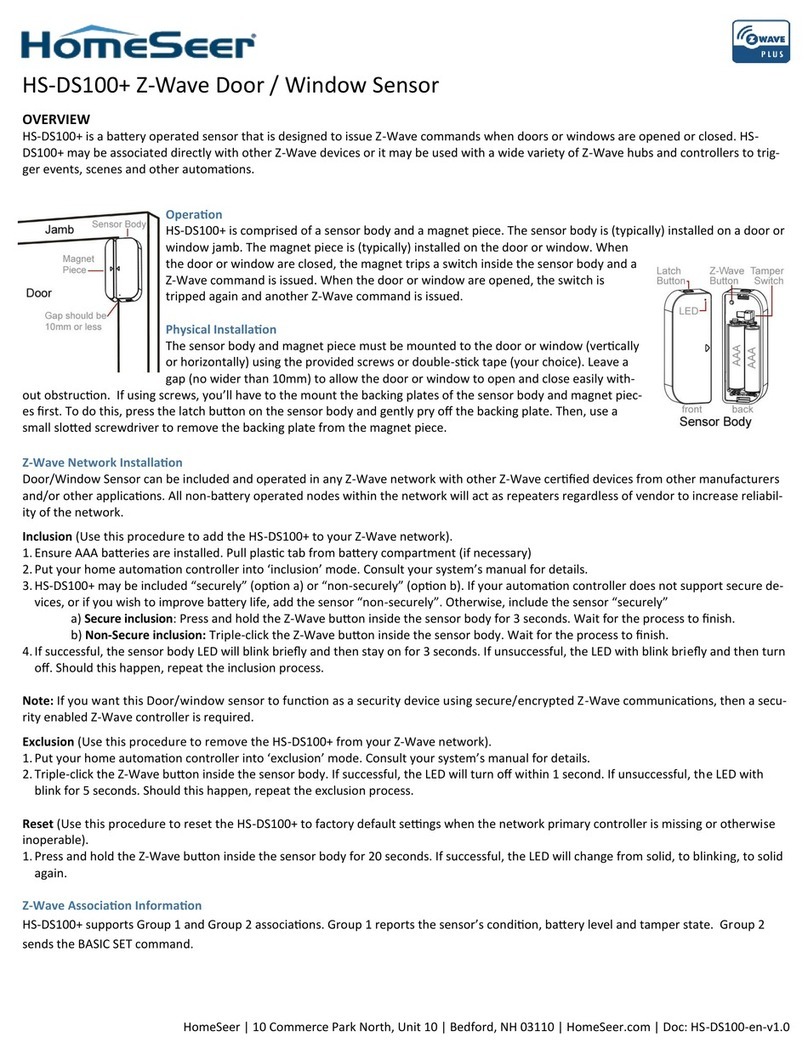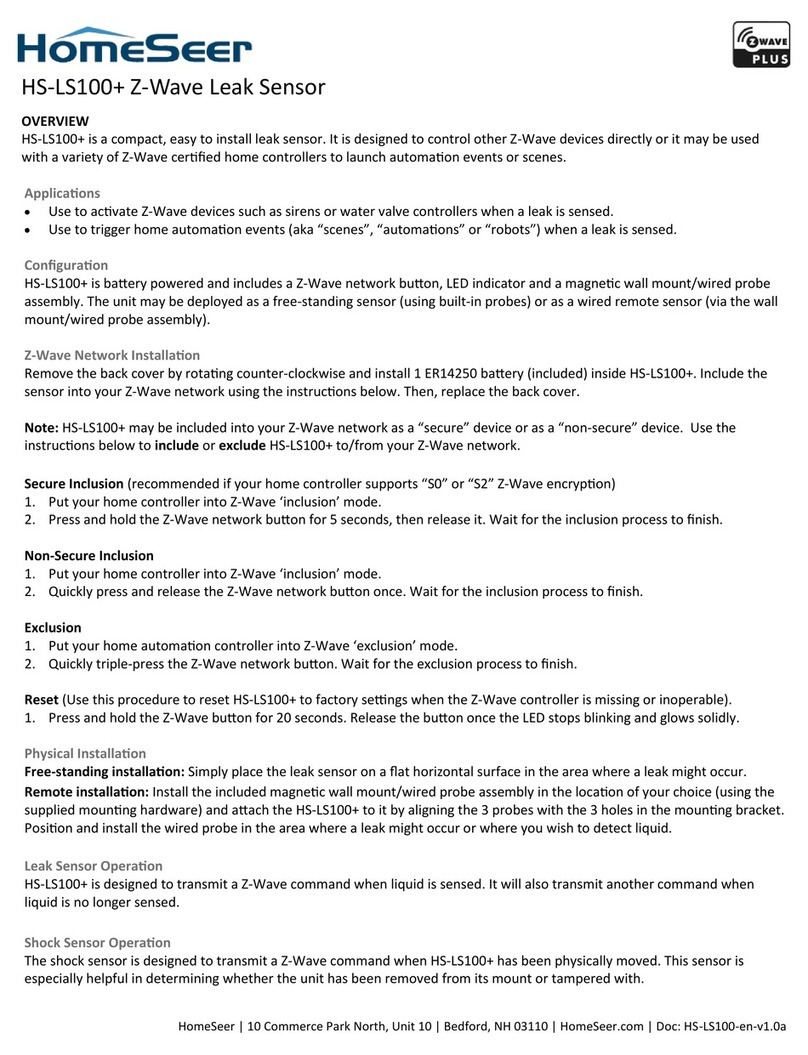HomeSeer | 10 Commerce Park North, Unit 10 | Bedford, NH 03110 | HomeSeer.com | Doc: HS-DS100-en-v1.2
HS-DS100+ Z-Wave Door / Window Sensor
Operaon
HS-DS100+ is comprised of a sensor body and a magnet piece. The sensor body is (typically) installed on
a door or window jamb. The magnet piece is (typically) installed on the door or window. When the door
or window are closed, the magnet trips a switch inside the sensor body and a Z-Wave command is is-
sued. When the door or window are opened, the switch is tripped again and another Z-Wave command
is issued.
Physical Installaon
The sensor body and magnet piece must be mounted to the door or window
(vercally or horizontally) using the provided screws or double-sck tape
(your choice). Leave a gap (no wider than 10mm) to allow the door or window
to open and close easily without obstrucon. If using screws, you’ll have to the mount the backing
plates of the sensor body and magnet pieces rst. To do this, press the latch buon on the sensor body
and gently pry o the backing plate (plate can be dicult to remove). Then, use a small sloed screw-
driver to remove the backing plate from the magnet piece.
Z-Wave Network Installaon
Door/Window Sensor can be included and operated in any Z-Wave network with other Z-Wave cered devices from other manu-
facturers and/or other applicaons. All non-baery operated nodes within the network will act as repeaters regardless of vendor
to increase reliability of the network.
Inclusion (Use this procedure to add the HS-DS100+ to your Z-Wave network).
1.Ensure AAA baeries are installed. Remove any plasc from baery compartment (if necessary)
2.Put your home automaon controller into ‘inclusion’ mode. Consult your system’s manual for details.
3.Triple-click the Z-Wave buon inside the sensor body. Wait for the process to nish.
4.If successful, the sensor body LED will blink briey and then stay on for 3 seconds. If unsuccessful, the LED with blink briey and
then turn o. Should this happen, repeat the inclusion process.
Note: If you want this Door/window sensor to funcon as a security device using secure/encrypted Z-Wave communicaons, then
a security enabled Z-Wave controller is required.
Exclusion (Use this procedure to remove the HS-DS100+ from your Z-Wave network).
1.Put your home automaon controller into ‘exclusion’ mode. Consult your system’s manual for details.
2.Triple-click the Z-Wave buon inside the sensor body. If successful, the LED will turn o within 1 second. If unsuccessful, the LED
with blink for 5 seconds. Should this happen, repeat the exclusion process.
Reset (Use this procedure to reset the HS-DS100+ to factory default sengs when the network primary controller is missing or
otherwise inoperable).
1.Press and hold the Z-Wave buon inside the sensor body for 20 seconds, the LED will stay on unl release the buon.
Z-Wave Associaon Informaon
HS-DS100+ supports Group 1 and Group 2 associaons. Group 1 reports the sensor’s condion, baery level and tamper state.
Group 2 sends the BASIC SET command.
Baery Informaon
HS-DS100+ is designed to report its baery condion once every 24 hours. A baery level report can also be manually invoked by
pressing the Z-Wave buon.
OVERVIEW
HS-DS100+ is a baery operated sensor that is designed to issue Z-Wave commands when doors or windows are opened or closed.
HS-DS100+ may be associated directly with other Z-Wave devices or it may be used with a wide variety of Z-Wave hubs and con-
trollers to trigger events, scenes and other automaons.