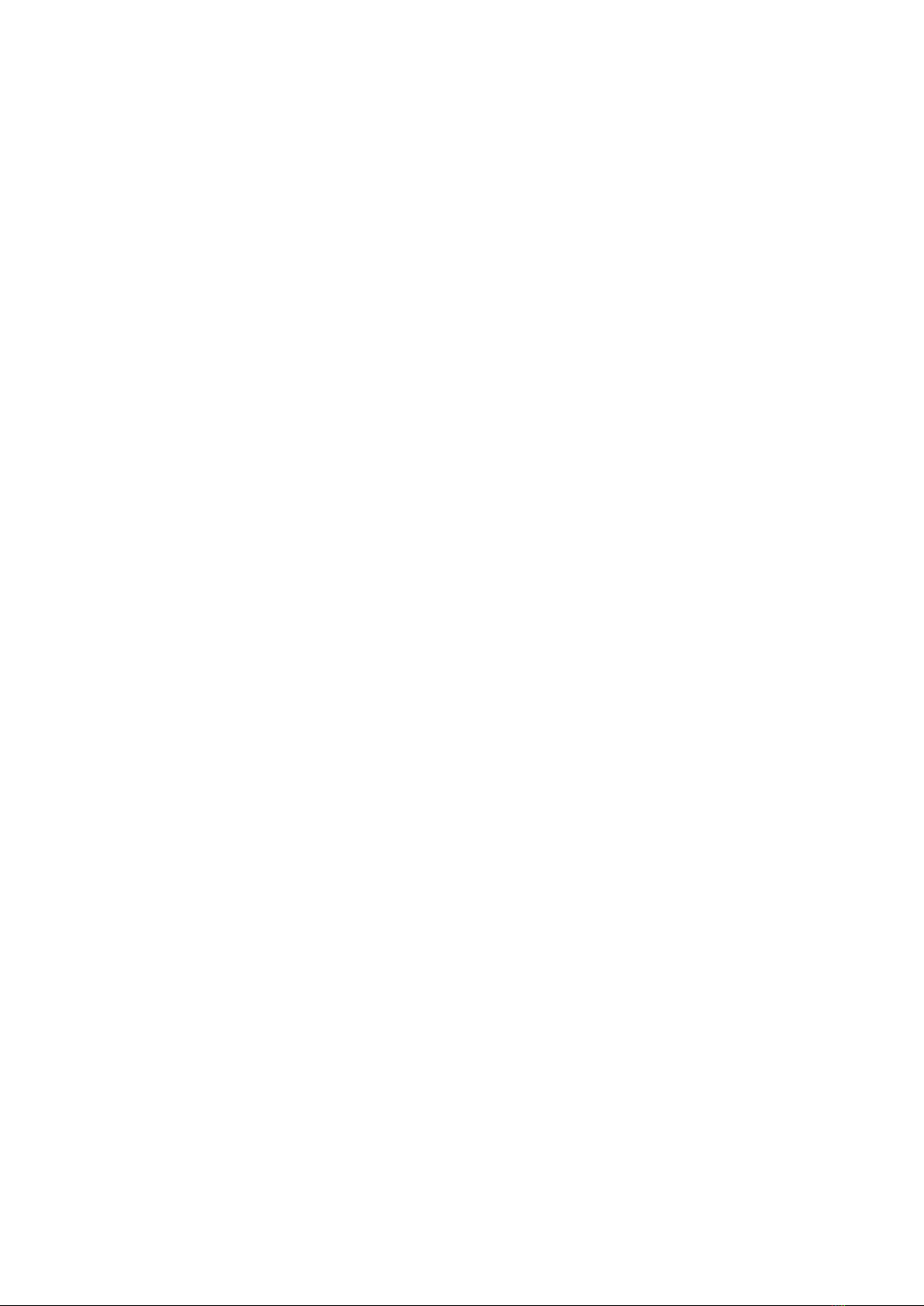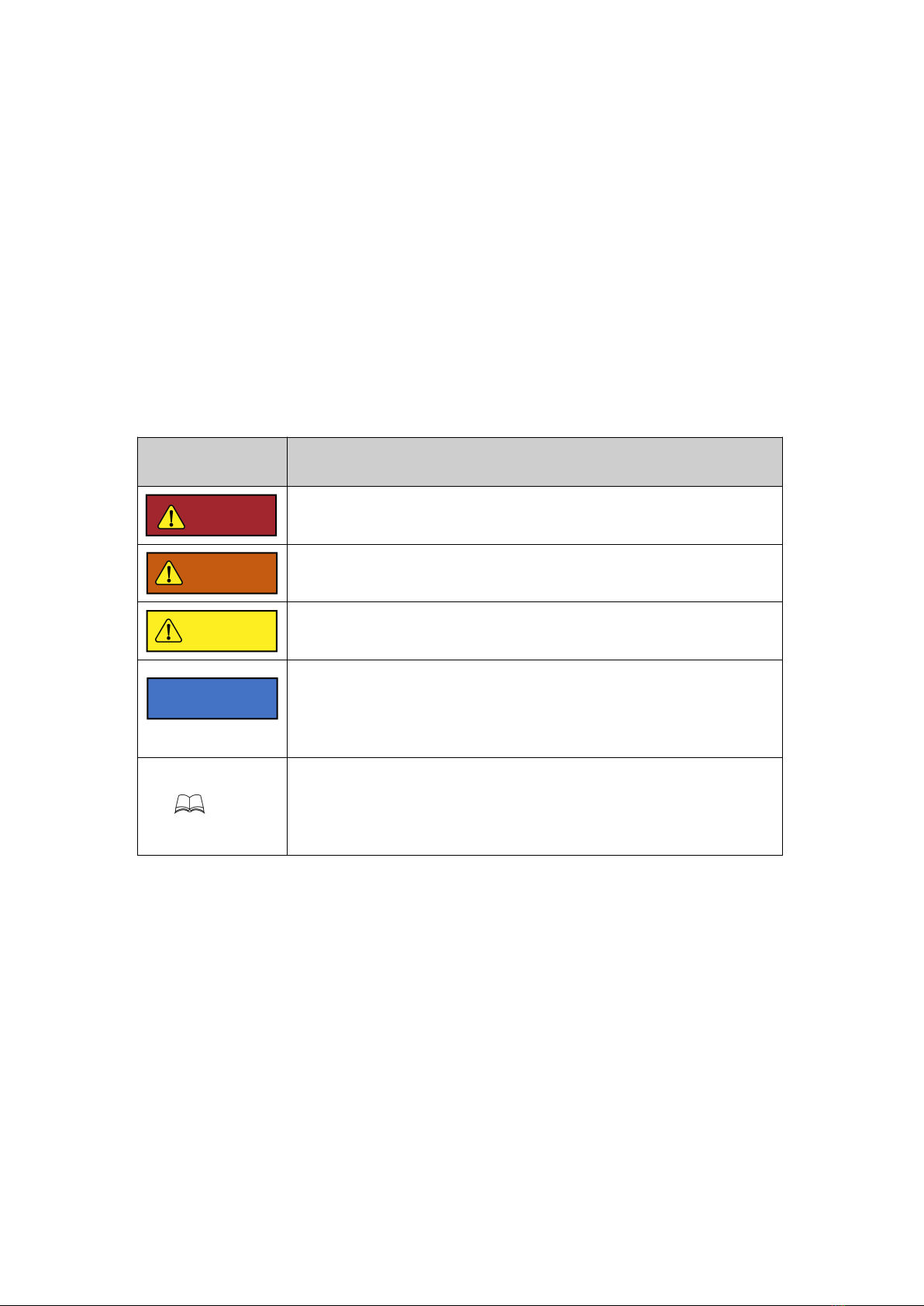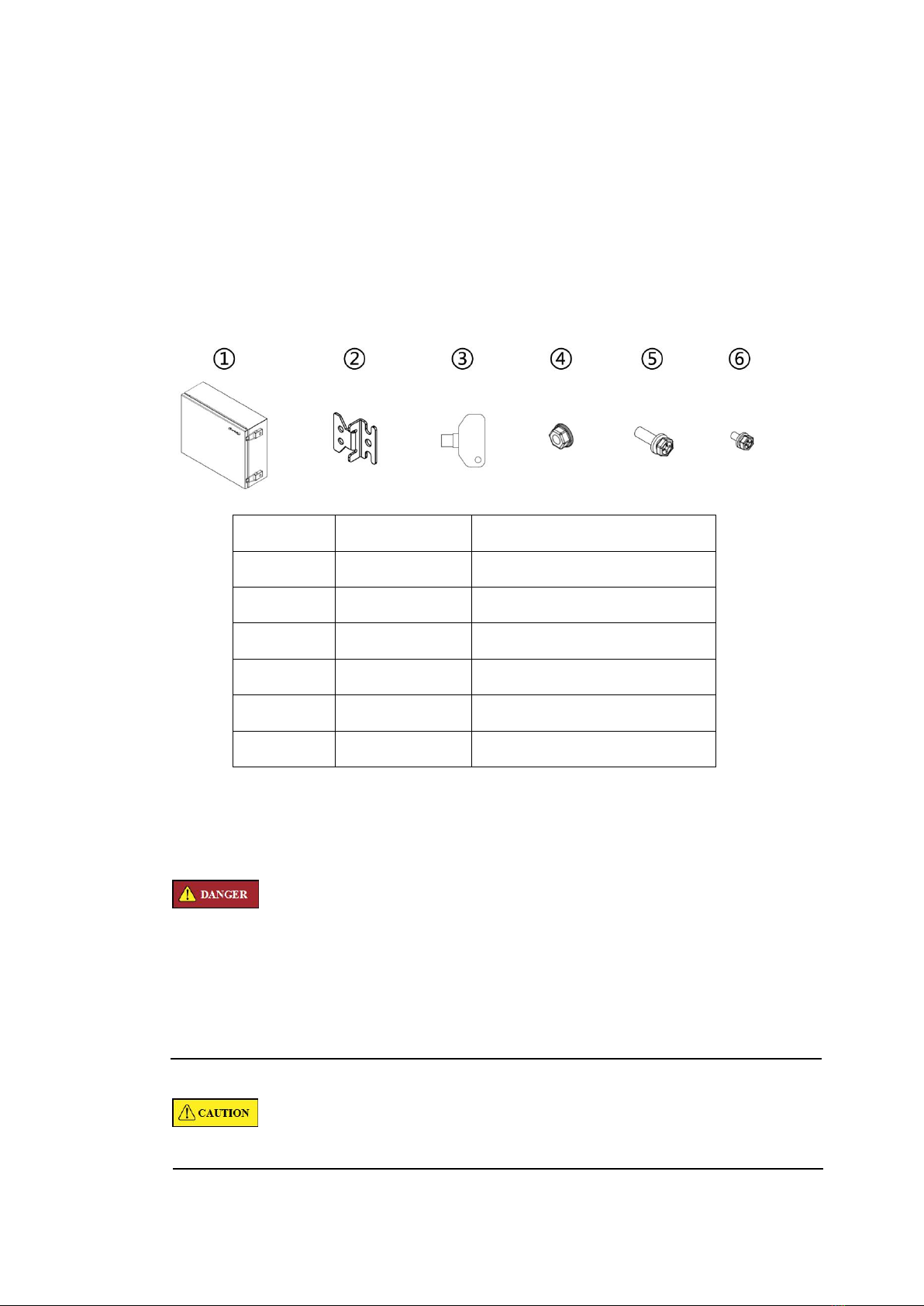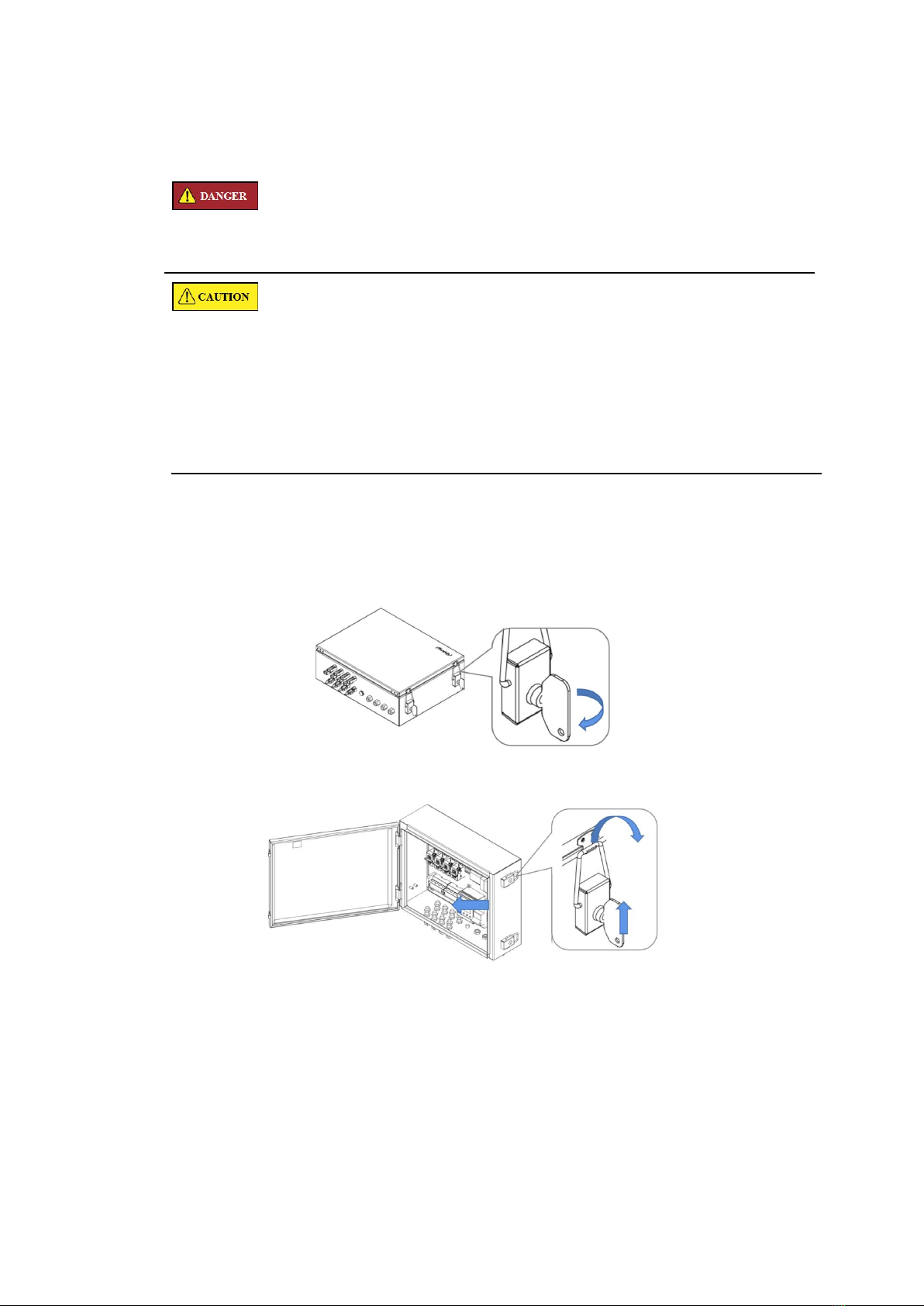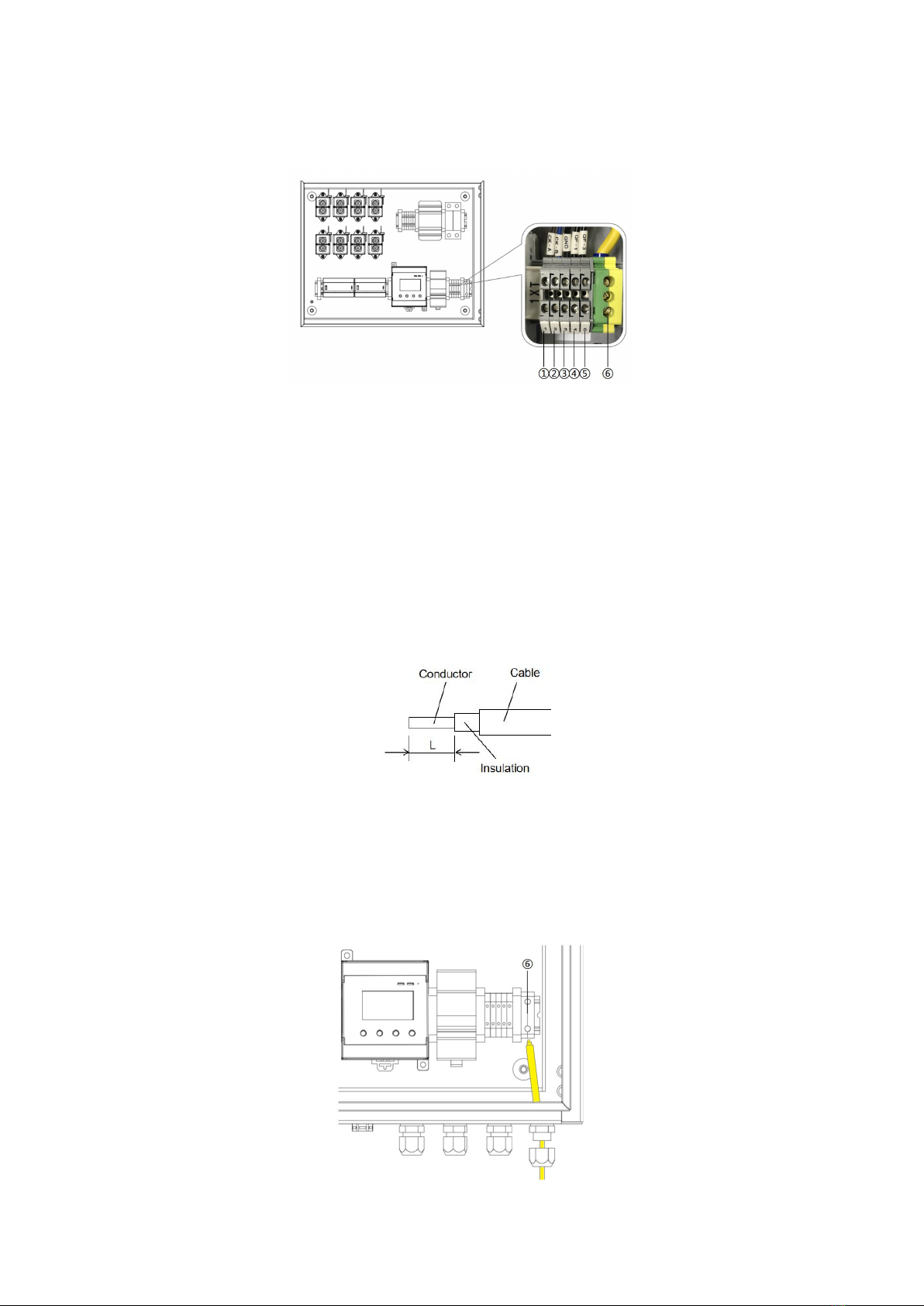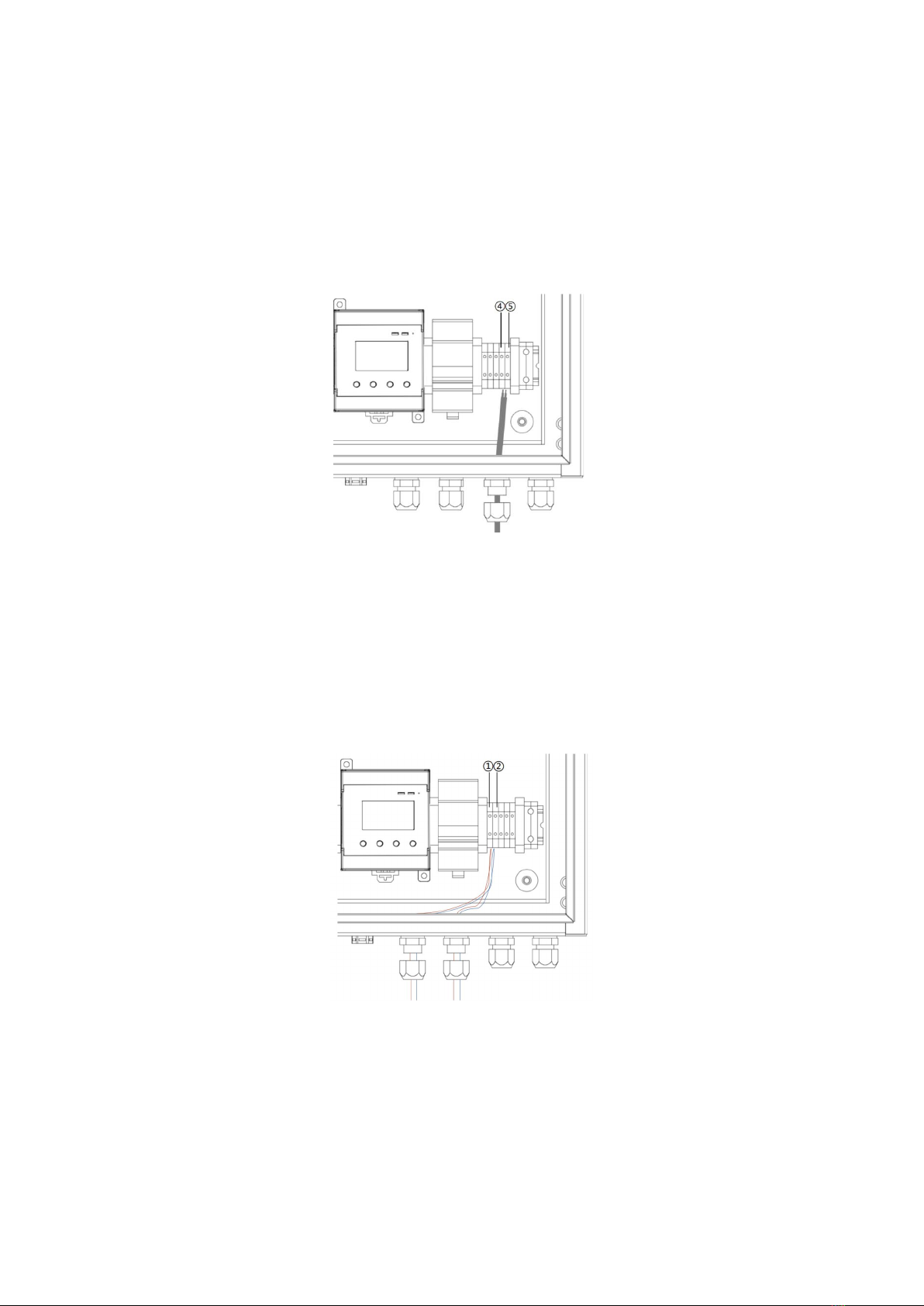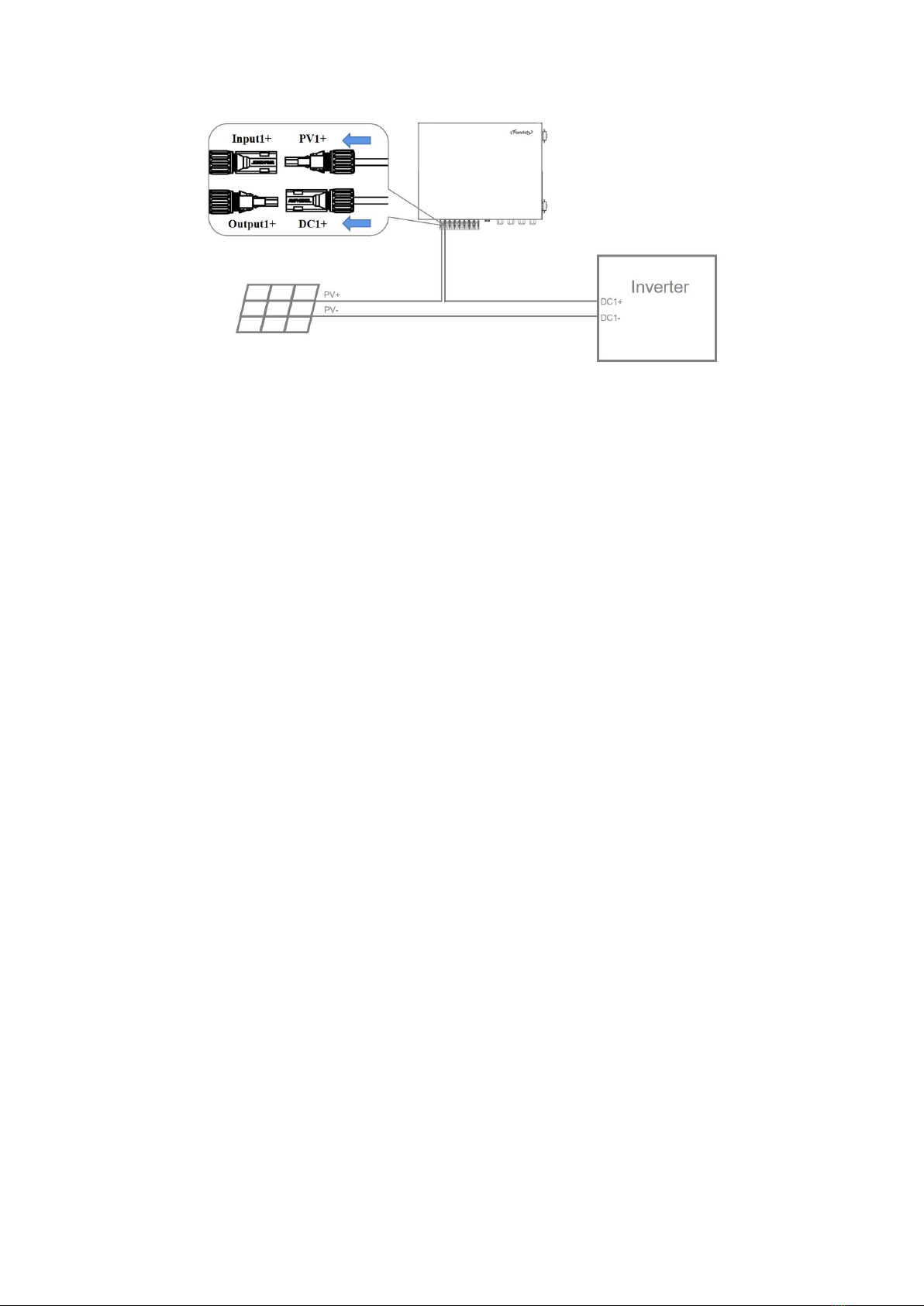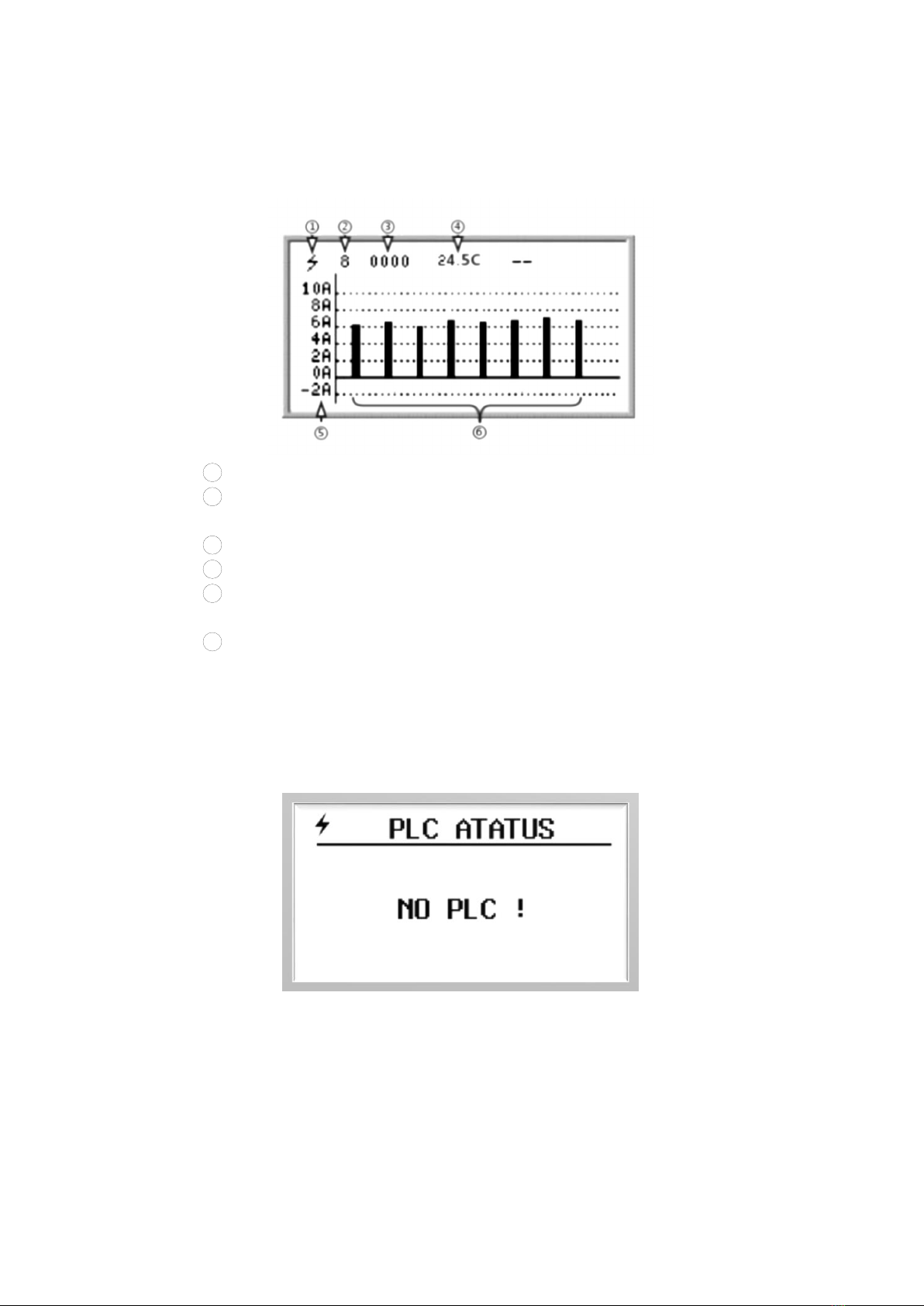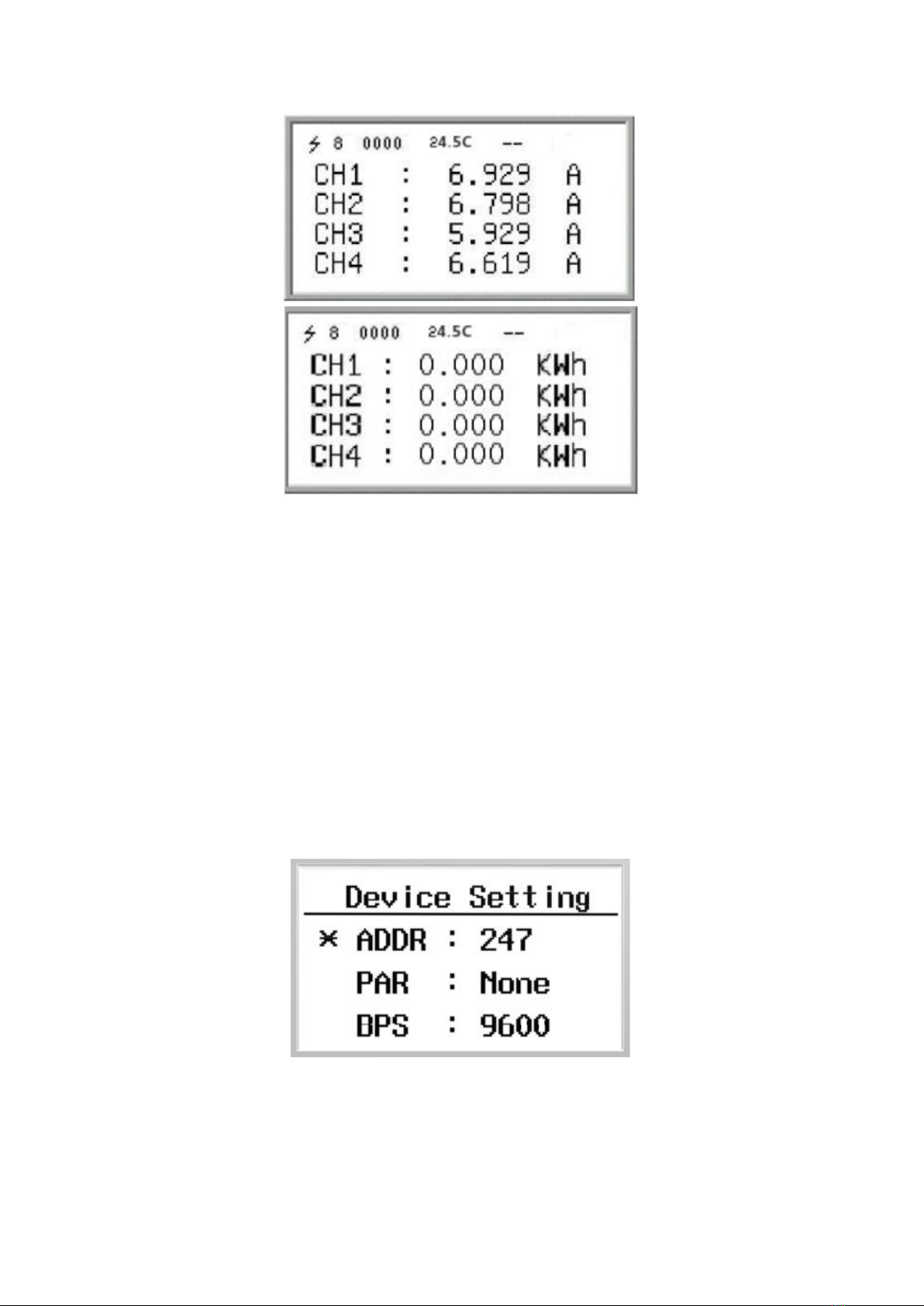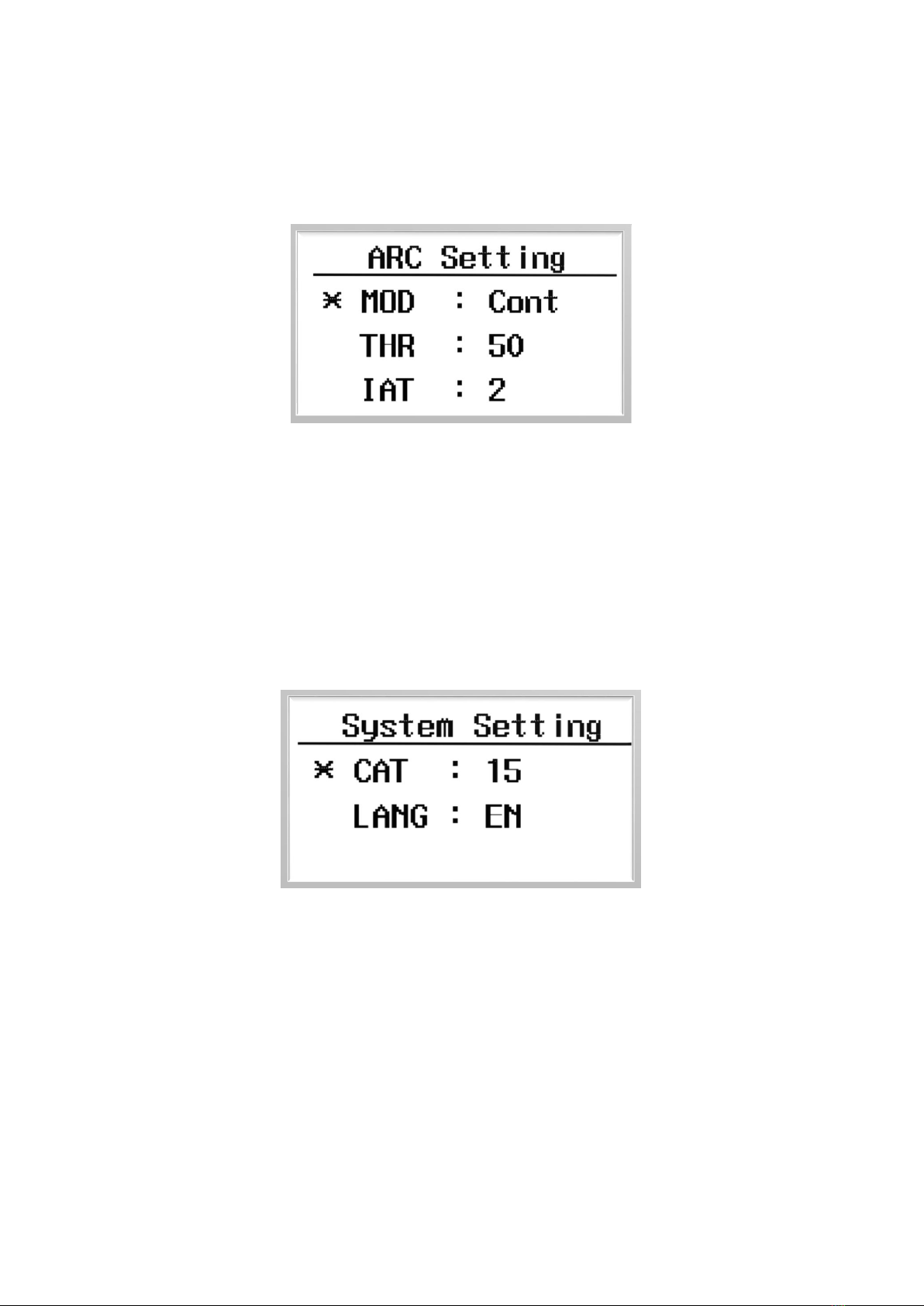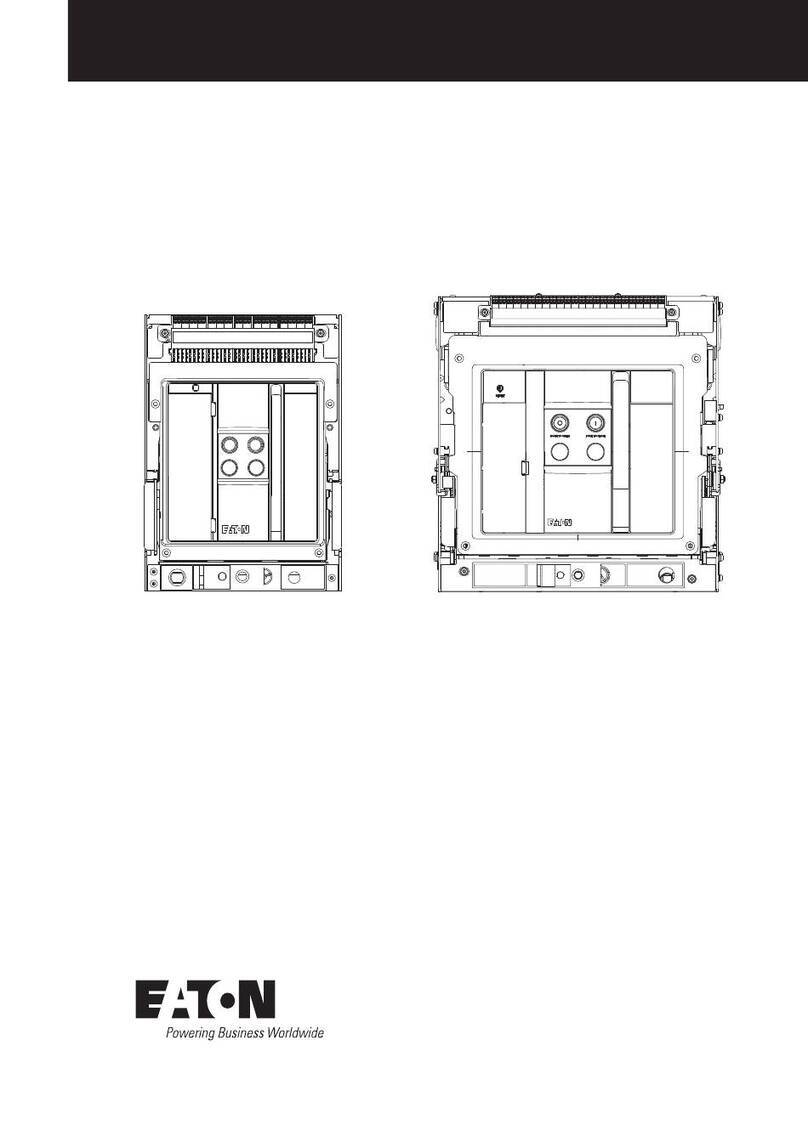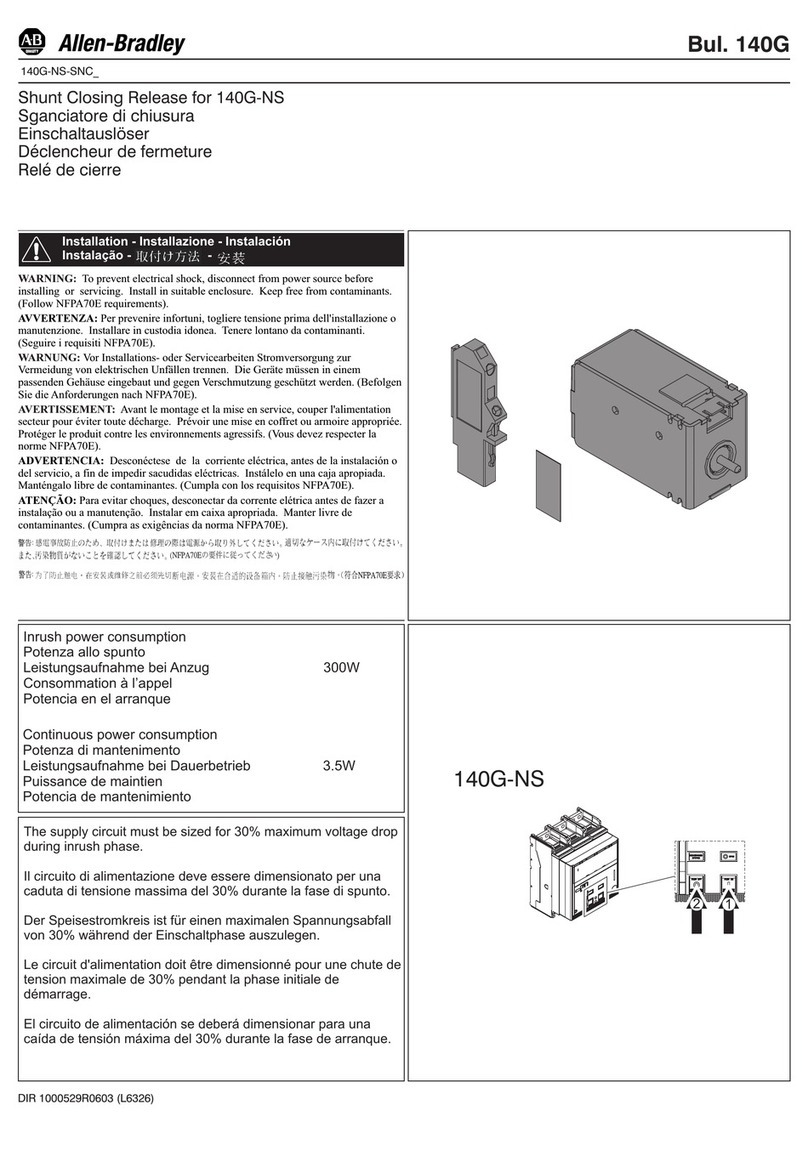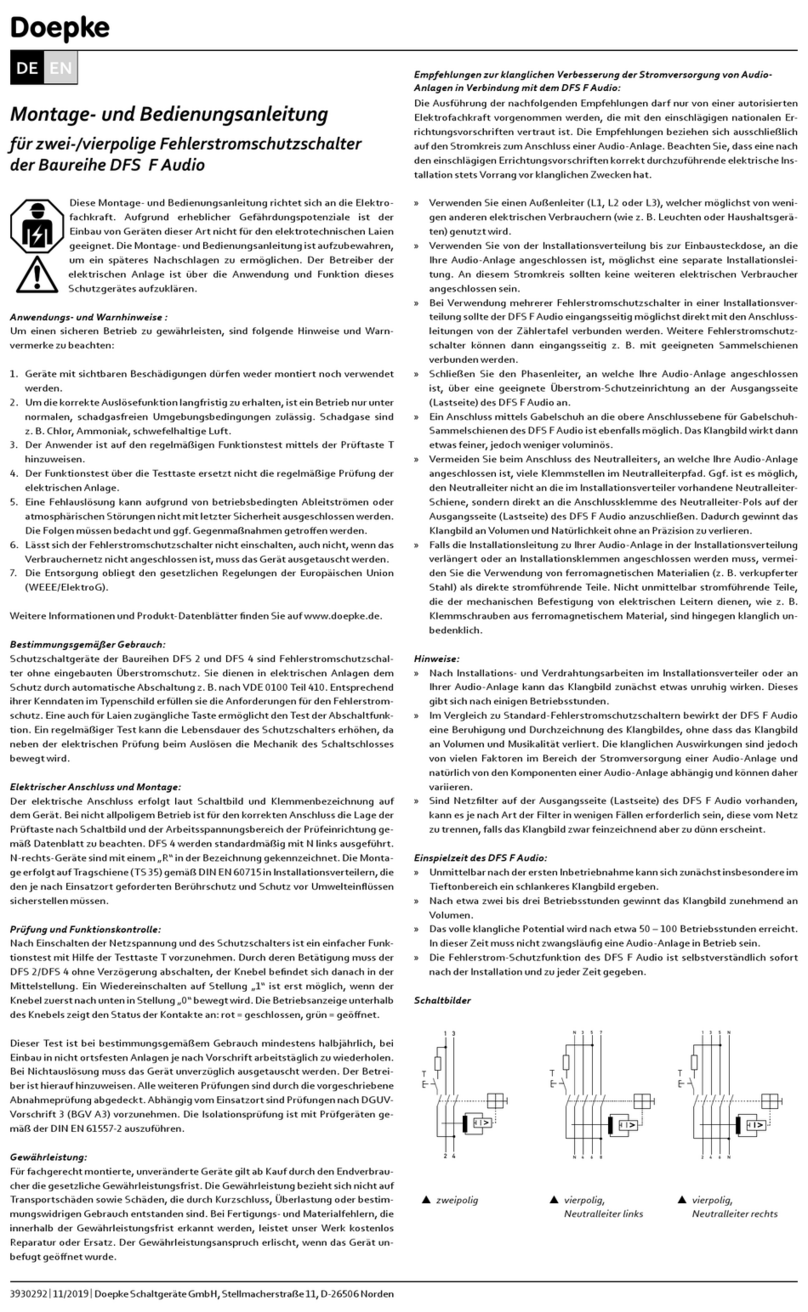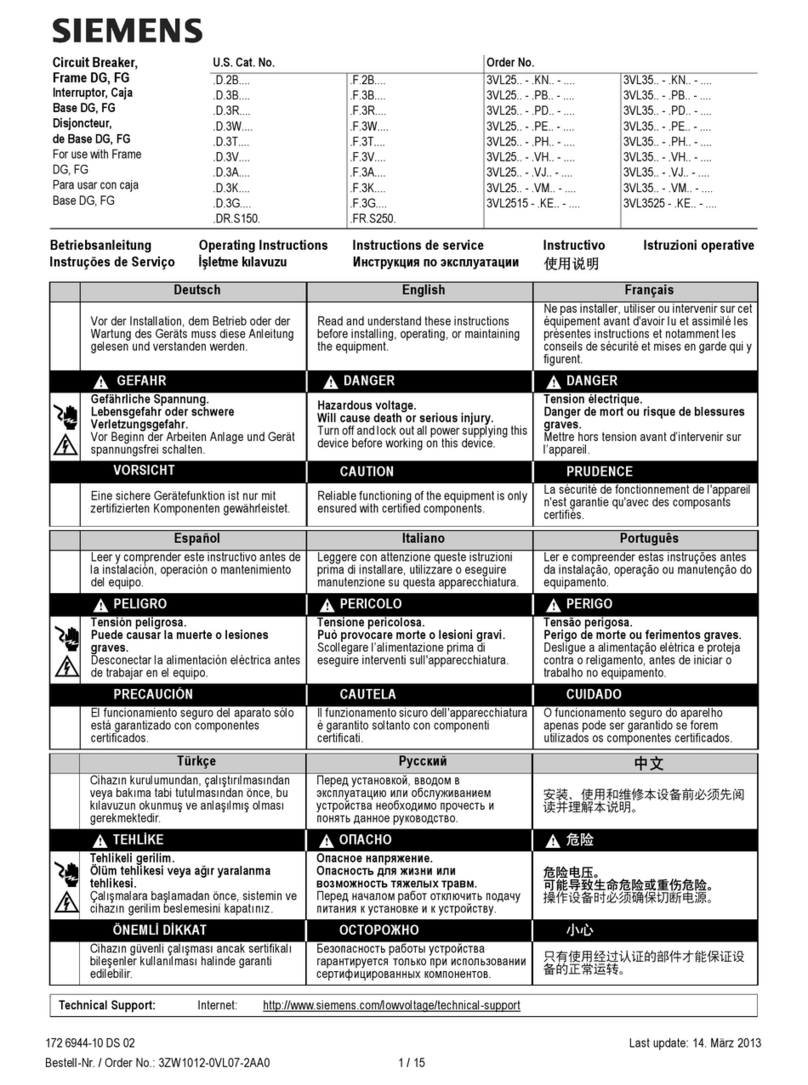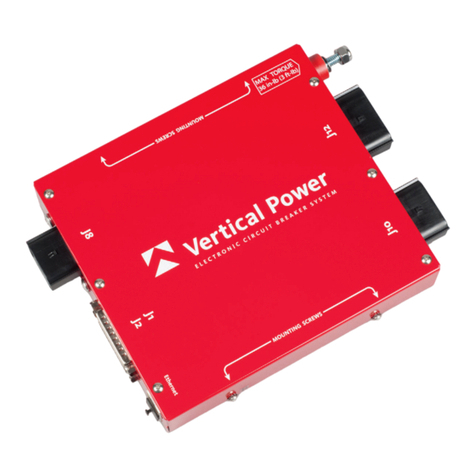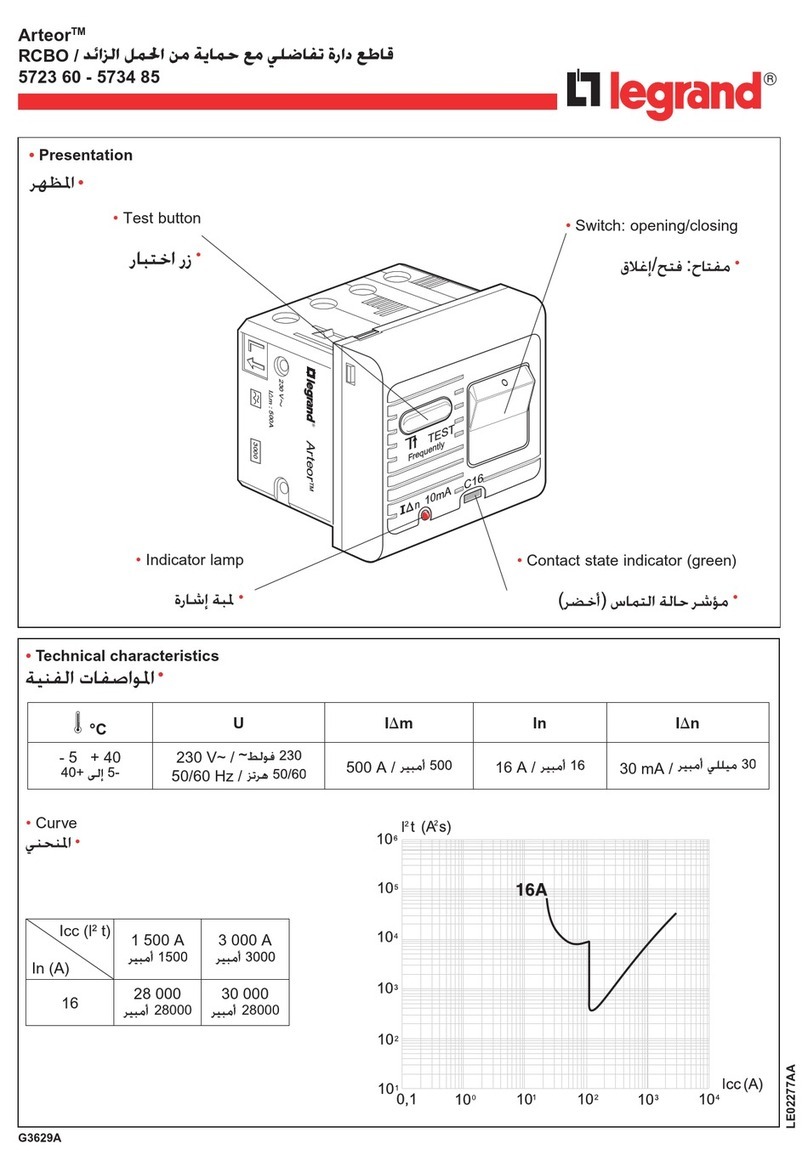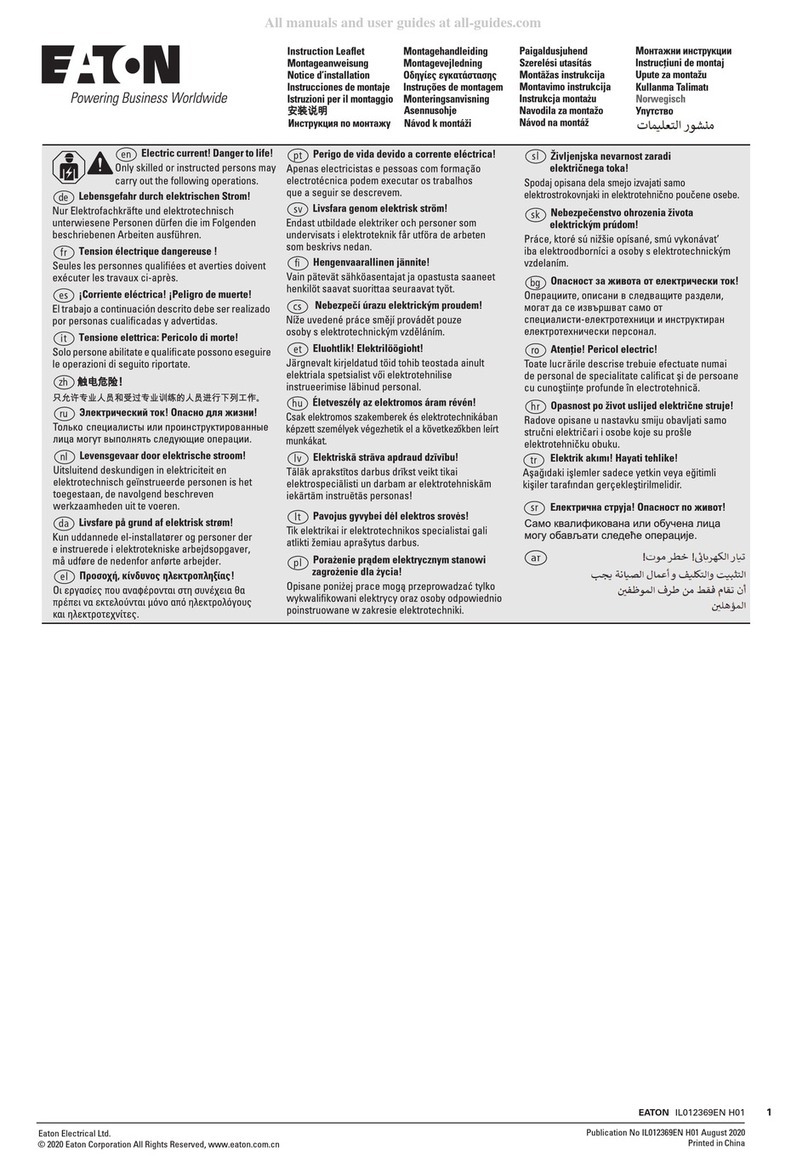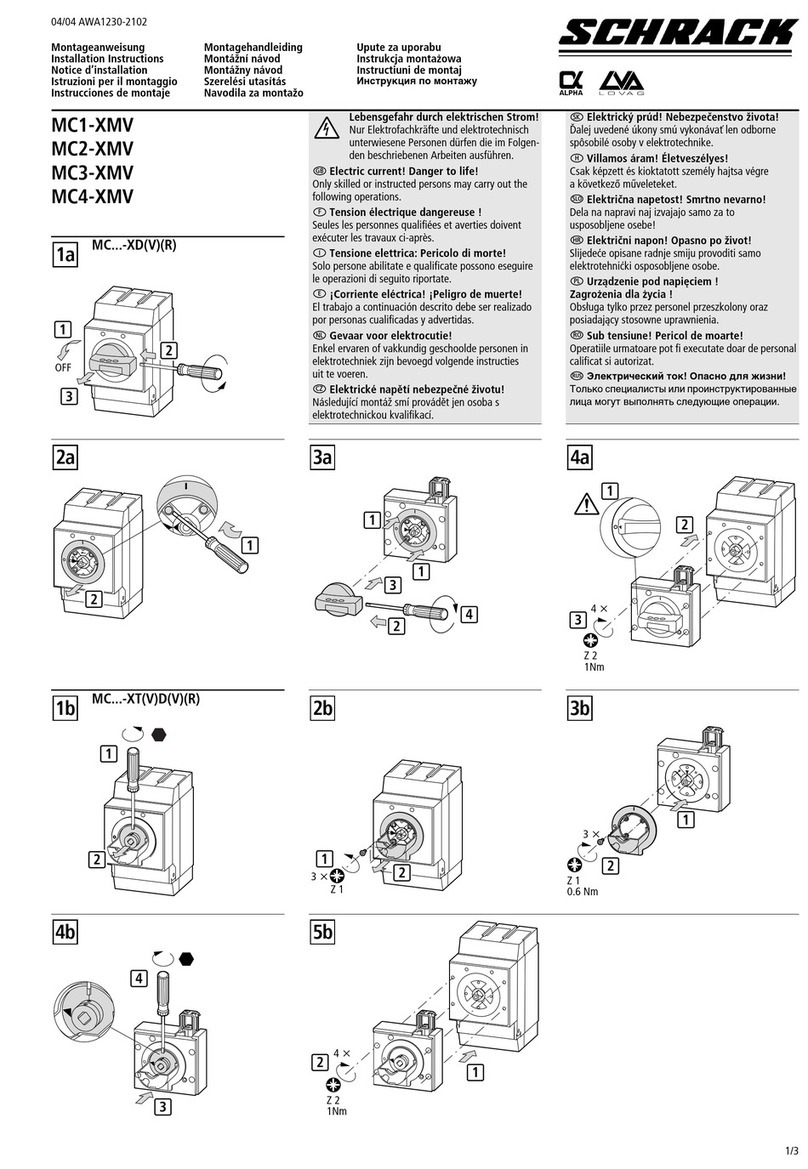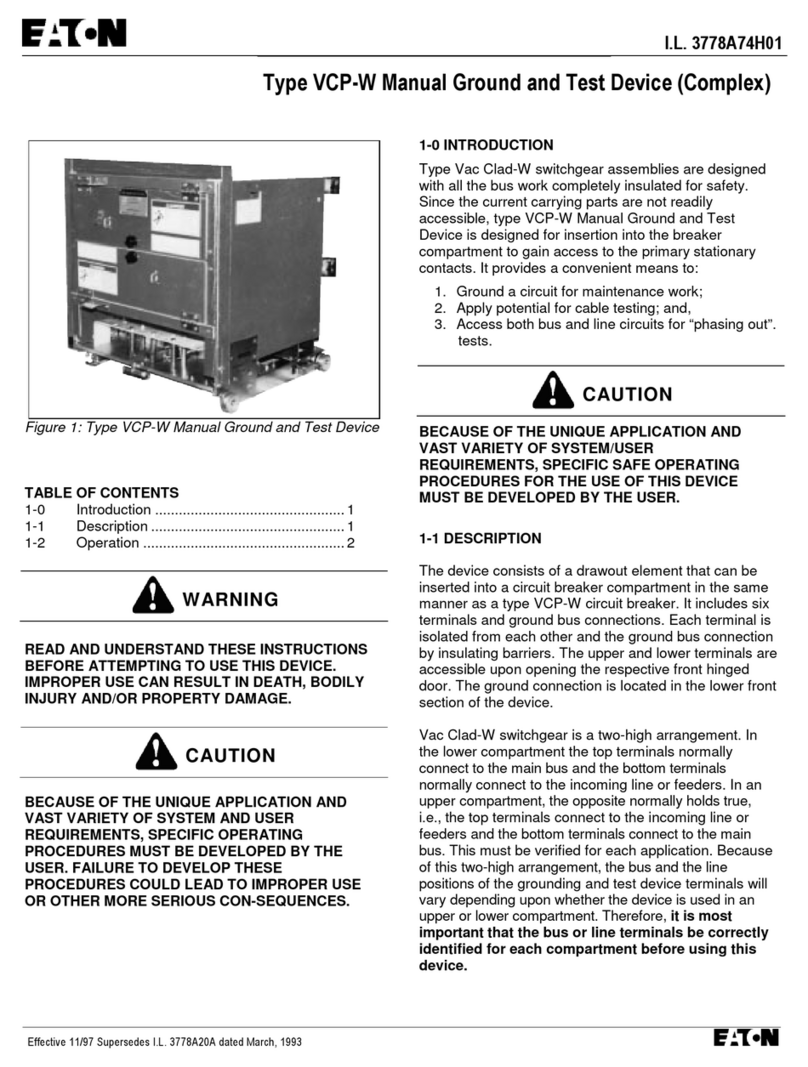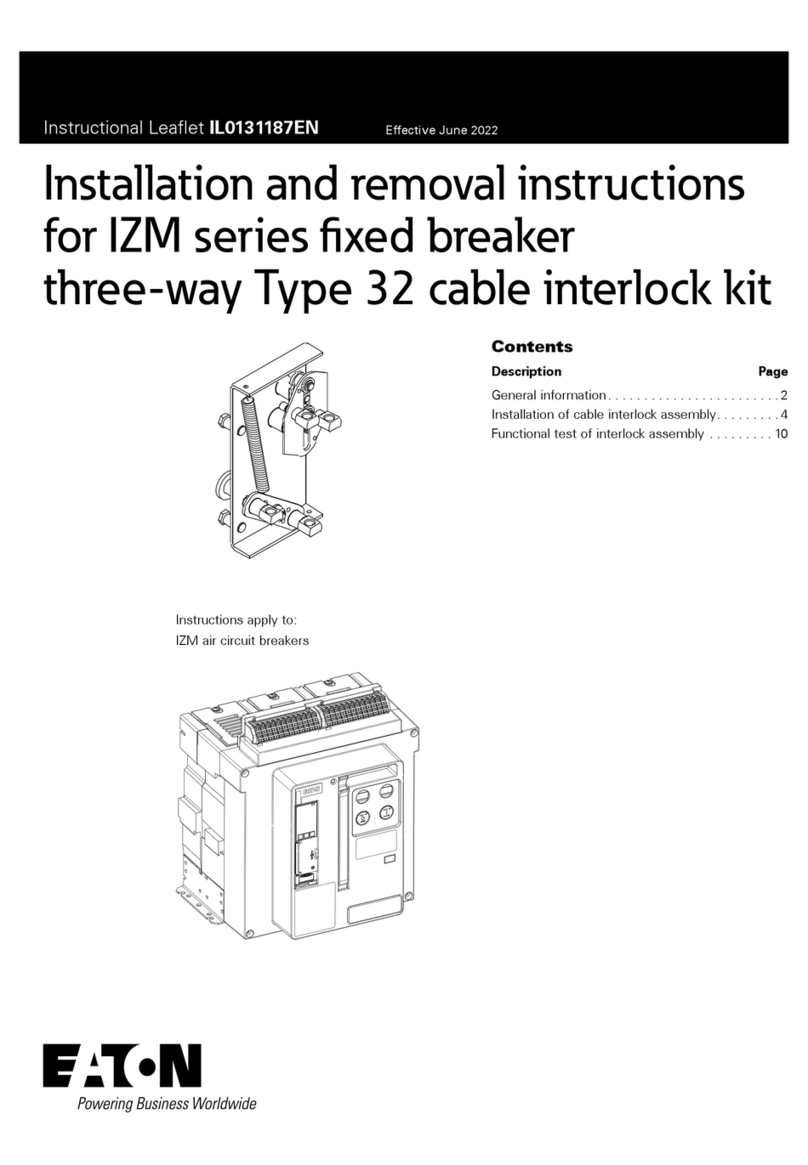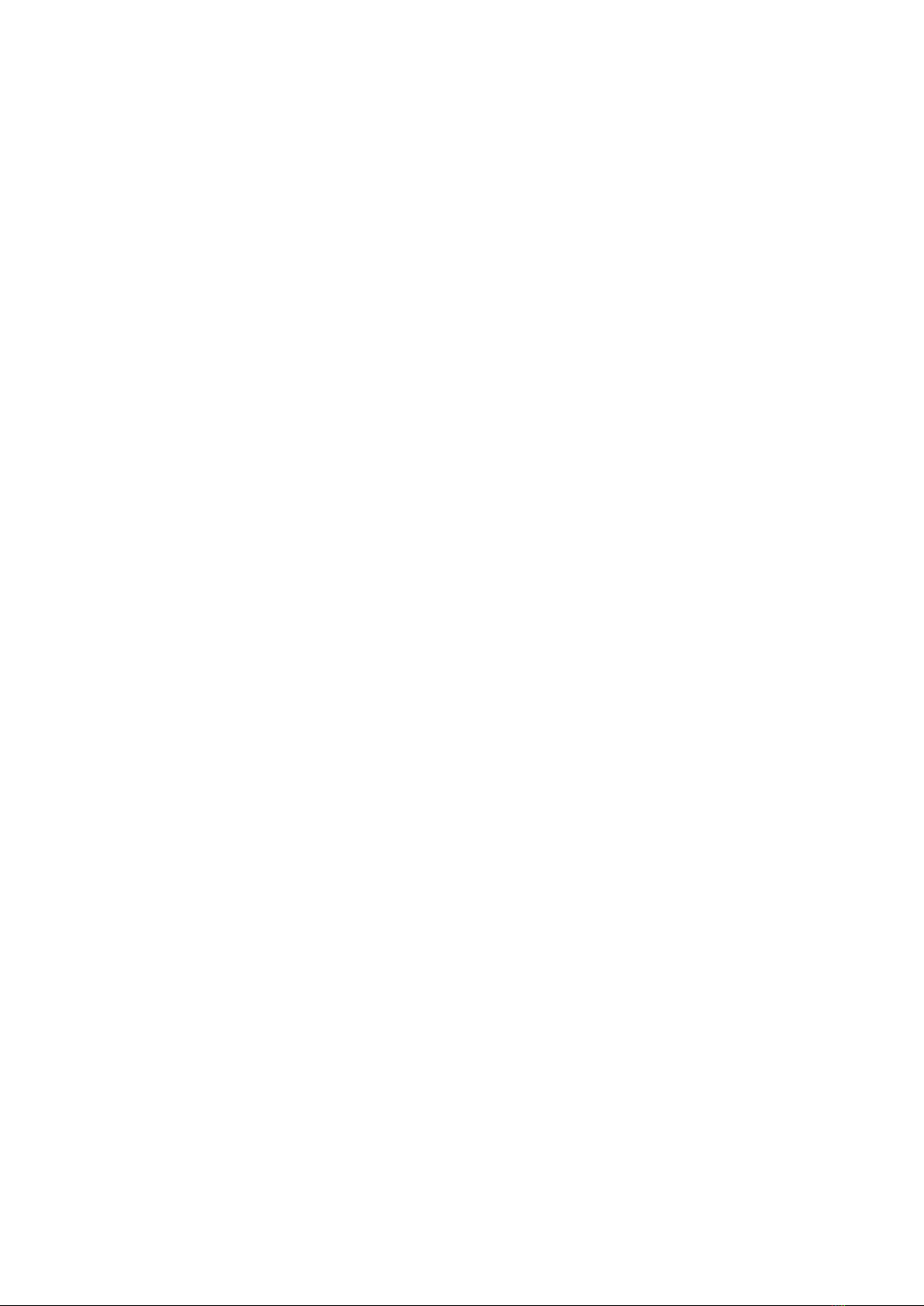
Table of Contents
Table of Contents........................................................................................................................1
Preface........................................................................................................................................ 3
1 Safety Precautions....................................................................................................................4
2 Product Overview.................................................................................................................... 6
2.1 Description........................................................................................................................6
2.2 Appearance....................................................................................................................... 7
2.3 Principles of Design..........................................................................................................7
2.4 Arc alarm strategy.............................................................................................................8
2.4.1 Arc mode....................................................................................................................8
2.4.2 Arc alarm strategy......................................................................................................8
3 Installation............................................................................................................................... 9
3.1 Scope of Delivery............................................................................................................. 9
3.2 Requirements for Installation............................................................................................9
3.3 Procedure........................................................................................................................ 10
4 Electrical Connection.............................................................................................................11
4.1 Opening the product....................................................................................................... 11
4.2 Overview of the Connection Area.................................................................................. 12
4.3 PE cable connection........................................................................................................12
4.4 AC power cable connection............................................................................................13
4.5 RS485 cables connection................................................................................................13
4.6 PV String Cables Connection......................................................................................... 13
5 Operation............................................................................................................................... 15
5.1 Checking before Operation.............................................................................................15
5.2 Operation........................................................................................................................ 15
6 Setting.................................................................................................................................... 16
6.1 Host Module................................................................................................................... 16
6.2 Power On Interface......................................................................................................... 16
6.3 Current Interface.............................................................................................................17
6.4 Current and Power Generation Data Interface................................................................17
6.5 Setting Interface..............................................................................................................18