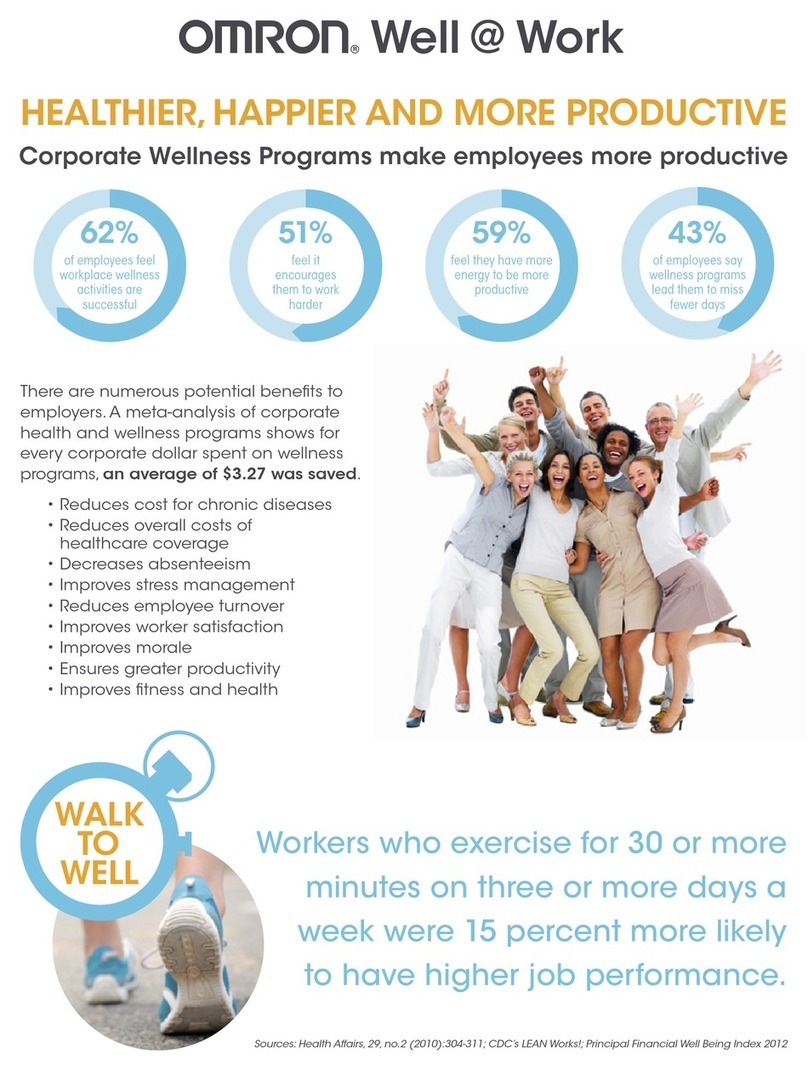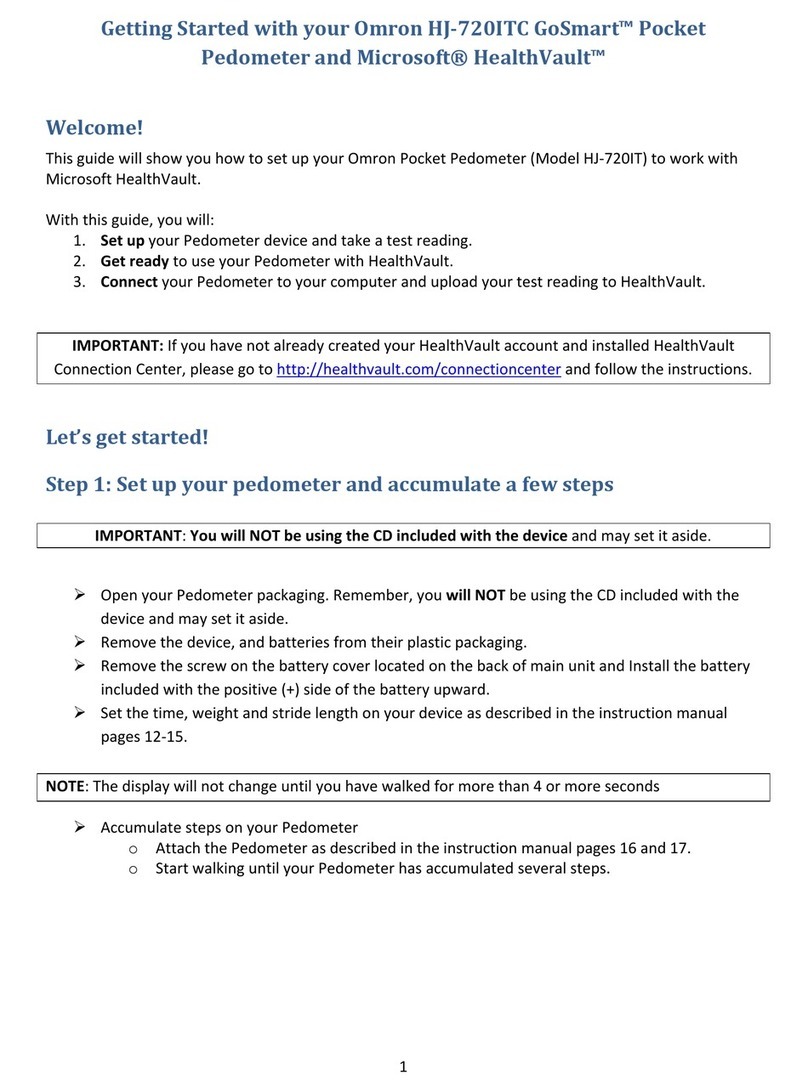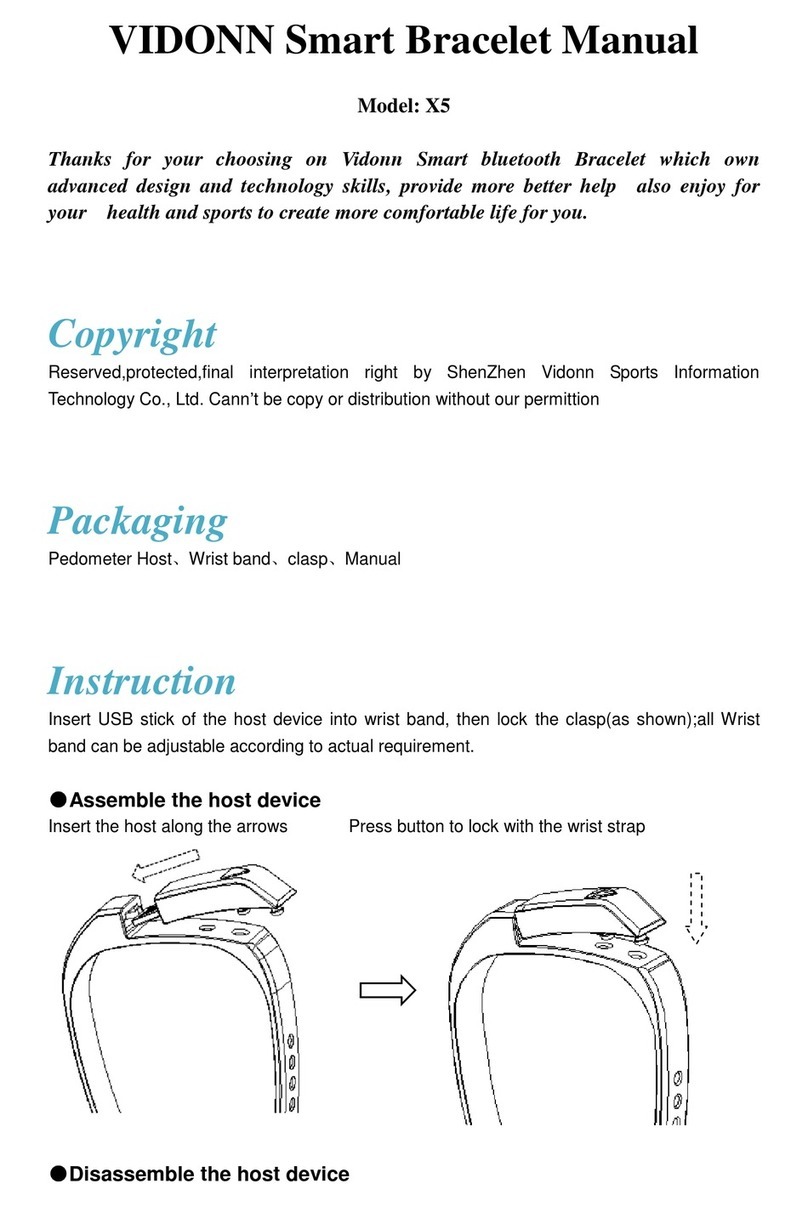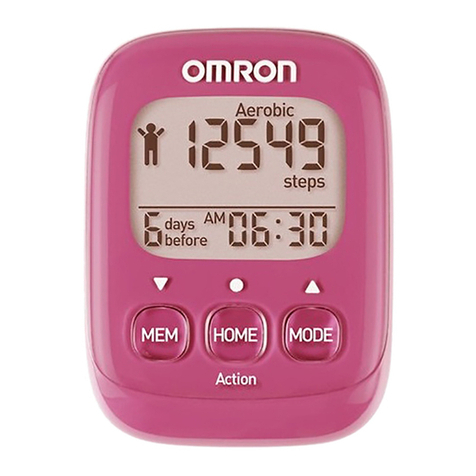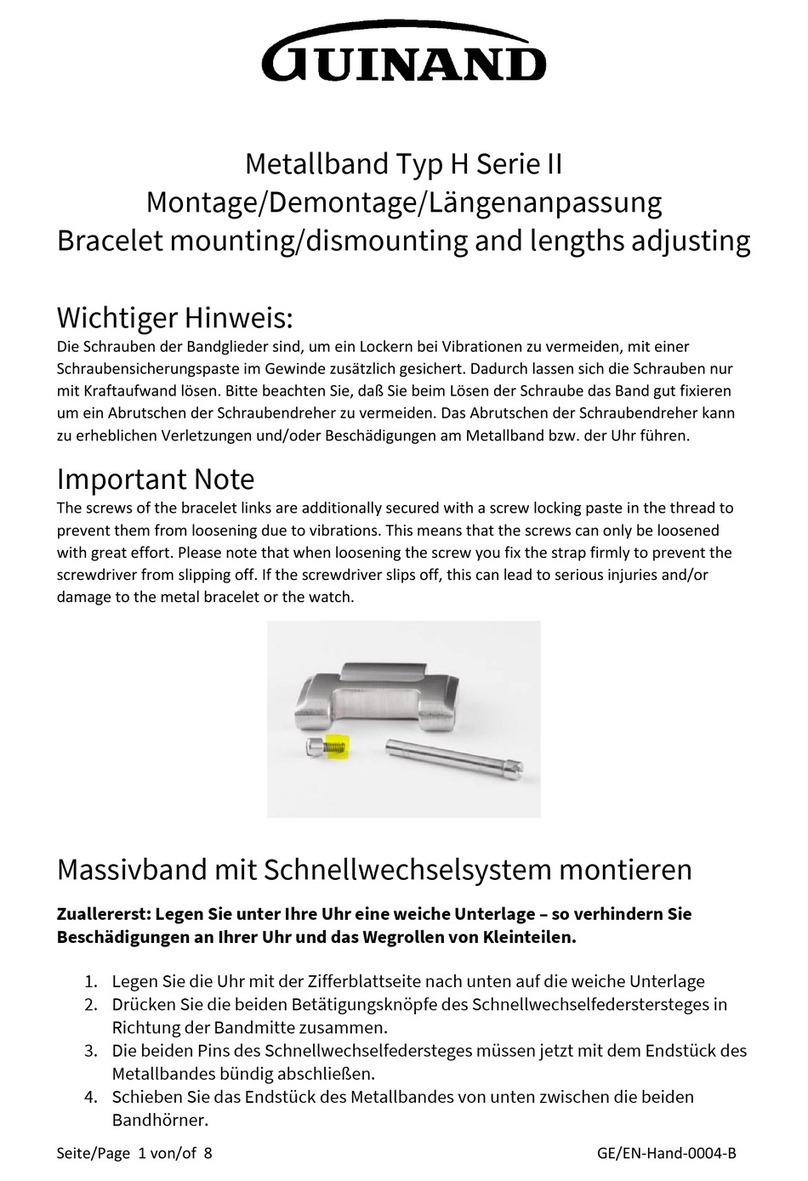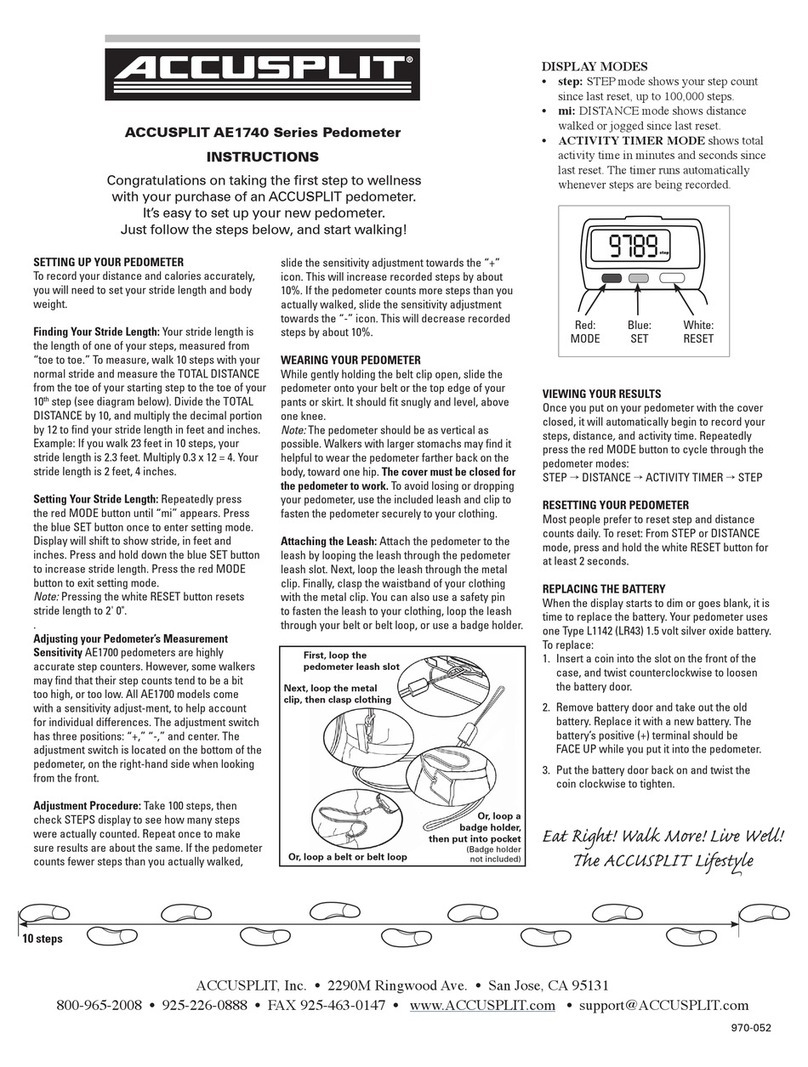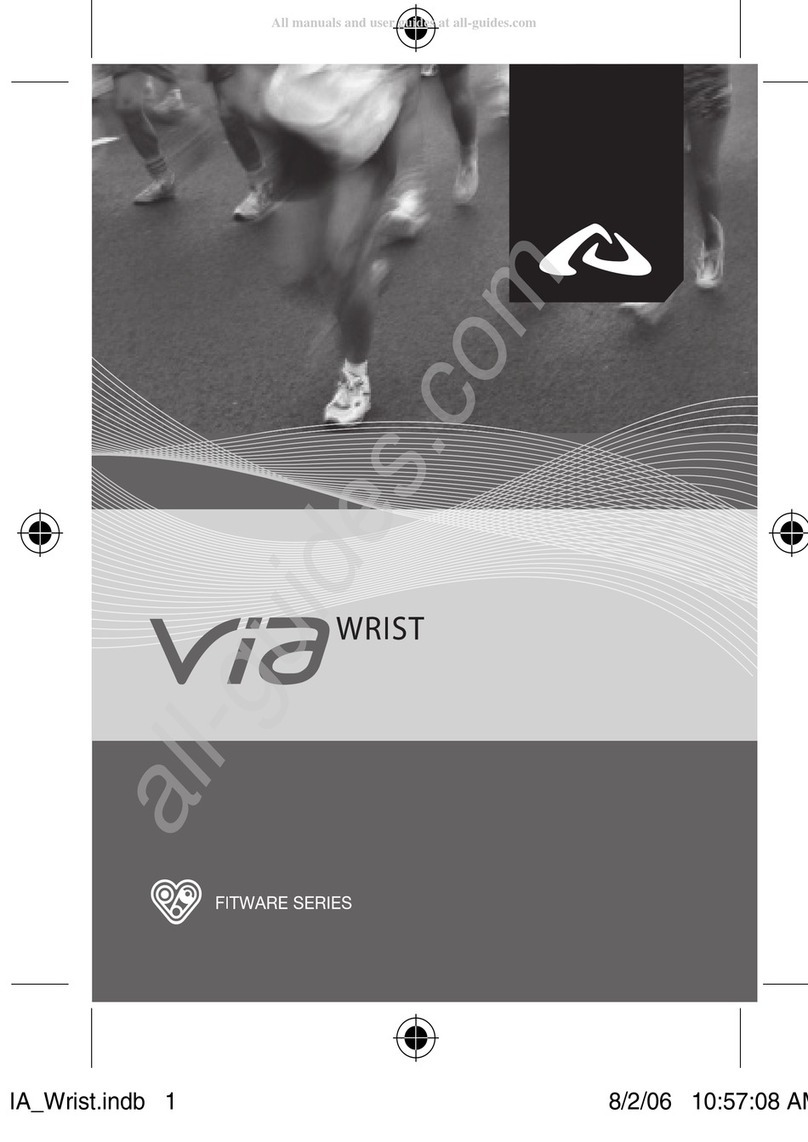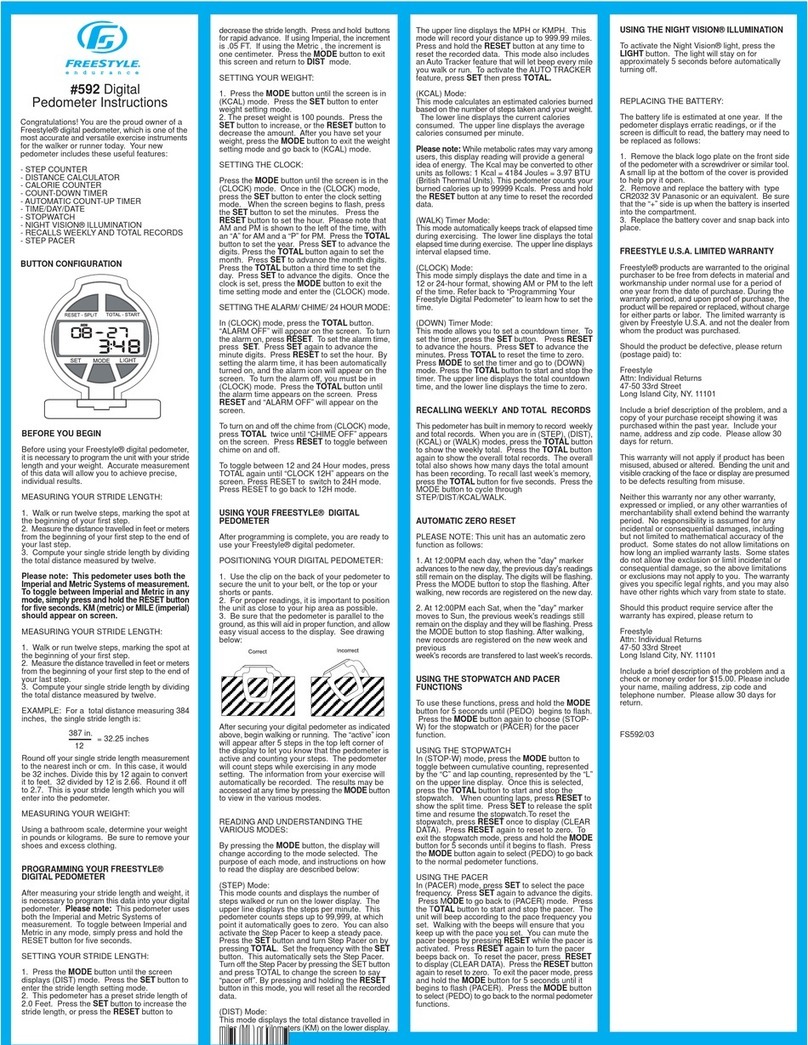fontastic Tavi User manual

6
Akku Aufladen Akku voll geladen
Uhrzeit Schritte Schlaf Puls Sport Blutdruck Sauerstoff Nachricht Musik Kamera Mehr
Training
pausieren
Training
beenden
Zurück zum Training
Vielen Dank, dass Sie sich für Fontafit Tavi, entschieden haben.
Bitte lesen Sie vor Inbetriebnahme die Bedienungsanleitung
sorgfältig.
Verpackungsinhalt
Smarte Armbanduhr | Ladeschale | Bedienungsanleitung
Übersicht
1. Armband mit Schnellverschluss
2. Gehäuse
3. 1.22″TFT Display
4. Berührungsempfindliche-Taste
5. Sensoren
6. Ladeanschluss
Inbetriebnahme
Aufladen
Fontafit Tavi ist mit einem wiederaufladbaren Lithium-Polymer
Akku ausgestattet. Laden Sie das FontaFit Tavi vor der
ersten Inbetriebnahme auf. Setzen Sie das Tavi in die
Ladeschale, sodass die Pins der Ladeschale und des Tavi
Kontakt haben (Abb.1). Schließen Sie die Ladeschale.
Das Tavi kann mit jedem USB-A Ladegerät oder dem
USB-A-Port eines Computers verbunden werden.
Stecken Sie das USB Kabel in eine USB-Stromquelle ein;
es erscheint auf dem Display ein Akku Zeichen;
der Akku wird geladen. Die Ladezeit beträgt je nach
Batterieladezustand ca. 1-2 Stunden.
Sobald der Akku vollständig aufgeladen ist wechselt das
Symbol von orange auf grün.
Hinweis: Das Armband kann mit gängigen 20 mm Bändern
mit Federsteg getauscht werden.
Ein-/Ausschalten
Zum Einschalten, drücken und halten Sie für ca. 10 Sekunden die Taste (4); FontaFit Tavi schaltet
sich ein.
Zum Ausschalten, tippen Sie auf die Taste (4) bis die Uhrzeit angezeigt wird; drücken und halten Sie
dann die Taste (4) zwei Mal für ca. 3 Sekunden. Es erscheint das Info Menü gefolgt vom Ausschalt-/
Reset-Menü. Tippen Sie auf die Taste (4) zum Auswählen des Menüpunkts „Ausschalten“ und drücken
und halten Sie die Taste (4) erneut für ca. 3 Sekunden um die Auswahl zu bestätigen und das FontaFit
Tavi auszuschalten.
Display Anzeige
Fontafit Tavi verfügt über ein Farbdisplay. Über das Display können Datum, Uhrzeit, Verbindung zum
Smartphone, gelaufene Schritte, Schlafdauer, Puls, Blutdruck, Blutsauerstoff, Wetter und Benachrichti-
gungen angezeigt werden.
Achtung: Datum und Uhrzeit werden erst nach der Verbindung mit dem Smartphone aktualisiert.
Eine manuelle Einstellung ist nicht möglich. Benachrichtigungen mit Emojis werden nicht unterstützt.
Individalisierung des Zifferblatts
Das Zifferblatt 1 können Sie mit einem Foto Ihrer Wahl individualisieren.
1. Wählen Sie in der App den Menüpunkt „Zifferblätter“ und gehen Sie auf „Bearbeiten“.
2. Gehen Sie auf „Bild wählen“, wählen Sie Ihr Bild aus und definieren Sie den Ausschnitt.
3. Passen Sie bei Bedarf die Farbe, Position und weitere Einsetllungen an.
4. Klicken Sie auf Speichern und warten Sie, bis das Bild auf dem Tavi hochgeladen wurde.
Dieser Vorgang dauert ca. 90 Sekunden.
Es stehen drei verschiedene Zifferblätter zur Verfügung. Diese können über die App ausgewählt werden.
Aktivieren der Untermenüpunkte
Beim Tippen auf die Taste (4), erscheinen die Hauptmenüpunkte.
Durch langes Drücken der Taste (4) für ca. 3 Sekunden aktivieren Sie das Untermenü (falls vorhanden).
Durch langes Drücken der Taste (4) für ca. 3 Sekunden im Untermenü bestätigen Sie eine Auswahl oder
gelangen zurück zum Hauptmenü.
Schrittzähler
Hier werden die Anzahl der Schritte, Kalorien sowie die zurückgelegte Distanz angezeigt.
Schlafdauer
Hier wird die ermittelte Schlafdauer angezeigt wenn Sie das FontaFit Tavi während des Schlafens
tragen. Weitere Daten werden Ihnen in der App angezeigt.
Pulsmessung
Hier wird die Pulsmessung durch langes Drücken der Taste (4) gestartet.
Blutdruckmessung
Hier wird die Blutdruckmessung durch langes Drücken der Taste (4) gestartet.
Messung der Sauerstoffsättigung
Hier wird die Messung der Sauerstoffsättigung durch langes Drücken der Taste (4) gestartet.
Bitte beachten: Tragen Sie das Armband ca. 1cm oberhalb Ihres Handgelenkknochens und achten Sie
darauf das es dicht an Ihrer Haut anliegt.
Die Messqualität kann u.a. durch folgende Faktoren beeinflusst werden:
Geringe Durchblutung • Tätowierungen • Rückartige Bewegungen • Auftragen von Cremes • verschmutz-
te Sensoren.
Hinweis: Durch die optoelektronische Pulsmessung (Photoplethysmographie) bei der Ihr Blutfluss durch
grüne LEDs und Fotodioden erfasst wird, zeigt das FontaFit auch Werte an wenn das Armband zu locker
oder nicht getragen wird. Achten Sie daher für die Pulsmessung auf den richtigen Sitz des Armbands.
Dies ist kein medizinisches Gerät: Daten der Schrittzähler- und Puls, Blutdruck- und
Sauerstoffsättigung-Funktion sind nicht zur medizinischen Verwendung geeignet.
Sport
In Menü Sport sind einige Aktivitäten vorprogrammiert. Sie gelangen in das Untermenü indem Sie die
Taste (4) lange gedrückt halten.
Dort können Sie zwischen Gehen, Laufen, Fahrrad, Seilspringen,
Federball, Basketball, Fußball, Schwimmen auswählen und durch
langes Drücken der Taste (4) aktivieren.
Im Sportmodus wird die dynamische Herzfrequenzmessung aktiviert.
Laufende Aktivitäten können Sie durch langes Drücken
der Taste (4) beenden. Bestätigen Sie Ihre Auswahl.
Benachrichtigungen und ankommende Telefonate
Benachrichtigungen oder ankommende Anrufe zeigt das FontaFit Tavi direkt an.
Im Menü können Sie durch langes Drücken der Taste (4) die letzten 3 Benachrichtigungen anzeigen
lassen.
Weitere Menüpunkte
Ist Ihr Fontafit Tavi mit Ihrem Smartphone verbunden und in Reichweite, stehen Ihnen folgende
Menüpunkte zur Verfügung:
• Aktuelles Wetter und 1-Tages Wettervorhersage
• Bilder auslösen
• Musik steuern
Diese aktivieren Sie im Hauptmenü durch langes Drücken der Taste (4).
Installation der App
Downloaden und installieren Sie die „Fontafit Pro“-App durch Scannen des
QR-Codes oder folgen Sie dem Link: (URL: www.d-parts.de/app/fontafit_pro)
Hinweis: Die Android App setzt Android 4.4 oder höher voraus. Die iOS App
setzt iOS 9 oder höher voraus.
Verbindung und Nutzung der App
Schalten Sie das Fontafit Tavi ein, aktivieren Sie Bluetooth®auf Ihrem Smartphone und starten Sie
die App. Geben Sie in der App zunächst Ihre Daten wie Ihr Geschlecht, Größe, Gewicht und
Geburtsjahr ein.
Hinweis: Diese Daten dienen dazu den Kalorienverbrauch und die Distanz korrekt zu berechnen.
Gehen Sie auf „HINZUFÜGEN“ um das FontaFit Tavi mit dem Smartphone zu verbinden.
Nach erfolgreicher Verbindung, werden Datum, Uhrzeit und Wetterdaten vom Smartphone auf das
FontaFit Tavi übertragen.
Folgende Funktionen können durch die App aktiviert werden:
• Zifferblatt: Hier können Sie zwischen drei Zifferblättern wählen die auf dem FontaFit Tavi angezeigt
werden.
• Benachrichtigungen: Hier stellen Sie ein, welche Benachrichtigungen auf dem FontaFit Tavi angezeigt
werden.
• Wecker: Hier können Sie bis zu 3 Wecker stellen. Das FontaFit Tavi wird vibrieren wenn der Wecker
klingelt.
• Fotoauslöser: Hier kann das FontaFit Tavi als Fotoauslöser der Kamera Ihres Smartphones
verwendet werden.
• Erinnerung: Aktivieren Sie diese Funktion, wird das FontaFit Tavi Sie jede Stunde durch vibrieren
erinnern. Sie können die Erinnerungsfunktion nutzen um aufzustehen, zu laufen, trinken etc.
• Nicht stören: Hier können Sie die Zeit einstellen in der keine Benachrichtigungen an das FontaFit Tavi
gesendet werden.
• Ganztägige Herzfrequenz: Ist die Funktion aktiviert, misst das Tavi Ihre Herzfrequenz automatisch
alle 30 Minuten.
Weitere Informationen zu Schritten, Schlaf, Puls, Blutdruck, Blutsauerstoff, Sportaktivitäten und die
Routenaufzeichnung werden durch Antippen des jeweiligen Menüs angezeigt in der App angezeigt.
Hinweis: Die Routenaufzeichnung erfordert Aktivierung der GPS-Funktion des Smartphones.
Falls Sie Technischen Support benötigen, kontaktieren Sie bitte unser Support-Team unter
support.fontastic.eu.
Sicherheitshinweise
• Öffnen Sie niemals das Gerät.
• Das Gerät ist wasserabweisend, nicht wasserdicht.
Weitere Informationen zur Wasserbeständigkeit finden Sie auf unserer Website www.d-parts.de.
• Benutzen Sie das Gerät nie, wenn es sichtbare Schäden aufweist.
Technische Daten
• Übertragung: Bluetooth®4.0
• Batterietyp: Lithium polymer
• Display: 1,22″TFT Display
• Betriebstemperatur: -10°- +40° C
• Material Armband: Silikon
• Schutzklasse: IP68 Schutz bei dauerndem Untertauchen bis zu 30 Minuten lang in 1.5 Meter Tiefe.
Hiermit erklären wir, dass dieses Gerät die CE Kennzeichnung gemäß den
Bestimmungen und Vorgaben trägt. Es entspricht somit den grundlegenden Anforderungen
der RED-Richtlinie 2014/53EG.
Hinweis zum Umweltschutz
Ab dem Zeitpunkt der Umsetzung der europäischen Richtlinie 2012/19/EU in nationales Recht
gilt folgendes: Elektrische und elektronische Geräte dürfen nicht mit dem Hausmüll entsorgt
werden. Der Verbraucher ist gesetzlich verpflichtet, elektrische und elektronische Geräte am
Ende ihrer Lebensdauer an den dafür eingerichteten, öffentlichen Sammelstellen oder an die
Verkaufsstelle zurückzugeben. Einzelheiten dazu regelt das jeweilige Landesrecht. Das Symbol auf
dem Produkt, der Gebrauchsanleitung oder der Verpackung weist auf diese Bestimmungen hin. Mit
der Wiederverwertung, der stofflichen Verwertung oder anderer Formen der Verwertung von Altgeräten
leisten Sie einen wichtigen Beitrag zum Schutz unserer Umwelt. In Deutschland gelten oben genannte
Entsorgungsregeln, laut Batterieverordnung, für Batterien und Akkus entsprechend.
Smarte Armbanduhr „Tavi“
Technische Änderungen vorbehalten / Fontastic, by D-Parts Mobilphon & Zubehör GmbH ●Birkenweiherstr, 16 ●63505 Langenselbold, Germany / V1_10_18

6
Low Battery Fully Charged
Time/Date Steps Sleep Pulse Sport Blood
pressure
Oxygen Message Music Camera More
Pause
training
Stop
training
Back to the trainig
Fig.1
Thank you for purchasing the FontaFit Tavi. Please read the
operating instruction carefully and follow the intstructions and
tips to get the most out of your Fintness Bracelet.
Package content
Smart Bracelet | Charging cradle | Manual
Overview
1. Bracelet with quick release
2. Housing
3. 1.22″TFT Display
4. Touch sensitive button
5. Sensors
6. Charging connection
Getting started
Charging the battery
The FontaFit Tavi is equipped with a rechargeable
Lithium-Polymer battery. Fully charge the FontaFit Tavi
prior to putting the device into operation for the first time.
For this purpose, please use attached charger.
Place the Tavi in the charger cradle where the pins
of the charger cradle and the Tavi are in contact (Fig.1).
Close the charger cradle. The charging cradle can
be charged with any USB-A power source or the
USB-A port of a Computer. Connect the USB cable
to a USB power source; the battery symbol will show
up and the battery will be charged. The usual charging
time is 1-2 hours. As soon as the battery is fully charged,
the icon will show a green Battery.
Note: The bracelet can be exchanged with
common 20 mm bracelets with spring bar.
Switching the device on and off
To switch it on, press and hold the button (4) for about 10 seconds. The FontaFit Tavi will switch on.
To power it off, tap the button (4) until the time is displayed; then press and hold the button (4) twice for
about 3 seconds. The info menu appears followed by the power off/reset menu. Tap on the button (4) to
select the menu entry „Off“ and press and hold the button (4) again for about 3 seconds to confirm your
selection and power off the FontaFit Tavi.
Display
The FontaFit Tavi has a built-in LCD color display. The Date, Time, connection to the phone, walked
steps, sleep duration, heart rate, blood pressure, blood oxygen, weather, push messages are shown on
the display.
Attention: Date and time will only be updated after connecting to the smartphone. Manual configuration
is not possible. Notification with emojis are not supported.
Watch face individualization
You can customize the watch face 1 with a photo of your choice.
1. Select the menu item „Watch faces“ in the app and go to „Edit“.
2. Go to „Select picture“, select your picture and define the section.
3. Adjust the colour, position and other settings as required.
4. Click on Save and wait until the image has been uploaded to the tavi.
This process takes about 90 seconds.
Three different watch faces are available. These can be selected via the app.
Enter submenu
Tap the button (4) to display the main menu items.
Press and hold the button (4) for approx. 3 seconds to activate the submenu (if available).
Press and hold the button (4) for approx. 3 seconds in the submenu to confirm a selection or return to
the main menu.
Step count
The step count burned calories and distance are displayed.
Sleep duration
The determined sleep duration is displayed here if you wear the FontaFit Tavi while sleeping. Further
data will be displayed in the app.
Pulse measurement
The pulse measurement is started here by press and holding the key (4).
Blood pressure measurement
The blood pressure measurement is started here by pressing and holding button (4).
Measurement of oxygen saturation
The measurement of oxygen saturation is started here by pressing and holding key (4).
Please note: Wear the bracelet approx. 1cm above your wrist bone and make sure it is close to your
skin. Please note that other factors can lead to measurement inaccuracies:
Low blood circulation • Tattoos • Uneven or jerky movements • Sunscreen and other lotions • dirty
sensor.
Note: By using optoelectronic pulse measurement (photoplethysmography), in which your blood flow is
detected by green LEDs and photo diodes, FontaFit also displays values when the bracelet is worn too
loosely or not worn at all. For this reason, make sure that the wristband fits correctly when measuring
your heart rate.
This is not a medical device: Data from the Step, pulse, blood pressure and oxygen saturation
functions are not intended to be used for medical purposes.
Sport
Some activities are pre-programmed in the Sports menu. To enter the submenu, press and the hold
button (4). Here you can choose between Walking, Running, Cycling,
Skipping, Badminton, Basketball, Soccer, Swimming.
Activate them by pressing and holding the button (4).
Dynamic heart rate measurement is activated in sport mode.
You can end current activities by pressing and holding the button (4).
Confirm your selection.
Notifications and incoming phone calls
The FontaFit Tavi displays notifications or incoming calls directly.
In the menu, you can display the last 3 notifications by pressing and holding the button (4).
Other menu items
If your Fontafit Tavi is connected to your smartphone and within range, the following menu items are
available:
• Current weather and 1-day weather forecast
• camera remote control
• control music.
This can be activated in the main menu by pressing and holding the button (4).
Installing the app
Download and install the “FontaFit Pro” app by scanning the QR code
or follow the link:(URL: www.d-parts.de/app/fontafit_pro)
Note: The Android app requires Android 4.4 or later.
The iOS app requires iOS 9 or later.
Establishing a Bluetooth®connection and using the app
Switch on Fontafit Tavi, enable Bluetooth®on your smartphone and start the app. First enter your data in
the app, such as your gender, height, weight and year of birth.
Note: This data is used to correctly calculate calorie consumption and distance.
Go to „ADD DEVICE“ to connect the FontaFit Tavi to your smartphone.
After successful connection, date, time and weather data are transferred from the smartphone to the
FontaFit Tavi.
The following functions can be activated by the app:
• Watch face: Here you can choose between three watch faces which are displayed on the FontaFit Tavi.
• Notifications: Here you set which notifications are displayed on the FontaFit Tavi.
• Alarm clock: Here you can set up to 3 alarm clocks. The FontaFit Tavi will vibrate when the alarm clock
rings.
• Photo Shutter: Here you can use the FontaFit Tavi as a photo shutter for the camera of your
smartphone.
• Reminder: If you activate this function, the FontaFit Tavi will remind you every hour by vibrating. You
can use the reminder function to get up, walk, drink, etc.
• Do not disturb: here you can set the time at which no notifications are sent to the FontaFit Tavi.
• Full-time Heart Rate: When enabled, Tavi automatically measures your heart rate every 30 minutes.“
For more information on steps, sleep, pulse, blood pressure, oxygen, sport activities and route recording,
tap the appropriate menu in the app.
Note: The route recording requires activation of the GPS function of the smartphone.
If you need technical support, please contact our support team by our website under
support.fontastic.eu.
Safety advice:
• Do not open the device
• The device is water-resistant, not waterproof. Further information on water resistance can be found on
our website www.d-parts.de.
• Do not use the device when it has visible defects.
Technical Data
• Connection: Bluetooth®4.0
• Battery type: Lithium polymer
• Display: 1.22″TFT color Display
• Working temperature: -10°- +40° C
• Material Bracelet: Silicone
• IP68 protection for continuous immersion up to 30 minutes in 1.5 meter depth
Registration and Safety
Certification/General Information
We hereby declare, that this device carries the CE mark in accordance with the
regulations and standards. It conforms with the fundamental requirements of the
(RED) 2014/53/EC.
Note on environmental protection:
After the implementation of the European Directive 2012/19/EU in the national legal
system, the following applies:
Electrical and electronic devices may not be disposed of with domestic waste.
Consumers are obliged by law to return electrical and electronic devices at the end of
their service lives to the public collecting points set up for this purpose or point of sale. Details
of this are defined by the national law of the respective coun-try. This symbol on the product,
the instruction manual or the package indicates that a product is subject to these regulations.
By recycling, re-using the materials or other forms of utilising old devices, you are making an
important contribution to protecting our environment.
Subject to technical changes / Fontastic, by D-Parts Mobilphon & Zubehör GmbH ●Birkenweiherstr, 16 ●63505 Langenselbold, Germany / V1_10_18
Smart Bracelet „Tavi“ GB
Table of contents
Languages:
Other fontastic Pedometer manuals