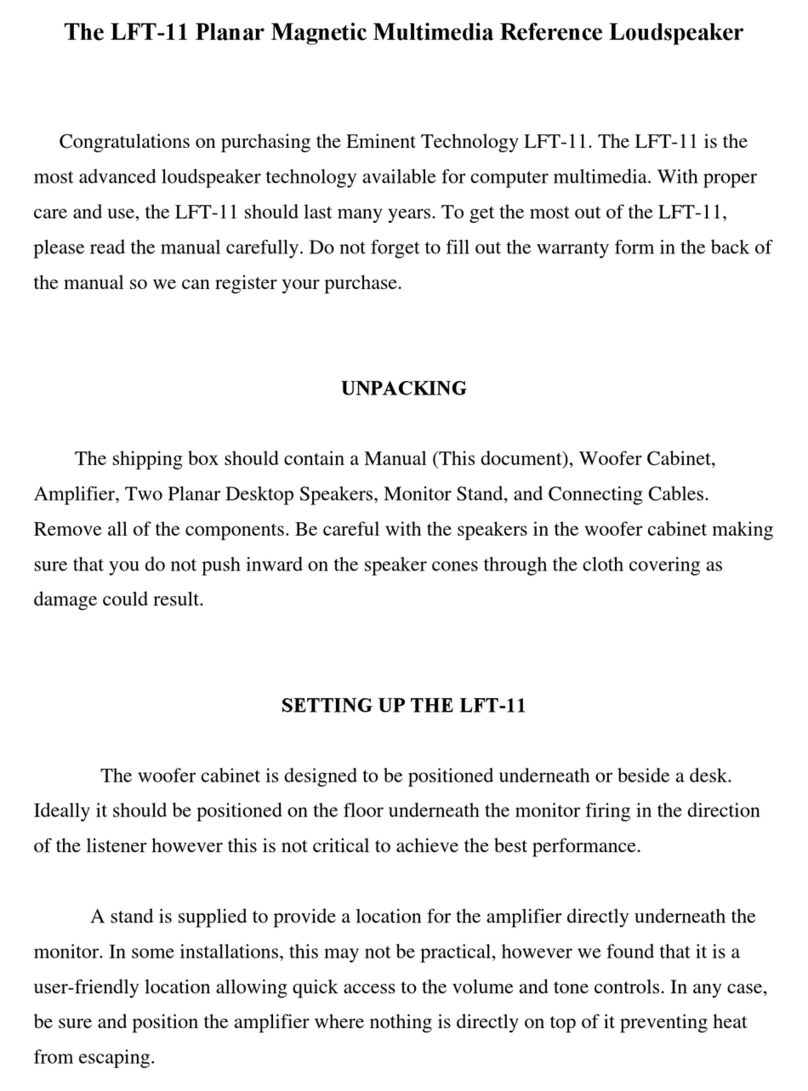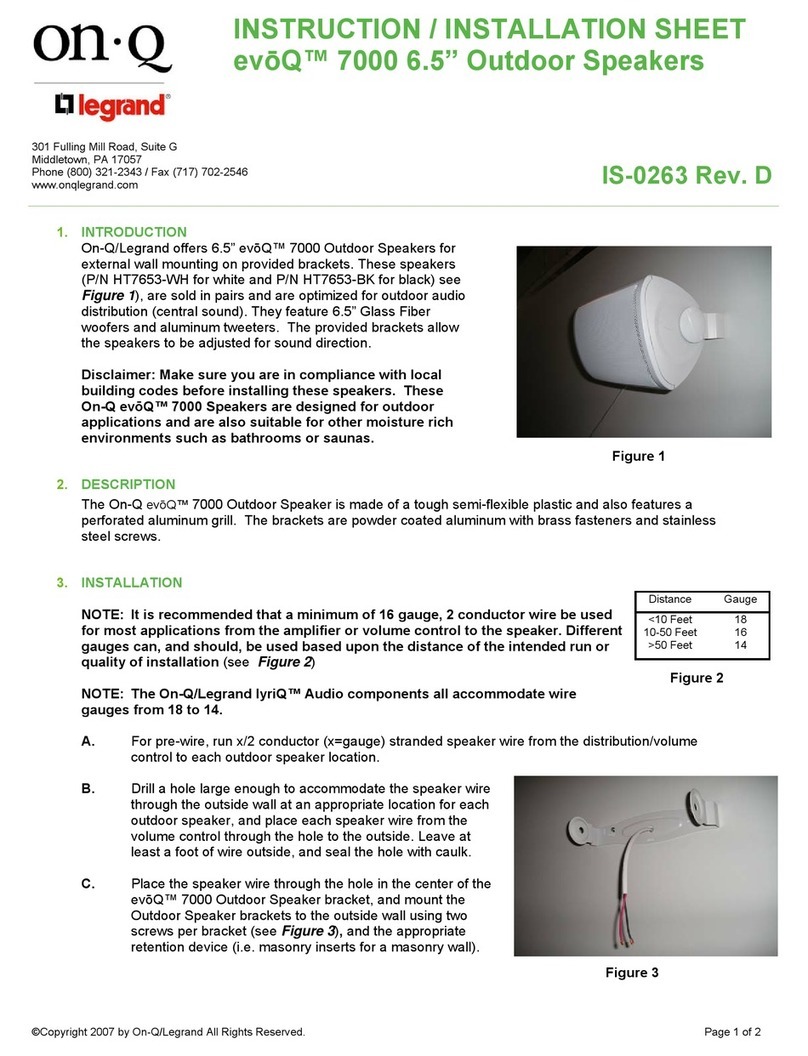fontastic Conga User manual
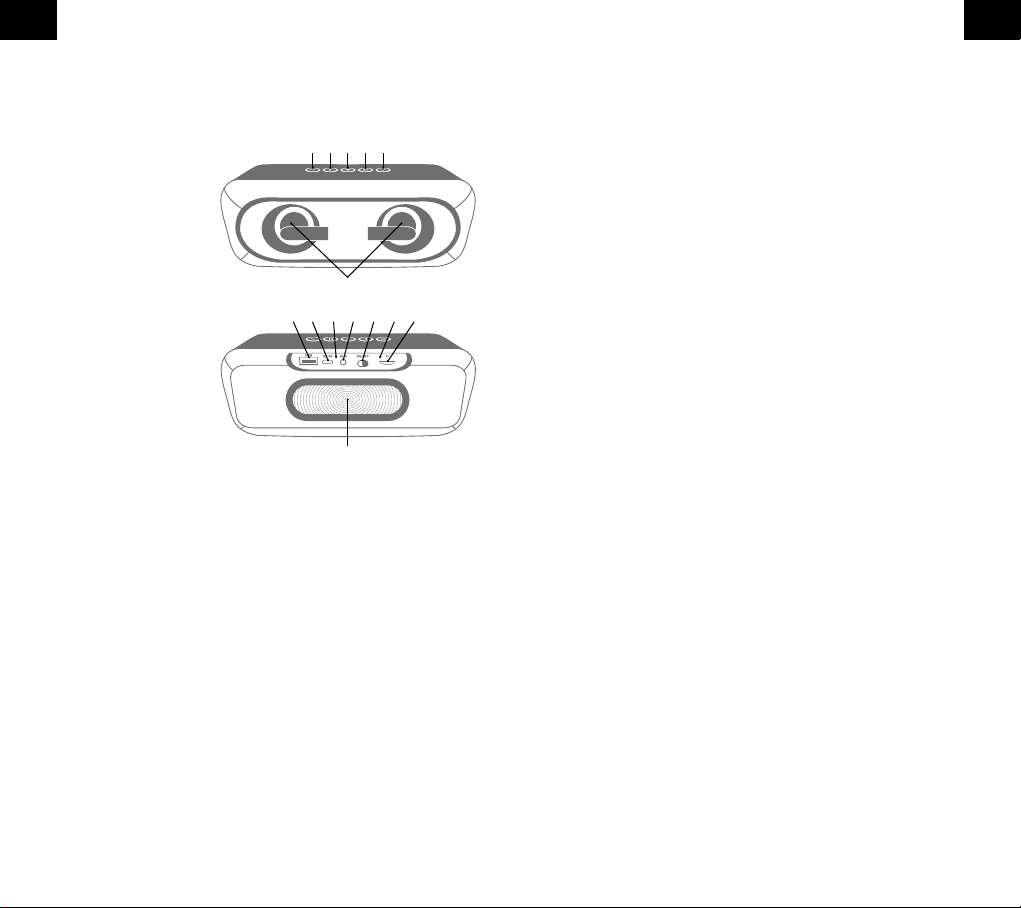
GB GB
User Manual
Package Contents
• Bluetooth®Speaker Conga
• Micro-USB charging cable
• User Manual
Overview:
1. Previous title / Vol- key
2. Music start-stop
3. Next title / Vol+ key
4. Multifunction button
5. Phone button
6. Speaker with LED
7. USB connection
8. Micro USB charging port
9. Status LED
10. 3.5 mm Audio Line-In
11. On/O switch
12. Microphone
13. TF card slot
14. Bass reex
Getting started
Charging the battery
Conga is equipped with an internal rechargeable lithium-Ion battery.
Connect the Micro USB cable with the micro USB charging port (8) of the
Conga. The cable can be connected to a computer or a standard USB
power adapter. The red LED (9) of Conga lights up while charging.
The normal charging time is 2-3 hours. The red LED turns o when fully
charged. The cable can be disconnected.
Note: Charge Conga for at least 2.5 hours before initial use.
Switching On /O
Switch on: When powered o, switch the button (11) to the „ON“ position.
Switch o: Switch the button (11) to the “OFF” position.
Note: Conga has a voice announcement, this can be given in German
or English.
Setting the language: Press the Music start-stop button (2) for 2 seconds
to change the language.
TWS Function
With the TWS function you can connect two conga speakers together to
achieve full stereo sound with 20 watts. To connect 2 devices together,
switch on both devices. Double press the Multifunction button (4),
the signal „TWS Function ready“ will sound. After a few seconds the
speakers will connect to each other.
Attention: The Bluetooth®function of your smartphone must be switched
o during the setup of the TWS connection. Activate the Bluetooth®function
after both speakers are connected via TWS. To pair the speakers and the
smartphone, follow the steps described in the „Pairing“ section.
Pairing
Conga must be paired with a Bluetooth®device before use.
This is a two part process; one part is carried out on the Speaker and the
other is carried out on the other Bluetooth®device.
Note: Please note that dierent mobile phones may require dierent
pairing methods.
1. Make sure that Conga is powered o. Set the power switch (11) to the
„ON“ position. The pairing mode will start.
2. Use your mobile phone, computer or another Bluetooth®transmitter
in order to search for Bluetooth®audio devices.
3. The Bluetooth® device should indicate that it has found „Conga“.
4. Confirm pairing with Conga. Enter „0000“ if you are asked for a
pairing code.
Note: If the connection is lost or the transmitter is temporarily disconnected,
press the music start/stop button (2) to reconnect.
Music playback
Music playback via Bluetooth®
Start music playback on the Bluetooth®source which is paired with the Con-
ga. The music is transferred to the Conga. Stop the music playback on the
Bluetooth®source to interrupt the streaming.
Note: The device must support A2DP and AVRCP prole to play and control
music over conga.
Music control
To play or stop music playback, briefly press the Start/Stop button (2).
To skip to the previous track, press the volume - button (1).
To skip to the next track, press the volume + button (3).
Playback via Line in / USB / TF card
Connect the medium from which the music is to be played to the Conga
speaker. The loudspeaker signals the music output and switches
automatically. The music is now played from the recognized medium over
the Conga.
Note: The buttons have no function when using the 3.5 mm Audio Line-In
connection. Use the audio source to control the music.
FM Radio
Press the multifunction button (4) once while the device is switched on to
switch to radio mode. If you now short press the Start/Stop button (2) for
about 2 seconds, the speaker will scan the bandwidth for receivable stations
1 2
7 8
6
1 2 3 4
11
14
5
10 13
12
9
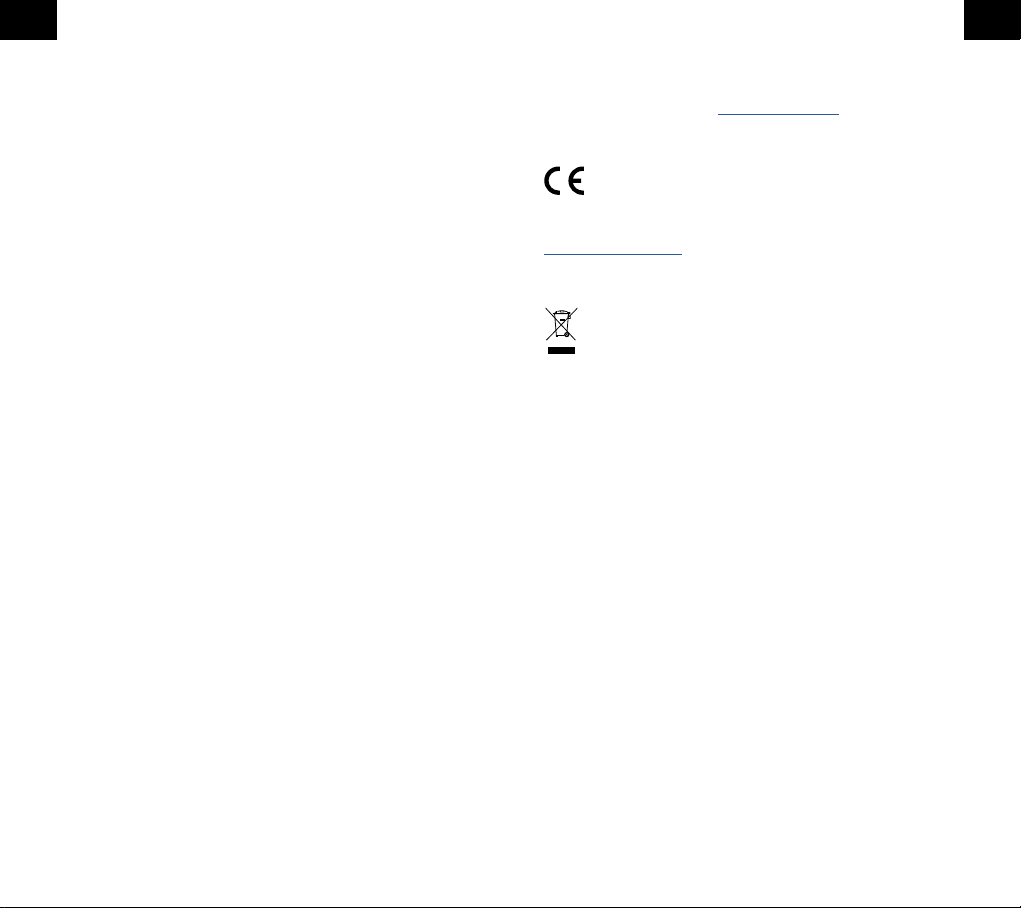
GB GB
and store them. When the search is nished, the speaker plays the last found
station. You can now use the Forward and Backward buttons to jump between
the stored stations.
Note: The Micro-USB cable acts as an FM antenna, connect the Micro-USB
cable to the Conga‘s Micro USB connector (8).
Hands-free features
With its built-in microphone, Conga is perfectly suited for use as a
hands-free phone.
Note: High volume can cause acoustic feedback from the microphone.
This leads to echo on the caller side, but not on the speaker phone side.
Answer / Ending /Reject calls
To answer an incoming call, briefly press the Phone button (5).
To end a call, press and hold the Phone button (5) for 2 seconds.
To reject an incoming call, press and hold the Phone button (5) for 2 seconds.
Redial
In Bluetooth mode, press the Phone button (5) twice. The phone will redial
the last outgoing number.
Adjusting the Volume
Press and hold the volume + button (3) to increase the volume.
Press and hold the volume - button (1) to decrease the volume.
LED eect lighting
Conga is equipped with a LED eect lighting, which starts to light up after
switching on. To switch the eect lighting on or o, press and hold the
multifunction button (4) for about 4 seconds.
Technical Data
• BT V 5.0
• Operating range: Up to 10m
• Prole: Hands free, Headset, A2DP/ AVRCP
• BT Frequency: 2.402-2.480GHZ, 2.4G
• Speaker: 2 x 5 Watts + Bass reex
• 3,5 mm audio line-in
• USB interface
• Micro SD card slot
• FM Radio, 87.5-108.0 MHz
• Power Input: 5V DC
• Built-in Microphone
• Status LED: Blue/Red
• Micro USB Charging port
• Rechargeable 1200 mAh Battery
• Operation time: 2-3 hrs.
• Dimensions: 205 x 78 x 68 mm
• Weight: 450 g
No liability is accepted for any damage caused by incorrect operation.
In case you need technical support, please contact our
Registration and Safety
Certification/General Information
We hereby declare, that this device carries the CE mark in
accordance with the regulations and standards. It conforms with the
fundamental requirements of the RED 2014/53/EC, EMC directive
2014/30/EC as well as the Low Voltage Directive 2014/35/EC.The full text of
the EU declaration of conformity is available at the following internet address:
www.d-parts.de/Konfo
Note on environmental protection:
After the implementation of the European Directive 2012/19/EC in the
national legal system, the following applies: Electrical and electronic
devices may not be disposed of with domestic waste. Consumers are
obliged by law to return electrical and electronic devices at the end of
their service lives to the public collecting points set up for this
purpose or point of sale. Details of this are defined by the national law of the
respective country. This symbol on the product, the instruction manual or the
package indicates that a product is subject to these regulations. By recycling,
re-using the materials or other forms of utilising old devices, you are making
an important contribution to protecting our environment.
3 4

Bedienungsanleitung
Verpackungsinhalt
• Bluetooth®Lautsprecher Conga
• Micro-USB Ladekabel
• Bedienungsanleitung
Übersicht:
1. Vorheriger Titel / Vol- Taste
2. Musik Start-Stopp
3. Nächster Titel / Vol+ Taste
4. Multifunktionstaste
5. Telefontaste
6. Lautsprecher mit LED
7. USB Anschluss
8. Micro USB Ladeanschluss
9. Status LED
10. 3,5 mm Audio Line-In
11. Ein/Aus Schalter
12. Mikrofon
13. SD Kartenslot
14. Bassreex
Inbetriebnahme
Laden des Akkus
Conga ist mit einem internen, wieder auadbarem Lithium-Ion Akku
ausgestattet. Verbinden Sie das Micro-USB Kabel, welches im Lieferumfang
enthalten ist, mit dem Micro USB Ladeanschluss des Conga (8).
Der USB Stecker des Kabels kann mit einem Computer oder Standard USB
Netzteil verbunden werden. Die rote LED (9) des Lautsprechers leuchtet
während des Ladevorgangs. Die übliche Ladezeit beträgt 2-3 Stunden.
Bei vollständiger Ladung erlischt die rote LED. Das Kabel kann nun vom
Lautsprecher getrennt werden.
Achtung: Laden Sie den Lautsprecher für mindestens 2,5 Stunden vor der
ersten Inbetriebnahme.
Ein-/Ausschalten
Zum Einschalten des Lautsprechers stellen Sie den Ein-/Aus Schalter (11)
auf „ON“.
Zum Ausschalten des Lautsprechers stellen Sie den Ein-/Aus Schalter (11)
auf „OFF“.
Hinweis: Conga hat eine Sprachansage, diese kann in Deutsch
oder Englisch erfolgen.
Einstellung der Sprache: Drücken Sie die Musik-Start-Stopp-Taste (2)
2 Sekunden lang um die Sprache zu ändern.
TWS Funktion
Mit der TWS-Funktion können Sie zwei Conga Lautsprecher miteinander
verbinden und somit vollen Stereosound mit 20 Watt erreichen. Um 2 Geräte
miteinander zu verbinden, schalten Sie beide Geräte ein. Drücken Sie
zweimal die Multifunktionstaste (4), es ertönt das Signal „TWS Function
ready“. Nach einigen Sekunden verbinden dich die Lautsprecher miteinander.
Achtung: Die Bluetooth®-Funktion Ihres Smartphones muss während der
Einrichtung der TWS Verbindung ausgeschaltet sein. Aktivieren sie die
Bluetooth®-Funktion nachdem beide Lautsprecher per TWS verbunden sind.
Gehen Sie zum Verbinden von Lautsprecher und Smartphone wie unter den
Punkt „Pairing“ beschrieben vor.
Pairing
Der Lautsprecher muss mit einem Bluetooth® Gerät verbunden werden,
bevor er eingesetzt werden kann. Dieser Vorgang läuft in zwei Schritten ab:
Ein Schritt wird mit dem Lautsprecher, der andere mit dem Bluetooth® Gerät
ausgeführt, von welchem die Audiodaten gesendet werden sollen.
Hinweis: Bitte beachten Sie, dass bei unterschiedlichen Mobiltelefonen auch
unterschiedliche Pairing-Methoden angewandt werden.
1. Schalten Sie den Lautsprecher ein, indem Sie den Ein/-Aus Schalter (11)
auf „ON“ stellen.
2. Suchen Sie mit Ihrem Bluetooth® Gerät von welchem Audiodaten
abgespielt werden sollen nach Bluetooth®Audiogeräten.
3. Das suchende Bluetooth® zeigt an, dass es den Lautsprecher „Conga“
gefunden hat.
4. Bestätigen Sie das Pairen mit „Conga“. Geben Sie „0000“ ein, falls Sie
nach einem Pairing-Code gefragt werden.
Hinweis: Wenn die Verbindung verloren geht oder der Sender kurzzeitig
getrennt wird, drücken Sie die Musik Start-Stopp -Taste (2) um die
Verbindung wiederherzustellen.
Musikwiedergabe
Musik via Bluetooth®wiedergeben
Starten Sie die Musikwiedergabe auf der mit dem Conga gepairten
Bluetooth®-Quelle. Die Musik wird an das Conga übertragen und
ausgegeben. Stoppen Sie die Musikwiedergabe der Bluetooth®-Quelle um
das Musikstreaming zu unterbrechen.
Hinweis: Das Handy muss das A2DP und AVRCP Profil unterstützen um
Musik über das Conga wieder zu geben und zu steuern.
Musiksteuerung
Um Musik abzuspielen oder zu stoppen, drücken Sie kurz die
Start/Stopp Taste (2).
Um zum vorherigen Titel zu springen, drücken Sie kurz die
Titel-zurück-Taste (1).
Um zum nächsten Titel zu springen, drücken Sie kurz die Titel-vor-Taste (3).
D D
5 6
7 8
6
1 2 3 4
11
14
5
10 13
12
9
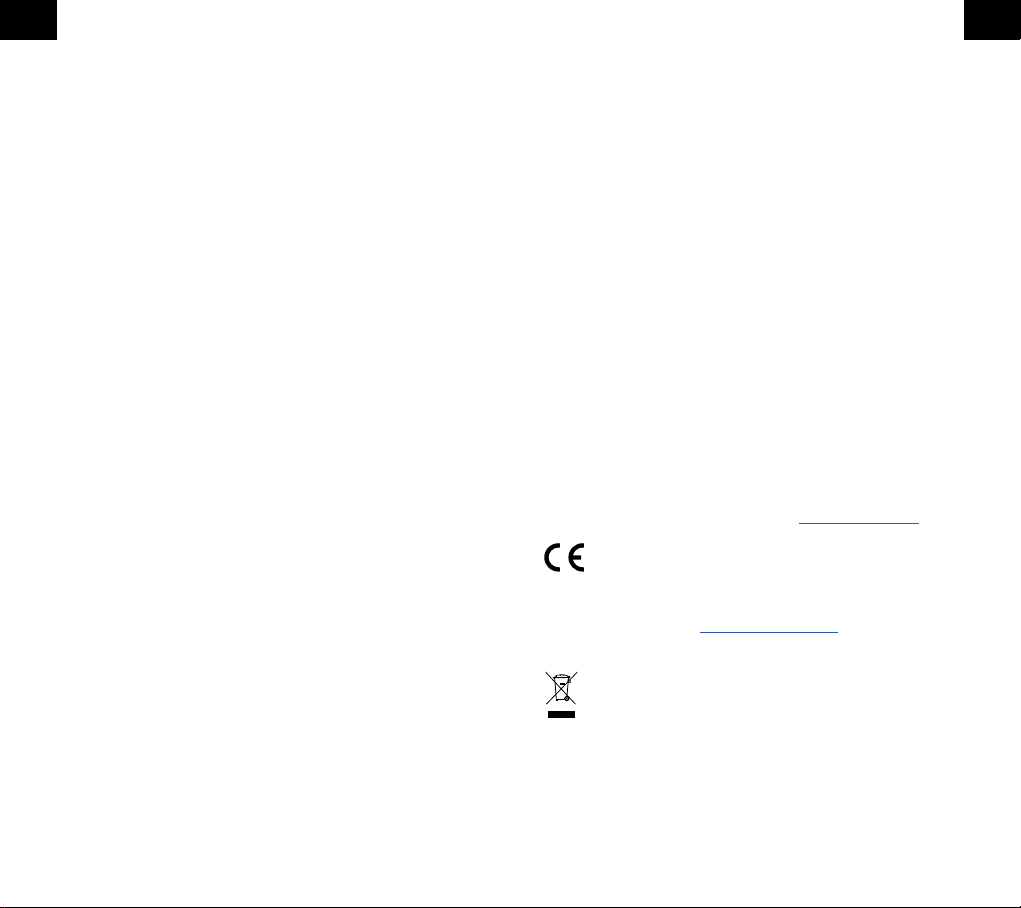
Wiedergabe über Line in / USB / SD-Karte
Verbinden Sie das Medium von welchem die Musik abgespielt werden soll
mit dem Lautsprecher Conga. Der Lautsprecher signalisiert die Musikaus-
gabe und schaltet sich automatisch um. Die Musik wird nun vom erkannten
Medium über den Conga ausgegeben.
Hinweis: Die Tastenfunktionen haben bei Verwendung des 3.5 mm Line-In
Anschlusses keine Funktion. Verwenden Sie zur Steuerung der Musik die
Audio-Quelle.
FM Radio
Drücken Sie in eingeschaltetem Zustand einmal die Multifunktionstaste (4)
um in den Radio Modus zu wechseln. Wenn Sie nun die Start/Stopp-Taste (2)
für ca. 2 Sekunden gedrückt halten, sucht der Lautsprecher die Bandbreite
nach empfangbaren Sendern ab und speichert diese.
Wenn die Suche beendet ist, spielt der Lautsprecher den letzten gefunden
Sender. Sie können nun mit den Vor- und Zurück-Taste zwischen den
gespeicherten Sendern springen.
Hinweis: Das Micro-USB Kabel des Conga fungiert als UKW-Antenne.
Schließen Sie das im Lieferumfang enthaltene Micro-USB Kabel an den
Micro USB Anschluss (8) des Conga an.
Freisprechfunktion
Durch das eingebaute Mikrofon ist der Lautsprecher bestens dazu geeignet
als Freisprecher für Telefonate genutzt zu werden.
Hinweis: Bei hoher Lautstärke kann es zu Rückkopplungen mit dem
Mikrofon kommen. Dies führt zu Echo auf der Telefonseite, nicht auf der
Freisprecherseite.
Annehmen/Beenden/Ablehnen von Anrufen
Um einen eingehenden Anruf anzunehmen drücken Sie einmal kurz die
Telefontaste (5).
Um ein laufendes Gespräch zu beenden drücken Sie die Telefontaste (5)
für ca. 2 Sekunden.
Um eingehende Anrufe abzulehnen, drücken Sie die Telefontaste (5)
für ca. 2 Sekunden.
Wahlwiederholung
Drücken Sie im Bluetooth Modus zweimal die Telefontaste (5), um diese
Funktion zu aktivieren. Das verbundene Telefon wählt die zuletzt gewählte
Nummer erneut.
Lautstärkeeinstellung
Lautstärke erhöhen: Drücken und halten Sie die Volume+ Taste (3) so
lange, bis die gewünschte Lautstärke erreicht ist.
Lautstärke verringern: Drücken und halten Sie die Volume- Taste (1) so
lange, bis die
gewünschte Lautstärke erreicht ist.
LED Eektbeleuchtung
Conga ist mit einer LED Eektbeleuchtung ausgestattet, die nach dem Ein-
schalten zu leuchten beginnt. Um die Eektbeleuchtung ein -oder auszu-
schalten drücken und halten Sie im
eingeschalteten Zustand die Multifunktionstaste (4) für ca. 4 Sekunden.
Technische Daten
• BT V 5.0
• Reichweite: bis zu 10m
• Prole: A2DP/ AVRCP, Handsfree
• BT Frequenz: 2.402-2.480GHZ, 2.4G
• Lautsprecher: 2 x 5 Watt + Bassreex
• 3,5 mm Audio Line-In
• USB Schnittstelle
• SD-Kartenslot
• FM Radio, 87.5-108.0 MHz
• Eingangsspannung: 5V DC
• Internes Mikrofon
• Status LED: Blau/Rot
• Micro USB Ladeanschluss
• 1200mAh Akku:
• Musik/Gesprächszeit: 2-3 Std.
• Abmessungen: 205 x 78 x 68 mm
• Gewicht: 450 g
Bei falscher Bedienung wird keine Haftung für eventuelle Schäden
übernommen.
Falls Sie Technischen Support benötigen, kontaktieren Sie bitte unser
Hiermit erklären wir, dass dieses Gerät die CE Kennzeichnung
gemäß den Bestimmungen und Vorgaben trägt. Es entspricht somit
den grundlegenden Anforderungen der RED 2014/53EG, EMV-
Richtlinie 2014/30/EG sowie der Niederspannungsrichtlinie 2014/35/EG.
Der vollständige Text der EU-Konformitätserklärung ist unter der folgenden
Internetadresse verfügbar: www.d-parts.de/Konfo
Hinweis zum Umweltschutz:
Ab dem Zeitpunkt der Umsetzung der europäischen Richtlinie
2012/19 EU in nationales Recht gilt folgendes: Elektrische und
elektronische Geräte dürfen nicht mit dem Hausmüll entsorgt
werden. Der Verbraucher ist gesetzlich verpflichtet, elektrische und
elektronische Geräte am Ende ihrer Lebensdauer an den dafür eingerichte-
ten, öentlichen Sammelstellen oder an die Verkaufsstelle zurückzugeben.
Einzelheiten dazu regelt das jeweilige Landesrecht. Das Symbol auf dem
Produkt, der Gebrauchsanleitung oder der Verpackung weist auf diese
Bestimmungen hin. Mit der Wiederverwertung, der stofflichen Verwertung
oder anderer Formen der Verwertung von Altgeräten leisten Sie einen
wichtigen Beitrag zum Schutz unserer Umwelt. In Deutschland gelten
oben genannte Entsorgungsregeln, laut Batterieverordnung, für Batterien
und Akkus entsprechend.
D D
7 8

E E
Manual de instrucciones
Contenidos del paquete
• Altavoz Bluetooth®Conga
• Cable de carga micro USB
• Manual de instrucciones
Resumen:
1. Título anterior/tecla Vol-
2. Iniciar/detener música
3. Siguiente título/tecla Vol+
4. Botón multifunción
5. Botón del teléfono
6. Altavoz con LED
7. Conexión USB
8. Puerto de carga micro USB
9. LED de estado
10. Línea de audio de 3,5 mm
11. Interruptor de encendido/apagado
12. Micrófono
13. Ranura para tarjeta TF
14. Reejo de graves
Primeros pasos
Carga de la batería
Conga cuenta con una batería interna recargable de iones de litio.
Conecte el cable Micro USB en el puerto de carga micro USB (8) de Conga.
El cable se puede conectar a un ordenador o un adaptador de corriente USB
estándar. El LED rojo (9) de Conga se enciende durante la carga.
El tiempo de carga habitual es de 2-3 horas. El LED rojo se apaga cuando
está cargado por completo. El cable se puede desconectar.
Nota: cargue Conga durante al menos 2,5 horas antes de usarlo por
primera vez.
Encendido y apagado
Encendido: cuando esté apagado, coloque el botón (11) en la posición «ON».
Apagado: coloque el botón (11) en la posición «OFF».
Nota: Conga tiene un anuncio de voz, este puede ser dado en alemán o en
inglés.
Ajustando el idioma: Presiona el botón de inicio y parada de música (2)
durante 2 segundos para cambiar el idioma.
Función TWS
Con la función TWS, puede conectar dos altavoces de conga juntos para
obtener un sonido estéreo total con 20 vatios. Para conectar 2 dispositivos
juntos, encienda ambos dispositivos. Presione dos veces el botón
multifunción (4), sonará la señal «Función TWS lista». Después de unos
segundos, los altavoces se conectarán entre sí.
Atención: la función Bluetooth®de su teléfono inteligente debe estar
apagada durante la conguración de la conexión TWS. Active la función
Bluetooth®una vez que ambos altavoces estén conectados a través de TWS.
Para emparejar los altavoces y el teléfono inteligente, siga los pasos
descritos en la sección «Emparejamiento».
Emparejamiento
Conga debe emparejarse con un dispositivo Bluetooth®antes de su uso.
Se trata de un proceso de dos partes: una parte se realiza en el altavoz y la
otra en el otro dispositivo Bluetooth®.
Nota: tenga en cuenta que cada teléfono móvil puede tener diferentes modos
de emparejamiento.
1. Asegúrese de que Conga esté apagado. Coloque el interruptor de
encendido (11) en la posición «ON». El modo de emparejamiento se
iniciará.
2. Utilice su teléfono móvil, ordenador u otro transmisor Bluetooth®
para buscar dispositivos de audio Bluetooth®.
3. El dispositivo Bluetooth® debe indicar que ha encontrado «Conga».
4. Conrme el emparejamiento con Conga. Introduzca «00000» si se le
solicita un código de emparejamiento.
Nota: si se pierde la conexión o el transmisor se desconecta temporalmente,
pulse el botón de Iniciar/detener música (2) para volver a conectarse.
Reproducción de música
Reproducción de música a través de Bluetooth®
Inicie la reproducción de música en la fuente Bluetooth®que está emparejada
con Conga. La música se trasere a Conga. Detenga la reproducción de
música en la fuente Bluetooth® para interrumpir la transmisión.
Nota: el dispositivo debe ser compatible con los perles A2DP y AVRCP
para reproducir y controlar música a través de Conga.
Control de la música
Para reproducir o detener la reproducción de música, pulse brevemente el
botón de Iniciar/detener (2).
Para saltar a la pista anterior, pulse el botón Volumen - (1).
Pulse el botón Volumen + para saltar a la siguiente pista (3).
Reproducción mediante la tarjeta TF/USB/entrada de línea
Conecte el medio desde el que se reproducirá la música al altavoz Conga.
El altavoz señala la salida de música y cambia automáticamente. La música
ahora se reproduce desde el medio reconocido a través de Conga.
9 10
7 8
6
1 2 3 4
11
14
5
10 13
12
9

E E
Nota: los botones no tienen ninguna función cuando se utiliza la conexión de
entrada de línea de audio de 3,5 mm. Utilice la fuente de audio para controlar
la música.
Radio FM
Pulse el botón multifunción (4) una vez mientras el dispositivo está encendido
para cambiar al modo radio.
Si ahora pulsa y mantiene pulsado el botón de Iniciar/detener (2) durante
unos 2 segundos, el altavoz escaneará el ancho de banda para buscar
emisoras que se puedan recibir y las almacenará. Al nalizar la búsqueda,
el altavoz reproduce la última emisora encontrada. Ahora puede usar los
botones Adelante y Atrás para saltar entre las emisoras almacenadas.
Nota: el cable micro USB actúa como antena de FM. Conecte el cable micro
USB al conector micro USB de Conga (8).
Función de manos libres
Con su micrófono incorporado y reducción de ruido inteligente, los
altavoz Conga son totalmente aptos para recibir llamadas telefónicas.
Responder/nalizar/rechazar llamadas
Para aceptar una llamada entrante, pulse brevemente el botón del teléfono (5).
Para nalizar una llamada en curso, pulse brevemente el botón del teléfono (5).
Para rechazar las llamadas entrantes, pulse la tecla de teléfono (5) durante
unos 2 segundos.
Rellamada
Pulse el botón del teléfono (5) dos veces para volver a llamar al último
número marcado.
Ajuste de volumen
Para aumentar el volumen, mantenga pulsado el botón de volumen + (3)
hasta lograr el volumen deseado.
Para reducir el volumen, mantenga pulsado el botón de volumen - (1)
hasta lograr el volumen deseado.
Iluminación con efecto LED
Conga cuenta con una iluminación de efecto LED, que comienza a iluminarse
después de encenderse.
Para encender o apagar el efecto de iluminación, mantenga pulsado el botón
multifunción (4) durante unos 4 segundos.
Datos técnicos
• BT V 5.0
• Rango de operación: hasta 10 m
• Perl: manos libres, auriculares, A2DP/AVRCP
• Frecuencia BT: 2,402-2,480 GHZ, 2,4G
• Altavoz: 2 x 5 vatios + reejo de graves
• Entrada de línea de audio de 3,5 mm
• Interfaz de USB
• Ranura para tarjeta micro SD
• Radio FM, 87.5-108.0 MHz
• Potencia de entrada: 5V CC
• Micrófono incorporado
• LED de estado: azul/rojo
• Puerto de carga micro USB
• Batería recargable de 1200 mAh
• Tiempo de funcionamiento: 2-3 h
• Tamaño: 205 x 78 x 68 mm
• Peso: 450 g
La empresa no se hace responsable de ningún daño debido a una
operación incorrecta.
Si necesita asistencia técnica, comuníquese con nuestro
equipo de asistencia enviando un correo electrónico a
Por la presente declaramos que este dispositivo lleva la marca CE
de acuerdo a las normativas y estándares de calidad.
Cumple los requisitos fundamentales de la RED – (2014/53/EU).
El texto completo de la Declaración de Conformidad de la EU puede
consultarse en la siguiente dirección de Internet: www.d-parts.de/Konfo
Nota sobre la protección medioambiental:
Tras la implementación de la Directiva europea 2012/19/EU en el
sistema legal nacional, se aplica lo siguiente: los dispositivos eléc
tricos y electrónicos no se pueden eliminar junto con los residuos
domésticos. Los consumidores están obligados por ley a devolver
los dispositivos eléctricos y electrónicos que hayan nalizado sus vidas útiles
a los puntos de recogida pública establecidos para este propósito o en su
punto de venta. Los detalles de estas directrices se denen en las leyes
nacionales de los respectivos países.
Este símbolo en el producto, el manual de instrucciones o el paquete indican
que el producto se encuentra sujeto a estas regulaciones. Al reciclar,
reutilizar los materiales u otras formas de usar los dispositivos viejos, usted
realiza una importante contribución para proteger nuestro medio ambiente.
11 12
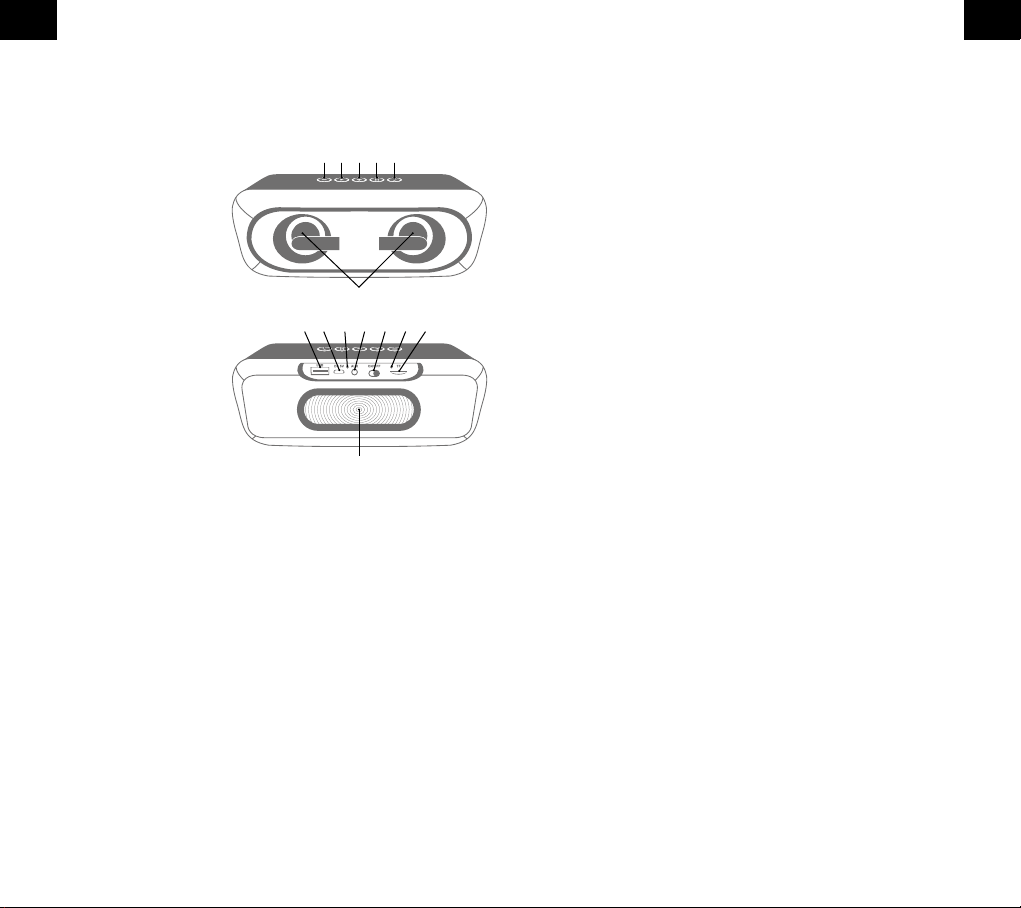
I I
13 14
Manuale d’istruzioni
Contenuto della confezione
• Altoparlante Bluetooth®Conga
• Cavo caricabatteria Micro-USB
• Manuale d’istruzioni
Panoramica
1. Brano precedente/Tasto Vol-
2. Avvio/Interruzione musica
3. Brano successivo/Tasto Vol+
4. Pulsante multifunzione
5. Pulsante telefono
6. Altoparlante con LED
7. Connessione USB
8. Porta di caricamento Micro-USB
9. Indicatore di stato a LED
10. Ingresso audio da 3,5 mm
11. Interruttore On/O
12. Microfono
13. Alloggio scheda di memoria TF
14. Bass reex
Guida introduttiva
Caricare la batteria
L’altoparlante Conga è dotato di una batteria interna ricaricabile agli ioni
di litio. Connettere il cavo Micro-USB alla porta di caricamento corrispondente
(8) sul dispositivo Conga. Il cavo può essere connesso a un computer oppure
a un adattatore USB standard. L’indicatore a LED rosso (9) di Conga si
accenderà durante la fase di carica, la cui durata è di 2-3 ore.
Una volta completata la carica, l’indicatore a LED rosso si spegnerà e il
cavo potrà essere disconnesso.
Nota bene: prima di iniziare a utilizzarlo, caricare Conga per almeno 2,5 ore.
Accensione/Spegnimento
Accensione: quando il dispositivo è spento, spostare il pulsante (11) sulla
posizione “ON”.
Spegnimento: spostare il pulsante (11) sulla posizione “OFF”.
Nota: Conga ha un annuncio vocale, che può essere dato in tedesco o in
inglese.
Impostazione della lingua: Premere il pulsante di avvio/arresto della musica
(2) per 2 secondi per cambiare la lingua.
Funzione TWS
Grazie alla funzione TWS, è possibile connettere due altoparlanti Conga
insieme, in modo da ottenere un suono stereofonico completo con 20 watt.
Per connettere 2 dispositivi insieme, accenderli entrambi. Premuto il premere
due volte il pulsante multifunzione (4): si udirà il segnale di “Funzione TWS
pronta”. Dopo qualche secondo, gli altoparlanti si connetteranno
tra loro.
Attenzione: durante la congurazione della connessione TWS, la funzione
Bluetooth®dello smartphone dovrà essere spenta. Attivare la funzione
Bluetooth®dopo che entrambi gli altoparlanti risulteranno connessi tramite
TWS. Per associare gli altoparlanti e lo smartphone, seguire i passaggi
indicati nella sezione “Associazione”.
Associazione
Prima dell’utilizzo, l’altoparlante Conga deve essere associato a un
dispositivo Bluetooth®.
Questa procedura si compone di due fasi: la prima fase va completata
sull’altoparlante, mentre l’altra sul dispositivo Bluetooth®prescelto.
Nota bene: diversi telefoni cellulari possono richiedere dierenti metodi di
associazione.
1. Assicurarsi che l’altoparlante Conga sia spento. Predisporre l’interruttore
di accensione (11) sulla posizione “ON“. La modalità di associazione si
avvierà.
2. Utilizzare telefono cellulare, computer o altro trasmettitore Bluetooth®
desiderato, in modo tale da cercare i dispositivi audio Bluetooth®.
3. Il dispositivo Bluetooth® dovrebbe indicare che ha rilevato “Conga“.
4. Confermare l’associazione all’altoparlante Conga. Qualora venga richiesto,
inserire il codice di associazione “0000“.
Nota bene: se si perde la connessione o il trasmettitore risulta
temporaneamente disconnesso, premere il pulsante Avvio/Interruzione
musica (2) per connettere nuovamente.
Riproduzione della musica
Riproduzione della musica tramite Bluetooth®
Avviare la riproduzione della musica dalla fonte Bluetooth®associata
all’altoparlante Conga, dove verrà poi trasferita. Per interrompere la
trasmissione, arrestare la riproduzione della musica dalla fonte Bluetooth®.
Nota bene: per riprodurre e controllare la musica dall’altoparlante Conga,
il dispositivo deve supportare il prolo A2DP/AVRCP.
Controllo della musica
Per avviare o interrompere la riproduzione della musica, premere brevemente
il pulsante Avvio/Interruzione musica (2).
Per tornare al brano precedente, premere il pulsante Volume - (1).
Per passare al brano successivo, premere il pulsante Volume + (3).
Riproduzione tramite ingresso audio/USB/scheda di memoria TF
Connettere il supporto multimediale dal quale verrà riprodotta la musica
sull’altoparlante Conga. La cassa segnalerà l’uscita della musica e passerà
automaticamente su questa modalità. Da questo momento, sull’altoparlante
7 8
6
1 2 3 4
11
14
5
10 13
12
9

I I
15 16
Conga verrà riprodotta la musica proveniente dal supporto multimediale
riconosciuto.
Nota bene: in caso di connessione tramite ingresso audio da 3,5 mm,
i pulsanti non mostreranno alcuna funzionalità.
Per controllare la musica, utilizzare la fonte audio prescelta.
Radio FM
Per passare in modalità radio, premere il pulsante Multifunzione (4) una sola
volta mentre il dispositivo è accesso.
In questo momento, tenendo premuto il pulsante Avvio/Interruzione musica
(2) per circa 2 secondi, l’altoparlante eseguirà la scansione delle frequenze,
in modo da rilevare le stazioni sintonizzabili e memorizzarle. Una volta
completata la ricerca, l’altoparlante riprodurrà l’ultima stazione trovata.
In questo momento, è possibile utilizzare i pulsanti Avanti e Indietro per
passare da una stazione memorizzata all’altra.
Nota bene: il cavo Micro-USB funge da antenna FM. Connettere il cavo
Micro-USB al relativo connettore (8) presente sull’altoparlante Conga.
Funzioni Hands-free
Grazie al loro suo microfono incorporato e alla funzione di riduzione del
brusio smart, le altoparlante si adattano perfettamente alle chiamate
telefoniche.
Nota bene: una riproduzione ad alto volume può causare un feedback
acustico dal microfono. Questo porterà a creare un’eco dal lato del
chiamante, ma non dal lato del telefono dell’altoparlante.
Accettare/terminare/riutare le chiamate
Per accettare una chiamata in arrivo, premere brevemente il pulsante
telefono (5).
Per terminare una chiamata in corso, premere brevemente il pulsante
telefono (5).
Per riutare una chiamata in arrivo, tenere premuto il tasto Telefono (5)
per 2 secondi.
Ricomposizione di un numero
Premere il pulsante telefono (5) due volte per ridigitare l’ultimo numero
chiamato.
Impostazioni del volume
Per aumentare il volume, tenere premuto il pulsante Volume + (3) no al
raggiungimento del volume desiderato.
Per diminuire il volume, tenere premuto il pulsante Volume - (1) no al
raggiungimento del volume desiderato.
Illuminazione a eetto LED
L’altoparlante Conga è dotato di un sistema d’illuminazione a eetto LED,
che inizia a funzionare dopo l’accensione.
Per attivare o disattivare l’illuminazione a eetto, tenere premuto il pulsante
Multifunzione (4) per circa 4 secondi.
Dati tecnici
• BT V 5.0
• Raggio d’azione: no a 10 m
• Prolo: Hands free, cue, A2DP/AVRCP
• Frequenza BT: 2.402-2.480GHZ, 2.4G
• Altoparlante: 2 x 5 watt + Bass reex
• Ingresso audio da 3,5 mm
• Interfaccia USB
• Alloggio scheda Micro SD
• Radio FM
• Ingresso di alimentazione: 5V DC
• Microfono integrato
• Indicatori di stato LED: blu/rosso
• Porta di caricamento Micro-USB
• Batteria ricaricabile da 1200 mAh
• Durata in funzione: da 2 a 3 ore.
• Dimensioni: 205 x 78 x 68 mm
• Peso: 450 g
L‘azienda non è responsabile per eventuali danni dovuti a utilizzi impropri.
Se hai bisogno di supporto tecnico, contatta il nostro team di
Con la presente dichiariamo che il dispositivo porta il marchio CE in
conformità con le regole e gli standard.
È conforme ai requisiti fondamentali del RED- (2014/53/EU).
Il testo completo della dichiarazione di conformità EU è disponibile al seguente
indirizzo indirizzo internet: www.d-parts.de/Konfo
Informazioni per protezione ambientale:
Dopo l’implementazione della Direttiva Europea 2012/19/EU
nel sistema legale nazionale, si applica quanto segue:
i dispositivi elettrici ed elettronici non possono essere smaltiti
insieme ai riuti domestici. Una volta che non siano più
funzionanti, gli utenti sono obbligati dalla legge a portare i dispositivi elettrici ed
elettronici ai punti pubblici di raccolta istituiti per tale
proposito o dal rivenditore. I dettagli a riguardo sono deniti dalla legge nazionale
del rispetti-vo paese. Questo simbolo sul prodotto, sul manuale d’istruzioni o
sull’imballaggio, indica che un prodotto è soggetto a queste regole. Riciclando,
riutilizzando i materiali o
attraverso altre forme di utilizzo di vecchi dispositivi, contribuisci in maniera
importante alla protezione del nostro ambiente.

The Bluetooth word mark and logos are owned by the Bluetooth SIG, Inc.
and any use of such marks is under license.
Improvement and changes of the technical specications and other data’s could
be made without prior notice.
Registered trademarks are the property of their respective owners.
Fontastic, by D-Parts Mobilphon & Zubehör GmbH
Birkenweiher Str. 16 ● 63505 Langenselbold, Germany
Table of contents
Languages:
Other fontastic Speakers manuals
Popular Speakers manuals by other brands
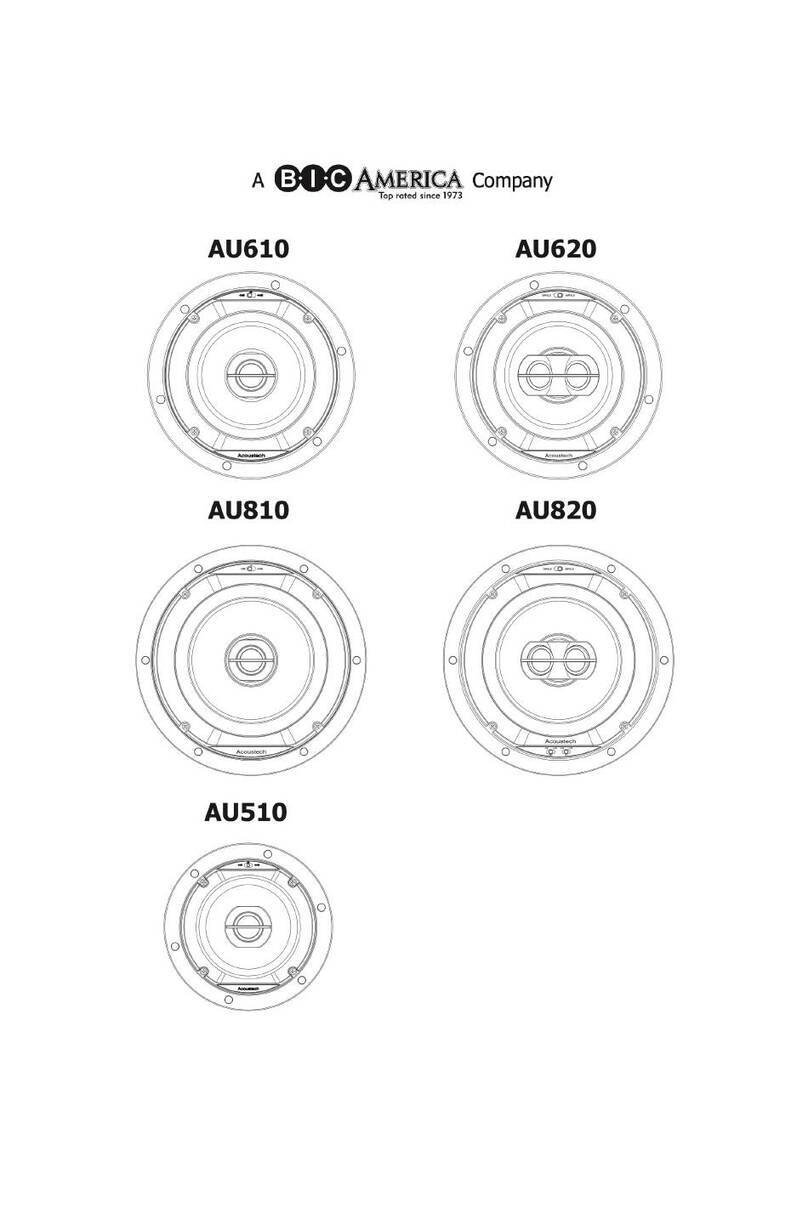
B-I-C America
B-I-C America Acoustech AuraPro Series Installation and owner's manual

Harman
Harman JBL CINEMA SB110 owner's manual
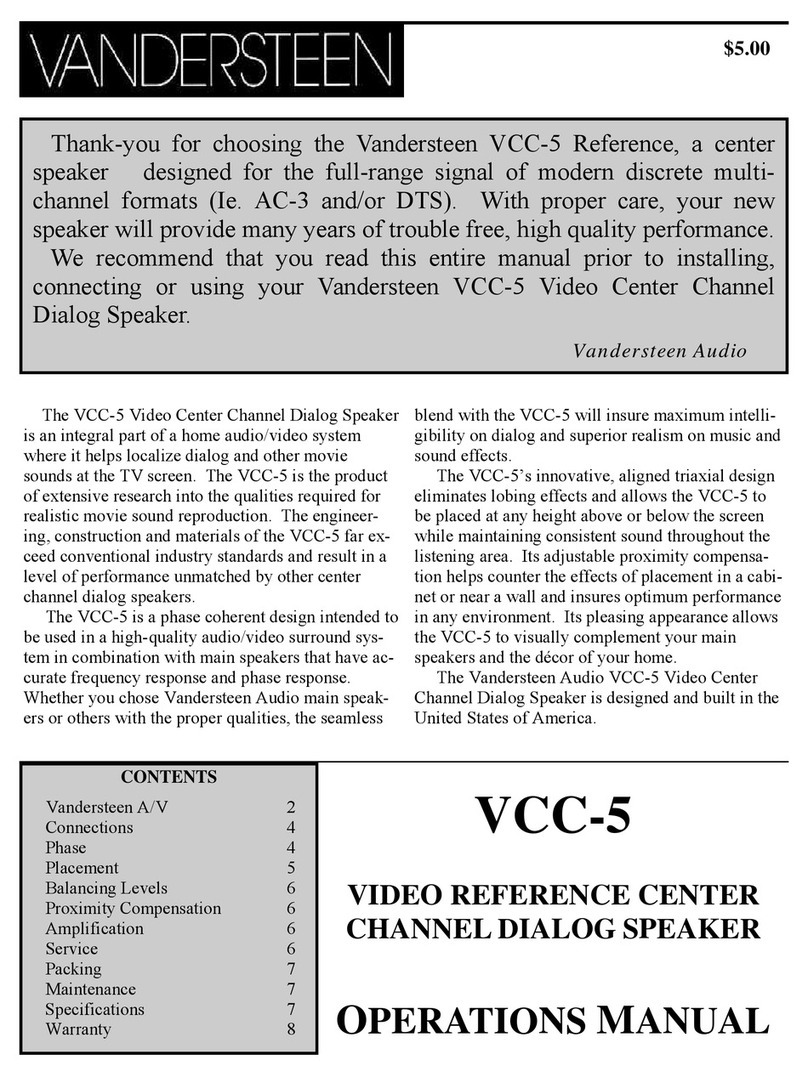
Vandersteen Audio
Vandersteen Audio VCC-5 Operation manual
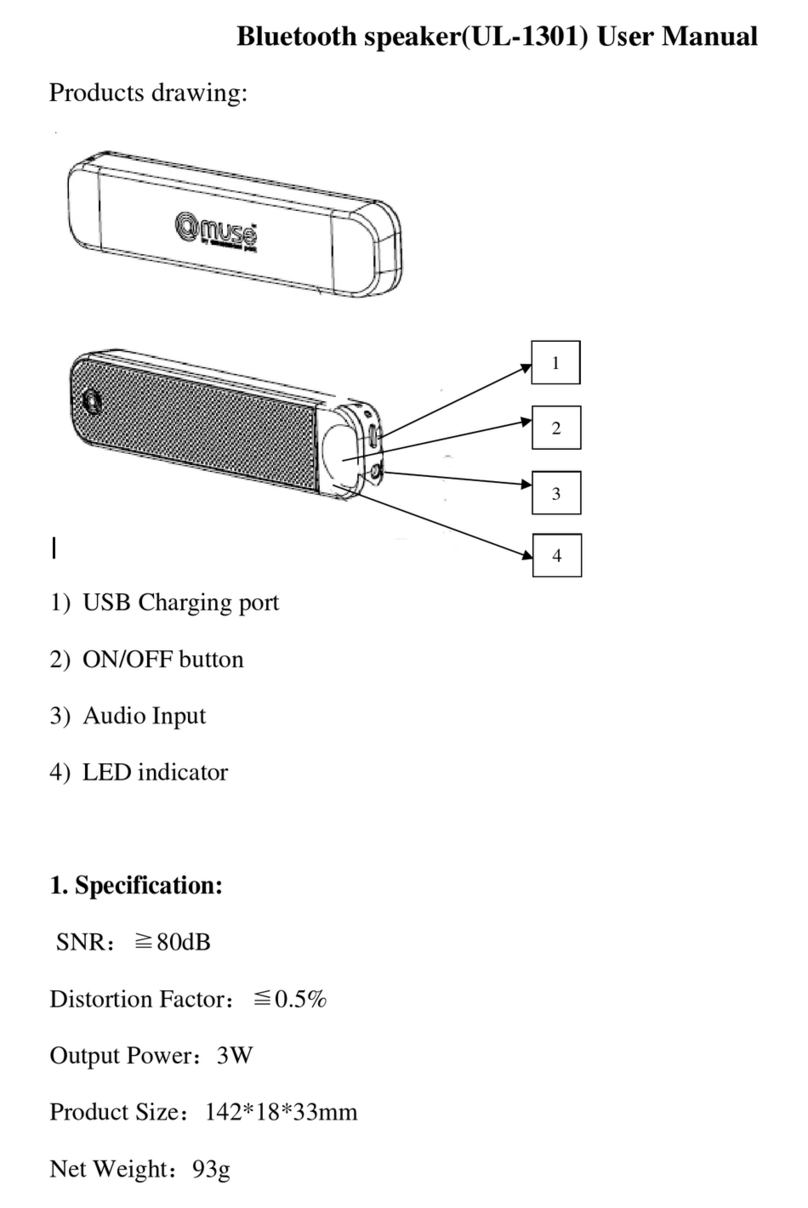
Muse
Muse UL-1301 user manual

Definitive Technology
Definitive Technology SuperTower BP-8080ST owner's manual

Energy
Energy Veritas Series owner's manual