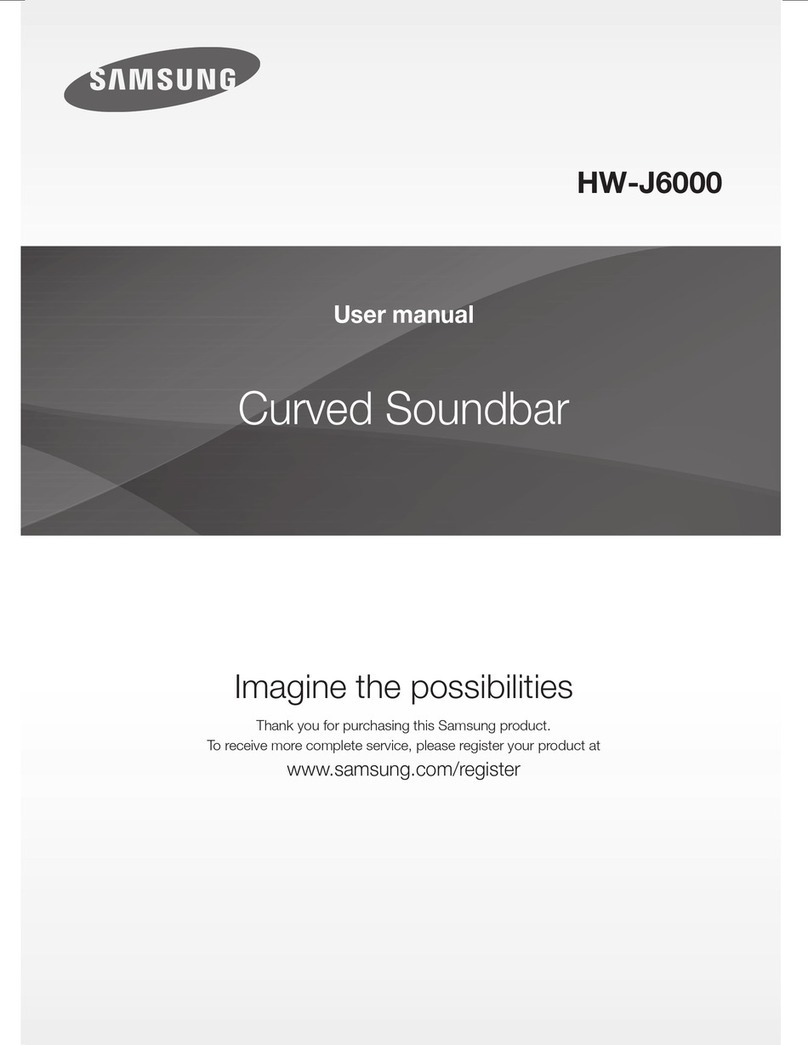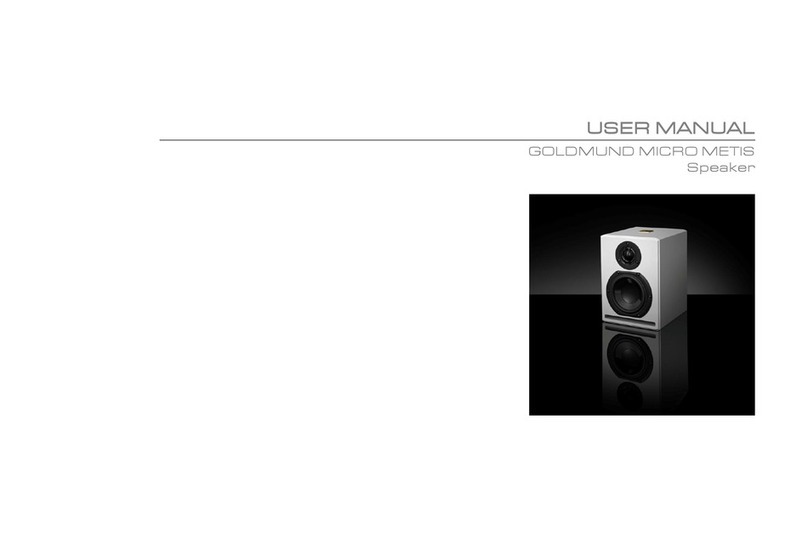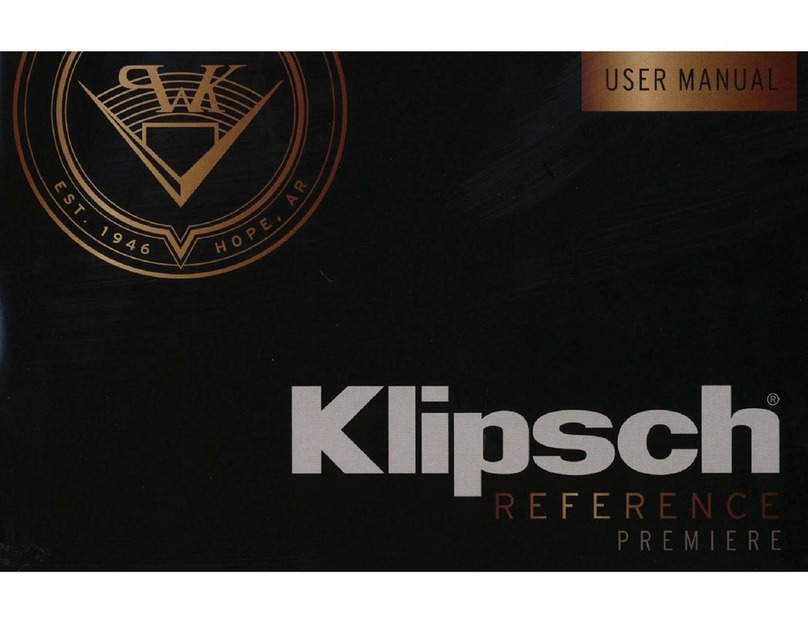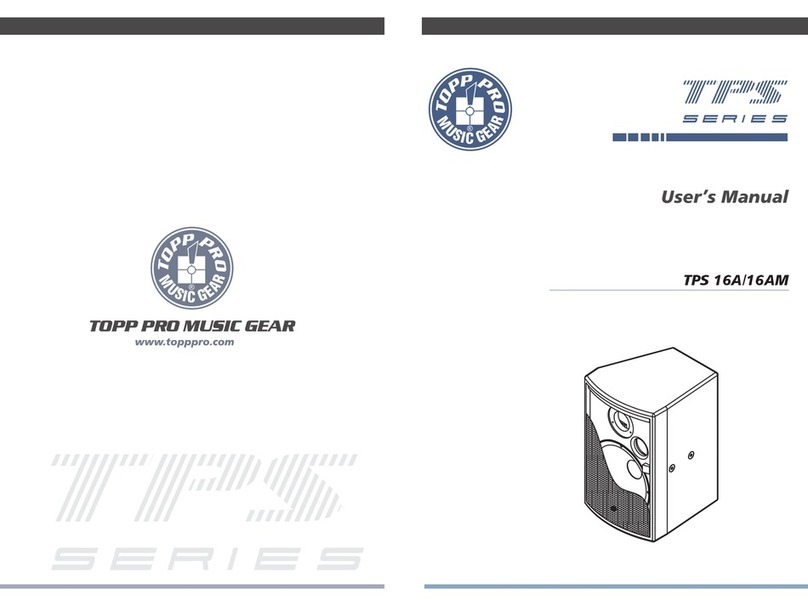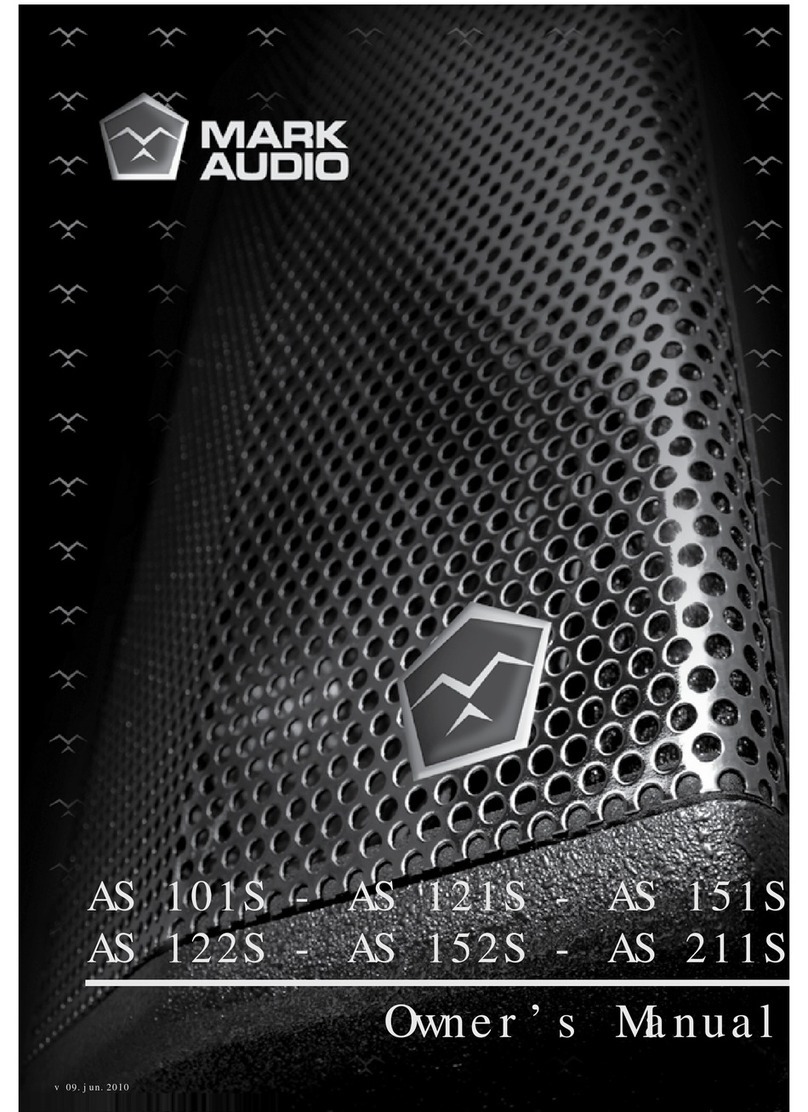fontastic Step User manual

User Manual
Package Contents
• Bluetooth® Speaker Step
• Micro-USB charging cable
• Carabiner hook
• User Manual
If any of the above pieces is missing, please pack the product again and bring it back
to your dealer.
Overview
1. Speaker
2. Mode button
3. Previous track / Vol-
4. Next track / Vol+
5. Multifunction Button / Start- Stop Musik
6. LED
7. Loop for carabiner hook
8. ON/OFF switch
9. Micro-USB Charging port
10. Silicone Cover
Getting started
Charging the battery
Step is equipped with an internal rechargeable lithium-Ion battery. Open the silicone cover on the
back of the device (10). Connect the Micro USB cable with the micro USB charging port (9) of the
Step. The cable can be connected to a computer or a standard USB power adapter. The red LED
of Step lights up while charging.
The normal charging time is 2-3 hours. The red LED turns off when fully charged. The cable can
be disconnected.
Note: Charge Step for at least 2.5 hours before initial use.
Switching On /Off
Switch on: When powered off, switch the button (8) to the „ON“ position.
Switch off: Switch the button (8) to the “OFF” position.
Pairing
Step must be paired with a Bluetooth® device before use.
This is a two part process; one part is carried out on the Speaker and the other is carried out on
the other Bluetooth® device.
Note: Please note that different mobile phones may require different pairing methods.
1. Make sure that Step is powered off. Set the power switch (8) to the „ON“ position.
The pairing mode will start.
2. Use your mobile phone, computer or another Bluetooth® transmitter in order to search for
Bluetooth® audio devices.
3. The Bluetooth® device should indicate that it has found „Step“.
4. Confirm pairing with Step. Enter „0000“ if you are asked for a pairing code.
If you are unsure about the pairing procedure of your Bluetooth® device, please check your
device manual.
If using a Bluetooth® transmitter without display, set it to pairing mode and wait a few seconds
until the connection with Step is established.
Note: If the connection is lost or the transmitter is temporarily disconnected, Step automatically
tries to restore the connection. If the connection cannot be restored after 3 seconds, try again by
pressing the multifunction button for two seconds.
Music playback
Music playback via Bluetooth®
Start music playback on the Bluetooth® source which is paired with the Step. The music is
transferred to the Step. Stop the music playback on the Bluetooth® source to interrupt the
streaming.
Note: The device must support the A2DP profile for music streaming. Redial is deactivated during
music playback.
Music control
To play or stop music playback, briefly press the Start/Stop button (5).
To skip to the previous track, press the volume - button (3).
To skip to the next track, press the volume + button (4).
Adjusting the Volume
Press and hold the volume + button (4) to increase the volume.
Press and hold the volume - button (3) to decrease the volume.
Technical Data
• BT V 2.1 / Class 2
• Profile: A2DP/ AVRCP, Handsfree
• BT Frequency: 2.402-2.480GHZ, 2.4G
• Speaker: 3 Watts
• Speaker frequency: 150Hz - 18kHz
• Power Input: 5V DC
• Micro USB Charging port
• Rechargeable 1200 mAh Lithium-Ion Battery
• Operation time: 1-3 hrs.
• Dimensions: 125 x 62 x 39 mm
• Weight: 215g
Registration and Safety
Certification/General Information
We hereby declare, that this device carries the CE mark in accordance with the regulations and
standards. It conforms with the fundamental requirements of the RED 2014/53/EC, EMC
directive 2014/30/EC as well as the Low Voltage Directive 2014/35/EC.
Note on environmental protection:
After the implementation of the European Directive 2012/19/EC in the national legal
system, the following applies: Electrical and electronic devices may not be disposed of
with domestic waste. Consumers are obliged by law to return electrical and electronic
devices at the end of their service lives to the public collecting points set up for this
purpose or point of sale. Details of this are defined by the national law of the respective country.
This symbol on the product, the instruction manual or the package indicates that a product is sub-
ject to these regulations. By recycling, re-using the materials or other forms of utilising old devices,
you are making an important contribution to protecting our environment.
BT Speaker „Step“ GB
Technical specifications and other data could be made without prior notice. 03_2017
ON OFF AUX
8 91 2 3 45 6 10
7

Bedienungsanleitung
Verpackungsinhalt
• Bluetooth® Lautsprecher Step
• Micro-USB Ladekabel
• Karabinerhaken
• Bedienungsanleitung
Sollte eines der o. g. Inhaltsstücke fehlen, verpacken Sie bitte das Produkt wieder und geben es
zurück an Ihren Händler.
Übersicht:
1. Lautsprecher
2. Modus-Taste
3. Vorheriger Titel / Vol- Taste
4. Nächster Titel / Vol+ Taste
5. Multifunktionstaste / Musik Start-Stopp
6. LED
7. Öse für Karabinerhaken
8. Ein/Aus Schalter
9. Micro USB Ladeanschluss
10. Silikon-Abdeckung
Inbetriebnahme
Laden des Akkus
Step ist mit einem internen, wiederaufladbarem Lithium-Ion Akku ausgestattet. Öffnen Sie die
Silikon-Abdeckung (10) auf der Geräterückseite. Verbinden Sie das Micro-USB Kabel, welches im
Lieferumfang enthalten ist, mit dem Micro USB Ladeanschluss des Step (9). Der USB Stecker des
Kabels kann mit einem Computer oder Standard USB Netzteil verbunden werden.
Die rote LED des Lautsprechers leuchtet während des Ladevorgangs. Die übliche Ladezeit
beträgt 2-3 Stunden. Bei vollständiger Ladung erlischt die rote LED. Das Kabel kann nun vom
Lautsprecher getrennt werden.
Achtung: Laden Sie den Lautsprecher für mindestens 2,5 Stunden vor der ersten Inbetriebnahme.
Ein-/Ausschalten
Zum Einschalten des Lautsprechers stellen Sie den Ein-/Aus Schalter (8) auf „ON“.
Zum Ausschalten des Lautsprechers stellen Sie den Ein-/Aus Schalter (8) auf „OFF“.
Pairing
Der Lautsprecher muss mit einem Bluetooth® Gerät verbunden werden, bevor er eingesetzt
werden kann. Dieser Vorgang läuft in zwei Schritten ab:
Ein Schritt wird mit dem Lautsprecher, der andere mit dem Bluetooth® Gerät ausgeführt, von
welchem die Audiodaten gesendet werden sollen.
Hinweis: Bitte beachten Sie, dass bei unterschiedlichen Mobiltelefonen auch
unterschiedliche Pairing-Methoden angewandt werden.
1. Schalten Sie den Lautsprecher ein, indem Sie den Ein/-Aus Schalter (8) auf „ON“ stellen.
2. Suchen Sie mit Ihrem Bluetooth® Gerät von welchem Audiodaten abgespielt werden sollen
nach Bluetooth® Audiogeräten.
3. Das suchende Bluetooth® zeigt an, dass es den Lautsprecher „Step“ gefunden hat.
4. Bestätigen Sie das Pairen mit „Step“. Geben Sie „0000“ ein, falls Sie nach einem
Pairing-Code gefragt werden.
Falls Sie nicht sicher sind, wie das Pairing bei Ihrem Bluetooth® Gerät funktioniert, schauen Sie
bitte in der Bedienungsanleitung des Geräts nach.
Bei Nutzung eines Bluetooth® Gerätes ohne Display, dieses in den Pairing- bzw. Verbindungs-
Modus schalten und einige Sekunden warten, bis die Verbindung mit dem Lautsprecher
hergestellt wurde.
Hinweis: Wenn die Verbindung verloren geht oder der Sender kurzzeitig getrennt wird, versucht
das Step automatisch die Verbindung wiederherzustellen. Wenn die Verbindung nach 3 Sekunden
nicht wiederhergestellt werden kann, versuchen Sie es erneut indem Sie die Multifunktionstaste
(5) für zwei Sekunden gedrückt halten.
Musikwiedergabe
Musik via Bluetooth®wiedergeben
Starten Sie die Musikwiedergabe auf der mit dem Step gepairten Bluetooth®-Quelle. Die Musik
wird an das Step übertragen und ausgegeben. Stoppen Sie die Musikwiedergabe der
Bluetooth® -Quelle um das Musikstreaming zu unterbrechen.
Hinweis: Für das Musikstreaming muss die Audioquelle das A2DP-Profil unterstützen.
Bitte beachten Sie dass die Wahlwiederholung während der Musikwiedergabe deaktiviert ist.
Musiksteuerung
Um Musik abzuspielen oder zu stoppen, drücken Sie kurz die Start/Stopp Taste (5). Um zum
vorherigen Titel zu springen, drücken Sie kurz die Titel-zurück-Taste (3). Um zum nächsten Titel
zu springen, drücken Sie kurz die Titel-vor-Taste (4).
Hinweis: Das Handy muss das A2DP und AVRCP Profil unterstützen um Musik über das
Step wieder zu geben und zu steuern.
Lautstärkeeinstellung
Lautstärke erhöhen: Drücken und halten Sie die Volume+ Taste (4) so lange, bis die gewünschte
Lautstärke erreicht ist.
Lautstärke verringern: Drücken und halten Sie die Volume- Taste (3) so lange, bis die
gewünschte Lautstärke erreicht ist.
Technische Daten
• BT V 2.1 / Klasse 2
• Profile: A2DP/ AVRCP, Handsfree
• BT Frequenz: 2.402-2.480GHZ, 2.4G
• Lautsprecher: 3 Watt
• Lautsprecher Frequenz: 150Hz - 18kHz
• Eingangsspannung: 5V DC
• Micro USB Ladeanschluss
• 1200 mAh Lithium-Ion Akku
• Musik/Gesprächszeit: 1-3 Std.
• Abmessungen: 125 x 62 x 39 mm
• Gewicht: 215g
Hiermit erklären wir, dass dieses Gerät die CE Kennzeichnung gemäß den Bestimmungen und
Vorgaben trägt. Es entspricht somit den grundlegenden Anforderungen der RED 2014/53EG,
EMV-Richtlinie 2014/30/EG sowie der Niederspannungsrichtlinie 2014/35/EG.
Hinweis zum Umweltschutz:
Ab dem Zeitpunkt der Umsetzung der europäischen Richtlinie 2012/19
EU in nationales Recht gilt folgendes: Elektrische und elektronische
Geräte dürfen nicht mit dem Hausmüll entsorgt werden.
Der Verbraucher ist gesetzlich verpflichtet, elektrische und elektronische Geräte am Ende
ihrer Lebensdauer an den dafür eingerichteten, öffentlichen Sammelstellen oder an die Verkaufs-
stelle zurückzugeben. Einzelheiten dazu regelt das jeweilige Landesrecht. Das Symbol auf dem
Produkt, der Gebrauchsanleitung oder der Verpackung weist auf diese Bestimmungen hin. Mit der
Wiederverwertung, der stofflichen Verwertung oder anderer Formen der Verwertung von Altgerä-
ten leisten Sie einen wichtigen Beitrag zum Schutz unserer Umwelt. In Deutschland gelten oben
genannte Entsorgungsregeln, laut Batterieverordnung, für Batterien und Akkus entsprechend.
BT Lautsprecher „Step“ D
Technische Änderungen vorbehalten. 03_2017
ON OFF AUX
8 91 2 3 45 6 10
7
Table of contents
Languages:
Other fontastic Speakers manuals