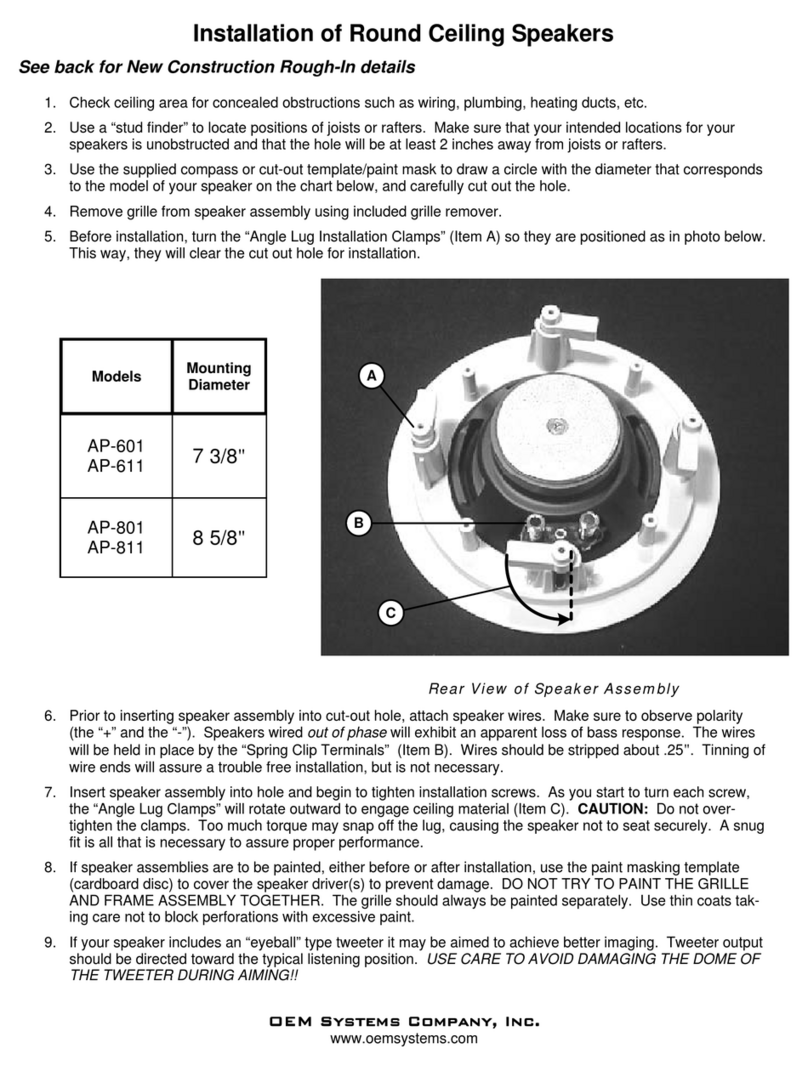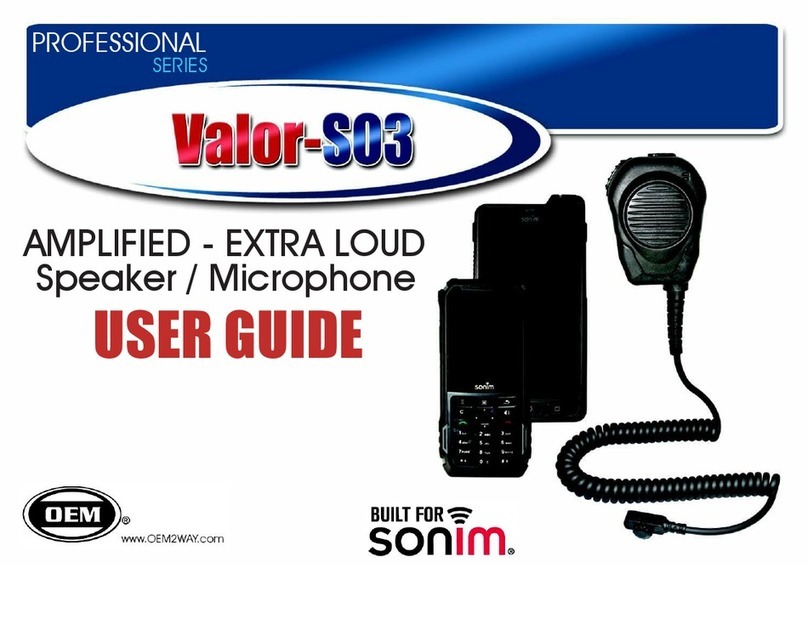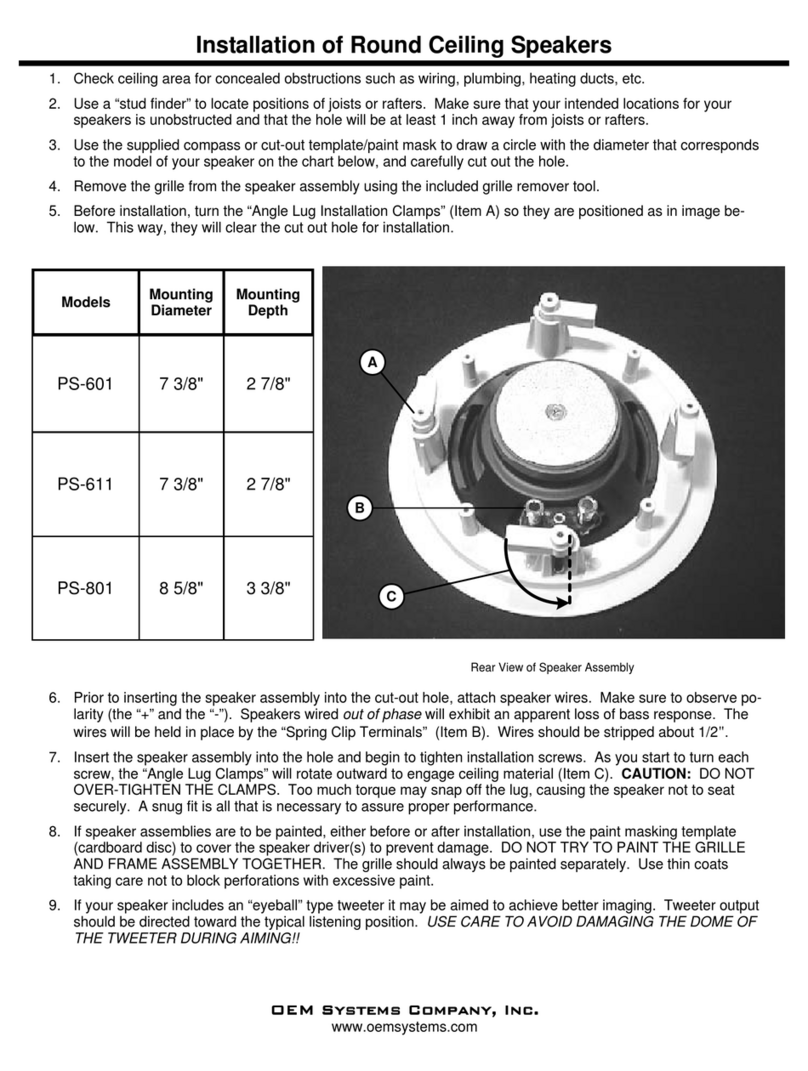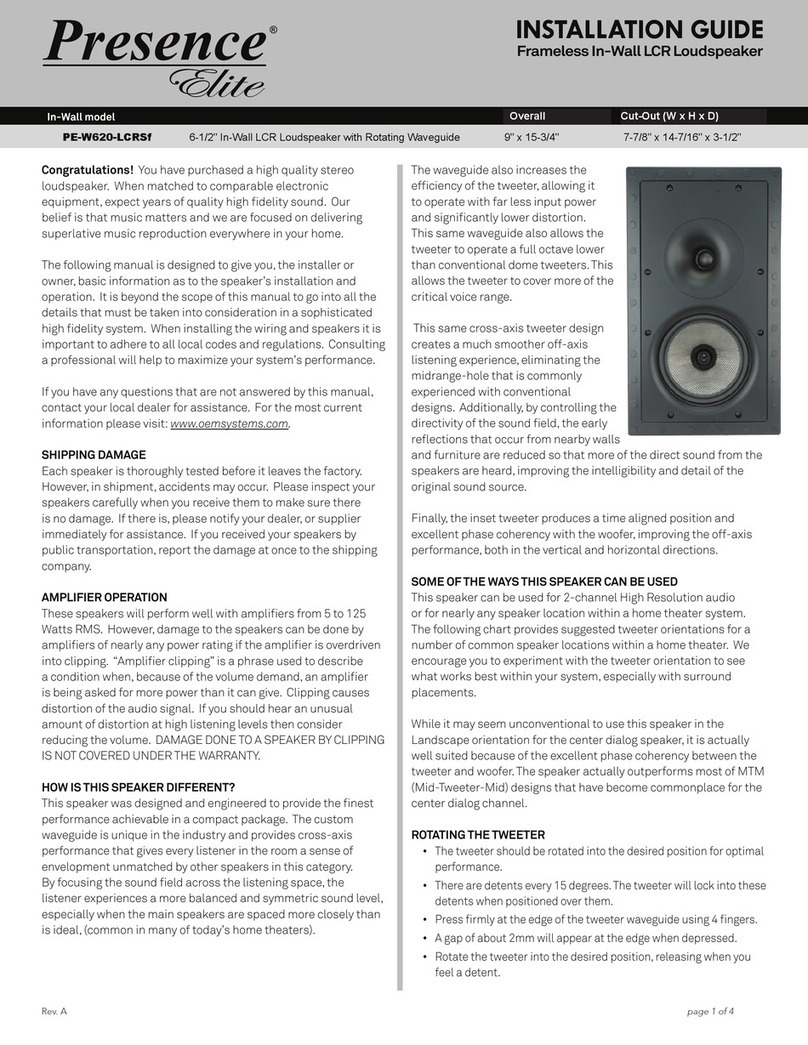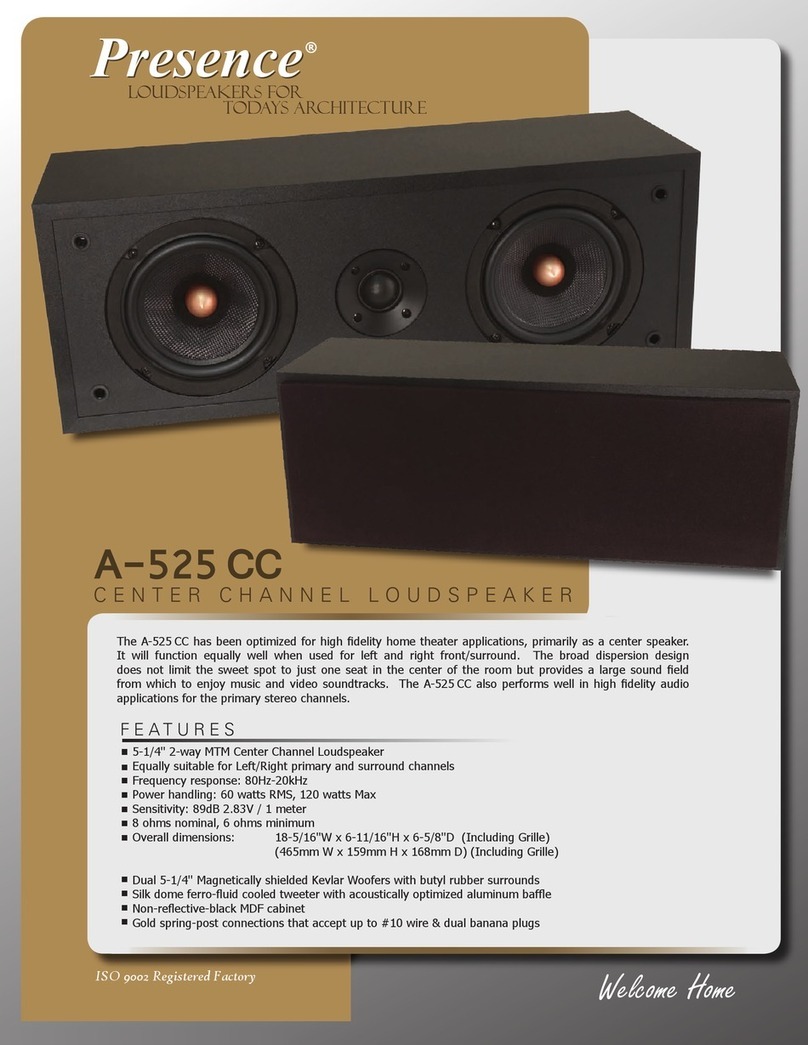INSTALLATION GUIDE
Overall (W x H) Cut-Out (W x H x Depth)
A-LCRS 9"x15-3/4" 7-7/8"x14-7/16"x3-1/2"
PV-LCRS 9"x15-3/4" 7-7/8"x14-7/16"x3-1/2"
K-5LCR 9"x15-3/4" 7-7/8"x14-7/16"x3-1/2"
For all Dual 5-1/4" LCR In-Wall Loudspeakers
page 1 of 2Rev. A
Congratulations! You have purchased a high quality stereo
loudspeaker. When matched to comparable electronic
equipment, expect years of quality high delity sound. We
are constantly striving to provide the very best technology
has to offer.
The following manual is designed to give you, the installer
or owner, basic information as to the speaker’s installation
and operation. It is beyond the scope of this manual to go
into all the details that must be taken into consideration in
a sophisticated high delity system. When installing the
wiring and speakers it is important to adhere to all local
codes and regulations. Consulting a professional will help
to maximize your system’s performance.
If you have any questions that are not answered by this
manual, contact your local dealer for assistance. For the
most current information please visit:
www.oemsystems.com.
GENERAL DESCRIPTION
These two-way speakers have specially designed woofers
with linear long throw butyl rubber surrounds for long life
and superior damping. Pivoting Dome Tweeters are utilized
for excellent high frequency dispersion throughout your
entire listening environment.
SHIPPING DAMAGE
Each speaker is thoroughly tested before it leaves the
factory. However, in shipment, accidents may occur. Please
inspect your speakers carefully when you receive them to
make sure there is no damage. If there is, please notify
your dealer, or supplier immediately for assistance. If you
received your speakers by public transportation, report the
damage at once to the shipping company.
AMPLIFIER OPERATION
These speakers will perform well with ampliers from 5 to
125 Watts RMS. However, damage to the speakers can be
done by ampliers of nearly any power rating if the amplier
is overdriven into clipping. “Amplier clipping” is a phrase
used to describe a condition when, because of the volume
demand, an amplier is being asked for more power than
it can give. Clipping causes distortion of the audio signal.
If you should hear an unusual amount of distortion at high
listening levels then consider reducing the volume. DAMAGE
DONE TO A SPEAKER BY CLIPPING IS NOT COVERED UNDER
THE WARRANTY.
SPEAKER PLACEMENT
Placement of In-wall Speakers should be carefully
considered. Please contact a professional for
assistance if you are uncomfortable with the planning or
installation process.
Ideally, the speakers should be located where they will provide
the best possible sound and ease of installation. It is beyond
the scope of this publication to discuss all of the various
aspects of speaker placement but here are some suggestions
that should be helpful. For more bass, place the speakers
between 18 and 36 inches from an adjacent wall as measured
to the center of the speaker. Avoid placing the speakers less
then 18 inches from an adjacent wall. When placing speakers
near a corner, avoid locating them an equal distance from the
two adjacent walls.
When used in a home theater the front left and right speakers
should be separated from each other a distance of 0.8 to 1.2
times the seating distance (assuming they are on the same
plane as the center speaker). For example, if the seating
position is 10 feet from the viewing screen and/or center
speaker then ideally the distance between the left and right
speakers should be somewhere between 8 and 12 feet, (10 x
1.2ft = 12ft). MTM style speakers are best installed in portrait
orientation. However, landscape is often used for the center
speaker for aesthetic or clearance purposes. If the speakers
are located behind an acoustically transparent screen then
all the speakers should be oriented portrait style. If your
model has level controls then switch the HF control to the
+ position. Aiming the pivoting tweeter toward the listening
area will add a little brilliance by raising the amplitude of the
highest frequencies (>12kHz). Aim the tweeter by pressing
the lens area along side the tweeter dome.
WIRING
To achieve maximum performance from your new speakers
we strongly suggest the use of good quality stereo cable.
There are many good brands available. We recommend that
the cable be at least 16 gauge or larger for runs of over 50 feet
and that the cable be double insulated. This is often referred
to as “jacketed” speaker cable. “Zip cord,” which is single
insulated and is often made with clear insulation, should be
avoided as it is not as durable. Allow about 2½ feet (0.8m) of
free cable at the speaker cut-out and sufcient length at the
other end to reach the electronics. Having to add extra cable
later can be tedious and time consuming.
Avoid bundling speaker cables parallel to electrical cables
for extended lengths. Though the impedance is low and the
likelihood of interference low, this may help reduce hum and
RF interference. When securing the cable, use care not to
staple or nail the electrical conductors. Doing so could result
Rectangular In-Wall Loudspeakers