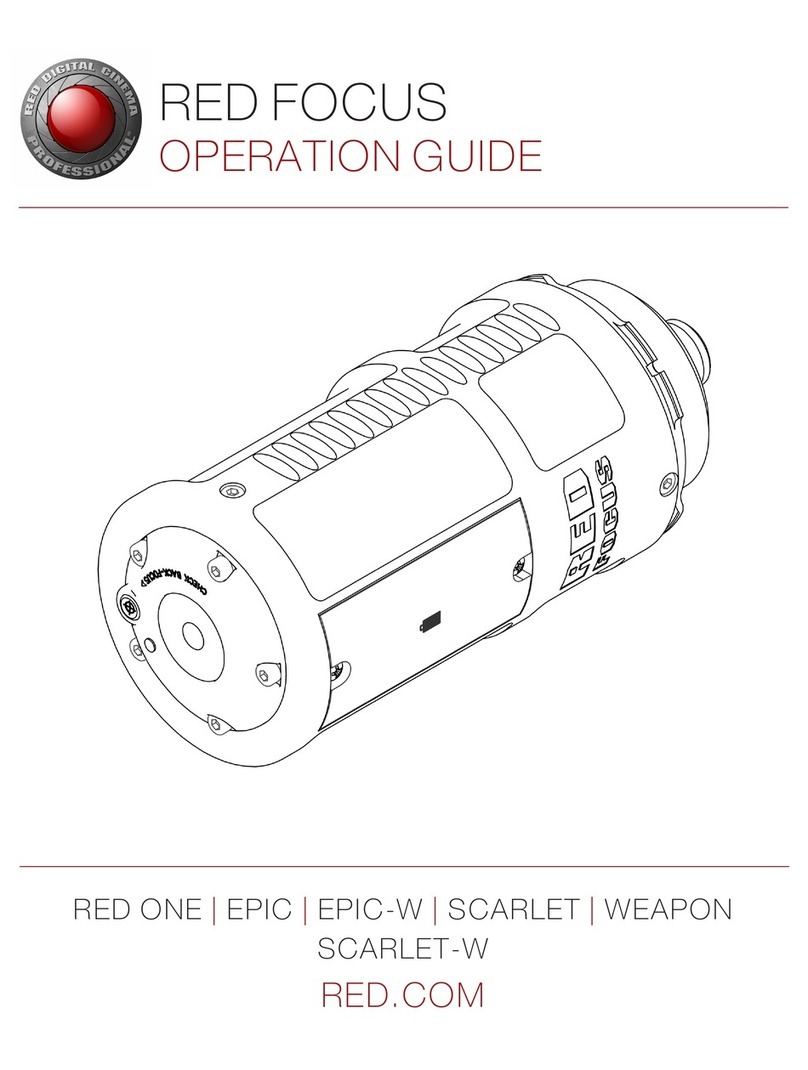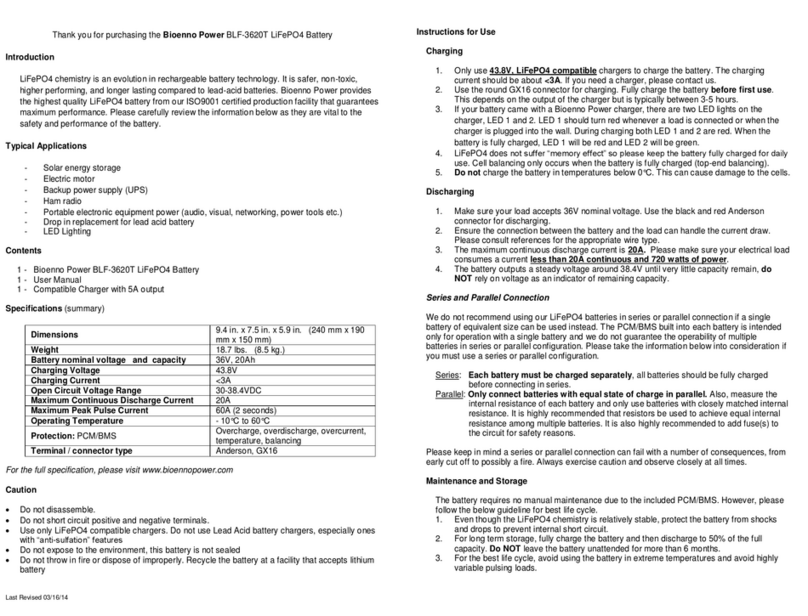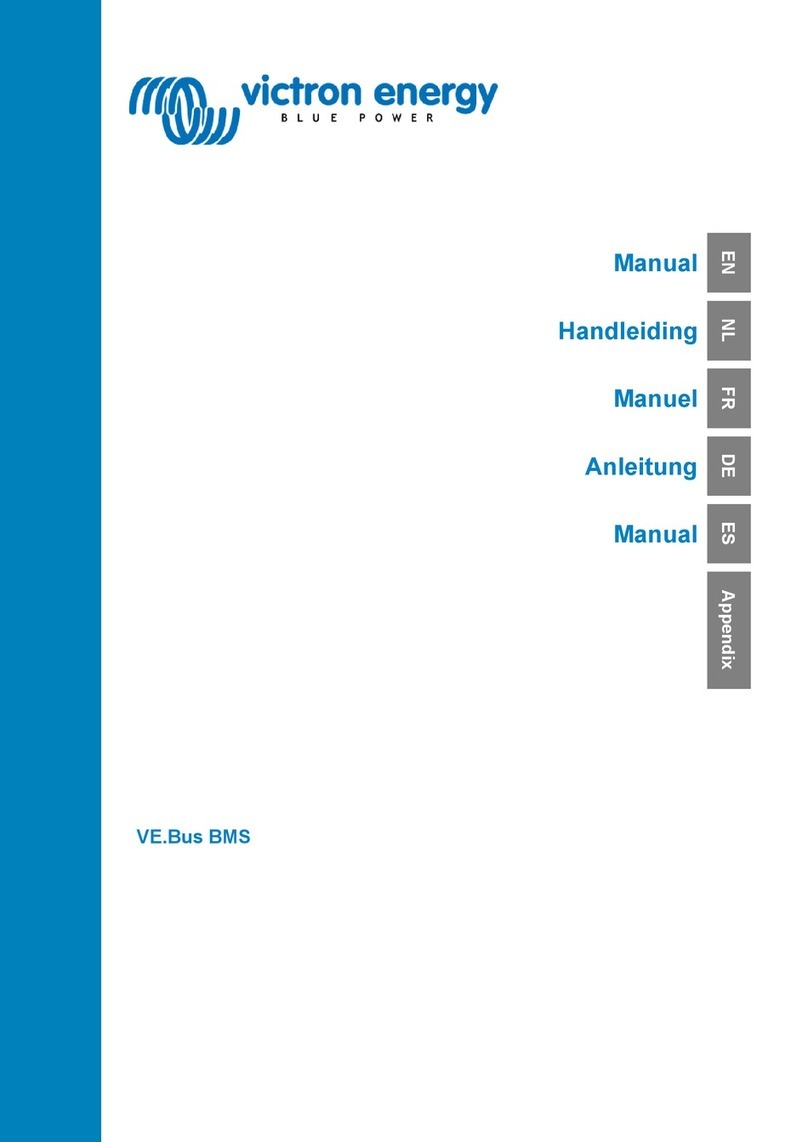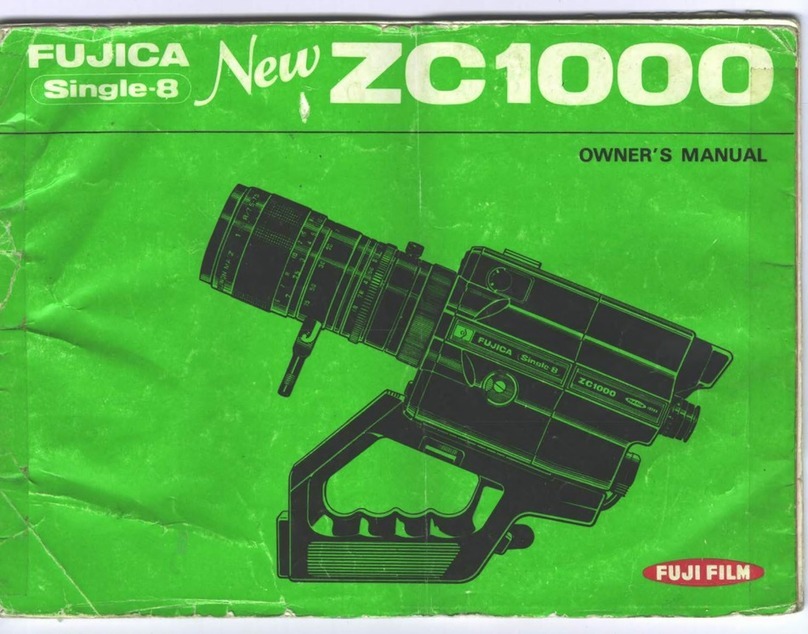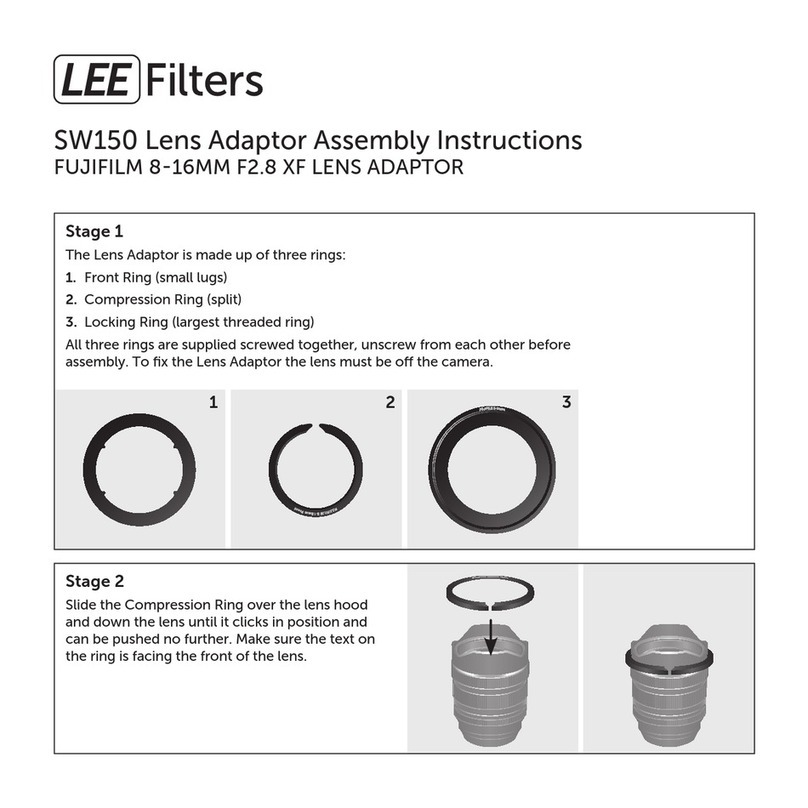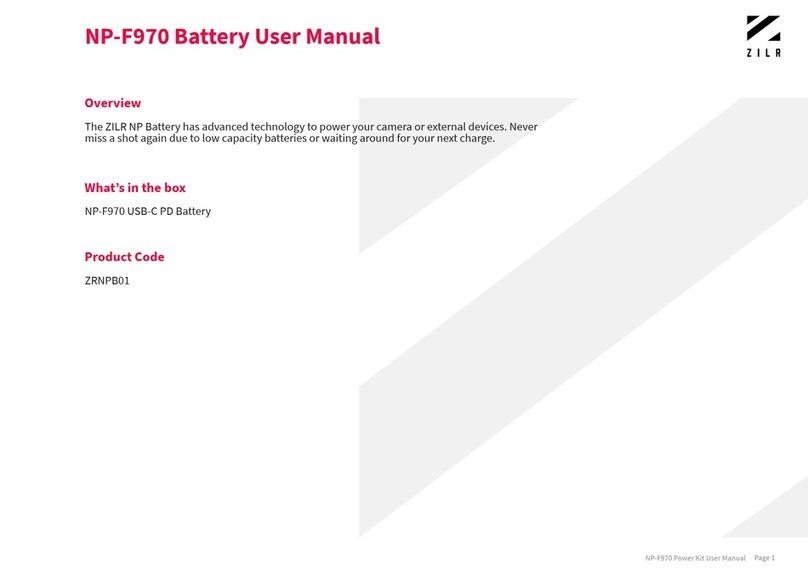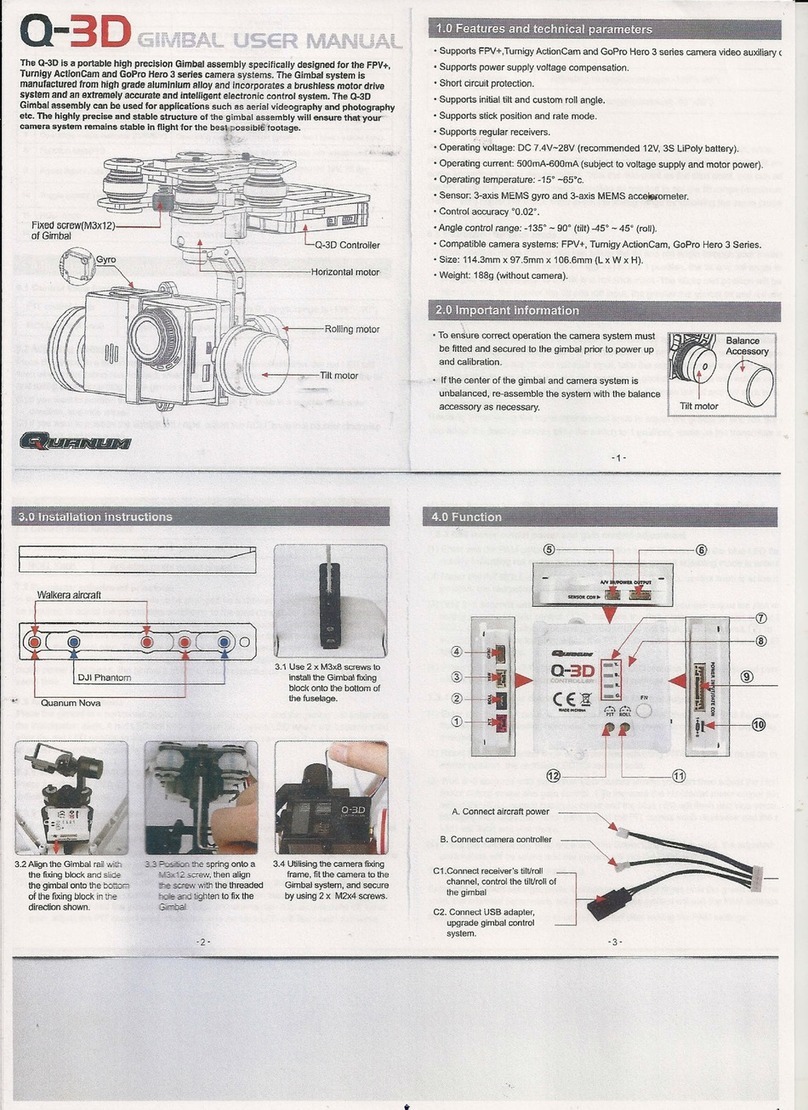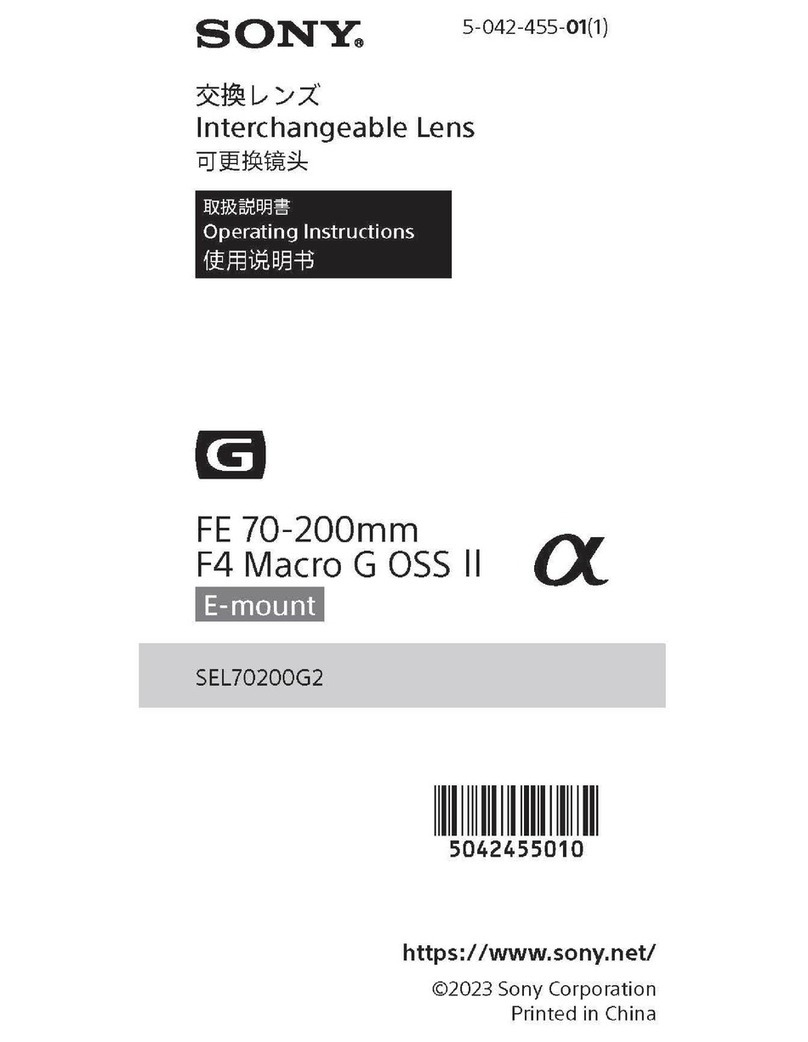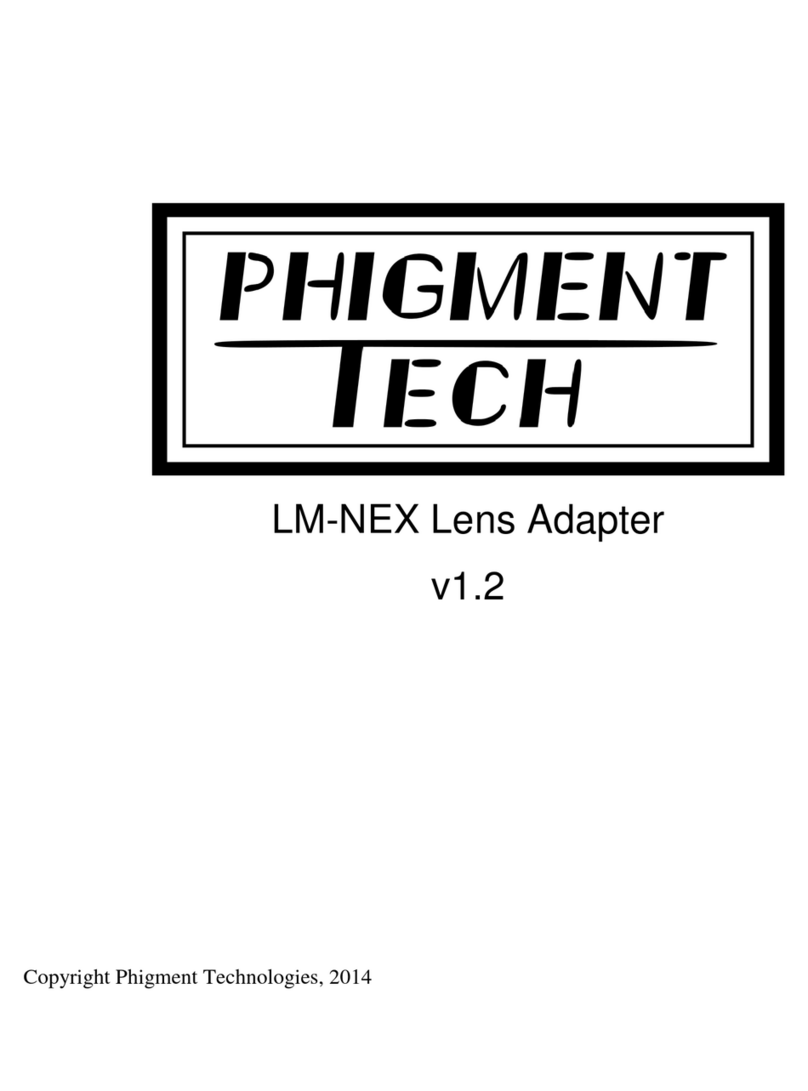Foolography Unleashed D200+ User manual
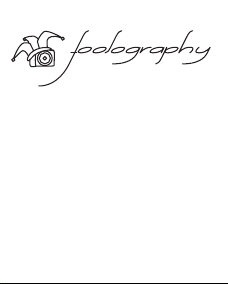
Unleashed
GPS / Geotagging
Instruction Manual

Product Illustration
(1)
(2)
(3)
(4)
(1) LED Area
(2) 2.5mm Jack socket for Remote release
(3) Attachment for leash
(4) Connector for Nikon D200 and up
1

First use
The Unleashed is designed to stay on the camera at
all times. It has intelligent power-management
features, and will not drain your battery while the
camera is not used.
Although the Unleashed works well with either
setting, please turn OFF the "Auto meter off" feature
in your cameras setup menu under "GPS" for optimal
behaviour. Similar power saving features have been
implemented in the Unleashed firmware, without
the negative side-effects mentioned in the camera
manuals.
On some Nikons, the Unleashed will not be perfectly
horizontal, but at a slight angle. It seems Nikon
inconsistently positions the 10-pin port. The
functionality is of course not impaired by this in any
way.
If you purchased a pre-paired bundle, please skip the
following initial pairing routine.
2

Initial pairing with a new GPS Receiver
• To carry out the pairing procedure, please turn
off all bluetooth devices, to avoid interferences.
• Turn on the GPS - it does not necessarily need to
have a fix yet.
• Turn on your camera, set it to single shot (S).
Press the shutter and keep it pressed.
• Insert the Unleashed into the 10-pin port on the
front of your Nikon DSLR, and keep the shutter
pressed for 10 seconds. The LED will blink red,
once per second for 5s, then twice per sec for 5s.
• As soon as the LED starts to blink green, let go of
the shutter within 5s. The LED will light up green
for 5s and the automatic pairing routine will
begin.
The Unleashed will search all Bluetooth devices in
the vicinity, (slow alternate blinking for up to 10s),
then connect to each found device in turn, and
check for GPS data (fast alternate blinking). If it
finds a GPS, it will store its address, and
automatically connect to this GPS from that point
on. To show success, the LED will light up green for
5 seconds. If no GPS is found, the LED will light up
red for 5s. In this case, please repeat the procedure.
3

Normal use
Turn on your GPS and your camera. The
Unleashed will automatically connect to your
GPS. The closer the GPS is to the Unleashed, the
faster it will connect, and the more reliable the
connection will be.
If the GPS has a fix, the Unleashed will send the
GPS data to the camera. If you tap your shutter
button, the GPS icon on the top LCD of your
camera will show.
As soon as you take a photo, the GPS data will
now be embedded in the EXIF metadata.
LED Indicator during normal use
• Alternating blinking:
Establishing Bluetooth connection to GPS.
• Green blinking once per second:
Bluetooth connection to GPS established,
GPS has no fix,
last known position has expired,
No GPS data is sent to camera.
4

• Green blinking once every 2.5 seconds:
Bluetooth connection to GPS established,
GPS has no fix,
last known position is sent to camera.
• Red blinking once per second:
Bluetooth connection could not be
established,
last known position has expired,
no GPS data is sent to camera.
• Red blinking once every 2.5 seconds:
Bluetooth connection could not be
established,
last known position is sent to camera.
• LED off:
Normal Operation:
Bluetooth connection to GPS established,
GPS has a fix,
current position is sent to camera
OR
Unleashed is in powersaving mode.
5

Detailed Functionality
The Unleashed will try to connect to your GPS 5
times, for 5 seconds each time. The LED will
alternatingly blink red and green while trying to
connect. Whenever you tap the shutter button,
the number of retries will be reset to 5, which
will be indicated by faster blinking for 2 seconds.
If the connection is lost, the Unleashed keeps
sending the last known position to the camera
while reconnecting to the GPS. The camera is
therefore never without a GPS position. After 30
minutes of a lost connection or receiving invalid
GPS data, the Unleashed will stop sending the
last known position, so that no out-of-date
position is written to the files (e.g. if the GPS
battery is empty, and you are moving. It is
better not to have a position written to the files
than to have a wrong one).
6

Whenever your camera is inactive for 2 minutes,
the Unleashed will stop sending GPS data to the
camera, and the GPS icon on the camera will
disappear. This will allow the meter to go off,
saving a lot of power (this is the equivalent to
Nikon’s built-in "Auto meter off" feature, which
can be found in the GPS menu of the D300 and
up). Whenever you half-press the shutter button,
the Unleashed instantly sends a full set of GPS
data to the camera, so that from the first shot on,
you will have GPS data embedded in your photo.
This is not the case with Nikons "Auto meter off",
which is why it is recommended to turn this
feature OFF in your cameras setup menu.
After 15 minutes of inactivity (or the camera
being turned off), the Unleashed will drop the
Bluetooth connection to the GPS, and will go into
a power-saving mode. As soon as you turn the
camera on or activate it again, it will reestablish
the connection, while already sending the last
known position to the camera.
7

After 45 minutes of inactivity (the 15 minutes
mentioned before + 30 minutes expiry time of the
last known position), the Unleashed shuts itself
down, and goes into deep sleep. In this mode it uses
so little power, that it would take almost 2 years to
drain your camera battery. It is therefore
completely safe to leave the Unleashed on your
camera at all times. Again, as soon as you activate
your camera, it will reconnect to your GPS. Since
the last known position has expired, it will not send
any GPS data to the camera, so you must wait a few
seconds, until the connection is established before
shooting, so that your photos will be geotagged. If
you shoot immediately after turning on the camera
after a long period of inactivity, it might occur that
the first few frames are not geotagged.
8

Troubleshooting
The closer the GPS is to the Unleashed, the faster it
will connect, and the more reliable the connection
will be. It is therefore recommended to keep your
GPS in your shirt-pocket, on a lanyard around your
neck, or in a pocket on the front of your
photographers vest. Usually even the backpack will
work, this depends on your GPS. For more
troubleshooting, please see
www.foolography.com/support/unleashed/ .
Firmware updates
Instructions for firmware updates will come with
each firmware update. Please check
www.foolography.com/support/unleashed/
to see if a new firmware update is available for your
Unleashed.
9

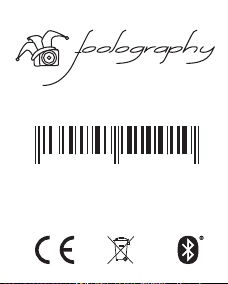
GPS / Geotagging
4260197 510010
Unleashed D200+
www.foolography.com
Table of contents