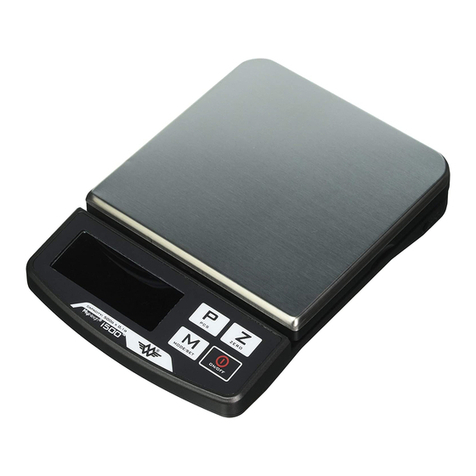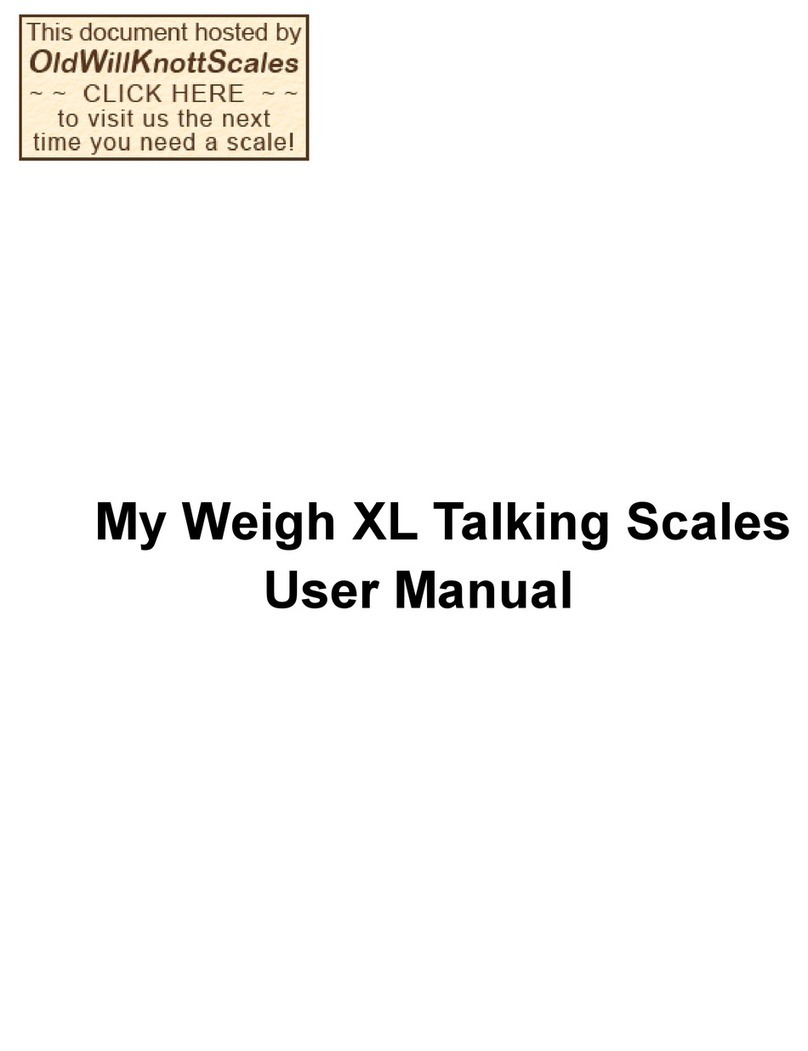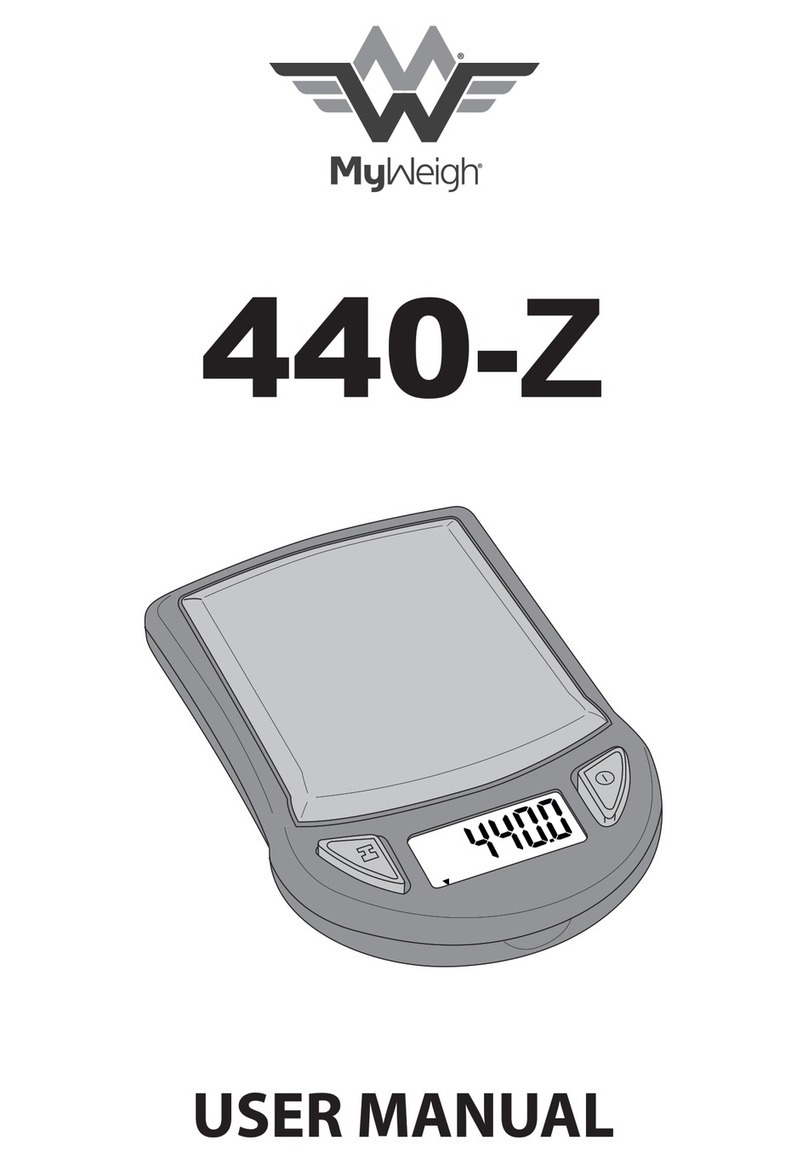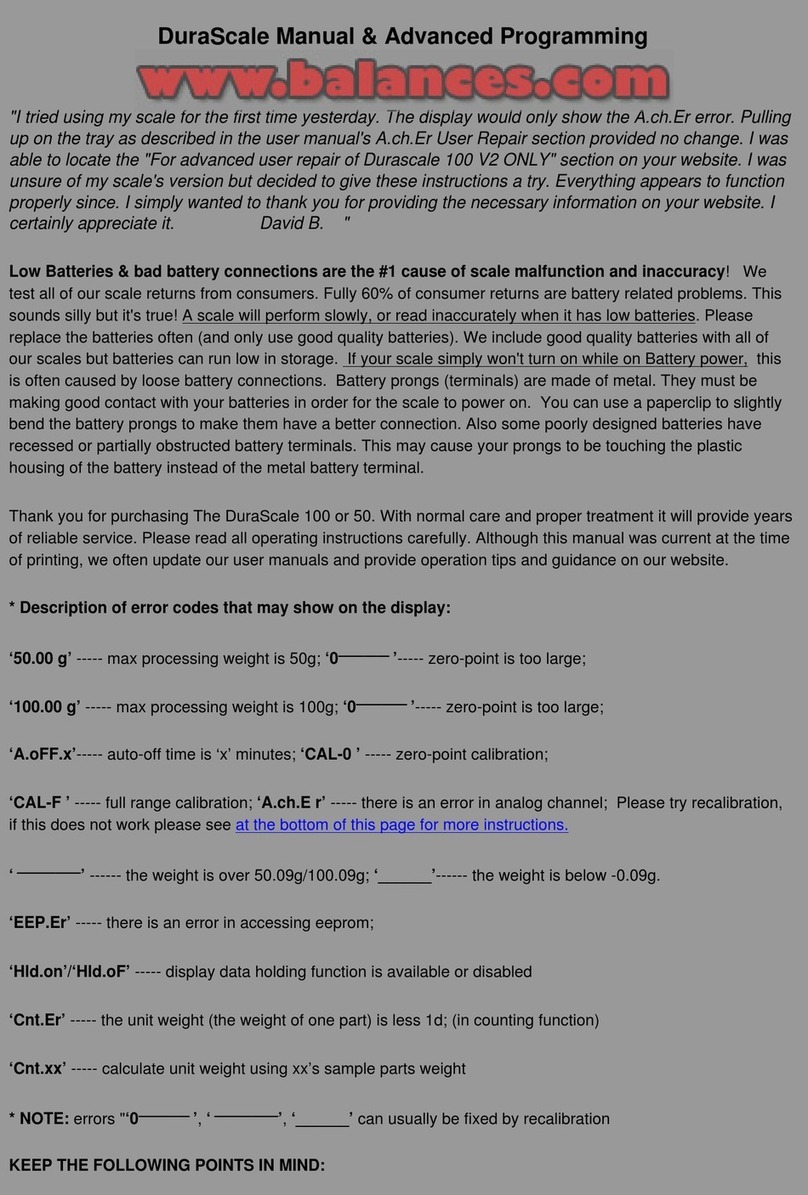Page 2of 5
batteries and replace them often (remove the batteries if you plan to store
the scale for longer than 14 days). We include good quality batteries with all
of our scales but they can run low in storage. If your scale simply won’t turn
on while on battery power, it is often caused by loose battery connections.
Battery prongs (terminals) are made of metal and they have to be in contact
with the batteries. You can use a paperclip to slightly bend the battery
prongs to have a better connection. Some poorly designed batteries have
recessed or partially obstructed battery terminals. This may cause your
prongs to be touching the plastic housing of the battery instead of the metal
of the battery terminal.
Battery installation
a) Press and lift open the battery cover located at the bottom of the unit.
b) Insert four AA batteries and make sure the polarity is correct (+) and (-).
c) Close the battery cover until it clicks shut.
Note: If the battery symbol appears in the display, it means low battery
power. It is time to replace the battery. If the power is too low, it will
show “Lo” when powered on and then it will turn off automatically.
OPERATING INSTRUCTIONS
Weighing Procedures
1) Place the scale on a flat hard surface.
2) Press and release the [ON] key and it will say “Hello!” This is the far
right button on the front of the scale.
3) Once the platform is stable, you will hear “I’m Ready!” and the display
shows “0.”
4) The weight will be displayed on the LCD and spoken when the reading
is steady.
5) Gently place the items to be weighed on the scale platform.
6) Press [TARE] to deduct the weight of an item or container that is on
the scale. The reading is now “0.”This is the far left button.
7) The stability indicator “H” in the top left corner will display when the
weight is stable.
8) Press [MODE] to select the desired weighing mode (grams or ounces).
This is the second button from the left.
9) Turn the scale off by pressing the [OFF] key and it will say “Goodbye.”
This is the second button from the right.