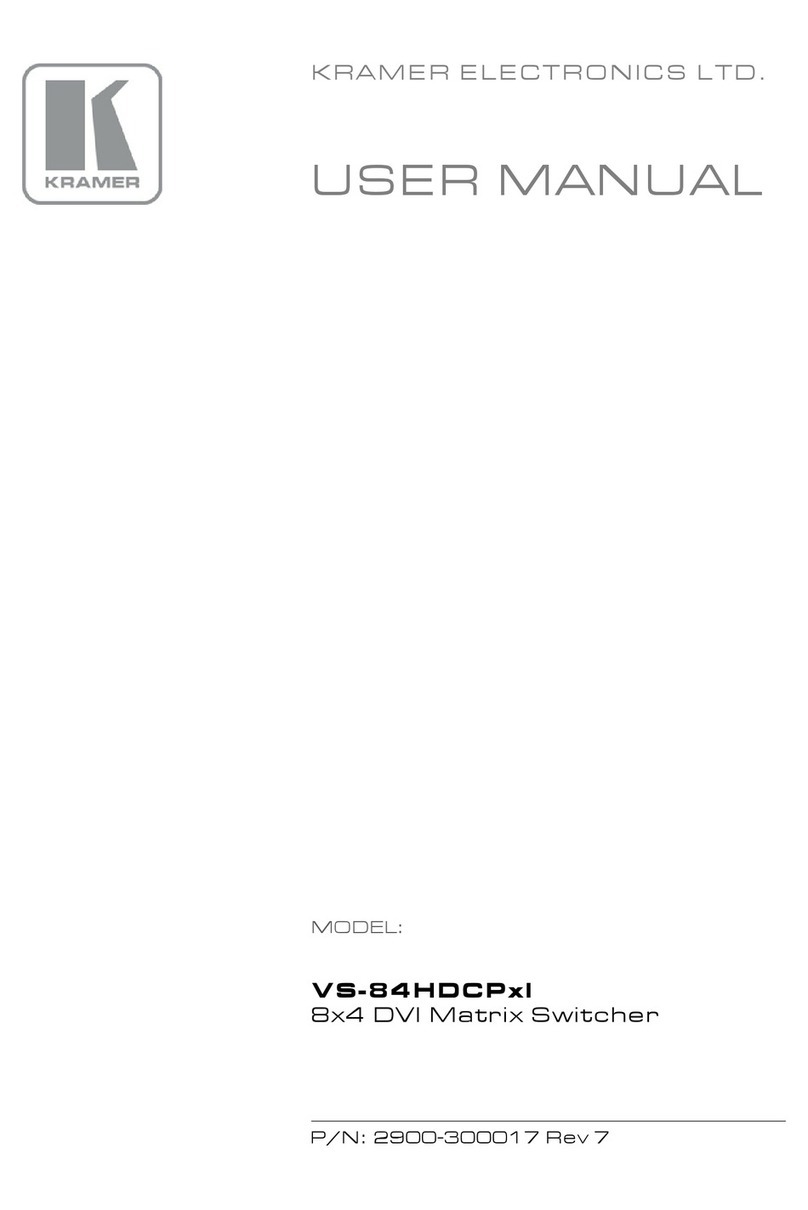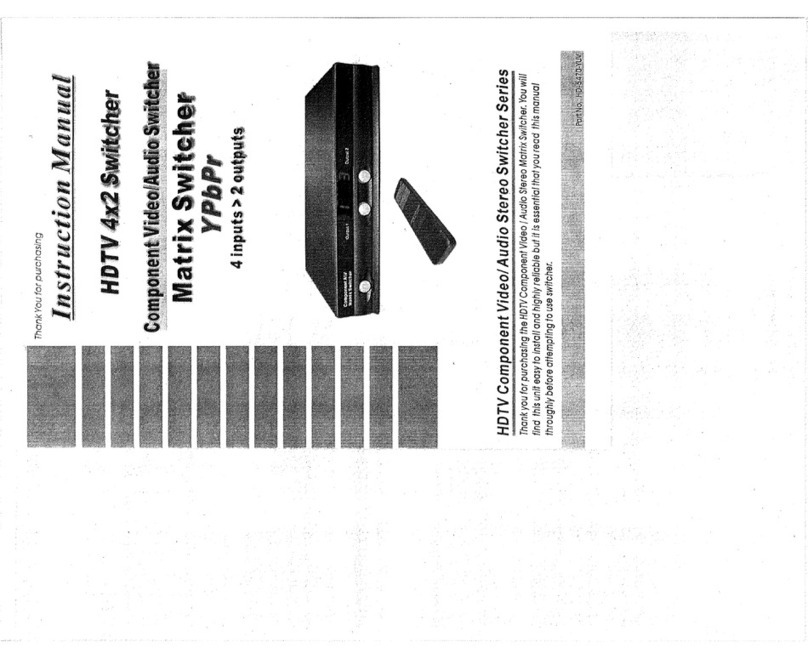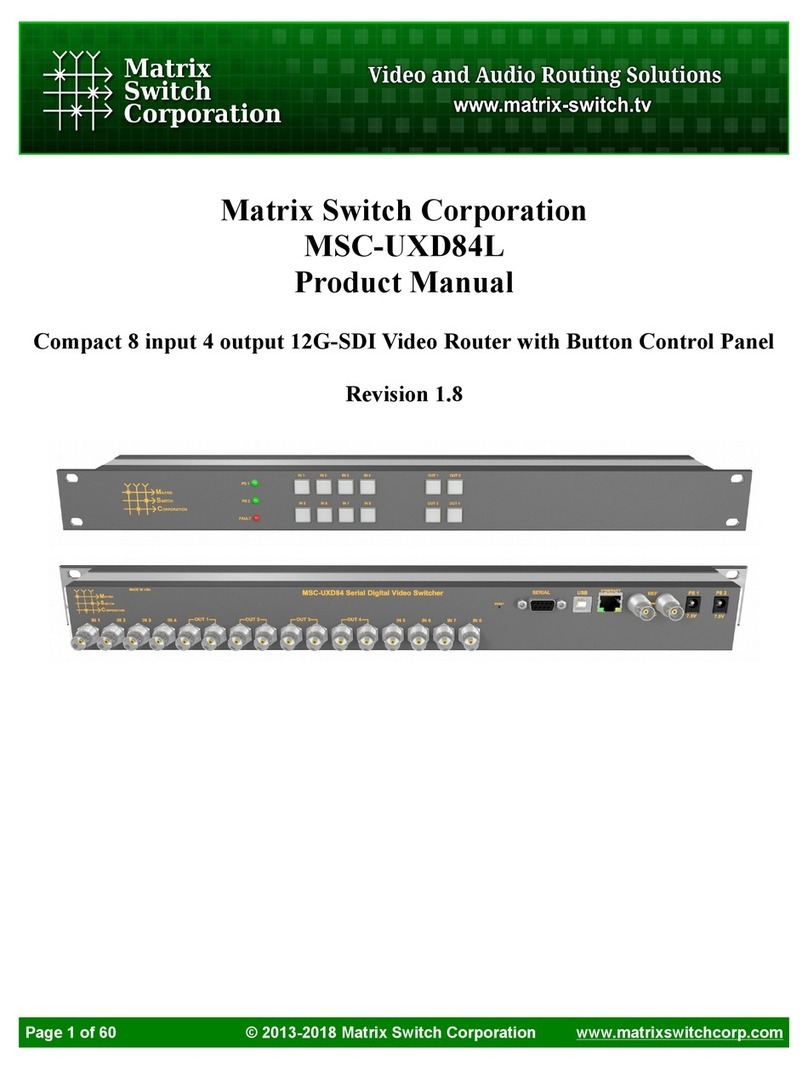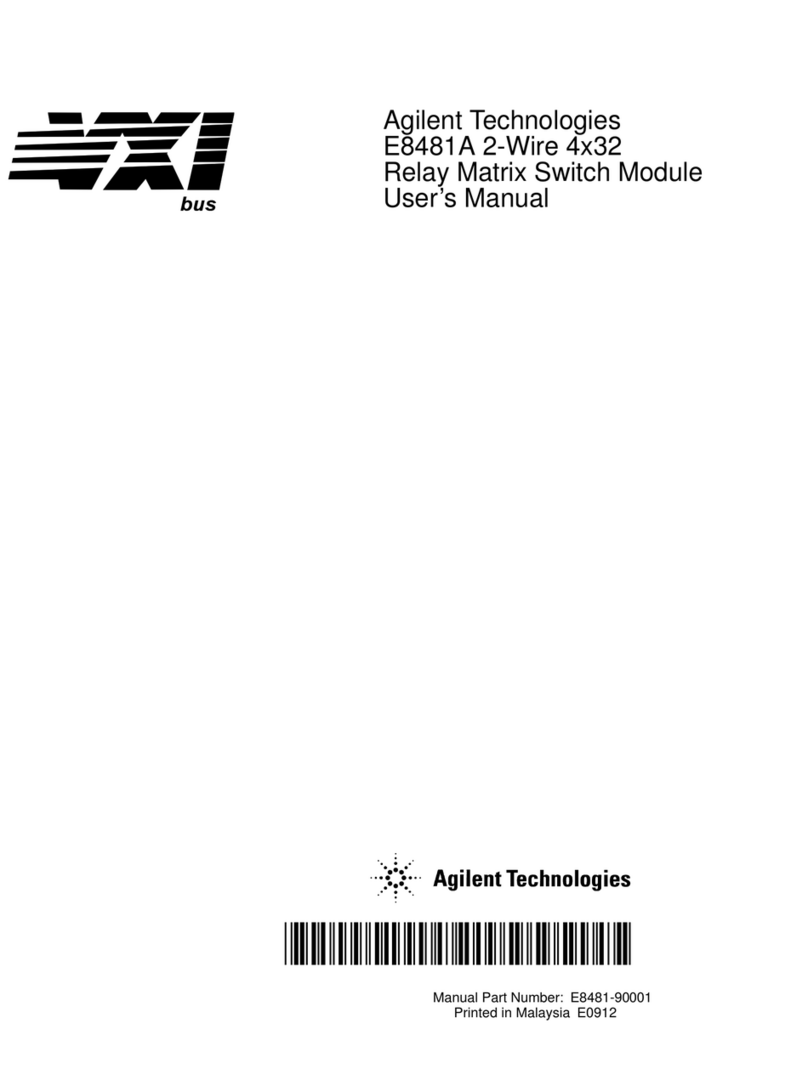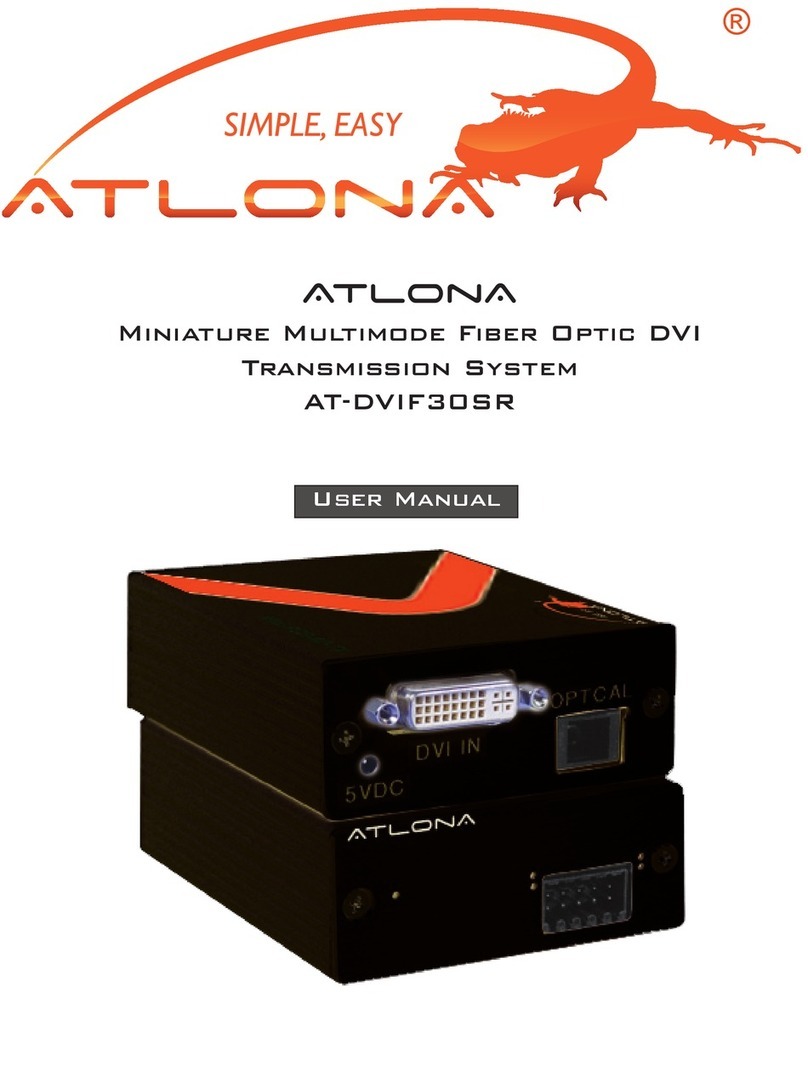FORESIGHT HE04M User manual

HDMI (HDBaseT) Matrix Switcher Series
ITEM NO.: HE04M
With the latest and more affordable HDBaseT technology extend HDMI sources up to 100M at 1080p
or 1920x1200. HE04M HDMI 4 by 4 Matrix Switcher allows for effortless control of up to 4 devices
through IR remote control, RS-232 and the front panel.
HE04M 4 x 4 HDMI (HDBaseT) Matrix Switcher
Feature:
4 x HDMI inputs , 4 x HDMI Outputs Matrix switcher
Dual Output: local HDMI port or remote RJ45 termination
Work with HE02ER, HE02R receiver at each monitor up to 100 meters over CAT5e/6.
Work with HE02EIR receiver at each monitor up to 70 meters over CAT6a cable.
Three control option: Front panel button, IR remote control, RS232 through remote PC.
Support local/remote IR control to select input/output.
Built in RS232 console port to select input/output.
Uncompressed high definition video 1080p@60Hz 12 bit and 3D capable
HDMI 1.4 video features supported.
Built in IR extender (work with Receiver: HE02EIR)
Built in RS232 extender ( work with Receiver: HE02R)
Input/Output status could be displayed at panel LED.
Optional Model:
HE02ER 100m HDMI Receiver
HE02R 100m HDMI & RS232 Receiver
HE02EIR 70m HDMI with IR Receiver
Panel View:
LED Indication:
Power ON/OFF
OUTPUT / INPUT: 1,2,3,4
1 2,3,4 LEDS Flash: Select INPUT Channel
LED ON : Input Selected

FORESIGHT CCTV INC. | 5863 Leslie Street, Unit#713, NorthYork, Ontario, Canada, M2H 1J8 | http://www.foresight-cctv.com | 1-888-GO2-CCTV 416-512-6288 2
HDMI/RJ45 Output Selection:
Slide switch to right HDMI OUT
Slide switch to left Auto Detection HDMI or RJ45 output, HDMI priority when HDMI & RJ45 connection at
the same time.
Input/Output Channel Switch:
1. Select the output channel: press top button (1,2,3,4), the selected column will LEDS flash
2. Select the input channel: press left button ( 1,2,3,4, OFF) to complete the channel selection.
Example 1 : Input 1 switch to output 2, to press top button 2, then press left button 1.
Example 2 : Turn off output 3 , to press top button 3 , then press left button OFF.
Local ( HE04M ) IR Control Function :
IR01 IR Remote Control Setting:
The ID number must be setup before using IR remote control or change new batteries.
Setup IR remote ID number: Press and hold “Power Symbol”button and press number 4.
Using IR01 remote controller to select input/output channel.
Input/Output Channel Switch:
1. Select the output channel: press IR button (1,2,3,4) the selected column will LEDS flash
2. Select the input channel: press IR button (7,8,9,*, 0) to complete the channel selection.
1 Select Output 1
2 Select Output 2
3 Select Output 3
4 Select Output 4
7 Select Input 1
8 Select Input 2
9 Select Input 3
*Select Input 4
0 OFF
Remote IR Extender & HE04M Control Function :
IR01 IR Remote Control Setting:
The ID number must be setup before using IR remote control or change new batteries.
Setup IR remote ID number: Press and hold “Power Symbol”button and press number 5.
Work with HDMI source/monitor:
HE02EIR IR setting at TX, from local HE04M to control remote HDMI equipments.
HE02EIR IR setting at RX, from remote HDMI equipment to control local HE04M
Input/Output Channel Switch:
Select the input channel: press IR button (1,2,3,4, 0) the selected column will LEDS flash
1 Select input 1
2 Select input 2
3 Select input 3
4 Select input 4
0 OFF

FORESIGHT CCTV INC. | 5863 Leslie Street, Unit#713, NorthYork, Ontario, Canada, M2H 1J8 | http://www.foresight-cctv.com | 1-888-GO2-CCTV 416-512-6288 3
PC RS232 Port Remote Control (HE04M Console):
The communication format is 9600, 8, N, 1 (9600 bps, 1 start bit, 8 data bits, 1 stop
bit).
Command List:
Use command as below:
Command + Space + Parameter + Enter
IN OUT
1. TX1 01 output 1 switch to input 1
2. TX1 02 output 1 switch to input 2
3. TX1 03 output 1 switch to input 3
4. TX1 04 output 1 switch to input 4
5. TX1 00 turn off output 1
6. TX2 01 output 2 switch to input 1
7. TX2 02 output 2 switch to input 2
8. TX2 03 output 2 switch to input 3
9. TX2 04 output 2 switch to input 4
10. TX2 00 turn off output 2
11. TX3 01 output 3 switch to input 1
12. TX3 02 output 3 switch to input 2
13. TX3 03 output 3 switch to input 3
14. TX3 04 output 3 switch to input 4
15. TX3 00 turn off output 3
16. TX4 01 output 4 switch to input 1
17. TX4 02 output 4 switch to input 2
18. TX4 03 output 4 switch to input 3
19. TX4 04 output 4 switch to input 4
20. TX4 00 turn off output 4
Installation View:

FORESIGHT CCTV INC. | 5863 Leslie Street, Unit#713, NorthYork, Ontario, Canada, M2H 1J8 | http://www.foresight-cctv.com | 1-888-GO2-CCTV 416-512-6288 4
HE04MEK Package Include:
HE04M Matrix x 1 pcs
HE02ER HDMI Receiver x 4 pcs
IR01 IR Remote Control x 1 pcs
Power Adapter x 1 pcs
HE04MEIK Package Include:
HE04M Matrix x 1 pcs
HE02EIR HDMI Receiver x 4 pcs
IR01 IR Remote Control x 1 pcs
IR Emitter Cable x 4 pcs
IR Receiver Cable x 4 pcs
Power Adapter x 1 pcs
Specification:
Item No. HE04M
Max. Resolution 1080p @60Hz 12bit
Video Input HDMI Type A x 4
Video Output HDMI Type A x 4,RJ45 x4
RJ45 Output Distance 100 meters
IR Input/Output Phone Jack x 2
RS232 Input/Output DB9 x 5
Power Adapter DC 12V 4Amp
Power Consumption 2Amp (Max)
Temperature Operation: 0 to 55℃, Storage: -20 to 85℃, Humidity: up to 95%
Dimension mm 483 × 220 × 88.4
Weight g 3180
Item No. HE02ER (Optional CAT5E Receiver) HE02EIR (Optional CAT5E Receiver)
Resolution Up to 1080p / 60Hz / 48 bit
Distance 100M (Max) 60M by CAT5e/6, 70M by CAT6a
Video Output HDMI Type A x 1
IR Carrier Frequency X 30-60KHz
IR Angle X ±55
IR Distance X 5m
Power Supply Regulated DC5V 2A
Power Consumption 1200mA (Max) 820mA (Max)
Temperature Operation: 0 to 55℃, Storage: -20 TO 85℃, Humidity: up to 95%
Dimensions mm 49 x 92.3 x 25
Weight g 135 135
Rev. A
Other manuals for HE04M
1
Other FORESIGHT Matrix Switcher manuals