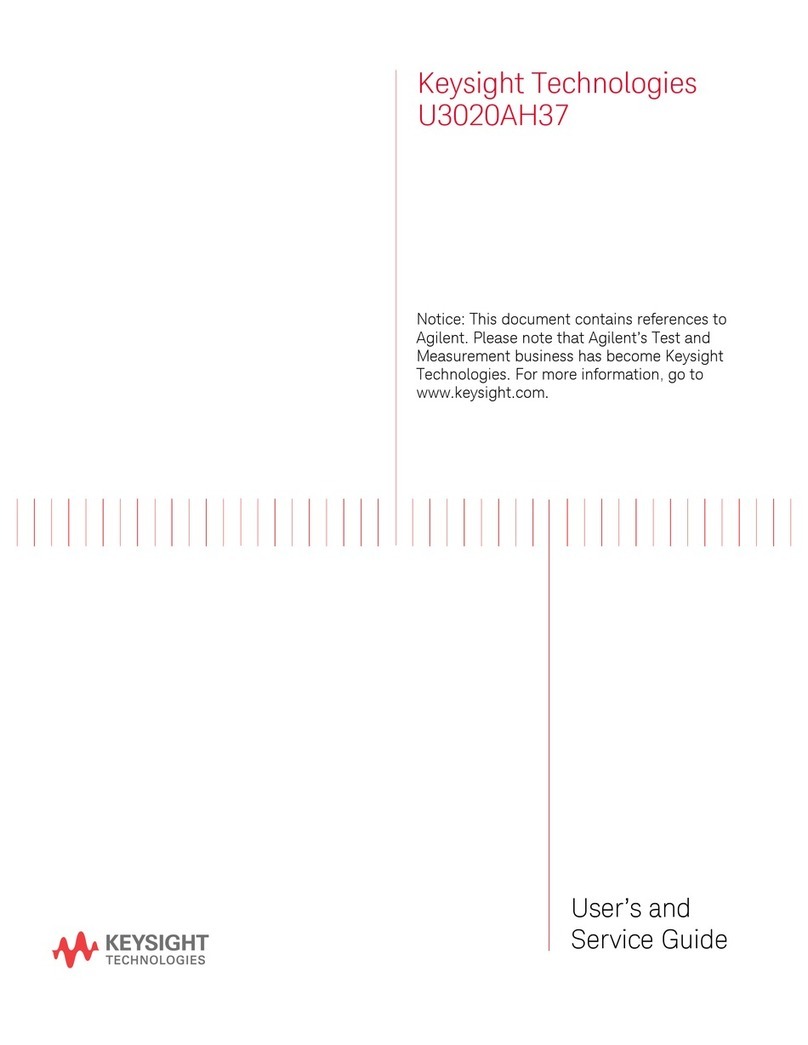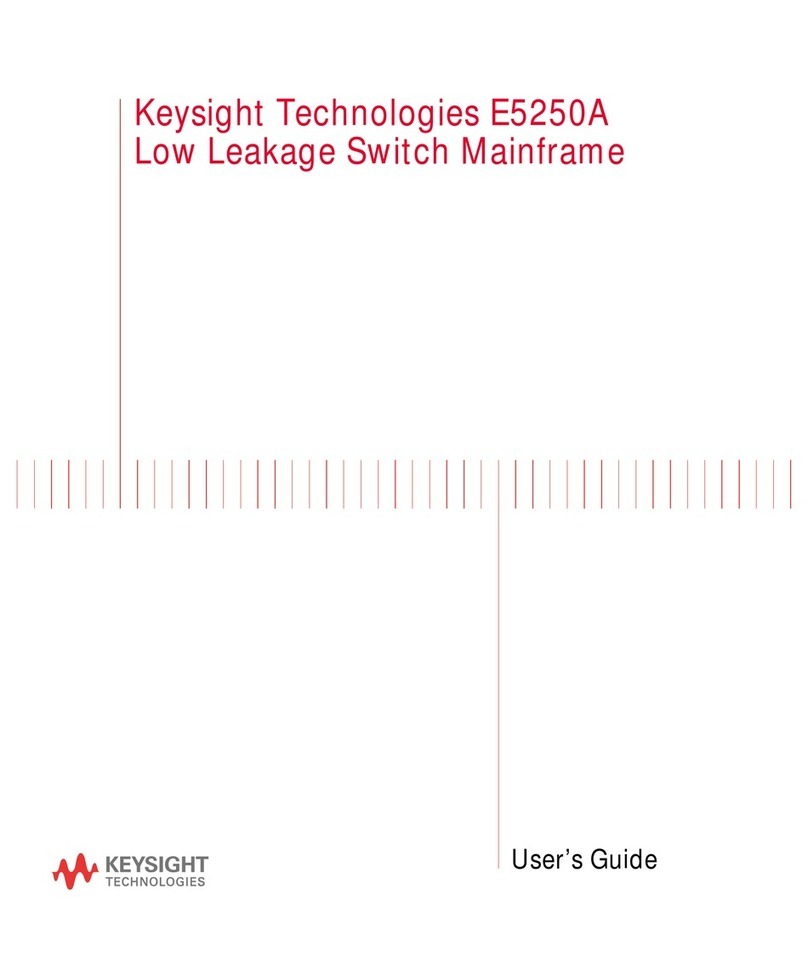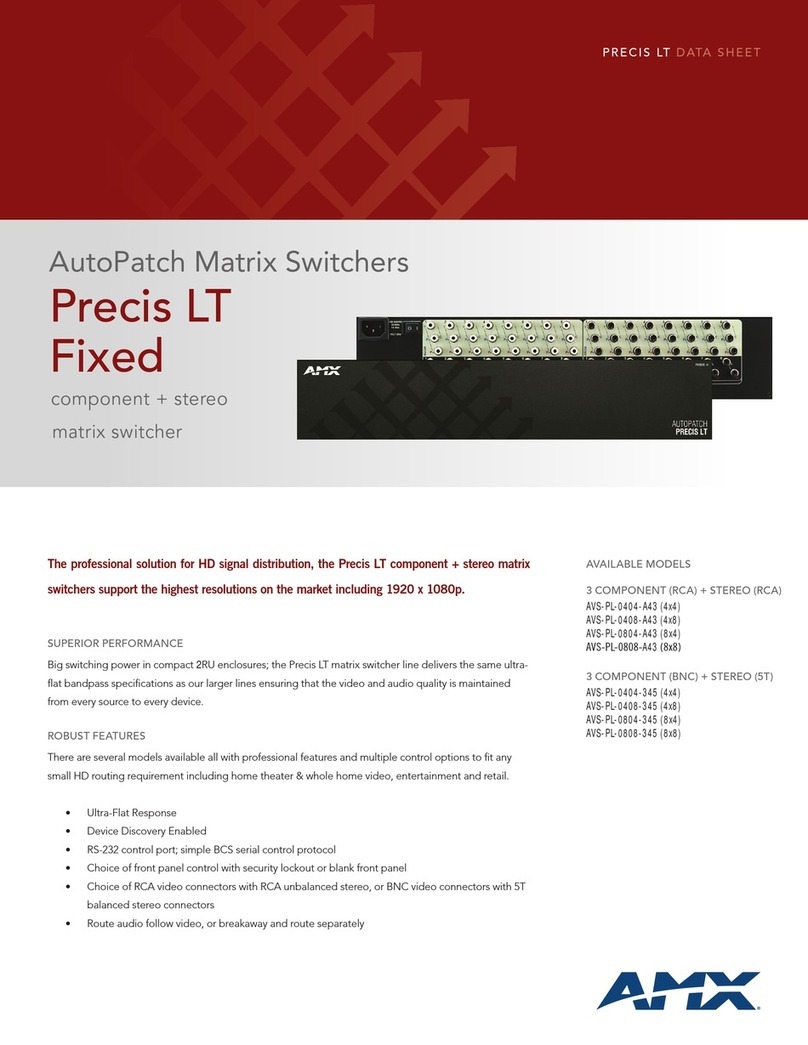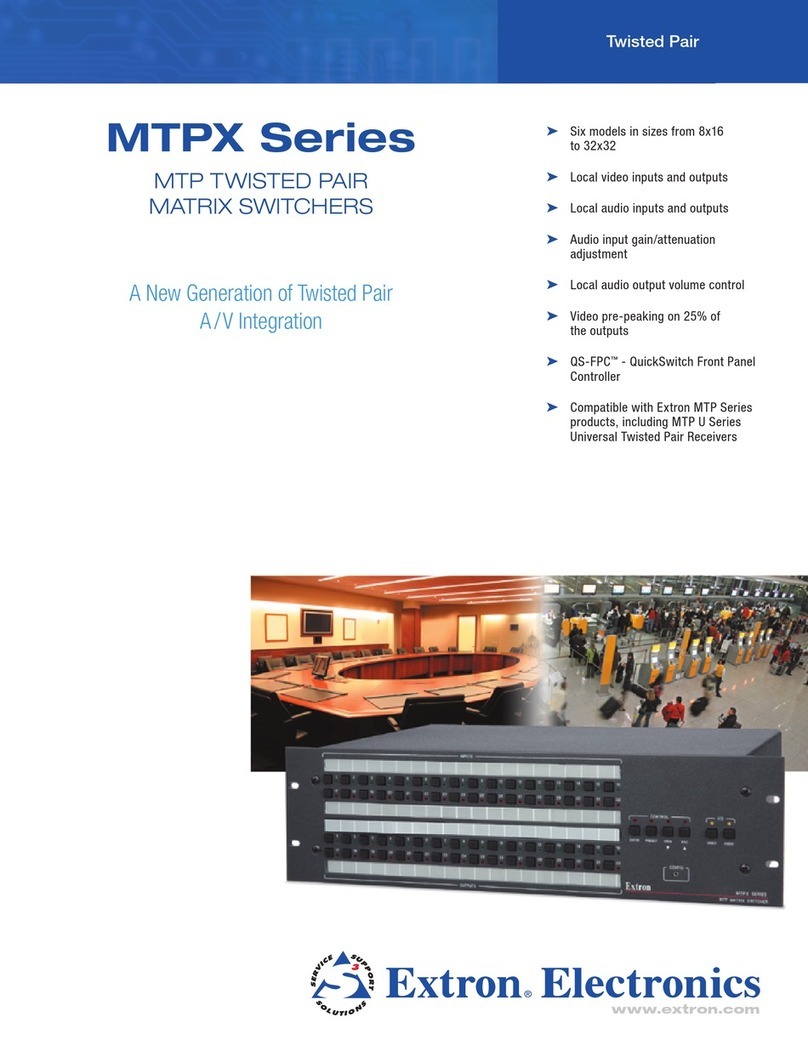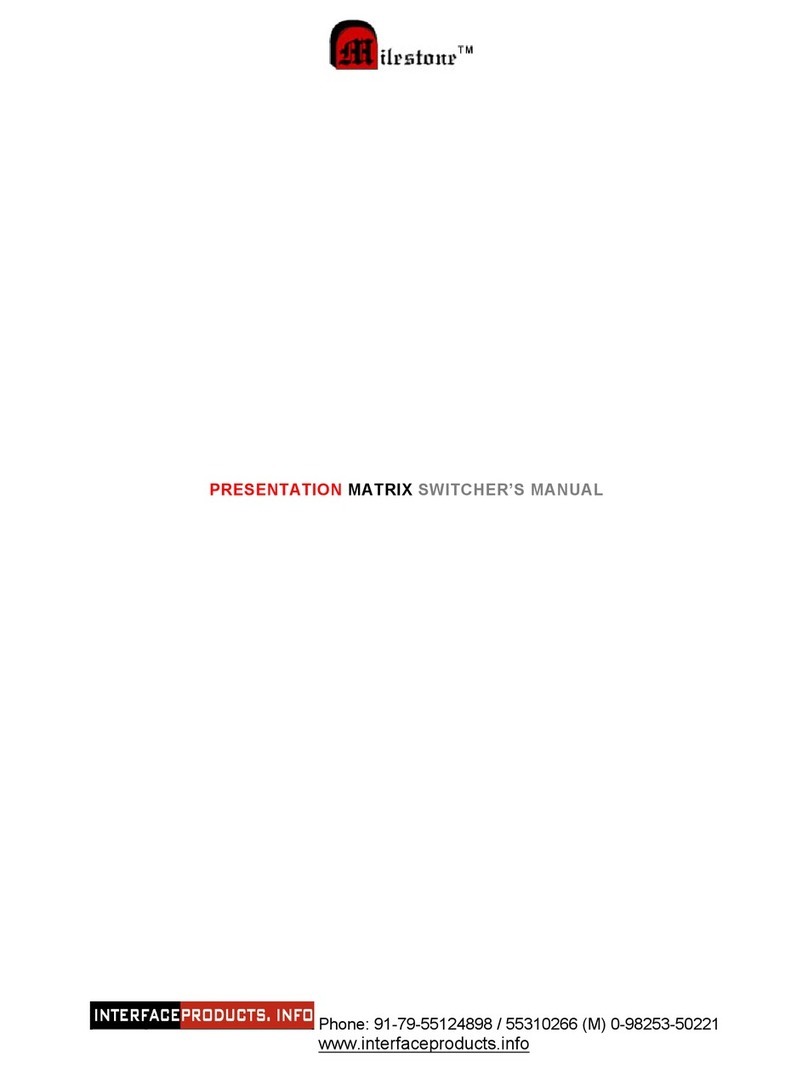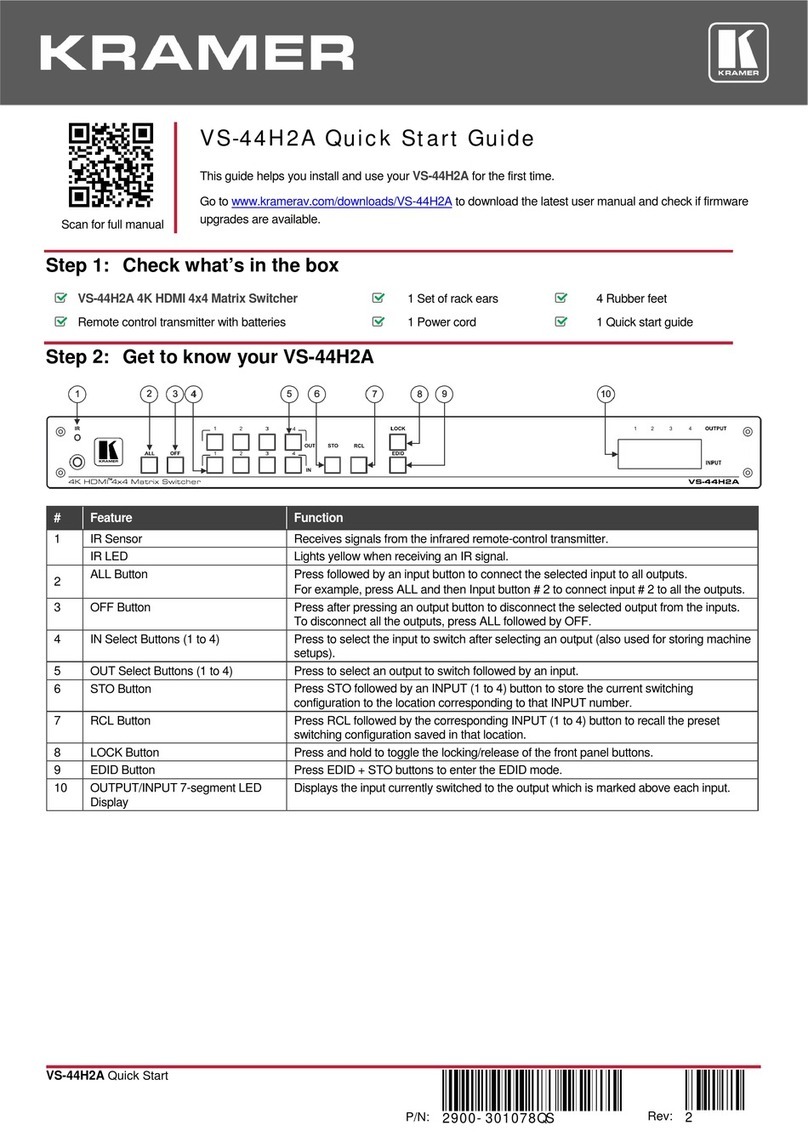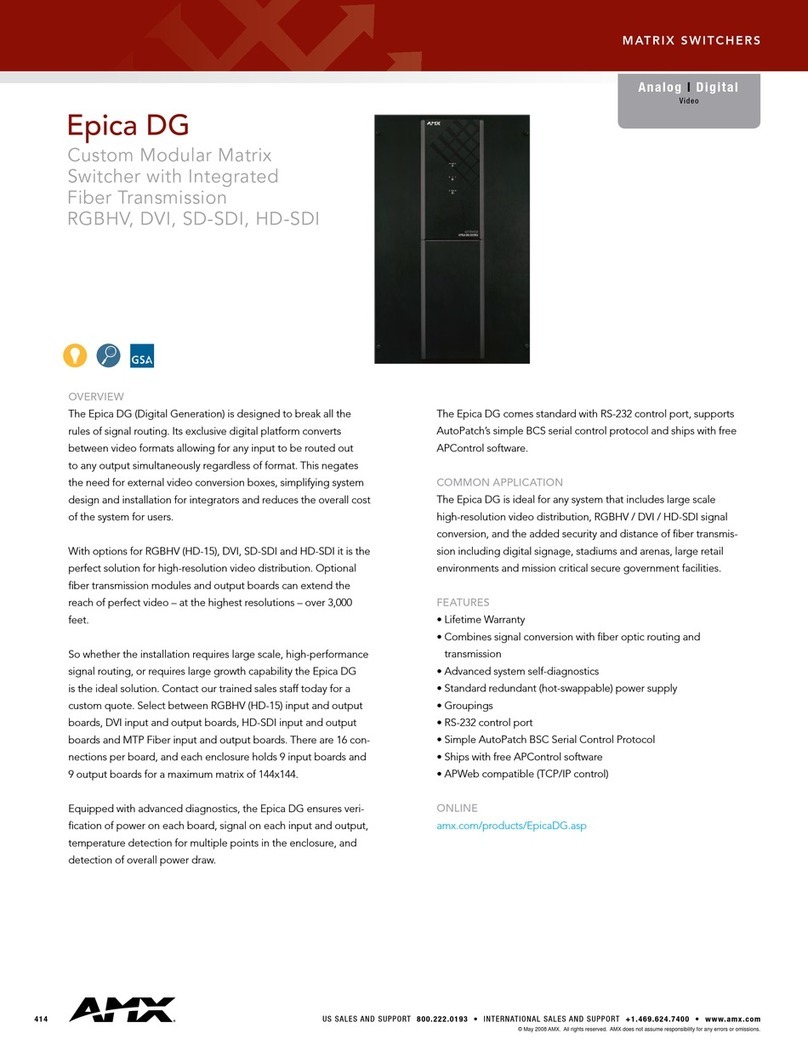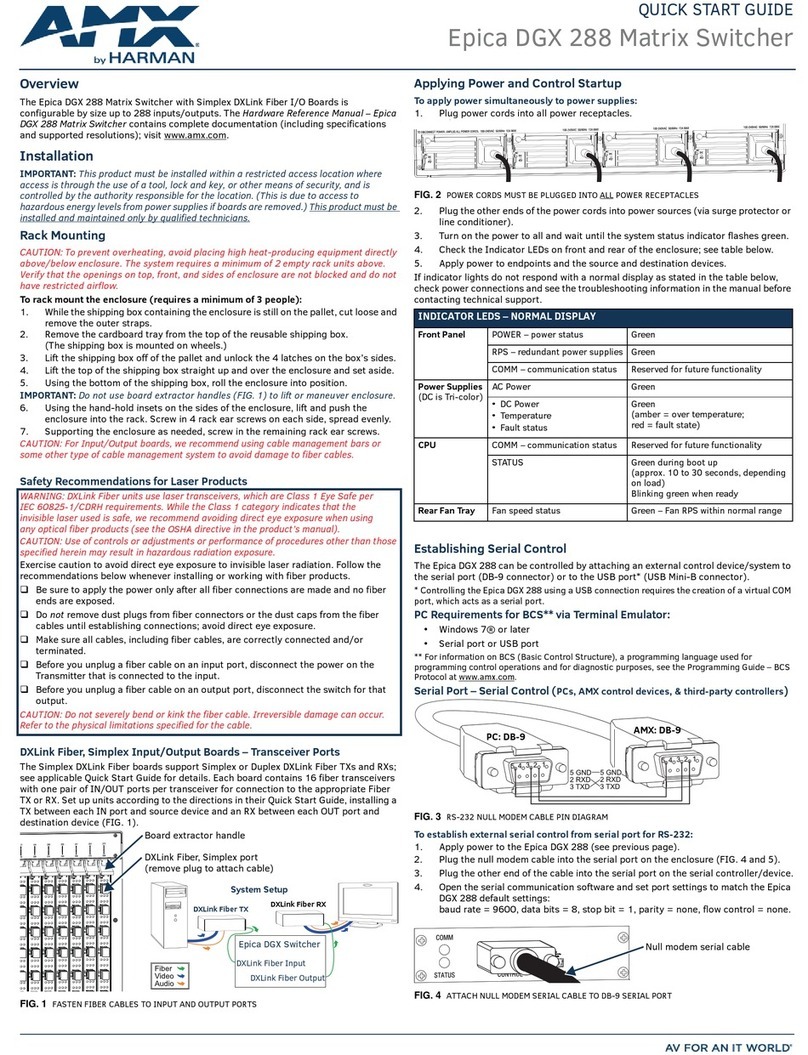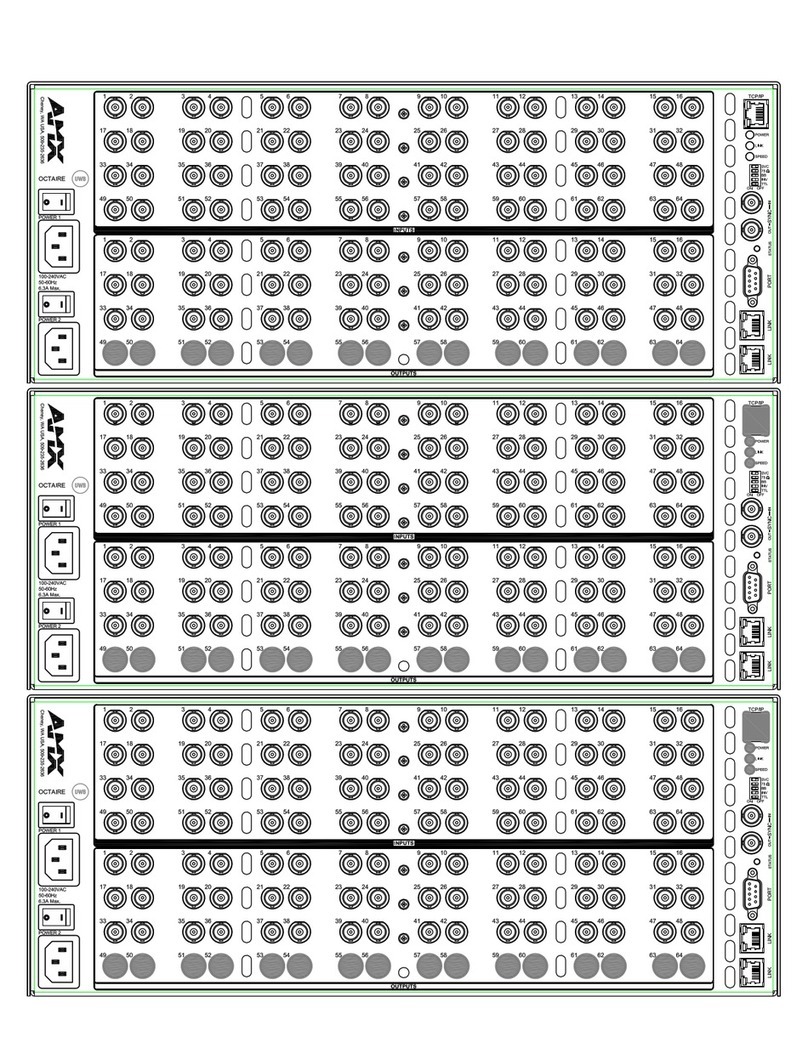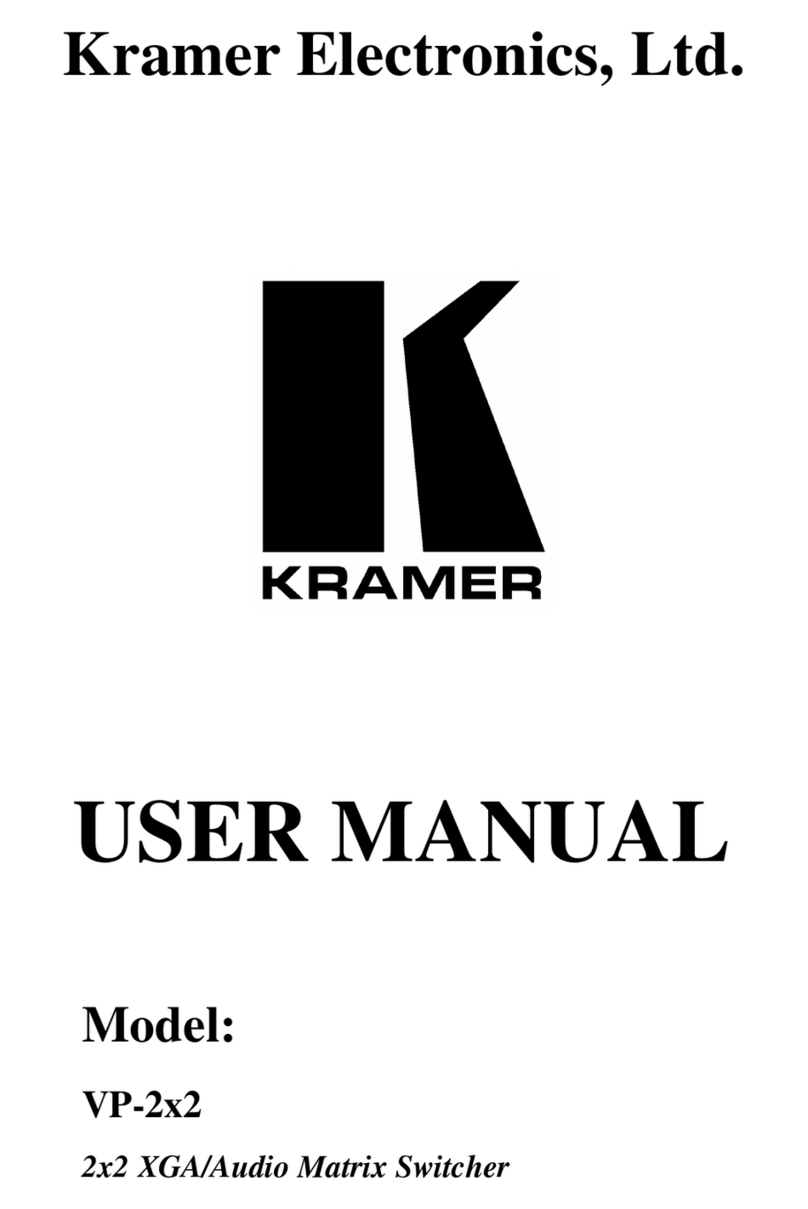Keysight Technologies E8481A User manual

Agilent Technologies
E8481A 2-Wire 4x32
Relay Matrix Switch Module
User’s Manual
*E8481-90001*
Manual Part Number: E8481-90001
Printed in Malaysia E0912


Contents
Agilent E8481A User’s Manual
3
AGILENT TECHNOLOGIES WARRANTY STATEMENT.....................................7
Safety Symbols .............................................................................................................8
WARNINGS.................................................................................................................8
Declaration of Conformity............................................................................................9
Chapter 1
Getting Started .............................................................................................................11
About This Chapter.....................................................................................................11
Agilent E8481A Module Description.........................................................................11
Simplified Schematic ..........................................................................................11
Function Modes ...................................................................................................12
Typical Configuration .........................................................................................12
Instrument Definition..................................................................................................13
Programming the Module...........................................................................................13
Specifying SCPI Commands ...............................................................................13
Channel Addresses ..............................................................................................13
Initial Operation..........................................................................................................15
Example: Closing a Channel (HTBasic) .............................................................15
Example: Closing a Channel (C/C++) ................................................................15
Chapter 2
Configuring the Module ..............................................................................................17
About This Chapter.....................................................................................................17
Warnings and Cautions...............................................................................................17
Setting the Logical Address........................................................................................18
Setting the Interrupt Priority.......................................................................................19
Installing the Matrix Switch Module in a Mainframe ................................................20
Connecting User Inputs ..............................................................................................21
Connectors Pinout ...............................................................................................21
Screw Type Terminal Module .............................................................................22
SMB Type Terminal Module ..............................................................................23
Wiring a Terminal Module ..................................................................................24
Attaching a Terminal Module to the Matrix Module ..........................................26
Chapter 3
Using the Matrix Module ............................................................................................27
About This Chapter.....................................................................................................27
Power-On and Reset Conditions.................................................................................28
Module Identification .................................................................................................28
Example: Identifying Module (HTBasic) ...........................................................28
Example: Identifying Module (C/C++) ...............................................................29
Setting Module Function Mode..................................................................................30
Example: Setting Function Mode (HTBasic) ......................................................30
Example: Setting Function Mode (C/C++) .........................................................31

4
Switching Channels ....................................................................................................32
Example: Closing Multiple Channels (HTBasic) ................................................32
Example: Closing Multiple Channels (C/C++) ...................................................33
Using State Patterns to Switch Channels....................................................................34
Example: Using a State Pattern to Switch Channels (HTBasic) .........................34
Example: Using a State Pattern to Switch Channels (C/C++) ............................35
Scanning Channels......................................................................................................37
Example: Scanning Channels Using Trig In/Out Ports .......................................37
Example: Scanning Channels Using TTL Trigger ..............................................42
Using the Scan Complete Bit......................................................................................47
Example: Using the Scan Complete Bit (HTBasic) ............................................47
Example: Using the Scan Complete Bit (C/C++) ...............................................48
Querying the Matrix Module......................................................................................49
Recalling and Saving States........................................................................................50
Example: Saving and Recalling Instrument State (HTBasic) .............................50
Detecting Error Conditions.........................................................................................51
Example: Querying Errors (HTBasic) .................................................................51
Synchronizing the Instruments ...................................................................................51
Example: Synchronizing the Instruments (HTBasic) ..........................................51
Chapter 4
Command Reference ...................................................................................................53
Using This Chapter.....................................................................................................53
Command Types.........................................................................................................53
Common Command Format ................................................................................53
SCPI Command Format ......................................................................................53
Linking Commands .............................................................................................55
SCPI Command Reference.........................................................................................55
ABORt........................................................................................................................56
ARM ...........................................................................................................................57
ARM:COUNt ......................................................................................................57
ARM:COUNt? ....................................................................................................58
DIAGnostic.................................................................................................................59
DIAGnostic:INTerrupt[:LINe] ............................................................................59
DIAGnostic:INTerrupt[:LINe]? ..........................................................................60
DIAGnostic:TEST[:RELays]? ............................................................................60
DIAGnostic:TEST:SEEProm? ............................................................................61
DISPlay.......................................................................................................................62
DISPlay:MONitor:CARD ...................................................................................62
DISPlay:MONitor:CARD? .................................................................................62
DISPlay:MONitor[:STATe] ................................................................................63
DISPlay:MONitor[:STATe]? ..............................................................................63
INITiate.......................................................................................................................64
INITiate:CONTinuous ........................................................................................64
INITiate:CONTinuous? .......................................................................................65
INITiate[:IMMediate] .........................................................................................65

5
OUTPut.......................................................................................................................66
OUTPut:ECLTrgn[:STATe] ...............................................................................66
OUTPut:ECLTrgn[:STATe]? ..............................................................................67
OUTPut[:EXTernal][:STATe] ............................................................................67
OUTPut[:EXTernal][:STATe]? ..........................................................................68
OUTPut:TTLTrgn[:STATe] ................................................................................68
OUTPut:TTLTrgn[:STATe]? ..............................................................................69
[ROUTe:]....................................................................................................................70
[ROUTe:]CLOSe ................................................................................................70
[ROUTe:]CLOSe? ...............................................................................................71
[ROUTe:]FUNCtion ............................................................................................72
[ROUTe:]FUNCtion? ..........................................................................................72
[ROUTe:]OPEN ..................................................................................................73
[ROUTe:]OPEN? ................................................................................................73
[ROUTe:]PATTern:ACTivate ............................................................................74
[ROUTe:]PATTern:ACTivate? ...........................................................................75
[ROUTe:]PATTern:CLOSe ................................................................................75
[ROUTe:]PATTern:CLOSe? ..............................................................................76
[ROUTe:]PATTern:NUMBer .............................................................................77
[ROUTe:]PATTern:NUMBer? ...........................................................................77
[ROUTe:]PATTern:OPEN ..................................................................................78
[ROUTe:]PATTern:OPEN? ................................................................................79
[ROUTe:]SCAN ..................................................................................................80
STATus.......................................................................................................................81
STATus:OPERation:CONDition? ......................................................................83
STATus:OPERation:ENABle .............................................................................83
STATus:OPERation:ENABle? ...........................................................................83
STATus:OPERation[:EVENt]? ...........................................................................84
STATus:PRESet ..................................................................................................84
SYSTem......................................................................................................................85
SYSTem:CDEScription? .....................................................................................85
SYSTem:CPON ..................................................................................................85
SYSTem:CTYPe? ...............................................................................................86
SYSTem:ERRor? ................................................................................................86
SYSTem:VERSion? ............................................................................................87
TRIGger......................................................................................................................88
TRIGger[:IMMediate] .........................................................................................88
TRIGger:SOURce ...............................................................................................89
TRIGger:SOURce? .............................................................................................90
SCPI Command Quick Reference ..............................................................................91
IEEE 488.2 Common Command Reference...............................................................93
Appendix A
E8481A Specifications .................................................................................................95

6
Appendix B
Register-Based Programming .....................................................................................97
About This Appendix..................................................................................................97
Register Addressing....................................................................................................97
Base Address .......................................................................................................97
Register Offset ...................................................................................................100
Registers Description................................................................................................101
ID Register ........................................................................................................102
Device Type Register ........................................................................................102
Status/Control Register .....................................................................................102
Interrupt Selection Register ...............................................................................104
Relay Control Registers ....................................................................................104
NVRAM Control Registers ...............................................................................107
Appendix C
Error Messages ..........................................................................................................111
Index...............................................................................................................................113

7
AGILENT TECHNOLOGIES WARRANTY STATEMENT
AGILENT PRODUCT: E8481A 2-wire 4x32 Relay Matrix Switch Module DURATION OF WARRANTY: 3 years
1. Agilent Technologies warrants Agilent hardware, accessories and supplies against defects in materials and workmanship for the period
specified above. If Agilent receives notice of such defects during the warranty period, Agilent will, at its option, either repair or replace
products which prove to be defective. Replacement products may be either new or like-new.
2. Agilent warrants that Agilent software will not fail to execute its programming instructions, for the period specified above, due to
defects in material and workmanship when properly installed and used. If Agilent receives notice of such defects during the warranty
period, Agilent will replace software media which does not execute its programming instructions due to such defects.
3. Agilent does not warrant that the operation of Agilent products will be interrupted or error free. If Agilent is unable, within a reasonable
time, to repair or replace any product to a condition as warranted, customer will be entitled to a refund of the purchase price upon prompt
return of the product.
4. Agilent products may contain remanufactured parts equivalent to new in performance or may have been subject to incidental use.
5. The warranty period begins on the date of delivery or on the date of installation if installed by Agilent. If customer schedules or delays
Agilent installation more than 30 days after delivery, warranty begins on the 31st day from delivery.
6. Warranty does not apply to defects resulting from (a) improper or inadequatemaintenance or calibration, (b) software, interfacing, parts
or supplies not supplied by Agilent, (c) unauthorized modification or misuse, (d) operation outside of the published environmental
specifications for the product, or (e) improper site preparation or maintenance.
7. TO THE EXTENT ALLOWED BY LOCAL LAW, THE ABOVE WARRANTIES ARE EXCLUSIVE AND NO OTHER
WARRANTY OR CONDITION, WHETHER WRITTEN OR ORAL, IS EXPRESSED OR IMPLIED AND AGILENT
SPECIFICALLY DISCLAIMS ANY IMPLIED WARRANTY OR CONDITIONS OF MERCHANTABILITY, SATISFACTORY
QUALITY, AND FITNESS FOR A PARTICULAR PURPOSE.
8. Agilent will be liable for damage to tangible property per incident up to the greater of $300,000 or the actual amount paid for the product
that is the subject of the claim, and for damages for bodily injury or death, to the extent that all such damages are determined by a court
of competent jurisdiction to have been directly caused by a defective Agilent product.
9. TO THE EXTENT ALLOWED BY LOCAL LAW, THE REMEDIES IN THIS WARRANTY STATEMENT ARE CUSTOMER’S
SOLE AND EXLUSIVE REMEDIES. EXCEPT AS INDICATED ABOVE, IN NO EVENT WILL AGILENT OR ITS SUPPLIERS BE
LIABLE FOR LOSS OF DATA OR FOR DIRECT, SPECIAL, INCIDENTAL, CONSEQUENTIAL (INCLUDING LOST PROFIT OR
DATA), OR OTHER DAMAGE, WHETHER BASED IN CONTRACT, TORT, OR OTHERWISE.
FOR CONSUMER TRANSACTIONS IN AUSTRALIA AND NEW ZEALAND: THE WARRANTY TERMS CONTAINED IN THIS
STATEMENT, EXCEPT TO THE EXTENT LAWFULLY PERMITTED, DO NOT EXCLUDE, RESTRICT OR MODIFY AND ARE
IN ADDITION TO THE MANDATORY STATUTORY RIGHTS APPLICABLE TO THE SALE OF THIS PRODUCT TO YOU.
U.S. Government Restricted Rights
The Software and Documentation have been developed entirely at private expense. They are delivered and licensed as "commercial
computer software" as defined in DFARS 252.227- 7013 (Oct 1988), DFARS 252.211-7015 (May 1991) or DFARS 252.227-7014 (Jun
1995), as a "commercial item" as defined in FAR 2.101(a), or as "Restricted computer software" as defined in FAR 52.227-19 (Jun
1987)(or any equivalent agency regulation or contract clause), whichever is applicable. You have only those rights provided for such
Software and Documentation by the applicable FAR or DFARS clause or the Agilent standard software agreement for the product
involved.
E8481A 2-Wire 4x32 Relay Matrix Switch Module User’s Manual
Edition 1
Copyright © 2001 Agilent Technologies, Inc. All rights reserved.

8
Safety Symbols
Instruction manual symbol affixed to
product. Indicates that the user must refer to
the manual for specific WARNING or
CAUTION information to avoid personal
injury or damage to the product.
Alternating current (AC)
Instruction manual symbol affixed to
product. Indicates that the user must refer to
the manual for specific WARNING or
CAUTION information to avoid personal
injury or damage to the product.
Indicates the field wiring terminal that must
be connected to earth ground before
operating the equipment — protects against
electrical shock in case of fault.
Direct current (DC).
Warning. Risk of electrical shock.
or
Frameorchassis groundterminal—typically
connects to the equipment's metal frame.
WARNING Calls attention to a procedure, practice, or
condition that could cause bodily injury or
death.
CAUTION Calls attention to a procedure, practice, or
conditionthatcouldpossiblycausedamageto
equipment or permanent loss of data.
WARNINGS
The following general safety precautions must be observed during all phases of operation, service, and repair of this product. Failure to
comply with these precautions or with specific warnings elsewhere in this manual violates safety standards of design, manufacture, and
intended use of the product. Agilent Technologies assumes no liability for the customer's failure to comply with these requirements.
Ground the equipment: For Safety Class 1 equipment (equipment having a protective earth terminal), an uninterruptible safety earth
ground must be provided from the mains power source to the product input wiring terminals or supplied power cable.
DO NOT operate the product in an explosive atmosphere or in the presence of flammable gases or fumes.
For continued protection against fire, replace the line fuse(s) only with fuse(s) of the same voltage and current rating and type. DO NOT
use repaired fuses or short-circuited fuse holders.
Keep away from live circuits: Operating personnel must not remove equipment covers or shields. Procedures involving the removal of
covers or shields are for use by service-trained personnel only. Under certain conditions, dangerous voltages may exist even with the
equipment switched off. To avoid dangerous electrical shock, DO NOT perform procedures involving cover or shield removal unless you
are qualified to do so.
DO NOT operate damaged equipment: Whenever it is possible that the safety protection features built into this product have been
impaired, either through physical damage, excessive moisture, or any other reason, REMOVE POWER and do not use the product until
safe operation can be verified by service-trained personnel. If necessary, return the product to Agilent for service and repair to ensure that
safety features are maintained.
DO NOT service or adjust alone: Do not attempt internal service or adjustment unless another person, capable of rendering first aid and
resuscitation, is present.
DO NOT substitute parts or modify equipment: Because of the danger of introducing additional hazards, do not install substitute parts
or perform any unauthorized modification to the product. Return the product to Agilent for service andrepair to ensure that safety features
are maintained.
Documentation History
All Editions and Updates of this manual and their creation date are listed below. The first Edition of the manual is Edition 1. The Edition
number increments by 1 whenever the manual is revised. Updates, which are issued between Editions, contain replacement pages to
correct or add additional information to the current Edition of the manual. Whenever a new Edition is created, it will contain all of the
Update information for the previous Edition. Each new Edition or Update alsoincludes a revised copy of this documentation history page.
Edition 1 . . . . . . . . . . . . . . . . . . . . . . . . . . . . . . . . . . . . . . . . . . . . . March, 2001
Edition 1, Rev. 1 . . . . . . . . . . . . . . . . . . . . . . . . . . . . . . . . . . . . September, 2012

9
Declaration of Conformity
Declarations of Conformity for this product and for other Agilent products may be downloaded from the Internet.
There are two methods to obtain the Declaration of Conformity:
• Go to http://regulations.corporate.agilent.com/DoC/search.htm. You can then search by product
number to find the latest Declaration of Conformity.
• Alternately, you can go to the product web page (www.agilent.com/find/E8481A), click on the
Document Library tab then scroll down until you find the Declaration of Conformity link.

10
Notes:

Getting Started 11Chapter 1
Chapter 1
Getting Started
About This Chapter
This chapter describes the Agilent E8481A 2-wire 4x32 Matrix module,
containsinformationonhowto programit usingSCPI (StandardCommands
for Programmable Instruments) commands, and provides an example
program to check initial operation. Chapter contents are:
•Agilent E8481A Module Description. . . . . . . . . . . . . . . . . . 11
•Instrument Definition . . . . . . . . . . . . . . . . . . . . . . . . . . . . . . 13
•Programming the Matrix Module . . . . . . . . . . . . . . . . . . . . . 13
•Initial Operation . . . . . . . . . . . . . . . . . . . . . . . . . . . . . . . . . . 15
Agilent E8481A Module Description
TheAgilentE8481A 4x32 2-wireMatrix Switch moduleis aVXIbus C-Size
register-based product which can operate in a C-Size VXIbus mainframe. It
offers highly flexible switching for testing devices, allowing multiple test
instruments connected to multiple test points on a device or to multiple
devices. It is ideal for switching signals to the oscilloscopes, counters and
signal sources in the test systems.
To improve the switching throughput, an 8 kB non-volatile RAM
(NVRAM) is provided on the module, allowing to store up to 511 state
patterns for all 128 channels of the module. See Page 107 of this manual for
more information on the module’s NVRAM and state patterns structure.
In addition to a single 2-wire 4x32 matrix, the E8481A can be easily
reconfigured as two independent 2-wire 4x16 matrixes. See “Function
Modes” on page 12 for more information.
Simplified
Schematic As shown in Figure 1-1, two 2-wire 4x16 matrixes (Group A & Group B)
are implemented on the E8481A module PC board which contains 128
2-wire nodes or crosspoints. Each crosspoint in the matrix uses two Form-A
non-latching relays to switch both High (H) and Low (L) signals. By closing
or opening the appropriate channel relays, the row is connected to or
disconnected from the column. Multiple switch relays can be closed at a
time, allowing any combination of rows connected to columns.
Since the relays are nonlatching, the channel relays are all open during
power-up, power-down, or following a reset.

12 Getting Started Chapter 1
Figure 1-1. Agilent E8481A Simplified Schematic
Function Modes When shipped from the factory, the E8481A is configured as a 4x32 2-wire
Matrix Switch module. All columns (00-31) are switched to rows(00-03) of
Group A with 50 MHz bandwidth. By disconnecting the rows of the Group
A and the Group B with SCPI command ([ROUTe:]FUNCtion), the module
can be reconfigured as two independent 4x16 matrixes. In such case,
columns 00-15 are switched to rows 00-03 of Group A, and columns 16-31
are switched to rows 00-03 of Group B with bandwidth up to 70 MHz.
For more information about the related SCPI commands, see
“[ROUTe:]FUNCtion” on page 72 of this manual. You can also change the
function mode by directly writing to the NVRAM Data Register of the
module, see “Setting Module Function Mode” on page 109 of this manual
for details.
NOTE At power up/down or reset, the module will not change the function mode
set for it, unless another [ROUTe:]FUNCtion command is executed to
change the mode.
NOTE DO NOT make connections on the rows 00-03 connectors of Group B when
in the 4x32 configuration. These connectors are used only when in the Dual
4x16 configuration.
Typical
Configuration For a Standard Commands for Programmable Instruments (SCPI)
environment, one or more E8481A modules can be configured as a
switchbox instrument. For a switchbox instrument, all modules within the
instrument can be addressed using a single interface address.
Row 0 0
Row 0 1
Row 0 2
Row 0 3
0116 0117 0118 0119 0120 0121 0122 0123 0124 0125 0126 0127 0128 0129 0130 0131
0216 0217 0218 0219 0220 0221 0222 0223 0224 0225 0226 0227 0228 0229 0230 0231
0316 0317 0318 0319 0320 0321 0322 0323 0324 0325 0326 0327 0328 0329 0330 0331
0016 0017 0018 0019 0020 0021 0022 0023 0024 0025 0026 0027 0028 0029 0030 0031
C16
C17
C18
C19
C20
C21
C22
C24
C23
C29
C30
C31
C25
C26
C27
C28
Group B Column 16 - 31
Row 00
Row 01
Row 02
Row 03
0100 0101 0102 0103 0104 0105 0106 0107 0108 0109 0110 0111 0112 0113 0114 0115
0200 0201 0202 0203 0204 0205 0206 0207 0208 0209 0210 0211 0212 0213 0214 0215
0300 0301 0302 0303 0304 0305 0306 0307 0308 0309 0310 0311 0312 0313 0314 0315
0000 0001 0002 0003 0004 0005 0006 0007 0008 0009 0010 0011 0012 0013 0014 0015
C00 C01 C02 C03 C04 C05 C06 C08C07 C13 C14 C15C09 C10 C11 C12
Group A Column 00 - 15
CH0005
(Row 00, Column 05)
0005

Getting Started 13Chapter 1
Instrument Definition
The plug-in modules installed in an Agilent mainframe or used with an
Agilent command module are treated as independent instruments, each
having a unique secondary GPIB address. Each instrument is also assigned
a dedicated error queue, input and output buffers, status registers and, if
applicable, dedicated mainframe/command module memory space for
readings or data. An instrument may be composed of a single plug-in
module (such as a counter) or multiple plug-in modules (for a switchbox or
scanning multimeter instrument).
Programming the Module
To program the module using SCPI commands, you must select the
controller language, interface address, and SCPI commands to be used. See
the C-Size VXIbus System Configuration Guide for detailed interface
addressing and controller language information. Foruses in other systems or
mainframes, see the appropriate manuals. For more details of SCPI
commands applicable to the module, refer to Chapter 4 of this manual.
NOTE This section only discusses SCPI programming. The module can also be
programmed by writing directly to its registers. See Appendix B for details
on register programming.
Specifying SCPI
Commands To address specific channels within an E8481A module, you must specify
the appropriate SCPI command and matrix channel addresses. Table 1-1
lists the most commonly used commands. Refer to Chapter 4 of this manual
for a complete list of SCPI commands used for the matrix switch module.
Channel Addresses Only valid channel addresses can be included in a channel_list. For the
E8481A, the channel address has the form of (@ssrrcc) where
ss = card number (01-99)
rr = row number of the matrix (00-03)
cc = column number of the matrix (00-31)
To specify a channel_list, use the form of:
•(@ssrrcc) for a single channel
•(@ssrrcc,ssrrcc,...) for multiple channels
Table 1-1. Commonly Used SCPI Commands
SCPI Commands Commands Description
CLOSe <channel_list> Closes the relay(s) specified.
OPEN <channel_list> Opens the relay(s) specified.
SCAN <channel_list> Closes a set of relays, one at a time.

14 Getting Started Chapter 1
•(@ssrrcc:ssrrcc) for sequential channels
•(@ssrrcc:ssrrcc,ssrrcc:ssrrcc) for groups of sequential channels
•or any combination of the above.
NOTE Only valid channels can be accessed in a channel list or channel range.
Channel numbers can be entered in the channel_list in any random order.
However, the channel range must be from a lower channel number to a
higher channel number. For example, CLOS (@10000:10312) is
acceptable, but CLOS (@10312:10000) generates an error.
Card Number The card number (ss of the channel_list) identifies which module within a
switchbox will be addressed. The card number assigned depends on the
switch configuration used. Leading zeroes can be ignored for the card
number.
•Single-module Switchbox. In a single-module switchbox
configuration, the card number is always 01.
•Multiple-module Switchbox. In a multiple-module switchbox
configuration, modules are set to successive logical addresses. The
module with the lowest logical address is always card number 01. The
module with the next successive logical address is card number 02,
and so on. Figure 1-2 illustrates the card numbers and logical
addresses of a typical multiple-module switchbox installed in an
Agilent C-Size mainframe with an Agilent command module.
Figure 1-2. Card Numbers in a Multiple-modules Switchbox
Card Number 01
Matrix Switch Module
Logical Address = 112
SecondaryAddress = 14
Card Number 02
Matrix Switch Module
Logical Address = 113
Card Number 03
Matrix Switch Module
Logical Address = 114
Note: Physical placement of the module in the logical address
order is not required, but is recommended.
Command
Module
Multiple-Module Switchbox Card Numbers

Getting Started 15Chapter 1
Channel Number The channel number (rrcc of the channel_list) identifies which relay on the
selected module will be addressed. The channel numbers are:
row number: rr = 00 - 03 (two digits)
column number: cc = 00 - 31 (two digits)
For example, CLOS (@10214) will close channel relays on row 02,
column 14 of an E8481A module.
Initial Operation
Use the following example programs to perform the initial operation on the
E8481A module. To run the programs, an Agilent E1406A command
module is required. Also, you must download the E8481A SCPI driver into
theE1406Acommand module and havetheAgilentSICL Library,the VISA
extensions, and an Agilent 82350 GPIB card installed and properly
configured in your PC.
In the examples, the computer interfaces to the mainframe via GPIB. The
GPIB interface select code is 7, the GPIB primary address is 09, and the
E8481A module is at logical address 112 (secondary address = 112/8 = 14).
Refer to the Agilent E1406A Command Module User’s Guide for more
addressing information. For more details on the related SCPI commands
used in the examples, see Chapter 4 of this manual.
Example: Closing a
Channel (HTBasic) This example program was written inHTBasic programming language. The
program closes channel 0002, then queries its state. The result is returned to
the computer and displayed (“1” = channel closed, “0” = channel open).
10 DIM Ch_Stat$[20] ! Dimension a variable.
20 OUTPUT 70914; "*RST" ! Resets the module.
30 OUTPUT 70914; "CLOS (@10002)" ! Close channel 10002.
40 OUTPUT 70914; "CLOS? (@10002)" ! Query channel 10002 closed
state.
50 ENTER 70914;Ch_Stat$ ! Enter results into Ch_stat$.
60 PRINT Ch_Stat$ ! Display results, “1” should be
returned.
70 END
Example: Closing a
Channel (C/C++) This example program was developed and tested in Microsoft®Visual C++
6.0 but should compile under any standard ANSI C compiler. The program
closes channel 0002, then queries its state. The result is returned to the
computer and displayed (“1” = channel closed, “0” = channel open).
#include <visa.h>
#include <stdio.h>
#include <stdlib.h>
/* Module logical address is 112, secondary address is 14 */
#define INSTR_ADDR "GPIB0::9::14::INSTR"

16 Getting Started Chapter 1
int main()
{ViStatus errStatus; /* Status from each VISA call */
ViSession viRM; /* Resource manager session */
ViSession E8481A; /* Module session */
char state[10]; /* Channel state */
/* Open the default resource manager */
errStatus = viOpenDefaultRM (&viRM);
if(VI_SUCCESS > errStatus){
printf("ERROR: viOpenDefaultRM() returned 0x%x\n", errStatus);
return errStatus;}
/* Open the module instrument session */
errStatus = viOpen(viRM,INSTR_ADDR, VI_NULL,VI_NULL,&E8481A);
if(VI_SUCCESS > errStatus){
printf("ERROR: viOpen() returned 0x%x\n", errStatus);
return errStatus;}
/* Reset the module */
errStatus = viPrintf(E8481A, "*RST;*CLS\n");
if(VI_SUCCESS > errStatus){
printf("ERROR: viPrintf() returned 0x%x\n", errStatus);
return errStatus;}
/* Close channel 0002 */
errStatus = viPrintf(E8481A, "CLOS (@10002)\n");
if(VI_SUCCESS > errStatus){
printf("ERROR: viPrintf() returned 0x%x\n", errStatus);
return errStatus;}
/* Query state of channel 0002 */
errStatus = viQueryf(E8481A, "ROUT:CLOS? (@10002)\n", "%t",state);
if (VI_SUCCESS > errStatus) {
printf("ERROR: viQueryf() returned 0x%x\n", errStatus);
return errStatus;}
printf("Channel State is: %s\n",state);
/* Close the module instrument session */
errStatus = viClose (E8481A);
if (VI_SUCCESS > errStatus) {
printf("ERROR: viClose() returned 0x%x\n", errStatus);
return 0;}
/* Close the resource manager session */
errStatus = viClose (viRM);
if (VI_SUCCESS > errStatus) {
printf("ERROR: viClose() returned 0x%x\n", errStatus);
return 0;}
return VI_SUCCESS;
}

Configuring the Module 17Chapter 2
Chapter 2
Configuring the Module
About This Chapter
This chapter shows how to configure the Matrix Switch module for use in a
VXIbus mainframe, install it in a mainframe, and connect external wiring to
the matrix module. Chapter contents include:
•Warnings and Cautions . . . . . . . . . . . . . . . . . . . . . . . . . . . . . 17
•Setting the Logical Address . . . . . . . . . . . . . . . . . . . . . . . . . 18
•Setting the Interrupt Priority. . . . . . . . . . . . . . . . . . . . . . . . . 19
•Installing the Matrix Switch Module in a Mainframe. . . . . . 20
•Connectors Pinouts . . . . . . . . . . . . . . . . . . . . . . . . . . . . . . . . 21
•Screw Type Terminal Module. . . . . . . . . . . . . . . . . . . . . . . . 22
•SMB Type Terminal Module . . . . . . . . . . . . . . . . . . . . . . . . 23
•Wiring a Terminal Module . . . . . . . . . . . . . . . . . . . . . . . . . . 24
•Attaching a Terminal Module to the Matrix . . . . . . . . . . . . . 26
Warnings and Cautions
WARNING SHOCK HAZARD. Only qualified, service-trained personnel who
are aware of the hazards involved should install, configure, or
remove the Matrix switch module. Remove all power sources
from the mainframe and installed modules before installing or
removing a module.
Caution MAXIMUM INPUTS. The maximum voltage that can be applied
to any terminal is 42 Vdc or 30 V ac rms. The maximum current
that can be applied to any terminal is 0.5 A dc or ac peak. The
maximum power that can be applied to any terminal is 5 W or
5 VA (resistive). Exceeding any limit may damage the Matrix
Switch module.
STATIC ELECTRICITY. Static electricity is a major cause of
component failure. To prevent damage to the electrical
components in the matrix module, observe anti-static
techniques whenever removing or installing a module or
whenever working on a module.

18 Configuring the Module Chapter 2
Setting the Logical Address
The logical address switch (LADDR) factory setting is 112. Valid address
values are from 1 to 255. Refer to Figure 2-1 for the address switch position
and setting information.
NOTE The address switch selected value must be a multiple of 8 if the module is
the first module in a switchbox used with a VXIbus command module, and
being instructed by SCPI commands.
Figure 2-1. Setting the Logical Address Switch
LogicalAddress
Switch Location
64 + 32 + 16 = 112
LogicalAddress= 112
01234567
0
1
1
2
4
8
16
32
64
128

Configuring the Module 19Chapter 2
Setting the Interrupt Priority
The E8481A module generates an interrupt after a channel has been closed.
These interrupts are sent to, and acknowledgments are received from, the
command module (Agilent E1406A) via the VXIbus backplane interrupt
lines.
For most applications the default interrupt priority line should not have to be
changed. This is because the VXIbus interrupt lines have the same priority
and interrupt priority is established by installing modules in slots
numerically closest to the command module. Thus, slot 1 has a higher
priority than slot 2, slot 2 has a higher priority than slot 3, etc.
By default, the interrupt priority level is Level 1. It can be set to any one of
the VXI backplane lines 1-7 (corresponding to Levels 1-7) either by sending
SCPI or directly writing to the Interrupt Selection Register. Level 1 is the
lowest priority and Level 7 is the highest priority. The interrupt can also be
disabled at power-up, after a SYSRESET, or by sending SCPI or directly
writing to the Status/Control Register. See Page 59 of this manual for more
details of the related SCPI commands. For more information about register
writing, see “Register-Based Programming” on page 97 of this manual.
NOTE Changing the interrupt priority level is not recommended. DO NOT change
it unless specially instructed to do so. Refer to the E1406A Command
Module User’s Manual for more details.
Table of contents
Other Keysight Technologies Matrix Switcher manuals