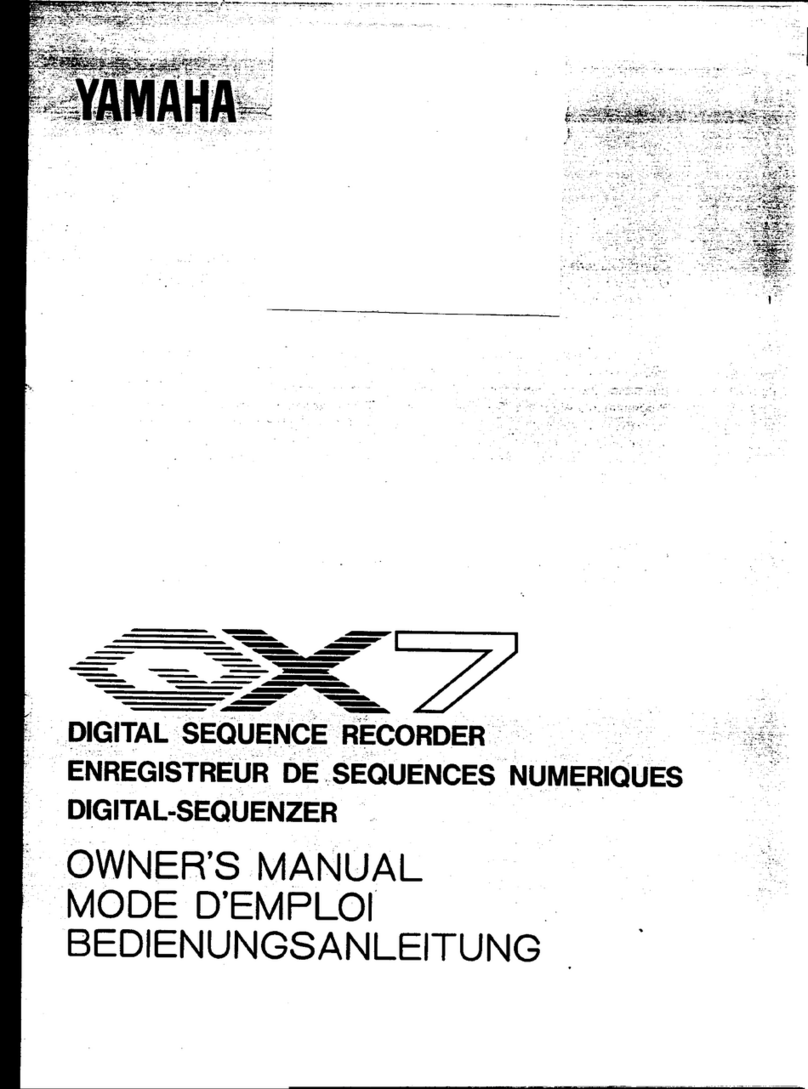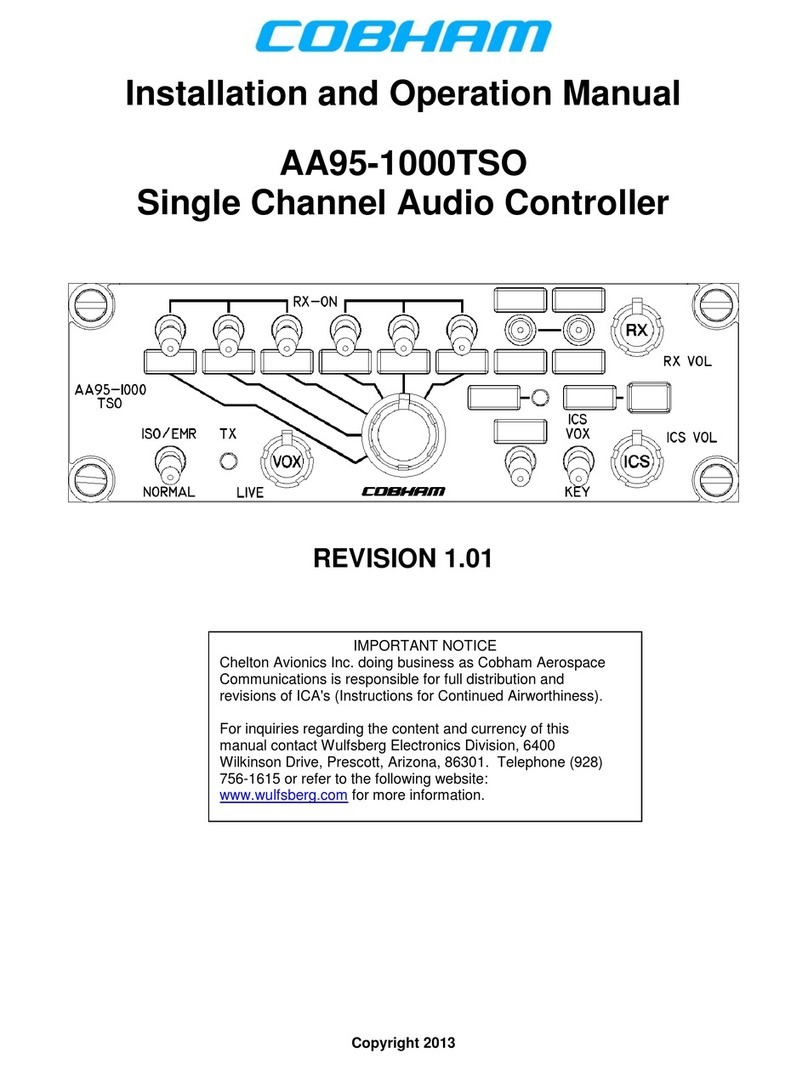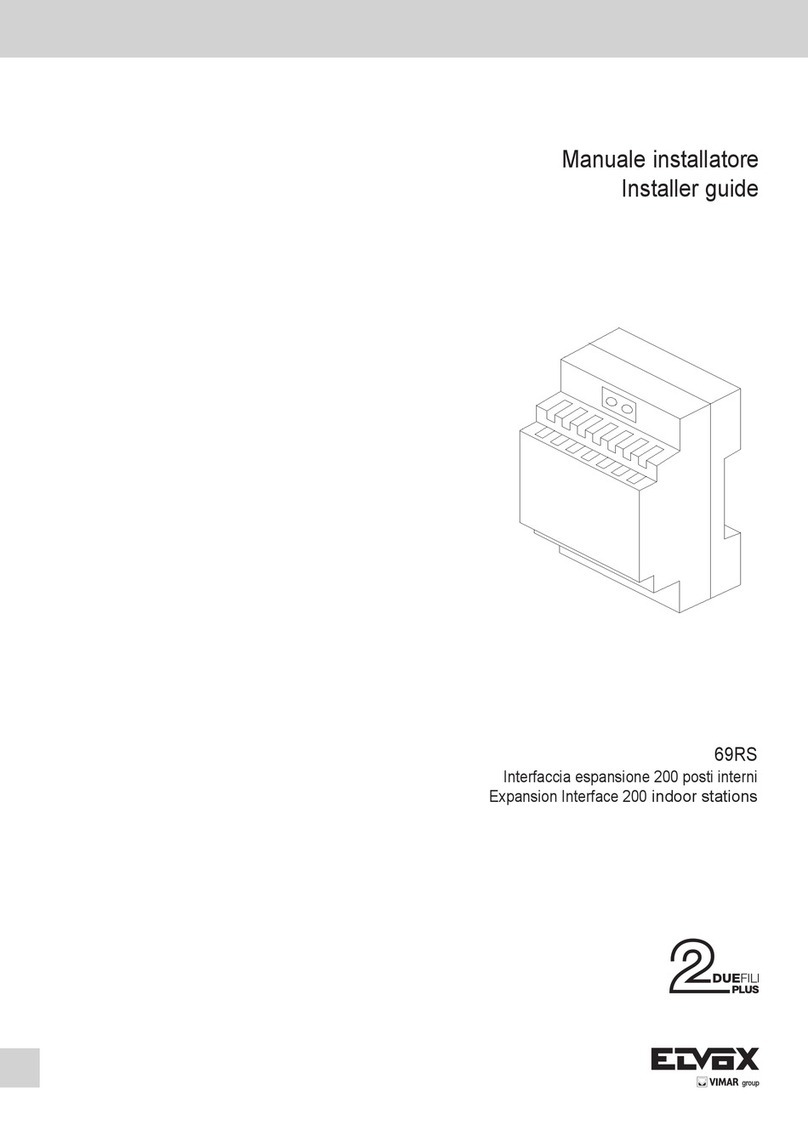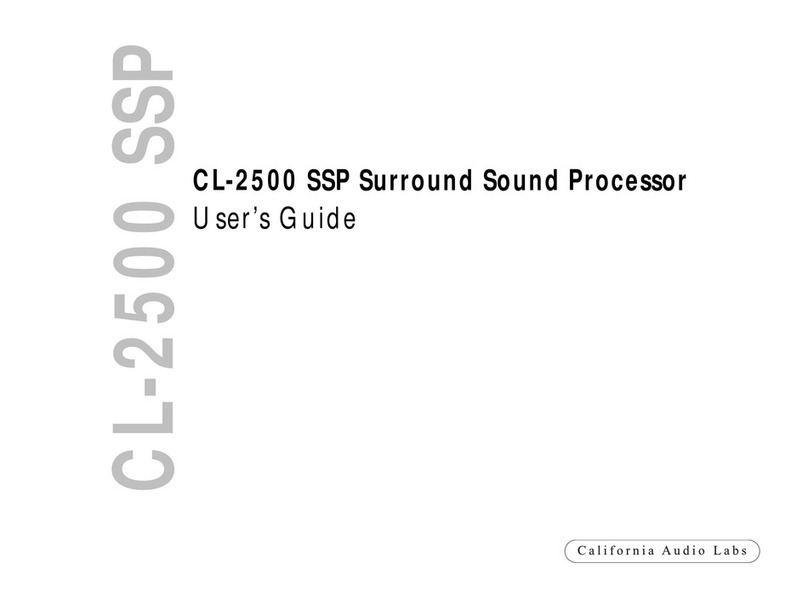Formula Sound GUARDIAN CX10 User manual
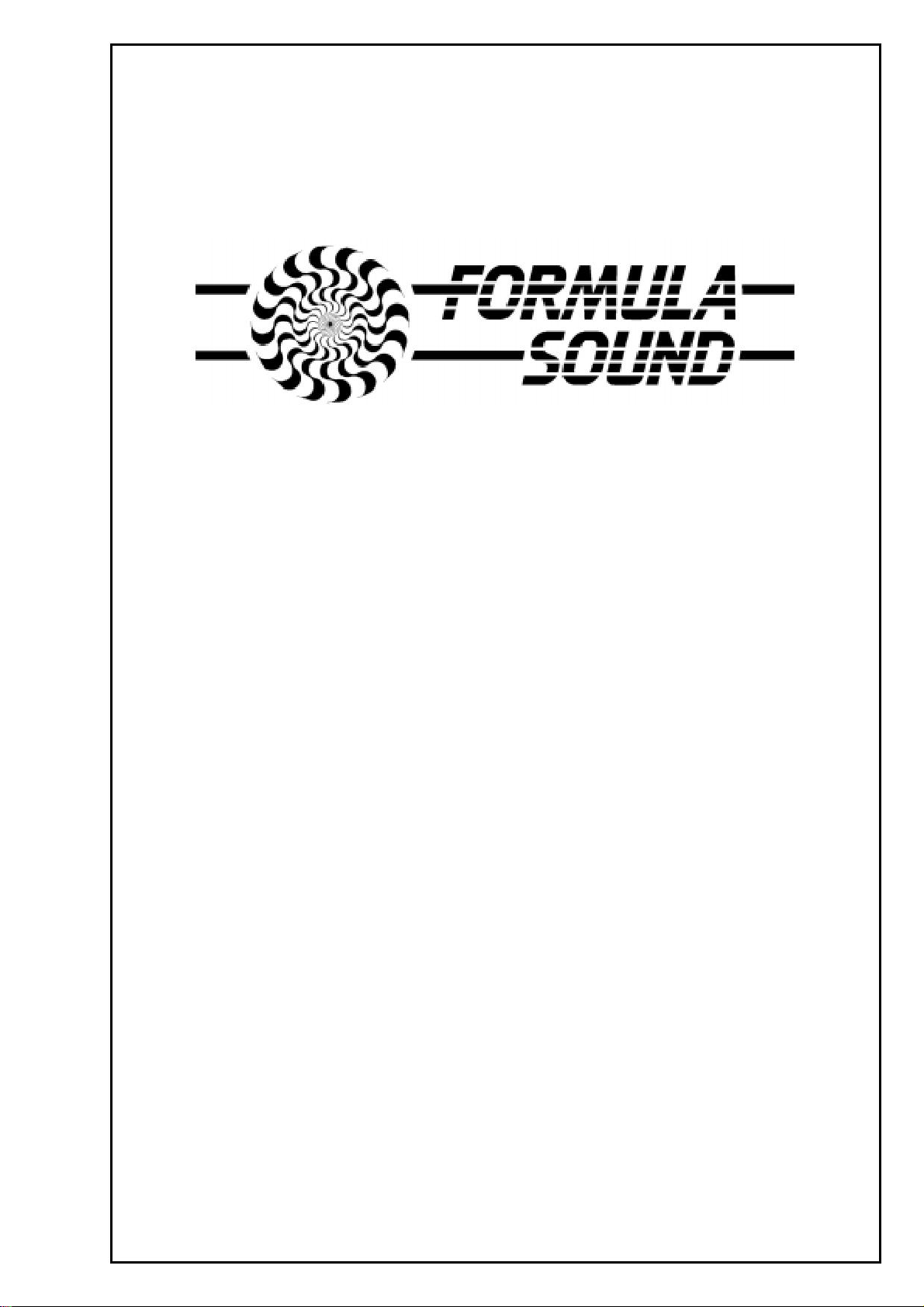
GUARDIANCX10
PRIORITY/EVACUATIONINTERFACE
USERSMANUAL
Lime Technologies
http://limetechnologies.co.uk
Tel: 08712 233127

General information
The CX10 provides a priority input into an audio system of up to 10 channels in a 19” 1RU package. The CX10 may
be used with any sound system where a priority override facility is required e.g. Entertainment venue, shopping
centres, malls, cruise ships or any public area where fire, security or other important announcements are required.
The CX10 features unity gain, balanced line level inputs, and outputs. The signal chains use low noise, low
distortion pro audio circuits so as to be almost transparent in use. A balanced line level priority input is incorporated
(microphone level priority input is available to order). The trigger input is via a closing contact which must be fully
isolated.
Operation
The CX10 has been designed to be connected between the mixer/zoner (or pre amp) of an audio system and the
power amplifiers. The priority signal (e.g. evacuation message) is a line level input and is connected to the priority
input socket and the control input is connected to the fire alarm or whatever triggering method is required.
In normal mode programme signals pass through the 10 audio channels of the CX10 with no change in level.
When the unit is triggered the incoming programme level is attenuated and the priority signal is mixed into the ten
outputs. When the unit is reset the priority signal is removed and the programme will fade back to the original
volume.
The attenuation level is fully adjustable, as is the priority signal level (The priority signal level is individually
adjustable to the various outputs). A local test button is provided for setting up the system.
Remote monitoring of units is possible by using the switch contacts available from the local test button, and the
unit-powered relay (6 way connector). (Both provide single pole change over-contacts).
If more than 10 channels are required multiple units may be fitted. The trigger input may be paralleled to several
units so long as the polarity is maintained. E.g. pin 1 to pin 1 - pin 2 to pin 2.
In a normal situation the connections to the CX10 can be considered as a straight-through link which will not affect
the normal operation of the system. Only when the CX10 is triggered will there be any effect on the system.
Set up
On the back panel connect the line level priority source to the priority input and connect the trigger (normally a fire
alarm) to the priority control connector (must be isolated contacts that close to trigger).
Connect the mixer/zoner outputs to the connectors marked “INPUT”. The adjacent connector to each input is the
output for that channel (marked “OUT”). Connect the output to whatever was previously connected to the
mixer/zoner (usually this will be equalisation, crossover or amplifiers).
To test the unit use a small screwdriver to press the “LOCAL TEST” switch that is recessed behind the front panel,
the “PRIORITY” LED on the front panel should illuminate. Press the “LOCAL TEST” switch again and after a few
seconds the “PRIORITY” LED will go out (the “LOCAL TEST” switch also has an LED which is illuminated and
visable through the recessed hole when the “LOCAL TEST” switch is on).
A set of isolated contacts on the “LOCAL TEST” switch are available at the monitor (“MON”) connector pins 4,5&6
allowing a remote monitoring circuit to be connected (eg “NO” contacts can be used to close a circuit that lights a
LED). There is also a set of isolated contacts at the monitor (“MON”) connector pins 1,2&3 allowing a remote
monitoring circuit to be connected that will monitor the power status of the unit (eg “NO” contacts can be used to
close a circuit that lights a LED or “NC” contacts can be used in which case the LED will go out).
Through the front panel using a small flat blade screwdriver adjust the potentiometers marked 1 –10 fully clockwise.
Page 1
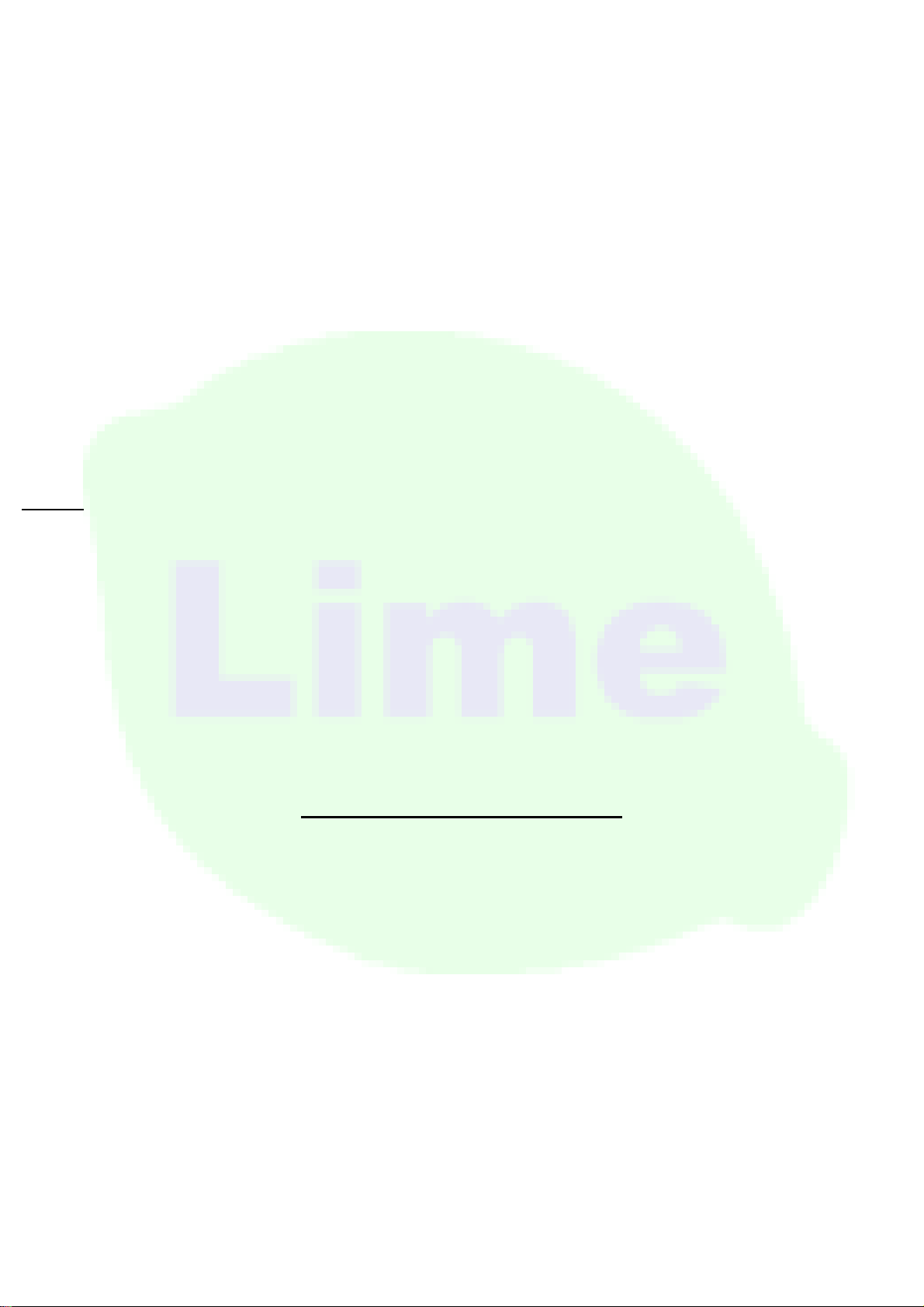
Play audio through a channel at the required level and trigger the priority using the “LOCAL TEST” switch. Through
the back panel using a small flat blade screwdriver adjust the priority programme attenuation potentiometer marked
“ATTEN” (generally music should be quiet but audible).
Play audio through the priority input and through the back panel using a small flat blade screwdriver adjust the
priority level potentiometer marked “LEVEL” for the maximum required system level, individual channel levels can
then be adjusted below this level if required.
Play audio through channels 1 –10 and through the front panel using a small flat blade screwdriver adjust the
potentiometers marked 1 –10 fully for the required priority level on any channels where it is required to be lower
than the system level.
Mains Voltage
The CX10 has been designed to operate on 220-240Vac, a 110-120Vac version is available on request from
Formula Sound.
Fuses
Mains fuse sizes are 250mA anti surge for 220-240V operation and 500mA anti surge for 110-120V operation. It is
important for safety reasons that the correct fuse sizes are always used.
Internal
There is a ground/Earth lift located by the mains transformer towards the back and side of the unit. Removing this
may be necessary in some installations. A skilled audio system specialist should determine if this is necessary,
otherwise this should be left in the factory supplied or normal position.
N.B. Internal settings should be undertaken by skilled personnel only.
DISCONNECT THE UNIT FROM THE MAINS SUPPLY
Remove the top case cover by removing 6 screws located at the sides of the unit and 2 screws located on the top of
the unit. (Re-assemble in the reverse order)
DAMAGE MAY RESULT IF THE UNIT IS CONNECTED TO THE WRONG SUPPLY VOLTAGE
THIS UNIT MUST BE EARTHED
Page 2
Lime Technologies
http://limetechnologies.co.uk
Tel: 08712 233127
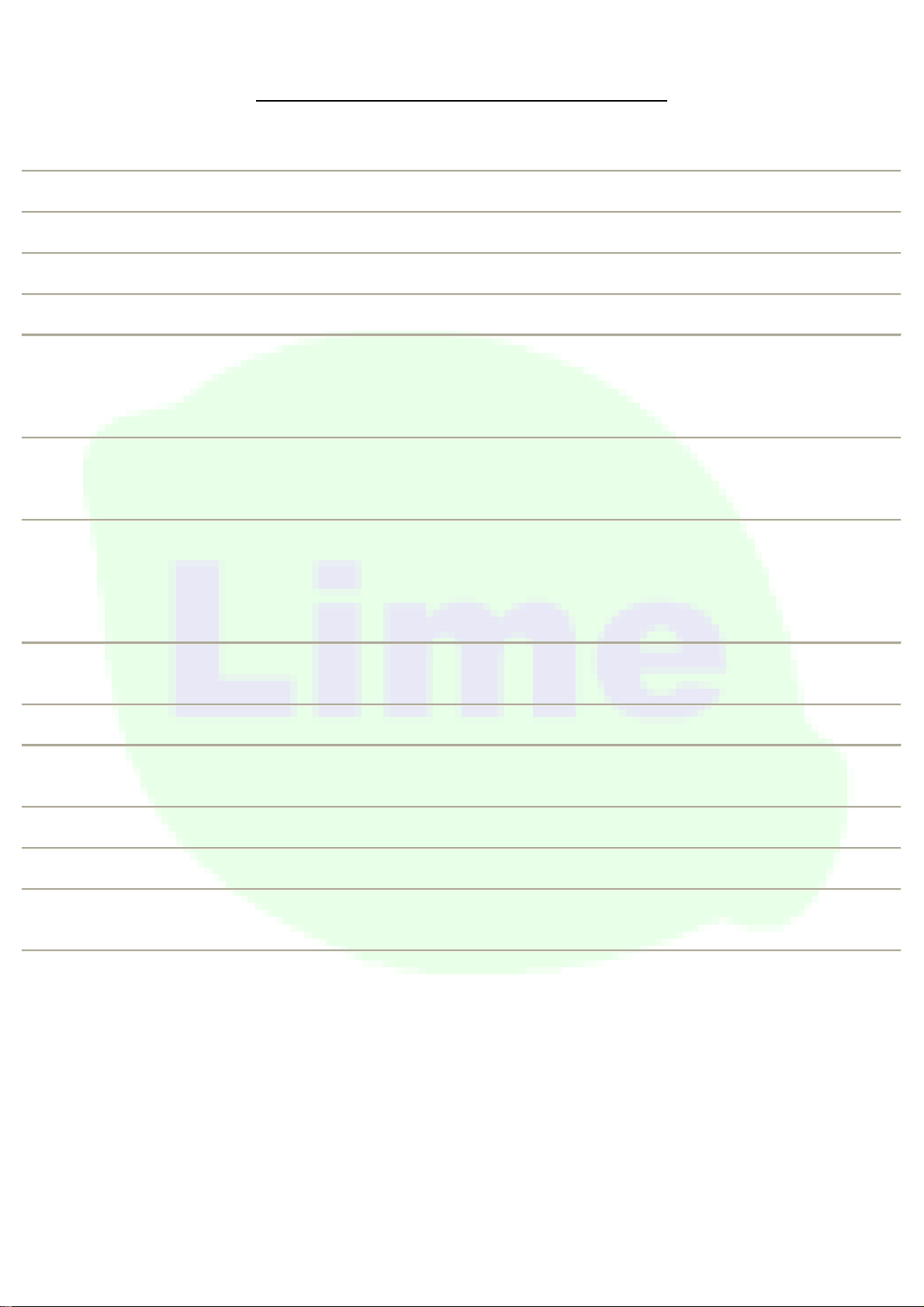
GUARDIAN CX10 MK TECHNICAL SPECIFICATION
Gain Normal operation, unity gain +0dB -1dB
Frequency Response 20Hz - 20KHz + 0.5dB -1dB
Distortion THD @ 1KHz O/P +20dBU <.015% (Typically .007%)
Noise < -90dBU EIN
Inputs Balanced Unbalanced
Connector type XLR
Input impedance > 30K Ohms >15K Ohms
Max input level +22dBU
Outputs Electronically balanced; source impedance <100R
Connector type XLR
Max O/P level +22dBU into 600R load
Controls 1 –System priority input level into all channels
2 –Attenuation of channels programme in priority mode
3 –Attenuation of priority level in each individual channel
4 –Manual test switch
All controls are operated through holes in the front or rear panels.
Priority input Balanced, input impedance >20K. Unbalanced, input impedance <10K
Max I/P level +22dBU
Control input Isolated switch contacts that close to operate
Visual indicators Power - 2 x Green LED’s
Priority Red LED.
Connectors 3.5mm pitch horizontal connectors, screw terminal mating halves provided
Dimensions 19" rack mounting. 1RU, Width 482mm (19"), Depth 206mm (8.1"), Height 44mm (1.75")
Finish:- Front - and Rear panels- Black anodised aluminium with silver notation which will not rub off in
use. Case - black plastic coated steel.
Power IEC Connector 220 - 240V AC. Mains Fuse 250mA Anti Surge (slow blow)
To order: 110 –120V AC. Mains fuse 500mA Anti Surge (slow blow)
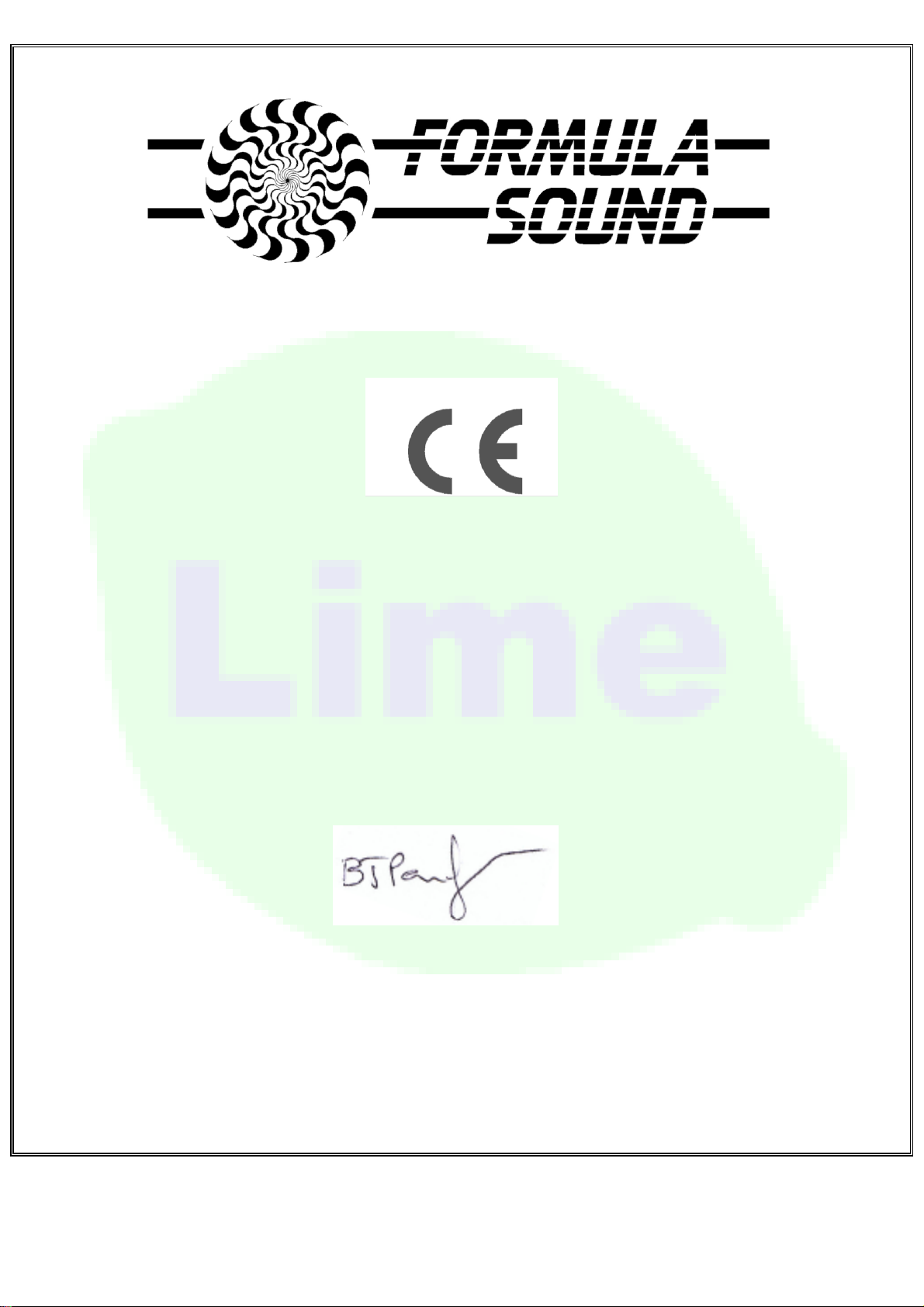
FORMULA SOUND LIMITED
UNIT 23; STADIUM BUSINESS CENTRE; NORTH END ROAD; WEMBLEY; MIDDLESEX; HA9 0AT
TELEPHONE +44 (0)208-900-0947 FAX +44 (0)208-903-8657
E.U. CERTIFICATE OF CONFORMITY
We declare that the products listed conform to the following directives and standards
89/336/EEC amended by 92/31/EEC and 93/68/EEC
BS EN 50082-1 BS EN 50081-1
PRODUCT TYPE
GUARDIAN CX10
The CE mark was first applied in 1995
Signed
B. J. Penaligon General Manager
Attention
The attention of the specifier, purchaser, installer, or user is drawn to the fact that good wiring practice must be
observed when connecting the above equipment. Good quality connectors and screened cables must be used for all
audio connections. Twin screened cables should be used for all balanced lines.
THIS EQUIPMENT MUST BE EARTHED
CONSULT THE USERS MANUAL FOR TECHNICAL DETAILS
Table of contents
Popular Recording Equipment manuals by other brands
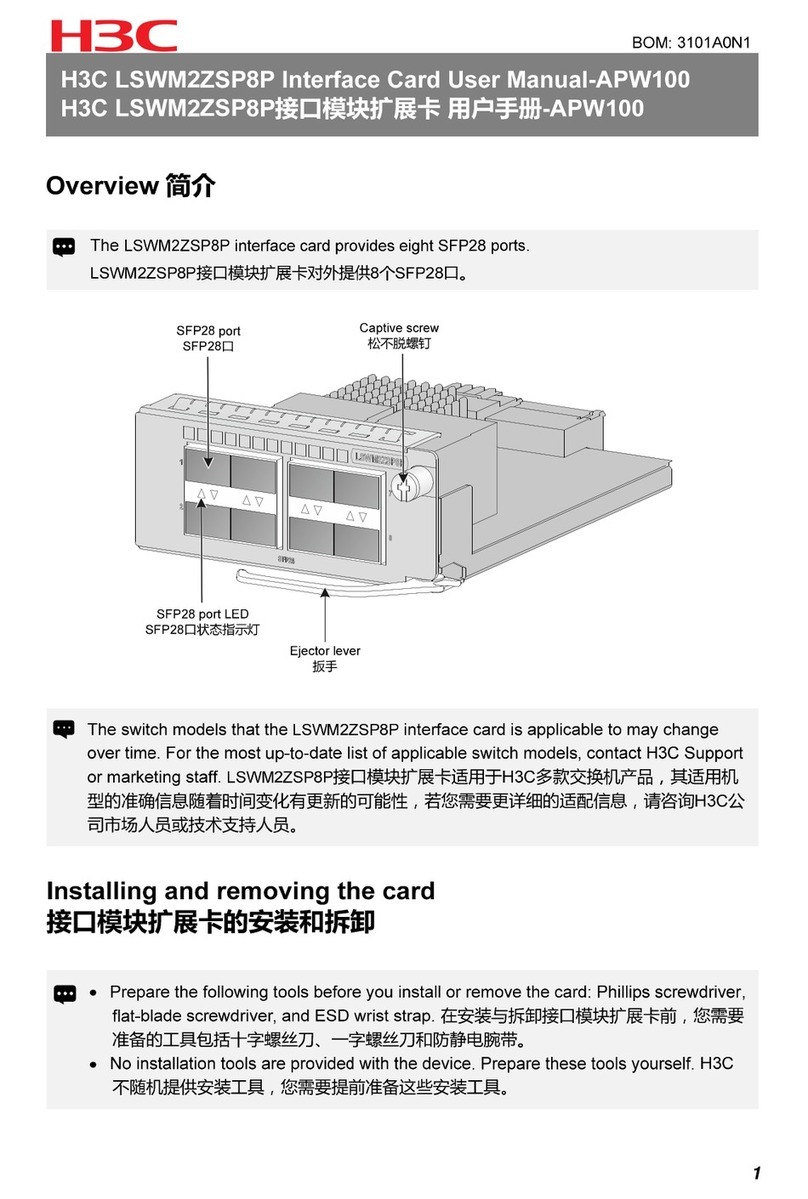
H3C
H3C LSWM2ZSP8P user manual

AMT
AMT Pangaea Ultima U-2 owner's manual

Electro-Voice
Electro-Voice FIR-DRIVE DX46 owner's manual

Eaton
Eaton xComfort CKOZ-00/03 Assembly instructions

Extron electronics
Extron electronics RGB 400xi Series installation guide
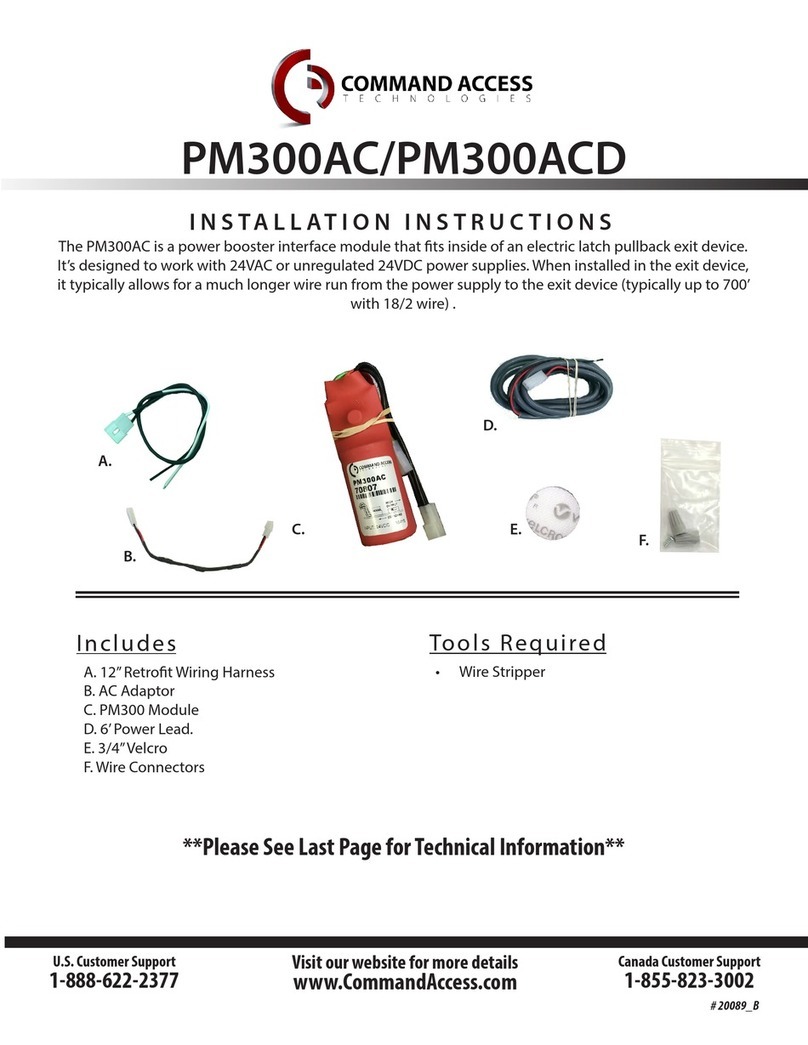
Command access
Command access PM300ACD installation instructions