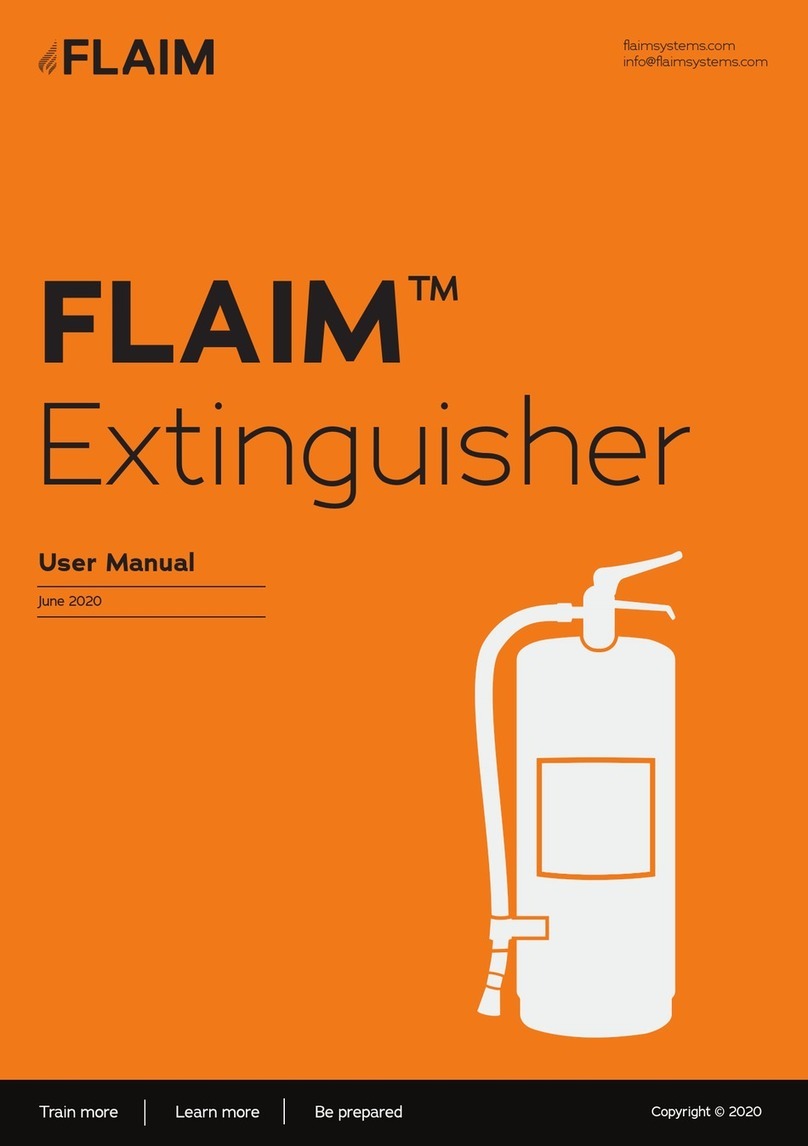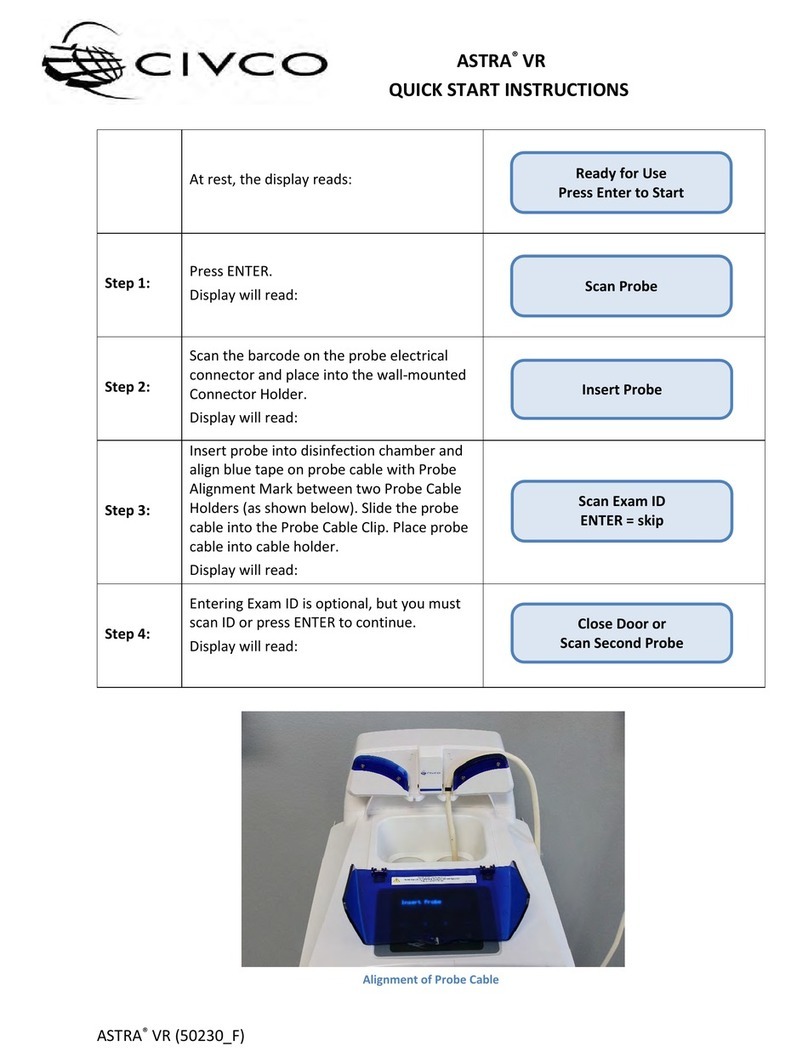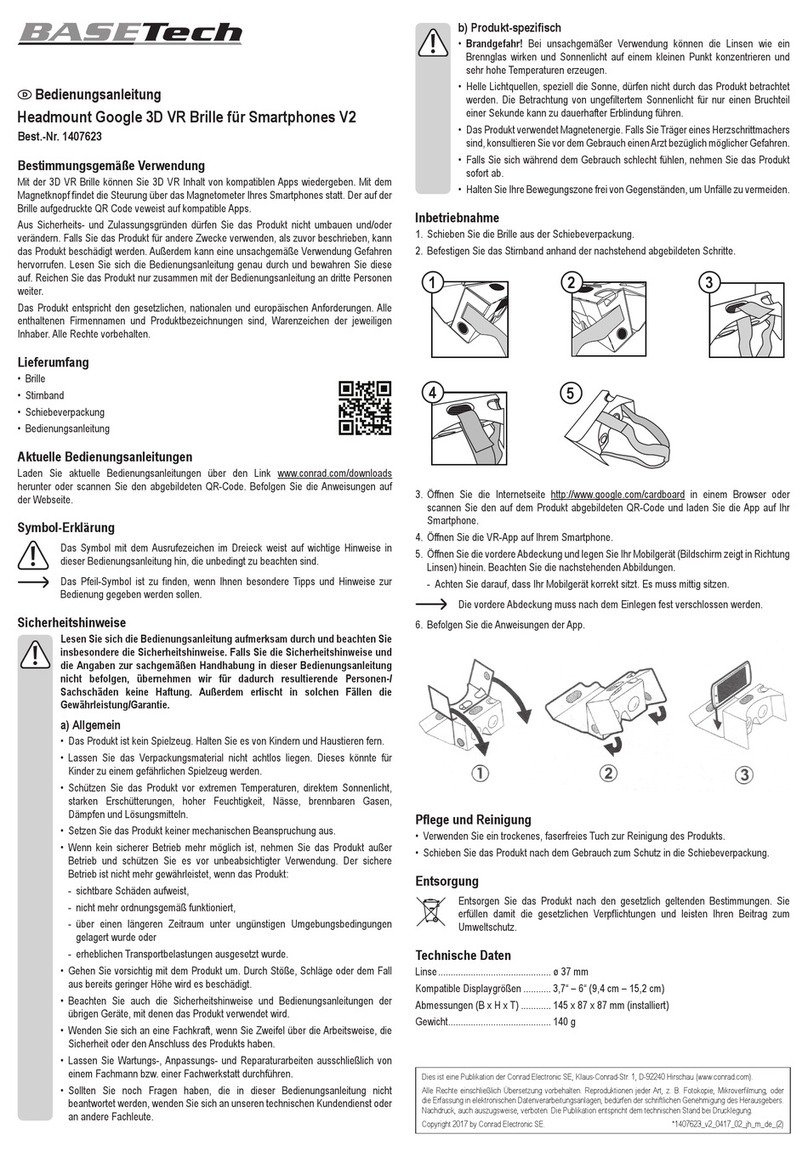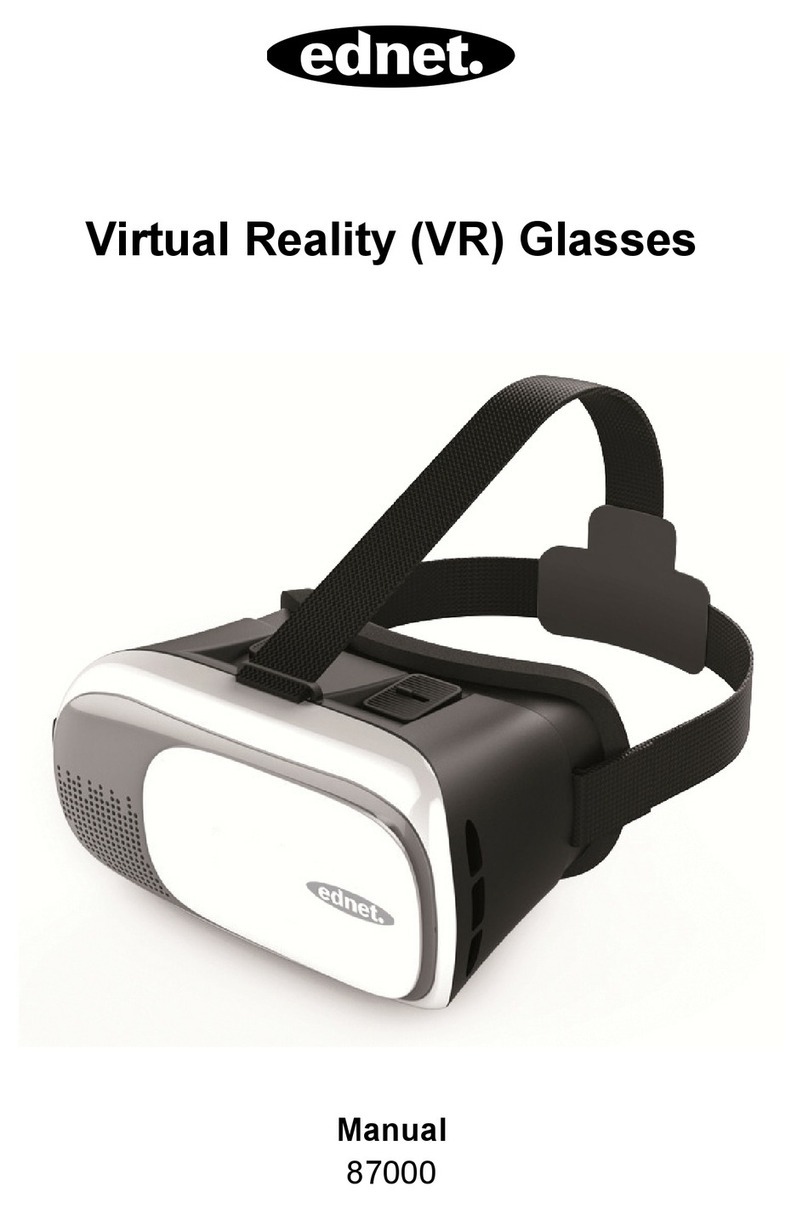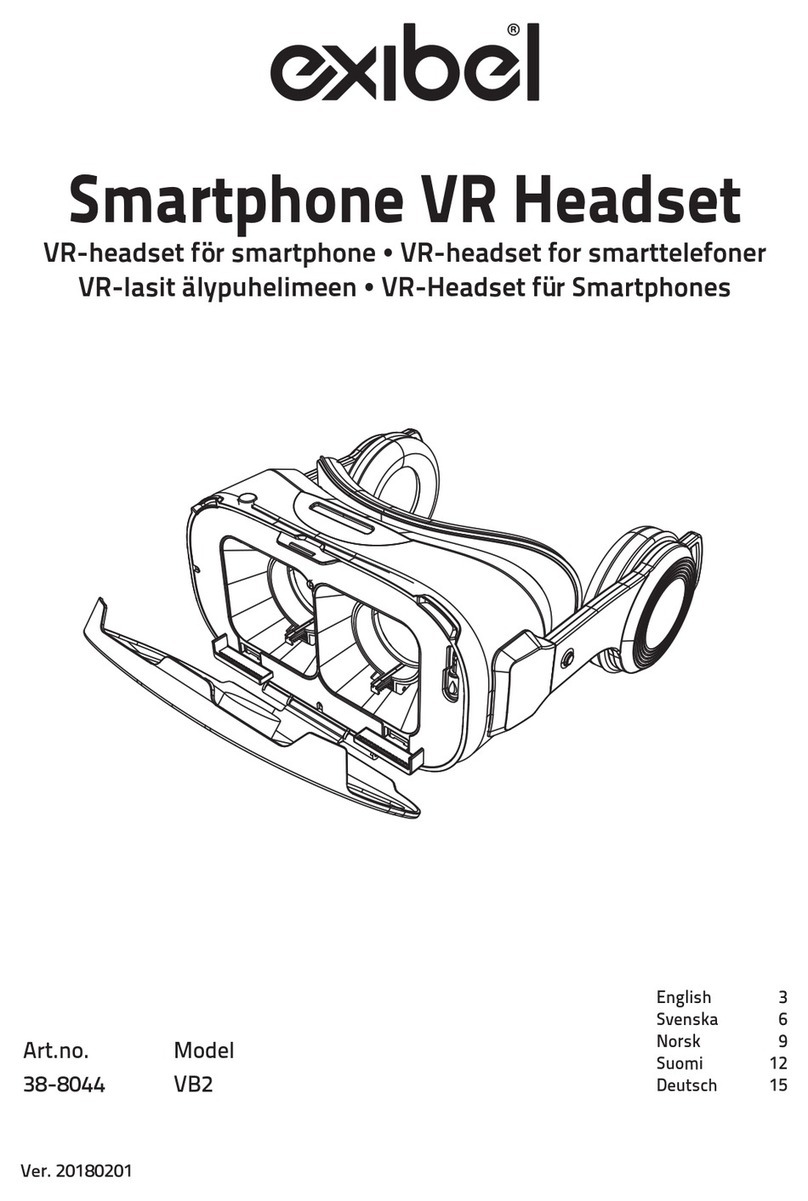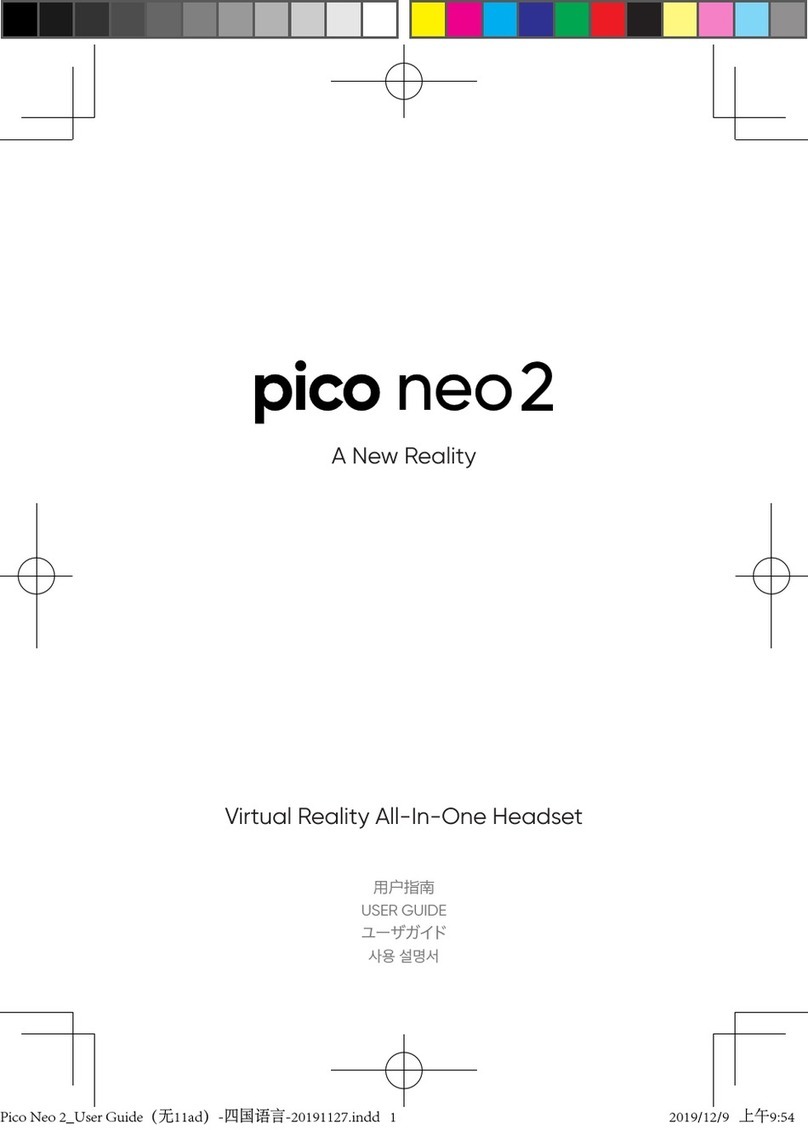Forte VFX1 User manual


User's
Manual

VFX1
HEADGEAR
Virtual Reality System
T
M

FORTE Technologies, Inc.

VFX1 HEADGEAR User's Manual
NOTICE
This document contains proprietary information protected by copyright. All rights
are reserved. No part of this document may be reproduced or translated without the
written consent of Forte Technologies, Inc.
The software described in this document is furnished under a license agreement and
may only be used or copied in accordance with the terms of the agreement. It is
against the law to copy the software except as specifically provided for in the
license agreement.
Information in this document is subject to change without notice and does not
represent a commitment on the part of Forte Technologies, Inc. The manufacturer
ma es no warranty or representation of any ind, either implied or expressed, of
performance, merchantability, or fitness for a particular purpose. Forte
Technologies, Inc. assumes no responsibility for any errors that may appear in this
document or for incidental or consequential damages in connection with furnishing,
performance, or use of this material.
VFX1 HEADGEAR, Smart Visor, CyberPuc , VIP, VOS, and COMSET are
trademar s of Forte Technologies, Inc.
ACCESS.bus is a trademar of ACCESS.bus Industry Group.
All other trademar s are the property of their respective owners.
©Copyright 1995 FORTE
Technologies, Inc.
Document No. 101PB0001 Rev. B
Printed in U.S.A.
ii

Contents
page iv ..............................................................About this Manual
page vi ........................................................... SAFETY
FIRST!!!
page viii ............................................................ QUICK INSTALL
Chapter 1 ...................................................................Introduction
Chapter 2 ...........................................................Before You Start
Chapter 3 ................................................... Hardware Installation
Chapter 4 ........................................Software Installation &
Setup
Chapter 5 .......................................... Troubleshooting &
Support
Appendix A ....................................System Software and Utilities
Appendix B .............................................. Regulatory Statements
Appendix C .............................................. Product
Specifications
Appendix D .................................. Credits & Ac nowledgements

VFX1 HEADGEAR User's Manual
About This Manual
Safet First is required reading!
It is absolutely necessary that you fully
understand potential safety issues regarding use of the VFX1 HEADGEAR system,
Please ta e the time to carefully read this section.
Quick Install is an abbreviated step-by-step procedure to get the experienced
personal computer user up and running fast. We strongly recommend, however,
that all users ta e the time to completely familiarize themselves with this manual
prior to installing and using the VFX1 HEADGEAR system.
Chapter 1 provides an introduction to the VFX1 HEADGEAR, the major
components, and also provides instructions for handling and care of the VFX1
HEADGEAR.
Chapter 2 includes a chec list to ensuring that your computer system has
adequate resources to support the VFX1 HEADGEAR and another chec list to
assist you in unpac ing, inspecting, and familiarizing yourself with the components
supplied with the VFX1 HEADGEAR system.
Chapter 3 provides step-by-step instructions, with illustrations, for installation
of the system hardware.
Chapter 4 describes the software INSTALL and SETVFX1 setup programs for
installing the system software and setup and testing of the VFX1 HEADGEAR.
It also provides instructions for installing the Bonus CD-ROM games software.
Chapter 5 provides troubleshooting and technical support information to assist
you should you encounter problems.
The appendices provide more specific information on the software provided,
regulatory compliance statements, and product specifications.
iv

VFX1 HEADGEAR User's Manual
Document Conventions
Bold
Used to highlight sections and important text throughout the
manual. Also used for words and characters that you type including
system commands and switches.
< eyname> Used to denote special eyboard characters you type such as the
"ENTER" ey. For example, to start the setup program you would
be instructed to type: SETVFX1<enter>

Used to call special attention to a section. Indicated important
safety or warning information. It is VERY important that you read
and understand these sections.

SAFETY FIRST ! !!

IMPORTANT SAFETY CONSIDERATIONS - PLEASE READ
THE FOLLOWING VERY CAREFULLY BEFORE USING THE
VFX1 HEADGEAR.

Whe
n
Wor
lds
Coll
ide -
The
VFX
1
HEA
DGE
AR
™
syste
m
prov
ides
a
very
com
pelli
ng
virtu
al
realit
y
whic
h, in
the
heat
of
the
game,
can
becom
e your
reality.
Your
senses
are
immer
sed in
these
virtual
worlds
and at
times
you
can
forget
that
your
virtual
reality
is
being
played
out in
a very
real
world,
that
can
pose
very
real
threats
to
your
well
being.
For
these
reason
s, plan
ahead
and
use
some
comm
on
sense.
DO
NOT
use
the
headse
t near
stairs,
balcon
ies,
cliffs
or
near
other
things
that
can be
trippe
d over, run into, noc ed down, or fallen over. DO NOT use while
driving, s iing, flying, s in diving, mowing your lawn or any other
act that normally requires seeing what you are doing in the real
world.
Remember that you are tethered to your computer. Be careful that the
cord of the headset does not tangle around you or someone near you.
DO NOT play at the limit of your cord as you may pull your PC off
your des or pull the cord out of your headset.
Be aware of the fact that, in the heat of battle., swinging the CyberPuc
around with the headset on can be dangerous to those standing near
you (or yourself).
Avoid E e Strain - Your eyes are remar able in that they will
attempt to provide you with a clear image, even if they have to
strain
to do it. Should such strain become prolonged, as might occur
when using the headset without proper adjustment of the optics, you
may experience disorientation and/or impaired vision after using the
headset. Therefore, IT IS IMPERATIVE that you adjust the optics
BEFORE each use of the VFX1 HEADGEAR System. The optical
adjustment procedure is part of the SETVFX1 Setup Program
described in the software section of this manual.
Use Sound Judgement - Permanent or temporary hearing loss or
impairment can result from improperly setting the volume level for
the VFX1 HEADGEAR headset stereo headphones. Always adjust
the soundboard volume to a safe level BEFORE donning the headset.
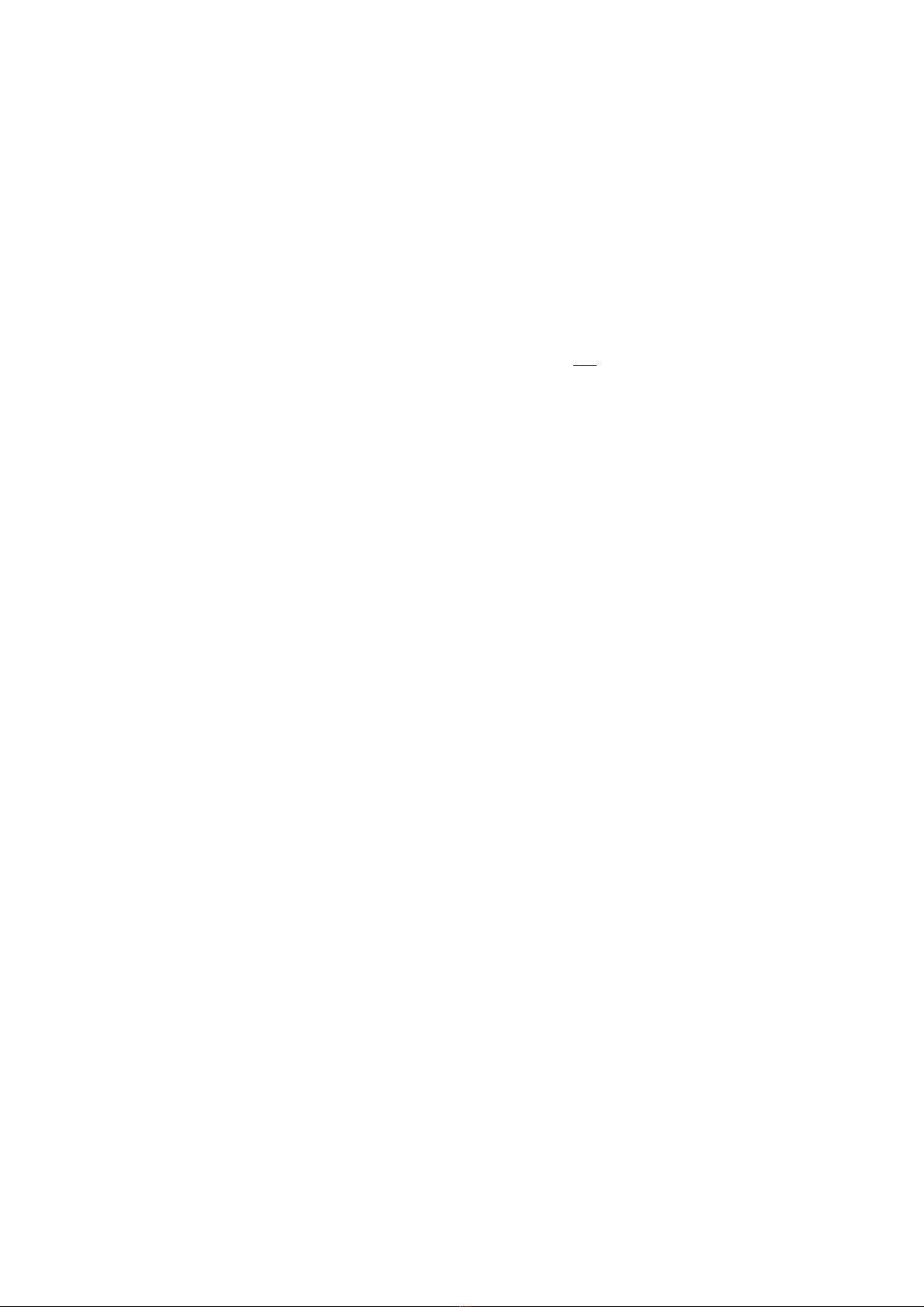
VFX1 HEADGEAR User's Manual
Give Yourself a Break - Virtual reality applications, whether viewed on a
video screen or headset, can potentially have adverse effects on the user including
possible motion sic ness, perceptual aftereffects and disorientation, and decreased
postural stability. In rare cases, the onset of these symptoms can be delayed. The
onset and severity of these potential effects is highly dependent on the individual
user, the exposure duration, and the intensity and speed of motions presented in the
specific VR application. A simulated wal in the par may have minimal impact
whereas a virtual high speed chase with crash dives, fast brea ing turns, enemy
everywhere and guns blazing, may cause onset. Will you experience some of these
adverse effects? There is no one good answer to this question — it is very
dependent upon yourself and the VR application you run. As a rule, if you feel any
discomfort or adverse effects, you should stop and ta e a brea immediately. In all
cases, it is important and recommended that you ta e brea s every 15 minutes
during play. After play, wait until you are completely reoriented to the real world
and not experiencing any of the effects indicated above before commencing other
activities. During this recovery period you should NOT engage in any potentially
dangerous activities such as operating equipment or driving a car.
You may find that with repeated exposure to VR applications, any adverse effects
that you experience diminish with time. There can be no assurance this will be the
case, but this adaptation is common for users of virtual environments.

Medical Considerations - A very small portion of the population may
experience epileptic seizures when viewing certain inds of flashing lights or
patterns that are commonly present in our daily environment. These persons also
experience seizures while watching some inds of television pictures or playing
certain video games including the use of virtual headsets. Players who have not
had any previous seizures may nonetheless have an undetected epileptic condition.
We suggest that you consult a physician if you have an epileptic condition or if you
experience any of the following symptoms while using this device: altered vision,
muscle twitching, other involuntary movements, loss of awareness of your
surroundings, mental confusion, and/or convulsions.
WARNING! Children under the age of seven (7) are still learning to focus and
trac with their eyes and their vision is immature. For these reasons, T E VFXI
EADGEAR IS NOT TO BE USED BY C ILDREN UNDER T E AGE OF
SEVEN (7).
vii

Quick
Install

This section provides an abbreviated step-by-step procedure to get the experienced
PC user up and running fast. We strongly recommend, however, that even the
seasoned veterans ta e the time to completely familiarize themselves with this
manual prior to installing and using the VFX1 HEADGEAR system.
STEP 1 Carefully read the SAFETY FIRST section on page vi and the
Electrostatic Precautions section on page 3-1 BEFORE you start.
STEP 2 Confirm that your computer meets the requirements for installation of
the VFX1 HEADGEAR system (use page 2-1 chec list).
STEP 3 Chec that your VFX1 HEADGEAR System pac age is complete and
no items are damaged or missing (use page 2-2 chec list).
STEP 4 Install the VIP Card.
□ Open your computer system - Turn computer off, unplug system
power cord, remove cover. □ Select a free 16-bit adapter slot
closest to your computer's video
card or VESA feature connector (see page 3-2). □ Remove the
selected expansion slot cover. Retain screw to
secure VIP Card later. □ Prepare the VIP Card - The VIP card
factory default I/O address
is 260 (hex). If this address conflicts with another adapter in
your system, change the VIP I/O address jumper to one of the
alternate addresses illustrated on page 3-4.
Attach the supplied VESA Feature Connector Cable to the VIP
card. Ma e sure that pin 1 of the cable (red stripe) is connected
to pin 1 on the VIP Card connector (mar ed "1"). □ Insert the
VIP Card in the selected adapter slot. Secure
mounting brac et to computer chassis with screw. □ Attach the
free end of the VESA feature connector cable to your
system's VESA connector, ensuring Pin 1 is aligned with the red
stripe on the cable. □ Close your computer system - Do final
inspection ma ing sure
card is secure and VESA cable is installed correctly. Replace
cover and fasten screws.

viii

VFX1 HEADGEAR User's Manual

STEP 5 Ma e Final Connections
(see page 3-7)
□ Attach supplied 8' interconnect cable between the VIP Card and
the VFX1 HEADGEAR. □ Plug the CyberPuc connector into
the ACCESS.bus port located
at the rear of the VFX1 HEADGEAR or the port located on the
VIP Card. □ Optional: Attach the supplied mini-phono cables
between the
VIP Card and your sound card.
STEP 6 Install VFX1 HEADGEAR Software
□ Insert the supplied INSTALL DISK in your floppy drive. □
At the dos prompt type:
A:INSTALL <enter>
assuming "A" is your floppy drive (change "A" to actual drive
letter as required). Follow the program instructions to complete
the installation.
NOTE: After the system software is transferred, the Install program
automatically loads and runs the VFX1 HEADGEAR setup program
SETVFX1 to perform STEPS 7-9 below.
STEP 7 Setup VFX1 HEADGEAR Interface Protocol (VIP) Card
□ If you changed the base I/O address, select the new value.
□ Select an IRQ that does not conflict with other adapters. □
Test selections and accept.
STEP 8 Adjust VFX1 HEADGEAR Optics
- Select SETUP OPTICS from the
SETVFX1 main menu. Refer to chapter 4 of the manual and proceed
as directed in the VF 1 HEADGEAR Optics Setup section. It is
imperative that the optical adjustments be completed before using the
VFX1 HEADGEARsystem (see Safety First!!! on page vi).
STEP 9 Test the VFX1 HEADGEAR System
- Select TEST VF 1 and TEST
CYBERPUCK from the SETVFX1 setup program main menu and
confirm that the system is wor ing correctly.
STEP 10 Install applications from the BONUS CD-ROM
□
Insert supplied BONUS CD-ROM in drive. □ At
the DOS prompt type: D:INSTALL <enter>
assuming "D" is your CD-ROM drive (change "D" to actual drive
letter as required). Follow installation program instructions to
complete installation.
ix

VF 1 HEADGEAR User's
Manual
x
Table of contents