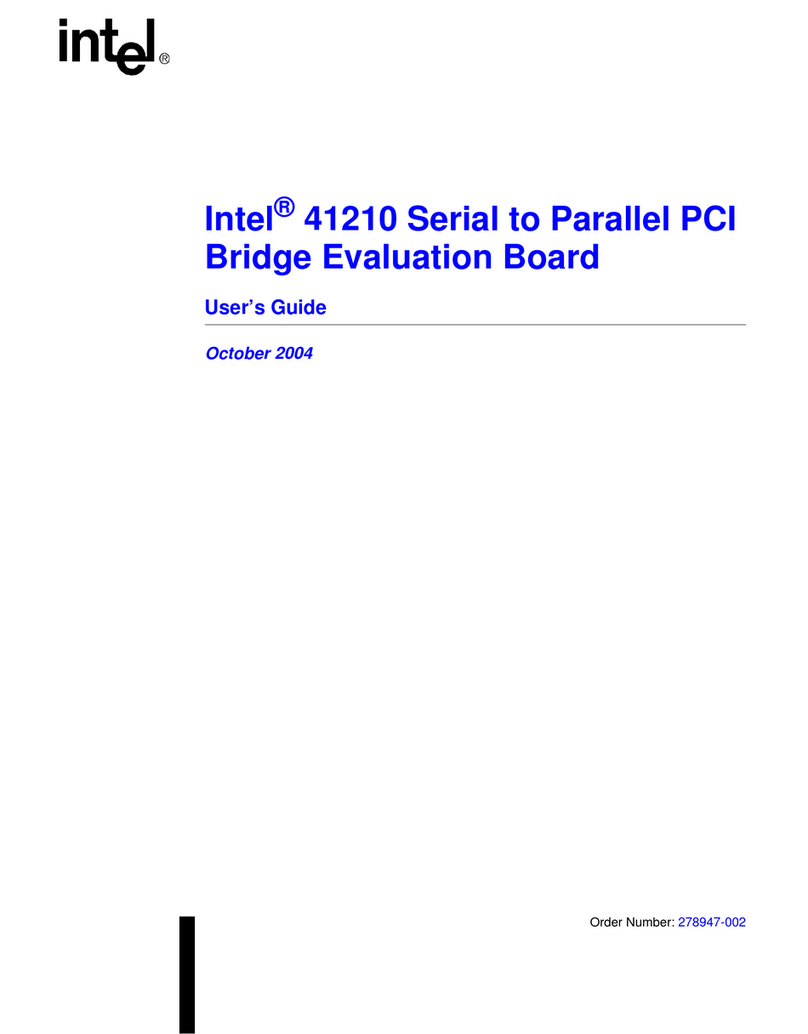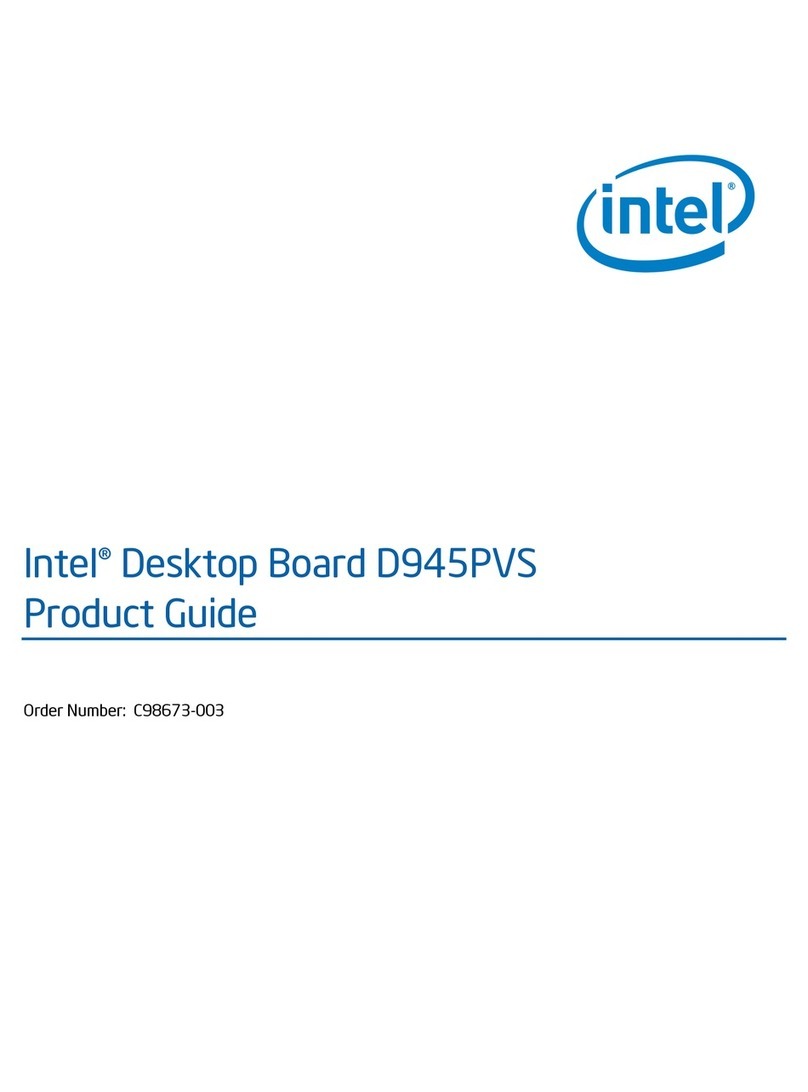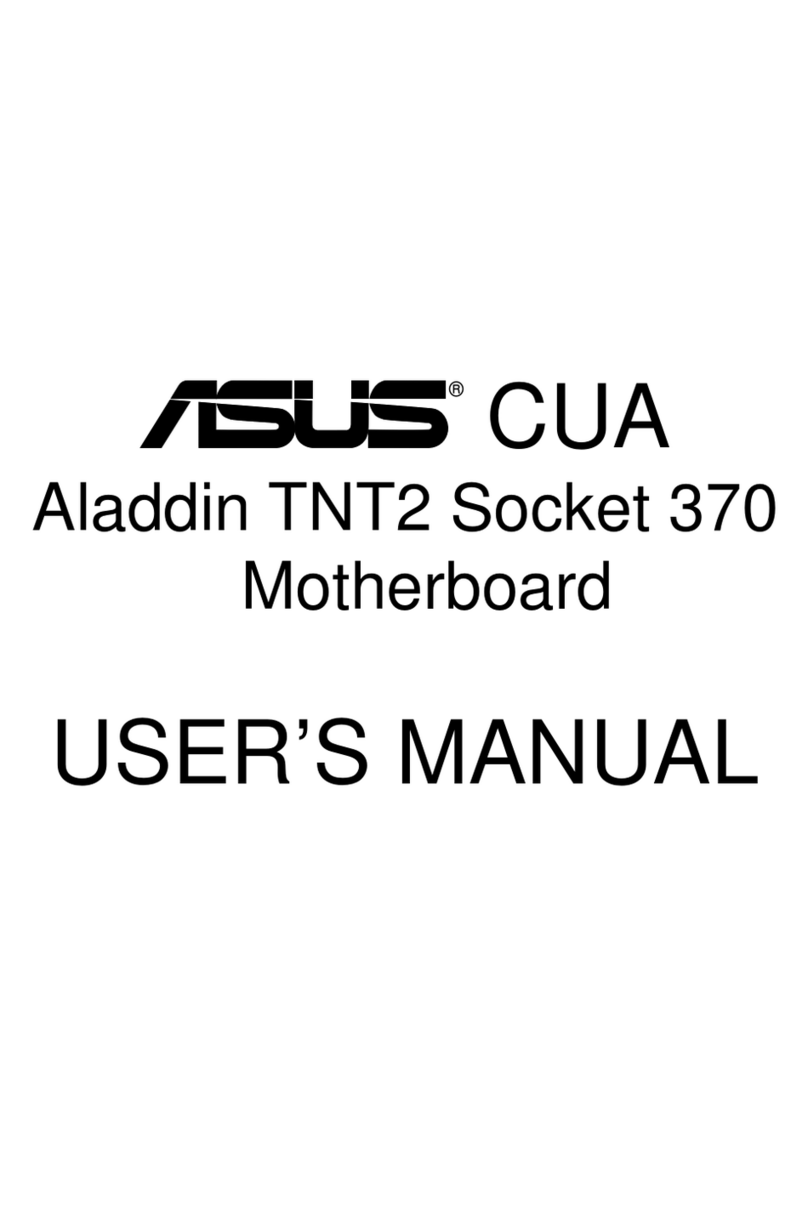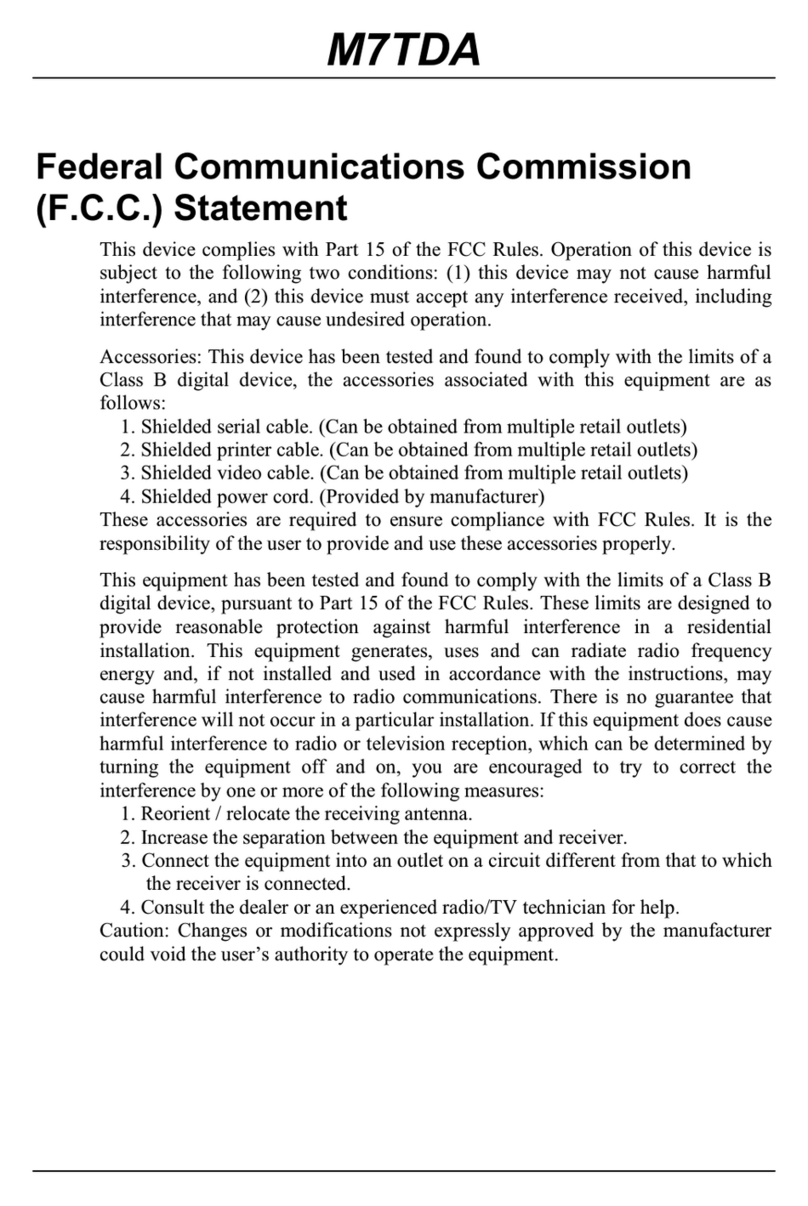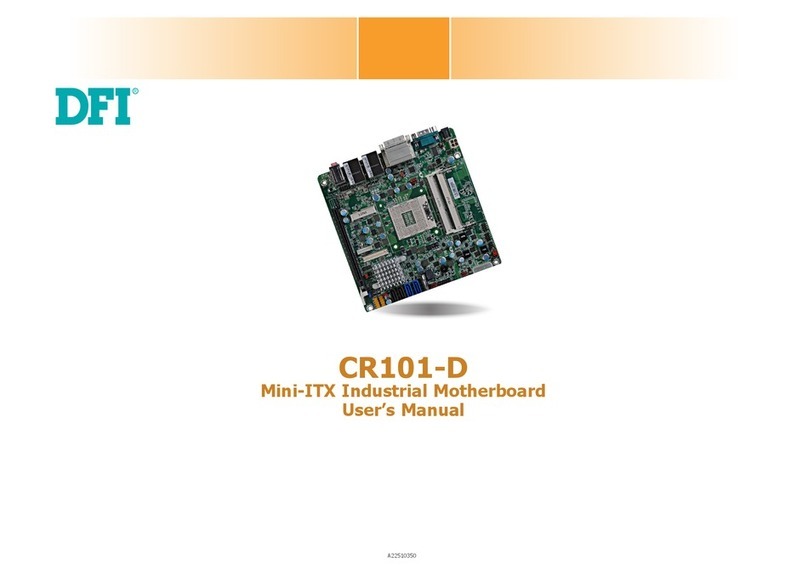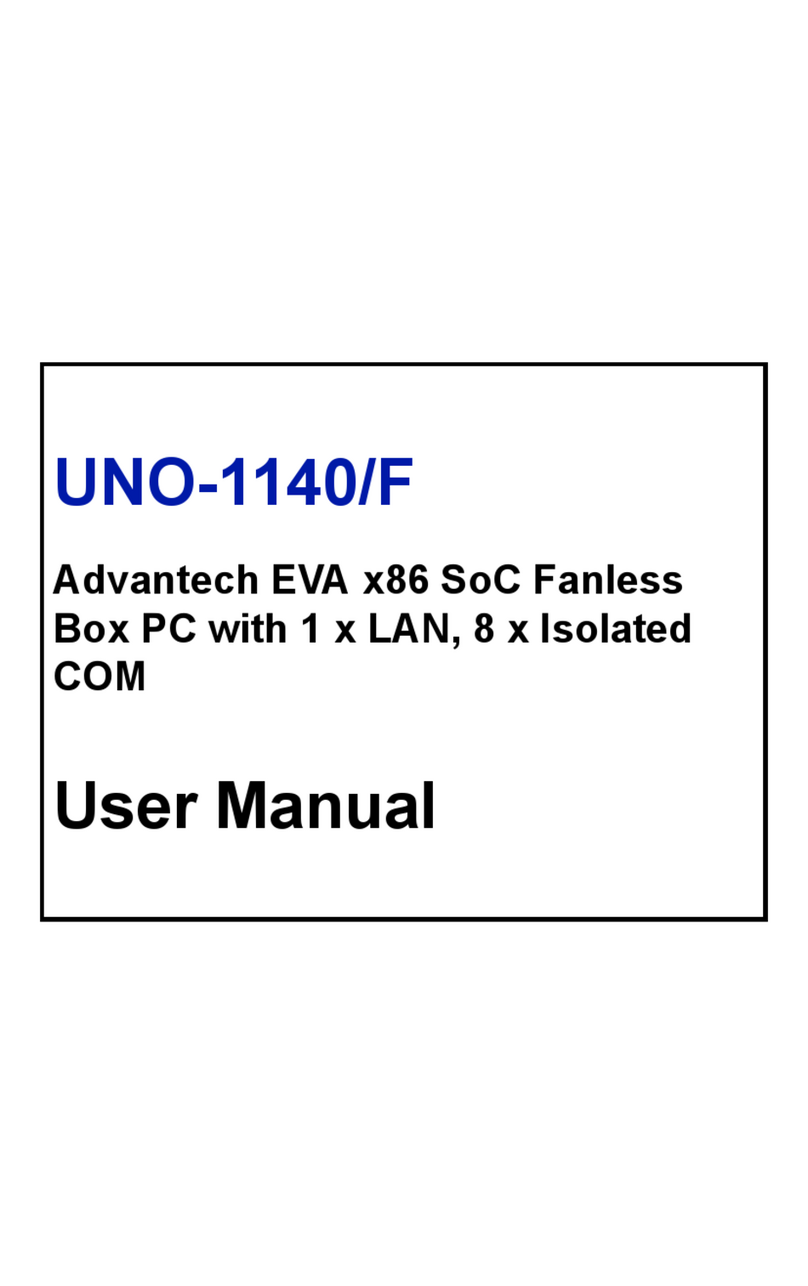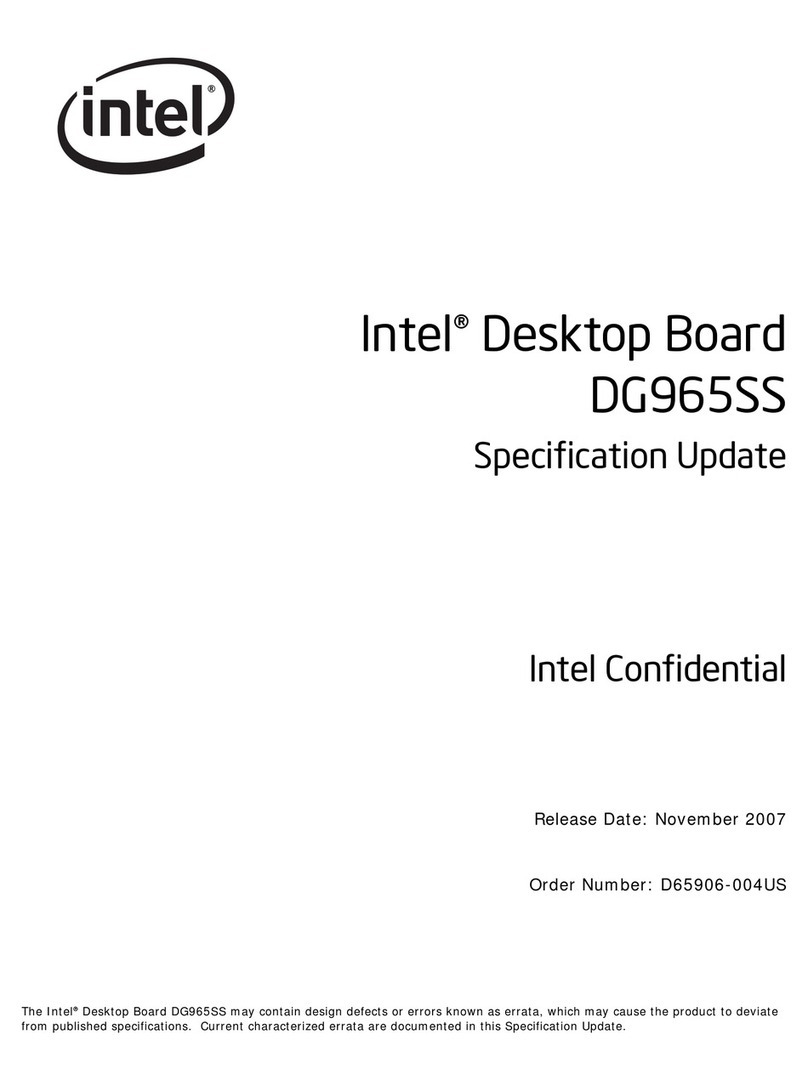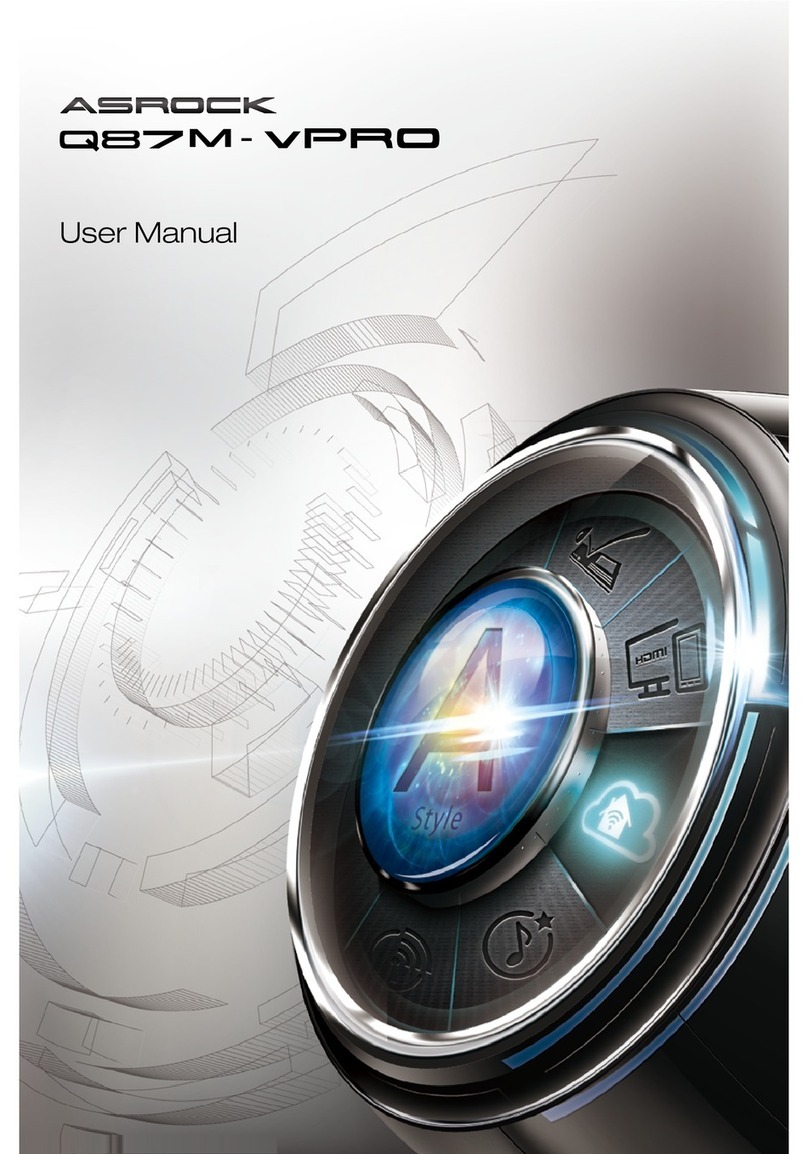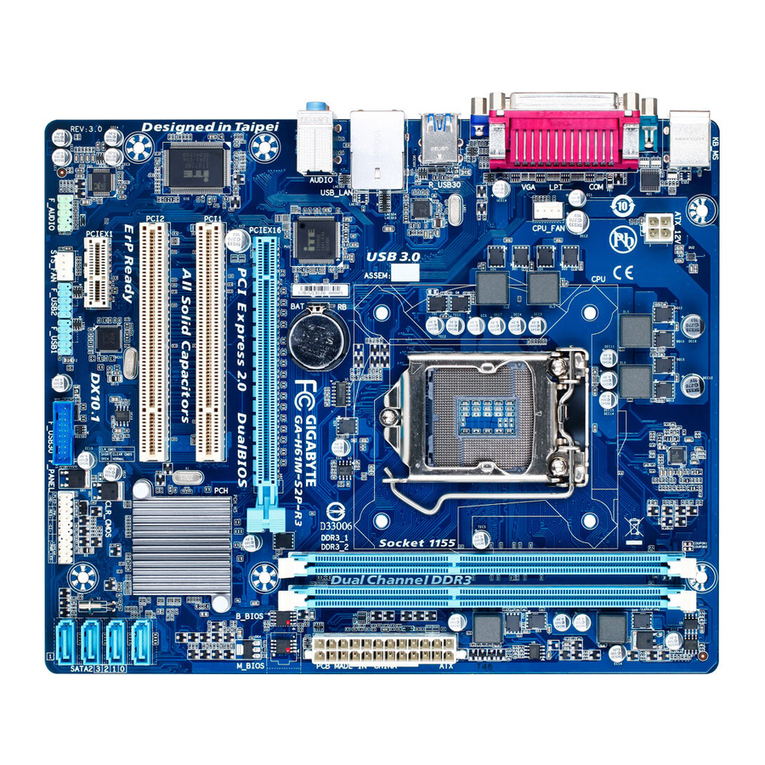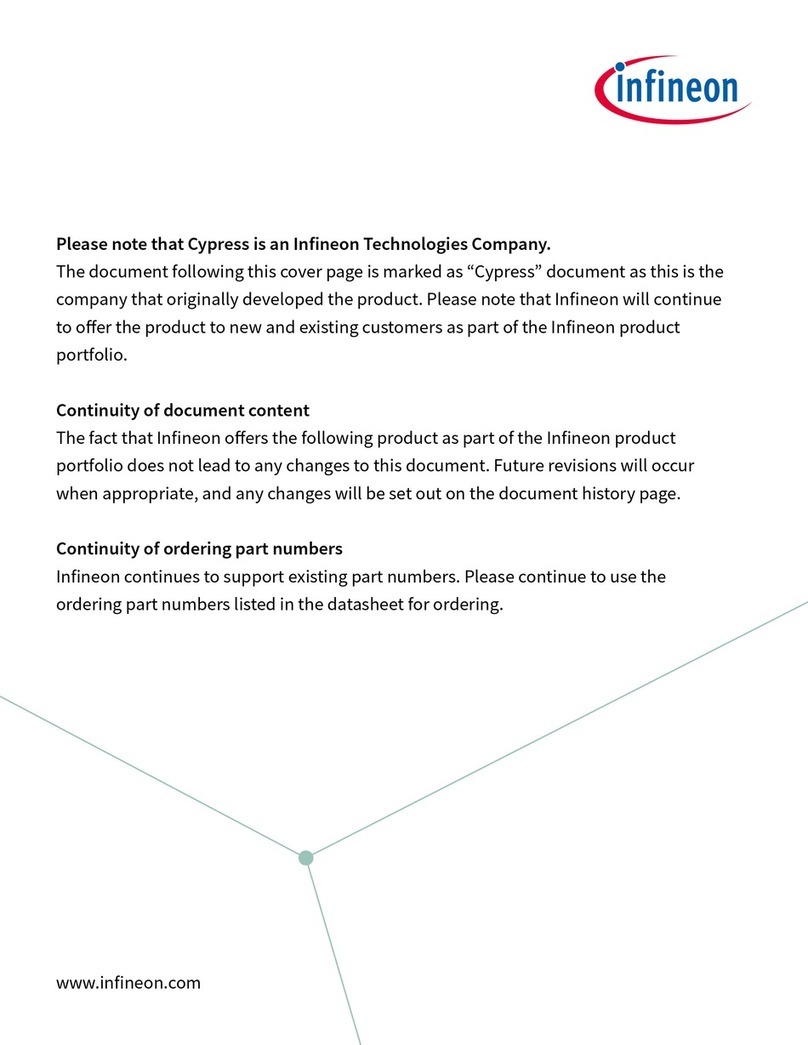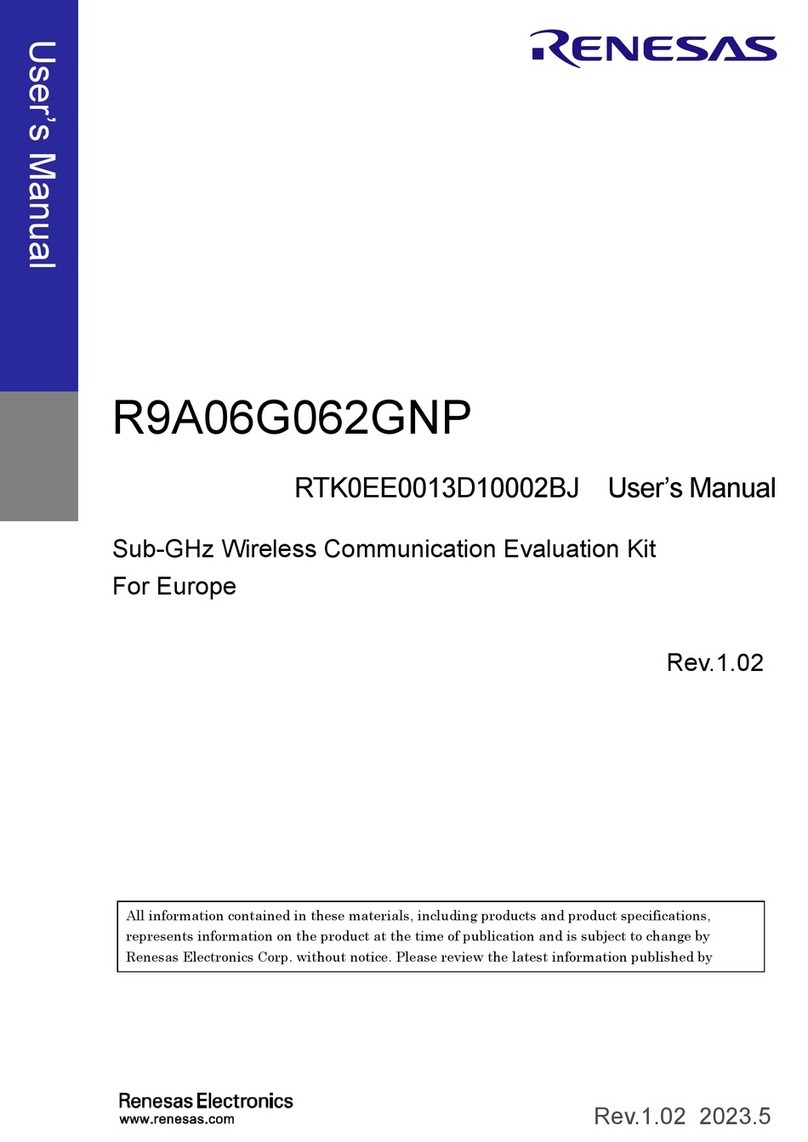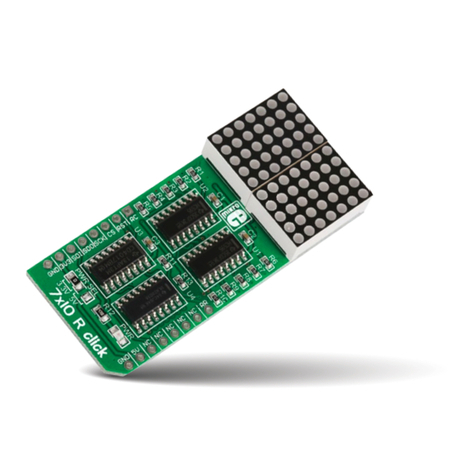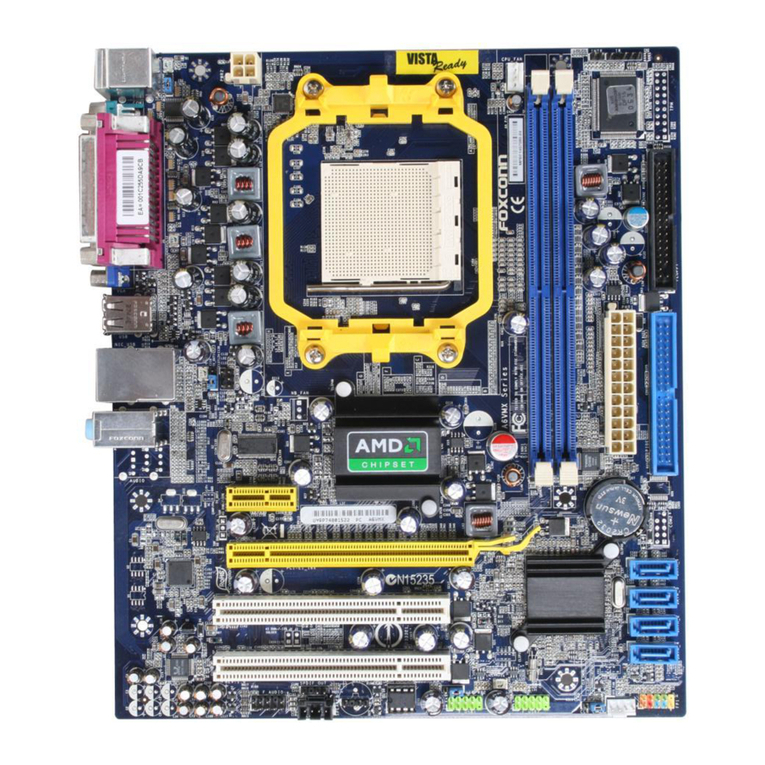Fortec Star conga-PA3 Pico-ITX SBC User manual

The information contained in this document has been carefully researched and is, to the best of our
knowledge, accurate. However, we assume no liability for any product failures or damages, immediate or
consequential, resulting from the use of the information provided herein. Our products are not intended for
use in systems in which failures of product could result in personal injury. All trademarks mentioned herein
are property of their respective owners. All specifications are subject to change without notice.
Manual
congatec
conga-PA3
-

conga-PA3 Pico-ITX SBC
Detailed Description Of The congatec Pico-ITX Based On 3rd Generation Intel Atom
User's Guide
Revision 1.1

Copyright © 2015 congatec AG PA3Cm11 2/81
Revision History
Revision Date (yyyy.mm.dd) Author Changes
0.1 2015.10.30 AEM •Preliminary release
1.0 2016.07.13 AEM •Updated conga-PA3 product image
•Updated section 1.2.2 "Optional Accessories" and section 1.2.3 "Optional Cables"
•Corrected SPI flash size in section 2.1 "Feature List"
•Added sections 2.4 "Supply Voltage Power", 2.5 "Power Consumption" and 2.6 "Supply Voltage Battery Power"
•Updated section 4 "Cooling Solution"
•Added sections 8 "BIOS Setup Description" and 9 "Additional BIOS Features"
•Official release
1.1 2016.09.27 AEM •Updated sections 1.2.3 "Optional Cables", 2.5 "Power Consumption" and 2.6.1 "CMOS Battery Power Consumption"
•Updated the note in section 5.1.1 "DC Power Jack (Rear I/O)"
•Updated the note in section 5.7.2 "LVDS"
•Deleted all references of USB client because this feature is no longer supported
•Added the changes in hardware revision B.x.

Copyright © 2015 congatec AG PA3Cm11 3/81
Preface
This user's guide provides information about the components, features and connectors available on the conga-PA3 Pico-ITX Single Board
Computer.
Disclaimer
The information contained within this user’s guide, including but not limited to any product specification, is subject to change without notice.
congatec AG provides no warranty with regard to this user’s guide or any other information contained herein and hereby expressly disclaims
any implied warranties of merchantability or fitness for any particular purpose with regard to any of the foregoing. congatec AG assumes
no liability for any damages incurred directly or indirectly from any technical or typographical errors or omissions contained herein or for
discrepancies between the product and the user’s guide. In no event shall congatec AG be liable for any incidental, consequential, special, or
exemplary damages, whether based on tort, contract or otherwise, arising out of or in connection with this user’s guide or any other information
contained herein or the use thereof.
Intended Audience
This user's guide is intended for technically qualified personnel. It is not intended for general audiences.
Lead-Free Designs (RoHS)
All congatec AG products are created from lead-free components and are completely RoHS compliant.
Electrostatic Sensitive Device
All electronic parts described in this user’s guide are electrostatic sensitive devices and are packaged accordingly. Do not open or handle a
carrier board, module or an SBC except at an electrostatic-free workstation. Additionally, do not ship or store electronic devices near strong
electrostatic, electromagnetic, magnetic, or radioactive fields unless the device is contained within its original manufacturer’s packaging.
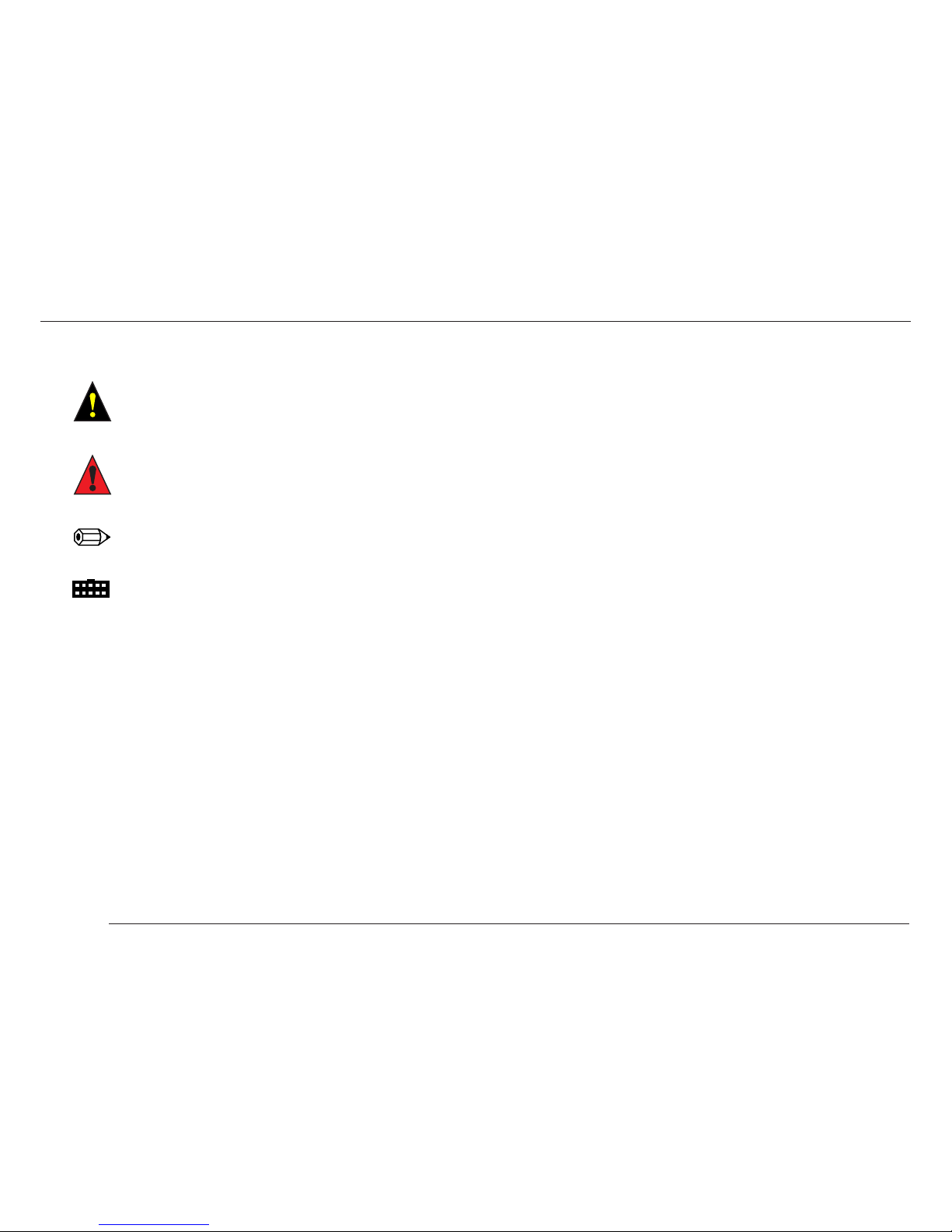
Copyright © 2015 congatec AG PA3Cm11 4/81
Symbols
The following symbols are used in this user's guide:
Warning
Warnings indicate conditions that, if not observed, can cause personal injury.
Caution
Cautions warn the user about how to prevent damage to hardware or loss of data.
Note
Notes call attention to important information that should be observed.
Connector Type
Describes the connector used on the Single Board Computer.
Copyright Notice
Copyright © 2015, congatec AG. All rights reserved. All text, pictures and graphics are protected by copyrights. No copying is permitted
without written permission from congatec AG.
congatec AG has made every attempt to ensure that the information in this document is accurate yet the information contained within is
supplied “as-is”.
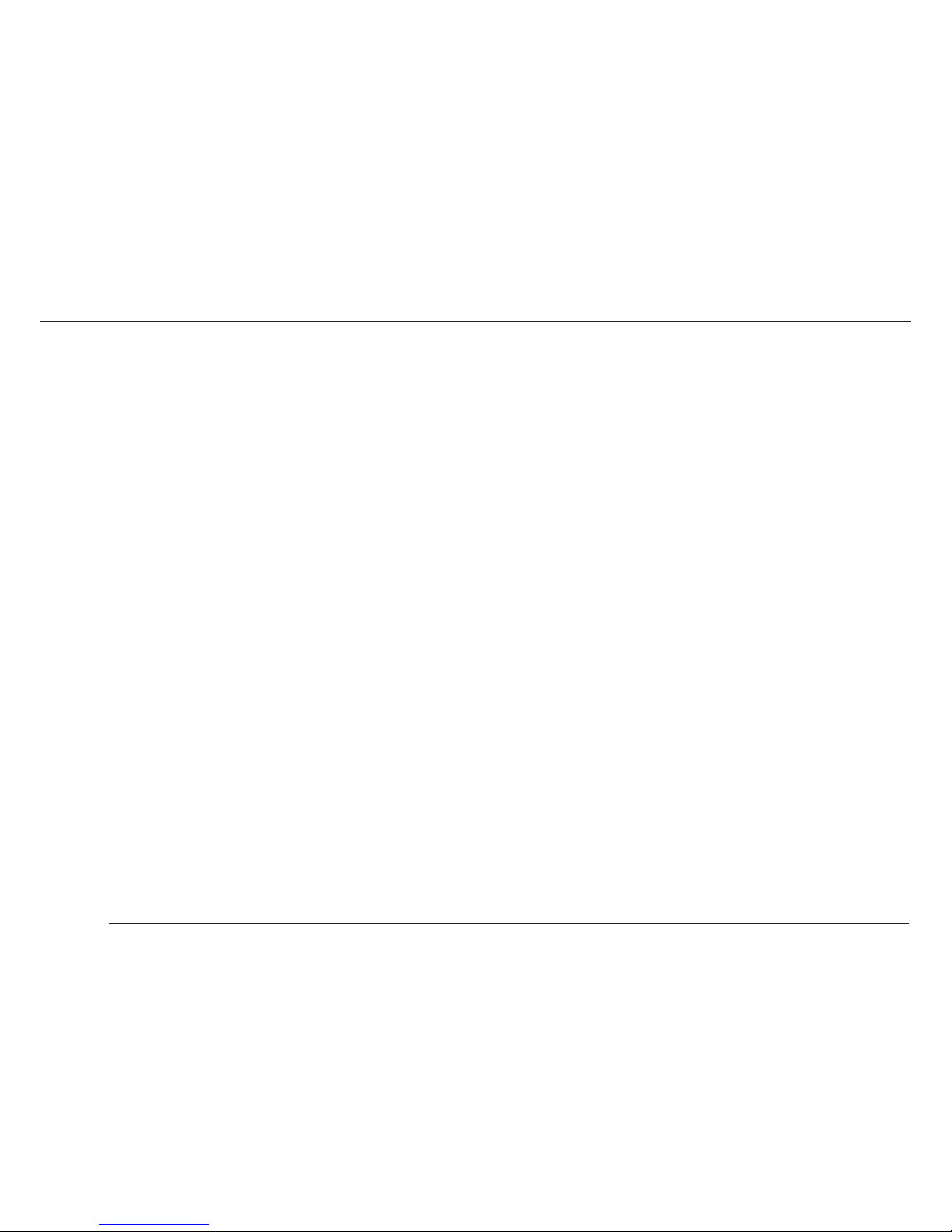
Copyright © 2015 congatec AG PA3Cm11 5/81
Trademarks
Product names, logos, brands, and other trademarks featured or referred to within this user’s guide, or the congatec website, are the property
of their respective trademark holders. These trademark holders are not affiliated with congatec AG, our products, or our website.
Warranty
congatec AG makes no representation, warranty or guaranty, express or implied regarding the products except its standard form of limited
warranty (“Limited Warranty”) per the terms and conditions of the congatec entity, which the product is delivered from. These terms and
conditions can be downloaded from www.congatec.com. congatec AG may in its sole discretion modify its Limited Warranty at any time and
from time to time.
The products may include software. Use of the software is subject to the terms and conditions set out in the respective owner’s license
agreements, which are available at www.congatec.com and/or upon request.
Beginning on the date of shipment to its direct customer and continuing for the published warranty period, congatec AG represents that the
products are new and warrants that each product failing to function properly under normal use, due to a defect in materials or workmanship or
due to non conformance to the agreed upon specifications, will be repaired or exchanged, at congatec’s option and expense.
Customer will obtain a Return Material Authorization (“RMA”) number from congatec AG prior to returning the non conforming product freight
prepaid. congatec AG will pay for transporting the repaired or exchanged product to the customer.
Repaired, replaced or exchanged product will be warranted for the repair warranty period in effect as of the date the repaired, exchanged
or replaced product is shipped by congatec, or the remainder of the original warranty, whichever is longer. This Limited Warranty extends to
congatec’s direct customer only and is not assignable or transferable.
Except as set forth in writing in the Limited Warranty, congatec makes no performance representations, warranties, or guarantees, either
express or implied, oral or written, with respect to the products, including without limitation any implied warranty (a) of merchantability, (b) of
fitness for a particular purpose, or (c) arising from course of performance, course of dealing, or usage of trade.
congatec AG shall in no event be liable to the end user for collateral or consequential damages of any kind. congatec shall not otherwise be
liable for loss, damage or expense directly or indirectly arising from the use of the product or from any other cause. The sole and exclusive
remedy against congatec, whether a claim sound in contract, warranty, tort or any other legal theory, shall be repair or replacement of the
product only.
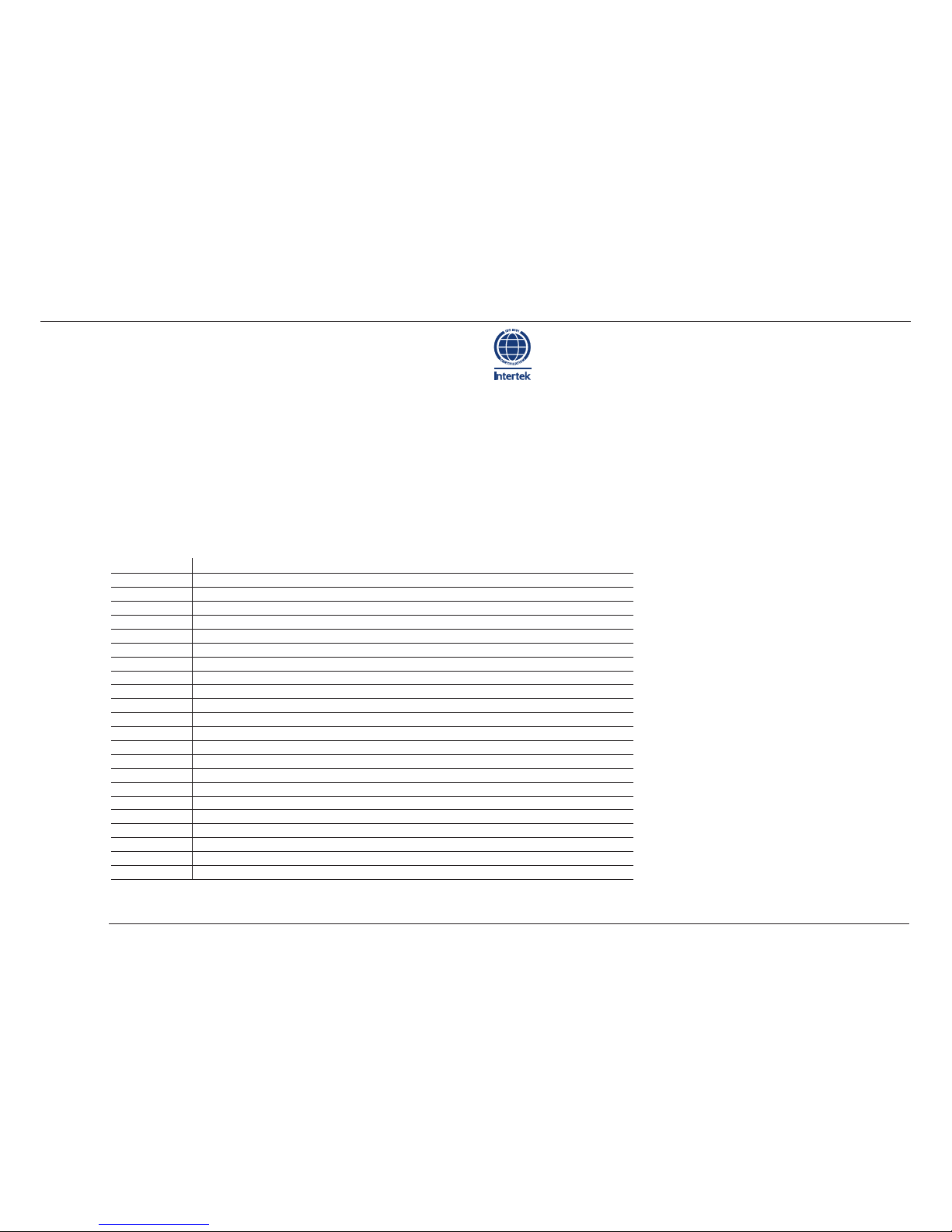
Copyright © 2015 congatec AG PA3Cm11 6/81
Certification
congatec AG is certified to DIN EN ISO 9001 standard.
Technical Support
congatec AG technicians and engineers are committed to providing the best possible technical support for our customers so that our products
can be easily used and implemented. We request that you first visit our website at www.congatec.com for the latest documentation, utilities
and drivers, which have been made available to assist you. If you still require assistance after visiting our website then contact our technical
Terminology
Term Description
PCIe Peripheral Component Interface Express
cBC congatec Board Controller
SDIO Secure Digital Input Output
USB Universal Serial Bus
SATA Serial AT Attachment: serial interface standard for hard disks
HDA High Definition Audio
S/PDIF Sony/Philips Digital Interconnect Format
HDMI High Definition Multimedia Interface
TMDS Transition Minimized Differential Signaling
DVI Digital Visual Interface
LPC Low Pin Count
I²C Bus Inter-Integrated Circuit Bus
SM Bus System Management Bus
CAN Controller Area Network
SPI Serial Peripheral Interface
GbE Gigabit Ethernet
LVDS Low-Voltage Differential Signaling
DDC Display Data Channel is an I²C bus interface between a display and a graphics adapter.
PN Part Number – the part number for placing orders.
N.C Not connected
N.A Not available
T.B.D To be determined
C
E
R
T
I
F
I
C
A
T
I
O
N
I
S
O
9
0
0
1
TM
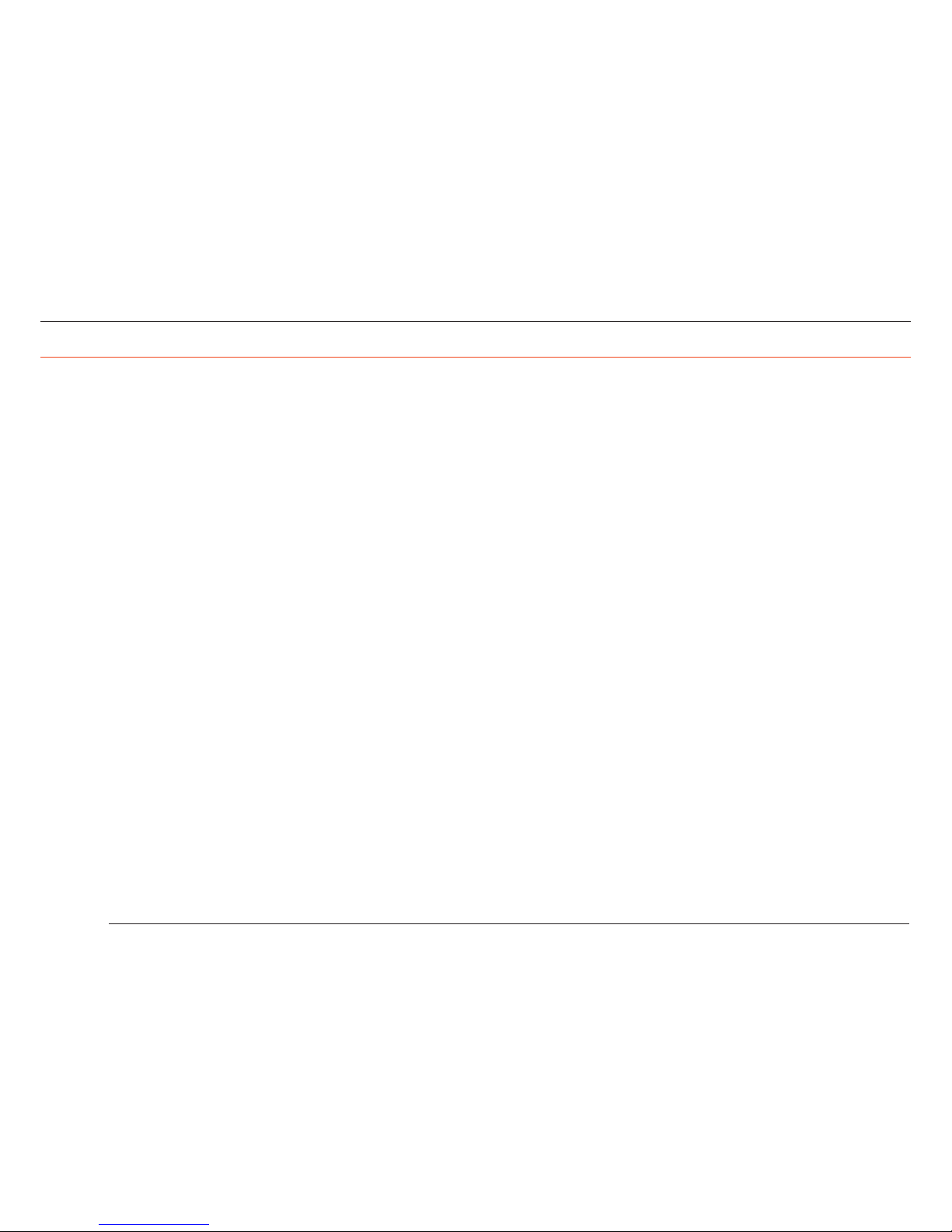
Copyright © 2015 congatec AG PA3Cm11 7/81
Contents
1 Introduction ............................................................................. 10
1.1 Pico-ITX Concept..................................................................... 10
1.2 conga-PA3................................................................................ 10
1.2.1 Options Information................................................................. 11
1.2.2 Optional Accessories ............................................................... 12
1.2.3 Optional Cables....................................................................... 12
2 Specification ............................................................................ 13
2.1 Feature List .............................................................................. 13
2.2 Supported Operating Systems ................................................ 14
2.3 Mechanical Dimensions ........................................................... 14
2.4 Supply Voltage Power.............................................................. 14
2.5 Power Consumption ................................................................ 15
2.6 Supply Voltage Battery Power ................................................. 16
2.6.1 CMOS Battery Power Consumption ........................................ 16
2.7 Environmental Specifications................................................... 17
3 Block Diagram.......................................................................... 18
4 Cooling Solution ...................................................................... 19
4.1 CSP Dimension ........................................................................ 20
4.2 Heatspreader Dimension ......................................................... 21
5 Connector Description............................................................. 23
5.1 Power Supply ........................................................................... 23
5.1.1 DC Power Jack (Rear I/O) ........................................................ 23
5.1.2 Power Supply (Internal Connector) .......................................... 24
5.1.3 Power Status LED..................................................................... 24
5.2 RTC Battery.............................................................................. 25
5.3 Audio Interface ........................................................................ 26
5.4 Universal Serial Bus (USB) ........................................................ 27
5.4.1 Rear USB Connectors............................................................... 27
5.4.2 Internal USB Connectors.......................................................... 28
5.5 Ethernet 10/100/1000.............................................................. 28
5.6 SATA Interfaces........................................................................ 29
5.6.1 Standard SATA Port ................................................................. 29
5.6.2 Mini SATA (shared with mini PCIe)........................................... 30
5.7 Display Interfaces..................................................................... 30
5.7.1 Display Port Interface DP++ .................................................... 30
5.7.2 LVDS......................................................................................... 31
5.7.2.1 Backlight Power Connector ..................................................... 32
5.7.2.2 Panel Power Selection ............................................................. 33
5.8 Serial Ports (COM) ................................................................... 33
5.9 MIPI-CSI 2.0 (Camera).............................................................. 34
5.10 PCI Express ............................................................................. 36
5.10.1 Mini PCIe (Half Size) ................................................................ 36
5.10.2 Mini PCIe (shared with mini SATA) ........................................... 37
5.10.3 PCI Express Routing................................................................. 39
6 Additional Features.................................................................. 40
6.1 Feature Connectors ................................................................. 40
6.1.1 Buttons & LEDs ........................................................................ 40
6.1.2 GPIOs....................................................................................... 41
6.1.3 I2C and Watchdog................................................................... 42
6.2 congatec Board Controller (cBC) ............................................. 42
6.2.1 Fan Control .............................................................................. 43
6.2.2 Power Loss Control.................................................................. 43
6.2.3 Board Information.................................................................... 43
6.2.4 CPU Fan Connector ................................................................. 43
6.3 OEM BIOS Customization........................................................ 44
6.3.1 OEM Default Settings .............................................................. 44
6.3.2 OEM Boot Logo....................................................................... 44
6.3.3 OEM POST Logo ..................................................................... 44
6.3.4 OEM BIOS Code/Data............................................................. 45
6.3.5 OEM DXE Driver...................................................................... 45
6.4 congatec Battery Management Interface ................................ 45
6.5 API Support (CGOS) ................................................................ 46
6.6 GPIOs....................................................................................... 46
6.7 Thermal/Voltage Monitoring.................................................... 46
6.8 External System Wake Event ................................................... 46
7 Mechanical Drawing ................................................................ 47

Copyright © 2015 congatec AG PA3Cm11 8/81
8 BIOS Setup Description........................................................... 48
8.1 Entering the BIOS Setup Program........................................... 48
8.1.1 Boot Selection Popup.............................................................. 48
8.2 Setup Menu and Navigation.................................................... 48
8.3 Main Setup Screen................................................................... 49
8.4 Advanced Setup ...................................................................... 50
8.4.1 Watchdog Submenu ................................................................ 51
8.4.2 Graphics Submenu................................................................... 53
8.4.3 Hardware Health Monitoring Submenu ................................... 54
8.4.4 Hardware Health Monitoring Submenu ................................... 55
8.4.5 RTC Wake Submenu................................................................ 55
8.4.6 Module Serial Ports Submenu ................................................. 55
8.4.7 Reserve Legacy Interrupt Submenu......................................... 56
8.4.8 ACPI Submenu......................................................................... 56
8.4.9 SIO Submenu........................................................................... 56
8.4.10 Serial Port 1 Submenu ............................................................. 57
8.4.11 Serial Port 2 Submenu ............................................................. 57
8.4.12 Parallel Port Submenu.............................................................. 57
8.4.13 Intel®Smart Connect Technology Submenu............................ 58
8.4.14 Serial Port Console Redirection Submenu............................... 58
8.4.14.1 Console Redirection Settings COM0 Submenu....................... 59
8.4.14.2 Console Redirection Settings COM1 Submenu....................... 60
8.4.14.3 Console Redirection Settings Out-of-Band Management
Submenu 61
8.4.15 CPU Configuration Submenu................................................... 61
8.4.15.1 Socket 0 CPU Information Submenu ....................................... 62
8.4.15.2 CPU Thermal Configuration Submenu..................................... 62
8.4.16 PPM Configuration Submenu .................................................. 62
8.4.17 Thermal Configuration............................................................. 63
8.4.18 IDE Configuration Submenu.................................................... 65
8.4.19 Miscellaneous Configuration Submenu ................................... 65
8.4.20 SCC Configuration Submenu................................................... 66
8.4.21 PCI Subsystem Settings Submenu........................................... 66
8.4.22 PCI Express Settings ................................................................ 67
8.4.23 PCI Express GEN 2 Settings .................................................... 69
8.4.24 Network Stack.......................................................................... 70
8.4.25 Info Report Configuration........................................................ 70
8.4.26 CSM Submenu......................................................................... 70
8.4.27 SDIO Submenu ........................................................................ 71
8.4.28 USB Submenu.......................................................................... 71
8.4.29 Platform Trust Technology ....................................................... 72
8.4.30 Security Configuration ............................................................. 72
8.4.31 Intel®Ethernet Connection I210 Submenu.............................. 73
8.4.31.1 NIC Configuration Submenu ................................................... 73
8.4.32 Driver Health Submenu............................................................ 73
8.5 Chipset Setup .......................................................................... 74
8.5.1 North Bridge Submenu............................................................ 74
8.5.2 South Bridge Submenu............................................................ 74
8.5.2.1 Azalia HD Audio....................................................................... 75
8.5.2.2 USB Submenu.......................................................................... 75
8.5.2.3 PCI Express Configuration Submenu....................................... 76
8.6 Boot Setup............................................................................... 77
8.6.1 Boot Settings Configuration .................................................... 77
8.7 Security Setup.......................................................................... 78
8.7.1 Security Settings ...................................................................... 78
8.7.2 Hard Disk Security.................................................................... 78
8.8 Save & Exit Menu..................................................................... 78
9 Additional BIOS Features ........................................................ 80
9.1 Supported Flash Devices ......................................................... 80
9.2 Updating the BIOS................................................................... 80
10 Industry Specifications ............................................................. 81

Copyright © 2015 congatec AG PA3Cm11 9/81
List of Tables
Table 1 conga-PA3 Commercial Variants.............................................. 11
Table 2 conga-PA3 Industrial Variants .................................................. 11
Table 3 Accessories .............................................................................. 12
Table 4 Cables...................................................................................... 12
Table 5 Cable Kit ................................................................................. 12
Table 6 Feature Summary..................................................................... 13
Table 7 Power States ............................................................................ 15
Table 8 conga-PA3 Intel®Atom™ E3845 ............................................ 15
Table 9 conga-PA3 Intel®Atom™ E3826 ............................................ 16
Table 10 Connector X42 Pinout Description .......................................... 23
Table 11 Connector X41 Pinout Description .......................................... 24
Table 12 Single-Color Power LED .......................................................... 24
Table 13 Battery Connector X10 ............................................................ 25
Table 14 Audio Interface (Connector X5) Pinout Description................. 26
Table 15 USB 3.0 (Connectors X52) Pinout Descriptions........................27
Table 16 USB 2.0 Header (Connector X53) Pinout Description.............. 28
Table 17 Connectors X40 Pinout Description......................................... 28
Table 18 LED Descriptions ..................................................................... 29
Table 19 Connector CN1 Pinout Description. ........................................ 29
Table 20 Connectors X3 Pinout Description........................................... 30
Table 21 Connector X48 Pinout Description ......................................... 31
Table 22 Connector X2 Pinout Description ............................................ 32
Table 23 Connector X54 Pinout Description .......................................... 33
Table 24 Serial Port – RS232 (Connector X16) Pinout Description......... 33
Table 25 MIPI-CSI 2.0 (Connector X55) Pinout Description ................... 34
Table 26 mPCIe (Connector X8) Pinout Description............................... 36
Table 27 mPCIe (Connector X9) Pinout Description............................... 37
Table 28 Feature Connector X13 Pinout Description............................. 40
Table 29 Feature Connector X15 Pinout Description............................. 41
Table 30 Feature Connector X33 Pinout Description............................. 42
Table 31 CPU Fan Connector (X49) Pinout Description ........................ 43

Copyright © 2015 congatec AG PA3Cm11 10/81
1 Introduction
1.1 Pico-ITX Concept
The Pico-ITX form factor provides system designers and manufacturers with a standardized ultra compact platform for development. With a
footprint of 100mm x72mm, this scalable platform promotes the design of highly integrated, energy efficient systems. Due to its small size,
the Pico-ITX form factor enables PC appliance designers not only to design attractive low cost devices but also allows them to explore a huge
variety of product development options – from compact space-saving designs to fully functional Information Station and Value PC systems.
This helps to reduce product design cycle and encourages rapid innovation in system design, to meet the ever-changing needs of the market.
Additionally, the boards can be passively cooled, presenting opportunities for fanless designs. The Pico-ITX boards are equipped with various
interfaces such as PCI Express, SATA, USB 2.0/3.0, Ethernet, Displays and Audio.
1.2 conga-PA3
The conga-PA3 is a Single Board Computer designed based on the Pico-ITX specification. The conga-PA3 SBC features the Intel 3rd
generation Atom processors. With maximum 10W TDP processors, the SBC offers Ultra Low Power boards with high computing performance
and outstanding graphics. Additionally, the SBC supports onboard single channel DDR3L up to 1333 MT/s, maximum system memory capacity
of 4 GB, multiple I/O interfaces, up to two independent displays and various congatec embedded features.
With smaller board size and lower height keep-out zones, the conga-PA3 SBC provides manufacturers and system designers with the opportunity
to design compact systems for space restricted areas.
The various features and capabilities offered by the conga-PA3 makes it ideal for the design of compact, energy efficient, performance-
oriented embedded systems.

Copyright © 2015 congatec AG PA3Cm11 11/81
1.2.1 Options Information
The conga-PA3 is currently available in four variants (two commercial and two industrial). The tables below show the different configurations
available. Check for the Part No. that applies to your product. This will tell you what options described in this user’s guide are available on your
particular module.
Table 1 conga-PA3 Commercial Variants
Part No. 047700 047701
Processor Intel®Atom™ E3845
1.91 GHz Quad Core™
Intel®Atom™ E3826
1.46 GHz Dual Core™
L2 Cache 2 MByte 1 MByte
Burst Frequency N.A N.A
Onboard Memory 4GB DDRL-1333 MT/s
single channel
2GB DDRL-1066 MT/s
single channel
Processor Graphics Intel®HD Graphics (GT1) Intel®HD Graphics (GT1)
Graphics Base/Burst Freq. 542 / 792 MHz 533 / 667 MHz
LVDS Single/Dual 18/24bit Single/Dual 18/24bit
DDI DisplayPort++ DisplayPort++
Processor TDP (Max) 10 W 7 W
Table 2 conga-PA3 Industrial Variants
Part No. 047720 047721
Processor Intel®Atom™ E3845
1.91 GHz Quad Core™
Intel®Atom™ E3826
1.46 GHz Dual Core™
L2 Cache 2 MByte 1 MByte
Burst Frequency N.A N.A
Onboard Memory 4GB DDRL-1333 MT/s
single channel
2GB DDRL-1066 MT/s
single channel
Processor Graphics Intel®HD Graphics (GT1) Intel®HD Graphics (GT1)
Graphics Base/Burst Freq. 542 / 792 MHz 533 / 667 MHz
LVDS Single/Dual 18/24bit Single/Dual 18/24bit
DDI DisplayPort++ DisplayPort++
Processor TDP (Max) 10 W 7 W
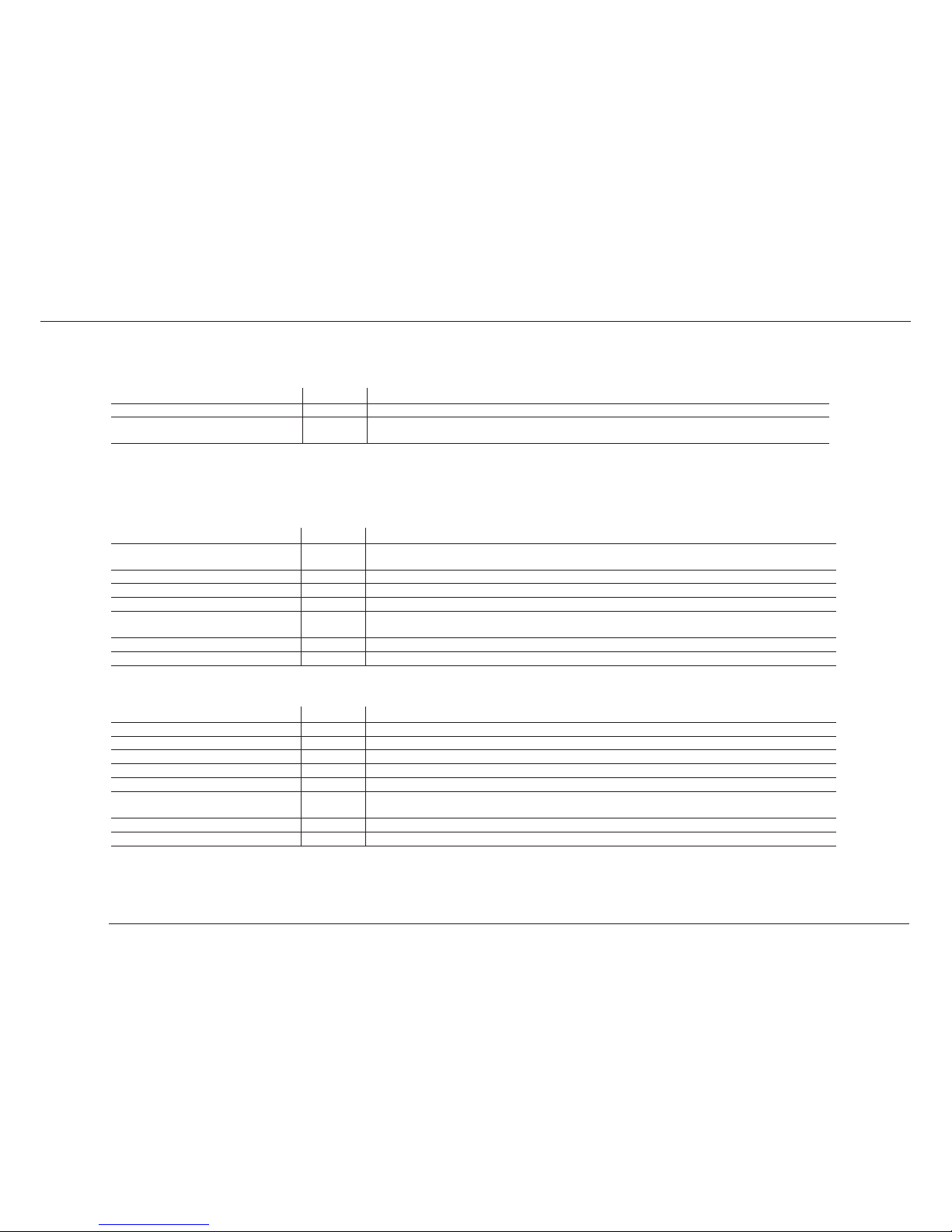
Copyright © 2015 congatec AG PA3Cm11 12/81
1.2.2 Optional Accessories
Table 3 Accessories
Article Part No. Description
conga-PA3/HSP-B 047750 Standard conga-PA3 heatspreader with 3.2 mm bore hole stand-offs.
conga-PA3/CSP-B 047753 Passive cooling solution for conga-PA3. Includes standard conga-PA3 passive cooling solution with
cooling fins and standard conga-PA3 heatspreader with 3.2 mm bore hore stand-offs.
1.2.3 Optional Cables
Table 4 Cables
Article Part No. Description
cab-Pico-ITX-Backlight 14000130 Backlight power cable to connect LCD panel AUO G170EG01 V.1 (Item# 10000132; Item name 17''
LVDS Panel G170EG01 V.1)
cab-Pico-ITX-Buttons-LED, 100cm 14000148 100cm buttons and LED cable.
cab-Pico-ITX-RS422 14000153 15cm RS422 cable adapter, DSUB9 Male.
cab-Pico-ITX-RS485 14000154 15cm RS485 cable adapter, DSUB9 Male.
cab-Pico-ITX-LVDS 14000167 LVDS data cable to connect LCD panel AUO G170EG01 V.1 (Item# 10000132; Item name 17'' LVDS
Panel G170EG01 V.1)
cab-Pico-ITX-Power 14000172 15cm internal power cable for industrial versions.
Cable Kit 14000162 For the contents of the cable kit, see table 5 "Cable Kit" below.
Table 5 Cable Kit
Article Part No. Description
cab-Pico-ITX-USB20-Twin 14000123 20cm dual Type A USB 2.0 shielded high speed cable.
cab-Pico-ITX-Audio Cable Adapter 14000146 15cm audio Cable Adapter.
cab-Pico-ITX-Buttons-LED 14000147 30cm buttons and LED cable.
cab-Pico-ITX-GPIO 14000151 15cm GPIO cable with open end.
cab-Pico-ITX-RS232 14000152 15cm RS232 cable adapter, DSUB9 Male.
cab-Pico-ITX-External-Power 14000157 100cm external power cable with 4mm banana plugs (optimized to supply Pico-ITX from laboratory
power source).
cab-Pico-ITX-Feature 14000161 15cm feature cable with open end.
cab-Pico-ITX-SATA-Power 14000190 SATA power cable.

Copyright © 2015 congatec AG PA3Cm11 13/81
2 Specification
2.1 Feature List
Table 6 Feature Summary
Form Factor Based on Pico-ITX form factor (100 x 72 mm)
Processor Intel®3rd Generation Atom SoC
Memory Single channel non-ECC DDR3L onboard memory with up to 4GB capacity and up to 1333 MT/s
cBC Multi-stage watchdog, manufacturing and board information, board statistics, I2C bus, power loss control
Chipset Integrated in the SoC
Audio Realtek ALC888S-VD High Definition Audio codec
Ethernet 1x Gigabit Ethernet support via the onboard Intel®I211 (industrial variants have Intel®I210 controller)
Graphics Intel®HD Graphics with support for DirectX11, OpenGL 3.0, OpenCL 1.2, OpenGLES 2.0, full HW acceleration for decode/encode of MPEG2, H.264,
MVC and dual simultaneous displays
Graphic Interfaces 1x DD1 (DisplayPort++) and 1x LVDS
Back Panel I/O
Connectors
1x DisplayPort ++ (DP++).
-Supports DP/DVI/HDMI (HDMI 1.4 or DVI possible via an external
passive cable adapter)
1x Gigabit Ethernet (without AMT)
2x USB 3.0
1x DC-IN (+12V)
Onboard I/O
Connectors
1x LVDS
1x Backlight
1x Serial Port connector (bottom side).
NOTE: The serial port on rev. B.x and later supports multi-protocol.
1 x MicroSD slot (bottom side)
2x SATA interfaces
-1x Standard SATA II (3.0 Gb/s).
-1x mini SATA II (shared with mini PCIe Slot)
PCI Express interfaces
-1x Half size mini PCIe Slot
-1x Half size mini PCIe Slot (shared with mSATA)
1x MIPI-CSI 2.0 connector (revision A.x and later)
1x LINE OUT/SPDIF OUT/MIC connector (analog and digital audio)
1x Internal Power-IN (+12V)
1x RTC battery connector
1x Fan connector
2x USB 2.0 (internal connectors)
3x Feature connectors
-1x GPIO connector (offers 4 GPIs and 4 GPOs via cBC)
-1x I2C/Watchdog connector (via cBC)
-1x Connector for power, reset, sleep and LID buttons, as well as
power and SATA LEDs.
Other Features Thermal and voltage monitoring
RTC Battery
congatec standard BIOS
BIOS AMI Aptio®UEFI 5.x firmware, 8 MB SPI flash with congatec embedded BIOS features
Power
Management
ACPI 4.0 compliant with battery support. Also supports Suspend to RAM (S3)
Ultra low standby power consumption

Copyright © 2015 congatec AG PA3Cm11 14/81
Note
Some of the features mentioned above are optional. Check the part number of your module and compare it to the options information list on
page 11 to determine what options are available on your particular module.
2.2 Supported Operating Systems
The conga-PA3 supports the following operating systems.
•Microsoft®Windows® 10
•Microsoft®Windows® 7/8
•Microsoft®Windows®7/8 Embedded Standard
•Windows Embedded Compact 7/2013 (WEC7/WEC2013)
•Linux
2.3 Mechanical Dimensions
•100mm x 72mm
•17mm height
2.4 Supply Voltage Power
•12V DC ± 10%

Copyright © 2015 congatec AG PA3Cm11 15/81
2.5 Power Consumption
The power consumption values were measured using the following test setup:
•conga-PA3 SBC
•LCD monitor
•conga-PA3 cooling solution
•Windows 7 (64-bit)
Note
All peripherals were powered externally and therefore did not influence the measured values.
Table 7 Power States
System State Description
S0: Minimum value Sets the SBC to lowest frequency mode (LFM) with minimum core voltage during desktop idle. In this state,
the CPU is stressed to its maximum frequency.
S0: Maximum value Sets the SBC to highest frequency mode (HFM/Turbo Boost). In this state, the CPU is stressed to its
maximum frequency.
S0: Peak value Highest power spike during the measurement of “S0: Maximum value”. This state shows the peak value
over a short period of time (worst case power consumption value). Consider this value when designing the
system’s power supply to ensure that sufficient power is supplied during worst case scenarios.
S3 SBC is powered by 12V.
Processor Information
The tables below provide additional information about the power consumption data for each of the conga-PA3 variants offered. The values are
recorded at various operating mode.
Table 8 conga-PA3 Intel®Atom™ E3845
Part No. 047700 Hardware Rev. B.1 / BIOS Rev. PAC1R009
Max. Burst Frequency N.A
Memory Size 4GB onboard memory
Operating System Windows 7 (64 bit)
Power State S0: Min S0: Max S0: Peak S3
Power consumption 0.33 A/ 3.97 W 0.70 A/ 8.39 W 1.04 A/ 12.48 W 0.08 A/ 0.95 W

Copyright © 2015 congatec AG PA3Cm11 16/81
Note
Same power consumption values for industrial variant with PN: 047720.
Table 9 conga-PA3 Intel®Atom™ E3826
Part No. 047701 Hardware Rev. B.1 / BIOS Rev. PAC1R009
Max. Burst Frequency N.A
Memory Size 4GB onboard memory
Operating System Windows 7 (64 bit)
Power State S0: Min S0: Max S0: Peak S3
Power consumption 0.28 A/ 3.38 W 0.39 A/ 4.73 W 0.71 A/ 8.46 W 0.04 A/ 0.52 W
Note
Same power consumption values for industrial variant with PN: 047721.
2.6 Supply Voltage Battery Power
•Typical 3V DC
2.6.1 CMOS Battery Power Consumption
RTC @ Voltage Current
-10oC 3V DC 1.62 µA
20oC 3V DC 1.67 µA
70oC 3V DC 1.93 µA
Do not use the CMOS battery power consumption values listed above to calculate CMOS battery lifetime. You should measure the CMOS
battery power consumption in your customer specific application in worst case conditions (for example, during high temperature and high
battery voltage). The self-discharge of the battery must also be considered when determining CMOS battery lifetime. For more information,
refer to application note AN9_RTC_Battery_Lifetime.pdf on congatec AG website at www.congatec.com.
Note
Industrial variants with hardware revision A.x and earlier do not have the CMOS battery.
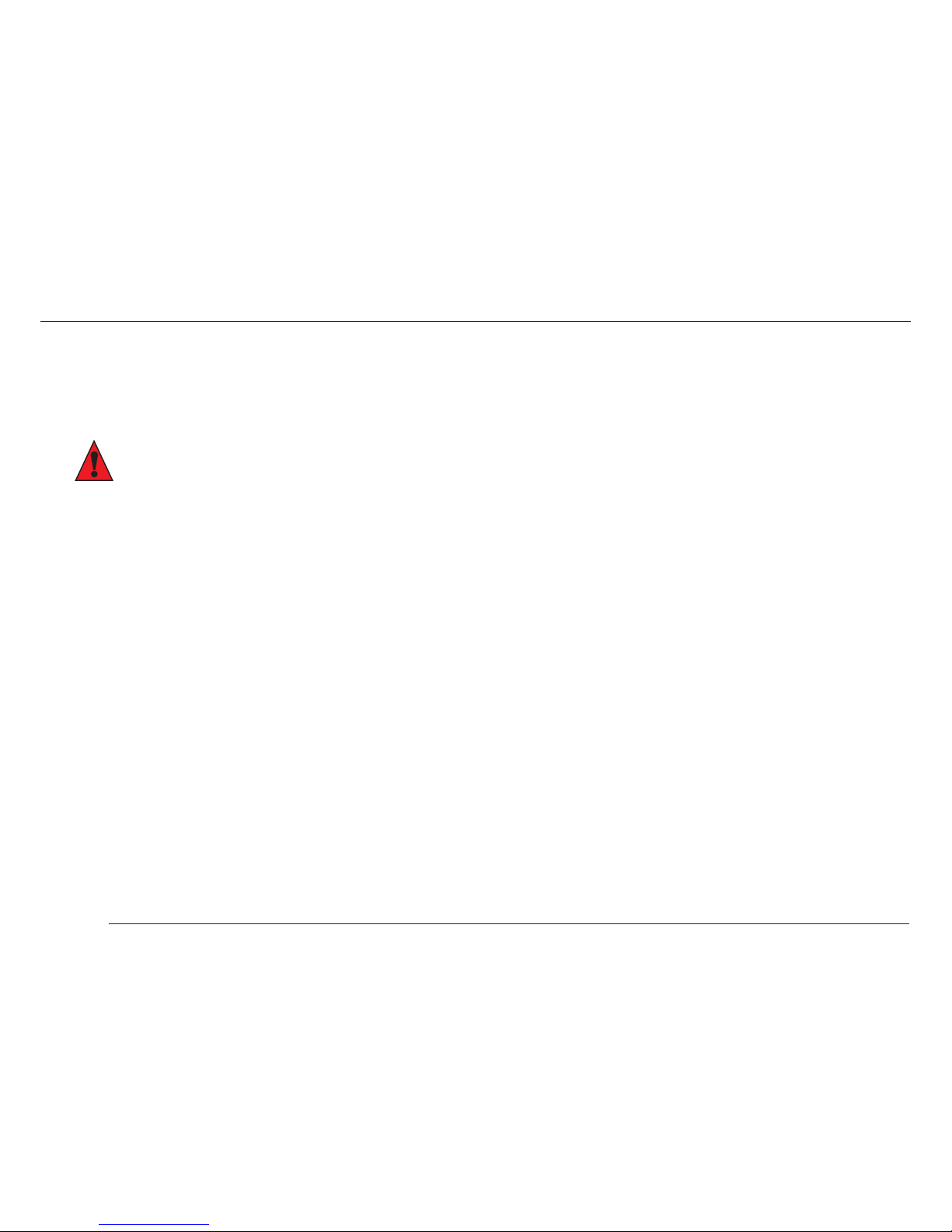
Copyright © 2015 congatec AG PA3Cm11 17/81
2.7 Environmental Specifications
Temperature Operation: 0° to 60°C (commercial variants) Storage: -20° to +80°C
Operation: -40° to 85°C (industrial variants) Storage: -40° to +85°C
Humidity Operation: 10% to 90% Storage: 5% to 95%
Caution
The above operating temperatures must be strictly adhered to at all times.
The operating temperature range for industrial variants with LVDS interface is -25° to 85°C

Copyright © 2015 congatec AG PA3Cm11 18/81
3 Block Diagram
*
1
The mSATA/mPCIe connector supports both mPCIe
and mSATA devices. The devices are detected automatically.
*
2
Industrial variants are equipped with Intel i210 controller.
*
3
Revision B.x and later are equipped with a multiprotocol transceiver.
LPC
HDA
HD Audio
ALC888S-VD
congatec
Board Controller
2x USB 2.0
Line Out
(4x GPIOs)
Over-voltage & ESD
Protection
MUX
External I/O
Power IN
(DC Power Jack)
Internal I/O
SPI Flash
RS232
Transceiver *3
mSATA/mPCIe *1
mPCIe (half-size)
SATA0
PCIe2
Intel i211
*2
USB 3.0 Hub
ULPI Transceiver
eDP to LVDS
Bridge
Ethernet
DP++
MIC
USB1,2
1x USB Client
USB ULPI
SPI
SDIO
LVDS
DDI1
DDI0
2x24 bit
LVDS
USB0
SuperSpeed
SATA0
SATA1
PCIe1
PCIe0
USB3
2x USB3.0
Single Channel
Micro SD Card
MIPI-CSI
MIPI-CSI 2.0
UART
Serial Port *3
Feature Connectors
Power IN
(2-Pin Connector)
+3.3V Battery
SPDIF Out
Intel Bay Trail SoC
Memory Controller
Tri-gate 3D 22nm Single/Dual/Quad Core
1MB L2 Cache Shared By 2 Cores
64 Architecture
SSE4.2 AES-NI Thermal Mgmt.
Virtualization (VT-x)
3D
Multimedia Features
DisplayPort 1.2
Single Channel Low Power
HDMI 1.4 (3D, 4k)
embedded DP
Display Interfaces
COMPUTE UNIT
SoC TRANSACTION ROUTER
OCL 1.2
MPEG-2 OpenCL 1.2
H.264 OpenGL 3.0
WMV9 OpenGLES 2.0
MJPEG DirectX 11
INTEGRATED I/O
SATA
High Definition Audio
USB 2.0
LPC BusPCIe
I/O Interfaces
GPIOs
USB 3.0
(I2C/Watchdog)
(Buttons/LEDs)
3-wire
CPU FAN
Backlight
Onboard DDR3L
Memory

Copyright © 2015 congatec AG PA3Cm11 19/81
4 Cooling Solution
The conga-PA3 SBC offers Ultra Low Power boards with high computing performance and outstanding graphics. Due to its low power
consumption, the SBC generates less heat and therefore requires less active cooling, allowing the use of quieter, lower profile coolers that are
better suited to small form factor systems.
Nonetheless, all electronics contain semiconductor devices which have operating temperature ranges that should be adhered to. This means
that for reliable operation, the thermal design of the conga-PA3 must be carefully considered. For this reason, it is imperative to provide
sufficient air flow to each of the components, to ensure the specified operating temperature of the conga-PA3 is maintained.
congatec AG offers two cooling solutions for the conga-PA3:
•A congatec passive cooling solution (CSP).
•A congatec heatspreader. The heatspreader features a Gap Pad, heatstack and a Hi-Flow 225UT pressure sensitive, phase change thermal
interface.
The dimensions of the cooling solutions are shown below. All measurements are in millimeters. To mount the system, follow the valid DIN/ISO
specification.
The maximum torque specification for all screws is 0.3 Nm. Higher torque may damage the SBC.
Note
You can also use a custom cooling solution for the conga-PA3. When a passive cooling is used, the end user must ensure that adequate air
flow is maintained.
See section 1.2.2 “Optional Accessories” for the part numbers of the cooling accessories. For the dimensions of the CSP and heatspreader,
see sections 4.1 and 4.2.
Passive Cooling Solution Heatspreader
Table of contents
Other Fortec Star Motherboard manuals

Fortec Star
Fortec Star CM1-BT1 User manual

Fortec Star
Fortec Star iBase MBB-1000 User manual

Fortec Star
Fortec Star Advantech AIMB-586 User manual

Fortec Star
Fortec Star iBASE IBR210 User manual
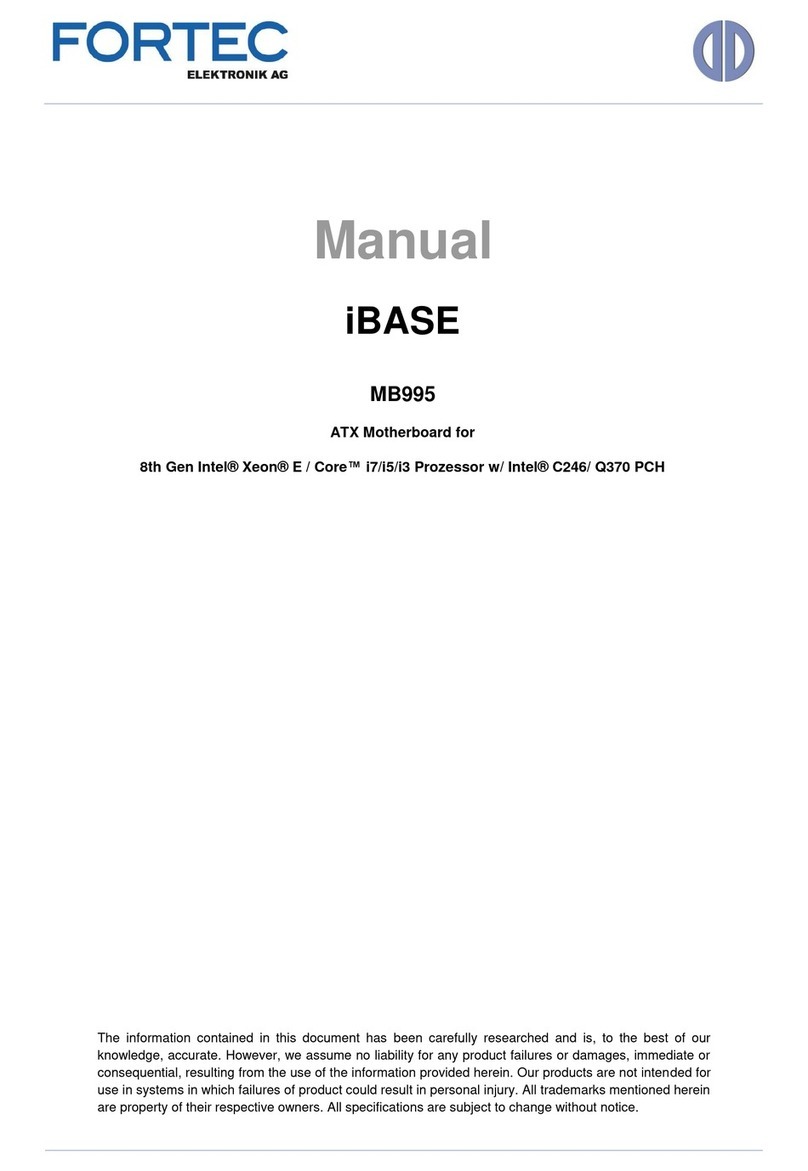
Fortec Star
Fortec Star iBASE MB995 User manual

Fortec Star
Fortec Star GIGAIPC QBiP-8565A User manual
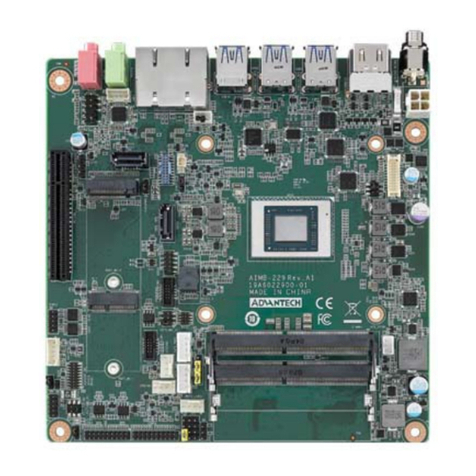
Fortec Star
Fortec Star ADVANTECH AIMB-229 User manual

Fortec Star
Fortec Star congatec conga-IC175 User manual